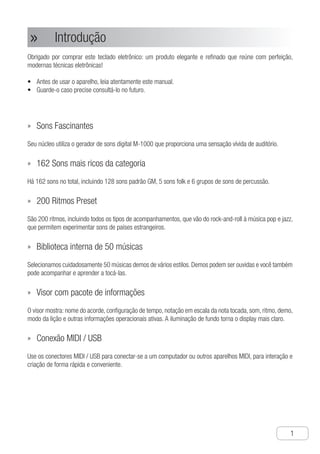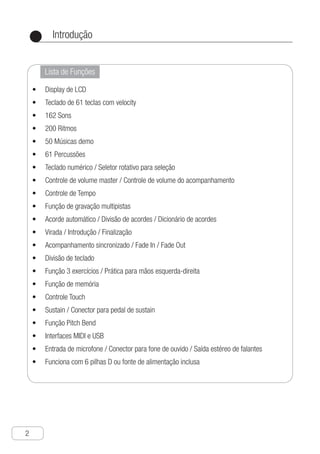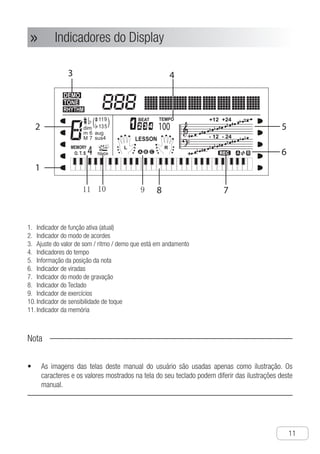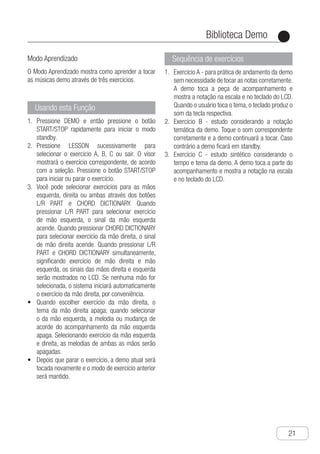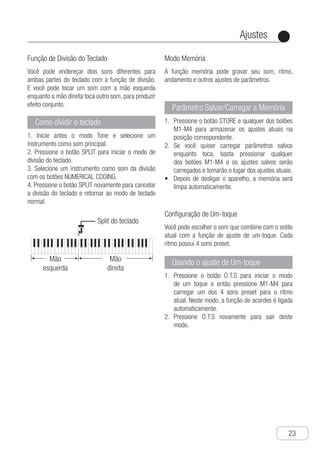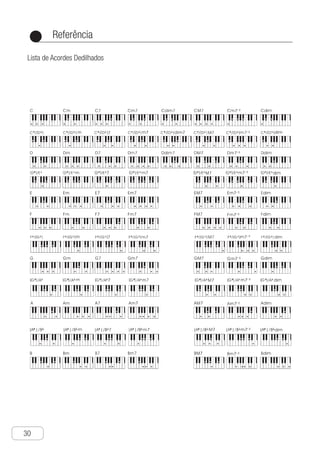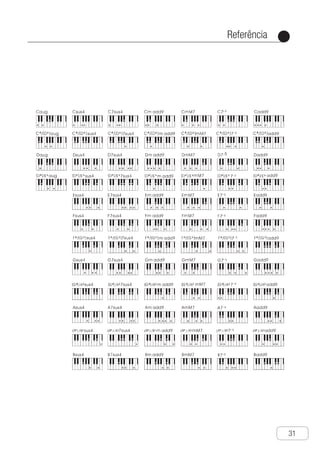O manual do usuário do teclado eletrônico LP-6210C fornece instruções detalhadas sobre o uso e a operação do dispositivo, incluindo funcionalidades, sons, ritmos e medidas de segurança importantes. O teclado apresenta 162 sons, 200 ritmos, e uma biblioteca interna com 50 músicas demo, além de recursos como conexão MIDI/USB e funções de gravação. O documento também enfatiza precauções de segurança para evitar lesões e danos durante o uso do teclado.