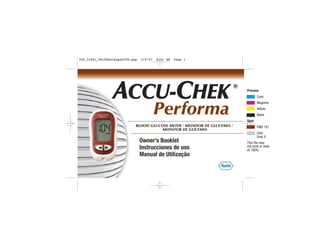
Manual performa
- 1. BLOOD GLUCOSE METER / MEDIDOR DE GLUCEMIA / MONITOR DE GLICEMIA Owner’s Booklet Instrucciones de uso Manual de Utilização ACCU-CU-CHEKHEK ® Performa Process Cyan Magenta Yellow Black Spot PMS 181 Cool Gray 4 This file may not print or view at 100%. 306_33481_PerfManLAapacCVR.qxp 3/9/07 8:41 AM Page 1
- 2. 306_33481_PerfManLAapacCVR.qxp 3/9/07 8:41 AM Page 2
- 3. Whether the Accu-Chek Performa Meter is your first blood glucose meter or you have used a meter for some time; please take the time to read this booklet carefully before you use your new meter. To use it correctly and dependably, you need to understand its operation, screen displays, and all individual features. Should you have any questions, please contact one of our customer support and service centers. A list of addresses is at the back of this booklet. 1 Colors Printing 4/C Process Cyan Magenta Yellow Black PMS 124 PMS 1545 PMS 207 PMS 259 PMS 287 PMS 3005 PMS 328 PMS 877 This file may not print or view at 100%. EN 306_33481_PerfManLAapacEN.qxp 3/9/07 8:42 AM Page 1
- 4. The Accu-Chek® Performa System Your new Accu-Chek Performa Meter is for quantitative blood glucose testing using Accu-Chek Performa test strips. Suitable for self-testing. The Accu-Chek Performa meter may be used by patients who test their own blood glucose as well as by healthcare professionals for monitoring patients’ blood glucose values. The system includes: • Accu-Chek Performa Meter with battery • Accu-Chek Performa Test Strips and code chip • Accu-Chek Performa Control Solution 2 ▲! Any object coming into contact with human blood is a potential source of infection (see: Clinical and Laboratory Standards Institute: Protection of Laboratory Workers from Occupationally Acquired Infections; Approved Guideline – Third Edition; CLSI document M29-A3, 2005). Why Regular Blood Glucose Testing Is Important Testing your blood glucose regularly can make a big difference in how you manage your diabetes every day. We have made it as simple as possible. 306_33481_PerfManLAapacEN.qxp 3/9/07 8:42 AM Page 2
- 5. Important Information About Your New Meter • Your new meter is designed for testing fresh whole blood samples (for example, blood from your fingertip or forearm). The meter is for outside the body (in vitro) use. It should not be used to diagnose diabetes. • This meter requires Accu-Chek Performa Test Strips. Other test strips will give inaccurate results. • Your new meter comes with a preset time and date. You may need to change the time to your time zone. • If you have followed the steps in the booklet, but still have symptoms that do not seem to match your test results—or if you have questions—talk to your healthcare professional. 3 306_33481_PerfManLAapacEN.qxp 3/9/07 8:42 AM Page 3
- 6. 306_33481_PerfManLAapacEN.qxp 3/9/07 8:42 AM Page 4
- 7. Contents Chapter 1: Understanding Your New System......................................................7 The Accu-Chek Performa Meter......................................................................7 Coding Your Meter ..........................................................................................9 Adjusting the Time and Date—First Time Use...............................................11 Using the Accu-Chek Performa System.........................................................13 Chapter 2: Testing Your Blood Glucose .............................................................14 Performing a Blood Glucose Test...................................................................14 Flagging Test Results....................................................................................18 Alternative Site Testing (AST) ........................................................................19 Chapter 3: Meter Memory, Setup, and Downloading........................................27 Memory........................................................................................................27 Meter Setup..................................................................................................29 Setting the Time and Date ............................................................................30 Setting the Beeper On/Off.............................................................................33 Setting the Alarm Clock Function ..................................................................36 Setting the Hypoglycemic (Hypo) Alarm Function ..........................................40 Downloading Your Results to a Computer or PDA..........................................43 5 306_33481_PerfManLAapacEN.qxp 3/9/07 8:42 AM Page 5
- 8. Chapter 4: Control Testing .................................................................................45 Why Perform Control Tests............................................................................45 About the Control Solutions...........................................................................46 Performing a Control Test..............................................................................47 Understanding Control Test Results...............................................................51 Chapter 5: Maintenance and Troubleshooting..................................................54 Changing the Battery ....................................................................................54 Cleaning Your Meter......................................................................................56 Maintenance and Troubleshooting.................................................................57 Screen Messages and Troubleshooting .........................................................58 Chapter 6: Technical Information......................................................................65 Product Limitations.......................................................................................65 Specifications ...............................................................................................65 Product Safety Information............................................................................68 Disposing of Your Meter................................................................................68 Guarantee.....................................................................................................70 Additional Supplies .......................................................................................70 Information for Healthcare Professionals.......................................................71 Index.............................................................................................................73 6 306_33481_PerfManLAapacEN.qxp 3/9/07 8:42 AM Page 6
- 9. Chapter 1: Understanding Your New System The Accu-Chek Performa Meter Display – Shows results, messages, and results stored in memory. Right and Left Arrow Buttons – Press to enter memory, adjust settings, and scroll through results. Test Strip Slot – Insert test strip here. Infrared (IR) Window – Used to transfer data from the meter to a computer or PDA. On/Off/Set Button – Turns the meter on or off and sets options. Battery Door – Flip open the battery door by pushing the tab in the direction of the arrow. Code Chip Slot – Insert code chip into this opening. 7 306_33481_PerfManLAapacEN.qxp 3/9/07 8:42 AM Page 7
- 10. Code Chip (for example) Battery – Insert with (+) symbol facing up. Test Strip Container Control Solution Bottle Golden End – Insert this end of the test strip into the meter. Yellow Window – Touch blood drop or control solution here. Test Strip Top View On/Off/Set Button Infrared (IR) Window 8 306_33481_PerfManLAapacEN.qxp 3/9/07 8:42 AM Page 8
- 11. 1. Make sure the meter is off. 2. Turn the meter over. 3. Remove the old code chip (if there is one in the meter) and discard it. Coding Your Meter ▲! Change the code chip every time you open a new box of test strips! 9 306_33481_PerfManLAapacEN.qxp 3/9/07 8:42 AM Page 9
- 12. 4. Turn the code chip over so the code number faces away from you. Push it into the meter until it stops. 5. Leave the code chip in the meter until you open a new box of test strips. Notes: • Do not force the code chip into the meter—it is designed to go in the meter only one way. • If you see a code “- - -” on the display, insert a code chip in the meter. 10 306_33481_PerfManLAapacEN.qxp 3/9/07 8:42 AM Page 10
- 13. Adjusting the Time and Date—First Time Use Having the correct time and date in your meter is important if you use the meter memory or if you want to download your results to a computer. 1. Press and release to turn the meter on. The time and date appear on the display. “Set-up” and the hour flash. 2. Press and release or to decrease or increase the hour. Press and hold or down to scroll faster. 3. Press and release to set the hour. The minutes flash. decrease increase 11 | | | | ||| |||| ||| | | | | ||| ||| 306_33481_PerfManLAapacEN.qxp 3/9/07 8:42 AM Page 11
- 14. | | | | ||| |||| ||| | | | | ||| ||| 4. Press and release or to adjust the minutes. Press to set the minutes. 5. Repeat to set am/pm, day, month, and year. 6. Once you set the year, press and hold until the flashing test strip symbol appears. The time and date are now set. 7. See Chapter 3 “Meter Setup” to set other options. Note: When you install a new battery, the meter automatically prompts you to check the time and date when you turn it on. decrease increase 12 | | | | ||| |||| | | | ||| |||| ||| | | | | ||| || || |||| ||| || ||| |||| | | | | ||| ||| | | ||| ||| | | | | || ||| 306_33481_PerfManLAapacEN.qxp 3/9/07 8:42 AM Page 12
- 15. Using the Accu-Chek Performa System • Only use Accu-Chek Performa Test Strips. • Replace the code chip every time you open a new box of test strips. • Store the test strips in their original container. • Close the container tightly immediately after you take a test strip out. This helps keep the test strips dry. • Use the test strip immediately after you take it out of the container. • Be sure to check the expiry date on the test strip container. Do not use the test strips after that date. • Store the test strip container and your meter in a cool dry place, such as a bedroom. • Store the test strips at 2°C to 32°C. Do not refrigerate or freeze. • Do not apply blood or control solution to the test strip before you insert it into the meter. ▲! Do not store test strips in high heat and moisture areas (bathroom or kitchen)! Heat and moisture can damage your test strips. 13 306_33481_PerfManLAapacEN.qxp 3/9/07 8:42 AM Page 13
- 16. Chapter 2: Testing Your Blood Glucose Performing a Blood Glucose Test Before you perform your first blood test, set up your meter correctly. You need the meter, a test strip, and a lancet device with a lancet loaded. 1. Prepare your lancet device. 2. Wash and dry your hands. 3. Insert a test strip into the meter in the direction of the arrows. The meter turns on. 4. Make sure the code number on the display matches the code number on the test strip container. If you miss seeing the code number, remove the test strip and reinsert it into the meter. 14 CODE 234 306_33481_PerfManLAapacEN.qxp 3/9/07 8:42 AM Page 14
- 17. 15 | | | | ||| |||| ||| Yellow Release Button 5. A test strip and flashing blood drop symbol appear on the display. 6. Perform a fingerstick with your lancet device. Blood samples taken from the palm are equivalent to blood taken from the fingertip. For detailed information on how to obtain blood from the palm refer to the Alternative Site Testing section, steps 5 and 6. or 306_33481_PerfManLAapacEN.qxp 3/9/07 8:42 AM Page 15
- 18. 7. Gently squeeze your finger to assist the flow of blood. This helps you get a blood drop. 8. Touch the drop to the front edge of the yellow window of the test strip. Do not put blood on top of the test strip. When you see flash, you have enough blood in the test strip. If you applied blood but do not see the flashing , you may reapply more blood within five seconds. 16 | | | | ||| |||| ||| 306_33481_PerfManLAapacEN.qxp 3/9/07 8:42 AM Page 16
- 19. 9. Your result appears on the display. If you want to flag your test result for a special event, leave the test strip in the meter. (See the next section.) Otherwise, discard the used test strip. 17 Note: After a successful test, the meter turns itself off five seconds after the test strip is removed. 306_33481_PerfManLAapacEN.qxp 3/9/07 8:42 AM Page 17
- 20. Flagging Test Results If you wish, you can “flag” your test result with an asterisk ( ) to mark a special result. You might want to flag an event such as an AST result or exercise. When you review your results in memory, this “flag” can help you remember what was different about the result. Here is how to flag a result: 1. Perform a test. 2. With the test result on the display, and the test strip STILL IN THE METER, press or once. The appears in the lower right corner. 3. Remove and discard the test strip. 18 Flag 306_33481_PerfManLAapacEN.qxp 3/9/07 8:42 AM Page 18
- 21. Alternative Site Testing (AST) You have the option of testing other places on your body besides the fingertip. Blood obtained from a fingertip or palm – fleshy part of the hand under the thumb (thenar) and the little finger (hypothenar) – can be used at any time to measure blood glucose. If blood from an alternative site – forearm, upper arm, thigh, or calf – is used, there are certain times when testing is not appropriate (see below).This is because your glucose level changes quicker in your fingertip or palm than in the alternative sites. These differences may cause you to make the wrong therapeutic decision produc- ing adverse health effects. Please read the following section before you try testing from other places. IMPORTANT • Talk to your healthcare professional about Alternative Site Testing. Do not change your treatment because of just one result. NEVER ignore symptoms of high or low blood glucose. If your blood glucose does not match how you feel, perform a fingertip/palm test to confirm your result. If the fingertip/palm result still does not match how you feel, call your healthcare professional. ▲! Alternative site testing may be done: • Immediately before a meal • Fasting DO NOT test from an alternative site: • Two hours or less after eating • After exercising • If you are sick • If you think your blood glucose is low • If you often don’t notice when your blood glucose is low • When basal insulin is most active • After injecting rapid-acting insulin (two hours or less) 19 306_33481_PerfManLAapacEN.qxp 3/9/07 8:42 AM Page 19
- 22. You need the meter, a test strip, a lancet device designed for AST, and a lancet. 1. Prepare your lancet device. 2. Insert a test strip into the meter in the direction of the arrows. The meter turns on. 3. Make sure the code number on the display matches the code number on the test strip container. If you miss seeing the code number, remove the test strip and reinsert it into the meter. 20 CODE 234 306_33481_PerfManLAapacEN.qxp 3/9/07 8:42 AM Page 20
- 23. 4. A test strip and flashing blood drop symbol appear on the display. 5. Press the lancet device firmly against a fleshy area on the alternative site. Press the lancet device up and down in a slow pumping motion to assist the flow of blood. 6. Trigger the lancet device while keeping steady pressure on the area. Apply pressure to the area with the lancet device to assist the flow of blood. 21 | | | | ||| |||| ||| 306_33481_PerfManLAapacEN.qxp 3/9/07 8:42 AM Page 21
- 24. 7. Touch the drop to the front edge of the yellow window of the test strip. When you see flash, you have enough blood in the test strip. If you applied blood but do not see the flashing , you may reapply more blood within five seconds. Discard the used test strip. Note: If the blood drop is too small, reapply pressure to get a sufficient blood drop. 22 | | | | ||| |||| ||| 306_33481_PerfManLAapacEN.qxp 3/9/07 8:42 AM Page 22
- 25. Normal Blood Glucose Values These test strips are calibrated to deliver plasma-like results. The normal fasting blood glucose range for an adult without diabetes as related to plasma is 74–106 mg/dL.1 For people with diabetes: Please consult your diabetes team for the blood glucose range appropriate for you. You should treat your low or high blood glucose as recommended by your healthcare professional. These test strips are plasma referenced in line with the recommendations of the International Federation of Clinical Chemistry and Laboratory Medicine (IFCC).2 Blood glucose concentrations may be measured in whole blood or in plasma. Although you always apply whole blood to the test strip, when using these test strips your meter will show results that are equivalent to the glucose concentrations in plasma. 23 306_33481_PerfManLAapacEN.qxp 3/9/07 8:42 AM Page 23
- 26. Troubleshooting Checks 1. Check the expiry date of the test strips. 2. Ensure that the cap on the test strip container is always closed tightly. 3. Check if the test strip was out of the container for a long time. 4. Check that your test strips were stored in a cool, dry place. Action If they are past the expiry date, discard the test strips. If you think it may have been uncapped for some time, discard the test strips. Repeat the test with a new test strip. Repeat the test with properly stored test strips. Unusual Test Results If your blood glucose result does not match the way you feel, follow these steps: 24 306_33481_PerfManLAapacEN.qxp 3/9/07 8:42 AM Page 24
- 27. Troubleshooting Checks 5. Check that you followed the testing steps. 6. Check that the code number on the meter display matches the code number on the test strip container. 7. If you are still unsure of the problem… Action Read Chapter 2 “Testing Your Blood Glucose” and test again. If you still have problems, call Roche Diagnostics. If they do not match, insert the correct code chip in the meter and test again. Repeat the test with a new test strip and run a control test. If you still have problems, call Roche Diagnostics. 25 306_33481_PerfManLAapacEN.qxp 3/9/07 8:42 AM Page 25
- 28. ▲! Symptoms of High or Low Blood Glucose Being aware of the symptoms of high or low blood glucose can help you understand your test results and decide what to do if they seem unusual. Here are the most common symptoms: High blood glucose (hyperglycemia): fatigue, increased appetite or thirst, frequent urination, blurred vision, headache, or general aching. Low blood glucose (hypoglycemia): sweating, trembling, blurred vision, rapid heartbeat, tingling, or numbness around mouth or fingertips. If you are experiencing any of these symptoms, test your blood glucose. If your blood glucose result is displayed as LO or HI, contact your healthcare professional immediately. 26 306_33481_PerfManLAapacEN.qxp 3/9/07 8:42 AM Page 26
- 29. Chapter 3: Meter Memory, Setup, and Downloading Memory Storing Test Results Your meter automatically stores up to 500 test results with the time and date of the test. You can review them at any time. Test results are stored from the newest to the oldest. It is very important to have the correct time and date set in the meter. Having the correct time and date setting helps ensure appropriate interpretation of blood glucose results by you and your healthcare team. 27 Notes: • Do not change your therapy based on one individual result in memory. • The memory is not lost when you replace the battery. You do need to check that the time and date are correct after you replace the battery. • Once 500 results are in memory, adding a new result causes the oldest one to be deleted. • Hold or down to scroll through the results faster. • The control results do not appear in memory. They are not included in the 7, 14, and 30 day averages. • The control results are stored in memory, but cannot be reviewed on the meter. The stored results must first be downloaded to a compatible software application. For product availability, please contact Roche Diagnostics. 306_33481_PerfManLAapacEN.qxp 3/9/07 8:42 AM Page 27
- 30. Viewing Test Results Press either or to enter memory. Your most recent result appears. Press to view previous results in order. OR, press to look at your 7, 14, or 30 day averages, in that order. 28 306_33481_PerfManLAapacEN.qxp 3/9/07 8:42 AM Page 28
- 31. Meter Setup Using the Set-up Mode By using the set-up mode, you can personalize your meter to suit your lifestyle. Here are the features you can customize— Time and Date—set the time and date Beeper—select on or off Alarm clock—select 1–4 times a day for a reminder to test Hypo alarm—select on or off. If you choose on, choose the blood glucose level for the alarm. Using the set-up mode is easy. The has three functions for the set-up mode. • With the meter on, press and hold to enter the set-up mode—about four seconds—until “set-up” flashes on the display. • Press and release to set the feature you have chosen. • You can exit the set-up mode at any time by pressing and holding for about four seconds. You see the flashing test strip symbol. 29 306_33481_PerfManLAapacEN.qxp 3/9/07 8:42 AM Page 29
- 32. TIME / DATE (hrs, min, am/pm, day, month, year) BEEPER (on/off) ALARM CLOCK (A-1, A-2, A-3, A-4) HYPO ALARM (off, on, level) You are here Setting the Time and Date decrease increase 1. Press to turn the meter on. The flashing test strip symbol appears. 2. Enter the set-up mode (press and hold for about four seconds). “Set-up” flashes on the display. The hour flashes. 3. Press and release to decrease the hour. Press and release to increase the hour. | | | | ||| |||| ||| | | | | ||| ||| | | ||| ||| | | | | || |||30 306_33481_PerfManLAapacEN.qxp 3/9/07 8:42 AM Page 30
- 33. 4. Press and release to set the hour. The minutes flash. 5. Press and release or to adjust the minutes. Press to set the minutes. Note:You can press and hold or to scroll faster. decrease increase 31 306_33481_PerfManLAapacEN.qxp 3/9/07 8:42 AM Page 31
- 34. | | | | ||| |||| ||| | | | | ||| ||| 6. Repeat to set am/pm, day, month, and year. 7. If you want to set up more options, press and release . If you want to exit, press and hold until the flashing test strip symbol appears. | | | | ||| |||| | | | ||| |||| ||| | | | | ||| || || |||| ||| || ||| |||| | | | | ||| ||| | | ||| ||| | | | | || ||| 32 306_33481_PerfManLAapacEN.qxp 3/9/07 8:42 AM Page 32
- 35. TIME / DATE (hrs, min, am/pm, day, month, year) BEEPER (on/off) ALARM CLOCK (A-1, A-2, A-3, A-4) HYPO ALARM (off, on, level) You are here Setting the Beeper On/Off Your new meter has the beeper preset to “On.” You can set the beeper to “OFF,” if you prefer—this will not affect your test results. The beeper is helpful because it prompts you: • To apply blood or control solution to the test strip • When enough blood or control solution is drawn into the test strip • When the test is complete • When a button is pressed • When it is time to test (if you set the alarm clock) • If an error occurred while testing (even if the beeper is set to “OFF,” it still beeps for an error) 33 306_33481_PerfManLAapacEN.qxp 3/9/07 8:42 AM Page 33
- 36. 1. Press to turn the meter on. The flashing test strip symbol appears. 2. Enter the set-up mode (press and hold for about four seconds). “Set-up” flashes on the display. 3. Press and release repeatedly until you reach the display with the flashing beeper symbol and “On.” | | | | ||| |||| ||| | | | | ||| ||| | | | | ||| |||| ||| | | | | ||| |||| | | | ||| |||| ||| | | | | ||| ||| | | ||| ||| | | | | || ||| 34 306_33481_PerfManLAapacEN.qxp 3/9/07 8:42 AM Page 34
- 37. 4. Press or to select “On” or “OFF.” 5. If you want to set up more options, press and release . If you want to exit, press and hold until the flashing test strip symbol appears. | | ||| ||| | | | | || ||| 35 306_33481_PerfManLAapacEN.qxp 3/9/07 8:42 AM Page 35
- 38. TIME / DATE (hrs, min, am/pm, day, month, year) BEEPER (on/off) ALARM CLOCK (A-1, A-2, A-3, A-4) HYPO ALARM (off, on, level) You are here Setting the Alarm Clock Function The alarm clock function is a handy way to remind you to test. You can set 1 to 4 alarms per day. The meter beeps every two minutes—up to three times. You can turn the alarm off by inserting a test strip or pressing any button. You must have the beeper set to “On” for the alarm to sound. Your meter is preset with the alarm clock function set to “OFF.” You must turn it “On” to use this feature. If you turn A-1, A-2, A-3, and A-4 on, your meter is preset with the following times for your convenience. You can adjust the times to suit your needs. A-1 8:00 am A-2 12:00 pm (noon) A-3 6:00 pm A-4 10:00 pm Notes: • If you tested within 30 minutes of an alarm, the alarm does not occur. • If the meter is on at the alarm time, the alarm does not occur. • Exposure to cold conditions may disable alarms until the meter is turned on. 36 306_33481_PerfManLAapacEN.qxp 3/9/07 8:42 AM Page 36
- 39. When you are setting the time for the alarm clock function, the bell symbol remains on the display and “set-up” flashes continuously. 1. Press to turn the meter on. The flashing test strip symbol appears. 2. Enter the set-up mode (press and hold for about four seconds). “Set-up” flashes on the display. 3. Press and release repeatedly until you reach the display with the bell symbol, “OFF,” and the flashing “set-up” and “A-1.” | | | | ||| ||| || |||| ||| | | | | | | ||| |||| ||| | | | | ||| ||| | | | | ||| ||| || |||| ||| | | | | ||| ||| | | | | || ||| 37 306_33481_PerfManLAapacEN.qxp 3/9/07 8:42 AM Page 37
- 40. 4. Press and release or to select “On” or “OFF.” Press and release to set your choice. 5. If you select “On,” the hour flashes. “A-1” and the bell symbol remain on the display. 6. Press and release or to select the hour. Press and release to set the hour. | | | | ||| |||| ||| | | | | ||| ||| | | | | ||| |||| ||| | | | | ||| ||| 38 306_33481_PerfManLAapacEN.qxp 3/9/07 8:42 AM Page 38
- 41. 7. The minutes flash. Press and release or to select 00, 15, 30, or 45. These are the only choices. 8. Press and release to set the minutes. “Am” or “pm” flashes on the display. Press or to switch between am and pm. Press and release to set am or pm. 9. The next alarm “A-2” and “set-up” flash on the display with “OFF” and the bell symbol. You can either set a second alarm or press and hold until you see the flashing test strip symbol to exit the set-up mode. | | | | ||| |||| | | | ||| |||| ||| | | | | ||| ||| || ||| |||| | 39 306_33481_PerfManLAapacEN.qxp 3/9/07 8:42 AM Page 39
- 42. TIME / DATE (hrs, min, am/pm, day, month, year) BEEPER (on/off) ALARM CLOCK (A-1, A-2, A-3, A-4) HYPO ALARM (off, on, level) You are here Setting the Hypoglycemic (Hypo) Alarm Function 1. Press to turn the meter on. The flashing test strip symbol appears. You can set the meter to let you know when your blood glucose is possibly too low. You can also select what blood glucose level you want this alarm to have (60 to 80 mg/dL). Before you set the hypo alarm, talk to your healthcare professional to help you decide what blood glucose level is your hypo level. Your meter is preset to “OFF” for the hypo alarm. If you want to turn it “On,” follow these steps. | | | | ||| ||| |||| ||| | | | | 40 306_33481_PerfManLAapacEN.qxp 3/9/07 8:42 AM Page 40
- 43. 2. Enter the set-up mode (press and hold for about four seconds). “Set-up” flashes on the display. 3. Press and release repeatedly until you reach the display with “OFF” and the flashing “set-up” and . 4. Press and release or to switch between “On” and “OFF.” Press and release to set your choice. | | | | ||| ||| |||| ||| | | | | | | | | ||| |||| ||| | | | | ||| ||| | | | | ||| |||| ||| | | | | ||| ||| 41 306_33481_PerfManLAapacEN.qxp 3/9/07 8:42 AM Page 41
- 44. 5. If you select the hypo alarm “On,” “set-up” and flash. The display shows 70 mg/dL. 6. Press and release or to select the level you want. Press and release to set it. 7. Press and hold until you see the flashing test strip symbol to exit the set-up mode. ▲! This function is no substitute for hypoglycemia training by your healthcare professional. | | | | ||| |||| ||| | | | | ||| ||| | | | | ||| |||| ||| | | | | ||| ||| | | | | ||| ||| |||| ||| | | | | 42 306_33481_PerfManLAapacEN.qxp 3/9/07 8:42 AM Page 42
- 45. Downloading Your Results to a Computer or PDA You can transfer your stored results to a computer to track, identify patterns, and print. Transferring Data 1. Turn off your meter. 2. Install the software according to the instructions. 3. Connect the infrared meter cable to a 9-pin serial port connector on the back of your computer. 4. Run the software program and follow the instructions about how to download information. Make sure the software is ready to accept data from the meter. 5. Press and hold the and on the meter until two arrows flash on the meter display. The meter is ready to transfer data. Infrared (IR) Window 43 306_33481_PerfManLAapacEN.qxp 3/9/07 8:42 AM Page 43
- 46. 6. Put the meter on a flat surface, and then align the infrared windows on the meter and cable or PDA (they should be 3 to 10 cm apart). 7. Do not move the meter or cable during the transfer. 8. Click OK when you are ready to continue. 9. Follow the prompts on the software. 10. The software program may shut off the meter automatically when the data transfer is complete. Notes: • If the data did not transfer successfully, try again. If you still have problems, contact Roche Diagnostics. • To make the most of the download feature, you must set the time and date correctly. l l l l |||| ||| ||| l l l l |||| ||| ||| 44 306_33481_PerfManLAapacEN.qxp 3/9/07 8:42 AM Page 44
- 47. Chapter 4: Control Testing Why Perform Control Tests Performing a control test lets you know that your meter and test strips are working properly to give reliable results. You should perform a control test when: • You open a new box of test strips • You left the test strip container open • You want to check the meter and test strips • Your test strips were stored in extreme temperature or humidity • You dropped the meter • Your test result does not agree with how you feel • You want to check if you are testing correctly 45 306_33481_PerfManLAapacEN.qxp 3/9/07 8:42 AM Page 45
- 48. About the Control Solutions • Only use Accu-Chek Performa Control Solutions. • Your meter automatically recognizes the control solution. • The control solution results are not displayed in memory. • Write the date you opened the bottle on the bottle label. The solution is good for three months from that date or until the expiry date on the bottle label, whichever comes first. • Do not use control solution that is past the expiry date. • The solution can stain clothing. If you spill it, wash your clothes with soap and water. • Close the bottle tightly after use. • Store the bottle at 2°C to 32°C. Do not freeze. 46 306_33481_PerfManLAapacEN.qxp 3/9/07 8:42 AM Page 46
- 49. Performing a Control Test You need the meter, a test strip, and control solution Level 1 and/or Level 2. The control level is printed on the bottle label. 1. Insert a test strip into the meter in the direction of the arrows. The meter turns on. 2. Make sure the code number on the display matches the code number on the test strip container. If you miss seeing the code number, take the test strip out and reinsert it into the meter. CODE 234 47 306_33481_PerfManLAapacEN.qxp 3/9/07 8:42 AM Page 47
- 50. 3. Select the control solution you want to test. You will enter the level later in the test. 4. Put the meter on a flat surface, like a table. 5. Remove the control bottle cap. Wipe the tip of the bottle with a tissue. OR 48 306_33481_PerfManLAapacEN.qxp 3/9/07 8:42 AM Page 48
- 51. 6. Squeeze the bottle until a tiny drop forms at the tip. Touch the drop to the front edge of the yellow window of the test strip. When you see flash, you have enough control solution in the test strip. Wipe the tip of the bottle with a tissue then cap the bottle tightly. 7. A result appears on the display, along with a control bottle symbol and a flashing “L.” Do not remove the test strip yet. Press once to mark it as a Level 1. If you tested the Level 2 control, press a second time. | | | | ||| |||| ||| | | | | ||| |||| ||| 49 306_33481_PerfManLAapacEN.qxp 3/9/07 8:42 AM Page 49
- 52. 8. Press to set the level in the meter. 9. “OK” and the control result alternate on the display if the result is in range. The range is printed on the test strip container label. “Err” and the control result alternate on the display if the result is not in range. Remove the test strip and discard it. 50 306_33481_PerfManLAapacEN.qxp 3/9/07 8:42 AM Page 50
- 53. Range (mg/dL) Level 1 31–61 Level 2 260–352 Understanding Control Test Results The label on your test strip container shows the acceptable ranges for both the Level 1 and the Level 2 control solutions. The result you get should be inside this range. Make sure you compare the result to the correct level of control. When the control result is inside the range on the test strip container, your test strips and your meter are working properly. Example Example 51 306_33481_PerfManLAapacEN.qxp 3/9/07 8:42 AM Page 51
- 54. If your control result is not inside the acceptable range, here are some things you can do to solve the problem: Troubleshooting Checks 1. Check the expiry date of the test strips and control solution. 2. Check that you wiped the tip of the control solution bottle before and after use. 3. Ensure that the caps on the test strip container and the control solution bottle are always closed tightly. 4. Check if the test strip was out of the container for a long time. 5. Check that your test strips and control solutions were stored in a cool, dry place. Action If either is past the expiry date, discard it. If the control solution was opened more than three months ago, discard it. Wipe the tip of the bottle with a tissue. Repeat the control test with a new test strip and a fresh drop of control solution. If you think either may have been uncapped for some time, replace the test strips or control solution. Repeat the control test with a new test strip. Repeat the control test with properly stored test strips or control solution. 52 306_33481_PerfManLAapacEN.qxp 3/9/07 8:42 AM Page 52
- 55. Troubleshooting Checks 6. Check that you followed the testing steps. 7. Check that you chose the correct control solution level, either 1 or 2, when you performed the test. 8. Check that the code number on the meter display matches the code number on the test strip container. 9. If you are still unsure of the problem… Action Read Chapter 4 “Control Testing” and test again. If you still have problems, call Roche Diagnostics. If you chose the wrong control solution level, you can still compare the control result to the range printed on the test strip container. If they do not match, insert the correct code chip in the meter and test again. Repeat the control test with a new test strip. If you still have problems, call Roche Diagnostics. 53 306_33481_PerfManLAapacEN.qxp 3/9/07 8:42 AM Page 53
- 56. Chapter 5: Maintenance and Troubleshooting Changing the Battery 1. Open the battery door on the back of the meter by pushing the tab in the direction of the arrow and pulling the door up. Remove the old battery. 2. Insert the new battery with the + side up. 3. Put the battery door back in place and snap it closed. 54 306_33481_PerfManLAapacEN.qxp 3/9/07 8:42 AM Page 54
- 57. Notes: • The meter uses one 3-volt lithium battery, type CR 2032. This type of battery can be found in many stores. It is a good idea to have a spare battery available. • Be sure the battery goes in + side up or facing you. • After you change the battery, your meter prompts you to confirm the meter’s time and date settings. All test results are saved in memory. 55 306_33481_PerfManLAapacEN.qxp 3/9/07 8:42 AM Page 55
- 58. Cleaning Your Meter Caring for your Accu-Chek Performa Meter is easy – just keep it free of dust. If you need to clean it, follow these guidelines carefully to help you get the best performance possible: Do • Make sure the meter is off • Gently wipe the meter’s surface with a soft cloth slightly dampened with one of these cleaning solutions: • 70 % isopropyl alcohol • Mild dishwashing liquid mixed with water • 10 % household bleach solution (1 part bleach plus 9 parts water) made the same day • Make sure you squeeze off excess liquid from the cloth before you wipe the meter's surface Do Not • Get any moisture in the code chip slot or test strip slot • Spray any cleaning solution directly onto the meter • Put the meter under water or liquid • Pour liquid into the meter 56 306_33481_PerfManLAapacEN.qxp 3/9/07 8:42 AM Page 56
- 59. Maintenance and Troubleshooting Your meter needs little or no maintenance with normal use. It automatically tests its own systems every time you turn it on and lets you know if something is wrong. If you drop the meter or think it is not giving accurate results, call Roche Diagnostics. To make sure the display is working properly, turn off the meter, then press and hold to see the complete display. All the segments should be clear and look exactly like the picture below. If not, call Roche Diagnostics. 57 306_33481_PerfManLAapacEN.qxp 3/9/07 8:42 AM Page 57
- 60. Screen Messages and Troubleshooting ▲! Never make treatment decisions based on an error message. If you have any concerns, call Roche Diagnostics. The meter will not turn on or the display is blank. • Battery is dead – Insert new battery • Display is damaged – Call Roche Diagnostics • Meter is defective – Call Roche Diagnostics • Extreme temperatures – Move the meter to a more temperate area 58 306_33481_PerfManLAapacEN.qxp 3/9/07 8:42 AM Page 58
- 61. Battery power is low. Change the battery soon. The meter is in set-up mode, waiting for you to change or confirm settings. The meter is ready for you to insert a test strip. The meter is ready for a drop of blood or control solution. | | | | ||| |||| ||| | | | | ||| ||| | | | | ||| ||| | | | | ||| ||| |||| ||| | | | | | | | | ||| |||| ||| 59 306_33481_PerfManLAapacEN.qxp 3/9/07 8:42 AM Page 59
- 62. Blood glucose may be higher than the measuring range of the system. Blood glucose may be lower than the measuring range of the system. This test result was flagged. See Chapter 2 “Flagging Test Results” for more details. 60 306_33481_PerfManLAapacEN.qxp 3/9/07 8:42 AM Page 60
- 63. Blood glucose is below the defined hypo (low blood glucose) level. The meter is not coded or the code chip is not inserted. Turn off the meter and recode it. |||| ||| | | | | | | | ||| ||| | | | | || ||| | 61 The test strips will expire at the end of the current month. Before the end of the month, insert a new code chip from a new box of test strips and ensure the code chip number matches the code number on the test strip container. Make sure the time and date in the meter are correct. 306_33481_PerfManLAapacEN.qxp 3/9/07 8:42 AM Page 61
- 64. The test strip is damaged. Remove the test strip and reinsert it, or replace it if damaged. If the message reappears, call Roche Diagnostics. The code chip is incorrect. Turn off the meter and insert a new code chip. If this does not fix the problem, call Roche Diagnostics. An error occurred during the test. Discard the test strip and repeat the test. Not enough blood or control solution was drawn into the test strip for measurement or was applied after the test had started. Discard the test strip and repeat the test. | | | | ||| ||||||| ||| | | | | | | | ||| |||| ||| | | | | ||| |||| ||| 62 306_33481_PerfManLAapacEN.qxp 3/9/07 8:42 AM Page 62
- 65. The code chip is from an expired lot of test strips. Ensure the code chip number matches the code number on the test strip container. Make sure the time and date in the meter are correct. Blood or control solution was applied to the test strip before the flashing drop appeared on the display. Discard the test strip and repeat the test. An electronic error occurred or, in rare cases, a used test strip was removed and reinserted. Turn the meter off and on, or take the battery out for a few seconds and reinsert it. Perform a blood glucose or control test. If the problem persists, call Roche Diagnostics. The temperature is above or below the proper range for the meter (6°C to 44°C). Move to an area between 6°C and 44°C, wait five minutes and repeat the test. Do not artificially heat or cool the meter. | | | | ||| ||||||| ||| | | | | | | | |||||||||| ||| | | | | | | | ||| |||| ||| 63 306_33481_PerfManLAapacEN.qxp 3/9/07 8:42 AM Page 63
- 66. Note: • If you see any other error screen, please call Roche Diagnostics. The battery is almost out of power. Change the battery now. ||| | | | | |||| The time and date settings may be incorrect. Make sure the time and date are correct and adjust, if necessary. 64 306_33481_PerfManLAapacEN.qxp 3/9/07 8:42 AM Page 64
- 67. Chapter 6: Technical Information Product Limitations Please read the literature packaged with your test strips to find the latest information on product specifications and limitations. Specifications Blood volume 0.6 µL Sample type Fresh whole blood Measuring time 5 seconds Measuring range 10 to 600 mg/dL Test strip storage conditions 2ºC to 32ºC Meter storage conditions Temperature: -25ºC to 70ºC System operating conditions 6ºC to 44ºC; 10 to 90 % relative humidity Relative humidity operating range 10 to 90 % Memory capacity 500 results with time and date Automatic power off 2 minutes Power supply One 3-volt lithium battery (type CR 2032) Display LCD 65 306_33481_PerfManLAapacEN.qxp 3/9/07 8:42 AM Page 65
- 68. Dimensions 93 x 52 x 22 mm (LWH) Weight Approx. 62 g (with battery) Construction Hand-held Protection class III Meter type The Accu-Chek Performa Meter is suitable for continuous operation Control solution storage conditions 2ºC to 32ºC Electromagnetic Compatibility This meter meets the electromagnetic immunity requirements as per ISO 15197 Annex A. The chosen basis for electrostatic discharge immunity testing was basic standard IEC 61000-4-2. In addition, it meets the electromagnetic emissions requirements as per EN 61326. Its electromagnetic emission is thus low. Interference from other electrically driven equipment is not to be anticipated. 66 306_33481_PerfManLAapacEN.qxp 3/9/07 8:42 AM Page 66
- 69. Performance Analysis The performance data for the Accu-Chek Performa system (Accu-Chek Performa meter with Accu-Chek Performa test strips) were obtained using capillary blood from diabetic patients (method comparison, accuracy), venous blood (repeatability) and control solution (reproducibility). The system is calibrated with venous blood containing various levels of glucose. The reference values are obtained using the hexokinase method. For method comparison, the results were compared with results obtained using the hexokinase method with deproteinization (automatic analyzer). The hexokinase method is traceable to an NIST standard. The Accu-Chek Performa system meets the ISO 15197 requirements. Measuring Principle The enzyme on the test strip, glucose dehydrogenase, in the presence of the coenzyme (PQQ), converts the glucose in the blood sample to gluconolactone. This reaction creates a harmless DC electrical current that your meter interprets for your blood glucose. The sample and environmental conditions are also evaluated using a small AC signal. Blood glucose concentrations may be measured in whole blood or plasma. Although you always apply whole blood to the test strip, your meter displays blood glucose results that relate to plasma. Please refer to the package insert for information on how the system works, on the test principle and on reference methods. 67 306_33481_PerfManLAapacEN.qxp 3/9/07 8:42 AM Page 67
- 70. ▲! ▲! Product Safety Information Strong electromagnetic fields may interfere with the proper operation of the meter. Do not use this meter close to sources of strong electromagnetic radiation. To avoid electrostatic discharge, do not use the meter in a very dry environment, especially one in which synthetic materials are present. Disposing of Your Meter During blood glucose measurement the meter itself may come into contact with blood. Used meters therefore carry a risk of infection. Please dispose of your used meter – after removing the battery – according to the regulations applicable in your country. For information about correct disposal, please contact your local council and authority. The meter falls outside the scope of European Directive 2002/96/EC (Directive on waste electrical and electronic equipment (WEEE)). 68 306_33481_PerfManLAapacEN.qxp 3/9/07 8:42 AM Page 68
- 71. Explanation of Symbols You may encounter the following symbols on packaging, on the type plate, and in the instructions for your Accu-Chek Performa meter, shown here with their meaning. Please consult instructions for use Caution (refer to accompanying documents). Please refer to safety-related notes in the manual accompanying this instrument. Use by (unopened or opened test strip container) Store at IFCC plasma referenced (strips) Dispose in domestic waste Manufacturer Catalogue number For in vitro diagnostic use. This product fulfills the requirements of Directive 98/79/EC on in vitro diagnostic medical devices. Listed by Underwriter’s Laboratories, Inc.© in accordance with UL 61010A-1 and CAN/CSA C22.2 No. 1010-1. 3V type 2032 69 306_33481_PerfManLAapacEN.qxp 3/9/07 8:42 AM Page 69
- 72. Guarantee The statutory guarantee provisions governing the sale of consumer goods in the country of purchase shall prevail. Additional Supplies The following supplies and accessories are available from your authorized Roche Diagnostics Diabetes Healthcare Center, pharmacies, or your medical/surgical supply dealer: Test Strips Accu-Chek Performa Test Strips Control Solutions Accu-Chek Performa Control Solutions References 1. Stedman, Thomas Lathrop. Stedman’s Medical Dictionary, 27th Edition, 1999, pg. 2082. 2. D’Orazio et al.: IFCC Recommendation on Reporting Blood Glucose Results; Clinical Chemistry 51:9 1573-1576 (2005). 70 306_33481_PerfManLAapacEN.qxp 3/9/07 8:42 AM Page 70
- 73. ▲! Information for Healthcare Professionals Healthcare Professionals: Follow the infection control procedures appropriate for your facility. A drop of fresh, whole blood is required to perform a blood glucose test. Fresh venous, capillary, arterial, or neonatal blood may be used. Caution should be taken to clear arterial lines before blood is drawn. Caution should be exercised in the interpretation of neonate blood glucose values below 50 mg/dL. Blood glucose determination with venous or arterial blood must be performed within 30 minutes of sample collection. Avoid air bubbles with the use of pipettes. Fresh venous blood specimens containing the anticoagulants EDTA or heparin are acceptable. Iodoacetate or fluoride/oxalate are not recommended. Decisions about whether to recommend alternative site testing (AST) should take into account the motivation and knowledge level of the patient and his or her ability to understand the considerations relative to diabetes and AST. If you are considering recommending AST for your patients, you need to understand that there is a potential for a significant difference between fingertip/palm and alternative site blood glucose test results. The difference in capillary bed concentration and blood perfusion throughout the body can 71 306_33481_PerfManLAapacEN.qxp 3/9/07 8:42 AM Page 71
- 74. lead to sample site-to-site differences in glucose results. These physiological effects vary between individuals and can vary within a single individual based upon his or her behavior and relative physical condition. Our studies involving alternative site testing of adults with diabetes show that most persons will find their glucose level changes more quickly in the fingers’/palms’ blood than the alternative sites’ blood.* This is especially important when glucose levels are falling or rising rapidly. If your patient is used to making treatment decisions based upon fingertip/palm readings, he or she should consider the delay, or lag-time, affecting the reading obtained from an alternative site. * Data on file. 72 306_33481_PerfManLAapacEN.qxp 3/9/07 8:42 AM Page 72
- 75. Index alarm clock function, setting, 36 alternative site testing, 19, 71 appetite, increased, 26 battery, changing, 54 battery, installing, 54 battery, type, 55 beeper, setting, 33 blood glucose, testing, 14 blurred vision, 26 button, on/off/set, 7 code chip, 8, 9 computer, connecting your meter to, 43 control solution, 46 control test, acceptable range, 51 control test, performing, 47 control test, results, 51 control test results, understanding, 51 control test, unacceptable range, 51 display check, 57 error messages, 58–64 expiry date, 13, 46 fatigue, 26 flagging test results, 18 frequent urination, 26 guarantee, 70 high blood glucose, 26 hyperglycemia, 26 hypoglycemia, 26 hypoglycemic alarm function, setting, 40 low blood glucose, 26 maintenance, meter, 57 memory, meter, 27 numbness, 26 product limitations, 65 product specifications, 65 professional caregivers, 71 rapid heartbeat, 26 settings, meter, 29 supplies, 70 73 306_33481_PerfManLAapacEN.qxp 3/9/07 8:42 AM Page 73
- 76. sweating, 26 symbols, 69 technical information, 65 test results, unusual, 24 test strips, Accu-Chek Performa, 8, 13 thirst, increased, 26 time and date, setting, 30 tingling, 26 trembling, 26 troubleshooting, 58–64 74 306_33481_PerfManLAapacEN.qxp 3/9/07 8:42 AM Page 74
- 77. Aunque el medidor Accu-Chek Performa sea su primer medidor de glucemia o ya haya utilizado uno anteriormente: por favor, tómese el tiempo de leer detenidamente este folleto antes de utilizar su nuevo medidor. Para utilizarlo correcta y confiablemente es necesario que comprenda su funcionamiento, los mensajes de la pantalla y todas las funciones individuales. Por favor, si tiene preguntas, póngase en contacto con uno de nuestros centros de atención al cliente y servicios posventa. Al final de este folleto encontrará una lista de direcciones. 1 Colors Printing 4/C Process Cyan Magenta Yellow Black PMS 124 PMS 1545 PMS 207 PMS 259 PMS 287 PMS 3005 PMS 328 PMS 877 This file may not print or view at 100%. ES 306_33481_PerfManLAapacES.qxp 3/9/07 8:43 AM Page 1
- 78. El sistema Accu-Chek® Performa Su nuevo medidor Accu-Chek Performa sirve para la determinación cuantitativa de la glucemia con tiras reactivas Accu-Chek Performa. Apto para el autocontrol. El medidor Accu-Chek Performa puede ser utilizado por pacientes que controlan ellos mismos su glucemia así como por profesionales sanitarios para controlar los valores de glucemia de los pacientes. El sistema incluye: • Medidor Accu-Chek Performa con pila • Tiras reactivas Accu-Chek Performa y chip de codificación • Solución de control Accu-Chek Performa 2 ▲! Todo objeto que entra en contacto con sangre humana es una posible fuente de infección (ver: Clinical and Laboratory Standards Institute: Protection of Laboratory Workers from Occupationally Acquired Infections; Approved Guideline – Third Edition; CLSI document M29-A3, 2005). Por qué la medición regular de la glucemia es importante Realizar mediciones de glucemia regularmente puede significar una gran diferencia en la manera en que Ud. controla su diabetes diariamente. Lo hemos simplificado al máximo. 306_33481_PerfManLAapacES.qxp 3/9/07 8:43 AM Page 2
- 79. Informaciones importantes sobre su nuevo medidor • Su nuevo medidor ha sido diseñado para realizar mediciones con muestras frescas de sangre entera (p. ej., sangre procedente de la yema del dedo o del antebrazo). El medidor es para uso externo (in vitro). No debe usarse para diagnosticar la diabetes. • Este medidor requiere el uso de tiras reactivas Accu-Chek Performa. Otras tiras reactivas proporcionarán resultados erróneos. • Su nuevo medidor viene de fábrica con la hora y la fecha actuales ajustadas. Es posible que Ud. deba cambiar la hora de acuerdo con el horario de su zona. • Si ha seguido las instrucciones de uso, pero aún presenta síntomas que no parecen de acuerdo con los resultados obtenidos – o si tiene dudas – consulte a su médico. 3 306_33481_PerfManLAapacES.qxp 3/9/07 8:43 AM Page 3
- 80. 306_33481_PerfManLAapacES.qxp 3/9/07 8:43 AM Page 4
- 81. Índice de contenidos Capítulo 1: Comprender el funcionamiento de su nuevo sistema...........................7 El medidor Accu-Chek Performa .....................................................................7 Codificar su medidor.......................................................................................9 Ajustar la hora y la fecha – Primera puesta en marcha.................................11 Usar el sistema Accu-Chek Performa............................................................13 Capítulo 2: Realizar pruebas de glucemia...........................................................14 Realizar una prueba de glucemia..................................................................14 Marcar los resultados de la prueba...............................................................18 Pruebas en sitios alternativos (AST)..............................................................19 Capítulo 3: Memoria del medidor, ajustes y descarga........................................27 Memoria .......................................................................................................27 Ajustar el medidor ........................................................................................29 Ajustar la hora y la fecha..............................................................................30 Ajustar la señal sonora On/Off ......................................................................33 Ajustar la función de alarma .........................................................................36 Ajustar el indicador de hipoglucemia (Hypo)..................................................40 Descargar los resultados a una computadora o PDA.....................................43 5 306_33481_PerfManLAapacES.qxp 3/9/07 8:43 AM Page 5
- 82. Capítulo 4: Realizar pruebas de control ..............................................................45 Por qué realizar pruebas de control ..............................................................45 Sobre las soluciones de control ....................................................................46 Realizar una prueba de control .....................................................................47 Interpretar los resultados de las pruebas de control......................................51 Capítulo 5: Mantenimiento y solución de problemas .............................................54 Cambiar la pila .............................................................................................54 Limpiar su medidor.......................................................................................56 Mantenimiento y solución de problemas.......................................................57 Mensajes de la pantalla y solución de problemas .........................................58 Capítulo 6: Información técnica...........................................................................65 Limitaciones del producto.............................................................................65 Especificaciones ...........................................................................................65 Información sobre la seguridad del producto ................................................68 Eliminar el medidor.......................................................................................68 Garantía........................................................................................................70 Suministros y accesorios ..............................................................................70 Nota para profesionales sanitarios................................................................71 Índice............................................................................................................73 6 306_33481_PerfManLAapacES.qxp 3/9/07 8:43 AM Page 6
- 83. Capítulo 1: Comprender el funcionamiento de su nuevo sistema El medidor Accu-Chek Performa Pantalla – Muestra resultados, mensajes y resultados guardados en la memoria. Botones Flecha Derecha e Izquierda – Presiónelos para entrar en la memoria, realizar ajustes y navegar por los resultados. Ranura para la tira reactiva – Introduzca la tira reactiva aquí. Ventana de infrarrojos (IR) – Usada para descar- gar datos del medidor a una computadora o PDA. Botón On/Off/Set – Enciende y apaga el medidor y ajusta las opciones. Tapa del compartimento de la pila – Abra el compartimento de la pila empujando la tapa en la dirección de la flecha. Ranura para el chip de codificación – Introduzca el chip de codificación en esta ranura. 7 306_33481_PerfManLAapacES.qxp 3/9/07 8:43 AM Page 7
- 84. Chip de codificación (es sólo un ejemplo) Pila – Insértela con el símbolo (+) mirando hacia arriba. Tubo de las tiras reactivas Frasco de solución de control Extremo dorado – Introduzca este extremo de la tira reactiva en el medidor. Ventana amarilla – Tóquela con la gota de sangre o la solución de control. Tira reactiva Vista de la cara superior del medidor Botón On/Off/Set Ventana de infrarrojos (IR) 8 306_33481_PerfManLAapacES.qxp 3/9/07 8:43 AM Page 8
- 85. 1. Asegúrese de que el medidor esté apagado. 2. Dé vuelta al medidor. 3. Retire el chip de codificación usado (si está aún dentro del medidor) y deséchelo. Codificar su medidor ▲! ¡Cambie el chip de codificación cada vez que abra un nuevo estuche de tiras reactivas! 9 306_33481_PerfManLAapacES.qxp 3/9/07 8:43 AM Page 9
- 86. 4. Dé vuelta al chip de codificación de manera que el número de código se encuentre en posición opuesta a Ud. Introdúzcalo en el medidor hasta que encaje. 5. Deje el chip de codificación en el interior del medidor hasta que abra un nuevo estuche de tiras reactivas. Notas: • No fuerce el chip de codificación para introducirlo en el medidor – se ha diseñado para entrar en el medidor de un único modo. • Si la pantalla muestra “- - -”, introduzca un chip de codificación en el medidor. 10 306_33481_PerfManLAapacES.qxp 3/9/07 8:43 AM Page 10
- 87. Ajustar la hora y la fecha – Primera puesta en marcha Es importante que la hora y la fecha estén ajustadas correctamente en su medidor si usa la memoria del medidor o si desea transferir sus resultados a una computadora. 1. Presione y suelte para encender el medidor. La hora y la fecha aparecen en la pantalla. La palabra “set-up” y la hora parpadean. 2. Para disminuir o aumentar la hora, presione y suelte o . Presione y mantenga presionado o para desplazarse más rápidamente por sus resultados. 3. Presione y suelte para fijar la hora. Los minutos parpadean. disminuir aumentar 11 | | | | ||| |||| ||| | | | | ||| ||| 306_33481_PerfManLAapacES.qxp 3/9/07 8:43 AM Page 11
- 88. 4. Para ajustar los minutos, presione y suelte o . Para fijar los minutos, presione . 5. Repita los pasos para fijar am/pm, el día, el mes y el año. 6. Una vez fijado el año, presione y mantenga presionado hasta que aparezca el símbolo de la tira reactiva parpadeando. El ajuste de la hora y la fecha ha concluido. 7. Para realizar otros ajustes, vea el Capítulo 3, “Ajustar el medidor”. Nota: Al encender el medidor tras cambiar la pila, el medidor le dirige automáticamente a comprobar que la hora y la fecha son correctas al encenderlo. disminuir aumentar 12 | | ||| ||| | | | | || ||| | | | | ||| |||| ||| | | | | ||| ||| | | | | ||| |||| | | | ||| |||| ||| | | | | ||| || || |||| ||| || ||| |||| | | | | ||| ||| 306_33481_PerfManLAapacES.qxp 3/9/07 8:43 AM Page 12
- 89. Usar el sistema Accu-Chek Performa • Use sólo tiras reactivas Accu-Chek Performa. • Reemplace el chip de codificación cada vez que abra un nuevo estuche de tiras reactivas. • Almacene las tiras reactivas en su tubo original. • Cierre bien el tubo inmediatamente después de extraer una tira reactiva. Esto ayuda a mantener las tiras reactivas secas. • Utilice la tira reactiva inmediatamente después de haberla extraído del tubo. • Asegúrese de comprobar la fecha de vencimiento indicada en el tubo de las tiras reactivas. No use las tiras reactivas pasada dicha fecha. • Almacene el tubo de las tiras reactivas y su medidor en un sitio fresco y seco, por ejemplo un dormitorio. • Almacene las tiras reactivas entre 2°C y 32°C. No las refrigere ni congele. • No aplique sangre o solución de control a la tira reactiva antes de introducirla en el medidor. ▲! ¡No almacene las tiras reactivas en sitios expuestos a temperaturas altas o humedad (baño o cocina)! El calor y la humedad pueden dañar las tiras reactivas. 13 306_33481_PerfManLAapacES.qxp 3/9/07 8:43 AM Page 13
- 90. Capítulo 2: Realizar pruebas de glucemia Realizar una prueba de glucemia Antes de realizar su primera prueba con sangre, ajuste su medidor correctamente. Necesita el medidor, una tira reactiva y un dispositivo de punción con una lanceta dentro. 1. Prepare el dispositivo de punción. 2. Lávese las manos y séquelas. 3. Introduzca una tira reactiva en el medidor en el sentido de las flechas. El medidor se enciende. 4. Asegúrese de que el número de código de la pantalla concuerde con el del tubo de tiras reactivas. Si no llega a ver el número de código, extraiga la tira reactiva e introdúzcala de nuevo. 14 CODE 234 306_33481_PerfManLAapacES.qxp 3/9/07 8:43 AM Page 14
- 91. 15 | | | | ||| |||| ||| Botón disparador amarillo 5. La pantalla muestra el símbolo de una tira reactiva y una gota de sangre parpadeando. 6. Efectúe una punción en el dedo con su dispositivo de punción. Muestras de sangre procedentes de la palma de la mano son equivalentes a las de la yema del dedo. Para obtener informaciones detalladas sobre cómo extraer sangre de la palma de la mano, consulte la sección Pruebas en sitios alternativos, pasos 5 y 6. o 306_33481_PerfManLAapacES.qxp 3/9/07 8:43 AM Page 15
- 92. 7. Apriete ligeramente su dedo para estimular el flujo de la sangre. Esto ayuda a obtener una gota de sangre. 8. Toque el borde delantero de la ventana amarilla de la tira reactiva con la gota de sangre. No aplique sangre encima de la tira reactiva. El símbolo parpadeando indica que hay suficiente sangre en la tira reactiva. Si ha aplicado la sangre, pero el símbolo no parpadea, puede volver a aplicar sangre en el espacio de cinco segundos. 16 | | | | ||| |||| ||| 306_33481_PerfManLAapacES.qxp 3/9/07 8:43 AM Page 16
- 93. 9. Su resultado aparece en la pantalla. Si quiere marcar el resultado de la prueba como evento especial, deje la tira reactiva en el medidor (vea la sección siguiente.) En caso contrario, deseche la tira reactiva usada. 17 Nota: Si la prueba ha transcurrido con éxito, el medidor se apagará automáticamente cinco segundos después de haberse extraído la tira reactiva. 306_33481_PerfManLAapacES.qxp 3/9/07 8:43 AM Page 17
- 94. Marcar los resultados de la prueba Si lo desea, puede “marcar” su resultado con un asterisco ( ) para designar un resultado especial. Puede que desee marcar un evento tal como un resultado obtenido con sangre que no es de la yema del dedo o después de haber hecho deporte. Al revisar los resultados en la memoria, esta “marca” le ayuda a recordar qué diferencia este resultado de los demás. Así se marca un resultado: 1. Realice una prueba. 2. Con el resultado de la prueba en la pantalla y la tira reactiva AÚN DENTRO DEL MEDIDOR presione o una vez. El aparece en la esquina inferior derecha. 3. Extraiga y deseche la tira reactiva. 18 Marca 306_33481_PerfManLAapacES.qxp 3/9/07 8:43 AM Page 18
- 95. Pruebas en sitios alternativos (AST) Tiene la opción de realizar las pruebas con sangre de otras partes de su cuerpo que no sean la yema del dedo. Sangre obtenida de la yema del dedo o de la palma de la mano – parte carnosa de la mano situada en la base del pulgar (tenar) y del meñique (hipotenar) – siempre puede ser utilizada para medir la glucemia. Si utiliza sangre obtenida de un sitio alternativo – antebrazo, brazo, muslo o pantorrilla – hay determinados momentos que no son adecuados para realizar una prueba (vea abajo). La razón es que su nivel de glucemia cambia más rápidamente en la yema del dedo o en la palma de la mano que en los sitios alternativos. Estas diferencias pueden inducirle a tomar una decisión terapéutica falsa que puede tener consecuencias adversas para su salud. Por favor, lea la sección siguiente antes de realizar pruebas con sangre de sitios alternativos. IMPORTANTE • Consulte a su médico antes de empezar a realizar pruebas con sangre de sitios alternativos. No altere su tratamiento a causa de un único resultado. NUNCA ignore síntomas de hiperglucemia o hipoglucemia. Si su nivel de glucemia no refleja su estado de salud, realice otra prueba con sangre de la yema del dedo/de la palma de la mano para confirmar el primer resultado. Si tampoco el segundo resultado concuerda con cómo se siente, llame a su médico. ▲! Las pruebas en sitios alternativos pueden realizarse: • Inmediatamente antes de una comida • Cuando esté en ayunas NO USE sangre de sitios alternativos: • Dos horas o menos después de comer • Después de hacer ejercicio físico • Si está enfermo • Si piensa que su nivel de glucemia es bajo • Si a menudo no se da cuenta de que su nivel de glucemia es bajo • Cuando la insulina basal está más activa • Tras inyectar insulina de acción rápida (dos horas o menos) 19 306_33481_PerfManLAapacES.qxp 3/9/07 8:43 AM Page 19
- 96. Necesita el medidor, una tira reactiva, un dispositivo de punción diseñado para el método AST y una lanceta. 1. Prepare el dispositivo de punción. 2. Introduzca una tira reactiva en el medidor en el sentido de las flechas. El medidor se enciende. 3. Asegúrese de que el número de código de la pantalla concuerde con el del tubo de tiras reactivas. Si no llega a ver el número de código, extraiga la tira reactiva e introdúzcala de nuevo en el medidor. 20 CODE 234 306_33481_PerfManLAapacES.qxp 3/9/07 8:43 AM Page 20
- 97. 4. La pantalla muestra el símbolo de una tira reactiva y una gota de sangre parpadeando. 5. Presione firmemente el dispositivo de punción contra una zona carnosa del sitio alternativo de donde va a extraer la sangre. Presione con el dispositivo de punción hacia arriba y hacia abajo bombeando lentamente para estimular el flujo de la sangre. 6. Mantenga presión sobre la zona y presione el botón disparador amarillo. Aplique presión a la zona con el dispositivo de punción para estimular el flujo de la sangre. 21 | | | | ||| |||| ||| 306_33481_PerfManLAapacES.qxp 3/9/07 8:43 AM Page 21
- 98. 7. Toque el borde delantero de la ventana amarilla de la tira reactiva con la gota de sangre. El símbolo parpadeando indica que hay suficiente sangre en la tira reactiva. Si ha aplicado la sangre, pero el símbolo no parpadea, puede volver a aplicar sangre en el espacio de cinco segundos. Deseche la tira reactiva usada. Nota: Si la gota de sangre es demasiado pequeña, vuelva a ejercer presión para obtener una gota de sangre suficiente. 22 | | | | ||| |||| ||| 306_33481_PerfManLAapacES.qxp 3/9/07 8:43 AM Page 22
- 99. Valores de glucemia normales Estas tiras reactivas están calibradas para proporcionar resultados referenciados a plasma. El rango de glucemia en ayunas normal de un adulto sin diabetes en el plasma es de 74–106 mg/dL.1 Para personas con diabetes: Por favor, consulte a su equipo de apoyo a la diabetes respecto al rango de glucemia adecuado para Ud. Tiene que tratar su glucemia baja o alta del modo recomendado por su profesional sanitario. Estas tiras reactivas están referenciadas a plasma de acuerdo con las recomendaciones de la Federación Internacional de Química Clínica y Medicina de Laboratorio [International Federation of Clinical Chemistry and Laboratory Medicine (IFCC)].2 Las concentraciones de glucemia pueden medirse en sangre entera o en plasma. Aunque Ud. siempre aplica sangre entera a la tira reactiva, al utilizar estas tiras reactivas, su medidor mostrará resultados equivalentes a las concentraciones de glucosa en plasma. 23 306_33481_PerfManLAapacES.qxp 3/9/07 8:43 AM Page 23
- 100. Posibles fuentes de error 1. Compruebe la fecha de vencimiento de las tiras reactivas 2. Compruebe si el tubo de las tiras reactivas siempre está cerrado herméticamente. 3. Compruebe si la tira reactiva ha permanecido fuera del tubo por un tiempo prolongado. 4. Compruebe si ha almacenado las tiras reactivas en un sitio fresco y seco Acción Si su fecha de vencimiento ha pasado ya, deseche las tiras reactivas. Si piensa que el tubo de las tiras reactivas puede haber estado destapado durante algún tiempo, deseche las tiras reactivas. Repita la prueba con una tira reactiva nueva. Repita la prueba con tiras reactivas debidamente almacenadas. Resultados inhabituales de la prueba Si los resultados de su prueba de glucemia no corresponden a su estado general, siga estos pasos: 24 306_33481_PerfManLAapacES.qxp 3/9/07 8:43 AM Page 24
- 101. Posibles fuentes de error 5. Compruebe si ha seguido los pasos descritos para la prueba 6. Compruebe si el número de código en la pantalla del medidor concuerda con el del tubo de tiras reactivas. 7. Si aún no está seguro de cuál es la causa… Acción Lea el Capítulo 2, “Realizar pruebas de glucemia” y repita la prueba. Si aún tiene problemas llame a Roche Diagnostics. Si no concuerdan, introduzca el chip de codificación correcto en el medidor y repita la prueba. Repita la prueba con una tira reactiva nueva y realice una prueba de control. Si aún tiene problemas llame a Roche Diagnostics. 25 306_33481_PerfManLAapacES.qxp 3/9/07 8:43 AM Page 25
- 102. ▲! Síntomas de un nivel de glucemia alto o bajo El conocimiento de los síntomas de un nivel de glucemia alto o bajo puede ayudarle a interpretar los resultados de su prueba y a decidir cómo actuar si obtiene resultados inhabituales. Estos son los síntomas más frecuentes: Nivel de glucemia alto (hiperglucemia): fatiga, mayor hambre o sed de lo normal, micción frecuente, visión borrosa, dolor de cabeza o dolores generales. Nivel de glucemia bajo (hipoglucemia): sudoración, temblores, visión borrosa, palpitaciones, hormigueo o entumecimiento de la boca y las yemas de los dedos. Si sufre alguno de estos síntomas, realice una prueba de glucemia. Si los resultados de su prueba de glucemia aparecen como LO o HI, consulte a su médico inmediatamente. 26 306_33481_PerfManLAapacES.qxp 3/9/07 8:43 AM Page 26
- 103. Capítulo 3: Memoria del medidor, ajustes y descarga Memoria Guardar los resultados de la medición Su medidor guarda automáticamente hasta 500 resultados de medición con la hora y la fecha correspondientes. Puede consultarlos en cualquier momento. Los resultados son almacenados en orden de obtención, de los más recientes a los más antiguos. Es muy importante que la hora y la fecha estén ajustadas correctamente en el medidor. El ajuste correcto de la hora y la fecha garantiza que Ud. y su equipo de profesionales sanitarios puedan interpretar de modo adecuado los resultados de la medición de glucemia. 27 Notas: • No altere su tratamiento a causa de un único resultado de prueba guardado. • La memoria no se pierde al cambiar la pila, pero sí tiene que comprobar que la hora y la fecha son correctas después de haber reemplazado la pila. • Una vez que la memoria contiene 500 resultados, al añadir un nuevo resultado la memoria borra automáticamente el resultado más antiguo. • Presione y mantenga presionado o para desplazarse más rápidamente por sus resultados. • La memoria no muestra los resultados de pruebas de control. Estos tampoco se incluyen en los promedios de 7, 14 y 30 días. • Los resultados del control son almacenados en la memoria, pero no pueden ser mostrados en el medidor. Los resultados almacenados tienen que ser descargados primero a una aplicación de software compatible. Si desea informarse acerca de la disponibilidad de los productos, diríjase a Roche Diagnostics. 306_33481_PerfManLAapacES.qxp 3/9/07 8:43 AM Page 27
- 104. Ver los resultados de prueba Para acceder a la memoria, presione o . Aparecerá el resultado más reciente. Para ver resultados anteriores por orden, presione . O, presione para ver los promedios de 7, 14 ó 30 días por este orden. 28 306_33481_PerfManLAapacES.qxp 3/9/07 8:43 AM Page 28
- 105. Ajustar el medidor Usar el modo Ajustes Usando el modo Ajustes, puede personalizar el medidor para adaptarlo a su propio estilo de vida. Estos son los elementos que puede personalizar – Hora y fecha – ajuste la hora y la fecha Señal sonora – puede activarla o desactivarla Función de alarma – le permite seleccionar de 1 a 4 momentos al día en que se le recuerda realizar una prueba Indicador de hipoglucemia (Hypo) – le permite seleccionar activado o desactivado. Si selecciona activado, seleccione igualmente el nivel de glucemia que debe desencadenar la alarma. El modo Ajustes es fácil de usar. El desempeña tres funciones en el modo Ajustes. • Con el medidor encendido, presione y mantenga presionado para acceder al modo Ajustes – unos cuatro segundos – hasta que la palabra “set-up” parpadee en la pantalla. • Presione y suelte para fijar la función que desee. • Puede salir del modo Ajustes en cualquier momento con sólo presionar y mantener presionado durante unos cuatro segundos. Verá el símbolo de la tira reactiva parpadeando. 29 306_33481_PerfManLAapacES.qxp 3/9/07 8:43 AM Page 29
- 106. HORA / FECHA (horas, minutos, am/pm, día, mes, año) SEÑAL SONORA (on/off) FUNCIÓN DE ALARMA (A-1, A-2, A-3, A-4) HYPO (off, on, nivel) Está aquí Ajustar la hora y la fecha disminuir aumentar 1. Para encender el medidor, presione . Aparece el símbolo de la tira reactiva parpadeando. 2. Acceda al modo Ajustes (presionando y mantenien- do presionado durante unos cuatro segundos). En la pantalla parpadea “set-up”. La hora parpadea. 3. Para disminuir la hora, presione y suelte . Para aumentar la hora, presione y suelte . | | | | ||| |||| ||| | | | | ||| ||| | | ||| ||| | | | | || |||30 306_33481_PerfManLAapacES.qxp 3/9/07 8:43 AM Page 30
- 107. 4. Presione y suelte para fijar la hora. Los minutos parpadean. 5. Para ajustar los minutos, presione y suelte o . Para fijar los minutos, presione . Nota: Para desplazarse más rápidamente, presione y mantenga presionado o . disminuir aumentar 31 306_33481_PerfManLAapacES.qxp 3/9/07 8:43 AM Page 31
- 108. 6. Repita los pasos para ajustar am/pm, el día, el mes y el año. 7. Si quiere realizar más ajustes, presione y suelte . Si quiere salir del modo Ajustes, presione y mantenga presionado hasta que aparezca la tira reactiva parpadeando. | | ||| ||| | | | | || ||| 32 | | | | ||| |||| ||| | | | | ||| ||| | | | | ||| |||| | | | ||| |||| ||| | | | | ||| || || |||| ||| || ||| |||| | | | | ||| ||| 306_33481_PerfManLAapacES.qxp 3/9/07 8:43 AM Page 32
- 109. HORA / FECHA (horas, minutos, am/pm, día, mes, año) SEÑAL SONORA (on/off) FUNCIÓN DE ALARMA (A-1, A-2, A-3, A-4) HYPO (off, on, nivel) Está aquí Ajustar la señal sonora On/Off La señal sonora de su nuevo medidor viene activada (“On”) de fábrica. Si lo prefiere puede desactivarla (“OFF”) – esto no afectará los resultados de prueba. La señal sonora es de gran ayuda porque le avisa: • Para que aplique sangre o solución de control a la tira reactiva • Cuando la tira reactiva ha absorbido suficiente sangre o solución de control • Cuando ha finalizado la prueba • Cuando se presione un botón • Cuando es hora de realizar una prueba (si ha ajustado las alarmas correspondientes) • Si ha ocurrido un error al realizar las pruebas (la señal sonora suena avisándole de un error, incluso cuando está desactivada) 33 306_33481_PerfManLAapacES.qxp 3/9/07 8:43 AM Page 33
- 110. 1. Para encender el medidor, presione . Aparece el símbolo de la tira reactiva parpadeando. 2. Acceda al modo Ajustes (presionando y mante- niendo presionado durante unos cuatro segundos). En la pantalla parpadea “set-up”. 3. Presione y suelte repetidamente hasta llegar a la pantalla con el símbolo de la señal sonora parpadeando y “On”. | | | | ||| |||| ||| | | | | ||| ||| | | | | ||| |||| ||| | | | | ||| ||| | | | | ||| |||| ||| | | | | ||| ||| | | |||||| | | | | || ||| 34 306_33481_PerfManLAapacES.qxp 3/9/07 8:43 AM Page 34
- 111. 4. Presione o para seleccionar “On” u “OFF”. 5. Si quiere realizar más ajustes, presione y suelte . Si quiere salir del modo Ajustes, presione y mantenga presionado hasta que aparezca la tira reactiva parpadeando. | | ||| ||| | | | | || ||| 35 306_33481_PerfManLAapacES.qxp 3/9/07 8:43 AM Page 35
- 112. HORA / FECHA (horas, minutos, am/pm, día, mes, año) SEÑAL SONORA (on/off) FUNCIÓN DE ALARMA (A-1, A-2, A-3, A-4) HYPO (off, on, nivel) Está aquí Ajustar la función de alarma La función de alarma es un modo práctico de recordarle que debería realizar una prueba. Puede activar de entre 1 y 4 alarmas por día. El medidor emite una señal sonora cada dos minutos – un máximo de tres veces. Para desactivar la alarma basta introducir una tira reactiva o presionar algún botón. Para disponer de esta opción necesita haber activado previamente la señal sonora (“On”). Su medidor viene de fábrica con la función de alarma desactivada (“OFF”). Si quiere usar esta opción, debe activarla (“On”). Si activa A-1, A-2, A-3 y A-4, su medidor está ajustado en las siguientes horas para su comodidad. Puede ajustar dichas horas de acuerdo con sus propias necesidades. A-1 8:00 am A-2 12:00 pm (mediodía) A-3 6:00 pm A-4 10:00 pm Notas: • Si ha realizado una prueba 30 minutos antes de una alarma programada, ésta no sonará. • Si el medidor está encendido en el momento previsto para la alarma, ésta no sonará. • Las bajas temperaturas pueden impedir que la alarma suene hasta que se encienda el medidor. 36 306_33481_PerfManLAapacES.qxp 3/9/07 8:43 AM Page 36
- 113. Cuando está ajustando la hora para la función de alarma, el símbolo de la campana permanece en la pantalla y “set-up” parpadea continuamente. 1. Para encender el medidor, presione . Aparece el símbolo de la tira reactiva parpadeando. 2. Acceda al modo Ajustes (presionando y mantenien- do presionado durante unos cuatro segundos). En la pantalla parpadea “set-up”. 3. Presione y suelte repeti- damente hasta llegar a la pantalla con el símbolo de la campana, “OFF”, así como “set-up” y “A-1” parpadeando. | | | | ||| ||| || |||| ||| | | | | | | ||| |||| ||| | | | | ||| ||| | | | | ||| ||| || |||| ||| | | | | ||| ||| | | | | || ||| 37 306_33481_PerfManLAapacES.qxp 3/9/07 8:43 AM Page 37
- 114. 4. Para seleccionar “On” u “OFF”, presione y suelte respectivamente o . Presione y suelte para fijar su selección. 5. Si selecciona “On”, parpadea la hora. “A-1” y el símbolo de la campana sigue viéndose en la pantalla. 6. Para seleccionar la hora, presione y suelte o . Presione y suelte para fijar la hora. | | | | ||| |||| ||| | | | | ||| ||| | | | | ||| |||| ||| | | | | ||| ||| 38 306_33481_PerfManLAapacES.qxp 3/9/07 8:43 AM Page 38
- 115. 7. Los minutos parpadean. Presione y suelte o para seleccionar 00, 15, 30 ó 45. Estas son las únicas opciones disponibles. 8. Para fijar los minutos, presione y suelte . En la pantalla parpadea “am” o “pm”. Presione o para seleccionar am o pm. Para fijar am o pm, presione y suelte . 9. La próxima alarma “A-2” y “set-up” parpadean en la pantalla junto con “OFF” y el símbolo de la campana. Puede ajustar una segunda alarma o salir del modo Ajustes presionando y manteniendo presionado hasta que vea el símbolo de la tira reactiva parpadeando. | | | | ||| |||| | | | ||| |||| ||| | | | | ||| ||| || ||| |||| | 39 306_33481_PerfManLAapacES.qxp 3/9/07 8:43 AM Page 39
- 116. HORA / FECHA (horas, minutos, am/pm, día, mes, año) SEÑAL SONORA (on/off) FUNCIÓN DE ALARMA (A-1, A-2, A-3, A-4) HYPO (off, on, nivel) Está aquí Ajustar el indicador de hipoglucemia (Hypo) 1. Para encender el medidor, presione . Aparece el símbolo de la tira reactiva parpadeando. Puede ajustar el medidor de tal modo que le indique cuando un resultado es indicio de una posible hipoglucemia (nivel de glucemia demasiado bajo). También puede seleccionar el nivel de glucemia de dicho indicador (60–80 mg/dL). Antes de ajustar el indicador, consulte a su médico para determinar cuál es su nivel hipoglucémico. El medidor viene de fábrica con el indicador de hipoglucemia desactivado (“OFF”). Si desea activarlo (“On”), siga los siguientes pasos. | | | | ||| ||| |||| ||| | | | | 40 306_33481_PerfManLAapacES.qxp 3/9/07 8:43 AM Page 40
- 117. 2. Acceda al modo Ajustes (presionando y mantenien- do presionado durante unos cuatro segundos). En la pantalla parpadea “set-up”. 3. Presione y suelte repetidamente hasta llegar a la pantalla con “OFF”, así como “set-up” y parpadeando. 4. Presione y suelte o para seleccionar entre “On” u “OFF”. Presione y suelte para fijar su selección. | | | | ||| ||| |||| ||| | | | | | | | | ||| |||| ||| | | | | ||| ||| | | | | ||| |||| ||| | | | | ||| ||| 41 306_33481_PerfManLAapacES.qxp 3/9/07 8:43 AM Page 41
- 118. 5. Si selecciona el indicador de hipoglucemia “On”, “set-up” y parpadean. La pantalla muestra 70 mg/dL. 6. Presione y suelte o para seleccionar el nivel que desea. Para fijar su ajuste, presione y suelte . 7. Para salir del modo Ajustes, presione y mantenga presionado hasta que aparezca el símbolo de la tira reactiva parpadeando. ▲! Esta función no sustituye un entrenamiento adecuado para hipoglucemia por parte de su médico. | | | | ||| |||| ||| | | | | ||| ||| | | | | ||| |||| ||| | | | | ||| ||| | | | | ||| ||| |||| ||| | | | | 42 306_33481_PerfManLAapacES.qxp 3/9/07 8:43 AM Page 42
- 119. Descargar los resultados a una computadora o PDA Puede transferir los resultados guardados a una computadora para realizar consultas, establecer pautas e imprimir resultados. Transferir datos 1. Apague el medidor. 2. Instale el software siguiendo las instrucciones. 3. Conecte el cable de infrarrojos del medidor con un conector de puerto serial de 9 patillas en la parte posterior de su computadora. 4. Abra el programa y siga las instrucciones acerca de cómo transferir información. Asegúrese de que el software esté listo para aceptar datos del medidor. 5. Presione y mantenga presionados y en el medidor hasta que en la pantalla parpadeen dos flechas. El medidor está listo para la transferencia de datos. Ventana de infrarrojos (IR) 43 306_33481_PerfManLAapacES.qxp 3/9/07 8:43 AM Page 43
- 120. 6. Coloque el medidor sobre una superficie plana y alínee las ventanas de infrarrojos del medidor y el cable o PDA (deben encontrarse a una distancia de 3 a 10 cm). 7. No mueva el medidor ni el cable durante la transferencia. 8. Pulse OK cuando esté listo para continuar. 9. Siga las instrucciones de uso del software. 10. Puede que el software apague el medidor automáticamente al concluir la transferencia de los datos. Notas: • Si la transferencia no ha tenido éxito, inténtelo de nuevo. Si aún tiene problemas, llame a Roche Diagnostics. • Para sacar el mayor provecho posible de la función de transferencia, ha de asegurarse que la hora y la fecha estén ajustadas correctamente. l l l l |||| ||| ||| l l l l |||| ||| ||| 44 306_33481_PerfManLAapacES.qxp 3/9/07 8:43 AM Page 44
- 121. Capítulo 4: Realizar pruebas de control Por qué realizar pruebas de control La realización de pruebas de control le permite comprobar si su medidor y las tiras reactivas funcionan correctamente y si proporcionan resultados confiables. Ha de realizar una prueba de control si: • Empieza un nuevo estuche de tiras reactivas • Ha dejado el tubo de tiras reactivas abierto • Quiere comprobar el buen funcionamiento del medidor y de las tiras reactivas • Sus tiras reactivas han estado almacenadas a temperaturas extremas o humedad • Se le ha caído el medidor • El resultado de su prueba no refleja su estado de salud • Quiere comprobar que realice las mediciones correctamente 45 306_33481_PerfManLAapacES.qxp 3/9/07 8:43 AM Page 45
- 122. Sobre las soluciones de control • Use sólo soluciones de control Accu-Chek Performa. • Su medidor reconoce automáticamente la solución de control. • Los resultados de la solución de control no se exhiben en la memoria. • Apunte en la etiqueta del frasco de solución de control la fecha en que abrió el frasco. La solución se puede conservar durante tres meses después de haber sido abierta o hasta su fecha de vencimiento, según la que llegue antes. • No use solución de control vencida. • La solución de control puede manchar su ropa. Si se le derrama, lave su ropa con agua y jabón. • Cierre bien el frasco después de usarlo. • Almacene el frasco entre 2°C y 32°C. No lo congele. 46 306_33481_PerfManLAapacES.qxp 3/9/07 8:43 AM Page 46
- 123. Realizar una prueba de control Necesita el medidor, una tira reactiva y solución de control de los niveles 1 y/o 2. El nivel de control está impreso en la etiqueta del frasco. 1. Introduzca una tira reactiva en el medidor en el sentido de las flechas. El medidor se enciende. 2. Asegúrese de que el número de código de la pantalla concuerde con el del tubo de tiras reactivas. Si no llega a ver el número de código, extraiga la tira reactiva e introdúzcala de nuevo en el medidor. CODE 234 47 306_33481_PerfManLAapacES.qxp 3/9/07 8:43 AM Page 47
- 124. 3. Seleccione la solución de control que quiere emplear. Podrá especificar el nivel de la solución en una fase posterior de la prueba. 4. Deposite el medidor en una superficie plana tal como una mesa. 5. Retire la tapa del frasco de solución de control. Limpie el cuello del frasco con un paño. O 48 306_33481_PerfManLAapacES.qxp 3/9/07 8:43 AM Page 48
- 125. 6. Apriete el frasco hasta que se forme una gota pequeña en la punta. Toque el borde delantero de la ventana amarilla de la tira reactiva con la gota. El símbolo parpadeando indica que hay suficiente solución de control en la tira reactiva. Limpie el cuello del frasco con un paño y ciérrelo bien con la tapa. 7. La pantalla muestra un resultado junto con el símbolo del frasco de solución de control y una “L” parpadeando. No retire todavía la tira reactiva. Presione una vez para marcarlo como nivel 1. Si ha realizado el control con nivel 2, presione una segunda vez. | | | | ||| |||| ||| | | | | ||| |||| ||| 49 306_33481_PerfManLAapacES.qxp 3/9/07 8:43 AM Page 49
- 126. 8. Presione para fijar el nivel en el medidor. 9. Si el resultado está dentro del rango admisible, el resultado del control y “OK” se alternan en la pantalla. El rango está impreso en la etiqueta del tubo de tiras reactivas. Si el resultado está fuera del rango admisible, el resultado del control y “Err” se alternan en la pantalla. Retire la tira reactiva y deséchela. 50 306_33481_PerfManLAapacES.qxp 3/9/07 8:43 AM Page 50
- 127. Rango (mg/dL) Nivel 1 31–61 Nivel 2 260–352 Interpretar los resultados de las pruebas de control La etiqueta del tubo de tiras reactivas indica los rangos admisibles para pruebas realizadas con solución de control de los niveles 1 y 2. El resultado obtenido debe encontrarse dentro de este rango. Asegúrese de que compare el resultado con el nivel de control correcto. Si el resultado de la prueba se encuentra dentro del rango indicado en el tubo de las tiras reactivas, su medidor y las tiras reactivas funcionan correctamente. Ejemplo Ejemplo 51 306_33481_PerfManLAapacES.qxp 3/9/07 8:43 AM Page 51
- 128. Si el resultado de la prueba no se encuentra dentro del rango admisible, éstas son algunas de las cosas que puede hacer para solucionar el problema: Posibles fuentes de error 1. Compruebe la fecha de vencimiento de las tiras reactivas y la solución de control. 2. Compruebe si ha limpiado el cuello del frasco de solución de control con un paño antes y después de usarlo. 3. Compruebe si el tubo de las tiras reactivas y el frasco de solución de control están siempre cerrados herméticamente. 4. Compruebe si la tira reactiva ha permanecido fuera del tubo por un tiempo prolongado. 5. Compruebe si ha almacenado las tiras reactivas y la solución de control en un sitio fresco y seco. Acción Si alguna de las dos ha vencido, deséchela. Si la solución de control lleva abierta más de tres meses, deséchela. Limpie el cuello del frasco con un paño. Repita la prueba de control con una tira reactiva nueva y otra gota de solución de control. Si piensa que alguno de ellos pueda haber estado destapado durante algún tiempo, reemplace las tiras reactivas o la solución de control. Repita la prueba de control con una tira reactiva nueva. Repita la prueba de control con tiras reactivas o solución de control debidamente almacenadas. 52 306_33481_PerfManLAapacES.qxp 3/9/07 8:43 AM Page 52
- 129. Posibles fuentes de error 6. Compruebe si ha seguido los pasos descritos para la prueba. 7. Compruebe si al realizar la prueba ha seleccionado el nivel de solución de control correcto, es decir, 1 ó 2. 8. Compruebe si el número de código en la pantalla del medidor concuerda con el del tubo de tiras reactivas. 9. Si aún no está seguro de cuál es la causa… Acción Lea el Capítulo 4, “Realizar pruebas de control”, y repita la prueba. Si aún tiene problemas llame a Roche Diagnostics. Si había seleccionado el nivel de solución de control erróneo, aún puede comparar el resultado de la prueba con el rango impreso en el tubo de las tiras reactivas. Si no concuerdan, introduzca el chip de codificación correcto en el medidor y repita la prueba. Repita la prueba de control con una tira reactiva nueva. Si aún tiene problemas llame a Roche Diagnostics. 53 306_33481_PerfManLAapacES.qxp 3/9/07 8:43 AM Page 53
- 130. Capítulo 5: Mantenimiento y solución de problemas Cambiar la pila 1. Abra el compartimento de la pila empujando la tapa en la dirección de la flecha y levantándola hacia arriba. Retire la pila usada. 2. Inserte la pila nueva con el lado + hacia arriba. 3. Coloque la puerta del compartimento nuevamente en su sitio y ciérrela de modo que encaje. 54 306_33481_PerfManLAapacES.qxp 3/9/07 8:43 AM Page 54
- 131. Notas: • El medidor usa una pila de litio de 3 voltios del tipo CR 2032. Este tipo de pila está a la venta en numerosos establecimientos. Tenga siempre una pila de reserva a mano. • Asegúrese de que haya puesto el lado + de la pila hacia arriba, mirando hacia Ud. • Tras cambiar la pila, el medidor le solicita confirmar los ajustes de la hora y la fecha. Todos los resultados de medición se guardan en la memoria del medidor. 55 306_33481_PerfManLAapacES.qxp 3/9/07 8:43 AM Page 55
- 132. 56 Limpiar su medidor Es muy fácil cuidar de su medidor Accu-Chek Performa – simplemente no deje que se ensucie con polvo. Si necesita limpiarlo, siga estas instrucciones cuidadosamente para obtener los mejores resultados posibles: Lo que debe hacer • Asegurarse de que el medidor esté apagado • Limpiar delicadamente la superficie del medidor con un paño ligeramente húmedo y una de las siguientes soluciones detergentes: • Isopropanol (alcohol de fricción del 70 %) • Un lavavajillas suave mezclado con agua • Una solución con un 10 % de lejía común (1 parte de lejía por cada 9 partes de agua) preparada ese mismo día • Asegurarse de que elimine el excedente de líquido del paño exprimiéndolo antes de limpiar la superficie del medidor. Lo que no debe hacer • Dejar que penetre humedad en las ranuras para el chip de codificación o la tira reactiva • Pulverizar directamente el medidor con ningún tipo de solución detergente • Sumerjir el medidor bajo agua u otro líquido • Vertir líquido sobre el medidor 306_33481_PerfManLAapacES.qxp 3/9/07 8:43 AM Page 56
- 133. Mantenimiento y solución de problemas Si lo usa en condiciones normales, su medidor requiere poco o ningún mantenimiento. El medidor comprueba automáticamente sus sistemas cada vez que se enciende y le comunica si hay algún problema. Si se le cae el medidor o piensa que los resultados obtenidos no son correctos, llame a Roche Diagnostics. Para asegurarse de que la pantalla funciona correctamente, apague el medidor, seguidamente presione y mantenga presionado para ver la pantalla completa. Todos los segmentos deberían verse claramente y ser exactamente iguales a la foto de abajo. Si no es así, llame a Roche Diagnostics. 57 306_33481_PerfManLAapacES.qxp 3/9/07 8:43 AM Page 57
- 134. Mensajes de la pantalla y solución de problemas ▲! Nunca tome decisiones terapéuticas basadas en un mensaje de error. Si tiene dudas, llame a Roche Diagnostics. El medidor no se enciende o la pantalla está en blanco. • La pila está agotada – Inserte una nueva pila. • La pantalla está dañada – Llame a Roche Diagnostics. • El medidor está defectuoso – Llame a Roche Diagnostics. • El medidor se ha expuesto a temperaturas extremas – Póngalo a temperatura ambiente. 58 306_33481_PerfManLAapacES.qxp 3/9/07 8:43 AM Page 58
- 135. La pila está casi descargada. Cambie la pila sin demora. El medidor está en el modo Ajustes, esperando a que Ud. modifique o confirme los ajustes. El medidor está listo para que introduzca una tira reactiva. El medidor está listo para que deposite una gota de sangre o de solución de control. | | | | ||| |||| ||| | | | | ||| ||| | | | | ||| ||| | | | | ||| ||| |||| ||| | | | | | | | | ||| |||| ||| 59 306_33481_PerfManLAapacES.qxp 3/9/07 8:43 AM Page 59
- 136. Su glucemia puede ser superior al rango medible por el medidor. Su glucemia puede ser inferior al rango medible por el medidor. El resultado de la prueba ha sido marcado. Para más detalles, consulte el Capítulo 2, “Marcar los resultados de la prueba”. 60 306_33481_PerfManLAapacES.qxp 3/9/07 8:43 AM Page 60
- 137. El resultado es inferior al nivel hypo (nivel de glucemia bajo) definido. El medidor no ha sido codificado o el chip de codificación no ha sido introducido. Apague el medidor y codifíquelo de nuevo. |||| ||| | | | | | | | ||| ||| | | | | || ||| | 61 Las tiras reactivas caducan a finales del mes que corre. Antes de que acabe el mes introduzca un nuevo chip de codificación de un nuevo tubo de tiras reactivas y asegúrese de que el número de código del chip concuerde con el del tubo de las tiras reactivas. Asegúrese de que la hora y la fecha indicadas en el medidor sean correctas. 306_33481_PerfManLAapacES.qxp 3/9/07 8:43 AM Page 61
- 138. La tira reactiva está dañada. Retire la tira reactiva y vuelva a introducirla, o reemplácela por otra si está dañada. Si el mensaje aparece de nuevo, llame a Roche Diagnostics. El chip de codificación es incorrecto. Apague el medidor e introduzca un nuevo chip de codificación. Si el problema persiste, llame a Roche Diagnostics. Ha tenido lugar un error durante la prueba. Deseche la tira reactiva y repita la prueba. La tira reactiva no ha absorbido suficiente sangre o solución de control para realizar la medición o la sangre o solución de control ha sido aplicada después de que la prueba comenzara. Deseche la tira reactiva y repita la prueba. | | | | ||| ||||||| ||| | | | | | | | ||| |||| ||| | | | | ||| |||| ||| 62 306_33481_PerfManLAapacES.qxp 3/9/07 8:43 AM Page 62
- 139. El chip de codificación proviene de un lote de tiras reactivas vencido. Asegúrese de que el número de código del chip de codificación concuerde con el del tubo de las tiras reactivas. Asegúrese de que la hora y la fecha indicadas en el medidor sean correctas. La sangre o la solución de control se ha aplicado a la tira reactiva antes de que la gota de sangre parpadeara en la pantalla. Deseche la tira reactiva y repita la prueba. Ha tenido lugar un fallo electrónico o, en casos poco frecuentes, se ha retirado y reinsertado una tira reactiva usada. Apague y encienda de nuevo el medidor o saque la pila unos segundos y vuelva a insertarla. Realice una prueba de glucemia o de control. Si el problema persiste, llame a Roche Diagnostics. La temperatura es superior o inferior al rango apropiado para el medidor (6°C a 44°C). Póngalo en un sitio entre 6°C y 44°C, espere cinco minutos y repita la prueba. No caliente o enfríe el medidor por medios artificiales. | | | | ||| ||||||| ||| | | | | | | | |||||||||| ||| | | | | | | | ||| |||| ||| 63 306_33481_PerfManLAapacES.qxp 3/9/07 8:43 AM Page 63
- 140. Nota: • Por favor, si percibe cualquier otro mensaje de error, llame a Roche Diagnostics. La pila está casi agotada. Cambie la pila sin demora. ||| | | | | |||| Los ajustes de la hora y la fecha podrían ser incorrectos. Asegúrese de que la hora y la fecha sean correctas y ajústelas si es preciso. 64 306_33481_PerfManLAapacES.qxp 3/9/07 8:43 AM Page 64