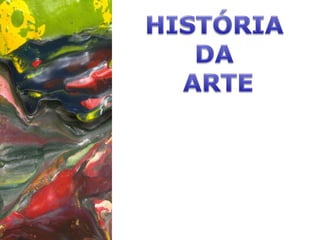Este documento lista obras de arte de vários artistas modernistas como Picasso, Matisse, Derain, Kandinsky, Malevitch, Modrian, Picabia, Hausmann, Duchamp, Dali, Miró, Chagal e Mondrian, além de obras de Nogueira Lima, Calder, Warhol e Lichtenstein. As obras datam de 1907 a 1976 e incluem pinturas, composições, esculturas e objetos que marcaram o período modernista nas artes visuais.