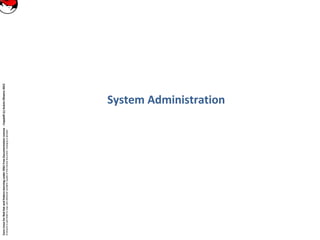
Apend. networking generic b details
- 2. CoreLinuxforRedHatandFedoralearningunderGNUFreeDocumentationLicense-Copyleft(c)AcácioOliveira2012 Everyoneispermittedtocopyanddistributeverbatimcopiesofthislicensedocument,changingisallowed Key Knowledge Areas Connecting machines and resources Networking Networking Terms and Utilities network layers tcp/udp ethernet ports tcp/ip addressing ipv4 ipv6 subnet classes subnet masks cidr 2
- 3. CoreLinuxforRedHatandFedoralearningunderGNUFreeDocumentationLicense-Copyleft(c)AcácioOliveira2012 Everyoneispermittedtocopyanddistributeverbatimcopiesofthislicensedocument,changingisallowed Configuração das ligações de RedeConfiguração das ligações de Rede • Componentes de comunicação • Fluxo de Dados; Tipos de conexão; Topologia Fisica; Categorias de Rede; ISP-NAPs; • Conceito de tarefas distribuidas por camadas • Organizações que estabelecem padrões e Padrão Internet • Arquitectura do modelo OSI e Decomposição OSI • Arquitectura do modelo TCP/IP e e Decomposição TCP/IP • Relação do modelo TCP/IP com o modelo OSI • Tipos de Endereços TCP/IP • ARP/RARP e TCP/UDP • Componentes de comunicação • Fluxo de Dados; Tipos de conexão; Topologia Fisica; Categorias de Rede; ISP-NAPs; • Conceito de tarefas distribuidas por camadas • Organizações que estabelecem padrões e Padrão Internet • Arquitectura do modelo OSI e Decomposição OSI • Arquitectura do modelo TCP/IP e e Decomposição TCP/IP • Relação do modelo TCP/IP com o modelo OSI • Tipos de Endereços TCP/IP • ARP/RARP e TCP/UDP
- 4. CoreLinuxforRedHatandFedoralearningunderGNUFreeDocumentationLicense-Copyleft(c)AcácioOliveira2012 Everyoneispermittedtocopyanddistributeverbatimcopiesofthislicensedocument,changingisallowed Componentes de comunicação • Mensagem: Informação (dados) a serem transmitidos (texto, números, imagens, áudio, video) • Emissor: dispositivo que envia a mensagem (computador, telefonia, televisor) • Receptor: dispositivo que recebe a mensagem • Meio de Transmissão: caminho fisico pelo qual uma mensagem trafega do emissor para o receptor • Protocolo: Conjunto de regras que controla a comunicação de dados. Sem protocolo os dispositivos pode estar conectados, mas sem comunicar.
- 5. CoreLinuxforRedHatandFedoralearningunderGNUFreeDocumentationLicense-Copyleft(c)AcácioOliveira2012 Everyoneispermittedtocopyanddistributeverbatimcopiesofthislicensedocument,changingisallowed Fluxo de Dados A comunicação entre dois dispositivos pode ter três formas
- 6. CoreLinuxforRedHatandFedoralearningunderGNUFreeDocumentationLicense-Copyleft(c)AcácioOliveira2012 Everyoneispermittedtocopyanddistributeverbatimcopiesofthislicensedocument,changingisallowed Uma rede possui dois ou mais dispositivos numa ligação. Existem dois tipos possiveis de ligação fisica. Tipos de conexão
- 7. CoreLinuxforRedHatandFedoralearningunderGNUFreeDocumentationLicense-Copyleft(c)AcácioOliveira2012 Everyoneispermittedtocopyanddistributeverbatimcopiesofthislicensedocument,changingisallowed Topologia Fisica Topologia Fisica refere a maneira pela qual uma rede é organizada fisicamente. É a representação geométrica da relação de todas as ligações e os dispositivos da conexão entre si - designados por nós. Existem quatro topologias básicas possiveis. Malha Estrela Barramento Anel Topologia
- 9. CoreLinuxforRedHatandFedoralearningunderGNUFreeDocumentationLicense-Copyleft(c)AcácioOliveira2012 Everyoneispermittedtocopyanddistributeverbatimcopiesofthislicensedocument,changingisallowed Categorias de Rede Existem duas categorias principais de rede, redes locais e redes de ampla abrangência, geográficamente distribuidas. A categoria na qual um a rede pertence é determinada pelo seu tamanho. LAN: Uma rede local privada que interliga dispositivos num escritório, prédio. O tamanho é limitado a alguns quilômetros, utiliza apenas um tipo de transmissão. A topologia mais comum é a de Barramento, Anel, ou Estrela. WAN: Uma rede de ampla abragência que possibilita transmissão por grandes áreas geográficas. Assume duas formas WAN Comutada e WAN Ponto-a-Ponto. WAN comutada: rede complexa que conecta os sistemas finais e, geralmente, é formada por um Router – um dispositivo de conexão entre redes – que se conecta a outra LAN ou WAN. WAN ponto-a-ponto: contituida por uma linha alugada que conecta um computador ou uma LAN a um provedor de serviços de Internet (ISP).
- 10. CoreLinuxforRedHatandFedoralearningunderGNUFreeDocumentationLicense-Copyleft(c)AcácioOliveira2012 Everyoneispermittedtocopyanddistributeverbatimcopiesofthislicensedocument,changingisallowed Interconexão de Redes: Internetwork: Sendo raro existirem LANs, WANs, ou MAN isoladas; elas estão conectadas entre si. Duas ou mais redes conectadas, designam-se por (i)nternet ou internetwork. Rede Heterogênea: quatro WANs e duas LANs Rede Heterogênea: quatro WANs e duas LANs Redes Heterogêneas
- 11. CoreLinuxforRedHatandFedoralearningunderGNUFreeDocumentationLicense-Copyleft(c)AcácioOliveira2012 Everyoneispermittedtocopyanddistributeverbatimcopiesofthislicensedocument,changingisallowed ISP - Provedores de Acesso à Internet
- 12. CoreLinuxforRedHatandFedoralearningunderGNUFreeDocumentationLicense-Copyleft(c)AcácioOliveira2012 Everyoneispermittedtocopyanddistributeverbatimcopiesofthislicensedocument,changingisallowed Existindo necessidade de estabelecer um padrão na comunicação, esta cumpre um conceito de camadas ou degraus que ajuda a melhor distribuir as etapas contidas no processo. Conceito de tarefas distribuidas por camadas
- 13. CoreLinuxforRedHatandFedoralearningunderGNUFreeDocumentationLicense-Copyleft(c)AcácioOliveira2012 Everyoneispermittedtocopyanddistributeverbatimcopiesofthislicensedocument,changingisallowed Internet Society (ISOC) Internet Architecture Board (IAB) Internet Engineering Task Force (IETF) Internet Research Task Force (IRTF) Internet Assigned Numbers Authority (IANA) Names and Numbers (ICANN) Organizações que estabelecem padrões Organizações: A cooperação de organizações e agencias reguladoras internacionais permite a padronização de processos de informação e comunicação Criação de Padrões Institute of Electrical and Electronics Engineers (IEEE) American National Standards Institute (ANSI) International Telecomunications Union – Telecommunications Standards Sector (ITU-IT) International Organization for Standardization (ISO)
- 14. CoreLinuxforRedHatandFedoralearningunderGNUFreeDocumentationLicense-Copyleft(c)AcácioOliveira2012 Everyoneispermittedtocopyanddistributeverbatimcopiesofthislicensedocument,changingisallowed Padrão Internet Standards: Um padrão internet é testado exaustivamente na sua especificidade. Existindo um procedimento pelo qual uma especificidade atinge o estatuto de padrão Internet. A especificação começa como um esboço (Internet Draft), ie. um documento sem estatuto oficial com seis meses de tempo de vida. Este Draft é publicado como um RFC (Request for Comment) para maturação e classificação de acordo com o seu nível. Maturação RFC:
- 15. CoreLinuxforRedHatandFedoralearningunderGNUFreeDocumentationLicense-Copyleft(c)AcácioOliveira2012 Everyoneispermittedtocopyanddistributeverbatimcopiesofthislicensedocument,changingisallowed ISO - OSI Criado em 1947, a organização internacional International Standards Organization (ISO) introduz nos finais dos anos 70, um modelo em sistema aberto que verifica todos os aspectos da comunicação em rede. Open Systems Interconnection (OSI).
- 16. CoreLinuxforRedHatandFedoralearningunderGNUFreeDocumentationLicense-Copyleft(c)AcácioOliveira2012 Everyoneispermittedtocopyanddistributeverbatimcopiesofthislicensedocument,changingisallowed Open System Interconnection: Constituido por sete camadas que definem as tarefas gerais efectuadas na comunicação em rede. Open System Interconnection: Constituido por sete camadas que definem as tarefas gerais efectuadas na comunicação em rede. Arquitectura do modelo OSI OSI ApplicationApplication TransportTransport NetworkNetwork Data-LinkData-Link PresentationPresentation SessionSession PhysicalPhysical 77 33 44 55 66 22 11
- 19. CoreLinuxforRedHatandFedoralearningunderGNUFreeDocumentationLicense-Copyleft(c)AcácioOliveira2012 Everyoneispermittedtocopyanddistributeverbatimcopiesofthislicensedocument,changingisallowed A camada física coordena as funções necessárias para transportar um fluxo de bits (0s ou 1s) de um hop para o seguinte através de um meio fisico. A camada física coordena as funções necessárias para transportar um fluxo de bits (0s ou 1s) de um hop para o seguinte através de um meio fisico. Camada Física do modelo OSI Tarefas na camada física: Caracteristicas físicas das interfaces e meio de transmissão; representação de bits; taxa de dados; sincronização de bits; configuração de linha;modo de transmissão; topologia física.
- 20. CoreLinuxforRedHatandFedoralearningunderGNUFreeDocumentationLicense-Copyleft(c)AcácioOliveira2012 Everyoneispermittedtocopyanddistributeverbatimcopiesofthislicensedocument,changingisallowed A camada de enlace é responsável pela transferência de frames de um hop para o seguinte. A camada de enlace é responsável pela transferência de frames de um hop para o seguinte. Camada de Enlace de Dados do modelo OSI Tarefas na camada de enlace: Empacotamento; endereçamento físico; controle de fluxo; controle de erros; controle de acesso.
- 21. CoreLinuxforRedHatandFedoralearningunderGNUFreeDocumentationLicense-Copyleft(c)AcácioOliveira2012 Everyoneispermittedtocopyanddistributeverbatimcopiesofthislicensedocument,changingisallowed A comunicação na camada de enlace de dados ocorre entre dois nós adjacentes.A comunicação na camada de enlace de dados ocorre entre dois nós adjacentes. Camada de Enlace de Dados do modelo OSI
- 22. CoreLinuxforRedHatandFedoralearningunderGNUFreeDocumentationLicense-Copyleft(c)AcácioOliveira2012 Everyoneispermittedtocopyanddistributeverbatimcopiesofthislicensedocument,changingisallowed A camada de rede é responsável pela entrega de pacotes individuaisdesde o host de origem até o host de destino. A camada de rede é responsável pela entrega de pacotes individuaisdesde o host de origem até o host de destino. Camada de Rede do modelo OSI Tarefas na camada de rede: Endereçamento lógico; encaminhamento ou comutação de pacotes (Routing).
- 23. CoreLinuxforRedHatandFedoralearningunderGNUFreeDocumentationLicense-Copyleft(c)AcácioOliveira2012 Everyoneispermittedtocopyanddistributeverbatimcopiesofthislicensedocument,changingisallowed A camada de rede entrega o pacote desde a origem (A) até ao destino (F). Quando o pacote chega ao primeiro Router (B), este toma uma decisão baseado no destino final do pacote. A camada de rede entrega o pacote desde a origem (A) até ao destino (F). Quando o pacote chega ao primeiro Router (B), este toma uma decisão baseado no destino final do pacote. Camada de Rede do modelo OSI
- 24. CoreLinuxforRedHatandFedoralearningunderGNUFreeDocumentationLicense-Copyleft(c)AcácioOliveira2012 Everyoneispermittedtocopyanddistributeverbatimcopiesofthislicensedocument,changingisallowed A camada de transporte é responsável pela entrega de uma mensagem, de um processo para outro. A camada de transporte é responsável pela entrega de uma mensagem, de um processo para outro. Camada de Transporte do modelo OSI Tarefas na camada de transporte: Endereçamento do ponto de acesso ao serviço (service-point addressing); segmentação e remontagem; controle da conexão; controle de fluxo; controle de erros de processo-a- processo.
- 25. CoreLinuxforRedHatandFedoralearningunderGNUFreeDocumentationLicense-Copyleft(c)AcácioOliveira2012 Everyoneispermittedtocopyanddistributeverbatimcopiesofthislicensedocument,changingisallowed A camada de transporte efectua entrega confiável de processo a processo de uma mensagem. A camada de transporte efectua entrega confiável de processo a processo de uma mensagem. Camada de Transporte do modelo OSI
- 26. CoreLinuxforRedHatandFedoralearningunderGNUFreeDocumentationLicense-Copyleft(c)AcácioOliveira2012 Everyoneispermittedtocopyanddistributeverbatimcopiesofthislicensedocument,changingisallowed A camada de sessão é responsável pelo controle de diálogo e sincronização.A camada de sessão é responsável pelo controle de diálogo e sincronização. Camada de Sessão do modelo OSI Tarefas na camada de sessão: Controle de diálogo entre dois sistemas em half-duplex ou full-duplex; Pontos de sincronização ie. Verificação do fluxo de dados para garantir reenvio de dados falhados.
- 27. CoreLinuxforRedHatandFedoralearningunderGNUFreeDocumentationLicense-Copyleft(c)AcácioOliveira2012 Everyoneispermittedtocopyanddistributeverbatimcopiesofthislicensedocument,changingisallowed A camada de apresentação responde pela sintaxe e semântica das informações trocadas. A camada de apresentação responde pela sintaxe e semântica das informações trocadas. Camada de Apresentação do modelo OSI Tarefas na camada de Apresentação: Tradução para garantir interoperabilidade do fluxo de bits transmitidos; capacidade Criptografica para garantir conversão de informações noutro formato; Compressão para redução de bits contidos na transmissão de conteúdos.
- 28. CoreLinuxforRedHatandFedoralearningunderGNUFreeDocumentationLicense-Copyleft(c)AcácioOliveira2012 Everyoneispermittedtocopyanddistributeverbatimcopiesofthislicensedocument,changingisallowed A camada de aplicação fornece interface com o utilizador e suporte aos serviços. Exemplo: um programa de tratamento de mensagens (X.400); serviços de directorias (X.500); transferência, acesso e gestão de arquivo (FTAM). A camada de aplicação fornece interface com o utilizador e suporte aos serviços. Exemplo: um programa de tratamento de mensagens (X.400); serviços de directorias (X.500); transferência, acesso e gestão de arquivo (FTAM). Camada de Aplicação do modelo OSI Tarefas na camada de Aplicação: Terminal de rede virtual para acesso remoto; Transferência, acesso e gestão de ficheiros; Serviço de correio eletrónico; Serviços de directoria para acesso a dados distribuidos.
- 30. CoreLinuxforRedHatandFedoralearningunderGNUFreeDocumentationLicense-Copyleft(c)AcácioOliveira2012 Everyoneispermittedtocopyanddistributeverbatimcopiesofthislicensedocument,changingisallowed Arquitectura TCP/IP TransportTransport Internet / NetworkInternet / Network ApplicationApplication EthernetEthernet Frame Relay Frame Relay Token Ring Token Ring ATMATM HTTPHTTP FTPFTP SMTPSMTP DNSDNS POP3POP3 SNMPSNMP Conjunto Protocolar TCP/IP TCPTCP UDPUDP IPv6IPv6IPv4IPv4 ARPARP IGMPIGMP ICMPICMP Network InterfaceNetwork Interface TCP/IP: Constituido por quatro camadas host-rede, internet, transporte e aplicação que definem as tarefas gerais efectuadas na comunicação em rede. TCP/IP: Constituido por quatro camadas host-rede, internet, transporte e aplicação que definem as tarefas gerais efectuadas na comunicação em rede.
- 31. CoreLinuxforRedHatandFedoralearningunderGNUFreeDocumentationLicense-Copyleft(c)AcácioOliveira2012 Everyoneispermittedtocopyanddistributeverbatimcopiesofthislicensedocument,changingisallowed Relação do modelo TCP/IP com o modelo OSI TCP/IP: O modelo OSI nunca foi adoptado na práctica, mas os nomes e os números das camadas perduraram para outros modelos. O Conjunto de protocolos TCP/IP embora baseado no seu próprio modelo estabelece definição na relação comparativa que mantêm com o modelo OSI. Conjunto Protocolar TCP/IPTCP/IPOSI TCPTCP UDPUDP EthernetEthernet Frame Relay Frame Relay Token Ring Token Ring ATMATM ApplicationApplication TransportTransport Network Interface Network Interface HTTPHTTP ApplicationApplication TransportTransport NetworkNetwork Data-LinkData-Link PresentationPresentation SessionSession PhysicalPhysical InternetInternet FTPFTP SMTPSMTP DNSDNS POP3POP3 SNMPSNMP IPv6IPv6IPv4IPv4 ARPARP IGMP IGMP ICMPICMP
- 32. CoreLinuxforRedHatandFedoralearningunderGNUFreeDocumentationLicense-Copyleft(c)AcácioOliveira2012 Everyoneispermittedtocopyanddistributeverbatimcopiesofthislicensedocument,changingisallowed Conjunto Protocolar TCP/IPTCP/IP TCPTCP UDPUDP EthernetEthernet Frame Relay Frame Relay Token Ring Token Ring ATMATM ApplicationApplication TransportTransport Network Interface Network Interface HTTPHTTP InternetInternet FTPFTP SMTPSMTP DNSDNS POP3POP3 SNMPSNMP IPv6IPv6IPv4IPv4 ARPARP IGMPIGMP ICMPICMP Endereços Porta Endereços Porta Endereços Lógicos Endereços Lógicos Endereços Físicos Endereços Físicos Relação do modelo TCP/IP com o endereçamento na rede
- 33. CoreLinuxforRedHatandFedoralearningunderGNUFreeDocumentationLicense-Copyleft(c)AcácioOliveira2012 Everyoneispermittedtocopyanddistributeverbatimcopiesofthislicensedocument,changingisallowed Tipos de Endereços TCP/IP Endereços Porta Endereços Porta Endereços Lógicos Endereços Lógicos Endereços Físicos Endereços Físicos EndereçosEndereços 07:01:02:01:2C:4B 6-byte (12 digitos hexadecimais) como endereço físico 07:01:02:01:2C:4B 6-byte (12 digitos hexadecimais) como endereço físico 132.24.75.9 endereço internet IPv4 de 4-byte (32-bits) em notação decimal 132.24.75.9 endereço internet IPv4 de 4-byte (32-bits) em notação decimal 753 endereço de porta de serviços 16-bit representado por valor decimal 753 endereço de porta de serviços 16-bit representado por valor decimal
- 34. CoreLinuxforRedHatandFedoralearningunderGNUFreeDocumentationLicense-Copyleft(c)AcácioOliveira2012 Everyoneispermittedtocopyanddistributeverbatimcopiesofthislicensedocument,changingisallowed ARP/RARP Endereços Físicos Endereços Físicos Endereços Lógicos Endereços Lógicos Endereços Lógicos Endereços Lógicos Endereços Físicos Endereços Físicos ARPARP RARPRARP ARP associa um endereço IP com um endereço físico MAC da NICARP associa um endereço IP com um endereço físico MAC da NIC RARP encontra o endereço lógico para uma maquina que apenas conhece o seu endereço físico RARP encontra o endereço lógico para uma maquina que apenas conhece o seu endereço físico
- 35. CoreLinuxforRedHatandFedoralearningunderGNUFreeDocumentationLicense-Copyleft(c)AcácioOliveira2012 Everyoneispermittedtocopyanddistributeverbatimcopiesofthislicensedocument,changingisallowed Portas TCP/UDP Portas conhecidasPortas conhecidas Dinâmicas ou privadasDinâmicas ou privadas Portas registadasPortas registadas
- 36. CoreLinuxforRedHatandFedoralearningunderGNUFreeDocumentationLicense-Copyleft(c)AcácioOliveira2012 Everyoneispermittedtocopyanddistributeverbatimcopiesofthislicensedocument,changingisallowed Endereçamento IPv4Endereçamento IPv4 • Estrutura IPv4 • Relação da notação binária para decimal • Arquitectura de Endereçamento IPv4 por classe • Classes de Endereços • Netid / Hostid • Conçeito de Máscara nos endereços e a Mascara de Rede • Comunicação na mesma rede • Comunicação entre redes • Gateway pré-definido • Determinar endereçamento IP para rede local ou rede remota • Identificação do Endereço de Rede; Broadcast; Loopback • Estrutura IPv4 • Relação da notação binária para decimal • Arquitectura de Endereçamento IPv4 por classe • Classes de Endereços • Netid / Hostid • Conçeito de Máscara nos endereços e a Mascara de Rede • Comunicação na mesma rede • Comunicação entre redes • Gateway pré-definido • Determinar endereçamento IP para rede local ou rede remota • Identificação do Endereço de Rede; Broadcast; Loopback
- 37. CoreLinuxforRedHatandFedoralearningunderGNUFreeDocumentationLicense-Copyleft(c)AcácioOliveira2012 Everyoneispermittedtocopyanddistributeverbatimcopiesofthislicensedocument,changingisallowed Endereçamento IPv4Endereçamento IPv4 • Arquitectura de Endereçamento IPv4 sem classe • Caracteristicas do endereçamento Classless • Determinar endereços num bloco Classless • Exemplos de endereços num bloco Classless • Tabela CIDR • Identificação do Endereços privados • Endereços privados e NAT • O que é uma Subnet? • Subnet - Subnetting • Arquitectura de Endereçamento IPv4 sem classe • Caracteristicas do endereçamento Classless • Determinar endereços num bloco Classless • Exemplos de endereços num bloco Classless • Tabela CIDR • Identificação do Endereços privados • Endereços privados e NAT • O que é uma Subnet? • Subnet - Subnetting
- 38. CoreLinuxforRedHatandFedoralearningunderGNUFreeDocumentationLicense-Copyleft(c)AcácioOliveira2012 Everyoneispermittedtocopyanddistributeverbatimcopiesofthislicensedocument,changingisallowed Estrutura IPv4 Endereços IPv4: Um endereço IPv4 contêm 32 bits Os endereços IPv4 são únicos O espaço de endereçamento do IPv4 é de 232 ou 4,294,967,296 Endereçamento decimal é para beneficio humano
- 39. CoreLinuxforRedHatandFedoralearningunderGNUFreeDocumentationLicense-Copyleft(c)AcácioOliveira2012 Everyoneispermittedtocopyanddistributeverbatimcopiesofthislicensedocument,changingisallowed Relação da notação binária para decimal Bit 7Bit 7 Bit 6Bit 6 Bit 5Bit 5 Bit 4Bit 4 Bit 3Bit 3 Bit 2Bit 2 Bit 1Bit 1 Bit 0Bit 0 8-Bit Octet Decimal Value 128128 6464 3232 1616 88 44 22 11 2727 2626 2525 2424 2323 2222 2121 2020
- 40. CoreLinuxforRedHatandFedoralearningunderGNUFreeDocumentationLicense-Copyleft(c)AcácioOliveira2012 Everyoneispermittedtocopyanddistributeverbatimcopiesofthislicensedocument,changingisallowed Arquitectura de Endereçamento IPv4 por classe Endereçamentos IPv4: O Endereçamento quando começou usava o conceito de classes. Esta arquitectura é conhecida como Endereçamento por Classe.
- 41. CoreLinuxforRedHatandFedoralearningunderGNUFreeDocumentationLicense-Copyleft(c)AcácioOliveira2012 Everyoneispermittedtocopyanddistributeverbatimcopiesofthislicensedocument,changingisallowed Classes de Endereços No Endereçamento IPv4 por classe, o espaço de endereçamento é dividido em cinco classes: A, B, C, D, E Notação bináriaNotação binária Notação decimalNotação decimal
- 42. CoreLinuxforRedHatandFedoralearningunderGNUFreeDocumentationLicense-Copyleft(c)AcácioOliveira2012 Everyoneispermittedtocopyanddistributeverbatimcopiesofthislicensedocument,changingisallowed Netid / Hostid n = número de bits no ID de rede; h = número de bits no ID host. ID rede +ID host = 32 bits
- 43. CoreLinuxforRedHatandFedoralearningunderGNUFreeDocumentationLicense-Copyleft(c)AcácioOliveira2012 Everyoneispermittedtocopyanddistributeverbatimcopiesofthislicensedocument,changingisallowed Netid / Hostid Classe C Rede Pequena Classe B Rede Média Classe A Rede Grande Network ID Host ID 1 1 0 xw y z Network ID Host ID 1 0 xw y z Network ID Host ID 0 xw y z
- 44. CoreLinuxforRedHatandFedoralearningunderGNUFreeDocumentationLicense-Copyleft(c)AcácioOliveira2012 Everyoneispermittedtocopyanddistributeverbatimcopiesofthislicensedocument,changingisallowed Conçeito de Máscara nos endereços Usado para determinar ID de Rede no endereço de rede IPv4 Endereço no bloco Inicio do Endereço Mascara Classe Notação Binária Notação Decimal CIDR
- 45. CoreLinuxforRedHatandFedoralearningunderGNUFreeDocumentationLicense-Copyleft(c)AcácioOliveira2012 Everyoneispermittedtocopyanddistributeverbatimcopiesofthislicensedocument,changingisallowed Mascara de Rede ID de Rede Mascara de Rede Endereço IP xw y z 192 168 44 0 xw y z 255 255 255 0 xw y z 192 168 44 32
- 46. CoreLinuxforRedHatandFedoralearningunderGNUFreeDocumentationLicense-Copyleft(c)AcácioOliveira2012 Everyoneispermittedtocopyanddistributeverbatimcopiesofthislicensedocument,changingisallowed Comunicação na mesma rede Computador BComputador BComputador AComputador A IP: 192.168.55.23 MAC: 00:43:D2:ED:1A:98 IP: 192.168.55.99 MAC: 2C:33:85:C2:AA:32 Determina a rede local ou remota Resolve IP destinatário para endereço Endereça o pacote Entrega de pacote no destinatário 11 22 33 44
- 47. CoreLinuxforRedHatandFedoralearningunderGNUFreeDocumentationLicense-Copyleft(c)AcácioOliveira2012 Everyoneispermittedtocopyanddistributeverbatimcopiesofthislicensedocument,changingisallowed Gateway pre-definido O Gateway pré-definido: • É usado para encaminhar (route) pacotes para outras redes • É usado quando a tabela de encaminhamento interna ao cliente não tem informação sobre a rede – subnet de destino.
- 48. CoreLinuxforRedHatandFedoralearningunderGNUFreeDocumentationLicense-Copyleft(c)AcácioOliveira2012 Everyoneispermittedtocopyanddistributeverbatimcopiesofthislicensedocument,changingisallowed Comunicação entre redes IP: 192.168.55.23 MAC: 00:43:D2:ED:1A:98 IP: 192.168.37.99 MAC: 2C:33:85:C2:AA:32 IP: 192.168.55.1 MAC: 6B:11:43:75:CB:11 IP: 192.168.37.1 MAC: 6B:11:43:75:CB:12 Determine a rede local e destinatária Resolve IP do gateway pré-definido para endereço MAC Endereça pacote para o gateway pré-definido Resolve IP destinatário para endereço MAC Endereça e entrega pacote ao destinatário 11 22 33 44 55 Computador BComputador BComputador AComputador A
- 49. CoreLinuxforRedHatandFedoralearningunderGNUFreeDocumentationLicense-Copyleft(c)AcácioOliveira2012 Everyoneispermittedtocopyanddistributeverbatimcopiesofthislicensedocument,changingisallowed Como o computador determina o endereçamento IP para rede local ou rede remota Aplica-se operador lógico AND no Endereço IP e na mascara de rede do host local e host destinatário. 10011111 11100000 00000000 00000000 10011111 11100000 00000111 10000001 11111111 1111 1111 00000000 00000000 Endereço IP Mascara Rede Endereço IP Mascara Rede ResultadoResultado 1 AND 1 = 1 Outras combinações = 0 Se resultado AND dos hosts de origem e destino forem iguais, o IP destinatário é local
- 50. CoreLinuxforRedHatandFedoralearningunderGNUFreeDocumentationLicense-Copyleft(c)AcácioOliveira2012 Everyoneispermittedtocopyanddistributeverbatimcopiesofthislicensedocument,changingisallowed Identificação do Endereço de Rede especifico Tudo a 0’s
- 51. CoreLinuxforRedHatandFedoralearningunderGNUFreeDocumentationLicense-Copyleft(c)AcácioOliveira2012 Everyoneispermittedtocopyanddistributeverbatimcopiesofthislicensedocument,changingisallowed Identificação do Endereço de Broadcast Tudo a 1’sespecifico O Broadcast directo é usado quando um router envia uma mensagem para todos os hosts na rede local. Todos os hosts/router recebem e processam o pacote com um endereço de broadcast directo. Endereço IP destinatário 221.45.71.255 Hostid: 255
- 52. CoreLinuxforRedHatandFedoralearningunderGNUFreeDocumentationLicense-Copyleft(c)AcácioOliveira2012 Everyoneispermittedtocopyanddistributeverbatimcopiesofthislicensedocument,changingisallowed Identificação do Endereço de Broadcast Tudo a 1’s Quando o host envia um pacote para todos os hosts na mesma rede, e o pacote é bloqueado pelo router para o manter na rede local existe endereço de broadcast.
- 53. CoreLinuxforRedHatandFedoralearningunderGNUFreeDocumentationLicense-Copyleft(c)AcácioOliveira2012 Everyoneispermittedtocopyanddistributeverbatimcopiesofthislicensedocument,changingisallowed Identificação do Endereço de Loopback Processo 1 Processo 2 Endereço de Loopback oferece capacidade de retorno ao host que enviou o pacote.
- 54. CoreLinuxforRedHatandFedoralearningunderGNUFreeDocumentationLicense-Copyleft(c)AcácioOliveira2012 Everyoneispermittedtocopyanddistributeverbatimcopiesofthislicensedocument,changingisallowed Endereçamentos IPv4: Arquitectura de Endereçamento IPv4 sem classe Em meados dos anos 90, uma nova arquitectura, chamada Endereçamento sem Classe foi introduzida. No entanto parte da internet ainda usa Endereçamento por Classe, embora esteja a ser substituido e seja considerado obsoleto pelo desperdicio de endereços nas classes..
- 55. CoreLinuxforRedHatandFedoralearningunderGNUFreeDocumentationLicense-Copyleft(c)AcácioOliveira2012 Everyoneispermittedtocopyanddistributeverbatimcopiesofthislicensedocument,changingisallowed Caracteristicas do endereçamento Classless No endereçamento sem classe (classless addressing variable-length) são atribuidos blocos que não pertencem a nenhuma classe nem necessáriamente terminam em 255. Nesta arquitectura todo o espaço de endereçamento é dividido em blocos de tamanhos diferentes que devem ser contíguos, um após o outro. O número de endereços no bloco deve ser uma potência de 2 (1,2,4,8,…) O primeiro endereço deve ser igualmente dívisivel pelo número de endereços. A mascara pode ter qualquer valor entre 0 e 32 bits. Notação CIDR: x.y.z.t define um dos endereços e /n estipula a máscara. Blocos de tamanho diferente Espaço de endereçamento
- 56. CoreLinuxforRedHatandFedoralearningunderGNUFreeDocumentationLicense-Copyleft(c)AcácioOliveira2012 Everyoneispermittedtocopyanddistributeverbatimcopiesofthislicensedocument,changingisallowed Determinar endereços num bloco Classless O primeiro endereço num bloco pode ser encontrado configurando-se em 0 os 32-n bits mais à direita O número de endereços no bloco é a diferença entre o último e o primeiro endereço. Aplicando-se a formula 2 32 -n. O último endereço no bloco pode ser encontrado configurando-se em 1 os 32 –n bits mais à direita.
- 57. CoreLinuxforRedHatandFedoralearningunderGNUFreeDocumentationLicense-Copyleft(c)AcácioOliveira2012 Everyoneispermittedtocopyanddistributeverbatimcopiesofthislicensedocument,changingisallowed Exemplos de endereços num bloco Classless Um bloco de endereços foi atribuido a uma pequena organização. Um dos endereços é 205.16.37.39/28. Qual o primeiro endereço do bloco? Pergunta:Pergunta: A representação binária do endereço é 11001101 00010000 00100101 00100111 Configurando-se em 0 os 32−28 bits 11001101 00010000 00100101 0010000 Ou 205.16.37.32. Resposta:Resposta: Qual o último endereço do bloco? Pergunta:Pergunta: A representação binária do endereço é 11001101 00010000 00100101 00100111 Configurando-se em 1 os 32−28 bits 11001101 00010000 00100101 00101111 Ou 205.16.37.47. Resposta:Resposta: Qual o número de endereços disponiveis para o bloco? Pergunta:Pergunta: O valor de n=28 o que significa que o número de endereços é: 2 32−28 ou 16. Resposta:Resposta:
- 58. CoreLinuxforRedHatandFedoralearningunderGNUFreeDocumentationLicense-Copyleft(c)AcácioOliveira2012 Everyoneispermittedtocopyanddistributeverbatimcopiesofthislicensedocument,changingisallowed Determinar endereços num bloco Classless Outra forma de determinar os endereços Classless é representar a mascara em número binário de 32-bits. No exemplo 205.16.37.39/28 a máscara /28 pode ser representada como: 11111111 11111111 11111111 11110000 (vinte oito 1s e quatro 0s). Primeiro endereço: Operador Lógico AND entre endereços e máscara. AND feito bit a bit, resultado lógico entre dois bits é 1 AND 1 = 1; qualquer outro é 0. Último endereço: OR entre endereços atribuidos com complemento da máscara. OR feito bit a bit, resultado entre dois bits é 0 OR 0 = 0; qualquer outro é 1. O complemento dum número encontra-se mudando cada 1 para 0 e cada 0 para 1. Número de endereços: complementando-se a mascara, interpretada como número decimal e adicionando-se 1.
- 59. CoreLinuxforRedHatandFedoralearningunderGNUFreeDocumentationLicense-Copyleft(c)AcácioOliveira2012 Everyoneispermittedtocopyanddistributeverbatimcopiesofthislicensedocument,changingisallowed Exemplos de endereços num bloco Classless Um bloco de endereços foi atribuido a uma pequena organização. Um dos endereços é 205.16.37.39/28. Qual o primeiro endereço do bloco?Pergunta:Pergunta: Primeiro endereço: Operador Lógico AND entre endereços e máscara. AND feito bit a bit, resultado lógico entre dois bits é 1 AND 1 = 1; qualquer outro é 0 Resposta:Resposta: Qual o último endereço do bloco?Pergunta:Pergunta: Último endereço: OR entre endereços atribuidos com complemento da máscara. OR feito bit a bit, resultado entre dois bits é 0 OR 0 = 0; qualquer outro é 1. O complemento dum número encontra-se mudando cada 1 para 0 e cada 0 para 1. Resposta:Resposta: Qual o número de endereços disponiveis para o bloco?Pergunta:Pergunta: Número de endereços: mascara complementar em número décimal + 1. Resposta:Resposta:
- 61. CoreLinuxforRedHatandFedoralearningunderGNUFreeDocumentationLicense-Copyleft(c)AcácioOliveira2012 Everyoneispermittedtocopyanddistributeverbatimcopiesofthislicensedocument,changingisallowed Identificação do Endereços privados Existem três grupos de endereços privados
- 62. CoreLinuxforRedHatandFedoralearningunderGNUFreeDocumentationLicense-Copyleft(c)AcácioOliveira2012 Everyoneispermittedtocopyanddistributeverbatimcopiesofthislicensedocument,changingisallowed Endereços privados e NAT Utilização de translacção NAT num site com IP’s privados
- 63. CoreLinuxforRedHatandFedoralearningunderGNUFreeDocumentationLicense-Copyleft(c)AcácioOliveira2012 Everyoneispermittedtocopyanddistributeverbatimcopiesofthislicensedocument,changingisallowed O que é uma Subnet? Subnet 1 131.107.10.0 Network Principal 131.107.12.0 Subnet 2 131.107.3.0 131.107.10.12131.107.10.12 131.107.12.31131.107.12.31 131.107.3.27131.107.3.27 131.107.12.7131.107.12.7 RouterRouter RouterRouter
- 64. CoreLinuxforRedHatandFedoralearningunderGNUFreeDocumentationLicense-Copyleft(c)AcácioOliveira2012 Everyoneispermittedtocopyanddistributeverbatimcopiesofthislicensedocument,changingisallowed Subnet - Subnetting Objectivo das Subnets: Quando uma organização a quem foi concedido um bloco de endereços quer criar clusters de redes – subnets – e dividir os endereços internos entre diferentes subnets. Subnetting: Subnetting refere-se á práctica de subdividir o espaço de endereçamento lógico do endereço de uma rede, extendendo a string de 1-bit usado na mascara de rede. Permitindo criar múltiplas subnets ou dominios de broadcast dentro do espaço de endereçamento original.
- 65. CoreLinuxforRedHatandFedoralearningunderGNUFreeDocumentationLicense-Copyleft(c)AcácioOliveira2012 Everyoneispermittedtocopyanddistributeverbatimcopiesofthislicensedocument,changingisallowed Subnet - Subnetting Hierarquia de 2 níveis: Sem uso de Subnet (prefixo de rede e sufixo do host) Resto da Internet
- 66. CoreLinuxforRedHatandFedoralearningunderGNUFreeDocumentationLicense-Copyleft(c)AcácioOliveira2012 Everyoneispermittedtocopyanddistributeverbatimcopiesofthislicensedocument,changingisallowed Subnet - Subnetting Hierarquia de 3 ou mais níveis: Com utilização de subnetting para criação de Subnets internas ao espaço de endereçamento. Resto da Internet
- 67. CoreLinuxforRedHatandFedoralearningunderGNUFreeDocumentationLicense-Copyleft(c)AcácioOliveira2012 Everyoneispermittedtocopyanddistributeverbatimcopiesofthislicensedocument,changingisallowed Subnet - Subnetting Sem subnettingSem subnetting Com subnettingCom subnetting Endereços na RedeEndereços na Rede
- 68. CoreLinuxforRedHatandFedoralearningunderGNUFreeDocumentationLicense-Copyleft(c)AcácioOliveira2012 Everyoneispermittedtocopyanddistributeverbatimcopiesofthislicensedocument,changingisallowed Subnet - Subnetting Mascaras de RedeMascaras de Rede Sem subnettingSem subnetting Com subnettingCom subnetting Mascara pré-definida Mascara Subnet Mascara pré-definida Mascara Subnet
- 69. CoreLinuxforRedHatandFedoralearningunderGNUFreeDocumentationLicense-Copyleft(c)AcácioOliveira2012 Everyoneispermittedtocopyanddistributeverbatimcopiesofthislicensedocument,changingisallowed Subnet - Subnetting Como são usados os bits numa máscara de rede com subnettingComo são usados os bits numa máscara de rede com subnetting Número de Subnets 254 Número de Hosts 254 Network ID Host ID 1 Subnet ID 0 128643216842 65,5348,1284,0642,0321,01650816,25632,512 0254 254
- 70. CoreLinuxforRedHatandFedoralearningunderGNUFreeDocumentationLicense-Copyleft(c)AcácioOliveira2012 Everyoneispermittedtocopyanddistributeverbatimcopiesofthislicensedocument,changingisallowed Endereçamento IPv6Endereçamento IPv6 • Arquitectura IPv6 • Notação IPv6 • Prefixos IPv6 • Endereços reservados IPv6 • Endereços Locais IPv6 • Como os Computadores IPv6 recebem endereço de rede? • Tipos de endereços IPv6 • Endereços Globais • Endereços Link-local • Endereços Únicos Locais • Tecnologias de transição para IPv6 • Arquitectura IPv6 • Notação IPv6 • Prefixos IPv6 • Endereços reservados IPv6 • Endereços Locais IPv6 • Como os Computadores IPv6 recebem endereço de rede? • Tipos de endereços IPv6 • Endereços Globais • Endereços Link-local • Endereços Únicos Locais • Tecnologias de transição para IPv6
- 71. CoreLinuxforRedHatandFedoralearningunderGNUFreeDocumentationLicense-Copyleft(c)AcácioOliveira2012 Everyoneispermittedtocopyanddistributeverbatimcopiesofthislicensedocument,changingisallowed Arquitectura IPv6 Objectivo do Endereço IPv6: Previsão do espaço do endereçamento IPv4 ficar esgotado num futuro próximo. IPv6 usa um endereço de 128-bit. Este espaço de endereçamento ofereçe 2128 ou 3.4 undecillion (3.4 x 1038) endereços únicos. IPv6 está activo por pré-definição no Windows Vista e Windows Server 2008, e não requer quase nenhuma configuração.
- 72. CoreLinuxforRedHatandFedoralearningunderGNUFreeDocumentationLicense-Copyleft(c)AcácioOliveira2012 Everyoneispermittedtocopyanddistributeverbatimcopiesofthislicensedocument,changingisallowed Notação IPv6 Endereço IPv6 em notação binária e notação hexadecimal pontuada
- 73. CoreLinuxforRedHatandFedoralearningunderGNUFreeDocumentationLicense-Copyleft(c)AcácioOliveira2012 Everyoneispermittedtocopyanddistributeverbatimcopiesofthislicensedocument,changingisallowed Notação IPv6 Notação abreviada do Endereço IPv6 Endereço abreviado Endereço mais abreviado Original
- 76. CoreLinuxforRedHatandFedoralearningunderGNUFreeDocumentationLicense-Copyleft(c)AcácioOliveira2012 Everyoneispermittedtocopyanddistributeverbatimcopiesofthislicensedocument,changingisallowed Prefixos IPv6 Prefixos para Endereço Unicast com base nos provedores de serviço (GA)
- 77. CoreLinuxforRedHatandFedoralearningunderGNUFreeDocumentationLicense-Copyleft(c)AcácioOliveira2012 Everyoneispermittedtocopyanddistributeverbatimcopiesofthislicensedocument,changingisallowed Prefixos para Endereço Multicast para definir um grupo de hosts Prefixos IPv6 Ao contrário do IPv4, IPv6 não se basea em broadcasts de rede, para transmissão utiliza multicast ou anycast
- 80. CoreLinuxforRedHatandFedoralearningunderGNUFreeDocumentationLicense-Copyleft(c)AcácioOliveira2012 Everyoneispermittedtocopyanddistributeverbatimcopiesofthislicensedocument,changingisallowed Tipos de endereços IPv6 Tipos de endereços: Endereços Globais Endereços Link-local Endereços únicos locais
- 81. CoreLinuxforRedHatandFedoralearningunderGNUFreeDocumentationLicense-Copyleft(c)AcácioOliveira2012 Everyoneispermittedtocopyanddistributeverbatimcopiesofthislicensedocument,changingisallowed Endereços Globais Endereços Globais (GA): São o equivalente aos endereços públicos IPv4 e são globalmente visiveis na porção IPv6 da Internet. O prefixo do endereço para as Gas é 2000::/3 – Primeiro valor do bloco entre 2000-3FFF em notação hexadecimal. Exemplo: 2001:db8:21da:7:713e:a426:d167:37ab. Subnet ID001 Global Routing Prefix Interface ID 48 bits 16 bits 64 bits Public Topology Site Topology Interface Identifier
- 82. CoreLinuxforRedHatandFedoralearningunderGNUFreeDocumentationLicense-Copyleft(c)AcácioOliveira2012 Everyoneispermittedtocopyanddistributeverbatimcopiesofthislicensedocument,changingisallowed Endereços Link-local Endereços Link-Local (LLA): Similares aos endereços com Automatic Private IP Addressing (APIPA: 169.254.0.0/16) no IPv4. Pois são endereços auto-configurados, não- routeáveis usados apenas para comunicação na subnet local. Ao contrário do APIPA o LLA permaneçe atribuido na placa de rede como endereço secundário independentemente de um ip routeavel ser atribuido. Os LLA começam sempre com ‘fe80’ Exemplo: fe80::154d:3cd7:b33b:1bc1%13 Interface ID000 … 0001111 1110 10 10 bits 54 bits 64 bits
- 83. CoreLinuxforRedHatandFedoralearningunderGNUFreeDocumentationLicense-Copyleft(c)AcácioOliveira2012 Everyoneispermittedtocopyanddistributeverbatimcopiesofthislicensedocument,changingisallowed Endereços Únicos Locais Endereços Únicos Locais (ULAs): São o equivalente aos endereços privados IPv4 (10.0.0.0/8, 172.16.0.0/12, 192.168.0.0/16). Endereços routeaveis entre subnets na rede privada e não na rede pública. A estrutura ULA inicia sempre com ‘fd’. Exemplo: fd65:9abf:efb0:0001::0002 1111 110 Global IDL Subnet ID Interface ID 7 bits 40 bits 64 bits16 bits
- 84. CoreLinuxforRedHatandFedoralearningunderGNUFreeDocumentationLicense-Copyleft(c)AcácioOliveira2012 Everyoneispermittedtocopyanddistributeverbatimcopiesofthislicensedocument,changingisallowed Como os Computadores IPv6 recebem endereço de rede? IPv6 foi criado com objectivo de possuir configuração facilitada em relação ao IPv4. Embora seja possivel configuração manual (requerida pelos Routers), a maioria dos computadores possuem a configuração IPv6 atribuida automáticamente para uso em rede local. Os computadores podem receber endereços IPv6 através dos Routers ou atravéz dos servidores DHCPv6.
- 85. CoreLinuxforRedHatandFedoralearningunderGNUFreeDocumentationLicense-Copyleft(c)AcácioOliveira2012 Everyoneispermittedtocopyanddistributeverbatimcopiesofthislicensedocument,changingisallowed Endereço Autoconfigurável Endereço Autoconfigurável pode ser: • Stateful • Stateless Os estados Endereço Autoconfigurável indicam: • Tentative • Valid • Preferred • Deprecated • Invalid Valid Preferred Deprecated InvalidTentative Preferred Lifetime Valid Lifetime Time
- 86. CoreLinuxforRedHatandFedoralearningunderGNUFreeDocumentationLicense-Copyleft(c)AcácioOliveira2012 Everyoneispermittedtocopyanddistributeverbatimcopiesofthislicensedocument,changingisallowed Processo de Auto-configuração Derive link-local address: FE80::[interface ID] Send multicast neighbor solicitation with target address set to derived local-link address Neighbor advertisement response received? Initialize link-local address Send router solicitation Router advertisement response received? Stop autoconfiguration Use stateful address configuration protocol SIM NÃO NÃO SIM Set hop limit, reachable time, retrans timer, MTU Are prefix information options present? Is managed address configuration flag set to 1? Stop autoconfiguration Process prefix options SIM NÃO Is other stateful configuration flag set to 1?
- 87. CoreLinuxforRedHatandFedoralearningunderGNUFreeDocumentationLicense-Copyleft(c)AcácioOliveira2012 Everyoneispermittedtocopyanddistributeverbatimcopiesofthislicensedocument,changingisallowed Tecnologias de transição para IPv6 Intra-site Automatic Tunnel Addressing Protocol (ISATAP):Intra-site Automatic Tunnel Addressing Protocol (ISATAP):6to4:6to4:Teredo:Teredo:
Notas do Editor
- Describe the areas for which each standards body provides standards. Provide an example for each standards body: •IETF – Internet RFCs (TCP/IP) •W3C – World wide web development (HTML, HTTP) •IEEE – Ethernet (802.3), Wi-Fi (802.11) •ITU – H.323 (Videoconferencing protocol), Modem standards (V.92) Question: Why would you want to know which organization is responsible for defining a particular network standard? Answer: When troubleshooting a problem, you go to the organization’s Web site to get detailed information about the network standard.
- Describe the areas for which each standards body provides standards. Provide an example for each standards body: •IETF – Internet RFCs (TCP/IP) •W3C – World wide web development (HTML, HTTP) •IEEE – Ethernet (802.3), Wi-Fi (802.11) •ITU – H.323 (Videoconferencing protocol), Modem standards (V.92) Question: Why would you want to know which organization is responsible for defining a particular network standard? Answer: When troubleshooting a problem, you go to the organization’s Web site to get detailed information about the network standard.
- Describe the four layers of the TCP/IP model. Do not go into depth describing each protocol because that is covered in later topics. Describe the benefits of using a layered approach to development. This module covers only IPv4. IPv6 is covered in “Module 6, IPv6 Fundamentals.” Question: Why is understanding the TCP/IP architecture beneficial to you? Answer: Understanding the overall communication process used by TCP/IP protocols can be useful for troubleshooting and understanding the communication process used by applications.
- Describe how the layers of the TCP/IP model correspond with the layers of the Open System Interconnection (OSI) model. Use brief examples of specific protocols to help students understand. Question: Why is it useful to know how the TCP/IP model relates to the OSI model? Answer: It allows you to understand the functionality performed by TCP/IP protocols and compare them to other protocols and hardware devices.
- Describe how the layers of the TCP/IP model correspond with the layers of the Open System Interconnection (OSI) model. Use brief examples of specific protocols to help students understand. Question: Why is it useful to know how the TCP/IP model relates to the OSI model? Answer: It allows you to understand the functionality performed by TCP/IP protocols and compare them to other protocols and hardware devices.
- Describe how the layers of the TCP/IP model correspond with the layers of the Open System Interconnection (OSI) model. Use brief examples of specific protocols to help students understand. Question: Why is it useful to know how the TCP/IP model relates to the OSI model? Answer: It allows you to understand the functionality performed by TCP/IP protocols and compare them to other protocols and hardware devices.
- Describe how the layers of the TCP/IP model correspond with the layers of the Open System Interconnection (OSI) model. Use brief examples of specific protocols to help students understand. Question: Why is it useful to know how the TCP/IP model relates to the OSI model? Answer: It allows you to understand the functionality performed by TCP/IP protocols and compare them to other protocols and hardware devices.
- Describe each of the Internet Protocol version 4 (IPv4) address classes to students. Also mention to students the reserved internal network address ranges: •10.0.0.0-10.255.255.255 •172.16.0.0-172.31.255.255 •192.168.0.0-192.168.255.255 Question: Why is it important to know the IPv4 address classes? Answer: By knowing IPv4 address classes, you will be able to identify the associated default subnet mask.
- Work through the example in this topic to ensure that students understand the basic concept of binary numbers and how they are converted to dotted decimal notation. Show students how to perform this calculation by using the calculator. Briefly explain manual conversion. Question: Why should you understand the binary representation of IP addresses? Answer: When performing complex subnetting, where an octet in the subnet mask is divided between the network ID and the host ID, you can easily see how the process works and correct mistakes. In binary representation, there is a logical flow. In dotted decimal notation, the logical flow is less obvious.
- Describe each of the Internet Protocol version 4 (IPv4) address classes to students. Also mention to students the reserved internal network address ranges: •10.0.0.0-10.255.255.255 •172.16.0.0-172.31.255.255 •192.168.0.0-192.168.255.255 Question: Why is it important to know the IPv4 address classes? Answer: By knowing IPv4 address classes, you will be able to identify the associated default subnet mask.
- Describe each of the Internet Protocol version 4 (IPv4) address classes to students. Also mention to students the reserved internal network address ranges: •10.0.0.0-10.255.255.255 •172.16.0.0-172.31.255.255 •192.168.0.0-192.168.255.255 Question: Why is it important to know the IPv4 address classes? Answer: By knowing IPv4 address classes, you will be able to identify the associated default subnet mask.
- Describe each of the Internet Protocol version 4 (IPv4) address classes to students. Also mention to students the reserved internal network address ranges: •10.0.0.0-10.255.255.255 •172.16.0.0-172.31.255.255 •192.168.0.0-192.168.255.255 Question: Why is it important to know the IPv4 address classes? Answer: By knowing IPv4 address classes, you will be able to identify the associated default subnet mask.
- Describe each of the Internet Protocol version 4 (IPv4) address classes to students. Also mention to students the reserved internal network address ranges: •10.0.0.0-10.255.255.255 •172.16.0.0-172.31.255.255 •192.168.0.0-192.168.255.255 Question: Why is it important to know the IPv4 address classes? Answer: By knowing IPv4 address classes, you will be able to identify the associated default subnet mask.
- Describe each of the Internet Protocol version 4 (IPv4) address classes to students. Also mention to students the reserved internal network address ranges: •10.0.0.0-10.255.255.255 •172.16.0.0-172.31.255.255 •192.168.0.0-192.168.255.255 Question: Why is it important to know the IPv4 address classes? Answer: By knowing IPv4 address classes, you will be able to identify the associated default subnet mask.
- At this time, students need to understand that the 255 in a subnet mask indicates that an octet is part of the network number and what a valid subnet mask looks like. Binary subnet masks with non-255 values are covered in “Module 6: Creating IPv4 Address Spaces.” Explain that when a subnet mask is configured incorrectly, a computer may not be able to communicate with computers on other networks. Question: If a computer has an IP address of 172.31.99.220 and a subnet mask of 255.255.0.0, what is the network ID and host ID? Answer: The network ID is 172.31.0.0 and the host ID is 0.0.99.220
- Describe the process for IPv4 communication within a single network. Point out the source and destination IP and MAC addresses to students. Question: What effect will an incorrectly configured default gateway have on communication within a single network? Answer: There is no effect because a router is not used during communication within a single network.
- Explain to students that a default gateway is required to communicate with non-local networks. Discuss some indications that a default gateway is configured incorrectly: •You are able to communicate with some internal resources but not others. •You are able to communicate with internal resources but not the Internet. If necessary, describe briefly to students that Dynamic Host Configuration Protocol (DHCP) is used to assigned IP address information to clients automatically on the network. DHCP is covered in more detail in “Lesson 4: Dynamic IP Addressing” later in this module. Question: What symptom will occur if computers are not configured correctly with a default gateway? Answer: If the default gateway is configured incorrectly a computer will not be able to communicate outside of the local network.
- Describe the process for IPv4 communication between networks. Point out the source and destination IP and MAC addresses to students. Question: Why does a computer use its own subnet mask to determine that the destination computer is on a different network? Answer: The computer has only its own configuration information to perform the calculations. The source computer does not have access to the subnet mask of the destination computer.
- Many students are not comfortable with binary math. ANDing is the correct term for the binary math that is performed. However, the important thing for students to understand is that: 1 in the subnet mask corresponds with a bit in the network ID. 0 in the subnet mask corresponds with a bit in the host ID. Question: Do you need to know binary math to understand subnetting? Answer: No. Subnetting is based on identifying patterns. In most cases, recognizing that any bit in the subnet mask with a value of 1 is part of the network ID is sufficient.
- Most students should be familiar with the concept of a subnet, so try not to spend too much time on this topic. The main point to reinforce is the concept of subnetting. Review the considerations and steps for creating a subnet, and emphasize that students will base their subnetting implementations on the organization's network requirements. Question: What is the minimum number of subnets required for a company with three physical locations? Answer: Three subnets are required. One subnet is required for each location so that routers can control packet movement between the locations.
- Most students should be familiar with the concept of a subnet, so try not to spend too much time on this topic. The main point to reinforce is the concept of subnetting. Review the considerations and steps for creating a subnet, and emphasize that students will base their subnetting implementations on the organization's network requirements. Question: What is the minimum number of subnets required for a company with three physical locations? Answer: Three subnets are required. One subnet is required for each location so that routers can control packet movement between the locations.
- Most students should be familiar with the concept of a subnet, so try not to spend too much time on this topic. The main point to reinforce is the concept of subnetting. Review the considerations and steps for creating a subnet, and emphasize that students will base their subnetting implementations on the organization's network requirements. Question: What is the minimum number of subnets required for a company with three physical locations? Answer: Three subnets are required. One subnet is required for each location so that routers can control packet movement between the locations.
- Most students should be familiar with the concept of a subnet, so try not to spend too much time on this topic. The main point to reinforce is the concept of subnetting. Review the considerations and steps for creating a subnet, and emphasize that students will base their subnetting implementations on the organization's network requirements. Question: What is the minimum number of subnets required for a company with three physical locations? Answer: Three subnets are required. One subnet is required for each location so that routers can control packet movement between the locations.
- Describe each of the Internet Protocol version 4 (IPv4) address classes to students. Also mention to students the reserved internal network address ranges: •10.0.0.0-10.255.255.255 •172.16.0.0-172.31.255.255 •192.168.0.0-192.168.255.255 Question: Why is it important to know the IPv4 address classes? Answer: By knowing IPv4 address classes, you will be able to identify the associated default subnet mask.
- Many students are not comfortable with binary math. ANDing is the correct term for the binary math that is performed. However, the important thing for students to understand is that: 1 in the subnet mask corresponds with a bit in the network ID. 0 in the subnet mask corresponds with a bit in the host ID. Question: Do you need to know binary math to understand subnetting? Answer: No. Subnetting is based on identifying patterns. In most cases, recognizing that any bit in the subnet mask with a value of 1 is part of the network ID is sufficient.
- Many students are not comfortable with binary math. ANDing is the correct term for the binary math that is performed. However, the important thing for students to understand is that: 1 in the subnet mask corresponds with a bit in the network ID. 0 in the subnet mask corresponds with a bit in the host ID. Question: Do you need to know binary math to understand subnetting? Answer: No. Subnetting is based on identifying patterns. In most cases, recognizing that any bit in the subnet mask with a value of 1 is part of the network ID is sufficient.
- Many students are not comfortable with binary math. ANDing is the correct term for the binary math that is performed. However, the important thing for students to understand is that: 1 in the subnet mask corresponds with a bit in the network ID. 0 in the subnet mask corresponds with a bit in the host ID. Question: Do you need to know binary math to understand subnetting? Answer: No. Subnetting is based on identifying patterns. In most cases, recognizing that any bit in the subnet mask with a value of 1 is part of the network ID is sufficient.
- Many students are not comfortable with binary math. ANDing is the correct term for the binary math that is performed. However, the important thing for students to understand is that: 1 in the subnet mask corresponds with a bit in the network ID. 0 in the subnet mask corresponds with a bit in the host ID. Question: Do you need to know binary math to understand subnetting? Answer: No. Subnetting is based on identifying patterns. In most cases, recognizing that any bit in the subnet mask with a value of 1 is part of the network ID is sufficient.
- Many students are not comfortable with binary math. ANDing is the correct term for the binary math that is performed. However, the important thing for students to understand is that: 1 in the subnet mask corresponds with a bit in the network ID. 0 in the subnet mask corresponds with a bit in the host ID. Question: Do you need to know binary math to understand subnetting? Answer: No. Subnetting is based on identifying patterns. In most cases, recognizing that any bit in the subnet mask with a value of 1 is part of the network ID is sufficient.
- Most students should be familiar with the concept of a subnet, so try not to spend too much time on this topic. The main point to reinforce is the concept of subnetting. Review the considerations and steps for creating a subnet, and emphasize that students will base their subnetting implementations on the organization's network requirements. Question: What is the minimum number of subnets required for a company with three physical locations? Answer: Three subnets are required. One subnet is required for each location so that routers can control packet movement between the locations.
- Most students should be familiar with the concept of a subnet, so try not to spend too much time on this topic. The main point to reinforce is the concept of subnetting. Review the considerations and steps for creating a subnet, and emphasize that students will base their subnetting implementations on the organization's network requirements. Question: What is the minimum number of subnets required for a company with three physical locations? Answer: Three subnets are required. One subnet is required for each location so that routers can control packet movement between the locations.
- Most students should be familiar with the concept of a subnet, so try not to spend too much time on this topic. The main point to reinforce is the concept of subnetting. Review the considerations and steps for creating a subnet, and emphasize that students will base their subnetting implementations on the organization's network requirements. Question: What is the minimum number of subnets required for a company with three physical locations? Answer: Three subnets are required. One subnet is required for each location so that routers can control packet movement between the locations.
- Most students should be familiar with the concept of a subnet, so try not to spend too much time on this topic. The main point to reinforce is the concept of subnetting. Review the considerations and steps for creating a subnet, and emphasize that students will base their subnetting implementations on the organization's network requirements. Question: What is the minimum number of subnets required for a company with three physical locations? Answer: Three subnets are required. One subnet is required for each location so that routers can control packet movement between the locations.
- Most students should be familiar with the concept of a subnet, so try not to spend too much time on this topic. The main point to reinforce is the concept of subnetting. Review the considerations and steps for creating a subnet, and emphasize that students will base their subnetting implementations on the organization's network requirements. Question: What is the minimum number of subnets required for a company with three physical locations? Answer: Three subnets are required. One subnet is required for each location so that routers can control packet movement between the locations.
- Most students should be familiar with the concept of a subnet, so try not to spend too much time on this topic. The main point to reinforce is the concept of subnetting. Review the considerations and steps for creating a subnet, and emphasize that students will base their subnetting implementations on the organization's network requirements. Question: What is the minimum number of subnets required for a company with three physical locations? Answer: Three subnets are required. One subnet is required for each location so that routers can control packet movement between the locations.
- Most students should be familiar with the concept of a subnet, so try not to spend too much time on this topic. The main point to reinforce is the concept of subnetting. Review the considerations and steps for creating a subnet, and emphasize that students will base their subnetting implementations on the organization's network requirements. Question: What is the minimum number of subnets required for a company with three physical locations? Answer: Three subnets are required. One subnet is required for each location so that routers can control packet movement between the locations.
- Most students should be familiar with the concept of a subnet, so try not to spend too much time on this topic. The main point to reinforce is the concept of subnetting. Review the considerations and steps for creating a subnet, and emphasize that students will base their subnetting implementations on the organization's network requirements. Question: What is the minimum number of subnets required for a company with three physical locations? Answer: Three subnets are required. One subnet is required for each location so that routers can control packet movement between the locations.
- Most students should be familiar with the concept of a subnet, so try not to spend too much time on this topic. The main point to reinforce is the concept of subnetting. Review the considerations and steps for creating a subnet, and emphasize that students will base their subnetting implementations on the organization's network requirements. Question: What is the minimum number of subnets required for a company with three physical locations? Answer: Three subnets are required. One subnet is required for each location so that routers can control packet movement between the locations.
- Use the animated slide to describe the relationship between the number of subnets and the number of hosts. Emphasize to students that in a subnet mask, expressed in binary notation, a 1 represents a bit in the network ID, and a 0 represents a bit in the host ID. Relate this back to the 255 and 0 used in simple networks. Question: Which is more important, allowing the number of hosts to grow or allowing the number of subnets to grow? Answer: This depends on the growth patterns of your network. If the number of subnets is too small, you can add an additional IP address range. If the number of hosts is too small, you can use multiple subnets.
- Explain that stateful autoconfiguration uses a protocol, such as Dynamic Host Configuration Protocol version 6 (DHCPv6), while stateless autoconfiguration is performed based on router advertisements. The autoconfigured address states are similar to a DHCPv4 lease time. You can describe these states as being a lease time with two levels. Describe each state to students. Question: If the IPv6 address of a host has entered the deprecated state, can it continue to communicate on the network? Answer: Yes. A host can still use a deprecated IPv6 address, but will attempt to renew the address.
- Follow the process diagram and explain the steps. Ensure students understand that, in most cases, the stateful address configuration protocol with be DHCPv6. However, depending on the organization, it may be simpler to allow router advertisements to configure hosts than implementing a specific DHCPv6 server. Or a DHCPv6 server may be used only to deliver additional options such as DNS server. DHCPv6 is used by clients when: •No router advertisement response is received during autoconfiguration: A router is not able to provide stateless configuration •The managed address flag is set in the router advertisement: The router advertisement is set by an administrator to instruct the computer to obtain a stateful address. •The other stateful configuration flag is set in the router advertisement: The router advertisement is configured by an administrator to instruct the computer to obtain configuration settings by using a stateful address configuration protocol. Question: Who configures the router advertisements? Answer: The network administrator is responsible for configuring IPv6 routers appropriately. This includes configuring the settings such as autonomous flag, managed address configuration flag, and other stateful configuration flags.
