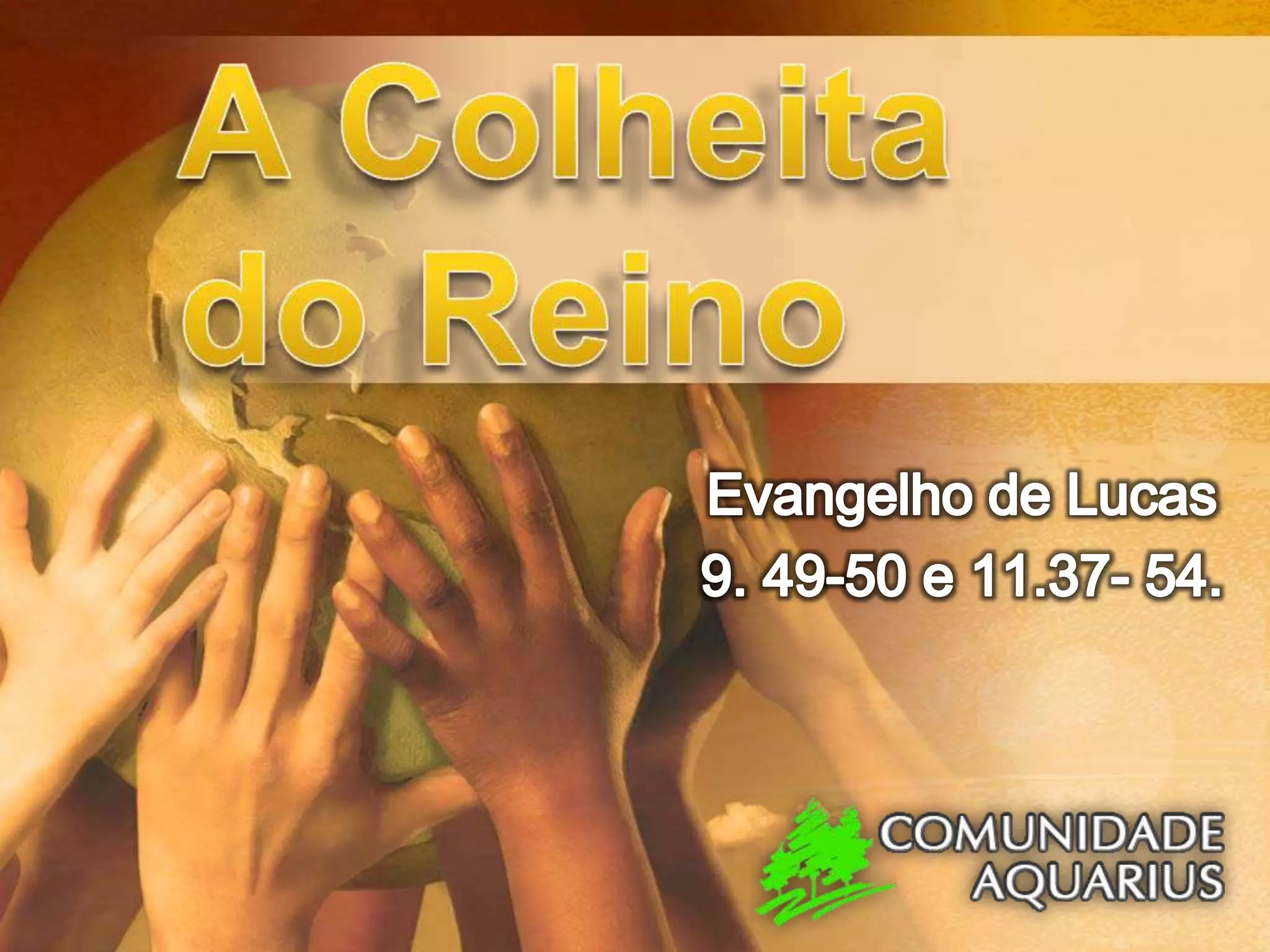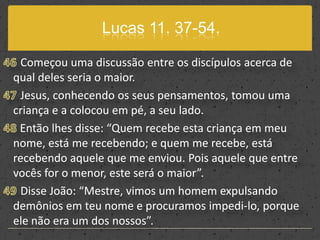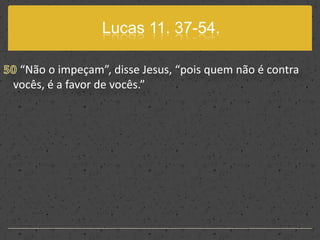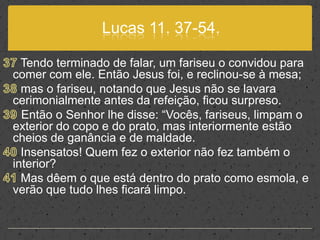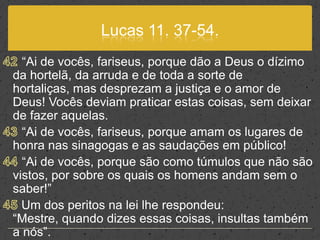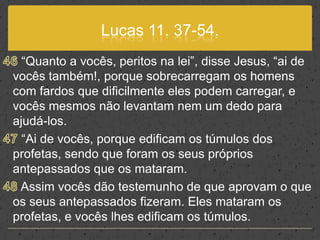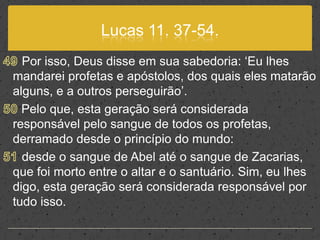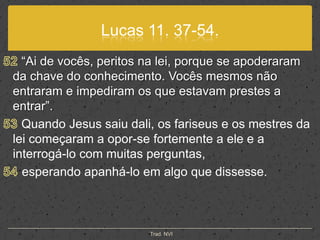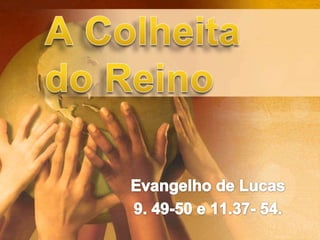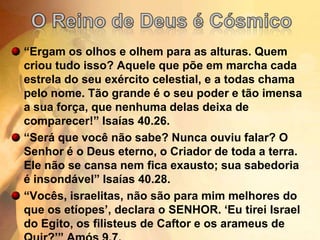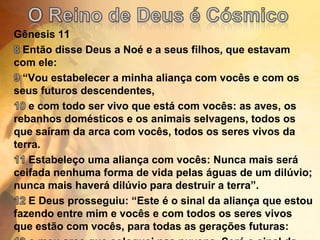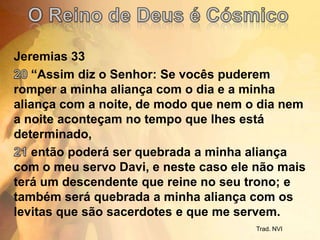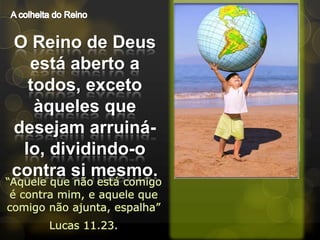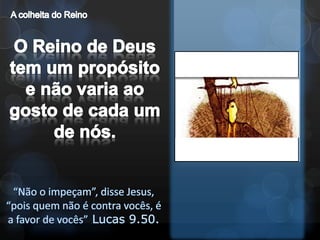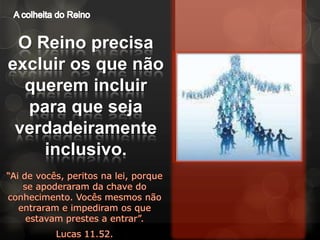O Reino de Deus está aberto a todos, exceto àqueles que desejam arruiná-lo, dividindo-o contra si mesmo. O Reino tem um propósito definido por Deus e não varia ao gosto de cada um. Para ser verdadeiramente inclusivo, o Reino precisa excluir os que não querem incluir e impedem a entrada de outros.