Geogebra
•
3 gostaram•1,429 visualizações
This file contains topics on using Geogebra.
Denunciar
Compartilhar
Denunciar
Compartilhar
Baixar para ler offline
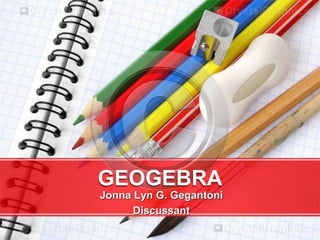
Recomendados
Mais conteúdo relacionado
Mais procurados
Mais procurados (20)
DLL Math Grade7 Quarter2 Week6 (Palawan Division).docx

DLL Math Grade7 Quarter2 Week6 (Palawan Division).docx
Lesson plan in mathematics 9 (illustrations of quadratic equations)

Lesson plan in mathematics 9 (illustrations of quadratic equations)
5As Method of Lesson Plan on Ssolving systems of linear equations in two vari...

5As Method of Lesson Plan on Ssolving systems of linear equations in two vari...
Factoring Non-Perfect Square Trinomial Lesson Plan

Factoring Non-Perfect Square Trinomial Lesson Plan
Destaque (10)
50+ Ways to Improve Your Classroom with Technology (TICL)

50+ Ways to Improve Your Classroom with Technology (TICL)
Semelhante a Geogebra
A GUIDE FOR USING A SOFTWARE TO PLOT THE GRAPHS IN ARTICLES ( GRAPHER OR TECH...

A GUIDE FOR USING A SOFTWARE TO PLOT THE GRAPHS IN ARTICLES ( GRAPHER OR TECH...AirConditioningandRe
Semelhante a Geogebra (20)
A GUIDE FOR USING A SOFTWARE TO PLOT THE GRAPHS IN ARTICLES ( GRAPHER OR TECH...

A GUIDE FOR USING A SOFTWARE TO PLOT THE GRAPHS IN ARTICLES ( GRAPHER OR TECH...
Std 11 Computer Chapter 2 Animation Tool: synfig (Part 2 Different Tools in ...

Std 11 Computer Chapter 2 Animation Tool: synfig (Part 2 Different Tools in ...
Último
Último (20)
Nell’iperspazio con Rocket: il Framework Web di Rust!

Nell’iperspazio con Rocket: il Framework Web di Rust!
Designing IA for AI - Information Architecture Conference 2024

Designing IA for AI - Information Architecture Conference 2024
What's New in Teams Calling, Meetings and Devices March 2024

What's New in Teams Calling, Meetings and Devices March 2024
Integration and Automation in Practice: CI/CD in Mule Integration and Automat...

Integration and Automation in Practice: CI/CD in Mule Integration and Automat...
The Future of Software Development - Devin AI Innovative Approach.pdf

The Future of Software Development - Devin AI Innovative Approach.pdf
Vector Databases 101 - An introduction to the world of Vector Databases

Vector Databases 101 - An introduction to the world of Vector Databases
Streamlining Python Development: A Guide to a Modern Project Setup

Streamlining Python Development: A Guide to a Modern Project Setup
"LLMs for Python Engineers: Advanced Data Analysis and Semantic Kernel",Oleks...

"LLMs for Python Engineers: Advanced Data Analysis and Semantic Kernel",Oleks...
Tampa BSides - Chef's Tour of Microsoft Security Adoption Framework (SAF)

Tampa BSides - Chef's Tour of Microsoft Security Adoption Framework (SAF)
Unleash Your Potential - Namagunga Girls Coding Club

Unleash Your Potential - Namagunga Girls Coding Club
Beyond Boundaries: Leveraging No-Code Solutions for Industry Innovation

Beyond Boundaries: Leveraging No-Code Solutions for Industry Innovation
Developer Data Modeling Mistakes: From Postgres to NoSQL

Developer Data Modeling Mistakes: From Postgres to NoSQL
Dev Dives: Streamline document processing with UiPath Studio Web

Dev Dives: Streamline document processing with UiPath Studio Web
New from BookNet Canada for 2024: BNC CataList - Tech Forum 2024

New from BookNet Canada for 2024: BNC CataList - Tech Forum 2024
Geogebra
- 1. GEOGEBRA Jonna Lyn G. Gegantoni Discussant
- 2. GeoGebra is a dynamic mathematics software that integrates algebra, geometry, calculus, and statistics. It is capable of displaying data simultaneously: numerically, graphically, and algebraically.
- 3. GeoGebra was created by Markus Hohenwarter in 2001. It has become an open-source software and is continually improved by programmers, mathematicians, and mathematics teachers around the world.
- 4. The GeoGebra Window The GeoGebra window is shown in the first figure. The leftmost pane is theAlgebra view, where algebraic descriptions of objects on the Graphics vieware displayed. The Graphics view is where constructions, drawings, and graphs are displayed. By default, the Coordinate axes are displayed when you open GeoGebra.
- 5. •The uppermost part of the window is the Menu Bar. The menu bar is used for managing files, editing files, and modifying settings. Below the menu bar is the toolbar where tools for drawing, constructing, measuring, and manipulating objects are shown.
- 6. •The input bar is used for typing equations, algebraic commands, and computations. •The coordinate axes, the algebra window and the input bar can be displayed or hidden using the View menu. •To know more about GeoGebra, you can browse the Help menu after finishing this tutorial.
- 7. The Toolbar and the Tools The toolbar contains the tools that are used to construct objects such as points, lines and other figures. Shown below are the categories of tools and the default tools displayed.
- 8. •In the diagram, the Move tool is highlighted by a blue border which means that it is the active tool. As long as a certain tool is active, it will construct the same drawing or perform the same task. You do not need to click it every time you construct the same object.
- 9. The icon of each tool has a triangular arrow located at the bottom- right of the tool that you can click if you want to display other tools. The third figure displays the tools if you click the Line through two points button.
- 10. If you want to draw a Ray through two points, you just have to click the arrowat the Line through two points tool then click it as shown above. The line icon will be replaced by the ray icon, which means that the latter is now active. If you have clicked the Ray tool, we say that GeoGebra is in the ray mode. To deactivate the active tool, click Move tool or click the other tools.
