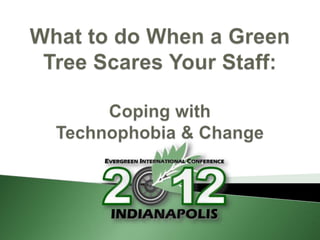
What To Do When a Green Tree Scares Your Staff: Coping with Technophobia and Change, Evergreen 2012 Conference
- 2. Troy Beckham Shasta Brewer Information Technology Deputy Director Manager York County Library, SC York County Library, SC Co-Chair Cataloging SC LENDS Trainer and Local Workgroup, SC LENDS Admin SC LENDS JOAT
- 3. The fear or dislike of advanced technology or complex devices especially computers. Merriam-Webster
- 4. Technophobia is widely recognized as early as 1675 during the start of the Industrial Revolution when a group of weavers destroyed the machines which replaced their jobs. Luddites -- 1812
- 5. Studies show that 85 to 90 percent of new employees may be uncomfortable with new technology. Technophobia is not restricted to age, gender, sex or national origin.
- 6. Like many phobias there is no universal cause for technophobia. Technophobia may manifest for a variety of reasons that are unique to each individual. Some of the reasons may include identity theft, fear of losing a job or something that happened in childhood. It may manifest as either a simple annoyance or a serious hindrance. For some technophobia can only be overcome through therapy.
- 7. We are trainers, not psychologists. The techniques we will cover are designed to help people overcome their fears not cure them of their phobia.
- 8. Sweaty palms Nausea Accelerated heart rate Exhibits anxiety Thirsty Headache Shortness of breath Trembling
- 9. Described by co-workers as “Slow to change.” Unwilling to accept new responsibilities. Unwilling to attend training classes or always has an excuse to not attend class. Body posture.
- 10. “Life was so much simpler 10 years ago.” “I really don’t see why we need this.” “I’m stupid and everybody knows this but me.” “I’ll break it.” “I just can’t do this.”
- 11. Before beginning training have everyone take a deep breath and release it slowly. Shallow breathing slows the thinking process which increases anxiety. Sometimes you just need to remind people to breathe. Get the audience to concentrate on something other than their anxiety – tell a joke. It’s okay to be a little bit silly. Reassure them that learning anything new takes time and it’s perfectly normal to stumble at first. You can’t learn to skate without taking a few falls. Take the training one step at a time. Do not rush to cover everything. Reward everyone’s efforts – Candy!
- 12. Simply being a good trainer and enjoying what you do can relieve the stress that your audience may be experiencing. Presentation style. Be prepared. Have an outline of the training. Make it fun and leave sarcasm at the door. Make eye contact. Speak slowly and clearly. Can everyone hear me? Can everyone see the board, screen, or handouts? Have backup methods for training in case the technology fails.
- 13. Minimize the use of jargon. When you feel like you don’t understand what is being said then there is a tendency to shut down and not take in the information. Once a person is comfortable with the training then they pick up the jargon as part of the language. Evergreen is full of jargon which staff will try to equate with the jargon they already know. Train on tasks first, terms second.
- 14. The by-play of two trainers can be entertaining and effective in relaxing the audience. The students may identify more with one teacher than the other. When questions arise, the other teacher may have a better explanation or understanding of the question. While one person is teaching the other should look for puzzled expressions in the class. Use roaming trainers to give one-on-one assistance during the class.
- 15. In the classroom setting train EVERYONE the same. Don’t single out the person that you’ve identified as having technophobia. Never say “This is easy.” The technophobe will say “For YOU maybe.” Stress increases and learning shuts down. If possible train on the equipment they will be using. Start with something simple and work up to the hard stuff.
- 16. Use real world examples for exercises. Learning should be relevant and practical. Allow time for questions and do your best to answer them. Be patient with interruptions. Provide plenty of play time – Hands-on training is best teacher of all.
- 17. Focus on the most important thing that each person should come away from the training to do their job. Teach in groups by function – Circulation, Reference, Cataloging, etc. Divide the training up in sections and take a break before starting a new concept. Train on their permission level. Use a test server if possible – warn that it may be sloooow. If you use a test server make sure that it is on the same version of Evergreen that they will be using.
- 18. Give out self-paced exercises that they can do on their own. Suggest that they work with a partner. Offer multiple training sessions. Encourage them to attend more than one if they would like. Let all staff know the answers to questions that occurred during the training sessions. Have hard copies of training materials (plus post on-line). Be available to answer any questions that staff want to ask privately.
- 19. Get them on board first. If the managers aren’t excited about Evergreen then the staff won’t be either. Involve them in training staff either as a trainer or as a roaming assistant. Find something cool that can be done on Evergreen that could not be done on the old system. Explain how the open source process works and how to suggest changes to Evergreen.
- 20. SC LENDS has a Training Work Group consisting of staff from different member libraries. This work group organizes “train the trainer” sessions. Multiple trainers from each library are encouraged to attend. Trainers return to their library to conduct their own “train the trainer” classes and to train their staff. The Training Work Group may also co-train with the library trainers at their library’s location. A test server is available for libraries to use. The test server schedule is posted on www.sclends.net. Neighboring SC LENDS library systems send staff to new Evergreen installations to help on Go Live Day.
- 21. Have train-the-trainer staff nearby to assist. Schedule as many staff members as possible to work on Go Live Day. If possible, go live to the public the day after Go Live Day. All staff need to know how to report problems. If problems arise find a workaround until issues can be resolved and communicate the workaround. Follow up with staff to address concerns. Do a daily report that goes out to all staff. Create an alternative way to check out materials to patrons be it in Excel or on paper. Just the fact that the staff know they can do this relieves a lot of anxiety.
- 22. Spell out the consequences. Sometimes this results in a better employee. Sometimes this results in a parting of the ways.
- 24. Troy Beckham Shasta Brewer troy.beckham@yclibrary.net shasta.brewer@yclibrary.net 803-981-5849 803-981-5835