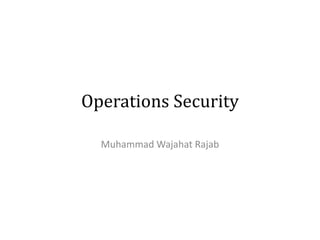
Operations Security Presentation
- 1. Operations Security Muhammad Wajahat Rajab
- 2. Question… Operations Security seeks to primarily protect against which of the following? A. Object reuse B. Facility disaster C. Compromising emanations D. Asset threats
- 3. Question… Operations Security seeks to primarily protect against which of the following? A. Object reuse B. Facility disaster C. Compromising emanations D. Asset threats
- 4. Punch Line • Primarily concerned with the protection and control of information processing assets
- 5. Overview
- 6. Domain Introduction • Mixture of all the domains… • Core goal of Operations Security? – Availability • Are others important? – Surely, they are! • The domain is divided into following sections: – Privileged Entity Controls – Resource Protection – Continuity of Operations – Change Control Management
- 7. Points to ponder • What is the state of being free from danger or injury? • What are the opposite terms for the following? – Availability – Integrity – Confidentiality
- 9. Introduction • Privileged Entity Controls are the mechanisms that give privileged access to… – Hardware – Software – Data • Where do the controls that permit privileged functions usually reside?
- 10. Privileged Entity Controls • Account Management • System Accounts • System Operators • Ordinary Users • System Administrators • Security Administrators
- 11. Account Management • Involves life-cycle process for every account in a system • Primarily four types of accounts… – Root – Service – Privileged user – Ordinary user • Accounts not needed should be disabled or deleted!
- 12. Account Management (2) • Efficient management requires assignment of individual accounts into groups or roles – What is a group account? • Group management involves assigning a user account to one or multiple groups – Each group is given a set of permissions to access objects within a system!
- 13. System Accounts • Dedicated accounts to provide a variety of system services using autonomous processes – Services are background processes that run in their own security context – DBMS contain number of these accounts
- 14. System Operators • Work in data center environments where mainframe systems are used – Given elevated privileges • Which can lead to circumvention of security policy! • Use of these privileges should be monitored through audit log • Responsibilities assigned to operators include… – Implementing the initial program load – Monitoring execution of the system – Volume mounting
- 15. System Operators (2) – Controlling job flow – Bypass label processing – Renaming and relabeling resources – Reassignment of ports
- 17. Ordinary Users • Given restrictive system privileges! • Allowed access that require minimum privileges to run • Work in client/server architecture environment • Should not be allowed to monitor system execution • Should not be allowed to reassign ports • Should not be allowed the re-labeling of the resources
- 18. System Administrators • Manage system operations and maintenance • Ensure system is functioning properly for system users • Privileges assigned to trained and authorized individuals • Privileges to affect critical operations such as setting… – Time, Boot sequence, System logs and Passwords
- 19. Security Administrators • Oversee the security operations of a system • Security operations include: – Account management – Assignment of file sensitive labels – System security settings – Audit data review – Provide a check and balance of the power assigned to System Administrators • Through auditing and reviewing the activities
- 20. Security Administrator Functions • File Sensitivity Labels • Clearances • System Security Characteristics • Passwords • Audit Data Analysis and Management
- 21. File Sensitivity Labels • Implemented to control access to information • Allow privileges or deny access to a file • Prevent data from being written to an area on the system with a lower sensitivity
- 22. Clearances • Assigned according to trustworthiness and the level of access needed for sensitive information • Ensure proper level of clearance has been assigned prior to providing access
- 23. System Security Characteristics • Define the security settings of systems and applications… – Network devices – Database Management Systems • Improper configuration can impact the proper operation of the system or network!
- 24. Passwords • Password distribution is an important function • Trusted distribution channels needed to avoid a compromise • Types of passwords?
- 25. Audit Data Analysis and Management • Auditing information can be obtained from – Servers, Workstations, Databases, Firewalls, etc… • Tools used must detect unauthorized activity or attacks • Auditing mechanism must support organizational policy • Auditing can affect the system availability… – Consume CPU time, Network bandwidth, Storage Space! • Keep in mind the log retaining issues – Regulations
- 27. Question… What setup should an administrator use for regularly testing the strength of user passwords? A. A networked workstation so that the live password database can easily be accessed by the cracking program. B. A networked workstation so the password database can easily be copied locally and processed by the cracking program. C. A standalone workstation on which the password database is copied and processed by the cracking program. D. A password-cracking program is unethical; therefore it should not be used.
- 28. Question… What setup should an administrator use for regularly testing the strength of user passwords? A. A networked workstation so that the live password database can easily be accessed by the cracking program. B. A networked workstation so the password database can easily be copied locally and processed by the cracking program. C. A standalone workstation on which the password database is copied and processed by the cracking program. D. A password-cracking program is unethical; therefore it should not be used.
- 30. Introduction • Resource protection includes… – Facilities – Hardware – Software – Documentation – Threats to Operations – Control Methods – Data and Media Control – Disposal Control
- 31. Facilities • Use systems and controls to sustain the IT operation environment – Fire detection and suppression systems – HVAC – Water and sewage systems – Reliable power supply and distribution system – Power line conditioners – Telecommunication systems – Access control and intrusion detection systems
- 32. Hardware • Appropriate physical security needed to ensure CIA… – Concept of least privilege – Restricted access – Escorting a visitor – Protecting workstations – Protecting the printing devices – Authorized access to firewalls – Limited access to… • Routers, Switches etc – Periodic inspection of network cables
- 33. Hardware (2) – Use of strong encryption in wireless communication • WPA over WEP
- 34. Software • Preventing copyright infringements • Preventing illegal duplication and distribution of software – Periodic inventory scans • Software escrow – Need? • Proper SDLC procedures • Proper testing and version control – Separation of duties • Protecting the Operating System passwords • Protecting the Audit Logs
- 35. Documentation • Ensuring the protection of documentation related to… – Network design – Vulnerabilities – Proprietary methods • Proprietary information Trade secrets – Source code • All important documentation should be controlled and catalogued!
- 36. Threats to Operations • Disclosure of sensitive information – Confidentiality • Corruption/modification of processes – Integrity • Theft / Removal of resources – Confidentiality, Integrity, Availability • Destruction of resources – Availability • Interruption of resources – Availability
- 38. Control Methods • Input / Output Control • Equipment Control • Support System Control • Personnel Control • Antivirus Management
- 39. Input / Output Control • Input… – Time-stamping, Authentication, Logging – Audit trails • Record of data entered into the system • Record of the data edited • Output… – Release sensitive data after signing it – Empty report should contain "No Output" – Information storage area must be protected
- 40. Equipment Control • Regular monitoring, maintenance • Penetration test should be conducted • Use encryption for data communication • Remote maintenance should be restricted • Third party maintenance should be supervised • Data center should have minimal exposure from environmental threats • Restricted access to secure room where operational components are located – Keep log of equipment moving in and out of restricted room!
- 42. Personnel Control • Security awareness training • Background checks and screening • Separation of duties • Job rotation • Accountability through logging and monitoring – Need to know basis – The principle of least privilege • Mandatory vacation!
- 43. Antivirus Management • Continuous monitored updates • Automatic scheduled scanning – Issues? • Antivirus software must be present in... – Email servers – File servers – Workstations
- 44. Data and Media Control • Data – Backup data – Encrypt sensitive data • Media – Use a media library/librarian – Marking – Logging – Integrity verification – Physical Access Protection – Transmittal – Disposition
- 45. Disposal Control • Initiates at the end of life cycle of a system • Ensure that regulations do not require to keep specific data for a period of time • Prevent dumpster diving • Properly erasing data from media – Degaussing – Zeroization – Physical destruction
- 46. Degaussing • Data is stored on magnetic media by the representation of the polarization of the atoms • Degaussing changes this polarization (magnetic alignment) by using a type of large magnet to bring it back to its original flux
- 47. Zeroization • Purging (Overwriting) existing data with '1s' and '0s‘… – Single pass - Data area is overwritten once with '1' or '0' – DoD Method - The data area is overwritten with '0s' then '1s' and then once with pseudo random data – NSA erasure algorithm - Data is overwritten seven times with '0' pattern then with '1' and so on… – Gutmann Method - The data is overwritten 35 times!
- 48. Physical Destruction • Best method for papers and read only media – There are highly specialized recovery programs to recover data after disk wiping
- 49. Question What is the main issue with media reuse? A. Degaussing B. Data remanence C. Media destruction D. Purging
- 50. Question What is the main issue with media reuse? A. Degaussing B. Data remanence C. Media destruction D. Purging
- 52. Introduction • Backup Types • Backup Methods • Hardware • Communications • Facilities • Operational Controls • Problem Management
- 53. Backup Types • Full Backup • Incremental Backup • Differential Backup
- 54. Full Backup • All files are backed up • Fastest restoration process • Takes the longest to perform backup
- 55. Incremental Backup • Backs up files that have changed since last backup • Backups can be performed quickly • Restoration takes longer
- 56. Differential Backup • Backs up files that have changed since last full backup • For restoration, full backup is restored and then differential backup is restored
- 57. Backup Methods • Hierarchical Storage Management • Disk Mirroring • Disk Duplexing • RAID • Storage Area Network
- 58. Hierarchical Storage Management • Uses hard disk and optical or tape jukebox technology to offer continuous online backup functionality • Files are moved along a hierarchy of storage devices to less expensive form storage based on rules tied to the frequency of data access • Transparent to users
- 59. Disk Mirroring • Exact same data is written to two or more hard disks • Uses one disk controller – Controller is the single point of failure
- 60. Disk Duplexing • Exact same data is written to two or more hard disks • Backup device has more than one disk controller
- 61. RAID • Level 0 – Striping • No fault tolerance – High performance • Level 1 – Mirroring • Level 2 – Data strip over all drives at the bit level – Parity = Yes – Requires 39 disks (Not Practical)
- 62. RAID (2) • Level 3 – Byte level parity – All parity data is on one disk • Level 4 – Block level parity • Level 5 – Parity = Yes – Parity over all disks!
- 65. Byte level
- 67. Storage Area Network • Several distinct storage systems that connected together to create a backup network • High speed sub-network of shared storage devices • Transparent to user
- 68. Hardware • Redundant and backup components – Hot spares / Cold spares • Multiple power supplies • Fail over devices – Router, Firewalls etc • Standby services
- 69. Communications • Redundant communication links – Multiple lines between distributed resources • Backup communication links include... – Local Phone company – Long distance carriers – Competitive telecommunication carriers – Broadband through telephone lines – Broadband over cable modems – Wireless metropolitan area networks – Satellite links
- 70. Facilities • Continuous well regulated power – Redundant feeds, Power line regulators – Back up power sources • UPS, Generators • Proper humidity and temperature level – 40% to 60% – 70° to 74° F • Physical Security – Access controls, Intrusion detection systems, Guards etc. • Well documented contingency plans
- 72. Operational Controls • Development and enforcement of SOPs – System start up – Error conditions and how to handle them? – System shutdown – Restoring the system from backup media • Boot up sequence (C:, A:, D:) should not be available to reconfigure • Writing activities to system logs should not be bypassed
- 73. Operational Controls (2) • Output should not be able to be rerouted • Fail secure (Fail closed) • Fail safe (Fail open) • Recovery action… – Warm reboot (Controlled, Automatic) – Emergency system restart (Uncontrolled, Automatic) – System cold start (Uncontrolled, Manual)
- 74. Problem Management • Problem = Unknown cause of one or more incidents • Known error = Successfully diagnosed problem – For which a solution or work around has been identified! • Problem tracking and reporting • Advantages: – Lowering impact – Reducing failures – Preventing from reoccurring
- 75. Problem Management (2) • Problems to be investigated… – Any incident different from standard procedures – Unexplainable, Randomly occurring process – Any processing anomalies • Examples… – System component failure – Power failure – Telecommunication failure
- 76. Problem Management (3) • Examples – Tampering – Production delay – Input / Output errors – Spam – Phishing – Malware – Spyware – Denial of service
- 79. Introduction • Change Control Management – Change Control Process – Configuration Management – Contingency Planning – Intrusion Response – Operations Management
- 80. Change Control Management • Authorizes changes to production systems, including system and application software • Changes to production system include... – Implementation of new applications – Modifications of existing applications – Removing old applications – Upgrading or patching system software
- 81. Change Control Process • Request • Impact assessment • Approval/Disapproval • Build – Test • Notification • Implementation • Monitoring • Documentation
- 82. Configuration Management • Performed after a change has been approved through a change control process • Ensures that the changes to production systems are done properly • Ensures that changes do not take place unintentionally or unknowingly • Documentation and maintenance of documents pertaining to system and software changes
- 83. Contingency Planning • Allows production environment to continue to operate after disruption • Coordinates backups and recovery plans • Identifies mission critical functions and systems that support them • Identifies critical interdependencies • Generates formal written recovery procedures • Promotes proper training as well as testing of plans
- 84. Intrusion Response • Audit trail monitoring • Auditing event include… – Monitoring and identifying system resource use – Monitoring and analyzing network traffic and connections – Monitoring and identifying user account and file access – Scanning for malicious code – Verifying file and data integrity – Probing for system and network vulnerabilities
- 85. Operations Management • Operation Management include reviewing… – Implementation of vendor patches – Operating logs – Inventory – Change control practices – Incident reporting in Problem Management – System/Audit logs – Audits/Security reviews
- 86. Thank you… • Any Questions…
- 87. Question 1 Critical data is? A. Subject to classification by regulatory bodies or legislation B. Data of high integrity C. Always protected at the highest level D. Instrumental for business operations
- 88. Question 1 Critical data is? A. Subject to classification by regulatory bodies or legislation B. Data of high integrity C. Always protected at the highest level D. Instrumental for business operations
- 89. Question 2 When an organization is determining which data is sensitive, it must consider all of the following EXCEPT: A. Expectations of customers B. Legislation or regulations C. Quantity of data D. Age of the data
- 90. Question 2 When an organization is determining which data is sensitive, it must consider all of the following EXCEPT: A. Expectations of customers B. Legislation or regulations C. Quantity of data D. Age of the data
- 91. Question 3 All of the following are examples of Preventative Control EXCEPT? A. Intrusion detection systems B. Human resources policies C. Anti-virus software D. Fences
- 92. Question 3 All of the following are examples of Preventative Control EXCEPT? A. Intrusion detection systems B. Human resources policies C. Anti-virus software D. Fences
- 93. Question 4 To speed up RAID disk access, an organization can: A. Use larger hard drives B. Stripe the data across several drives C. Mirror critical drives D. Disallow some queries
- 94. Question 4 To speed up RAID disk access, an organization can: A. Use larger hard drives B. Stripe the data across several drives C. Mirror critical drives D. Disallow some queries
- 95. Question 5 A timely review of system access audit records is an example of which type of security function? A. Avoidance B. Deterrence C. Prevention D. Detection
- 96. Question 5 A timely review of system access audit records is an example of which type of security function? A. Avoidance B. Deterrence C. Prevention D. Detection
- 97. Question 6 Which of the following is not a technique used for monitoring? A. Penetration testing B. Intrusion detection C. Violation processing (using clipping levels) D. Countermeasures testing
- 98. Question 6 Which of the following is not a technique used for monitoring? A. Penetration testing B. Intrusion detection C. Violation processing (using clipping levels) D. Countermeasures testing
- 99. Thank you…
