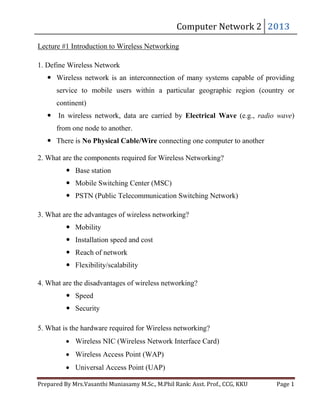
Computer Wireless Network Pdf - course material 2013
- 1. Computer Network 2 2013 Lecture #1 Introduction to Wireless Networking 1. Define Wireless Network Wireless network is an interconnection of many systems capable of providing service to mobile users within a particular geographic region (country or continent) In wireless network, data are carried by Electrical Wave (e.g., radio wave) from one node to another. There is No Physical Cable/Wire connecting one computer to another 2. What are the components required for Wireless Networking? Base station Mobile Switching Center (MSC) PSTN (Public Telecommunication Switching Network) 3. What are the advantages of wireless networking? Mobility Installation speed and cost Reach of network Flexibility/scalability 4. What are the disadvantages of wireless networking? Speed Security 5. What is the hardware required for Wireless networking? Wireless NIC (Wireless Network Interface Card) Wireless Access Point (WAP) Universal Access Point (UAP) Prepared By Mrs.Vasanthi Muniasamy M.Sc., M.Phil Rank: Asst. Prof., CCG, KKU Page 1
- 2. Computer Network 2 2013 Example of Wireless Devices 4. What are the types of wireless networking mode? a. Ad-hoc Mode b. Infrastructure Mode 5. What is Ad-hoc Mode? Each wireless node can communicate directly with each of the other nodes in the network (without Wireless Access Point) Mesh network topology Prepared By Mrs.Vasanthi Muniasamy M.Sc., M.Phil Rank: Asst. Prof., CCG, KKU Page 2
- 3. Computer Network 2 2013 IBSS (Independent Basic Service Set): a group of nodes communicating in ad-hoc mode 6. What is Infrastructure Mode? All wireless node communicate to one another via Wireless Access Point Star network topology BSS (Basic Service Set): a group of nodes communicating in infrastructure mode. An BSS has one wireless access point EBSS (Extended Basic Service Set): two or more BSS that can communicate to one another An EBSS contains two or more wireless access points Prepared By Mrs.Vasanthi Muniasamy M.Sc., M.Phil Rank: Asst. Prof., CCG, KKU Page 3
- 4. 7. What are the types of Wireless Security? Computer Network 2 2013 There are three basic wireless security methods available SSID (Service Set Identification) MAC Address Filtering Encryption 8. What are factors affecting the Speed of the wireless network? The wireless network technology Standard The Distance between sender and receiver, Interference from other wireless devices or electronic devices The Presence of Solid Object (especially metal object, electronic appliance) between the sender and receiver 8. What are factors affecting the Range of the wireless network? The wireless network technology Standard Interference from other wireless devices or electronic devices The Presence of Solid Object (especially metal object, electronic appliance) between the sender and receiver 9. How can we increase the range of the wireless network? Using “signal booster” Using Wireless Access Point Using MULTIPLE Wireless Access Points Prepared By Mrs.Vasanthi Muniasamy M.Sc., M.Phil Rank: Asst. Prof., CCG, KKU Page 4
- 5. Computer Network 2 2013 10. List out the Generation of Mobile Wireless Services. First Generation (1G) Mobile voice services Second Generation (2G) Primarily voice, some low-speed data Generation 2½ (2.5G) Higher data rates than 2G A bridge to 3G Third Generation (3G) Seamless integration of voice and data High data rates, full support for packet switched data 11. Draw the black diagram of Cellular System Prepared By Mrs.Vasanthi Muniasamy M.Sc., M.Phil Rank: Asst. Prof., CCG, KKU Page 5
- 6. Computer Network 2 2013 Lecture #2 Fundamentals of Cellular Communication 1. Evolution of Cellular Communication 1893 - Radio communication was invented by Nokola Tesla and Marconi 1940 - First walkie-talkie was used by the US military 1947 - John Bardeen and Walter Brattain invented the transistor 1979 - First Cellular Phone service was launched by the Nordic Mobile Telephone (in Finland, Sweden, Norway, Denmark). 2. Cellular System Generation 1G Voice oriented systems based on Advanced Mobile Phone Systems Analog technology 2G Cordless System Voice oriented systems based on Global System for Mobile (GSM) Digital technology US Time Division Multiple Access (US-TDMA) 3G Voice oriented systems integrate with General data Services Packet Radio Service (GPRS) and Code Division Multiple Access (CDMA) 4G Based on Internet protocol networks and will provide voice, data and multimedia service to subscribers Prepared By Mrs.Vasanthi Muniasamy M.Sc., M.Phil Rank: Asst. Prof., CCG, KKU Page 1
- 7. 3. What is frequency reuse? Computer Network 2 2013 It is a method used by service providers to improve the efficiency of a cellular network and to serve millions of subscribers using a limited radio spectrum 4. Define Network Cell Basic geographical unit of a cellular network; It is the area around an antenna where a specific frequency range is used; It is represented graphically as a hexagonal shape, but in reality it is irregular in shape When a subscriber moves to another cell, the antenna of the new cell takes over the signal transmission In heavy traffic zones cells are smaller, while in isolated zones cells are larger 5. What is Cluster? A cluster is a group of adjacent cells, usually 7 cells Prepared By Mrs.Vasanthi Muniasamy M.Sc., M.Phil Rank: Asst. Prof., CCG, KKU Page 2
- 8. 5. What are the types of cells? Computer Network 2 2013 Macro Cell Micro Cell Pico Cell 6. Define Macro Cell Their coverage is large (approx. 6 miles in diameter); It is used in remote areas, High-power transmitters and receivers are used 7. Define Micro Cell Their coverage is small (half a mile in diameter) It is used in urban zones; Low-powered transmitters and receivers are used 8. Define Pico Cell It covers areas such as building or a tunnel 9. What is meant by Handover? Moving a call from one zone to another zone due to subscriber’s mobility 10. What is meant by Roaming? Allowing the subscriber to send/receive calls outside the service provider’s coverage a re a Prepared By Mrs.Vasanthi Muniasamy M.Sc., M.Phil Rank: Asst. Prof., CCG, KKU Page 3
- 9. Computer Network 2 2013 11. What are the services provided by Cellular Networking? voice communication Short Messaging Service (SMS) Multimedia Messaging Service (MMS) Global Positioning System (GPS) Wireless Application Protocol (WAP) – to access the Internet 12. Draw the diagram of Cellular Network Components BTS - Base Transceiver Station BSC - Basic Station Controller MSC - Mobile Switching Center MSU - Mobile Subscriber Unit Prepared By Mrs.Vasanthi Muniasamy M.Sc., M.Phil Rank: Asst. Prof., CCG, KKU Page 4
- 10. 13. What are the components of Cell Phone? Computer Network 2 2013 Radio Transceiver – low power radio transmitter and receiver Antenna, usually located inside the phone Control Circuitry – formats the data sent to and from the BTS; controls signal transmission and reception Man-Machine Interface – consists from a keypad and a display; is managed by the control circuitry Subscriber Identity Module (SIM) – integrated circuit card that stores the identity information of subscriber Battery - the power unit of the phone Prepared By Mrs.Vasanthi Muniasamy M.Sc., M.Phil Rank: Asst. Prof., CCG, KKU Page 5
- 11. Computer Network 2 2013 Lecture #3 Wireless Application Protocol (WAP Technology) 1. Define WAP WAP is a Wireless Application Protocol. 2. Define Protocol Protocol is a set of rules in network 3. Give a brief discussion about WAP WAP stands for Wireless Application Protocol WAP is an Application Layer Communication Protocol WAP is used to Access Services and getting Information WAP is Inherited from Internet standards WAP is for Handheld devices such as Mobile Phones, PDA WAP is a protocol designed for Micro Browsers WAP enables the creating of Web Applications for Mobile Devices. WAP uses the Mark-Up Language WML (not HTML) WML is defined as an XML 1.0 application 4. Define Micro Web Browser A Micro Browser is a small piece of software that makes minimal demands on hardware, memory and CPU. It can display information written in a restricted mark-up language called WML. The Micro Browser can also interpret a reduced version of JavaScript called WMLScript. To fit into a small wireless terminal, WAP uses a Micro Browser. Prepared By Mrs.Vasanthi Muniasamy M.Sc., M.Phil Rank: Asst. Prof., CCG, KKU Page 1
- 12. 5. What is the Expansion of WML? Computer Network 2 2013 Wireless Markup Language 6. The home page of WML is known as Decks 7. The Decks are constructed as Cards 8. What are the limitations of WAP? a. Low bandwidth network b. High Latency network c. Limited connection stability d. Small display size e. Limited input facility f. Limited memory g. Limited processing power Prepared By Mrs.Vasanthi Muniasamy M.Sc., M.Phil Rank: Asst. Prof., CCG, KKU Page 2
- 13. Computer Network 2 2013 9. Draw the architecture of WAP Technology Prepared By Mrs.Vasanthi Muniasamy M.Sc., M.Phil Rank: Asst. Prof., CCG, KKU Page 3
- 14. Lecture #4 I – Mode Technology Computer Network 2 2013 1. Define i-mode and give brief introduction about i-mode service i-mode is a wireless multimedia service popular in Japan It provides a Multimedia and Messaging service for Mobile Phones. Developed by NTT Docomo i-mode was launched in Japan on 22 February 1999 i-mode users have access to various services such as e-mail, sports results, weather forecast, games, financial services, ticket booking and internet browsing. 45 million subscribers in Japan, 4 million worldwide i-mode enabled handsets are needed for accessing this service Limited availability: only for customers of Japanese mobile phone provider NTT DoCoMo. i-mode was developed as an inexpensive method of packet switched high-speed communication. 2. What are the services provided by I –Mode? I-mode provides 6 types of services 1. E-Mail 2. Transaction 3. Information 4. Database 5. Entertainment 6. Internet Web Browsing Prepared By Mrs.Vasanthi Muniasamy M.Sc., M.Phil Rank: Asst. Prof., CCG, KKU Page 1
- 15. Computer Network 2 2013 3. Explain in details of the services provided by i-mode? E- Mail: I-mode user can send and receive mails from another i-mode enabled phone, PDA or a computer Transaction Service: Transaction services include banking, ticket reservation, airline information and credit card information. Information Service: Examples of information service include news updates, whether information sports news and stock quotes Database service: The database service provides contents such as telephone directory search, restaurant guide, and Dictionary service. Entertainment: Entertainment service include network game character download, horoscope Internet web browsing: Internet web browsing enables users to browse contents on the internet 4. What are the components needed for i-mode service? There are four main components that are required for i-Mode service. 1. A cellular phone capable of voice and packet communication and with a browser installed 2. A packet network 3. An i-mode server 4. Information providers Prepared By Mrs.Vasanthi Muniasamy M.Sc., M.Phil Rank: Asst. Prof., CCG, KKU Page 2
- 16. 5. Draw the architecture of i-mode Computer Network 2 2013 The PDC-P (Personal Digital Cellular Packet) network transports data between i-mode phone and i-mode server. i-mode phone sends data to the base station which forwards them to PPM(Packet processing module) PPM routes the packets to the M-PG (Message Packet) gateway. Connection between i-mode server and internet are made using TCP/IP I - mode server: it act as a proxy between the packet network and the internet. Content providers: 1. Official content providers 2. Unofficial content providers Prepared By Mrs.Vasanthi Muniasamy M.Sc., M.Phil Rank: Asst. Prof., CCG, KKU Page 3
- 17. Computer Network 2 2013 MPG (Mobile Packet Gateway) handles the protocol conversion between the two protocol platforms. 6. What are the technologies used in I – mode 1. Packet Switched Network 2. Compact Hyper Text Markup Language (CHTML) 7. Mention some I – mode phones released in UK The first nine i-mode handsets released in the UK are: 1. NEC343i 2. NEC41i 3. Samsung s500i 4. Samsung Z320i 5. Samsung S400i 6. Sony EricssonK610im 7. MotorolaSLVRL7 i-mode 8. Motorola SLVRL6 i-mode 9. NokiaN95i 8. What is the difference between WAP and I – mode WAP I - mode Circuit Switch method Packet Switch method use text and no images Use images, animated images and color users are charged for the connection users are not charged for the connection time time Prepared By Mrs.Vasanthi Muniasamy M.Sc., M.Phil Rank: Asst. Prof., CCG, KKU Page 4
- 18. Computer Network 2 2013 Lecture #5 Speech and Channel Coding Techniques 1. Define Bandwidth It is the range of frequencies that is available for the transmission of data. 2. Define Frequency It is the rate (cycles/sec or HZ) at which the signals repeat. 3. What is the use of Speech Coding? Speech Coding is used to save the bandwidth and improve bandwidth efficiency 4. What are the methods followed in Speech Coding? Wave Form Coding Time Domain Waveform Coding Frequency Domain Waveform Coding Source Coding Hybrid Coding 5. What are the attributes of Speech Coding? Transmission Bit Rate Delay Complexity Quality 6. Define Channel A channel is a portion of the communications medium allocated to the sender and receiver for conveying information between them. 7. What is the use of Channel Coding? It is used to improve the signal quality and reduce the Bit - Error – Rate (BER) Prepared By Mrs.Vasanthi Muniasamy M.Sc., M.Phil Rank: Asst. Prof., CCG, KKU Page 1
- 19. Computer Network 2 2013 8. What are the classifications of Channel Coding? Automatic Repeat Request (ARQ) Forward Error Correction (FEC) 9. What is the process of ARQ? In this, the transmission errors are detected by the receiver but not corrected. 10.What is the process of FEC? In this, the transmission errors are detected by the receiver and also corrected 11.What are the common Error Correction Codes used now a days? Reed Solomon (RS) Viterbi (V) Reed Solomon Viterbi (RSV) 12. What are the Schemes used in Channel Coding? RS Codes Convolutional Codes Turbo Codes Prepared By Mrs.Vasanthi Muniasamy M.Sc., M.Phil Rank: Asst. Prof., CCG, KKU Page 2
- 20. Computer Network 2 2013 Lecture #6 Mobility Management in Wireless Network 1. What are the categories of Mobility? Radio Mobility - Network Mobility - deals with the signal handoff / handover process deals with the mobile location management 2. Define PLMN (Public Land Mobile Network) It is an integrated service digital cellular network providing wireless access for mobile subscribers to other network services. 3. What are the functions of Mobility Management System? Automatic Roaming Authentication Intersystem Handoff 4. What are the types of Mobile Registration? 1. Distance based registration 2. Geographic based registration 3. Parameter change registration 4. Periodic based registration 5. Power-down based registration 6. Power-up based registration 7. Timer based registration 5. What is meant by handoff / handover signal? As the mobile moves from one cell area to another, an active cell must undergo a switch from one channel to another. This process is called as handover process. Prepared By Mrs.Vasanthi Muniasamy M.Sc., M.Phil Rank: Asst. Prof., CCG, KKU Page 1
- 21. Computer Network 2 2013 6. What are the techniques used in handoff process? Mobile controlled Handoff (MCHO) Network Controlled Handoff (NCHO) Mobile Assisted Handoff (MAHO) 7. What are the types available in handoff technique? 1. Hard Handoff a. Inter Frequency b. Intra Frequency 2. Soft Handoff 3. Softer Handoff 8. Mention some handoff Algorithms RSS (Radio Station Subsystem) Type RSS plus Threshold Type RSS plus Handoff Margin Type Prepared By Mrs.Vasanthi Muniasamy M.Sc., M.Phil Rank: Asst. Prof., CCG, KKU Page 2
- 22. Computer Network 2 2013 Lecture #7 Wireless Wide Area Network (WWAN) & GSM 1. What are the three subsystems used in WWAN? Radio Station Subsystem (RSS) Networking and Switching Subsystem (NSS) Operational and Maintenance Subsystem (OMS) 2. Draw the model of WWAN WWAN RS S USER EQUIPMENT NSS EXTERNAL NETWORK OMS SERVICE PROVIDER USER 3. What is the Expansion of the followings that are used in WWAN? 1. IMSI - International Mobile Subscriber Identity 2. TMSI - Temporary Mobile Subscriber Identity 3. IMEI - International Mobile Subscriber Identity 4. SIM - Subscriber Identity Module 5. GSM - Global System for Mobile Communication Prepared By Mrs.Vasanthi Muniasamy M.Sc., M.Phil Rank: Asst. Prof., CCG, KKU Page 1
- 23. Computer Network 2 2013 4. Mention the two types of channels in GSM 1. Physical Channel 2. Logical Channel a. Traffic Channel b. Control Channel c. Cell Broadcast Channel 5. What are the three types of services provided by GSM? Bearer Services Tele Services Supplementary Services 6. What are the enhanced services provided by GSM? GPRS - General Packet Radio Service UMTS - Universal Mobile Telecommunication Service Prepared By Mrs.Vasanthi Muniasamy M.Sc., M.Phil Rank: Asst. Prof., CCG, KKU Page 2
- 24. Lecture #8 Bluetooth Technology Computer Network 2 2013 1. What is Bluetooth? Bluetooth is the wireless technology that connects and transmits voice and data to mobile phones, computers and other devices and it work without cable 2. Why the technology is called Bluetooth? The name of Bluetooth was getting from 10th century Danish King Harald Blatand who unified Denmark and Norway 3. What is the Expansion of the followings that are used in WWAN? 1. IMSI - International Mobile Subscriber Identity 2. TMSI - Temporary Mobile Subscriber Identity 3. IMEI - International Mobile Subscriber Identity 4. SIM - Subscriber Identity Module 5. GSM - Global System for Mobile Communication 4. What is the history of Bluetooth? In 1994, Ericcson a Swedish company created the Bluetooth Technology In 1998, five major companies IBM, Intel, Nokia, Toshiba and Ericsson worked together to connect their product using Bluetooth Special Interest Group (SIG). 5. What are the types of Bluetooth? Bluetooth Dongle Bluetooth Headset Prepared By Mrs.Vasanthi Muniasamy M.Sc., M.Phil Rank: Asst. Prof., CCG, KKU Page 1
- 25. 6. What is Bluetooth Dongle? Computer Network 2 2013 Installing a Bluetooth dongle is easy; simply insert the CD that came with it, follow the on screen prompts and then plug the dongle into a free USB port. 7. What is Bluetooth Headset? Bluetooth headsets are mainly used with compatible cell phones, place the headset on your ear and roam freely while talking to colleagues, friends and family. 8. Where we can use the Bluetooth technology? We can use the Bluetooth in Cars: • Mobile Phones • GPS navigation Home: • Remote Controls • Game controllers Prepared By Mrs.Vasanthi Muniasamy M.Sc., M.Phil Rank: Asst. Prof., CCG, KKU Page 2
- 26. Medical and Health Devices: Computer Network 2 2013 • Stethoscopes • Glucose Monitors 9. What are the advantages of Bluetooth? Wireless Bluetooth works without cable, it works with wireless. Low energy consumption Bluetooth uses low power signals. For that reason technology need little energy, and will use less battery. Bluetooth Technology is inexpensive Bluetooth is cheap to manufacture, and anyone can buy it. Sharing voice and data The Bluetooth allows to devices to share voice and data communications. 10.What are the disadvantages of Bluetooth? Data Transfer Rate Bluetooth devices cannot be connected with more than one device at the same time, because it finds problem in discovering the another devices. Prepared By Mrs.Vasanthi Muniasamy M.Sc., M.Phil Rank: Asst. Prof., CCG, KKU Page 3
- 27. Computer Network 2 2013 Range Bluetooth has a range of 15 to 30 feet .The small range is a disadvantage for some who may want to use a Bluetooth device outside of that 30-foot radius. Battery Use Bluetooth uses the battery power of a particular device in order to operate. Many cell phone makers send phones out with Bluetooth powered off in order to maximize the battery life of the phone. 11.What are the goals of Bluetooth technology? Open Specification Voice and Data Capability Worldwide Usability Short-Range Wireless Solutions Prepared By Mrs.Vasanthi Muniasamy M.Sc., M.Phil Rank: Asst. Prof., CCG, KKU Page 4
- 28. Computer Network 2 2013 Lecture #9 Wi-Fi Technology & IEEE 1. What is Wi-Fi? Wi-Fi (Wireless Fidelity) is a wireless technology. Wi-Fi enabled computers send and receive data indoors and out; anywhere within the range of a base station. Allows you to access the Internet while on the move; you can remain online while moving from one area to another, without a disconnection or loss in coverage. 2. Illustrate the sample Wi-Fi Connection? 3. What are the Wi-Fi Standards? Standard Speed Frequency bandwidth 802.11 2 Mbps 2.4 GHz 802.11a 54 Mbps 5 GHz 802.11b 11 Mbps 2.4 GHz 802.11g 54 Mbps 2.4 GHz Prepared By Mrs.Vasanthi Muniasamy M.Sc., M.Phil Rank: Asst. Prof., CCG, KKU Page 1
- 29. 4. What is a Hotspot? Computer Network 2 2013 A HotSpot is a geographic area that has a readily accessible wireless network. HotSpots are equipped with a Broadband Internet connection, and one or more Access Points that allow users to access the Internet wirelessly. HotSpots can be setup in any public location that can support an Internet connection 5. What are the places to install Wi-Fi? Basically, any location which caters to business users and where people with laptops are likely to make frequent visits is an ideal choice to install Wi-Fi. Airports Hotels & Resorts Restaurants Coffee Shops Bookstores Shopping Malls 6. Who are the users of Wi-Fi? • Frequent Travelers • Businessmen and Corporate Managers • Scientists & Doctors • Students and Academicians • Administrators & Technocrats who participate in Seminars & Conferences • Just about anybody with a laptop Prepared By Mrs.Vasanthi Muniasamy M.Sc., M.Phil Rank: Asst. Prof., CCG, KKU Page 2
- 30. Computer Network 2 2013 7. What are the components required for Wi-Fi? A PC, laptop or PDA, running Windows 98 or above A wireless PCMCIA / CENTRINO Card An Access Point A valid internet connection Bluetooth headsets are mainly used with compatible cell phones, place the headset on your ear and roam freely while talking to colleagues, friends and family. 8. Where we can use the Bluetooth technology? We can use the Bluetooth in Cars: • Mobile Phones • GPS navigation Home: • Remote Controls • Game controllers Medical and Health Devices: • Stethoscopes • Glucose Monitors Prepared By Mrs.Vasanthi Muniasamy M.Sc., M.Phil Rank: Asst. Prof., CCG, KKU Page 3
- 31. Computer Network 2 2013 9. What are the advantages of Bluetooth? Wireless Bluetooth works without cable, it works with wireless. Low energy consumption Bluetooth uses low power signals. For that reason technology need little energy, and will use less battery. Bluetooth Technology is inexpensive Bluetooth is cheap to manufacture, and anyone can buy it. Sharing voice and data The Bluetooth allows to devices to share voice and data communications. 10.What are the disadvantages of Bluetooth? Data Transfer Rate Bluetooth devices cannot be connected with more than one device at the same time, because it finds problem in discovering the another devices. Range Bluetooth has a range of 15 to 30 feet .The small range is a disadvantage for some who may want to use a Bluetooth device outside of that 30-foot radius. Prepared By Mrs.Vasanthi Muniasamy M.Sc., M.Phil Rank: Asst. Prof., CCG, KKU Page 4
- 32. Battery Use Computer Network 2 2013 Bluetooth uses the battery power of a particular device in order to operate. Many cell phone makers send phones out with Bluetooth powered off in order to maximize the battery life of the phone. 11.What are the goals of Bluetooth technology? Open Specification Voice and Data Capability Worldwide Usability Short-Range Wireless Solutions 12. Define IEEE and its Wireless Standards? In 1997, the Institute of Electrical and Electronic Engineers (IEEE) drafted the 802.11 standard for wireless local area networking. In 1999, networking hardware companies accepted the standard and began manufacturing products using the 802.11b protocol which operated in the 2.4 GHz range and was capable of transmitting at speeds of 11 Mbps. The 802.11a protocol was also released in 1999, operating at 5.8 GHz with transmissions speeds of 54 Mbps, but its cost was prohibitively high. Prepared By Mrs.Vasanthi Muniasamy M.Sc., M.Phil Rank: Asst. Prof., CCG, KKU Page 5
- 33. Computer Network 2 2013 IEEE Wireless Standards Wireless Standard 802.11b 802.11g 802.11a Frequency Range 2.4 – 2.4835 GHz 2.4 – 2.4835 GHz 5.725 - 5.850 GHz Max Speed 11 MBPS 54 MBPS 54 MBPS Max Encryption 128 bit WEP 128 bit WEP 152 bit WEP / 256 bit AES Discrete Channels Natively Compatible Potential user 3 3 8 802.11b, 802.11g 802.11b, 802.11g 802.11a Entry level and home networks Larger networks, small business Large business concerned with security Prepared By Mrs.Vasanthi Muniasamy M.Sc., M.Phil Rank: Asst. Prof., CCG, KKU Page 6
- 34. Lecture #10 WiMax Technology Computer Network 2 2013 1. What is WiMax Stands for? WIMAX stands for Worldwide Interoperability for Microwave Access 2. Define WiMax WiMax refers to broadband wireless networks that are based on the IEEE 802.16 standard, which ensures compatibility and interoperability between broadband wireless access equipment WiMax, which will have a range of up to 31 miles 3. Illustrate the fundamental concepts of WiMax Prepared By Mrs.Vasanthi Muniasamy M.Sc., M.Phil Rank: Asst. Prof., CCG, KKU Page 1
- 35. Computer Network 2 2013 4. What are the components needed for WiMax? WiMax Tower WiMax Receiver WiMax Tower WiMax Receiver 5. What are the benefits of WiMax? 1. Speed Faster than broadband service 2. Wireless Not having to lay cables reduces cost Easier to extend to suburban and rural areas 3. Broad Coverage Much wider coverage than Wi-Fi hotspots Prepared By Mrs.Vasanthi Muniasamy M.Sc., M.Phil Rank: Asst. Prof., CCG, KKU Page 2
- 36. 6. How WiMax works? Computer Network 2 2013 Prepared By Mrs.Vasanthi Muniasamy M.Sc., M.Phil Rank: Asst. Prof., CCG, KKU Page 3