Criando Grupo no WahtAspp (Android)
•Transferir como DOCX, PDF•
0 gostou•38 visualizações
Criação de grupos no WhatsApp envolve: 1) tocar no ícone de conversa; 2) selecionar pelo menos um contato para o grupo; 3) definir o nome do grupo e, opcionalmente, uma imagem; e 4) concluir a criação do grupo.
Denunciar
Compartilhar
Denunciar
Compartilhar
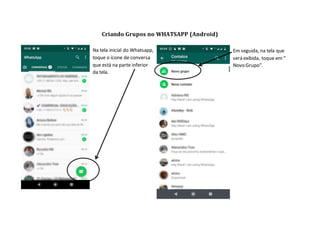
Recomendados
Recomendados
Mais conteúdo relacionado
Destaque
Destaque (20)
Product Design Trends in 2024 | Teenage Engineerings

Product Design Trends in 2024 | Teenage Engineerings
How Race, Age and Gender Shape Attitudes Towards Mental Health

How Race, Age and Gender Shape Attitudes Towards Mental Health
AI Trends in Creative Operations 2024 by Artwork Flow.pdf

AI Trends in Creative Operations 2024 by Artwork Flow.pdf
Content Methodology: A Best Practices Report (Webinar)

Content Methodology: A Best Practices Report (Webinar)
How to Prepare For a Successful Job Search for 2024

How to Prepare For a Successful Job Search for 2024
Social Media Marketing Trends 2024 // The Global Indie Insights

Social Media Marketing Trends 2024 // The Global Indie Insights
Trends In Paid Search: Navigating The Digital Landscape In 2024

Trends In Paid Search: Navigating The Digital Landscape In 2024
5 Public speaking tips from TED - Visualized summary

5 Public speaking tips from TED - Visualized summary
Google's Just Not That Into You: Understanding Core Updates & Search Intent

Google's Just Not That Into You: Understanding Core Updates & Search Intent
The six step guide to practical project management

The six step guide to practical project management
Beginners Guide to TikTok for Search - Rachel Pearson - We are Tilt __ Bright...

Beginners Guide to TikTok for Search - Rachel Pearson - We are Tilt __ Bright...
Unlocking the Power of ChatGPT and AI in Testing - A Real-World Look, present...

Unlocking the Power of ChatGPT and AI in Testing - A Real-World Look, present...
Criando Grupo no WahtAspp (Android)
- 1. Criando Grupos no WHATSAPP (Android) Em seguida, na tela que será exibida, toque em “ Novo Grupo”. Na tela inicial do Whatsapp, toque o ícone de conversa que está na parte inferior da tela.
- 2. O próximo passo é adicionar, pelo menos, um participante ao grupo. Selecione um ou mais contatos para serem membros do grupo, lembrando que é possível adicionar/excluir participantes posteriormente. Basta tocar no nome do contato. Em seguida, toque na seta para dar continuidade: Agora, é aparte final. 1)Digite o nome do grupo(obrigatório). 2)Sequiser, insira uma imagem tocando aqui e selecione da sua galeria de fotos do celular. 3)Para finalizar, toque aqui para concluir a criação do grupo! Lembrando que: todas essas configurações poderão ser editadas depois. Veremos isso na próxima oficina! 12 1 1 3
