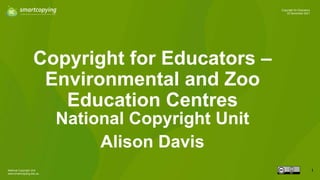
Copyright for Educators - Environmental and Zoo Education Centres
- 1. National Copyright Unit www.smartcopying.edu.au 1 Copyright for Educators 22 November 2021 Copyright for Educators – Environmental and Zoo Education Centres National Copyright Unit Alison Davis
- 2. Copyright for Educators 22 November 2021 National Copyright Unit www.smartcopying.edu.au National Copyright Unit The Ministers’ Copyright Advisory Group (CAG), through the NCU, is responsible for copyright policy and administration for the Australian school and TAFE sectors. This involves: ● managing the obligations under the educational copyright licences ● providing copyright advice to schools and TAFEs ● advocating for better copyright laws on the school and TAFE sectors’ behalf ● educating the School and TAFE sectors regarding their copyright responsibilities. 2
- 3. Copyright for Educators 22 November 2021 National Copyright Unit www.smartcopying.edu.au Smartcopying website 3 www.smartcopying.edu.au • Practical and simple information sheets and FAQs • Interactive teaching resources on copyright • Smartcopying tips and information on Creative Commons and how to find Creative Commons licensed resources • Search the site for answers to your copyright questions
- 5. Copyright for Educators 22 November 2021 National Copyright Unit www.smartcopying.edu.au Slides • Slides available @ http://www.slideshare.net/nationalcopyrightunit/ • This work is licensed under a Creative Commons Attribution 4.0 International Licence (unless otherwise noted) http://creativecommons.org/licenses/by/4.0/. • Attribution: National Copyright Unit, Copyright Advisory Groups (Schools and TAFEs) 5
- 6. Copyright for Educators 22 November 2021 National Copyright Unit www.smartcopying.edu.au Outline 6 1. Copyright Basics 2. Statutory Licences 3. Music Licences 4. Education Exceptions 5. Remote Learning 6. Seeking Permission and Consents 7. Open Education Resources and Creative Commons 8. FAQs 9. Smartcopying Tips
- 7. National Copyright Unit www.smartcopying.edu.au 7 Copyright for Educators 22 November 2021 Copyright Basics https://smartcopying.edu.au/guidelines/copyright-basics/
- 8. Copyright for Educators 22 November 2021 National Copyright Unit www.smartcopying.edu.au A copyright owner’s rights 8 A copyright owner has the exclusive right to: 1. copy 2. perform 3. communicate to the public the copyright material. "Copyright graffiti" by opensourceway is licensed under CC BY-SA 2.0
- 9. Copyright for Educators 22 November 2021 National Copyright Unit www.smartcopying.edu.au Copying Activities Performance Activities Communication Activities ● scanning ● downloading ● printing ● saving to another device – USB, hard drive, mobile phone, tablet ● photocopying ● taking a digital photo/screenshot ● playing films and music ● singing songs ● reading a book to a class ● display or project on an interactive whiteboard ● uploading to a digital teaching environment (DTE) or share drive ● emailing to students 9 https://smartcopying.edu.au/guidelines/copyright-basics/what-are-the-rights-of-a-copyright-owner/
- 10. Copyright for Educators 22 November 2021 National Copyright Unit www.smartcopying.edu.au When can an EZEC upload existing resources to a password protected intranet? 10 An EZEC can upload existing resources to a password protected intranet if: the Department owns the copyright the resource is CC licensed the EZEC has express permission from the copyright owner the statutory licences, music licences or educational use copyright exceptions apply
- 11. Copyright for Educators 22 November 2021 National Copyright Unit www.smartcopying.edu.au When can an EZEC upload content to a public website? 11 An EZEC can generally only make content publicly available if: the Department owns the copyright the resource is licensed under Creative Commons it has express permission from the copyright owner
- 12. National Copyright Unit www.smartcopying.edu.au 12 Copyright for Educators 22 November 2021 Statutory Licences
- 13. Copyright for Educators 22 November 2021 National Copyright Unit www.smartcopying.edu.au 13 • Enables schools to copy and communicate text and artistic works for educational purposes, provided the amount copied does not ‘unreasonably prejudice the legitimate interests of the copyright owner’. • Schools cannot rely on this licence to upload content to a public website (must be password protected). Statutory Text and Artistic Works Licence Books story (vector, Inkscape, poster) by MaryKosowska is licensed under CC BY-NC-ND 2. https://smartcopying.edu.au/guidelines/text-material/ https://smartcopying.edu.au/guidelines/artistic-works-and-images/
- 14. Copyright for Educators 22 November 2021 National Copyright Unit www.smartcopying.edu.au How much of a work can I copy and communicate? 14 Teachers can copy and communicate text works as long as the amount copied or communicated “does not unreasonably prejudice the legitimate interests” of the copyright owner. • Not a ‘one size fits all’ approach. • Flexibility – you can copy and communicate the amount you need, where to do so would cause no harm to the copyright owner. • The ‘10% or one chapter rule’ is still a useful guide in making this assessment for many text resources that are still commercially available. Teachers can copy and communicate whole artistic works under the Statutory Text and Artistic Works Licence.
- 15. Copyright for Educators 22 November 2021 National Copyright Unit www.smartcopying.edu.au Smartcopying tips 15 • Link or embed content instead of downloading or communicating – linking and embedding are not copyright activities. • Limit access to the minimum required number of students and staff. • Delete or archive (ie disable access) to the material once it is no longer needed.
- 16. Copyright for Educators 22 November 2021 National Copyright Unit www.smartcopying.edu.au Labelling and attribution 16 You should always attribute any material you copy and communicate with as much of the following as possible: 1. the basis on which material was copied (eg “Copied under s 113P of the Copyright Act”) 2. name of the author 3. title 4. publisher 5. edition or date of publication 6. ISBN or ISSN 7. URL. For example: Copied under s 113P of the Copyright Act [insert author, title, publisher, edition or date of publication, ISBN/ISSN or URL]
- 17. Copyright for Educators 22 November 2021 National Copyright Unit www.smartcopying.edu.au Notice requirements 17 Where practicable, it is best practice to include the following notice on material copied/communicated under the statutory licence: A practical way of including this notice is to insert a link to the notice from the attribution information: Copied/communicated under the statutory licence in s 113P of the Copyright Act [Author, Title, Date] [Link to warning notice] Warning This material has been copied [and communicated to you] in accordance with the statutory licence in section 113P of the Copyright Act. Any further reproduction or communication of this material by you may be the subject of copyright protection under the Act. Do not remove this notice. https://smartcopying.edu.au/guidelines/education-licences/section-113p-notice/
- 18. Copyright for Educators 22 November 2021 National Copyright Unit www.smartcopying.edu.au What if my intended use is not covered? 18 You may be able to: • obtain permission from the copyright owner • use the material in a different way (eg link to it or create your own content inspired by the original material) • rely on one of the education exceptions discussed later in this PowerPoint.
- 19. Copyright for Educators 22 November 2021 National Copyright Unit www.smartcopying.edu.au Statutory Broadcast Licence 19 Covers the copying and communication of: • TV and radio broadcasts • scheduled broadcast content on subscription TV (eg Foxtel) • TV/radio from a broadcaster’s website if it has been broadcast on free-to-air. Schools obtain copies of TV or radio broadcasts from resource centres (eg ClickView or TV4Education) or by copying the broadcasts themselves. • Resource centres copy broadcasts 24/7 for schools. Schools access these copy broadcasts through subscriptions to resource centres. https://smartcopying.edu.au/guidelines/education-licences/statutory-broadcast-licence/ https://smartcopying.edu.au/guidelines/radio-and-television-broadcasts/
- 20. Copyright for Educators 22 November 2021 National Copyright Unit www.smartcopying.edu.au Notice requirements 20 Where practicable, it is best practice to include the following notice on material copied/communicated under the statutory licence: A practical way of including this notice is to insert a link to the notice from the attribution information: Copied/communicated under the statutory licence in s 113P of the Copyright Act [Program title, Channel, Date copied] [Link to warning notice] Warning This material has been copied [and communicated to you] in accordance with the statutory licence in section 113P of the Copyright Act. Any further reproduction or communication of this material by you may be the subject of copyright protection under the Act. Do not remove this notice. https://smartcopying.edu.au/guidelines/education-licences/section-113p-notice/
- 21. National Copyright Unit www.smartcopying.edu.au 21 Copyright for Educators 22 November 2021 Music Licences
- 22. Copyright for Educators 22 November 2021 National Copyright Unit www.smartcopying.edu.au School music licences 22 There are three music licences that cover different activities with music for a school purpose: • AMCOS Licence: copying and communicating sheet music • APRA Licence: performing music • School Event Licence: copying and communicating sound and/or video recordings of music. The School Event Licence will be most relevant for EZECs. https://smartcopying.edu.au/music-copyright-guide-for-schools/
- 23. Copyright for Educators 22 November 2021 National Copyright Unit www.smartcopying.edu.au School Event Licence 23 EZEC can rely on the School Event Licence to make sound recordings: • to play in class for educational purposes • to include in an electronic presentation or video. It can then: • upload the presentation/video to the school website, password protected intranet or password protected DTE • email and/or message the presentation/video to students and parents (the school community). Note, the school cannot upload this to social media.
- 24. Copyright for Educators 22 November 2021 National Copyright Unit www.smartcopying.edu.au School Event Licence 24 Labelling a recording You must label the recording in the following way: ‘This recording has been made under a licence from AMCOS and ARIA for school purposes only’. You must also display the following details of each musical work captured in the recording: • the title • the composer/arranger • the artist and recording company (if you are using a backing track).
- 25. National Copyright Unit www.smartcopying.edu.au 25 Copyright for Educators 22 November 2021 Education Exceptions
- 26. Copyright for Educators 22 November 2021 National Copyright Unit www.smartcopying.edu.au Performing and communicating copyright material in class (s 28) 26 • Section 28 allows schools to perform and communicate material 'in class' (includes remote students) for the purposes of educational instruction • A free exception – no fees are paid. • Includes any type of material. • Must be restricted to staff and students who need material. https://smartcopying.edu.au/performance-and-communication-of-copyright-material-in-class/
- 27. Copyright for Educators 22 November 2021 National Copyright Unit www.smartcopying.edu.au Flexible dealing (s 200AB) 27 • Schools commonly rely on this exception to copy audio-visual content (eg YouTube videos). • Section 200AB is a flexible exception that can be used by schools when no other exception or licence applies. • You must assess your proposed use on a case-by-case basis. • The NCU has guidelines to ensure your use falls under section 200AB. https://smartcopying.edu.au/flexible-dealing/
- 28. Copyright for Educators 22 November 2021 National Copyright Unit www.smartcopying.edu.au Flexible dealing guidelines 28 Flexible dealing only applies if: 1. You cannot rely on any other licence or exception 2. You need the material for educational instruction • Educational instruction includes: o teaching o preparing to teach o compiling resources for student homework or research o doing anything else for the purpose of teaching. • You can’t rely on this exception for ‘just in case’ copying. 3. Your use does not conflict with the normal exploitation of the material. • If you can buy the material in the format you need within a reasonable time, or obtain a licence for your proposed use on reasonable terms, then you must do so.
- 29. Copyright for Educators 22 November 2021 National Copyright Unit www.smartcopying.edu.au Flexible dealing guidelines 29 If you meet those three criteria, you may be able to rely on the flexible dealing exception provided you: • ensure no further copies or downloads can be made • limit access to the students/classes that need it for the specific instructional purpose • only use the amount of material that you need - if you only need to show students an extract of a film, you won’t be able to rely on the flexible dealing exception to copy the entire film • only make the material available for the time needed for the course of study. You must not make a profit from anything you use under flexible dealing. Cost recovery is okay.
- 30. Copyright for Educators 22 November 2021 National Copyright Unit www.smartcopying.edu.au Smartcopying Tip 30 Link or stream instead of downloading video content under the flexible dealing exception • link to or embed content – linking and embedding are not copyright activities as you are not copying the content. You are merely providing a pathway to where they are on another website. • directly stream content in class. "File:External-link (CoreUI Icons v1.0.0).svg" by CoreUI is licensed under CC BY 4.0
- 31. National Copyright Unit www.smartcopying.edu.au Copyright for Educators 22 November 2021 31 https://smartcopying.edu.au/guidelines/library-exam-and-disability- copying/disability-access-exceptions/ Disability Access Exceptions
- 32. Copyright for Educators 22 November 2021 National Copyright Unit www.smartcopying.edu.au Disability access exceptions 32 The Copyright Act contains two free disability copying exceptions: 1. use of copyright material by organisations assisting persons with a disability (‘organisational disability exception’) and 2. fair dealing for the purpose of assisting persons with a disability (‘fair dealing for disability exception’).
- 33. Copyright for Educators 22 November 2021 National Copyright Unit www.smartcopying.edu.au Which disability exception applies? 33 Organisational Disability Exception Fair Dealing for Disability Exception If you need to copy or format shift an entire copyright work, it’s recommended that you use the organisational disability exception provided the material is not commercially available. Where you are copying an extract or portion of a work for a disabled student, you may be able to rely on the fair dealing for disability exception. You can rely on this exception regardless of whether the material that your student requires is commercially available.
- 34. Copyright for Educators 22 November 2021 National Copyright Unit www.smartcopying.edu.au Notice requirements 34 Best practice to include the following notice where reasonably practicable: This material has been copied/made available to you under section [113E/113F (delete as required)] of the Copyright Act. Any further reproduction or communication of this material by you may be the subject of copyright protection under the Act. Do not remove this notice.
- 35. National Copyright Unit www.smartcopying.edu.au 35 Copyright for Educators 22 November 2021 Remote Learning
- 36. Copyright for Educators 22 November 2021 National Copyright Unit www.smartcopying.edu.au 36 https://smartcopying.edu.au/remote-and-digital-learning-day-to-day-teaching-and-learning/ ‘Day to day’ remote and digital teaching and learning • Schools are not clearly permitted to use digital technologies to provide remote teaching and learning support to Australian students in all circumstances. • There are steps you can take to reduce the risk of an EZEC infringing copyright. • However, the risk of copyright infringement through digital uses during normal teaching periods is higher than it is during ‘lockdown’. • For more information, see our Remote and Digital Learning information sheet.
- 37. Copyright for Educators 22 November 2021 National Copyright Unit www.smartcopying.edu.au 37 Remote learning To minimise the risk when teaching remotely, schools should: 1. use Creative Commons material where possible 2. only use copyright material where it is for educational purposes or instruction 3. only use a small amount of copyright material (ie extracts) not the whole of a work, video or song etc 4. ensure the lesson or any recording is only made available to those students who need it as part of their studies (eg via a username and password in a closed environment not on an open internet page) 5. instruct students, where possible, to only watch the lesson or recording when physically located in their homes, not in a community space or their parent’s workplace 6. make the lesson or recording “view only”, so that no further copies can be made or downloaded 7. only make recordings available for the period of time for which they are needed 8. archive or disable access once the materials are no longer needed (eg when normal teaching resumes).
- 38. National Copyright Unit www.smartcopying.edu.au 38 Copyright for Educators 22 November 2021 Seeking Permission and Consents
- 39. Copyright for Educators 22 November 2021 National Copyright Unit www.smartcopying.edu.au Seeking permission and consents Seeking permission Consent from students Schools only need to seek the copyright owner’s permission when: • they are not able to rely on a statutory or voluntary licence or educational use exception to use material in the way they intend (eg if uploading resource to a public school website) • the material is not licensed under Creative Commons. To seek permission, you will need to: • figure out who the copyright owner is • write/email them to seek permission. Consent is required from a student (or their guardian) if a school is using material created by students and/or using photos or videos of students internally (eg on a password protected DTE or classroom) or externally (eg on the school website or social media platforms like Facebook or YouTube): • in class activities • in documents, newsletters, displays, journals, professional development materials used internally or externally • as part of marketing materials for the school (eg an information booklet, poster or on the school website). For information about when permission is required and sample permission requests, see https://smartcopying.edu.au/guidelines/permissions-and-consents/. 39
- 40. National Copyright Unit www.smartcopying.edu.au 40 Copyright for Educators 22 November 2021 Open Education Resources and Creative Commons https://smartcopying.edu.au/creative-commons-oer/
- 41. Copyright for Educators 22 November 2021 National Copyright Unit www.smartcopying.edu.au https://smartcopying.edu.au/introduction-to-oer/ What are Open Education Resources (OER) OER are teaching, learning and research materials that are in the public domain or have been released under an open licence that permits free access, use, modification and sharing by others with no or limited restrictions. “Is licensing really the most important question for OER?” by Caroline Madigan for opensource.com is licensed under CC BY-SA 2.0 41
- 42. Copyright for Educators 22 November 2021 National Copyright Unit www.smartcopying.edu.au 42 https://smartcopying.edu.au/what-is-creative-commons/ What is Creative Commons (CC)? Creative Commons (CC) is the most common way of releasing materials under an open licence. CC are a set of free licences for creators to use when making their work available to the public. All CC licences permit use educational uses of a work. Teachers and students can freely copy, share and sometimes modify and remix a CC work without having to seek the permission of the creator. Adventures in Copyright by by Meredith Atwater for opensource.com is licensed under CC BY-SA 2.0
- 43. Copyright for Educators 22 November 2021 National Copyright Unit www.smartcopying.edu.au CC licence elements 43 There are 4 licence elements which are mixed to create six CC licences: Attribution – attribute the author Non-commercial – no commercial use No Derivative Works – no remixing ShareAlike – remix only if you let others remix
- 44. Copyright for Educators 22 November 2021 National Copyright Unit www.smartcopying.edu.au 44 CC licences Licence Type Licence Conditions Attribution Freely use, copy, adapt and distribute to anyone provided the copyright owner is attributed. Attribution No Derivatives Freely use, copy and distribute to anyone but only in original form. The copyright owner must be attributed. Attribution Share Alike Freely use, copy, adapt and distribute provided the new work is licensed under the same terms as the original work. The copyright owner must be attributed.
- 45. Copyright for Educators 22 November 2021 National Copyright Unit www.smartcopying.edu.au 45 CC licences Licence Type Licence Conditions Attribution Non Commercial Freely use, copy, adapt and distribute for non- commercial purposes. The copyright owner must be attributed. Attribution Non Commercial No Derivatives Freely use, copy and distribute verbatim copies of the original work for non-commercial purposes. The copyright owner must be attributed. Attribution Non Commercial Share Alike Freely use, copy, adapt and distribute for non- commercial purposes provided the new work is licensed under the same terms as the original work. The copyright owner must be attributed.
- 46. Copyright for Educators 22 November 2021 National Copyright Unit www.smartcopying.edu.au The best place to start is CC Search: https://ccsearch.creativecommons.org/ You can also search for CC licensed material on Google, YouTube and Flickr. https://smartcopying.edu.au/how-to-find-creative-commons-licensed-materials/ https://smartcopying.edu.au/how-to-find-creative-commons-materials-using-the-creative-commons-search-portal/ Best way to find CC materials 46 "Large copyright sign made of jigsaw puzzle pieces" by Horia Varlan is licensed under CC BY 2.0
- 47. Copyright for Educators 22 November 2021 National Copyright Unit www.smartcopying.edu.au Other places to find CC material 47 • Images: https://www.smartcopying.edu.au/open-education/open-education-resources/where-to- find-cc-licensed-material/where-to-find-cc-licensed-images • Videos: https://www.smartcopying.edu.au/open-education/open-education-resources/where-to- find-cc-licensed-material/where-to-find-cc-licensed-videos • Music: https://www.smartcopying.edu.au/open-education/open-education-resources/where-to- find-cc-licensed-material/where-to-find-cc-licensed-music • Audiobooks: https://www.smartcopying.edu.au/open-education/open-education-resources/where- to-find-cc-licensed-material/where-to-find-other-cc-licensed-material • Other good CC/OER websites with an array of materials: https://www.smartcopying.edu.au/open- education/open-education-resources/where-to-find-oer-materials
- 48. Copyright for Educators 22 November 2021 National Copyright Unit www.smartcopying.edu.au Applying a CC licence to your learning resources 48 • Schools are encouraged to use CC licensed resources as well as licence learning resources they create under CC, where possible. • This is because teachers can do more with CC licensed material and it is free to access, use, modify and share. • For more information on how to do this, see https://smartcopying.edu.au/applying-a-creative-commons-licence/.
- 49. Copyright for Educators 22 November 2021 National Copyright Unit www.smartcopying.edu.au Adding a CC licence to learning resources 49 To license a learning resource that you’ve created under CC, all you have to do is: 1. choose your CC licence: https://creativecommons.org/choose/ 2. copy the CC Licence icon 3. paste the icon onto the resource along with the attribution information and/or any other notice you would like to include and 4. include a copyright statement on the resource to reflect the CC licence. All Creative Commons Licence icons, can be found on the Creative Commons Licence Chooser website: https://creativecommons.org/choose/.
- 50. Copyright for Educators 22 November 2021 National Copyright Unit www.smartcopying.edu.au Third party content 50 • You cannot apply a Creative Commons licence to third party content as you do not have the rights. • For all third party content, you must prominently mark or indicate in a notice that this content is excluded from the Creative Commons licence. • Learning resources that include third party content cannot go on a public website. Must be password protected. https://smartcopying.edu.au/how-to-label-third-party-content-in-creative-commons-licensed-material/
- 51. National Copyright Unit www.smartcopying.edu.au Copyright for Educators 22 November 2021 51 https://smartcopying.edu.au/how-to-attribute-creative-commons-licensed-materials/ Attribution of CC licensed material
- 52. Copyright for Educators 22 November 2021 National Copyright Unit www.smartcopying.edu.au Attributing CC material 52 Teachers can use CC licensed materials as long as you follow the licence conditions. One condition of all CC licences is attribution. When attributing remember TASL: T: Title A: Author S: Source L: Licence Always check whether the creator has specified a particular attribution. "Free Stock: Copyright sign 3D render" by Muses Touch is licensed under a CC BY-NC-ND 2.0
- 53. Copyright for Educators 22 November 2021 National Copyright Unit www.smartcopying.edu.au Where should I place the attribution? 53 • Text resources (eg books, worksheets, PowerPoint slides etc): next to CC work or as the footer of the page on which the CC work appears. • Video works: near the work as it appears on screen during the video. • Sound recordings (eg podcasts): mention the name of the artist during the recording (like a radio announcement) and provide full attribution details in text near the podcast where it is being stored (eg blog, school intranet, learning management system etc). https://smartcopying.edu.au/how-to-attribute-creative-commons-licensed-materials/
- 54. Copyright for Educators 22 November 2021 National Copyright Unit www.smartcopying.edu.au Attribution of school owned material 54 • Material that has been created by your school or administering body should be clearly labelled as such in order to avoid paying fees under the statutory licence to use the material. • Recommended attribution for CC licensed material is: © [State (Department of Education) eg State of New South Wales (Department of Education)] [school name], 2020. Except as otherwise noted, this [insert content title] is licensed under the Creative Commons Attribution 4.0 International Licence. To view a copy of this licence, visit http://creativecommons.org/licenses/by/4.0/. https://smartcopying.edu.au/labelling-and-attributing/
- 55. National Copyright Unit www.smartcopying.edu.au 55 Copyright for Educators 22 November 2021 FAQs
- 56. Copyright for Educators 22 November 2021 National Copyright Unit www.smartcopying.edu.au FAQs 56 1. Can I read books to students visiting on excursions? 2. Can I play a Spotify track when I present to students at an incursion? 3. Can I create resources that include images and links to video and other websites, and upload these resources to a password protected website? What about a public website? https://smartcopying.edu.au/labelling-and-attributing/
- 57. Copyright for Educators 22 November 2021 National Copyright Unit www.smartcopying.edu.au FAQs 57 4. Can I create video content and upload it to a public website? 5. Can I create and deliver a presentation that includes photos, video, music and links to websites to students at an incursion? 6. How about in order to teach students remotely (eg using Zoom)? 7. Can I read a book to students via Zoom? https://smartcopying.edu.au/labelling-and-attributing/
- 58. National Copyright Unit www.smartcopying.edu.au 58 Copyright for Educators 22 November 2021 Smartcopying Tips
- 59. Copyright for Educators 22 November 2021 National Copyright Unit www.smartcopying.edu.au Creating learning resources that include third party text and artistic works 59 https://smartcopying.edu.au/flowcharts/
- 60. Copyright for Educators 22 November 2021 National Copyright Unit www.smartcopying.edu.au Smartcopying tips Use Creative Commons (CC) licensed content and consider licensing your resources under CC. • Material whose owner has given permission for the material to be used for educational purposes, for free. • Depending on the licence, it can also be modified and shared by teachers and students. Creative Commons - cc stickers by Kristina Alexanderson is licensed under CC BY 2.0 60
- 61. Copyright for Educators 22 November 2021 National Copyright Unit www.smartcopying.edu.au Smartcopying tips Link – link or embed material whenever possible. Providing a link is not a copyright activity. You are not copying the content, just providing a reference to its location elsewhere. "Netzwerke" is licensed with CC0 1.0. Modifications: recoloured. 61
- 62. Copyright for Educators 22 November 2021 National Copyright Unit www.smartcopying.edu.au Smartcopying tips Label – always attribute the source. • All material created and used for educational purposes should be properly attributed. • Attributing is important to ensure that we don't pay licence fees for material we already own or are allowed to use – eg school created content. • Attribution should include details such as: o the copyright owner (eg the publisher) and/or author o title and publication information if available (eg edition, ISBN) o where the material was sourced from (eg URL if online). Price Tag by pngimg.com is licensed under CC BY-NC. Modifications: recoloured. 62
- 63. Copyright for Educators 22 November 2021 National Copyright Unit www.smartcopying.edu.au Smartcopying tips Limit – ensure access to material is limited to the relevant staff/students only • Once material is communicated to an entire school or jurisdiction, the risk of copyright infringement increases. • Collecting societies believe that the value of content increases with the number of people who can access it. • Limiting access is important for cost and risk management. Login Computer Internet Password Security by Max Pixel is licensed under Creative Commons Zero - CC0. Modifications: recoloured. 63
- 64. Copyright for Educators 22 November 2021 National Copyright Unit www.smartcopying.edu.au Smartcopying tips Clear out material that is no longer required Clearing out material as soon as possible when it is no longer required is one practical way of managing copyright risk and costs. "Future Shop 'Back to School'" by Tendril * is licensed under CC BY-ND 4.0 64
- 65. Copyright for Educators 22 November 2021 National Copyright Unit www.smartcopying.edu.au More information 65 www.smartcopying.edu.au slideshare.net/nationalcopyrightunit smartcopying@det.nsw.edu.au 02 7814 3855