Linux lesson
•Transferir como PPT, PDF•
3 gostaram•1,367 visualizações
This is the presentation For introducing lesson for a XI std student as per the Tamil Nadu Government Syllabus
Denunciar
Compartilhar
Denunciar
Compartilhar
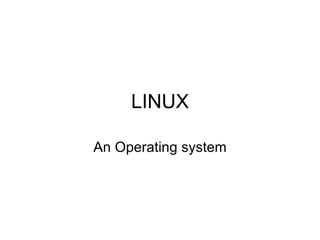
Mais conteúdo relacionado
Mais procurados
Mais procurados (20)
BITS: Introduction to linux, distributions and installation

BITS: Introduction to linux, distributions and installation
Destaque (12)
Semelhante a Linux lesson
Semelhante a Linux lesson (20)
introduction to linux operating system basic information

introduction to linux operating system basic information
The structure of Linux - Introduction to Linux for bioinformatics

The structure of Linux - Introduction to Linux for bioinformatics
Logging in and Logging out of Linux - R.D.Sivakumar

Logging in and Logging out of Linux - R.D.Sivakumar
Último
Mattingly "AI & Prompt Design: Structured Data, Assistants, & RAG"

Mattingly "AI & Prompt Design: Structured Data, Assistants, & RAG"National Information Standards Organization (NISO)
Último (20)
BAG TECHNIQUE Bag technique-a tool making use of public health bag through wh...

BAG TECHNIQUE Bag technique-a tool making use of public health bag through wh...
9548086042 for call girls in Indira Nagar with room service

9548086042 for call girls in Indira Nagar with room service
Ecosystem Interactions Class Discussion Presentation in Blue Green Lined Styl...

Ecosystem Interactions Class Discussion Presentation in Blue Green Lined Styl...
Mattingly "AI & Prompt Design: Structured Data, Assistants, & RAG"

Mattingly "AI & Prompt Design: Structured Data, Assistants, & RAG"
Z Score,T Score, Percential Rank and Box Plot Graph

Z Score,T Score, Percential Rank and Box Plot Graph
Measures of Dispersion and Variability: Range, QD, AD and SD

Measures of Dispersion and Variability: Range, QD, AD and SD
Kisan Call Centre - To harness potential of ICT in Agriculture by answer farm...

Kisan Call Centre - To harness potential of ICT in Agriculture by answer farm...
Linux lesson
- 1. LINUX An Operating system
- 39. Example for command Example Command option argument ls - ls not used - ls –l - ls -l not used ls *.c - ls not used *.c ls -l file1 - ls -l file1 Consider a command ls. ls - helps to list out the contents of directory
- 49. Variety examples – cd command From current directory to its subdirectory called personal cd ~/personal Moves to the directory bin whose path is entirely different from current directory. cd /user/bin Moving to its subdirectory cd .. / health To home directory cd ~ To home directory. cd Moving to parent directory of the current directory cd .. Purpose Command
- 55. Variety examples – ls command Lists the information about the current directory ls Any of these commands lists all files including hidden files along with their information. ls –al ls –la ls –a-l ls –l–a . to list hidden files also ls –a to list more information about the files and sub directories ls –I The option -F adds / at the end of the directories and sub-directories ls –F Purpose Command
- 56. Options used with ls command Displays the files of almost all directories except the . and .. Directories -A Sorts by file size. -s Displays files and sub-directories in the reverse order. -r Lists Working Directory as well as all sub-directories. -R Shows the file type along with the name (‘/’is added at the end of each directory to distinguish it from file). -F Lists all the files including hidden files. -a Function Option