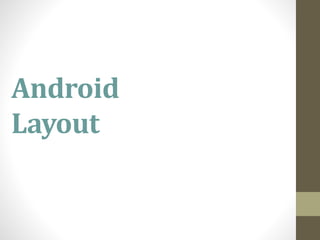
Android Layout
- 2. LinearLayout • Linear Layout is a common layout that arranges “component” in vertical or horizontal order. • Component is arrange via orientation attribute. • For example • FOR HORIZONTAL ARRANGEMENT • android:orientation="horizontal“ • FOR VERTICAL ARRANGEMENT • android:orientation=“vertical"
- 3. horizontal <?xml version="1.0" encoding="utf-8"?> <LinearLayout xmlns:android="http://schemas.android.c om/apk/res/android" android:layout_width="fill_parent" android:layout_height="fill_parent" android:orientation="horizontal" > <Button android:id="@+id/button1" android:layout_width="wrap_content" android:layout_height="wrap_content" android:text="Button 1" /> <Button android:id="@+id/button2" android:layout_width="wrap_content" android:layout_height="wrap_content" android:text="Button 2" /> <Button android:id="@+id/button3" android:layout_width="wrap_content" android:layout_height="wrap_content" android:text="Button 3" android:layout_weight="1"/> </LinearLayout>
- 4. vertical <?xml version="1.0" encoding="utf-8"?> <LinearLayout xmlns:android="http://schemas.android.c om/apk/res/android" android:layout_width="fill_parent" android:layout_height="fill_parent" android:orientation="vertical" > <Button android:id="@+id/button1" android:layout_width="wrap_content" android:layout_height="wrap_content" android:text="Button 1" /> <Button android:id="@+id/button2" android:layout_width="wrap_content" android:layout_height="wrap_content" android:text="Button 2" /> <Button android:id="@+id/button3" android:layout_width="wrap_content" android:layout_height="wrap_content" android:text="Button 3" android:layout_weight="1"/> </LinearLayout>
- 5. RelativeLayout • RelativeLayout let you position your component base on the nearby (relative or sibling) component’s position. • It’s the most flexible layout, that allow you to position your component to display in anywhere you want. • in Relative Layout, you can use “above, below, left and right” to arrange the component position
- 6. <?xml version="1.0" encoding="utf-8"?> <RelativeLayout xmlns:android="http://schemas.android.com/apk/res/android" android:layout_width="fill_parent" android:layout_height="fill_parent" > <Button android:id="@+id/btnButton1“ android:layout_width="wrap_content" android:layout_height="wrap_content“ android:text="Button 1"/> <Button android:id="@+id/btnButton2“ android:layout_width="wrap_content" android:layout_height="wrap_content“ android:text="Button 2" android:layout_toRightOf="@+id/btnButton1"/> <Button android:id="@+id/btnButton3“ android:layout_width="wrap_content" android:layout_height="wrap_content“ android:text="Button 3" android:layout_below="@+id/btnButton1"/> <Button android:id="@+id/btnSubmit“ android:layout_width="wrap_content" android:layout_height="wrap_content“ android:layout_alignParentRight="true" android:layout_below="@+id/btnButton3“ android:text="Submit" /> </RelativeLayout>
- 8. FrameLayout •Frame Layout is designed to display a single item at a time. •You can have multiple elements within a Frame Layout but each element will be positioned based on the top left of the screen.
- 9. <?xml version="1.0" encoding="utf-8"?> <FrameLayout android:id="@+id/FrameLayout01" android:layout_width="fill_parent" android:layout_height="fill_parent" xmlns:android="http://schemas.android.com/apk/res/android"> <ImageView android:id="@+id/ImageView01" android:layout_width="fill_parent" android:layout_height="fill_parent" android:src="@drawable/icon" android:scaleType="fitCenter"/> <TextView android:text="welcome mca student" android:id="@+id/TextView01" android:layout_width="fill_parent" android:layout_height="fill_parent" android:textSize="20dp" android:gravity="center" android:textColor="#003456"/> </FrameLayout>
- 10. • You can see I had both the ImageView and TextView fill the parent in both horizontal and vertical layout. • If I had not set a gravity then the text would have appeared at the top left of the screen.
- 11. • You can see I had both the ImageView and TextView fill the parent in both horizontal and vertical layout. • If I had not set a gravity then the text would have appeared at the top left of the screen.
- 12. AbsoluteLayout • AbsoluteLayout is based on the simple idea of placing each control at an absolute position. • You specify the exact x and y coordinates on the screen for each control. • Consider what happens if a control needs to be added to the UI. You would have to change the position of every single element that is shifted by the new control.
- 13. AbsoluteLayout <AbsoluteLayout xmlns:android="http://schemas.android. com/apk/res/android" android:layout_width="fill_parent" android:layout_height="fill_parent"> <Button android:id="@+id/backbutton" android:text="Back" android:layout_x="150px" android:layout_y="10px" android:layout_width="wrap_content" android:layout_height="wrap_content" /> <TextView android:layout_x="10px" android:layout_y="110px" android:text="First Name" android:layout_width="wrap_content" android:layout_height="wrap_content" /> <EditText android:layout_x="150px" android:layout_y="100px" android:width="100px" android:layout_width="wrap_content" android:layout_height="wrap_content" /> <TextView android:layout_x="10px" android:layout_y="160px" android:text="Last Name" android:layout_width="wrap_content" android:layout_height="wrap_content" /> <EditText android:layout_x="150px" android:layout_y="150px" android:width="100px" android:layout_width="wrap_content" android:layout_height="wrap_content" /> </AbsoluteLayout>
- 14. • how each element has android:layout_x and android:layout_y specified • Layout_x put space left-right side on screen • Layout_y put space top- bottom side on screen
- 15. TableLayout • TableLayout organizes content into rows and columns. • The rows are defined in the layout XML, and the columns are determined automatically by Android. • This is done by creating at least one column for each element. • You can specify that an element should occupy more than one column using android:layout_span.
- 16. <TableLayout android:layout_width="fill_parent" android:layout_height="fill_parent" xmlns:android="http://schemas.android.com/ apk/res/android"> <TableRow> <Button android:id="@+id/backbutton" android:text="Back" android:layout_width="wrap_content" android:layout_height="wrap_content" /> </TableRow> <TableRow> <TextView android:text="First Name" android:layout_width="wrap_content" android:layout_height="wrap_content" android:layout_column="1" /> <EditText android:width="100px" android:layout_width="wrap_content" android:layout_height="wrap_content" /> </TableRow> <TableRow> <TextView android:text="Last Name" android:layout_width="wrap_content" android:layout_height="wrap_content" android:layout_column="1" /> <EditText android:width="100px" android:layout_width="wrap_content" android:layout_height="wrap_content" /> </TableRow> </TableLayout>