How to prevent access to command prompt and registry editing tools and window applications in windows7
•
1 gostou•604 visualizações
How to prevent access to command prompt and registry editing tools and window applications in windows7
Denunciar
Compartilhar
Denunciar
Compartilhar
Baixar para ler offline
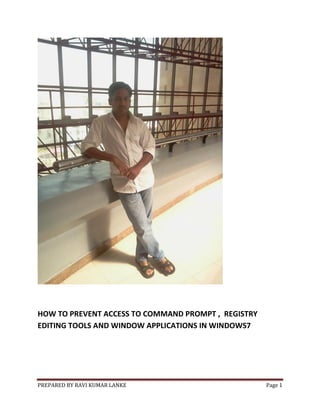
Recomendados
Mais conteúdo relacionado
Destaque
Destaque (20)
【17-E-2】Ruby PaaS「MOGOK」 ~ ソフトウェアエンジニアのためのクラウドサービス ~ 藤原秀一氏

【17-E-2】Ruby PaaS「MOGOK」 ~ ソフトウェアエンジニアのためのクラウドサービス ~ 藤原秀一氏
Pohvala z razlogom_Marketing Magazin_okt2012_st.377_str.18

Pohvala z razlogom_Marketing Magazin_okt2012_st.377_str.18
Semelhante a How to prevent access to command prompt and registry editing tools and window applications in windows7
Semelhante a How to prevent access to command prompt and registry editing tools and window applications in windows7 (8)
Ad.yieldmanager.com popp – remove ad.yieldmanager.com popup completely

Ad.yieldmanager.com popp – remove ad.yieldmanager.com popup completely
© 2013 Cisco andor its affiliates. All rights reserved. Thi.docx

© 2013 Cisco andor its affiliates. All rights reserved. Thi.docx
Mais de Ravi Kumar Lanke
Mais de Ravi Kumar Lanke (20)
Copying files between linux machines using scp and ssh without linux user pas...

Copying files between linux machines using scp and ssh without linux user pas...
Exporting schema to dmp file and importing it into other oracle database

Exporting schema to dmp file and importing it into other oracle database
Installing Endeca Server, Studio, Integrator ETL , Commerce and Platform Serv...

Installing Endeca Server, Studio, Integrator ETL , Commerce and Platform Serv...
Installing solaris on virtual box and installing weblogic server 

Installing solaris on virtual box and installing weblogic server
Enabling remote desktop connection on windows 7 64 bit

Enabling remote desktop connection on windows 7 64 bit
Connecting to the remote database through sql developer without database clie...

Connecting to the remote database through sql developer without database clie...
Setting home path class path and path for java on windows 7

Setting home path class path and path for java on windows 7
Installing and configuring informatica 910 and dac 11 g on windows 64 bit

Installing and configuring informatica 910 and dac 11 g on windows 64 bit
Installing bi applications 7.9.6.4 on obiee 11.1.1.7.0

Installing bi applications 7.9.6.4 on obiee 11.1.1.7.0
Deploying an application into oracle endeca tools and frame works

Deploying an application into oracle endeca tools and frame works
How to deploy rpd and catalog without enterprise manger

How to deploy rpd and catalog without enterprise manger
Último
This presentation was provided by William Mattingly of the Smithsonian Institution, during the fourth segment of the NISO training series "AI & Prompt Design." Session Four: Structured Data and Assistants, was held on April 25, 2024.Mattingly "AI & Prompt Design: Structured Data, Assistants, & RAG"

Mattingly "AI & Prompt Design: Structured Data, Assistants, & RAG"National Information Standards Organization (NISO)
God is a creative God Gen 1:1. All that He created was “good”, could also be translated “beautiful”. God created man in His own image Gen 1:27. Maths helps us discover the beauty that God has created in His world and, in turn, create beautiful designs to serve and enrich the lives of others.
Explore beautiful and ugly buildings. Mathematics helps us create beautiful d...

Explore beautiful and ugly buildings. Mathematics helps us create beautiful d...christianmathematics
Último (20)
Mattingly "AI & Prompt Design: Structured Data, Assistants, & RAG"

Mattingly "AI & Prompt Design: Structured Data, Assistants, & RAG"
9548086042 for call girls in Indira Nagar with room service

9548086042 for call girls in Indira Nagar with room service
social pharmacy d-pharm 1st year by Pragati K. Mahajan

social pharmacy d-pharm 1st year by Pragati K. Mahajan
Presentation by Andreas Schleicher Tackling the School Absenteeism Crisis 30 ...

Presentation by Andreas Schleicher Tackling the School Absenteeism Crisis 30 ...
Explore beautiful and ugly buildings. Mathematics helps us create beautiful d...

Explore beautiful and ugly buildings. Mathematics helps us create beautiful d...
Disha NEET Physics Guide for classes 11 and 12.pdf

Disha NEET Physics Guide for classes 11 and 12.pdf
Measures of Central Tendency: Mean, Median and Mode

Measures of Central Tendency: Mean, Median and Mode
Z Score,T Score, Percential Rank and Box Plot Graph

Z Score,T Score, Percential Rank and Box Plot Graph
BAG TECHNIQUE Bag technique-a tool making use of public health bag through wh...

BAG TECHNIQUE Bag technique-a tool making use of public health bag through wh...
How to prevent access to command prompt and registry editing tools and window applications in windows7
- 1. PREPARED BY RAVI KUMAR LANKE Page 1 HOW TO PREVENT ACCESS TO COMMAND PROMPT , REGISTRY EDITING TOOLS AND WINDOW APPLICATIONS IN WINDOWS7
- 2. PREPARED BY RAVI KUMAR LANKE Page 2 Disabling access to Command Prompt Go to Start and type gpedit.msc and click enter
- 3. PREPARED BY RAVI KUMAR LANKE Page 3 In the Group Policy window please navigate to User Configuration -> Administrative Templates -> System
- 4. PREPARED BY RAVI KUMAR LANKE Page 4 In the Right pane select “ prevent access to the command prompt “ Right click on it and click edit
- 5. PREPARED BY RAVI KUMAR LANKE Page 5 The Default state is Not Configured and it is Enable To Enable select Disable To Disable select Enable To finish press ok button and close Group Policy window
- 6. PREPARED BY RAVI KUMAR LANKE Page 6 Click apply nad ok and close the window
- 7. PREPARED BY RAVI KUMAR LANKE Page 7 Check it by opening the command prompt Click enter
- 8. PREPARED BY RAVI KUMAR LANKE Page 8
- 9. PREPARED BY RAVI KUMAR LANKE Page 9 Disabling access to Registry Editing Tools Go to Start and type gpedit.msc and click enter
- 10. PREPARED BY RAVI KUMAR LANKE Page 10 In the Group Policy window please navigate to User Configuration -> Administrative Templates -> System
- 11. PREPARED BY RAVI KUMAR LANKE Page 11 In the Right pane select “ prevent access to the registry editing tools “ Right click on it and click edit
- 12. PREPARED BY RAVI KUMAR LANKE Page 12 The Default state is Not Configured and it is Enable To Enable select Disable To Disable select Enable To finish press ok button and close Group Policy window
- 13. PREPARED BY RAVI KUMAR LANKE Page 13 Click apply and ok and close the window
- 14. PREPARED BY RAVI KUMAR LANKE Page 14 Check it by opening regedit Click enter
- 15. PREPARED BY RAVI KUMAR LANKE Page 15 Disabling access to a Specified Windows Application Go to Start and type gpedit.msc and click enter
- 16. PREPARED BY RAVI KUMAR LANKE Page 16 In the Group Policy window please navigate to User Configuration -> Administrative Templates -> System
- 17. PREPARED BY RAVI KUMAR LANKE Page 17 In the Right pane select “ don’t run specified windows application “ Right click on it and click edit
- 18. PREPARED BY RAVI KUMAR LANKE Page 18 The Default state is Not Configured and it is Enable To Enable select Disable To Disable select Enable
- 19. PREPARED BY RAVI KUMAR LANKE Page 19 Click on show
- 20. PREPARED BY RAVI KUMAR LANKE Page 20 In the value field enter the application you want to block and click apply and click ok Close the window For Example here I take vle.exe ( blocking vlc media player )
- 21. PREPARED BY RAVI KUMAR LANKE Page 21 Now try to open the vlc media player Click enter
