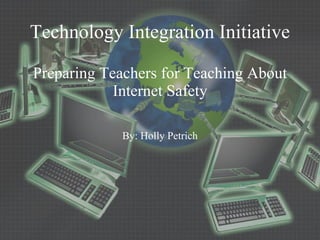
Technology Integration Initiative
- 1. Technology Integration Initiative Preparing Teachers for Teaching About Internet Safety By: Holly Petrich
- 2. 21 st Century Teaching
- 26. References
Notas do Editor
- Welcome to my Technology Integration Initiative on Preparing Teachers for Teaching About Internet Safety! I chose to do a PowerPoint presentation because it is an easy, creative way to share ideas and include links to help others learn. I uploaded it to SlideShare and am including that link for you to view. I am also including this on my class blog as another form of technology to use. I also found a WebQuest and an interactive tour to educate others on my topic. There are so many great technologies around us and we need to be incorporating them in our classrooms. Once teachers are educated on Internet Safety, this would be a great unit to teach at the beginning of the school year before students begin using technology.
- We are beginning to become equipped with the necessary skills for preparing 21 st century learners! It is an exciting time for both teachers and students to be learning about and using technology!
- It is my hope that teachers will take this information into their classrooms and share their knowledge with students. I will be posting a copy of this on my blog for parents to view so they are aware of what we are discussing. I hope to increase student knowledge to decrease dangerous situations like online predators and low self-esteem issues related to cyberbullying. This vision includes a day set aside for teachers to learn about Internet safety, netiquette, cyberbullying, and how to care for computers. This information is valuable for teachers because some may not be very familiar with using technology or be aware of information. Students today are so smart with technology, but still need reminders about how to behave while using computers and going online.
- This was my goal from the first week of classes: A goal I have is to make sure that all students understand how to safely use the Internet and any other technology we may use in the classroom. It is so important to educate students on the importance of how to safely maneuver through the Internet and why to keep information private. I feel it is my job to educate them about this before we being using computers. I would like to accomplish this goal the first week of the school year. I would be interested in attending a workshop geared towards training educators to teach Internet ethics. I would also like to spend time teaching students about netiquette, cyberbullying, and how to care for care for computers, as these are all very important subjects to discuss before computer use during the school year. As I stated in my vision summary, it is important for teachers to be trained in using computers so they can become the experts teaching their students the rules. It is my goal that the principal of the school will be able to coordinate a day to set aside for teachers to learn about the Internet. It is also my goal that the staff will be supportive of this decision and willing to listen to and share this information with their students. Staff will be trained in on how to teach students to safely navigate online through the use of websites that explain the importance of being safe online and not giving out personal information. Staff will be trained in on how to teach students about Netiquette through the use of websites that explain what netiquette is and how to properly express emotions when talking to someone online. Staff will be trained in on how to teach students about cyberbullying through the use of a quiz, an interactive tour, and a site that explains how we can prevent cyberbullying in schools and at home. Staff will be trained in on how to teach students to care for computers through the use of a site that explains what we should all be doing to protect our computers at school so many students will be able to continue to use them.
- Teachers will be trained on how to teach students about Internet safety, netiquette, cyberbullying, and how to take care of computers. Teachers themselves will be on computers to receive the training. Links to websites with valuable information will be included in this presentation and all information from the session will be posted online for parents to view on the school website. Students of all ages will be using computers throughout the school year, so they must be informed about making good decisions while being online. It is our job as teachers to educate them of the dangers of the Net, how to be respectful online, what it means to be a bully, and how to take care of computers, so they will last a long time for many students to use. My rationale is further explained towards the end of the PowerPoint when I go into greater detail on how I would use each of my sources.
- At a Level 2 (Exploration) the instructional focus emphasizes content understanding and supports mastery learning and direct instruction. Teacher questioning and/or student learning focuses on lower levels of student cognitive processing (e.g., knowledge, comprehension) using the available digital assets. Digital tools and resources are used by students for extension activities, enrichment exercises, or information gathering assignments that generally reinforce lower cognitive skill development relating to the content under investigation. There is a pervasive use of student multimedia products, allowing students to present their content understanding in a digital format that may or may not reach beyond the classroom. ( http:// loticonnection .com/ lotilevels .html ). My technology initiative is level two: exploration, because teachers will be exploring many links to valuable websites that are filled with information on how to keep students safe while they are on computers. There are many enrichment activities teachers can use in the classroom to help students understand how to safely navigate on the Web. Once teachers have a greater understanding of the important issues discussed in this technology integration initiative, they can impart their knowledge on their students who will carry this information with them throughout their lives and be able to make smart, informed decisions while they are online. Students need guidance and need to know what is right and what is wrong. The websites I have found will help teachers explain these important issues to students in an easy to understand manner.
- Target participants will be school leaders (principal/administrator), faculty, and staff who will spend a day in a workshop learning about Internet safety. The faculty and staff will include teachers, paras, school librarians/media center workers, and anyone else who is directly involved with working with students on a daily basis. This training will also impact students and parents, as students will be taught about Internet safety and this information will be posted in my class blog for parents to view when they have time. School leaders will need to set up a time and date to hold the workshop for teacher training. Faculty and staff will need to be cooperative and understand the importance of including the information learned in their lesson plans before students begin using technology in the classroom. Students of all ages need to know how to act online and how to treat computers.
- The first challenge or obstacle is funding. Will it cost money to hold this at the school? Will we have to hire someone to come in and teach on these topics? Would the school librarian/media specialist be willing to teach this? Would they expect to be paid? I have been at workshops where teachers have taught the workshops and they have been paid for their time. Funding is important for these events. The next challenge is finding a day that works to implement this initiative. I have found that a lot of staff have been receptive to having a Saturday workshop if they get paid, get credit toward lane changes, or receive CEUs. A plan would have to be set in place so staff know how much they would get paid to attend the workshop and get CEUs toward relicensure, or they could opt for 1 credit towards a lane change. That is how it worked when I attended Saturday sessions in Hermantown. Going along with the challenge of finding a day that works, I would possibly suggest having a workday set aside in the summer before school starts, so teachers are ready to share this information with their students before computer use happens. If not before school starts, I would suggest the first weekend of school. The next challenge I see is how to make sure that teachers will pass on this information to their students. Will they need to turn their lesson plans in to the principal and explain how they share this information? Will the principal have a day set aside where teachers should be sharing this information and come around to each room? The last challenge or obstacle I see is getting every student to bring home information we have talked about and having their parents sign a form that gives them permission to use technology and that both the student and parents acknowledge and accept the way technology should be used and the consequences that follow if the rules are broken. It is always a challenge to get every student to bring in something signed; papers get lost, students forget, parents don’t ask students to see papers each night, etc. If this technology initiative was held before school started, perhaps parents could be informed on what their students would be learning the first week in school at an open house and know to expect that will be sent home.
- Principal must be trained or hire someone to train his/her staff, staff will attend workshop, staff will pass on information to students and parents, staff will reiterate information from the workshop throughout the year to ensure students gain an understanding of the importance of Internet safety. First, someone trained must be present to educate staff on Internet safety. After someone has been found, a day must be assigned for staff to attend. Teachers will go through the PowerPoint with the trainer and after each of the four topics, they will pause and reflect on what they have learned and answer some questions about the topic. This will help teachers retain information and really think about how they would use this information in a classroom setting. Teachers will then pass on information they learn to students in the classroom.
- In order to support long range plans to continue to revise the plan, training must be available every year or every other year for teachers, teachers must be incorporating this information into their lesson plans, as students of all ages will be using computers throughout the year, have students sign Internet permission forms and forms that detail how to take care of computers, etc. It is crucial that teachers are getting continuing education on how to use the Internet and learning new ways to care for computers, as times change. New teachers enter schools every year and it is important that they are trained in so the entire staff and faculty are on the same page. Revisions may be needed each year as our world is constantly changing. Things like emoticons or acronyms may be changed or added and it is important that we keep up with our students! This training is just as important to teachers as it is to our students! Teachers must incorporate this information into their lesson plans each year to send constant reminders to students about the importance of being safe online, using proper netiquette, how to stop cyberbullying, and how to care for computers. This is a must! Internet permission forms need to go home each year and be signed by both the student and the parent to acknowledge classroom rules while using computers and other technologies.
- Teachers will be clicking on links to view information on Internet Safety, Netiquette, Cyberbullying, and How to Care for Computers. Some information can be shown to students using a SmartBoard so they can visually understand what is being talked about, while other information would be better used in a lecture/open discussion format.
- Our first topic is Internet Safety. This page is a great tool for teachers to use because it helps them give students useful guidelines while using the Internet. Each item could be talked about in greater detail and open up a discussion for students. Students could add more information to the list and this could be posted in the classroom as a reminder to students on how to be safe while they are online.
- This is a great website for teachers to use in the classroom to help students learn about Internet Safety. This would be great to use after students have spent a day or so learning about Internet Safety and have an idea of what is right and what is wrong. Students take responsibility for completing the WebQuest and then creating their own Cyberspace Creed. It is a fun, interactive way for students to learn! Students could share their ideas in groups or print off a copy to keep for themselves to remember.
- Teacher reflection time
- This link contains some tips about Netiquette for kids. They are mentioned in an easy to understand way that could lead to an open classroom discussion about respect and lead into cyberbullying.
- This is a fun site for students to look at that shows them emoticons so they can express their emotions online. It also teachers kids appropriate acronyms to use while they are online and would be a great way for students to do a project on acronyms with their newfound knowledge! We all too often forget that when we are online, people do not understand the tone we are using, so it is important for students to know how to express themselves so others know if they are being serious or if they are joking.
- Teacher reflection time
- We have previewed many videos and read articles on cyberbullying this semester, so we know the seriousness of it. It is heartbreaking to hear of students committing suicide because others have made them feel so bad about themselves through verbal threats at school or online where they feel safer and less threatened saying things. Students need to know that their classroom is a safe place where they can talk to their teachers about what is going on. Every student has the right to feel safe and it is our duty to make sure they feel comfortable coming to school everyday. We need to take everything we hear seriously and help students see their self-worth. Cyberbullying must stop and these next few pages show teachers how to talk to their students about this important problem and some steps to take to decrease it. This link takes you to a quiz where you answer questions to figure out if you are a cyberbully. It will be interesting to see how adults score on this and it would be a great quiz to give students and then discuss what their scores mean. Even if they score high, it doesn’t mean that they can’t change their behaviors online.
- This is a fun way for teachers to learn about resources to use in the classroom to inform students and prevent cyberbullying. Students could spend some time going through this tour as well. This site teachers the definitions of words associated with cyberbullying, mediums that kids use while they are online, the latest cyberbullying and internet safety news, safety tips, and shares some online resources. Overall, it is a very thorough site to educate on the dangers of cyberbullying and how to prevent it.
- This site includes a lot of good information on how to stop cyberbullying. We need to first teach children about what it means to be a bully because that is what we may be seeing at school. Most of the time, cyberbullying occurs when students are at home, and we as teachers are not there. I like that the end of the site addresses that words do hurt and we often times tell others that they don’t (sticks and stones will break my bones, but words will never hurt me). We need to figure out the source of the problem and stop it before something serious happens. We need to remember the person; we all have feelings and deserve respect. Children need to know this.
- Teacher reflection time
- Most students come to school with knowledge of how to use computers, but I have noticed that a lot of students don’t take care of items that aren’t theirs. So many students are rough with computers at school because they aren’t theirs. Students need to be informed on how to properly take care of computers and this link is a great way to educate them. It would be great to model each step for students so they fully understand how important it is to take good care of the computers. I have found it is also a good idea to remind students that computers aren’t free and cost a lot of money to repair. This list is not complete with ways on how to take care of computers, so it would be a good idea to have students add items to the list and post it in the classroom as a daily reminder. This list could also be posted on a class blog,
- Teacher reflection time
- Photo References Binoculars http://www. google .com/ imgres ? imgurl =http://www. istockphoto .com/file_ thumbview _approve/5790384/2/ istockphoto _5790384-earth-friendly-boy-with-binoculars. jpg & imgrefurl =http://www. istockphoto .com/stock-illustration-5790384-earth-friendly-boy-with-binoculars. php & usg =__bwRQlZyurVt1Hk_3Lg4pWCB9yac=&h=323&w=380& sz =50&hl=en&start=34&zoom=1& tbnid =G42x8RXQ6WFXzM:& tbnh =107& tbnw =130& ei =Se7GTZzPO4_rgQfUm8XLBA& prev =/search%3Fq%3Dbinoculars%26um%3D1%26hl%3Den%26biw%3D1138%26bih%3D533%26tbm%3Disch0%2C721&um=1& itbs =1& iact = rc & dur =478&page=3& ndsp =20& ved =1t:429,r:0,s:34& tx =87& ty =77& biw =1138& bih =533 Caution http://www. google .com/ imgres ? imgurl =http://sp.life123.com/ bm .pix/avoiding-internet-scams1---caution-laptop.s600x600. jpg & imgrefurl =http://www.life123.com/technology/internet/internet-safety/internet-safety-for-kids. shtml & usg =__fcq92aA6riIo9j4Cda-VIRJ0cUc=&h=291&w=412& sz =49&hl=en&start=0&zoom=1& tbnid =ELj1xQBYsHVUUM:& tbnh =111& tbnw =137& ei =jP3GTZDJM8Tz0gHc7dTxBw& prev =/search%3Fq%3Dinternet%2Bsafety%2Bfor%2Bkids%26um%3D1%26hl%3Den%26biw%3D1138%26bih%3D533%26tbm%3Disch&um=1& itbs =1& iact = hc & vpx =206& vpy =112& dur =20& hovh =189& hovw =267& tx =150& ty =94&page=1& ndsp =20& ved =1t:429,r:1,s:0 Computer http://www. google .com/ imgres ? imgurl =http://members. whro .net/~ pterry / vwc /week1/computer.gif& imgrefurl =http://members. whro .net/~ pterry / vwc /week1/basic_computer. htm & usg =__w6H7ygfLv1hIKsGfOdw11ebORwk=&h=526&w=462& sz =36&hl=en&start=0&zoom=1& tbnid =3kSPOk8l6D73ZM:& tbnh =112& tbnw =98& ei =YvzGTduTDePd0QHZpLnDCA& prev =/search%3Fq%3Dcomputer%26um%3D1%26hl%3Den%26biw%3D1138%26bih%3D533%26tbm%3Disch&um=1& itbs =1& iact = hc & vpx =548& vpy =95& dur =285& hovh =112& hovw =98& tx =108& ty =129&page=1& ndsp =21& ved =1t:429,r:3,s:0 Computers and Earth http://www. google .com/ imgres ? imgurl =http:// technologyinspired .com/graphics/ educationworld . jpg & imgrefurl =http:// technologyinspired .com/classes-taught/ technologyintegration /index.html& usg =__AGead6qkXONvX5mf1_ DqbUAExos =&h=765&w=1100& sz =87&hl=en&start=0&zoom=1& tbnid = ZRl -75_X_yR6BM:& tbnh =116& tbnw =160& ei =geXGTYPUGYHs0gH_ sdWtCA & prev =/search%3Fq%3Dtechnology%2Bintegration%2Bin%2Bthe%2Bclassroom%26um%3D1%26hl%3Den%26sa%3DN%26biw%3D1138%26bih%3D533%26tbm%3Disch0%2C78&um=1& itbs =1& iact = rc & dur =430&page=1& ndsp =19& ved =1t:429,r:11,s:0& tx =122& ty =38& biw =1138& bih =533 Emoticons http://www.google.com/imgres?imgurl=http://www.bizmediascience.com/uploads/emoticons-thumb.gif&imgrefurl=http://www.bizmediascience.com/2008/03/emoticons_anniversary.html&usg=__0hngQsWRrWbEY_gZ1FaU3HpCTDM=&h=290&w=388&sz=45&hl=en&start=0&zoom=1&tbnid=yE7WsADd7pvxuM:&tbnh=113&tbnw=150&ei=M__GTe23IILAgQeHp8DKBA&prev=/search%3Fq%3Demoticons%26um%3D1%26hl%3Den%26biw%3D1138%26bih%3D533%26tbm%3Disch0%2C144&um=1&itbs=1&iact=hc&vpx=284&vpy=213&dur=348&hovh=113&hovw=151&tx=170&ty=67&page=1&ndsp=13&ved=1t:429,r:8,s:0&biw=1138&bih=533 Goals http://www. google .com/ imgres ? imgurl =http:// rehabsciences . utmb . edu /images/goals. jpg & imgrefurl =http:// rehabsciences . utmb . edu /goals.asp& usg =__yNgrwxfFbU2mYypzQOi4Rw2emJk=&h=334&w=600& sz =36&hl=en&start=20&zoom=1& tbnid =C4V5tusNNKOsnM:& tbnh =76& tbnw =137& ei =e-nGTZ35Loj3gAfg3vXKBA& prev =/search%3Fq%3Dgoals%26um%3D1%26hl%3Den%26biw%3D1138%26bih%3D533%26tbm%3Disch0%2C437&um=1& itbs =1& iact = hc & vpx =235& vpy =81& dur =2& hovh =167& hovw =301& tx =115& ty =103&page=2& ndsp =22& ved =1t:429,r:1,s:20& biw =1138& bih =533 Hurdles http://www. google .com/ imgres ? imgurl =http:// splitpease .files. wordpress .com/2010/09/hurdles_runner.gif& imgrefurl =http:// splitpease . wordpress .com/2010/09/12/hurdles/& usg =__ JSVRZnN _rOXWBdTiGJOZVpQ4GLI=&h=443&w=451& sz =17&hl=en&start=0&zoom=1& tbnid =OsGCgNryFKx3HM:& tbnh =109& tbnw =111& ei =PvrGTa3vIYe_ gQfFnaXLBA & prev =/search%3Fq%3Dhurdles%26um%3D1%26hl%3Den%26biw%3D1138%26bih%3D533%26tbm%3Disch0%2C272&um=1& itbs =1& iact = hc & vpx =425& vpy =73& dur =350& hovh =109& hovw =111& tx =148& ty =137&page=1& ndsp =21& ved =1t:429,r:16,s:0& biw =1138& bih =533 Inspector Gadget http://www. google .com/ imgres ? imgurl =http://ged578. pbworks .com/f/1272832441/teacher_cartoon. jpg & imgrefurl =http://ged578. pbworks .com/w/page/25547795/Barriers-for-teachers-to-use-technology& usg =__z9gbZXNOKSXyFayweAudfYUyZrg=&h=350&w=300& sz =32&hl=en&start=62&zoom=1& tbnid =9mNO2H1Va4WvaM:& tbnh =114& tbnw =98& ei =2uXGTd7aD4KcgQf9s8DLBA& prev =/search%3Fq%3Dtechnology%2Bintegration%2Bin%2Bthe%2Bclassroom%26um%3D1%26hl%3Den%26sa%3DN%26biw%3D1138%26bih%3D533%26tbm%3Disch0%2C1124&um=1& itbs =1& iact = hc & vpx =681& vpy =214& dur =727& hovh =151& hovw =129& tx =77& ty =75&page=4& ndsp =21& ved =1t:429,r:4,s:62& biw =1138& bih =533 Internet Safety http://www. google .com/ imgres ? imgurl =http:// besbobcatlibrary .files. wordpress .com/2011/03/internet_safety_check.gif& imgrefurl =http:// besbobcatlibrary . wordpress .com/2011/04/05/internet-safety/& usg =__xNrrLSR7ehzqZQcXt2Q0DjivM3Y=&h=278&w=300& sz =20&hl=en&start=0&zoom=1& tbnid =lCZHlac4dHIB-M:& tbnh =108& tbnw =117& ei =jP3GTZDJM8Tz0gHc7dTxBw& prev =/search%3Fq%3Dinternet%2Bsafety%2Bfor%2Bkids%26um%3D1%26hl%3Den%26biw%3D1138%26bih%3D533%26tbm%3Disch&um=1& itbs =1& iact = hc & vpx =288& vpy =218& dur =538& hovh =108& hovw =117& tx =116& ty =132&page=1& ndsp =20& ved =1t:429,r:8,s:0 Lightbulb http://www. google .com/ imgres ? imgurl =http://www. simpleeffects .com/ blog / wp -content/uploads/ Lightbulb . jpg & imgrefurl =http://www. simpleeffects .com/ blog /%3Fp%3D1825& usg =__rlXNTkmXvbogfv0-UiFzv46aMAI=&h=309&w=278& sz =12&hl=en&start=0&zoom=1& tbnid = JnzbIhoRNzfReM :& tbnh =106& tbnw =96& ei =5-rGTd7jEoji0QGxhfSXCA& prev =/search%3Fq%3Dlightbulb%26um%3D1%26hl%3Den%26biw%3D1138%26bih%3D533%26tbm%3Disch&um=1& itbs =1& iact = hc & vpx =493& vpy =86& dur =229& hovh =237& hovw =213& tx =115& ty =156&page=1& ndsp =24& ved =1t:429,r:4,s:0 Monsters http://www. google .com/ imgres ? imgurl =http:// mintywhite .com/ wp -content/uploads/2010/08/virus2.jpeg& imgrefurl =http:// mintywhite .com/software-reviews/security-software/time-freeze-protects-computer-virtual-mode/& usg =__kyojRPor7M9cyeJYTv8w6PKsv_g=&h=300&w=300& sz =30&hl=en&start=62&zoom=1& tbnid =038-6eYHFEwe3M:& tbnh =109& tbnw =106& ei =q_zGTZGHAY7UgQeMyozMBA& prev =/search%3Fq%3Dcomputer%26um%3D1%26hl%3Den%26biw%3D1138%26bih%3D533%26tbm%3Disch0%2C1144&um=1& itbs =1& iact = rc & dur =532&page=4& ndsp =21& ved =1t:429,r:3,s:62& tx =70& ty =54& biw =1138& bih =533 Netiquette http://www. google .com/ imgres ? imgurl =http://1. bp . blogspot .com/_3nf6MB6t4TY/S2tPcbemYdI/ AAAAAAAABfA /-8PfNKZnK7w/s320/netiquette.gif& imgrefurl =http:// helgahansen . blogspot .com/2010/02/netiquette.html& usg =__thSlAuf1zbgEk37pT47_ rmZwDhs =&h=240&w=260& sz =8&hl=en&start=0&zoom=1& tbnid =YvuFjGSd2xRZ_M:& tbnh =121& tbnw =131& ei =sP7GTdOlCcrv0gH52fWlCA& prev =/search%3Fq%3Dnetiquette%26um%3D1%26hl%3Den%26biw%3D1138%26bih%3D533%26tbm%3Disch&um=1& itbs =1& iact = hc & vpx =265& vpy =214& dur =352& hovh =192& hovw =208& tx =102& ty =119&page=1& ndsp =21& ved =1t:429,r:8,s:0 Sick Computer http://www. google .com/ imgres ? imgurl =http:// marcelnunis .com/ blog / wp -content/uploads/2011/05/sick_computer.gif& imgrefurl =http:// marcelnunis .com/ blog /& usg =__wKo2KXvwvBysysgpiGKeYFGVAMI=&h=364&w=400& sz =10&hl=en&start=21&zoom=1& tbnid =l_W7edBlY- CeCM :& tbnh =111& tbnw =123& ei =aPzGTeCbAtDpgQfC0LzMBA& prev =/search%3Fq%3Dcomputer%26um%3D1%26hl%3Den%26biw%3D1138%26bih%3D533%26tbm%3Disch0%2C517&um=1& itbs =1& iact = rc & dur =311&page=2& ndsp =21& ved =1t:429,r:13,s:21& tx =61& ty =27& biw =1138& bih =533 Steps http://www. google .com/ imgres ? imgurl =http://www. petstorebyconny .com/members/785824/uploaded/Stairs_Pet_3_Steps. jpg & imgrefurl =http://www. petstorebyconny .com/site/785824/page/932065& usg =__LzPk51uLmZKo-PvD6Qg7WyA-8_U=&h=1103&w=947& sz =84&hl=en&start=140&zoom=1& tbnid =TOOTP5rIb4wrmM:& tbnh =117& tbnw =110& ei =5fvGTfTECM_ ogQepluXKBA & prev =/search%3Fq%3Dstairs%26um%3D1%26hl%3Den%26biw%3D1138%26bih%3D533%26tbm%3Disch0%2C2342&um=1& itbs =1& iact = rc & dur =423&page=7& ndsp =23& ved =1t:429,r:4,s:140& tx =59& ty =72& biw =1138& bih =533 Stop Cyberbullying http://www.google.com/imgres?imgurl=http://www.medford.k12.nj.us/22102042712510180/lib/22102042712510180/stop_cyberbullying.gif&imgrefurl=http://www.medford.k12.nj.us/22102042712510180/blank/browse.asp%3Fa%3D383%26BMDRN%3D2000%26BCOB%3D0%26c%3D57062%2622102042712510180Nav%3D%257C393%257C%26NodeID%3D461&usg=__vLt17Ejp4YQ2bOVB99d4twl3KwY=&h=122&w=300&sz=5&hl=en&start=84&zoom=1&tbnid=RODVIqCIHYMtyM:&tbnh=59&tbnw=144&ei=pQPHTdiBFcSCgAecjYnMBA&prev=/search%3Fq%3Dcyberbully%26um%3D1%26hl%3Den%26sa%3DN%26biw%3D1138%26bih%3D533%26tbm%3Disch0%2C1526&um=1&itbs=1&iact=hc&vpx=267&vpy=240&dur=423&hovh=97&hovw=240&tx=131&ty=66&page=5&ndsp=19&ved=1t:429,r:1,s:84&biw=1138&bih=533 Target http://www. google .com/ imgres ? imgurl =http://www. thegreatlifeguide .com/sites/ panglin /_files/Image/ iStock _000005300618XSmall%2520-%2520target.JPG& imgrefurl =http://www. thegreatlifeguide .com/goals. php & usg =__lkoBJM1sDhZ6EsThXhXcOHRptIA=&h=330&w=364& sz =87&hl=en&start=0&zoom=1& tbnid =28_ tWHgSYQMuhM :& tbnh =105& tbnw =115& ei =JO_ GTZfVDY _4gAeTsZHLBA& prev =/search%3Fq%3Dtarget%26um%3D1%26hl%3Den%26biw%3D1138%26bih%3D533%26tbm%3Disch0%2C211&um=1& itbs =1& iact = rc & dur =407&page=1& ndsp =22& ved =1t:429,r:16,s:0& tx =42& ty =58& biw =1138& bih =533 Teacher http://www.google.com/imgres?imgurl=http://www.clipartguide.com/_named_clipart_images/0511-0703-0217-1508_Businesswoman_Waving_Goodbye_clipart_image.jpg&imgrefurl=http://www.clipartguide.com/_pages/0511-0703-0217-1508.html&usg=__kbJUkeMZViyvKHGf29SURc6QMgs=&h=300&w=139&sz=9&hl=en&start=0&zoom=1&tbnid=nSqT4nTIbDMXMM:&tbnh=124&tbnw=58&ei=NgLHTerNPIPfgQfZkITLBA&prev=/search%3Fq%3Dteacher%2Bwaving%2Bgoodbye%26um%3D1%26hl%3Den%26biw%3D1138%26bih%3D533%26tbm%3Disch&um=1&itbs=1&iact=rc&dur=421&page=1&ndsp=18&ved=1t:429,r:0,s:0&tx=42&ty=51 Vision http://www. google .com/ imgres ? imgurl =http://www. dubaibank . ae / UserFiles /image/Content/Dev%2520Site%2520Samples/76549544%2520-%2520Vision. jpg & imgrefurl =http://www. myspace .com/ missyjim /comments& usg =__jf4WdqEwBi-A_R6mSuPIn7tX5nU=&h=337&w=506& sz =77&hl=en&start=19&zoom=1& tbnid =af4mSOi_2MF- yM :& tbnh =116& tbnw =154& ei = OOjGTcebGobGgAfP - OjKBA & prev =/search%3Fq%3Dvision%26um%3D1%26hl%3Den%26sa%3DG%26biw%3D1138%26bih%3D533%26tbm%3Disch0%2C375&um=1& itbs =1& iact = hc & vpx =275& vpy =142& dur =840& hovh =183& hovw =275& tx =183& ty =116&page=2& ndsp =19& ved =1t:429,r:1,s:19& biw =1138& bih =533
- Website References Internet Safety. An Internet safety and netiquette web quest. Retrieved May 5, 2011 from http://www.d11.org/ mann / computerliteracy /safety-netiquette. htm . LoTi Connection, Inc. (2010). LoTi. Lo-Ti digital-age fromework. Retrieved May 3, 2011 from http:// loticonnection .com/ lotilevels .html . Oracle ThinkQuest. Computers for Kids. How to take care of your computer. Retrieved May 5, 2011 from http://library. thinkquest .org/5862/ httcoyc . htm . The Boston Public Library. Netiquette for kids. Retrieved May 5, 2011 from http://www. bpl .org/kids/netiquette. htm . Webster, Chris. (2011, February). Retrieved May 5, 2011 from http://www. cyberbullying .info/ . WiredKids, Inc. Stop Cyberbullying. Are you a cyberbully? Retrieved May 5, 2011 from http://www. stopcyberbullying .org/kids/are_you_a_ cyberbully .html . WiredKids, Inc. Stop Cyberbullying. WiredKids summits: Cyberbullying--Youth-empowered solutions. Retrieved May 5, 2011 from http://www. stopcyberbullying .org/parents/youth_empowered_solutions.html . Woodlands Junior School. Codes on the Internet. Retrieved May 5, 2011 from http://www.woodlands-junior. kent . sch . uk /Guide/netiquette.html . Woodlands Junior School. Safety on the Internet. Retrieved May 5, 2011 from http://www.woodlands-junior. kent . sch . uk /Guide/safety.html .