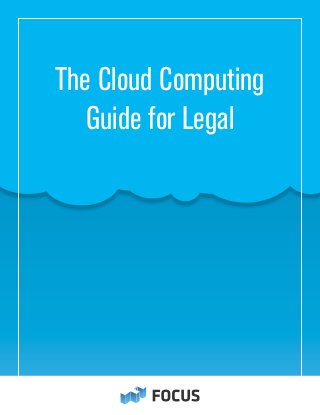
Microsoft Whitepaper: Cloud Computing Guide for Legal
- 1. The Cloud Computing Guide for Legal
- 2. ©2012 Focus Research - The Cloud Computing Guide for Legal. Microsoft provides this material solely for informational purposes. MICROSOFT MAKES NO WARRANTIES, EXPRESS, IMPLIED, OR STATUTORY, AS TO THE INFORMATION IN THIS DOCUMENT. 2 Cloud Computing Basics ............................................................................... 3 Industry Trends/Drivers ................................................................................... 4 How the Cloud can Transform your Business ........................................... 8 Use Cases ....................................................................................................... 10 Cloud Economics .......................................................................................... 13 Moving to the Cloud ..................................................................................... 16 Choosing a Cloud Computing Partner ..................................................... 20 Authors ............................................................................................................. 24 Table of Contents
- 3. ©2012 Focus Research - The Cloud Computing Guide for Legal. Microsoft provides this material solely for informational purposes. MICROSOFT MAKES NO WARRANTIES, EXPRESS, IMPLIED, OR STATUTORY, AS TO THE INFORMATION IN THIS DOCUMENT. 3 Most people are already using the cloud in their daily lives, whether they realize it or not, according to Hallie Wheeler, Business Development Director at Webformed. Wheeler explains that cloud software and storage are “something you can access from anything that has an Internet connection. Think of your Yahoo, Gmail, or Hotmail account. You alone have the password, and you can access your email from any computer, smartphone or tablet as long as it has an Internet connection. Isn’t it convenient? In its simplest form, that is cloud software (sometimes called Software as a Service). You are already using the cloud in your day-to-day life!” The Cloud has become an everyday resource that helps enable our daily routines. Consider how things such as electricity, water, natural gas, telephone service, and television are provided by companies that specialize in delivering those services, and you can begin to wrap your mind around the parallels with cloud computing. As Robert Keahey, IT business and social strategist/commentator at SummaLogic explains it, utilities and telecoms provide services on a scale “that makes it economically feasible for large numbers of customers to consume at a lower price. And, the customer doesn’t have to buy, build, and maintain all the equipment required to provide the service. Simply put, this is what cloud computing does for the digital age. And just like the power grid that delivers electricity to your house, the Internet delivers these cloud computing services to your home, business, mobile phone, or car.” In this cloud computing guide, Jack Newton and other industry experts walk through why the legal industry is choosing the cloud, how your business can benefit, and what you can do to compete more effectively. Cloud Computing Basics The Cloud has become an everyday resource that helps enable our daily routines.
- 4. ©2012 Focus Research - The Cloud Computing Guide for Legal. Microsoft provides this material solely for informational purposes. MICROSOFT MAKES NO WARRANTIES, EXPRESS, IMPLIED, OR STATUTORY, AS TO THE INFORMATION IN THIS DOCUMENT. 4 In just four short years, legal cloud computing has evolved from a leading-edge technology deployed by smaller, forward-looking firms to an established, broadly-adopted technology used by firms of all sizes. Cloud computing’s rapid adoption has been fuelled by a confluence of many factors: ○○ Web browsers, internet connections, and server infrastructure have advanced sufficiently to provide browser-based software experiences that meet or exceed that of traditional desktop software. ○○ Lawyers are looking for affordable technology that can help them become more efficient. ○○ Mobility demands software and data that is available anytime, anywhere. ○○ Tablet computers eschew the traditional client/server model of accessing data in favor of live, cloud- based data access. ○○ Both lawyers and clients need efficient and reliable methods of communicating and collaborating with reliable security technologies. For these reasons and others, cloud computing has moved from a technology you might have been peripherally aware of a few years ago to one you should be actively considering to remain technologically competitive. Why Are Lawyers Choosing the Cloud? Freedom. Cloud computing offers lawyers an unparalleled level of freedom to get their work done where and when they choose. Because software and data are available on virtually any device with an Internet connection, lawyers can access their practice’s data from their office, from home, from court, or even on vacation if the need arises. Cost Savings. Cloud computing also offers compelling cost savings over traditional desktop-based solutions. To compare costs between cloud computing and traditional on-premise solutions we can use a “Total Cost of Ownership” (TCO) analysis, where all the direct and indirect costs of each solution is compared Industry Trends/Drivers
- 5. ©2012 Focus Research - The Cloud Computing Guide for Legal. Microsoft provides this material solely for informational purposes. MICROSOFT MAKES NO WARRANTIES, EXPRESS, IMPLIED, OR STATUTORY, AS TO THE INFORMATION IN THIS DOCUMENT. 5 Industry Trends/Drivers over a three-year period. Such analyses can show cloud computing solutions offer a 50% - 75% cost savings over traditional desktop-based solutions. Cloud computing’s cost savings are largely driven by reduced hardware and software costs. Unlike traditional desktop software, where a significant investment in software, hardware and consulting is required, cloud computing solutions typically require no up-front investment and instead offer simple, month-to-month subscription pricing. Mobility. With traditional desktop software, your data was often “trapped” on your desktop. Accessing your data from a mobile device, if not impossible, would often involve a cumbersome and error-prone “syncing” process. Cloud computing, on the other hand, offers “live” access to your cloud computing software and data via a mobile-optimized website or application. You can potentially access gigabytes of cloud-based data on-demand without any need for a cumbersome sync process, and you have the confidence you’re always looking at the most up-to-date version of your data. As we become more mobile, the importance of having access to your data where and when you choose will only continue to rise. Cloud computing and the new generation of mobile devices are a perfect compliment. Security. Cloud computing vendors can store data in highly secured, specialized data centers adhering to SAS 70 Type II auditing standards with 24/7 security monitoring and advanced, biometric-based access procedures. Cloud-based providers also perform routine and intensive server penetration testing which, when coupled with high levels of physical security, offered an unprecedented level of data protection. Additionally, most cloud computing providers will offer geographically redundant storage of A growing number of state bar associations deem using cloud-based products as ethically acceptable.
- 6. ©2012 Focus Research - The Cloud Computing Guide for Legal. Microsoft provides this material solely for informational purposes. MICROSOFT MAKES NO WARRANTIES, EXPRESS, IMPLIED, OR STATUTORY, AS TO THE INFORMATION IN THIS DOCUMENT. 6 your data, meaning your data will remain intact and secured even if a data center suffers a catastrophic failure. Note the above security provisions are by no means standard across cloud computing providers; they are “best practices” that you should ensure your prospective cloud computing provider adheres to. Ease of Use. One of the biggest benefits of cloud-based solutions is the speed at which they can typically be deployed into a law firm. Since they only depend on a web browser, most cloud-based solutions can be deployed in a matter of minutes. This stands in stark contrast to traditional desktop-based solutions, which can often entail days or weeks of installation, setup, and customization time. Training time on cloud-based solutions is also often much less than traditional desktop solutions. Since users interact with cloud-based solutions via a web browser, there is virtually no learning curve – interacting with the cloud-based application is just like using any other website. Ethics of Cloud Computing Like any paradigm shift, cloud computing introduces some new questions, concerns and issues that must be addressed. Lawyers have specific needs, such as the requirement to adhere to strict privacy and client confidentiality rules, that must be tackled prior to embracing cloud computing. The North Carolina State Bar recently issued the first formal ethics opinion on the permissibility of storing confidential client data with a cloud-computing provider. The opinion deems the use of cloud-based products in legal practice to be ethically acceptable “provided steps are taken effectively to minimize the risk of inadvertent or unauthorized disclosure of confidential client information and to protect client property, including file information, from risk of loss.” A growing list of state bar associations have joined North Carolina in issuing formal opinions which deem the use of cloud computing to be ethical. While each of these ethics opinions vary in subtle ways, they agree on a common message, which is that lawyers must undertake “reasonable efforts” to ensure the security of client information in the cloud. In the case of Massachusetts, for example, “reasonable efforts” include: Industry Trends/Drivers
- 7. ©2012 Focus Research - The Cloud Computing Guide for Legal. Microsoft provides this material solely for informational purposes. MICROSOFT MAKES NO WARRANTIES, EXPRESS, IMPLIED, OR STATUTORY, AS TO THE INFORMATION IN THIS DOCUMENT. 7 ○○ Examining the provider’s terms of use and written policies and procedures with respect to data privacy and the handling of confidential information. ○○ Ensuring that the provider’s terms of use and written policies and procedures prohibit unauthorized access to data stored on the provider’s system. ○○ Ensuring that the provider’s terms of use and written policies and procedures, as well as its functional capabilities, give the lawyer reasonable access to, and control over, the data, in the event that the lawyer’s relationship with the provider is interrupted for any reason. ○○ Examining the provider’s practices with regard to data encryption, password protection, and system back-ups, and also its available service history, including reports of known security breaches. ○○ Periodically revisiting the provider’s policies, practices and procedures to ensure that they remain compatible with the lawyer’s professional obligations. Industry Trends/Drivers
- 8. ©2012 Focus Research - The Cloud Computing Guide for Legal. Microsoft provides this material solely for informational purposes. MICROSOFT MAKES NO WARRANTIES, EXPRESS, IMPLIED, OR STATUTORY, AS TO THE INFORMATION IN THIS DOCUMENT. 8 Check with your Bar Association if you have any questions about how your Rules of Professional Conduct relate to cloud computing. Cloud computing isn’t just about making your law office’s IT more efficient and effective: it can have a transformational impact on how you interact and collaborate with clients, other lawyers, and even your own staff. The Cloud = Secured Collaboration With traditional desktop-based software, making status updates, documents and other communications easily accessible to your clients was a technical and security nightmare: how do you make just one portion of your network available to your client?; what program do they use to view their data?; how can you be sure they can’t see other client’s data? These and other challenges slowed the adoption of “client portals” or “extranets” among lawyers for the last decade. Now, as we move from the desktop software age to the cloud computing era, many of these technical and security-related challenges have been eliminated. With your data living “in the cloud”, collaborating with robust security on aspects of a case with a client has, all of a sudden, become trivial. Whether you’re using a system like Office 365 for document editing, SkyDrive for file storage, or Clio for practice management, sharing and collaborating on data with clients can involve just one click. With many online collaboration systems you can communicate with your client, request comments or a document or, in some cases, even interactively edit a document online with a client using enhanced security technologies. With the technical barriers to collaborating with clients online lowered, there are many reasons to consider making cloud-based collaboration part of your law office’s workflow: Competitive Advantage. Online searches have replaced the Yellow Pages, and consumers are now researching and seeking legal services online. Using cloud-based collaboration tools will set your practice How the Cloud Can Transform Your Business
- 9. ©2012 Focus Research - The Cloud Computing Guide for Legal. Microsoft provides this material solely for informational purposes. MICROSOFT MAKES NO WARRANTIES, EXPRESS, IMPLIED, OR STATUTORY, AS TO THE INFORMATION IN THIS DOCUMENT. 9 apart from the competition, and establish you as an innovator in your field – something that could prove a significant and sustainable long-term competitive advantage. Security. Unlike unencrypted e-mail communications, all communications through a properly secured cloud-based site utilize SSL encryption. This is the same type of encryption employed by banks and e-commerce sites to ensure secure, confidential transmission of sensitive data. Some jurisdictions, such as Massachusetts, have implemented strict secure communication standards that will deprecate insecure communication methods such as e-mail in favor of more secure, cloud-based communication portals. Time Savings. Communicating with clients online can often be more efficient and focused than in-person meetings, realizing substantial time savings. Furthermore, collaborating online can also allow you the opportunity work out of your home or a convenient, lower-cost office location. Cost Savings. Cloud-based collaboration can eliminate many of the costs and inefficiencies typical in many law offices – printing, courier costs, personnel costs relating to mail. Real-time. In a world dominated by Facebook, Twitter and other forms of social media, clients are beginning to expect enhanced, real-time communication from their lawyers. Cloud-based collaboration offers you the capability to communicate more easily and more directly with your clients. Freedom. The freedom associated a cloud-based collaboration system may be something you only truly appreciate once you’ve taken the plunge. You’ll realize you can get your work done anywhere. You’ll be able to provide responsive, professional service to your clients on a schedule that works for you, regardless of your location. If an urgent situation with a client comes up while you’re on vacation, you’re only an Internet cafe away from being able to meet their needs. This not only means that you’re no longer required to support much of the overhead that accompanies a more traditional law practice, it also creates an opportunity to gain more control over your time, and often more freedom to enjoy time away from the job. How the Cloud Can Transform Your Business Cloud computing can transform how you interact and collaborate with clients, other lawyers, and staff.
- 10. ©2012 Focus Research - The Cloud Computing Guide for Legal. Microsoft provides this material solely for informational purposes. MICROSOFT MAKES NO WARRANTIES, EXPRESS, IMPLIED, OR STATUTORY, AS TO THE INFORMATION IN THIS DOCUMENT. 10 Using cloud-based collaboration tools in your practice offers a convenient and low-overhead method for you deliver better and more responsive service to your clients. Lawyers in firms of all sizes can choose from an ever-increasing breadth of cloud computing offerings to help support their practices: Word Processing and Collaboration Few functions are as critical to law offices as word processing. While Microsoft Word remains the de facto standard for legal document production, its cloud-based counterpart Word Web App (part of Office 365) is seeing rapid adoption among leading-edge firms. Cloud-based word processing tools offer many benefits: ○○ An End to E-mail Attachment and Versioning Headaches. Keeping track of documents circulated to collaborators via e-mail inevitably becomes a version-tracking nightmare: who has the most recent version; what happens if two collaborators made conflicting changes? Cloud-based word processing tools eliminate this headache by maintaining a canonical document against which all changes are tracked. You can see the final document version along with all the changes you and your collaborators made along the way. ○○ Anywhere Accessibility. Your documents are available anytime, anywhere with a supported browser and online connection; you can rest easy knowing your key documents are within reach whether you’re at the courthouse, at the office or on the road. ○○ Easy Collaboration. Cloud-based word processing tools allow you to invite multiple participants to collaborate on a document. You can even see the changes your collaborators are making on a document in real time. Use Cases
- 11. ©2012 Focus Research - The Cloud Computing Guide for Legal. Microsoft provides this material solely for informational purposes. MICROSOFT MAKES NO WARRANTIES, EXPRESS, IMPLIED, OR STATUTORY, AS TO THE INFORMATION IN THIS DOCUMENT. 11 E-mail in the Cloud As professionals, lawyers should opt for an e-mail with a custom domain name, such as “smithlawoffice. com”, over a generic, consumer-level e-mail address, such as “johnsmith@hotmail.com” (don’t’ worry: if you currently utilize a generic e-mail address, you’re not alone). Just five years ago there was a substantial cost and effort associated with securing a domain name and purchasing the necessary hardware and software licenses to host your own e-mail. Today, you can set up hosted e-mail in the cloud with a custom domain name in less than 30 minutes, all for just a few dollars a month. Practice Management Practice management tools are specifically designed to help protect against the myriad risks law firms face, including missed client meetings, lapsed limitation dates, client communication issues, conflicts, and trust account mismanagement. Most cloud-based practice management systems also provide fully integrated time tracking and billing functionality, making it easy to both track time against practice-related activities and to generate professional-looking bills with just a few clicks Clio, Rocket Matter, Advologix PM and others offer cloud-based practice management solutions. Time & Billing Time and billing is one of the most fundamental aspects of running a law office: if you can’t get bills out to clients on a timely basis, you won’t get paid. Cloud-based time & billing solutions take the pain out of doing your time-tracking and billing: you can track time easily any device (including your smartphone or tablet) and generate a professional-looking bill in seconds. Bill4Time, Clio and Rocket Matter offer cloud-based time-tracking and billing tools designed specifically for lawyers. Use Cases
- 12. ©2012 Focus Research - The Cloud Computing Guide for Legal. Microsoft provides this material solely for informational purposes. MICROSOFT MAKES NO WARRANTIES, EXPRESS, IMPLIED, OR STATUTORY, AS TO THE INFORMATION IN THIS DOCUMENT. 12 Virtual Law Office Platforms Lawyers are increasingly opening virtual law offices to complement, and in some cases to replace, their bricks-and-mortar law offices. Virtual law offices allow lawyers to cater to an ever-increasing consumer base that is seeking out lawyers via the web, and allow for “turn-key” client intake, collaboration, and legal service delivery via the cloud. DirectLaw and Total Attorneys offer virtual law office platforms that allow lawyers to compliment (or replace) their bricks-and-mortar presence with a virtual analog. File Storage, Backup and Synchronization Cloud-based file storage, backup and synchronization solutions have become widely adopted by lawyers. They offer the convenience of security-enhanced, online access with flexible accessibility: you can sync and retrieve your files from any device, including your desktop, smartphone and tablet. Microsoft SkyDrive, Dropbox and Box are popular file storage and synchronization tools. For cloud-based backup, consider Mozy or Carbonite. Document Management Lawyers often need to manage thousands of documents relating to hundreds of cases. Cloud-based document management allows lawyers to organize, manage, and search gigabytes of information. Furthermore, a cloud-based document management systems allows your law office’s staff to easily retrieve and store documents anytime, anywhere. NetDocuments offers cloud-based document management software tailored specifically for lawyers. Many law offices also utilize Microsoft SharePoint Online (part of Office 365) as their cloud-based document management and collaboration platform. Putting Your Practice on Cloud Nine These are just some of the ways the cloud can help put your practice on cloud nine. It seems every month sees the arrival innovative new cloud-based services or add-ons that can help lawyers practice more efficiently and more effectively. Stay abreast of innovations in cloud computing for lawyers, and embrace tools that can help you run a more efficient, effective and secure law office. Use Cases
- 13. ©2012 Focus Research - The Cloud Computing Guide for Legal. Microsoft provides this material solely for informational purposes. MICROSOFT MAKES NO WARRANTIES, EXPRESS, IMPLIED, OR STATUTORY, AS TO THE INFORMATION IN THIS DOCUMENT. 13 Cloud Computing Economics Moving to the cloud can help your business realize efficiencies and savings that were once reserved for big enterprises. The cloud has become democratized, as vendors have wised up to the fact that there is money to be made by catering to a full range of businesses, regardless of size. So ample rewards are available for the smart SMB that knows where it’s headed, and the best way to get there. But it’s not all blue skies—the level playing field that cloud computing enables can be fraught with dead-ends and gotchas, especially when it comes to the all- important bottom line. How can your organization avoid ROI missteps and mistakes that can turn your dream opportunity into a nightmare initiative? Checklist 1. Do your homework and know what you’re currently spending. 2. Define your business needs before evaluating pricing models. 3. Understand the difference between CAPEX and OPEX. 4. Apply cost benefit analysis, impact assessment, and due diligence to your cloud initiative. Moving to the cloud can help your business realize efficiencies and savings that were once reserved for big enterprises.
- 14. ©2012 Focus Research - The Cloud Computing Guide for Legal. Microsoft provides this material solely for informational purposes. MICROSOFT MAKES NO WARRANTIES, EXPRESS, IMPLIED, OR STATUTORY, AS TO THE INFORMATION IN THIS DOCUMENT. 14 Cloud Computing Economics 1. Do your homework and know what you’re currently spending. “First, have a clear scope and user expectations before beginning. Have a clear cost structure for existing services. Let’s use email, for example: the cost of servers, energy, resources, software, service levels, disaster recovery—all things that must be identified prior to undertaking an ROI. I believe you will find that commodity activities are the best candidates for cloud opportunities.” (Dion Alley, President, International Business Partners) 2. Define your business needs before evaluating pricing models. “It is paramount to clearly define your needs before you start shopping for a cloud solution. The similarities in cloud offerings would begin and end at the need for increased value and better redundancy. For example, clouds for Software-as-a-Service (SaaS) would be focused on resource availability. Hosting clouds would emphasize scalability. Storage clouds would rely on fast hardware and data capacity. “When comparing our options, we looked at what was being charged and evaluated them against our goals. We settled on a company that does not charge solely per-time-unit, but rather, charges a base rate and only charges for usage which is beyond that included in our base package, which is more consistent with traditional web hosting companies. So we know what our resource limits are, and if we ever cross those lines we know what to expect from it. As a result, we save about 60 percent per month on our hosting costs and we still have instant scalability when it is needed.” (Christopher Ryan, Business Consultant & Project Manager, Prime Logic Consulting) 3. Understand the difference between CAPEX and OPEX. “Cloud services don’t require capital investments (CAPEX) to be made by the client, so using a pure OPEX model can be attractive for some organizations, as it will allow them to expand and contract quickly with immediate impact to the books. This may be hard to stuff into an ROI model, but it’s an important intangible. Most cloud vendors are going to charge a rate called ‘consumption.’ If you don’t know what your
- 15. ©2012 Focus Research - The Cloud Computing Guide for Legal. Microsoft provides this material solely for informational purposes. MICROSOFT MAKES NO WARRANTIES, EXPRESS, IMPLIED, OR STATUTORY, AS TO THE INFORMATION IN THIS DOCUMENT. 15 consumption is on a continual basis then get ready for something similar to the first cell phone bill you get when your teenager started texting (this is circa unlimited texting plans).” (Scott Archibald, President, Accelerated Business Consulting) 4. Apply cost benefit analysis, impact assessment, and due diligence to your cloud initiative. “Common business practices such as cost benefit analysis, impact assessment, and due diligence must be applied as you would in any assessment of business change. ○○ “Cost benefit analysis: Does this make financial sense aligned with short and long term goals? ○○ “Impact assessment: How will my business processes change, what new skills and expertise will I need, what resources will be freed up? ○○ “Due diligence: What are the legal implications for using the cloud, what jurisdictions would cover the data, what are the associated risks and how can I make them acceptable?” (Andrew Rice, Business Development EMEA, HP Information Security) Cloud Computing Economics
- 16. ©2012 Focus Research - The Cloud Computing Guide for Legal. Microsoft provides this material solely for informational purposes. MICROSOFT MAKES NO WARRANTIES, EXPRESS, IMPLIED, OR STATUTORY, AS TO THE INFORMATION IN THIS DOCUMENT. 16 Moving to the Cloud Moving from one home to another is a chore. You must consider your new location carefully, choose a reputable realtor, inventory your possessions, decide what to keep and what to pitch, pack carefully, hire a mover, and mentally prepare for life in your new surroundings. Curiously, it’s not unlike moving your business to cloud computing. When your company is ready to “pick up and move” to the cloud, keep the following best practices in mind—from deciding what to “pack” and engaging a “realtor” to preparing for the culture shock of your new environment—to make your migration smooth and successful. Checklist 1. Carefully consider what you intend to move to the cloud to avoid subpar performance. 2. Scope the resources needed for your deployment thoroughly. 3. Be prepared for the cultural shifts that accompany moving to the cloud. 4. Migrate to the cloud as you would to a larger on-premises server. 5. Purchase high-quality monitoring software for your virtual environment. 1. Carefully consider what you intend to move to the cloud to avoid subpar performance. “You need to be thoughtful about what you put into the cloud, what level of expectations to set around it being in the cloud, and what provisions to make to mitigate performance issues. “Perhaps the answer is to add/improve your bandwidth. Perhaps the answer is to add some caching services to your connectivity. Perhaps the answer is to set the right expectations for usage. Perhaps the answer is to alter the configuration of the data set so that it’s not one big massive chunk.
- 17. ©2012 Focus Research - The Cloud Computing Guide for Legal. Microsoft provides this material solely for informational purposes. MICROSOFT MAKES NO WARRANTIES, EXPRESS, IMPLIED, OR STATUTORY, AS TO THE INFORMATION IN THIS DOCUMENT. 17 “No matter what combination of the above turns out to be helpful, the underlying answer must include a thoughtful look at what your organization will move, why it will move it, and what the ramification of that move will be. Migrating to the cloud is not the same as simply moving data or apps to a location that is farther away from you than it is now. Not unless you’re looking to relive the days of modem and ISDN connections, as it pertains to larger data sets.” (Andrew S. Baker, Information Security & IT Operations Consultant, BrainWave Consulting Company) 2. Scope the resources needed for your deployment thoroughly. “Most any VAR that you are purchasing your hypervisor from should have capacity planning tools that you can use to assist in planning your deployment. Make sure you purchase enough resources to cover a full year of server/data sprawl and determine what the costs are to add resources later.” (Steve Heusser, Operations Manager, SolutionPro) 3. Be prepared for the cultural shifts that accompany moving to the cloud. “Cloud computing has the potential to lead significant cultural changes in an organization, but in and of itself does not have to have any change in the way the organization operates. However, if change does not follow, then costs and benefits will not be realized. Some cultural changes that cloud can bring about include: ○○ Better communications between engineering and operations (DevOps) ○○ Greater emphasis on sharing and collaboration Moving to the Cloud Cloud computing has the potential to lead significant cultural changes in an organization.
- 18. ©2012 Focus Research - The Cloud Computing Guide for Legal. Microsoft provides this material solely for informational purposes. MICROSOFT MAKES NO WARRANTIES, EXPRESS, IMPLIED, OR STATUTORY, AS TO THE INFORMATION IN THIS DOCUMENT. 18 ○○ Reduction in redundancy ○○ Greater focus on continuity of business in face of disaster ○○ Greater operational efficiency ○○ Less reliance on internal IT ○○ More agility” (JP Morgenthal, Principal, Ranger, Cloud & VDC Services, EMC Consulting) “Today, there are a whole host of good ideas and initiatives that can be dreamed up by business units that cannot be realized quickly because IT cannot move fast enough. How many times has a product manager thought to himself, ‘You know, we should take advantage of this market opportunity,’ only to dismiss the idea a few seconds later with, ‘Never mind. We could never move fast enough.’ The biggest impact that cloud computing has on the whole organization is that it lowers the bar for the execution of ideas. More things get tried because the cost to execute them is lower (where cost = time, hassle, energy, etc.—not just money). Now, many of those ideas will be failures. But many will be successes. By lowering the cost of failures (you tried it, it didn’t work out, but so what because it was so easy to do), you end up with more successes. And those successes will translate into higher profit, greater market share, and more passionate customers.” (Dave Roberts, Vice President, Strategy, ServiceMesh) “With more orgs allowing people to work from home and also employing remote teams as part of their workforce (local or international), true cloud computing (i.e. with IaaS and SaaS) will allow flexibility, around- the-clock development and support, and more productivity.” (Raj Menon, Program Manager, Healthcare IT Services Company) Moving to the Cloud The business impact that cloud computing has on the whole organization is that it lowers the bar for the execution of ideas.
- 19. ©2012 Focus Research - The Cloud Computing Guide for Legal. Microsoft provides this material solely for informational purposes. MICROSOFT MAKES NO WARRANTIES, EXPRESS, IMPLIED, OR STATUTORY, AS TO THE INFORMATION IN THIS DOCUMENT. 19 4. Migrate to the cloud as you would to a larger on-premises server. “For the most part, the same underlying deployment and migration processes should be employed for migration into the cloud as would be used to upgrade to a larger server on premises (or in a traditional hosting situation). The cloud doesn’t make this initial migration any easier or harder than other types of migrations, although it will lower the cost, and is easier to practice beforehand.” (Baker) 5. Purchase high-quality monitoring software for your virtual environment. “Virtual/cloud environments have monitoring needs that differ greatly from traditional deployments. A good monitoring system will alert you to issues before they become problems and allow you to focus on your core business and not reacting to IT issues. ” (Heusser) Moving to the Cloud
- 20. ©2012 Focus Research - The Cloud Computing Guide for Legal. Microsoft provides this material solely for informational purposes. MICROSOFT MAKES NO WARRANTIES, EXPRESS, IMPLIED, OR STATUTORY, AS TO THE INFORMATION IN THIS DOCUMENT. 20 Choosing a Cloud Computing Partner Migrating your company to the cloud can be a perplexing proposition. You’ve predicated your success on being a nimble upstart, not a bulging behemoth. Without a bevy of skilled staffers and deep pockets, getting a piece of the cloud action is a bit trickier for a smaller organization than it is for a large enterprise. While the proposition of adopting cloud computing seems daunting at first, rest assured that you don’t need to go it alone. A well-selected provider can answer questions, provide guidance, and help shoulder the burden of cloud migration. Find your perfect match by following these best practices, and you’ll begin your search for a trustworthy partner on the right foot. Checklist 1. Ask yourself the tough questions before selecting a partner. 2. Be ready to ask potential vendors tough questions. 1. Ask yourself the tough questions before selecting a partner. Making the business case ○○ How will this move help me reach my business goals? ○○ Is the cloud actually going to be more cost effective and/or provide an advantage over a traditional/ current model? Some cost/benefit analysis would be needed. ○○ Are there cloud-based resources I can leverage right now that don’t require going to an additional vendor? (You’d be surprised.) Making the move ○○ What changes do I need to make in my organization to support this service? ○○ If the cloud provider is down, how will my business handle the outage? An alternate cloud provider? High availability and disaster recovery scenarios?
- 21. ©2012 Focus Research - The Cloud Computing Guide for Legal. Microsoft provides this material solely for informational purposes. MICROSOFT MAKES NO WARRANTIES, EXPRESS, IMPLIED, OR STATUTORY, AS TO THE INFORMATION IN THIS DOCUMENT. 21 Choosing a Cloud Computing Partner ○○ Are there low risk functions that could be moved to a cloud platform in order to test how the organi- zation adjusts/supports their applications/services on the cloud? ○○ What impact will this have on my industry or regulatory compliance obligations? ○○ Does my technology-before-the-cloud (on-premise workstation hardware, Internet provider, telecom/ phone/PBX solution, Web/database servers/hosting company) meet the demands a SaaS solution will require? Data ○○ How much control will I have over the vendor’s upgrade schedules, and what will it mean for the integration with the other portions of my business? ○○ What are the security/privacy implications of using this technology? ○○ What contingencies do I have for my business if this technology is unavailable for a day or a week? Resources and backup ○○ Who do I have on staff that can manage this process? ○○ Will this free up personnel resources to work on more business-critical projects? ○○ Am I prepared to accept that there’s going to be a learning curve? Just because it’s in the cloud, doesn’t mean I can ‘flip the switch’ and everything’s exactly what I want/need. ○○ Have I really taken a hard look at the long-term impact and costs over the life of usage? This includes training, implementation, data backup and retrieval, management, and licensing. 2. Be ready to ask potential vendors tough questions. Background ○○ How stable is your organization? ○○ What is your product roadmap? ○○ Can you provide references that reflect my particular business? ○○ Can you address industry-specific compliance requirements; encryption levels and authentication protocol details?
- 22. ©2012 Focus Research - The Cloud Computing Guide for Legal. Microsoft provides this material solely for informational purposes. MICROSOFT MAKES NO WARRANTIES, EXPRESS, IMPLIED, OR STATUTORY, AS TO THE INFORMATION IN THIS DOCUMENT. 22 Product ○○ What does the interface look like? ○○ Do you offer a Service Level Agreement (SLA)? ○○ Is there financial compensation for breaking your SLA? ○○ Do you have a public site listing issues and outages? ○○ How do you schedule maintenance and handle upgrades? ○○ What are the support options? Data ○○ How do I get my data back out in a way that is useful to me, beyond simply reporting? ○○ How long will you retain my data, even if I am done with you? ○○ How can I be assured my data will be protected? ○○ How do I get my data if I decide to leave? In case of emergency ○○ What is your security policy and related insurance coverage in the event of a breach? ○○ If you are breached, are you liable for customer/user data loss? Choosing a Cloud Computing Partner Microsoft, Word, SharePoint, Hotmail, SkyDrive, and Office 365 are trademarks of the Microsoft group of companies. All other trademarks are the property of their respective owners.
- 23. ©2012 Focus Research - The Cloud Computing Guide for Legal. Microsoft provides this material solely for informational purposes. MICROSOFT MAKES NO WARRANTIES, EXPRESS, IMPLIED, OR STATUTORY, AS TO THE INFORMATION IN THIS DOCUMENT. 23 Authors Dion Alley, President, International Business Partners Tariq Ahmed, Sr. Manager of Technology, Amcom Technology Jack Androvich, Sr. Director, Autodesk Scott Archibald, President, Accelerated Business Consulting Andrew S. Baker, Information Security & IT Operations Consultant, BrainWave Consulting Company Nathan Fultz, Director of Sales, Profitability.net Steve Heusser, Operations Manager, SolutionPro Robert Keahey, IT business and social strategist/commentator at SummaLogic Ken Krogue, President, InsideSales.com Raj Menon, Program Manager, Healthcare IT Services Company JP Morgenthal, Principal, Ranger, Cloud & VDC Services, EMC Consulting Jack Newton, Founder of Clio and Acting President of the Legal Cloud Computing Association (LCCA) Andrew Rice, Business Development EMEA, HP Information Security Dave Roberts, Vice President, Strategy, ServiceMesh Christopher Ryan, Business Consultant & Project Manager, Prime Logic Consulting Stephanie Ulmer, Marketing Manager, BCG Systems Hallie Wheeler, Business Development Director at Webformed Karin Wilson, Managing Editor, Software Think Tank
