Overview of Computer Graphics
•Transferir como PPTX, PDF•
8 gostaram•10,332 visualizações
In short description, i present some useful topics in Computer Graphics.
Denunciar
Compartilhar
Denunciar
Compartilhar
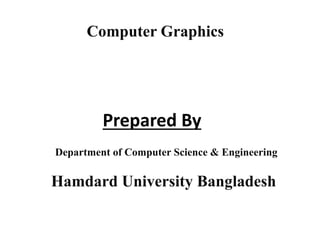
Recomendados
• Daroko blog (www.professionalbloggertricks.com)
• Presentation by Daroko blog, to see More tutorials more than this one here, Daroko blog has all tutorials related with IT course, simply visit the site by simply Entering the phrase Daroko blog (www.professionalbloggertricks.com) to search engines such as Google or yahoo!, learn some Blogging, affiliate marketing ,and ways of making Money with the computer graphic Applications(it is useless to learn all these tutorials when you can apply them as a student you know),also learn where you can apply all IT skills in a real Business Environment after learning Graphics another computer realate courses.ly
• Be practically real, not just academic reader
lecture1 introduction to computer graphics(Computer graphics tutorials)

lecture1 introduction to computer graphics(Computer graphics tutorials)Daroko blog(www.professionalbloggertricks.com)
Mais conteúdo relacionado
Mais procurados
Mais procurados (20)
Computer graphics - colour crt and flat-panel displays

Computer graphics - colour crt and flat-panel displays
Raster scan systems with video controller and display processor

Raster scan systems with video controller and display processor
Destaque
• Daroko blog (www.professionalbloggertricks.com)
• Presentation by Daroko blog, to see More tutorials more than this one here, Daroko blog has all tutorials related with IT course, simply visit the site by simply Entering the phrase Daroko blog (www.professionalbloggertricks.com) to search engines such as Google or yahoo!, learn some Blogging, affiliate marketing ,and ways of making Money with the computer graphic Applications(it is useless to learn all these tutorials when you can apply them as a student you know),also learn where you can apply all IT skills in a real Business Environment after learning Graphics another computer realate courses.ly
• Be practically real, not just academic reader
lecture1 introduction to computer graphics(Computer graphics tutorials)

lecture1 introduction to computer graphics(Computer graphics tutorials)Daroko blog(www.professionalbloggertricks.com)
Presentation By daroko blog-where IT learners apply Skills in real business environment.
-------------------------------------------------------------------------------------
This presentation will introduce you to color representation in computer graphics.
-----------------------------------------------------------------
Do Not just learn computer graphics an close your computer tab and go away..
APPLY them in real business,
Visit Daroko blog for real IT skills applications,androind, Computer graphics,Networking,Programming,IT jobs Types, IT news and applications,blogging,Builing a website, IT companies and how you can form yours, Technology news and very many More IT related subject.
-simply google:Daroko blog(professionalbloggertricks.com)
-------------------------------------------------------------------
• Daroko blog (www.professionalbloggertricks.com)
• Presentation by Daroko blog, to see More tutorials more than this one here, Daroko blog has all tutorials related with IT course, simply visit the site by simply Entering the phrase Daroko blog (www.professionalbloggertricks.com) to search engines such as Google or yahoo!, learn some Blogging, affiliate marketing ,and ways of making Money with the computer graphic Applications(it is useless to learn all these tutorials when you can apply them as a student you know),also learn where you can apply all IT skills in a real Business Environment after learning Graphics another computer realate courses.ly
• Be practically real, not just academic reader
lecture3 color representation in computer graphics(Computer graphics tutorials)

lecture3 color representation in computer graphics(Computer graphics tutorials)Daroko blog(www.professionalbloggertricks.com)
Destaque (20)
lecture1 introduction to computer graphics(Computer graphics tutorials)

lecture1 introduction to computer graphics(Computer graphics tutorials)
lecture3 color representation in computer graphics(Computer graphics tutorials)

lecture3 color representation in computer graphics(Computer graphics tutorials)
Semelhante a Overview of Computer Graphics
Semelhante a Overview of Computer Graphics (20)
Model 1 multimedia graphics and animation introduction (1)

Model 1 multimedia graphics and animation introduction (1)
Computer Graphics Introduction, Open GL, Line and Circle drawing algorithm

Computer Graphics Introduction, Open GL, Line and Circle drawing algorithm
Application of computer graphics and input devices

Application of computer graphics and input devices
Mais de United International University
Mais de United International University (20)
All types of model(Simulation & Modelling) #ShareThisIfYouLike

All types of model(Simulation & Modelling) #ShareThisIfYouLike
Type Checking(Compiler Design) #ShareThisIfYouLike

Type Checking(Compiler Design) #ShareThisIfYouLike
System imolementation(Modern Systems Analysis and Design)

System imolementation(Modern Systems Analysis and Design)
Free Space Management, Efficiency & Performance, Recovery and NFS

Free Space Management, Efficiency & Performance, Recovery and NFS
Último
Call Girl Bhosari Indira Call Now: 8617697112 Bhosari Escorts Booking Contact Details WhatsApp Chat: +91-8617697112 Bhosari Escort Service includes providing maximum physical satisfaction to their clients as well as engaging conversation that keeps your time enjoyable and entertaining. Plus they look fabulously elegant; making an impressionable. Independent Escorts Bhosari understands the value of confidentiality and discretion - they will go the extra mile to meet your needs. Simply contact them via text messaging or through their online profiles; they'd be more than delighted to accommodate any request or arrange a romantic date or fun-filled night together. We provide –(INDIRA) Call Girl Bhosari Call Now 8617697112 Bhosari Escorts 24x7

(INDIRA) Call Girl Bhosari Call Now 8617697112 Bhosari Escorts 24x7Call Girls in Nagpur High Profile Call Girls
Call Girl Meerut Indira Call Now: 8617697112 Meerut Escorts Booking Contact Details WhatsApp Chat: +91-8617697112 Meerut Escort Service includes providing maximum physical satisfaction to their clients as well as engaging conversation that keeps your time enjoyable and entertaining. Plus they look fabulously elegant; making an impressionable. Independent Escorts Meerut understands the value of confidentiality and discretion - they will go the extra mile to meet your needs. Simply contact them via text messaging or through their online profiles; they'd be more than delighted to accommodate any request or arrange a romantic date or fun-filled night together. We provide –(INDIRA) Call Girl Meerut Call Now 8617697112 Meerut Escorts 24x7

(INDIRA) Call Girl Meerut Call Now 8617697112 Meerut Escorts 24x7Call Girls in Nagpur High Profile Call Girls
Último (20)
XXXXXXXXXXXXXXXXXXXXXXXXXXXXXXXXXXXXXXXXXXXXXXXXXXXX

XXXXXXXXXXXXXXXXXXXXXXXXXXXXXXXXXXXXXXXXXXXXXXXXXXXX
Call for Papers - International Journal of Intelligent Systems and Applicatio...

Call for Papers - International Journal of Intelligent Systems and Applicatio...
(INDIRA) Call Girl Bhosari Call Now 8617697112 Bhosari Escorts 24x7

(INDIRA) Call Girl Bhosari Call Now 8617697112 Bhosari Escorts 24x7
The Most Attractive Pune Call Girls Manchar 8250192130 Will You Miss This Cha...

The Most Attractive Pune Call Girls Manchar 8250192130 Will You Miss This Cha...
Call for Papers - Educational Administration: Theory and Practice, E-ISSN: 21...

Call for Papers - Educational Administration: Theory and Practice, E-ISSN: 21...
VIP Model Call Girls Kothrud ( Pune ) Call ON 8005736733 Starting From 5K to ...

VIP Model Call Girls Kothrud ( Pune ) Call ON 8005736733 Starting From 5K to ...
Double Revolving field theory-how the rotor develops torque

Double Revolving field theory-how the rotor develops torque
Call Girls Pimpri Chinchwad Call Me 7737669865 Budget Friendly No Advance Boo...

Call Girls Pimpri Chinchwad Call Me 7737669865 Budget Friendly No Advance Boo...
Bhosari ( Call Girls ) Pune 6297143586 Hot Model With Sexy Bhabi Ready For ...

Bhosari ( Call Girls ) Pune 6297143586 Hot Model With Sexy Bhabi Ready For ...
(INDIRA) Call Girl Meerut Call Now 8617697112 Meerut Escorts 24x7

(INDIRA) Call Girl Meerut Call Now 8617697112 Meerut Escorts 24x7
Overview of Computer Graphics
- 1. Computer Graphics Department of Computer Science & Engineering Hamdard University Bangladesh Prepared By
- 2. The definition of computer graphics is the technology that deals with designs and pictures on computers. Computer graphics 2
- 3. • Recognize how a visual image can be an effective means of communication • Distinguish and interpret various types of typography. • Utilize a broad range of type styles in combination with visual images. • Use a computer to create and manipulate images and text for use in various print and digital mediums. Goals of Computer Graphics 3
- 4. Applications of Computer Graphics o Computational biology o Computational physics o Computer-aided design o Digital art o Education o Graphic design o Information visualization o Scientific visualization o Special Effects for cinema o Video Games o Web design o Design 4
- 5. Overview of Graphics Systems • Images • Hardware – Input Systems – Output Systems • Software – OpenGL 5
- 6. Two Dimensional Images • Images (at least the ones in this class) are two dimensional shapes. • The two axes we will label as X (horizontal), and Y (vertical). X Axis Y Axis (0,0) +X +Y 6
- 7. Three Dimensional Images • The three axis: X (horizontal), Y (vertical) and Z (middle). 7
- 8. Color Model RGB Color cube (what we use in computer graphics) Other color spaces include HSV, CMY, and YIQ 8
- 9. Hardware Pipeline Input OutputComputation We want to draw a rectangle, how do we describe it to a computer? Model (n) - object description that a computer understands. 9
- 10. Record every position Bitmap - a rectangular array of bits mapped one-to-one with pixels. 10
- 11. Position relative Vector display system - graphical output system that was based on strokes (as opposed to pixels). Also known as: random, calligraphic, or stroke displays. 11
- 12. Representing Objects • Most common method is the VERTEX method. Define the object as a set of points with connectivity information. • Why is connectivity important? Connectivity - information that defines which vertices are connected to which other vertices via edges. Edge - connects two vertices 12
- 13. Input Devices • Locator Devices • Keyboard • Scanner – Images – Laser • Cameras 13
- 14. Locator Devices When queried, locator devices return a position and/or orientation. • Tablet • Joystick • Virtual Reality Trackers – Data Gloves – Digitizers 14
- 15. Keyboard • Text input – List boxes, GUI – CAD – Modeling • Hard coded – Vertex locations are inserted into code 15
- 16. Computation Stage • Now that we have a model of what we want to draw, what goes on inside the computer to generate the output? Input OutputComputation Computation Transformations Rasterization 16
- 18. Store process in memory We would like to allocate memory to hold the results of the computation stage. 18
- 19. Frame buffer Frame buffer – The picture definition is stored in a memory is called refresh or frame buffer. Pixel - one element of the framebuffer 19
- 20. Basic architecture of raster graphics of frame buffer 20
- 21. Frame buffer in Memory • If we want a frame buffer of 640 pixels by 480 pixels, we should allocate: Frame buffer = 640*480 bits =307200 bits =38400 bytes =38.4 kilobytes 21
- 22. Output • Hardcopy • Display – Vector or random scan – Raster Scan Input OutputComputation 22
- 23. Image Quality Issues • Screen resolution • Color • Blank space between the pixels • Intentional image degradation • Brightness • Contrast • Refresh rate • Sensitivity of display to viewing angle 23
- 24. Pixels Pixel - The pixel (a word invented from "picture element") is the basic unit of programmable color on a computer display or in a computer image. CRT - Color triad (RGB phosphor dots) LCD - Single color element • Screen Resolution - measure of number of pixels on a screen (m by n) m - Horizontal screen resolution n - Vertical screen resolution 24
- 25. Raster Displays • Cathode Ray Tubes (CRTs), most “tube” monitors. Very common, but big. • Liquid Crystal Displays (LCDs), there are two types transmissive (laptops, new flat panel monitors) and reflective (wrist watches). 25
- 27. CRT color monitor 1. Beam Penetration Method (Red & Green) 2. Shadow Mask Method (RGB) 27
- 28. CRTs • Strong electrical fields and high voltage • Very good resolution • Heavy, not flat 28
- 29. Liquid Crystal Displays (LCDs) • Also divided into pixels, but without an electron gun firing at a screen, LCDs have cells that either allow light to flow through, or block it. 29
- 30. Advantages of LCDs • Flat • Lightweight • Low power consumption 30
- 31. Projection Displays • Use bright CRT or LCD screens to generate an image which is sent through an optical system to focus on a (usually) large screen. 31
- 32. Basic Projector Designs Reflective Projection System Transmittive Projection System 32
- 33. Graphics Software • Special purpose software – Excel – AutoCAD – Medical Visualization • Programming API 33
- 34. Computer animation is a general term for a kind of visual digital display technology that simulates moving objects on-screen. Computer animation 34
- 35. Displaying animation sequences • Movies work by fooling our eyes • A sequence of static images presented in a quick succession appears as continuous flow 35
- 36. Displaying animation sequences • To achieve smooth animation, a sequence of images (frames) have to be presented on a screen with the speed of at least 30 per second • Animations frames can be – pre-computed in advance and pre-loaded in memory – computed in real time (e.g. movement of the cursor) 36
