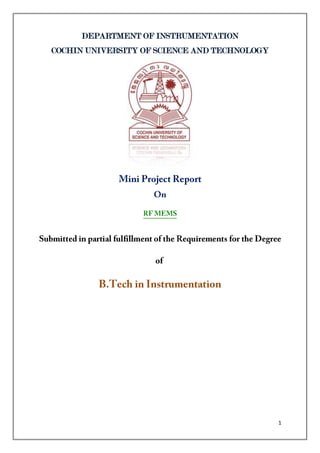
Mems pressure sensor project report
- 1. DEPARTMENT OF INSTRUMENTATION COCHIN UNIVERSITY OF SCIENCE AND TECHNOLOGY 1
- 2. SUBMITTED BY BABUL KUMAR GOUTAM KUMAR DEPARTMENT OF INSTRUMENTATION COCHIN UNIVERSITY OF SCIENCE AND TECHNOLOGY KOCHI – 22 2008-2012 CERTIFICATE This is to certify that the project report entitled submitted by BABUL KUMAR and GOUTAM KUMAR to the Department of Instrumentation, CUSAT as mini project is a bona fide record of the work carried out by them under my supervision and guidance. 2
- 3. 3
- 4. Abstract The tunable capacitor or variable capacitor is one of the most important component in filters, Phase shifters, VCO etc. present the simulation and analysis of a MEMS variable capacitor. The variable capacitor is composed of the components: ( 1) the capacitor built by two squared plates, which one plate is mechanically fixed to the substrate and the other is a moving plate. (2) A mechanical suspension using a spring of known spring constant. Depending on the voltage applied to these plates the spring would pull down the variable plate from its sides to the substrate for equilibrium. This work includes the simulation and analysis using COMSOL Multiphysics, and provides tables for the resulting values of the variable capacitors. The results accomplished show that the variable capacitor has potential for automatic compensation of capacitances and for integration into frequency oscillators and filters. This example presents a model of a micro-scale square inductor, used for LC bandpass filters in microelectromechanical systems (MEMS). The purpose of the model is to calculate the self-inductance of the microinductor. Given the magnetic field, we can compute the self-inductance, L. The model uses the Terminal boundary condition, which sets the current to 1 A and automatically computes the self-inductance. Finally examine the operation of a capacitive MEMS pressure sensor, treating 3D model using COMSOL Multiphysics. The operating principle of a capacitive pressure sensor is to measure the change in capacitance beten two electrodes when a change in pressure displaces one of the electrodes, located on a thin diaphragm. The diaphragm separates a reference compartment kept at vacuum pressure and a pressurized compartment. At the bottom of the pressurized compartment is a fixed base (with one electrode), while the diaphragm (with a counter-electrode) is located at its top. As the pressure changes, the diaphragm that separates the two compartments is displaced, and the change in separation beten the two electrodes results in a corresponding change in the capacitance. 4
- 5. CONTENTS 1. Introduction to RF MEMS 2. About COMSOL Multiphysics 3. Tunable MEMS Capacitor 3.1. Introduction 3.2. Model Definition 3.3. Modeling Instructions 3.4. Computation and Results 4. Integrated Square-Shaped Spiral Inductor 4.1. Introduction 4.2. Model Definition 4.3. Modeling 4.4. Computation and Results 5. Capacitive Pressure Sensor 5.1. Introduction 5.2. Model Definition 5.3. Modeling 5.4. Computation and Results 6. GLOSSARY 7. References 5
- 6. 1. Introduction to RF MEMS The Radio Frequency microelectromechanical system (RF MEMS) acronym refers to electronic components of which moving sub-millimeter-sized parts provide RF functionality. RF MEMS technology can be used to implement high quality switches, varactors (variable reactors), inductors, resonators, filters and phase shifters. Among the broad range of applications the MEMS technology gives a unique possibility to implement micromechanical resonators and filters with high performance regarding selectivity and Q-factors. When combining these mechanical structures with microelectronics, central parts in wireless systems, RF systems (Radio Frequency systems) can be implemented. Examples can be various types of oscillators, VCOs (Voltage Controlled Oscillators), mixers and sharp filters. The MEMS structures can thereby replace traditional costly and large off-chip discrete components by making possible integrated solutions that can be batch processed. Vibrating MEMS resonators and filters that have been implemented so far are based on mechanical vibrations in lateral or vertical directions on Silicon wafers. Different types of beams, comb structures and disks can be used. Research is focused on areas of RF MEMS and the possibility of integrating electronics (CMOS circuits) and MEMS on the same chip. Thereby system designers could benefit from the high performance and flexibility given by introducing micromechanical components into the systems. RF MEMS can replace the bulky, off-chip components that are necessary in todays RF tranceivers to obtain sufficient performance. Thus, oscillators, mixers and RF filters are very important units that can take advantage from being implemented by their mechanical counterparts. Even if the MEMS parts would not have as good performance separately as units made in a specialized MEMS process, the overall system performance could be very good due to the low parasitics, impedances and short wires between the mechanical parts and the neighbouring electronics. Works are being done on combining MEMS with circuitry in ultra low power, robust and radiation tolerant CMOS for future space applications. The MEMS parts will typically implement sensors, actuators, or central parts in the radio transmission system in future pico-satellites. Telecommunications and Radio Frequency are fast growing technological areas. Recent development of computers, PDAs, wireless phones, GPS systems, even toys are rapidly evolving and supporting complex computational and signal processing. Most of the advances in communications are thanks to the advances in the development of MicroElectro-Mechanical Systems (MEMS.) Generally, MEMS brings together different kinds of technology while developing devices. Some examples of this are combinations of electrical-mechanical, mechanical-optical, optical-electrical, mechanical-fluidics, electrical-fluidics, electro-thermal, and so forth. One set of specific devices that are supporting the advances of communications through MEMS technology is composed of capacitors, resonators and filters. These devices can be built to get high Qs of above 1 GHz ranges 6
- 7. About COMSOL Multiphysics COMSOL Multiphysics is a powerful interactive environment for modeling and solving all kinds of scientific and engineering problems. With this software can easilyextend conventional models for one type of physics into multiphysics models that solve coupled physics phenomena—and do so simultaneously. Accessing this power does not require an in-depth knowledge of mathematics or numerical analysis. Using the built-in physics interfaces and the advanced support for material properties, it is possible to build models by defining the relevant physical quantities—such as material properties, loads, constraints, sources, and fluxes—rather than by defining the underlying equations. can always apply these variables, expressions, or numbers directly to solid and fluid domains, boundaries, edges, and points independently of the computational mesh. COMSOL Multiphysics then internally compiles a set of equations representing the entire model. Using these physics interfaces, can perform various types of studies including: • Stationary and time-dependent (transient) studies • Linear and nonlinear studies • Eigenfrequency, modal, and frequency response studies When solving the models, COMSOL Multiphysics uses the proven Finite Element Method (FEM). The software runs the finite element analysis together with adaptive meshing (if selected) and error control using a variety of numerical solvers. The studies can make use of multiprocessor systems and cluster computing, and can run batch jobs and parametric steps. Partial differential equations (PDEs) form the basis for the laws of science and provide the foundation for modeling a wide range of scientific and engineering phenomena. Many real-world applications involve simultaneous couplings in a system of PDEs— multiphysics. For instance, the electric resistance of a conductor often varies with temperature, and a model of a conductor carrying current should include resistive-heating effects. Many predefined multiphysics interfaces provide easy-to-use entry points for common multiphysics applications. Different modules of COMSOL Multiphysics- •AC/DC Module •Heat Transfer Module •Acoustics Module •MEMS Module •Batteries and Fuel Cells Module •Plasma Module •CFD Module •RF Module •Chemical Reaction Engineering Module •Structural Mechanics Module •Earth Science Module can build models of all types in the COMSOL Multiphysics user interface. For additional flexibility, COMSOL also provides LiveLink for MATLAB, a seamless interface to MATLAB. This gives us the freedom to combine multiphysics modeling, simulation, and analysis with other modeling techniques. For instance, it is possible to create a model in COMSOL and then export it to Simulink as part of a control-system design. 7
- 8. Tunable MEMS Capacitor Introduction In an electrostatically tunable parallel plate capacitor, we can modify the distance beten the two plates when the applied voltage changes. For tuning of the distance beten the plates the capacitor includes a spring that attaches to one of the plates. If we know the characteristics of the spring and the voltage beten the plates, we can compute the distance beten the plates. This model includes an electrostatic simulation for a given distance. A postprocessing step then computes the capacitance. The capacitor in this model is a typical component in various microelectromechanical systems (MEMS) for electromagnetic fields in the radio frequency range 300 MHz to 300 GHz. Figure : The tunable MEMS capacitor consists of two metal plates. The distance beten the plates is tuned via a spring connected to one of the plates. Model Definition To solve the problem, use the 3D Electrostatics physics interface in the AC/DC Module. The capacitance is available directly as a variable for postprocessing. DOMAIN EQUATIONS The electric scalar potential, V, satisfies Poisson’s equation, where ε0 is the permittivity of free space, εr is the relative permittivity, and ρ is the space charge density. The electric field and the displacement are obtained from the gradient of V: 8
- 9. BOUNDARY CONDITIONS Potential boundary conditions are applied to the capacitor plates and bars. A port condition maintains the potential 1 V at the upper plate and the connecting bars, whereas the lor plate is kept at ground potential. For the surface of the surrounding box, apply conditions corresponding to zero surface charge at the boundary, Modeling Instructions MODEL WIZARD 1. Go to the Model Wizard window. 2. Click Next. 3. In the Add Physics tree, select AC/DC>Electrostatics (es). 4. Click Next. 5. In the Studies tree, select Preset Studies>Stationary. 6. Click Finish. GEOMETRY 1 1 . In the Model Builder window, click Model 1>Geometry 1. 2. Go to the Settings window for Geometry. 3. Locate the Geometry Settings section. Find the Units subsection. From the Length unit list, select µm. The snapshot of the model in progress, after building the above mentioned 10 blocks. 9
- 10. Cylinder 1 1. Right-click Geometry 1 and choose Cylinder. 2. Go to the Settings window for Cylinder. 3. Locate the Size and Shape section. In the Radius edit field, type 5.5. 4. In the Height edit field, type 38. 5. Locate the Position section. In the x edit field, type 11. 6. In the y edit field, type 250. 7. In the z edit field, type 8. 8. In the Model Builder window, right-click Cylinder 1 and choose Build Selected. Union 1 1. Right-click Geometry 1 and choose Boolean Operations>Union. 2. Click the Select Box button on the Graphics toolbar. 3. Select the objects blk1, blk2, blk3, blk4, blk5, blk6, blk7, blk8, blk9, blk10, and cyl1. We can do this by first copying the text “blk1, blk2, blk3, blk4, blk5, blk6, blk7, blk8, blk9, blk10, and cyl1” and then clicking the Paste Selection button next to the Selection box or clicking in the box and pressing Ctrl+V. 4. Go to the Settings window for Union. 5. Locate the Union section. Clear the Keep interior boundaries check box. 6. In the Model Builder window, right-click Union 1 and choose Build All. Block 11 1. Right-click Geometry 1 and choose Block. 2. Go to the Settings window for Block. 3. Locate the Size and Shape section. In the Width edit field, type 176. 4. In the Depth edit field, type 262. 5. In the Height edit field, type 8. 6. Locate the Position section. In the x edit field, type 62. 7. In the y edit field, type 19. 8. In the z edit field, type 8. 9. In the Model Builder window, right-click Block 11 and choose Build Selected. Block 12 1. Right-click Geometry 1 and choose Block. 2. Go to the Settings window for Block. 3. Locate the Size and Shape section. In the Width edit field, type 181. 4. In the Depth edit field, type 22. 5. In the Height edit field, type 8. 6. Locate the Position section. In the x edit field, type 139. 7. In the y edit field, type 139. 8. In the Model Builder window, right-click Block 12 and choose Build Selected. Union 2 1. Right-click Geometry 1 and choose Boolean Operations>Union. 2. Select the objects blk11 and blk12 only. 3. Go to the Settings window for Union. 4. Locate the Union section. Clear the Keep interior boundaries check box. 5. In the Model Builder window, right-click Union 2 and choose Build Selected. 10
- 11. The model as seen after the union of both the plates separately. Block 13 1. Right-click Geometry 1 and choose Block. 2. Go to the Settings window for Block. 3. Locate the Size and Shape section. In the Width edit field, type 360. 4. In the Depth edit field, type 340. 5. In the Height edit field, type 94. 6. Locate the Position section. In the x edit field, type -40. 7. In the y edit field, type -20. 8. In the z edit field, type -20. 9. In the Model Builder window, right-click Block 13 and choose Build Selected. DEFINITIONS Selection 1 1. In the Model Builder window, right-click Model 1>Definitions and choose Selection. 2. Right-click Definitions>Selection 1 and choose Rename. 3. Go to the Rename Selection dialog box and type Electrode in the New name edit field. Click OK. 4. Go to the Settings window for Selection. 5. Locate the Geometric Scope section. From the Selection output list, select Adjacent boundaries. 6. Select Domain 2 only. Selection 2 1. In the Model Builder window, right-click Definitions and choose Selection. 2. Right-click Definitions>Selection 2 and choose Rename. 3. Go to the Rename Selection dialog box and type Ground Plane in the New name edit field. Click OK. 4. Go to the Settings window for Selection. 5. Locate the Geometric Scope section. From the Selection output list, select Adjacent boundaries. 6. Select Domain 3 only. 11
- 12. Selection 3 1. In the Model Builder window, right-click Definitions and choose Selection. 2. Right-click Definitions>Selection 3 and choose Rename. 3. Go to the Rename Selection dialog box and type Dielectric in the New name edit field. Click OK. 4. Go to the Settings window for Selection. 5. Locate the Geometric Scope section. From the Selection output list, select Selected domains. 6. Select Domain 1 only. MATERIALS Material 1 1. In the Model Builder window, right-click Model 1>Materials and choose Material. 2. Right-click Materials>Material 1 and choose Rename. 3. Go to the Rename Material dialog box and type Dielectric in the New name edit field. Click OK. 4. Go to the Settings window for Material. 5. Locate the Geometric Scope section. From the Selection list, select Dielectric. 6. Click to expand the section. 7. Locate the Material Contents section. In the Material contents table, enter the following settings: ELECTROSTATICS 1. In the Model Builder window, click Model 1>Electrostatics. 2. Go to the Settings window for Electrostatics. 3. Locate the Domains section. From the Selection list, select Dielectric. Terminal 1 1. Right-click Model 1>Electrostatics and choose Terminal. 2. Go to the Settings window for Terminal. 3. Locate the Boundaries section. From the Selection list, select Electrode. 4. Locate the Terminal section. From the Terminal type list, select Voltage. Ground 1 1. In the Model Builder window, right-click Electrostatics and choose Ground. 2. Go to the Settings window for Ground. 3. Locate the Boundaries section. From the Selection list, select Ground Plane. MESH 1 The default mesh gives a sufficiently accurate solution for the purposes of this example. To examine mesh convergence we can optionally go back later and re-solve the model with a finer mesh. As shown below- the mesh is obtained using Free Tetrahedral Meshing. 12
- 13. STUDY 1 In the Model Builder window, right-click Study 1 and choose Compute. RESULTS Data Sets 1. In the Model Builder window, expand the node Results>Data Sets, then right-click Solution 1 and choose Add Selection. 2. Go to the Settings window for Selection. 3. Locate the Geometric Scope section. From the Geometric entity level list, select Boundary. 4. From the Selection list, select All boundaries. 5. Select Boundaries 3 and 5–78 only. This is easiest done by removing boundaries 1, 2, and 4 from the list once we have selected all. 13
- 14. 3D Plot Group 1 Figure: The electric potential is shown as a surface plot while the cones indicate the strength and orientation of the electric field. Derived Values Having solved the model, can now extract the capacitance. 1. In the Model Builder window, right-click Results>Derived Values and choose Global Evaluation. 2. Go to the Settings window for Global Evaluation. 3. In the upper-right corner of the Expression section, click Replace Expression. 4. From the menu, choose Electrostatics>Capacitance (es.C11). 5. In the Model Builder window, right-click Global Evaluation 1 and choose Evaluate. The capacitance evaluates to about 0.09 pF. 14
- 15. Integrated Square-Shaped Spiral Inductor Introduction This example presents a model of a micro-scale square inductor, used for LC bandpass filters in microelectromechanical systems (MEMS). The purpose of the model is to calculate the self-inductance of the microinductor. Given the magnetic field, we can compute the self-inductance, L, from the relation where Wm is the magnetic energy and I is the current. The model uses the Terminal boundary condition, which sets the current to 1 A and automatically computes the self-inductance. The self-inductance L becomes available as the L11 component of the inductance matrix. Model Definition The model geometry consists of the spiral-shaped inductor and the air surrounding it. Figure below shows the inductor and air domains used in the model. The outer dimensions of the model geometry are around 0.3 mm. Figure : Inductor geometry and the surrounding air. The model equations are the following: In the equations above, σ denotes the electric conductivity, A the magnetic vector potential, V the electric scalar potential, Je the externally generated current density vector, μ0 the permittivity in vacuum, and μr the relative permeability. The electric conductivity in the coil is set to 106 S/m and 1 S/m in air. The conductivity of air is arbitrarily set to a small value in order to avoid singularities in the solution, but the error becomes small as long as the value of the conductivity is small. The constitutive relation is specified with the expression 15
- 16. where , H denotes the magnetic field. The boundary conditions are of three different types corresponding to the three different boundary groups; see Figure (a), (b), and (c) below. Figure : Boundaries with the same type of boundary conditions. The boundary condition for the boundary highlighted in Figure (a) is a magnetic insulating boundary with a port boundary condition. For the boundaries in Figure (b), both magnetic and electric insulation prevail. The last set of boundary conditions, Fig(c), are magnetically insulating but set to a constant potential of 0 V (ground). Modeling: Materials: Material 1 is selected and renamed to "Conductor" with domain 2 assigned to it. Material 2 is selected and renamed to "Air " with domain 1 assigned to it. 16
- 17. Setting the conductivity to zero in the air would lead to a numerically singular problem. We can avoid this problem by using a small non-zero value. As 1 S/m is much less than the electric conductivity in the inductor, the fields will only be marginally affected. Magnetic and Electric Fields Terminal 1 Select Boundary 5 as terminal 1 and specified Io=1 Ground 1 Boundaries 75 and 76 are taken as GROUNDS. This concludes the boundary settings. Here the boundaries that have not assigned are electrically and magnetically insulated by default. MESH 1 choose Free Tetrahedral Meshing and modify the size to Coarse. Afterwards go on to select Build All, so as to get the model ready for further computation. Now, move on to STUDY1 and select compute . The magnetic insulation condition on the exterior boundaries causes the field lines to bend and follow the contours of the box. This inevitably introduces a systematic error to the inductance computation. It would be possible to reduce this error by increasing the size of the box, or introducing an infinite element domain. Nevertheless, since the field is comparatively small near the surface of the box, the result is reasonably accurate already. Try visualizing the local magnitude of the field by having it decide the color of the streamlines. RESULTS 3D Plot Group 1 The default plot shows the electric potential distribution on the surface of the model domain. There are plenty of better ways of visualizing the solution. The following instructions detail how to combine an electric potential distribution plot on the surface of the inductor with a streamline plot of the magnetic flux density in the air surrounding it. 17
- 18. Fig. Shows the electric potential in the inductor and the magnetic flux lines. The color of the flow lines represents the magnitude of the magnetic flux. As expected this flux is largest in the middle of the inductor. Derived Values The inductance evaluates to 0.755 nH. Capacitive Pressure Sensor Introduction This example examines the operation of a capacitive MEMS pressure sensor, treating both 2D and 3D model versions. The operating principle of a capacitive pressure sensor is to measure the change in capacitance beten two electrodes when a change in pressure displaces one of the electrodes, located on a thin diaphragm. The diaphragm separates a reference compartment kept at vacuum pressure and a pressurized compartment; see Figure. Figure : One quarter of the pressure sensor (the two vertical cross-sectional planes are symmetry planes). The vacuum compartment looks like a small ashtray with a thin diaphragm at its bottom. Beten this diaphragm and the fixed base is a very thin pressurized compartment. At the bottom of the pressurized compartment is a fixed base (with one electrode), while the diaphragm (with a counterelectrode) is located at its top. As the pressure changes, the diaphragm that separates the two compartments is displaced, and the change in separation beten the two electrodes results in a corresponding change in the capacitance. 18
- 19. Although the deformation of the sensor is primarily caused by the applied pressure, any initial stresses in the material also affect the deformation. Therefore, the manufacturing process and the selected materials directly influence sensor operation. For example, in some structures the membrane and cavities are engraved onto silicon and sealed with layers of glass. Because the materials are bonded together at a high temperature, cooling them down to the sensor’s normal operating temperature produces undesirable stresses in the material that affect device performance. The sensor here measures static pressures of a magnitude from zero to atmospheric pressure. The model first computes the initial stresses from the manufacturing process; then it accounts for the structure’s mechanical deformation resulting from an applied pressure. It finally calculates the sensor’s capacitance for the deformed shape: the 3D model simply integrates infinitesimal capacitance contributions over the electrode boundary. Model Definition MODEL GEOMETRY The pressure sensor consists of a silicon structure that includes a micrometer-thick diaphragm situated beten two glass layers. Figure shows the geometry and the dimensions are given in Table 1. In addition, two 1 mm2 rectangular plates at the pressurized compartment’s top (applied potential) and bottom (grounded) form the electrodes. 19
- 20. Figure 3: Materials used in the structural analysis of the capacitive pressure sensor in 3D. STRESS AND DEFORMATION During manufacturing, the sensor is bonded together in a vacuum and at a high temperature before it is cooled down. Therefore, during this process no external forces act on the sensor’s boundaries, but internal stresses appear because the two materials have different coefficients of thermal expansion. This process also produces a vacuum in the upper cavity that serves as the reference pressure. During regular operation, the sensor is fixed to a solid surface, and ambient pressure pushes on all outer boundaries. The temperature also changes, which produces extra stresses due to thermal expansion. For a linear elastic material, the stress-strain relationship—taking into account initial stress, σ0, initial strain, ε0, and thermal strain, εth—is where D is the elasticity tensor, and the 6-dimensional vectors σ and ε give the normal and shear values of the stresses and strains. Initially only thermal expansion is active. It is given by 20
- 21. where αvec are the coefficients of thermal expansion, T is the ambient temperature, and Tref is the reference temperature. The manufacturing stage produces the initial stress for normal operation, where further thermal expansion takes place. This model assumes that the sensor is close to its initial geometry after manufacturing, so that the initial strain equals zero. Furthermore, we solve the first application mode using the small deformation assumption but allow large deformations for the second one. CAPACITANCE To compute the sensor’s capacitance The 3D model makes use of calculus by integrating over the surface of the capacitor according to where h denotes the local distance across the capacitor and ε is the permittivity of air. This calculation rests on the assumption that the lor glass block does not deform much, so that the local separation only depends on the initial distance and the diaphragm deformation. In the model this expression is further multiplied by 4 to get the full capacitance of the model. Modeling Using the Graphical User Interface—3D Modeling is done using MEMS Module>Structural Mechanics>Solid, Stress-Strain . OPTIONS AND SETTINGS Select constants and define there values according to following table: 21
- 22. Selected Materials/Coefficients library and then defined the values for " Glass Hoya" as follos: GEOMETRY MODELING Then made the Reacting/Square according to following dimensions: PHYSICS SETTINGS Subdomain Settings Select Subdomains 2 and 6, Select Glass HOYA from the Library material list. Select Subdomains 3, 7, and 9–11. Select Silicon from the Basic Material Properties list. Select Subdomains 2 and 6, and choose Silicon from the Library material list. On the Initial Stress and Strain page, select the Include initial stress. 22
- 23. Boundary Settings Select boundaries 2, 8, 12, 47, 51, 53, 55, 57, 59, and 61, then choose x-z symmetry plane. Select boundaries 1, 7, 11, 15, 21, 25, 28, 31, 34, and 37, then choose y-z symmetry plane. Select boundaries 3, 17, and 27, then choose Fixed. Select boundaries 2, 8, 12, 47, 51, 53, 55, 57, 59, and 61, then choose x-z symmetry plane. INTEGRATION COUPLING VARIABLES The capacitance can be estimated by assuming that the gap operates as a plate capacitor. Then we can integrate the infinitesimal capacitance C(x, y) = ε0/gap(x, y) over the surface of the membrane electrodes: Integration Coupling Variables>Boundary Variables. Select Boundary 9 and assign it the expression : 4*epsilon0/(5[um]+w2) MESH GENERATION 23
- 24. The mesh contains about 1440 brick elements. Figure: Element mesh for 3D pressure sensor model. COMPUTING THE SOLUTION The following steps generate a solver sequence that uses a static solver to first solve the bonding phase and the parametric solver to then solve the sensor operation for different pressures. P_ambient - range(0,2e4,1e5) POSTPROCESSING AND VISUALIZATION Stress Distribution Figure . shows the results from the 3D model when the sensor is in operation: it is exposed to a pressure of one atmosphere at 15 °C. The largest stress in the diaphragm appears near the position where the diaphragm connects the surrounding material. 24
- 25. Figure: Sensor deformation and von Mises Stress (MPa) when exposed to ambient pressure. The capacitance for the full sensor modeled in the 3D model is shown in Figure This capacitance corresponds to condition A in Table 1. can also compare the computed capacitance values to those for a plate capacitor with a plate size of 1 mm times unity and a gap of 5 μm when not deformed. The capacitance for this plate capacitor is C = ε0A/d = 1.771·10−9 F; the corresponding value from the COMSOL Multiphysics model is 1.7760763·10−9 F computed with settings for Condition C and zero pressure. 25
- 26. Figure : Capacitance of the sensor as the function of the operating pressure from the 3D model. 26
- 27. GLOSSARY of some typical terms and methods used Meshing The finite element method approximates the solution within each element, using some elementary shape function that can be constant, linear, or of higher order. Depending on the element order in the model, a finer or coarser mesh is required to resolve the solution. In general, there are three problem-dependent factors that determine the necessary mesh resolution: • The first is the variation in the solution due to geometrical factors. The mesh generator automatically generates a finer mesh where there is a lot of fine geometrical details. Sometimes have to remove such details if they do not influence the solution, because they produce a lot of unnecessary mesh elements. • The second is the skin effect or the field variation due to losses. It is easy to estimate the skin depth from the conductivity, permeability, and frequency. We need at least two linear elements per skin depth to capture the variation of the fields. If we do not study the skin depth, we can replace regions with a small skin depth with a boundary condition, thereby saving elements. • The third and last factor is the wavelength. To resolve a wave properly, it is necessary to use about 10 linear (or 5 2nd-order) elements per wavelength. Keep in mind that the wavelength might be shorter in a dielectric medium. Creating Meshes A mesh is a discretization of the geometry model into small units of simple shapes, referred to as mesh elements. Mesh Elements ELEMENTS FOR 3D GEOMETRIES The mesh generator discretizes the domains into tetrahedral, hexahedral, prism, or pyramid mesh elements whose faces, edges, and corners are called mesh faces, mesh edges, and mesh vertices, respectively. The boundaries in the geometry are discretized into triangular or quadrilateral boundary elements. The geometry edges are discretized into edge elements. Similar to 2D, the geometry vertices are represented by vertex elements. Meshing Techniques The following meshing techniques for creating a mesh are available in COMSOL Multiphysics: • Free meshing • Mapped meshing • Boundary layer meshing • Spt meshing The mesh generator used for free meshing, also referred to as the free mesher, is the only mesher that can be used on all types of geometry objects. In a 3D geometry, choose beten: • Free meshing generating an unstructured mesh with tetrahedral elements • Spt meshing generating a structured mesh (at least in the direction of the sep) with prism or hexahedral elements. 27
- 28. ABOUT FREE MESHING The free mesher is available in all dimensions, and we can use it for all types of geometries regardless of their topology or shape. If we have not defined or generated a mesh, the free mesher automatically creates an unstructured mesh and adds a corresponding node to the Model Builder window when we compute a study. When we use the free mesher: •The number of mesh elements is determined by the shape of the geometry and various mesh parameters. •We control mesh parameters for the free mesher by Size and Distribution feature nodes in the meshing sequences. We can also control the size of the mesh generated by a specific Free Triangular, Free Quadrilateral, or Free Tetrahedral node by adding a Size or Distribution subnode. ABOUT 3D SWEPT MESHES The spt mesher operates on a 3D domain by meshing a source face and then seping the resulting face mesh along the domain to an opposite target face. A spt mesh is structured in the sep direction and can be either structured or unstructured orthogonally to the sep direction. For straight and circular sep paths, we can use several connected faces as source faces. Each face about a domain that is to be operated on by the spt mesher is classified as either a source face, a target face, or a boundary face. The boundary faces are the faces linking the source and target face .The spt mesher can handle domains with multiple boundary faces in the sep direction Finite Elements Once we have a mesh, we can introduce approximations to the dependent variables. For this discussion, concentrate on the case of a single variable, u. The idea is to approximate u with a function that we can describe with a finite number of parameters, the so-called degrees of freedom (DOF). Inserting this approximation into the ak form of the equation generates a system of equations for the degrees of freedom. 28
- 29. ACKNOWLEDGEMENT We would like to express our heartfelt gratitude to our project guide Dr. K. N. Madhusoodanan for his unflinching support and guidance towards the completion of this mini project. His timely guidance and monitoring motivated us and kept us in pursuit of the goal. Furthermore, our sincere thanks go to our Head of Department Dr. Stephan Rodrigues, who kindly allowed us to make use of all the facilities in the laboratory. . BABUL KUMAR GOUTAM KUMAR 29
- 30. References: 1. http://www.comsol.co.in/ 2. COMSOL 4.0a/documentation 2. IEEE paper on mems tunable capacitor. 3. http://www.darpa.mil/mto/programs/mems/index.html 4. www.mtl.mit.edu/researchgroups/mems-salon/xueen_rebeiz_03.pdf 5. www.memsinvestorjournal.com/rf_mems/ 6. http://www.youtube.com/watch?v=2xiX6_wbb-U 30
