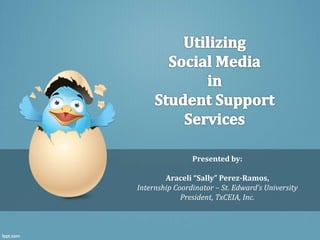
Social Media Strategies for Career Services
- 1. Presented by: Araceli “Sally” Perez-Ramos, Internship Coordinator – St. Edward’s University President, TxCEIA, Inc.
- 2. “The social interaction among people in which they create, share or exchange information and ideas in virtual communities and networks.”– Wikipedia Today’s student identifies the development of connection online as important as that of the real world.
- 4. • Ability to reach students through blogs, videos, images, discussion boards, and postings • Setting up a Twitter account allows you to post ‘tweets’ regarding useful information about upcoming events, internships, or services provided • Ability to create an online discussion with students, employers, faculty, or colleagues around the world • Ensure students continuously see your opportunities even after office hours • Showcase event photos and videos on Pinterest, Vine, Instagram, and Flickr • Communicate events via Facebook, Twitter, Instagram, Vine, or EventBrite • Google Hangouts allows for group online meetings with students and/or employers and Internship Coordinators • Track student hires in internships and full time jobs
- 5. Edit Page • Update Info: edit basic company information • Manage Permissions: manage your page’s privacy settings • Admin Roles: Add and designate admins on your page • Manage Notifications: Manage email notifications • Use Activity Log: View your pages activity Build Audience (logged in as yourself not the page) • Invite Email Contacts • Invite Friends • Share Page
- 6. • Post interesting and informative content – From your department – From your campus • Be friendly and show your student’s your department’s fun personality – Make your department seem relatable – Appropriate yet funny and visually appealing posts to keep a healthy balance on your Facebook page and keep engagement high Examples: • Revelle College Academic Advising • University of South Carolina Office of Student Disability Services
- 7. Key Statistics • Posts that are 80 characters or less in length have 27% higher engagement rates • Posts which end with a simple question receive 15% higher engagement • “Soft sell” words are more effective than hard sell words • 52% of consumers say they have stopped following a brand on Facebook because the information it posted had become “too repetitive and boring.”
- 8. Twitter users can: • Find and add friends. Adding friends is NOT a mutual relationship—they do not have to accept you as a friend for you to be able to follow them. • Find and follow companies, entertainers, politicians, and more. • Create a short bio—about one sentence in length. • Share links to anything on the Web. • Use privacy settings to control what information is shared with whom. • Track “trending topics”—the most popular topics of conversation on Twitter. • Search for what all Twitter users are saying about a certain phrase, whether it is “trending” (very popular) or not.
- 9. Tweet: A short, 140-character message Twitter users broadcast to their contacts. Twit/Tweeple/Tweeps: Nicknames for people who use Twitte- @seucareer, @stedwardsu Retweet: A way to share another user’s tweet with your own followers. @ Message: A way to mention or publicly message another Twitter individual. DM/Direct Message: A way to privately message another Twitter individual.
- 10. Hashtags (#s): Denoted by a # in front of a word, hashtags are a way to link your tweet to an index of tweets on related topics. Unfollow: This is when someone decides to remove a Twitter contact. Favorite: If you like a tweet, then you can “favorite” it, and it will show up on your “Favorites” lists on your profile. The person whose tweets you like will also be notified. Lists/Listed: This is a way to organize the accounts you’re following into categories. If you make your lists public, other people can follow them. Trends: This is a list of the top 10 phrases used on Twitter at any given moment.
- 11. Since you only have 140 characters, be sure to shorten links to articles, blogs, etc. Some sources to use are: • Bit.ly Favorite – Ability to create name of link, track analytics, see how many clicks, etc. • www.TinyURL.com • Google URL Shortener: https://goo.gl/ • For additional links click here
- 12. Participate in a Twitter Chat with Colleagues Follow an Event/Conference Remember: Hashtags are the key to information in the Twitter-verse!
- 13. • Hosted by Career Services Professionals • Great networking • Opportunity to exchange ideas or concerns • Topics change EVERY WEEK • Find out about job postings throughout the U.S. • Learn about upcoming webinars • Make new friends every Thursday night at 8 pm
- 14. MONDAY #InternPro 8 pm #JobHuntChat 9 pm TUESDAY #CareerChat 12 pm #InternChat 7 pm #LinkedInChat 7 pm WEDNESDAY #TChat 6 pm THURSDAY #CareerServChat 8 pm #EMChat 8 pm FRIDAY #HFChat: 11 am Yes, There’s More Chats! And EVEN MORE CHATS!
- 17. • Free to host up to 5 acccounts • Ability to schedule posts on Facebook, Twitter, LinkedIn, Google+, FourSquare, WordPress, Mixi • Track analytics • Collaborate with others on scheduled posts • Can also monitor, post, and schedule from smartphone
- 18. LinkedIn users with free accounts can: • Post their résumé online. • Find and add professional contacts. • Find and follow companies to receive important updates about job openings, company news, and more. • Create and join online professional networking groups by industry, location, age, and educational background. • Find and apply for jobs. • Give and receive recommendations. • Post public messages—status updates similar to Facebook or Twitter, but these are typically professional in nature. • Send private messages. • Find out how many times their profile has been seen. • Post a digital portfolio. • Ask for introductions to their contacts’ contacts.
- 19. One of the world’s top most visited sites, YouTube also has social networking functions, meaning you do not have to be a filmmaker (amateur or otherwise) to join the community. Users can find and subscribe to YouTube channels – from companies or individuals – and add friends, whether they’ve personally made videos or not. Users can also create playlists of their favorite videos on the site and create profiles. • More than 800 million unique users visit YouTube each month • Over 3 billion hours of YouTube videos are watched each month • More than 100 million people engage with YouTube videos every week by “liking,” sharing, and commenting on videos Source: YouTube.com YouTube uses for businesses: • Upload and host videos for free • Respond to comments about your videos – Get free analytics about your videos • Find and engage with videos about your library, perhaps uploaded by visitors, partner organizations, program presenters, and more Example: Oregon State University
- 21. The Works: Northeastern University Career Development Blog http://www.northeastern.edu/careers/blog/ • Utilizes university’s WordPress sign in to maintain the page • Encourages other Career Centers to coordinate with Marketing Department and IT Department • Created a detailed schedule a semester ahead of time • Other blogging sites could be used such as: Wix, Blogger, or WordPress
- 24. Pricing Plans: Educator Year Fee - $59 www.smore.com
- 25. • TagBoard is free • Track hashtags for Twitter & Instagram • Condenses it together • Will not catch anything other than hashtags
- 26. Google+ users can: • Find and add friends. • Find and follow companies, entertainers, politicians and more. • Create profiles with information about their interests, job history, education, and location. • Create and share photo albums and status updates. • Share videos, links to online articles, and more. • Send instant messages and private messages and post public messages or messages to friends only. • Play online games. • Video chat and video conference for free. • Use privacy settings to control what information is shared with whom. • “Check in” to physical places online by mapping their location in a tag in a status update. • Must-Know Google+ Vocabulary: +1: A way of showing your support for a friend’s status update, or a way of following a company’s Google+ page. • Hang Out: A Google+ video chat or conference. Circles: A way of organizing your contacts into groups, such as “friends,” “neighbors,” “college friends,” etc. • Stream: An activity feed of all of the latest information and updates from the people and companies you’re following.
- 27. Introduce Hangouts to get more students engaged on campus when Info Events weren’t attracting students. Benefits • Archive events on YouTube as a Best Practice; • Share the links out to students who couldn’t participate • Record hangouts Can also host workshops, student appointments, or collaboration efforts
- 28. PollEverywhere.com • Allows audience to answer in real time via smartphones, Twitter, or website • Free plan allows up to 40 participants to text in • Does require you to download an additional application to sync with MS PowerPoint • Can be used in PowerPoint, Website, Blog, Facebook, etc.
- 30. • What are the risks? – Privacy implications – Inability to succeed • How to manage these risks – Be professional at all times with these accounts – Designate 1-2 people in office to manage accounts – Be consistent – Create a privacy policy – User generated content • Addressing student comments • Remove comments that use bad language • Don’t get mad with criticism • Answer questions immediately • Address complaints immediately
- 31. Remember: This is an investment in your program! – Students are your best promoters – Your online presence will be seen by countless others – Students will follow you because they wan to be in the know – Social Media helps to create a sense of community
- 32. Ponder these thoughts: 1. Where should your focus be … beyond LinkedIn, Twitter, and Facebook? 2. What specific activities should be considered? 3. What are the realities of managing multiple accounts? 4. How are specific platforms used for career development and job search activities?
- 33. Araceli “Sally” Perez-Ramos Internship Coordinator, St. Edward’s University facebook.com/SEUCareerInternship @sallyperezramos
