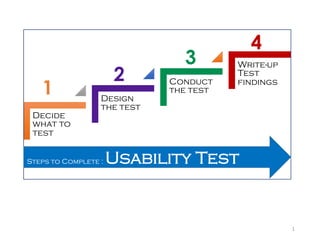
Engl317 project4 slidedoc2_stepsto_designux_test
- 1. 1 Decide what to test Design the test Conduct the test Write-up Test findings 1 2 3 4 Steps to Complete : Usability Test
- 2. STEP 1: DECIDE WHAT TO TEST Option 1 Test usability of two communication products and compare outcomes. Option 2 Test usability of one website. OR Test usability of two websites and compare outcomes. 2 The next few slides will give you some ideas for what to test based on each option. You may use any of these ideas or come up with your own.
- 3. 3 Option 1: Ideas (compare 2) Word Processing Microsoft Word, Open Office, Google Docs Image Editing Gimp, Adobe Photoshop, Pixelmator Website Creators Wix, Weebly, JIMDO 3-D Modeling AutoCad, OpenScaD, SolidWorks, FreeCAD MOBILE APPLICATIONS You may test two apps. These may be the mobile versions of software or stand-alone Apps. Just be certain any stand-alone apps are complex enough to test USABILITY. Ask me if you are uncertain.
- 4. The two Products: • Need to be comparable. 4 xThey don’t need to have the exact same features. But they need to be the same type of product. Example: AutoCad does not have the same features as SolidWorks but both are 3-D modeling tools, and Pixelmator does not have the same features as Adobe Photoshop but both are image creators/editors.
- 5. 5 Option 2: Ideas US Internal Revenue Service Idaho Department of Fish and Game Idaho Department of Labor University of Idaho These are just a few ideas. Many other possibilities exist.
- 6. 6 Option 2: Test one or Tw0? • You may choose to test one website or compare two websites that are similar such as two department of fish and game sites or two university sites. The key is to choose a website that has complexity, where users need to find and/or do stuff. • I provide the option of choosing just one website because often it is not possible to compare two sites if what you want to test is not accessible to you. • For example, you culd not compare how to enroll in classes at the University of Idaho compared to Boise State because you would not have access to both of these.
- 7. If you Test Two Websites: • They need to be comparable. 7 They don’t need to have the exact same features. But they need to be the same type of product. Example: Some states have fish and game websites with more features than others, but both are the same type of website. You may also compare two university sites from the viewpoint of a user who is not enrolled in either: a prospective student. x
- 8. Step 2: Designing the Test 2.1 Identify users and and level of knowledge. 2.2 Decide test tasks. 2.3 Design test metrics. 2.4 Create data collection form 2.5 Decide test environment and equipment. 8
- 9. 2.1: Identify Users 9 • Identify typical users of the product or website and decide their level of knowledge/background. For example, engineering students who have never used AutoCad or SolidWorks would bring a level of knowledge when using the products that others outside of engineering would not possess. A hunter using the Idaho Department of Fish and Game website would bring a level of knowledge to the site that a non-hunter would not possess.
- 10. 2.2: Decide Test Tasks 10 • If testing two communication products or two websites, you will need to test approximately 10 specific tasks. Avoid tasks that are too basic to evaluate usability. Example: testing how to save a document file. • If you are testing one website, you will need approximately 20 specific tasks (refer to slide 6 in this slidedoc if you are confused about why I offer the option of testing just one website). • If you have no idea what type of tasks can be done with a product, then consult the product’s HelpCenter only to determine what types of things the product or website will let users do.
- 11. 2.2: Decide Test Tasks continued 11 Example: Here is a screenshot of Weebly’s Help Center. Do not spend time trying to learn how to do a task because you will be testing learnability as one component of your test. Simply use the help page menus to derive a list of the tasks.
- 12. 2.3: Design Test Metrics 12 Metrics are the means by which you will evaluate the following five components that define usability. 1. Effective: were you able to complete the task? Also means achieving goals. 2. Efficient: how long (or number of clicks) did it take you to perform a task and is that amount of time reasonable? 3. Engaging: Did the product’s style and appearance enhance your user experience? 4. Error Tolerant: How many times did you attempt an action that did not work? when you made an error or a false start, did the product give you feedback where needed? 5. Easy to Learn: how easy was it to learn how to do a task?
- 13. 2.3: Design Test Metrics continued 13 Your test metrics will need to include the following: – Qualitative Data: five criteria statements aimed at evaluating the five components that define usability. You must write STATEMENTS and not questions. – Quantitative Data: a fixed-response Likert Scale that allows you to measure your level of agreement or disagreement with each criteria statement.
- 14. • Example: the following statement would measure learning ability (component 5). • I was able to complete the task without consulting the product’s HelpCenter. 14 Strongly Agree Strongly Disagree 5 4 3 2 15 2.3: Design Test Metrics Continued
- 15. 15 In 1932, Rensis Likert invented a means of measuring responses to a survey. He showed how asking respondents to place themselves on a scale of favor/disfavor with a neutral midpoint worked better than other means of measuring responses. The Likert scale has since been adopted throughout the world. 2.3: Design Test Metrics Continued About Likert Scales
- 16. The neutral midpoint of Likert’s five-point scale is a matter of considerable debate. 16 2.3: Design Test Metrics Continued
- 17. The debate about the midpoint. 17 Although Likert advocated for the use of a 5-point scale, researchers have since argued for more points to increase the reliability and validity of the scale. Their arguments are based on findings from studies about how respondents choose items on the scale. 2.3: Design Test Metrics Continued
- 18. What research has shown about why respondents chose the mid-point: • Respondents may be unmotivated to make an effort to choose anything else. • Respondents may be ambivalent. • Respondents may be reluctant to voice a socially undesirable response. 18 Based on these findings, some researchers advocate eliminating the midpoint or adding more items to the scale. 2.3: Design Test Metrics Continued
- 19. 19 2.3: Design Test Metrics Continued • The debate among researchers also includes how the scales should be labeled. Here are two ways to avoid the mid point problem. 1. Eliminate all but the end labels. 2. Add a sixth response choice.
- 20. Labeling end points only or labeling all points is also a matter of debate. 20 There seems to be a pattern here. What does the research show?
- 21. What research has shown about labeling. • Labeling End Points Only: respondents are more attracted to labeled points, so just labeling the end points may result in a bias towards extreme answers. • Labeling All Points: respondents are more attracted to intermediate options, so it can lower extremeness of responses, which is good. But, it may also increase levels of positivity bias, the tendency to respond with a positive answer, which is not good. 21
- 22. Even the direction of labels/numbers is debated. Should 1 start the scale or should the last number and how many items 5, 6, 7 more?? 22 Good grief. Maybe they should seek counseling.
- 23. 23 Hey Karen, thanks for that, but we are now thoroughly confused. Which scale do you want us to use?
- 24. • In 1956, a researcher named George Miller conducted some experiments on short-term memory. • He published the results in a paper: The Magical Number Seven, Plus or Minus Two: Some Limits on Our Capacity for Processing Information. • His experiments lead him to conclude we can only retain 5 to 9 items in our short term memory. 24 It’s your choice, but here are some things to think about.
- 25. His paper is cited as the reason why Bell Telephone chose to issue only seven digit phone numbers. 25 Call me back. My number is 1234567
- 26. Tip #1: Keep it Simple 26 Do you really want to deal with interpreting the nuances of these scales? Just sayin..... Those are just plain scary.
- 27. Tip #2: Be consistent 27 • Use the same scale for all criteria statements. • Don’t switch from a five-point to a seven-point and then to a four-point. • Keep the positions of the value labels the same. • If you start with negative type value labels on the left of the scale (levels of disagree) and positive on the right (levels of agree), don’t change the positions. • Example of inconsistent value labels:
- 28. Tip #3: Use Numbers 28 • A Likert Scale is not a Likert Scale unless it has numbers. • That’s the whole point of using it. • You want to connect qualitative criteria statements to a quantitative measure.
- 29. Tip #4: Compose criteria statements. 29 • A criteria statement has to be written in a way that a respondent (in this project the respondent is you) can answer by rating the level of agreement with that statement. • Ease of use. • I was able to complete the task without consulting the product’s HelpSection.
- 30. • You will need a means of collecting the data for each task you do. • You may create a data collection form for this purpose or use a spreadsheet. • Your form or spreadsheet will need to list each tasks with the five criteria statements plus the Likert Scale and a place to take notes. 30 2.4: Create Data collection Form
- 31. 31 2.4: Example You will need 10 pages using a form like this. One for each of the ten tasks.
- 32. 32 2.4: Data Collection Option If you know how to use a spreadsheet, that is another option for collecting the data.
- 33. 2.5: Choose Test Environment and Equipment 33 • In the white paper write-up of test findings, you will need to describe the test environment (where you conducted the test) and the equipment you used (PC? Mac? Operating system? Etc.). • The test environment should be a quiet place where you can work without interruption. • If you do the test in more than one setting, be consistent with the environment and equipment you use.
- 34. Step 3: Conduct the Test 3.1 Become the user. 3.2 Do each task, take notes, score usability. 3.3 Take screenshots. 34
- 35. 3.1: Become the User 35 • To do the test, you need to set aside what you may already know about how to use the products or website(s) because the test is about you playing the role of a new user.
- 36. 3.2: Do each Task 36 • Pay close attention to what happens when you do a task in the five component areas that define usability. • Score your level of agreement or disagreement with the criteria statements in the data collection form or spreadsheet. AND • Take notes to help you describe what happened as you did the task and to offer any recommendations about how to improve the product or website.
- 37. 3.3: Take Screenshots 37 • Take screenshots as you take notes. • The number of screenshots you take should work to support the descriptions you will write. • You will need to size these to be appropriate to the page layout in your white paper. • Often screenshots are difficult to wrap text around. That’s fine, but do keep the screenshot close to the textual information it is supporting. Remember to label, caption, and refer t screenshots in the text.
- 38. Write-Up Test Results 38 • You will be writing-up the test results (findings) in a technical white paper. • What white papers are and how to write your is covered in another lecture.