Getting Started with PowerPoint - A Short Tutorial
•Transferir como PPS, PDF•
0 gostou•176 visualizações
it is introduction
Denunciar
Compartilhar
Denunciar
Compartilhar
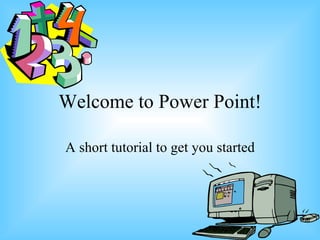
Recomendados
Recomendados
Mais conteúdo relacionado
Mais procurados
Mais procurados (16)
Learning Illustrator CS6 with 100 practical exercises

Learning Illustrator CS6 with 100 practical exercises
The A to Z of Adobe Illustrator – design & illustration

The A to Z of Adobe Illustrator – design & illustration
Destaque
Destaque (17)
I material capacitacion huacho lunes 15 febrero 2016

I material capacitacion huacho lunes 15 febrero 2016
Sesiones el-buen-trato-en-la-escuela-familia-y-comunidad

Sesiones el-buen-trato-en-la-escuela-familia-y-comunidad
Qué pasos y metodología seguir para elaborar un plan de acción

Qué pasos y metodología seguir para elaborar un plan de acción
Principios Pedagógicos que sustentan el curriculo 2017

Principios Pedagógicos que sustentan el curriculo 2017
Semelhante a Getting Started with PowerPoint - A Short Tutorial
Semelhante a Getting Started with PowerPoint - A Short Tutorial (20)
Último
APM Welcome, APM North West Network Conference, Synergies Across Sectors

APM Welcome, APM North West Network Conference, Synergies Across SectorsAssociation for Project Management
Último (20)
Russian Escort Service in Delhi 11k Hotel Foreigner Russian Call Girls in Delhi

Russian Escort Service in Delhi 11k Hotel Foreigner Russian Call Girls in Delhi
APM Welcome, APM North West Network Conference, Synergies Across Sectors

APM Welcome, APM North West Network Conference, Synergies Across Sectors
BAG TECHNIQUE Bag technique-a tool making use of public health bag through wh...

BAG TECHNIQUE Bag technique-a tool making use of public health bag through wh...
Measures of Central Tendency: Mean, Median and Mode

Measures of Central Tendency: Mean, Median and Mode
Web & Social Media Analytics Previous Year Question Paper.pdf

Web & Social Media Analytics Previous Year Question Paper.pdf
Ecosystem Interactions Class Discussion Presentation in Blue Green Lined Styl...

Ecosystem Interactions Class Discussion Presentation in Blue Green Lined Styl...
Disha NEET Physics Guide for classes 11 and 12.pdf

Disha NEET Physics Guide for classes 11 and 12.pdf
social pharmacy d-pharm 1st year by Pragati K. Mahajan

social pharmacy d-pharm 1st year by Pragati K. Mahajan
Getting Started with PowerPoint - A Short Tutorial
- 1. Welcome to Power Point! A short tutorial to get you started
- 2. When you open PowerPoint this is what you will see…. Use this to start a new presentation This is where you will open a presentation you have already saved Choose OK when finished
- 3. When Power Point begins it will ask what type of slide to insert first Title Slide Blank Slide Slide Description
- 4. Review some of the items on the toolbar New open print Font Font size Bold Italics Underline Whenever you see a double arrow you can click it for additional buttons that you don’t see on the toolbar. Save
- 5. These are other helpful tools Cut: This is used to cut things out of your project Copy: this is used to copy from one portion of your project to another Paste: When you cut or copy something from your project, it is put on an “imaginary” clipboard. The paste button retrieves it from the clipboard and places it in your project
- 6. Things you can insert…. New Slide : This button on the toolbar will allow us to add more sides to the presentation Most of the other buttons are towards the bottom of the screen Various Shapes line arrow rectangles oval text box text art clipart Fill Color Line Color Font Color Line Width Line Type Arrow Type Shadow 3-D
- 7. If you move your cursor over any icon on the screen and leave the mouse there for a second, the name of what the icon represents will appear. If you forget what the icons are:
- 8. The Slide Show menu will help you run your show: This will run your show This will have you set up animations with the objects on your slide This allows you to change the transitions between slides
