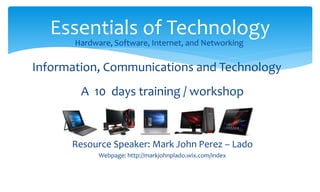
Introduction to Computing - Essentials of Technology - Day 1
- 1. A 10 days training / workshop Resource Speaker: Mark John Perez – Lado Webpage: http://markjohnplado.wix.com/index Essentials of Technology Hardware, Software, Internet, and Networking Information, Communications and Technology
- 2. Experienced Information System Specialist with a demonstrated history of working in the education management industry. Skilled in Object- Oriented Programming (OOP), Teacher Mentoring, Computer Hardware, Software System Analysis, and Web Development. Strong information technology professional with a Bachelor of Science in Information System focused in Information System from Colegio de San Antonio de Padua – De La Salle Supervised School. About the speaker Webpage: http://markjohnplado.wix.com/index
- 3. Completed the Competency – Based Training program in Computer Hardware Servicing (CHS) NC II, year 2014 at Cebu Technological University-Danao Campus, and Consumer Electronics Servicing (CES) NC II, year 2012 at TESDA – Carmen Provincial Training Center. About the speaker Webpage: http://markjohnplado.wix.com/index
- 4. Former Jobs: • Full time IT administrator / computer teacher Carmen Christian School Inc. (2017 – 2018) • Part-time college IT Instructor University of the Visayas – Danao Campus (2017 – 2018) • Part-time college Engineering, and Information System Instructor CSAP – Guinsay, Danao City (2017 – 2018) About the speaker Webpage: http://markjohnplado.wix.com/index
- 5. Contact Information: Email: markjohnplado@gmail.com Webpage:http://markjohnplado.wix.com/index Mobile: (0920) 297 - 8338 About the speaker
- 7. Familiarize yourself with characteristics of computers Identify the basic components of a computer Explain the importance of various units of a computer Differentiate between system software and application software Explain the importance of operating system Know the internal parts of the system unit. Get acquainted in the elements of computer system. Day 1 - Objectives
- 8. An electronic device that stores and manipulates information. It is maybe in the form of text, graphics, video, or sounds. The instructions that direct the computer are called software or computer program. Computer Definition
- 9. A computer is a programmable machine designed to perform arithmetic and logical operations automatically and sequentially on the input given by the user and gives the desired output after processing. Computer Definition
- 10. Computer components are divided into two major categories namely hardware and software. Hardware is the machine itself and its connected devices such as monitor, keyboard, mouse and etc. Software are the set of programs that make use of hardware for performing various functions. Computer Definition
- 11. The computer as we know it today had its beginning with a 19th century English mathematics professor name Charles Babbage. He designed the Analytical Engine and it was this design that the basic framework of the computers of today are based on. A BRIEF COMPUTER HISTORY
- 12. Generally speaking, computers can be classified into three generations. Each generation lasted for a certain period of time, and each gave us either a new and improved computer or an improvement to the existing computer. A BRIEF COMPUTER HISTORY
- 13. In 1937 the first electronic digital computer was built by Dr. John V. Atanasoff and Clifford Berry. It was called the Atanasoff-Berry Computer (ABC). In 1943 an electronic computer name the Colossus was built for the military. A BRIEF COMPUTER HISTORY First generation: 1937 – 1946
- 14. A BRIEF COMPUTER HISTORY Dr. John V. Atanasoff Clifford Berry
- 16. Other developments continued until in 1946 the first general– purpose digital computer, the Electronic Numerical Integrator and Computer (ENIAC) was built. It is said that this computer weighed 30 tons, and had 18,000 vacuum tubes which was used for processing. When this computer was turned on for the first time lights dim in sections of Philadelphia. Computers of this generation could only perform single task, and they had no operating system. A BRIEF COMPUTER HISTORY First generation: 1937 – 1946
- 17. Electronic Numerical Integrator and Computer (ENIAC)
- 18. Electronic Numerical Integrator and Computer (ENIAC)
- 19. This generation of computers used transistors instead of vacuum tubes which were more reliable. In 1951 the first computer for commercial use was introduced to the public; the Universal Automatic Computer (UNIVAC 1). In 1953 the International Business Machine (IBM) 650 and 700 series computers made their mark in the computer world. A BRIEF COMPUTER HISTORY Second generation: 1947 – 1962
- 20. Universal Automatic Computer (UNIVAC 1)
- 21. International Business Machine (IBM) 650 700 series
- 22. During this generation of computers over 100 computer programming languages were developed, computers had memory and operating systems. Storage media such as tape and disk were in use also were printers for output. A BRIEF COMPUTER HISTORY Second generation: 1947 – 1962
- 24. The invention of integrated circuit brought us the third generation of computers. With this invention computers became smaller, more powerful more reliable and they are able to run many different programs at the same time. A BRIEF COMPUTER HISTORY Third generation: 1963 - present
- 25. In 1980 Microsoft Disk Operating System (MS-Dos) was born and in 1981 IBM introduced the personal computer (PC) for home and office use. Three years later Apple gave us the Macintosh computer with its icon driven interface and the 90s gave us Windows operating system. A BRIEF COMPUTER HISTORY Third generation: 1963 - present
- 26. Microsoft Disk Operating System (MS-Dos)
- 27. Apple Logo and Windows Logo
- 31. As a result of the various improvements to the development of the computer we have seen the computer being used in all areas of life. It is a very useful tool that will continue to experience new development as time passes.
- 32. Computers are usually categories into three general categories: COMPUTER FUNDAMENTALS 1. Super computer The fastest, largest, most powerful and most expensive computer.
- 33. Computers are usually categories into three general categories: COMPUTER FUNDAMENTALS 2. Mainframe Computer This is a little smaller and less powerful than the supercomputer, but, like the supercomputer it is also expensive.
- 34. Computers are usually categories into three general categories: COMPUTER FUNDAMENTALS 3. Personal Computer (PC) This is the computer that most people use in their daily lives. This computer is much smaller, less powerful and less expensive than the supercomputer and the mainframe computer.
- 35. There are two main types of personal computers. Macintosh (Macs) and the PC compatibles (PC). The main differences between the two are the operating systems and the processor they use. This category of computer has two additional types of computers. These are mobile computer and handheld computer. COMPUTER FUNDAMENTALS
- 36. The most popular type of mobile computer is the notebook or laptop computer, COMPUTER FUNDAMENTALS and the handheld computer is a very small PC that you can hold in your hand.
- 37. BASIC PARTS OF A COMPUTER MONITOR SYSTEM UNIT KEYBOARD
- 38. BASIC PARTS OF A COMPUTER MONITOR The monitor allows you to see what you and your computer are doing together. It looks like a TV screen.
- 39. BASIC PARTS OF A COMPUTER SYSTEM UNIT It is the brain and heart of computer. The system unit is the enclosure for all the other main interior components of a computer. It is also called the computer case, computer chassis, or computer tower.
- 40. BASIC PARTS OF A COMPUTER It helps you talk with the computer what to do by typing the letters or numbers on the keyboard. KEYBOARD
- 41. COMPUTER PERIPHERALS Computer peripherals are other parts connected to the computer.
- 42. COMPUTER PERIPHERALS MOUSE SCANNER CAMERA SPEAKER MICROPHONE JOYSTICK PRINTER HEADPHONE
- 43. COMPUTER PERIPHERALS A mouse is a handheld pointing device used to position a cursor on a computer screen. This allows the user to select items stored on a computer.
- 44. COMPUTER PERIPHERALS The scanner copies a picture or document into the computer.
- 45. COMPUTER PERIPHERALS The microphone allows you to record your voice and other sounds.
- 46. COMPUTER PERIPHERALS The joystick is used in playing computer games. It works like the mouse and the arrow keys found in the keyboard.
- 47. COMPUTER PERIPHERALS The digital camera or digicam captures pictures into a computer. These pictures or images can be saved in the computer.
- 48. COMPUTER PERIPHERALS The printer takes what you see on the computer screen and prints it on paper. The printed copy is called hard copy. It can be in color or in black.
- 49. COMPUTER PERIPHERALS The speaker produce sounds coming from the computer. They add excitement to playing computer games. They also allow you to hear your favorite music.
- 50. COMPUTER PERIPHERALS The headphone is a handy speaker placed directly over the ears. It allows the user to listen to the sound coming from the computer.
- 51. COMPUTER DEVICES Input devices Processing devices Output devices Storage devices
- 52. COMPUTER DEVICES Input devices They are parts of a computer that receive instructions from the user. They also give commands to the computer.
- 53. COMPUTER DEVICES Examples Input devices MOUSE SCANNER CAMERA MICROPHONE JOYSTICK KEYBOARD
- 54. COMPUTER DEVICES Processing devices This device is a part of a computer that processes the instructions received from the input devices.
- 55. COMPUTER DEVICES Processing devices The system unit is the case that contains all the electronic components of any computer system.
- 56. COMPUTER DEVICES Processing devices The electronic components are considered internal hardware seeing that they are inside the system unit and you cannot see when you look at the computer.
- 57. COMPUTER DEVICES Processing devices These components inside the system unit are what process the data and really makes the computer work.
- 58. COMPUTER DEVICES Output devices They are parts of a computer that produces the results of the instructions processes by the Central Processing Unit.
- 59. COMPUTER DEVICES Examples of Output devices SPEAKERPRINTER HEADPHONE MONITOR
- 60. COMPUTER DEVICES Storage devices / media They are devices that store data or information. Some storage devices are permanently installed in the computer, others are portable and may be transported.
- 61. COMPUTER DEVICES Examples of Storage devices / media HARD DISK DRIVE COMPACT DISC FLOPPY DISC PEN DRIVE
- 62. Inside the system unit Internal components are as follow: It converts electricity into the current works for the computer. When the computer is turned on the power supply allows converted electricity to travel to other components inside the computer.Power Supply
- 63. Internal components are as follow: The motherboard is the circuit board that holds the main internal components of the computer. Motherboard Inside the system unit
- 64. Internal components are as follow: On the motherboard there are three major cards; sound card that operates the sound, the video card that handles the graphics that you see on the monitor and the modem card which allows computers to communicate with each other. Inside the system unit
- 65. Three major cards. 1. Sound Card Inside the system unit
- 66. Three major cards. 2. Video Card Inside the system unit
- 67. Three major cards. 3. Modem Card Inside the system unit
- 68. Internal components are as follow: Also on the motherboard is the Central Processing Unit (CPU), processor or brain of the computer. The CPU controls information and tells the other components inside the computer what to do. Inside the system unit
- 69. Central Processing Unit (CPU) The electronic circuitry within a computer that carries out the instructions of a computer program by performing the basic arithmetic, logic, controlling, and input/output operations specified by the instructions. Inside the system unit
- 70. Internal components are as follow: ROM stands for read only memory. This memory holds information that you can only read, but not erase. Information in ROM is built in and is always there even when the computer is turned off.ROM Inside the system unit
- 71. Internal components are as follow: RAM stands for random access memory. This memory holds the information you are working with while the computer is turned on. Once you turn the computer off all the information that was in RAM will be gone. RAM Inside the system unit
- 72. Internal components are as follow: The disk drive is the device that reads information that is on disk. Generally speaking most computers have three disk drives; hard disk drive, floppy disk drive and CD-Rom drive. Disk Drives Inside the system unit
- 73. Internal components are as follow: While the hard disk is hidden inside the computer the floppy and CD / DVD -ROM drives are accessible from the front of the system unit. Disk Drives Inside the system unit
- 74. The three disk drives Hard Disk Drive Floppy Drive CD / DVD ROM Drive Inside the system unit
- 75. ELEMENTS OF A COMPUTER SYSTEM 1. HARDWARE 2. SOFTWARE 3. FIRMWARE 4. PEOPLEWARE
- 76. ELEMENTS OF A COMPUTER SYSTEM HARDWARE Are the physical parts of a computer. It includes the input devices, the processor, and all the output devices and peripherals.
- 77. ELEMENTS OF A COMPUTER SYSTEM SOFTWARE Is a collection of code and programs installed onto your computer's hard drive.
- 78. ELEMENTS OF A COMPUTER SYSTEM FIRMWARE This is the soul of the computer. Without it, the computer is dead. The moment you turn on the computer, these programs are executed.
- 79. ELEMENTS OF A COMPUTER SYSTEM PEOPLEWARE To complete a whole computer system, it needs one element to operate a computer.
- 81. Is the set of programs that makes the hardware perform a set of tasks in particular order. Hardware and software are complimentary to each other. Both have to work together to produce meaningful results. Computer software is classified into two broad categories; system software and application software. COMPUTER SOFTWARE
- 82. 1. Mac Operating System 2. Windows Operating System 3. Android Operating System 4. Linux Operating System COMPUTER SOFTWARE System Software Example of system software's:
- 83. Example of application software's: 1. Word processing software 2. Database software 3. Spread sheet software 4. Presentation software 5. Multimedia software COMPUTER SOFTWARE Application software
- 84. End of Day 1 Resource Speaker: Mark John Perez – Lado Webpage: http://markjohnplado.wix.com/index Essentials of Technology Hardware, Software, Internet, and Networking Information, Communications and Technology
