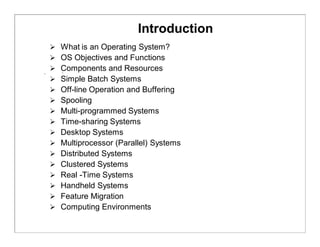
introduction to operating system
- 1. Introduction What is an Operating System? OS Objectives and Functions Components and Resources Simple Batch Systems Off-line Operation and Buffering Spooling Multi-programmed Systems Time-sharing Systems Desktop Systems Multiprocessor (Parallel) Systems Distributed Systems Clustered Systems Real -Time Systems Handheld Systems Feature Migration Computing Environments
- 2. Operating System A software that controls the execution of programs and that provides services such as resource allocation, scheduling, I/O control, and data management. An OS is a set of manual and automatic procedures that enables a group of people to share a computer installation efficiently. An OS is a program running at all times on the computer (usually called the kernel) with all else being the application programs.
- 3. Operating System A program that acts as an intermediary between a user of a computer and the computer hardware. Operating system goals: Execute user programs and make solving user problems easier. Make the computer system convenient to use. Use the computer hardware in an efficient manner.
- 4. Computer System Components Hardware – provides basic computing resources (CPU, memory, I/O devices). Operating system – controls and coordinates the use of the hardware among the various application programs for the various users. Applications programs – define the ways in which the system resources are used to solve the computing problems of the users (compilers, database systems, video games, business programs, word processors, spreadsheets, web browsers etc). Users (people, machines, other computers).
- 5. Abstract View of System Components
- 6. APPLICATION PROGRAMS Assemblers Compilers Database systems Editors Banking systems Video games Business programs Airline systems Design/manufacturing packages
- 7. Computer Hardware CPU Memory Input devices Output devices Monitor Computer Resources CPU time Memory space File storage space I/O devices
- 8. User View • The user view of a computer varies by the interface being used. PC Monopolization of resources OS designed for ease of use Little attention towards performance Terminal Sharing of resources Exchange of information OS designed to maximize resource utilization Workstation Sharing of resources, networks and servers Exchange of information OS is designed to compromise between individual usability and resource utilization Hand-held Systems Single user systems Connected to networks OS designed for individual usability Embedded Systems Commonly utilized in home appliances, automobiles, controllers etc. Small in size OS designed to run without user intervention
- 9. System View Hardware / Software Resource Allocator CPU time Memory space File storage space I/O devices Control Program Executes user programs Prevents errors and improper use Responsible for the operation and control of I/O devices
- 10. System Goals Convenience for the user Efficient operation of the computer system Optimal use of computer resources Ability to evolve - Hardware upgrades - New services - Fixes
- 11. The Evolution of OSThe Evolution of OS • Serial processing • Simple batch systems - Off-line operation - Buffering and spooling • Multi-programmed batched systems • Time-sharing systems • Personal computer systems • Parallel systems • Distributed systems • Real-time systems
- 12. SERIALSERIAL PROCESSINGPROCESSING ((19401940ss –– MIDMID 19501950s)s) • Console (no OS) - Display lights - Toggle switches - Input devices • Source form of input devices (card reader/tape drive) • Output form of computed data (line printer/tape drive/card punches) • Program loaded manually • Pressing of appropriate buttons to start the execution • In case of an error, the programmer would examine registers and main memory • Error correction was time-consuming • Output on the printer/punched card/tape PROBLEMSPROBLEMS • Scheduling – use of sign-up sheets to reserve machine time • Setup time – very time consuming
- 13. SIMPLESIMPLE BATCHBATCH SYSTEMSSYSTEMS ((19501950ss –– 19601960s)s) • Maximize the use of machine by reducing wasting time caused by scheduling and setup time • First batched OS were implemented on the IBM 701/704 computers in late 1950s, afterwards they were refined and implemented on IBM 7090/7094 computers in early 1960s • A software known as monitor was used for automatic loading and running of jobs • Monitor was a memory resident program • Processor executed instructions from main memory containing data and instructions • Automatic loading of programs by the monitor • Control between monitor and user jobs
- 14. SIMPLE BATCH SYSTEMS (1950sSIMPLE BATCH SYSTEMS (1950s –– 1960s)1960s) • Computer operator was required to arrange jobs for batch processing • Control between monitor and user jobs • Hardware features needed by the processor - Memory protection - Timer - Privileged instructions for monitor - Interrupts • The output consisted of the result of the program as well as a dump of the final memory and register contents for debugging.
- 15. Memory Layout for a Simple Batch System
- 16. SIMPLESIMPLE BATCHBATCH SYSTEMSSYSTEMS ((19501950ss –– 19601960s)s) • Software tools needed for efficient processing - Common functions - Linkers - Loaders - Debuggers - I/o driver routines BENEFITSBENEFITS • Job scheduling problem handled by the monitor • Job set up problem handled by the JCL • Improved utilization of CPU PROBLEMSPROBLEMS • Memory consumed by the monitor • Some machine time consumed by monitor • The processor often remained idle
- 17. OFFOFF--LINE OPERATIONLINE OPERATION • CPU was often idle in simple batch systems • Speed of I/O devices was very slow • About 94% - 96% time of a job was consumed by I/O devices and 4% - 6% was utilized by the CPU • Card reader was used as input device and magnetic tape was used as output device • Off-line operation was introduced to increase CPU utilization • Special purpose devices and dedicated small computers were used in the off-line operation • Data/programs were recorded/loaded on magnetic tapes
- 18. OFFOFF--LINE OPERATIONLINE OPERATION ADVANTAGESADVANTAGES Main computer no longer constrained by I/O No changes were required in application programs to change from direct or to off-line operation The program had device independence facility More speed attained due to multiple reader-to-tape and tape-to-printer systems for one CPU DISADVANTAGESDISADVANTAGES Longer delays as tape systems were slow Winding/rewinding of tapes Storage/handling of tapes
- 19. BUFFERING • Provides an environment that allows an overlap of CPU and I/O operations on single machine for a job • Provides some help but seldom sufficient • Input buffers • Output buffers • CPU dependent on the speed of the I/O devices • Buffering is an OS function • Subroutines calls to the device driver cause only a transfer to or from a buffer • I/O-bound and CPU-bound jobs
- 20. SPOOLING (SIMULTANEOUS PERIPHERAL OPERATION ON LINE) • Disk systems have eliminated the magnetic tape problems • Spooling uses disk as a large buffer for reading and writing purposes • Spooling can also be used for processing data at remote sites with least intervention of CPU • Spooling can overlap the I/O of one job with the computation of many jobs • Spooling provides better performance by keeping both the CPU and the I/O devices working at much higher speeds
- 21. Card reader Line printer CPU I/O Disk Figure : Spooling
- 22. MULTIPROGRAMMED BATCHED SYSTEMS • Increases CPU utilization because of job pool facility provided by spooling • Job scheduling is possible due to direct access capability of the hard disk • Multiprogramming keeps CPU busy most of the time as OS keeps several jobs in memory • OS switches to another job when the current job has to wait for some task • Advanced features of memory management, CPU scheduling, disk storage, I/O interrupts are included in the OS
- 23. OS Features Needed for Multiprogramming • I/O routine supplied by the system. • Memory management – the system must allocate the memory to several jobs. • CPU scheduling – the system must choose among several jobs ready to run. • Allocation of devices.
- 24. 0 Operating system Job 1 Job 2 Job 3 Job 4 512 K Figure : Memory layout for a multiprogramming system DISADVANTAGES • User can not interact with the job when it is executing • Programs must be debugged statically • Longer turnaround time
- 25. Table: Effectsof MultiprogrammingonResourceUtilization Uniprogramming Multiprogramming Processoruse 17% 33% MemoryUse 30% 67% Diskuse 33% 67% Printer use 33% 67% Elapsedtime 30min 15min Throughput rate 6jobs/hr 12jobs/hr Meanresponsetime 18min 10min
- 26. CPU 100 0 100 M emory 0 100 Disk 0 100 Terminal 0 100 Printer 0 Job History Job1 Job2 Job3 0 5 10 15 20 25 30 CPU Use = 5/30 = 16.66% M emory use = 10/30= 33% Disk use = 10/30= 33% Printer use = 10/30= 33% Figure : Uniprogramming utilization histogram {TURN86}
- 27. 1 0 0 C P U 0 1 0 0 M e m o r y 0 1 0 0 D i s k 0 1 0 0 T e r m i n a l 0 1 0 0 P r i n t e r 0 J o b 1 J o b H i s t o r y J o b 2 J o b 3 0 5 1 0 1 5 C P U u s e = 5 /1 5 = 3 3 % M e m o r y u s e = 1 0 /1 5 = 6 7 % D i s k u s e = 1 0 /1 5 = 6 7 % P r in t e r u s e = 1 0 /1 5 = 6 7 % F i g u r e : M u l t i p r o g r a m m i n g u t i l i z a t i o n h i s t o g r a m
- 28. TIME-SHARING SYSTEMS • Minimizes response time • Provides an interactive on-line communication between the user and the system • An on-line file system is provided to the users • CPU switching for multiple job execution • Logical extension of multiprogramming as it provides CPU scheduling and multitasking for execution of processes • An on-line file system is provided to access both data and code • An interactive system is used when a short response time is required from the executing jobs • Programmers/operators are too slow compared to the speed of computers • Time sharing systems are difficult to design and expensive to build due to operational complexity • Introduced in 1960s but became common in the early 1970s
- 29. TIME-SHARING SYSTEMS • The CPU is multiplexed among several jobs that are kept in memory and on disk (the CPU is allocated to a job only if the job is in memory). • Time-shared system allows many users to share the computer system by concurrent execution of processes • A job swapped in and out of memory to the disk. • On-line communication between the user and the system is provided; when the operating system finishes the execution of one command, it seeks the next “control statement” from the user’s keyboard. • On-line system must be available for users to access data and code. • Concurrent execution, memory protection, virtual memory, synchronization, communication and memory management features are essentially required; This makes the OS more complex • More flexibility in program writing, testing and execution • Time-sharing systems also provide a file and disk management system • They also resolve deadlock problems
- 30. DESKTOP SYSTEMS • Single user system – PCs appeared in 1970s • Smaller in size and less expensive • Limited multitasking or multi-user environment • No maximum CPU & peripheral utilization • Goal – user convenience and responsiveness • File protection and security still needed while PCs being used in LAN/WAN environment • Features developed for a larger mainframe system have moved to PCs • May run several different types of operating systems (Windows, Mac OS, UNIX, Linux)
- 31. PARALLEL SYSTEMS • Multiprocessor systems with more than on CPU in close communication. • Tightly coupled systems are those multiprocessor systems which share computer bus, the clock, memory and peripheral devices • Communication usually takes place through the shared memory • Provide increased throughput because of n processors • Save money due to sharing of peripherals, power supplies, storage devices, files etc • Increase reliability as failure of one processor will not badly affect the system - graceful degradation (fault-tolerant systems) and fail- soft systems • Require hardware duplication for continued operation using primary and backup processors to detect, diagnose and correct failures • In this scheme, processors can share certain data structures to avoid idling/overloading of processors • Additional front-end/back-end processors (slave) relieve the load of main CPU
- 32. Parallel Systems • Symmetric multiprocessing (SMP) Each processor runs and identical copy of the operating system. Many processes can run at once without performance deterioration. Most modern operating systems support SMP SMP means that all processors are peers - no master-slave relationship exists between processors • Asymmetric multiprocessing (AMP) Each processor is assigned a specific task; master processor schedules and allocated work to slave processors. More common in extremely large systems
- 34. DISTRIBUTED SYSTEMS • Distribute the computation among several physical processors using a network (LAN/MAN/WAN). • Networks vary by the protocols used , the distances between the nodes and the transport media • Termed as loosely-coupled systems because processors do not share memory or clock • Such OS needs more advance features for scheduling and memory management • Distributed processors may vary in size and function (small microprocessors, workstations, mini-computers and a large general-purpose computers) • Processors/sites/nodes/computers communicate through high- speed communication lines such as high-speed buses, telephone lines, satellites, microwave dishes, radios etc • May be either client-server or peer-to-peer systems
- 35. DISTRIBUTED SYSTEMS CLIENT-SERVER SYSTEMS • Centralized systems today act as server systems to satisfy request generated by the client systems using PCs • Servers can be categorized as: - Compute-server systems provide an interface to which clients can send requests to perform an action, in response to which they execute the action and send back results to the client. - File-server systems provide a file-system interface where clients can create, update, read and delete files. PEER TO PEER SYSTEMS • Internet and www has had a great influence on the recent development of OS by using PCs/workstations for various applications • TCP/IP and PPP enable the computer to access the internet via LAN/WAN or telephone connection • They are normally loosely-coupled systems • Network OS provides features such as the file sharing across network, exchange of messages on different computers, sharing of of resources, optimized loading of processors and concurrent processing for enhance output and more reliability REASONS FOR BUILDING DISTRIBUTED SYSTEMS • Resource sharing • Computation speed-up – load sharing • Reliability • Communication
- 36. General Structure of Client-Server
- 37. Clustered Systems Cluster computers share storage and are closely linked via LAN networking. Clustering provides high reliability. In clustering, a layer of cluster software runs on the cluster nodes and each node can monitor one or more of the others over the LAN. If the monitored machine fails, the monitoring node can take ownership of its storage and restart the applications that were running on the failed machine after a brief interruption. In an asymmetric clustering, one machine is in hot standby mode while the other is running the applications. The hot standby host (server) does nothing but monitors the active server. If that server fails, the hot standby host becomes the active server. In symmetric clustering, all N hosts are running the applications and they are monitoring each other. Parallel clusters allow multiple hosts to access the same data on the shared storage. Oracle parallel server has been designed to run on parallel clusters and each machine has full access to all data in the database. Distributed file systems must provide access control and locking to the files to ensure no conflicting operations occur. DLM facility is therefore included. Cluster directions include global clusters and a lot of R&D is going on in this direction. Storage Area Networks (SAN) allow easy attachment of multiple hosts (2-4) to multiple storage units.
- 38. REAL-TIME SYSTEMS • Used as a control devices in a dedicated application • Sensors gathering information, computer analyzing it and adjusting appropriate controls to modify the sensor inputs. • HARD REAL-TIME SYSTEM – It guarantees that critical tasks are completed in time – Used with controls and robotics requiring precision movements – Conflicts with time-sharing systems, not supported by general purpose operating systems. – Secondary storage limited or absent, data stored in short term memory, or read-only memory (ROM) • SOFT REAL-TIME SYSTEM - A critical task gets priority over the other task and retrains that priority until it completes its execution. - Due to lack of deadline support, they are risky to use for industrial controls and robotics. - Useful in applications (multimedia, virtual reality) requiring advanced operating-system features.
- 39. REAL-TIME SYSTEMS • Such systems are used in controlled scientific experiments, medical imaging systems and industrial control systems. • Processing must be done with the definite constraints or the system will fail (quick response) • More RAM required • Advanced features of OS such as virtual memory not required
- 40. Handheld Systems Personal Digital Assistants (PDAs such as Palm-Pilots or cellular telephones) with connectivity to a network such as Internet. They have small size. They weigh less than one-half pound. Issues: Limited memory Slow processors Small display screens (web clipping is used to display the contents in web pages) Some handheld devices also use wireless technology (WAP) allowing remote access to e-mail and web browsing. Major benefits of handheld systems are convenience and portability.
- 41. Migration of Operating-System Concepts and Features
- 42. Computing Environments Traditional computing PCs, Laptops, terminals etc attach to a network Portals provide web accessibility to servers Handheld computers are used to get necessary information Firewalls are used in some applications for security purposes Web-Based Computing Workstations, handheld PDAs and cellular phones provide access to web-base computing It has increased the emphasis on networking (wired or wireless access). It provides faster network connectivity. Load balancers distribute network connections among a pool of similar servers. Embedded Computing Computers run embedded real-time operating systems. These devices are found everywhere (car engines, robots, ovens, controllers etc. They have little or low user interface. Can be used to computerize houses (central heating and lighting, alarm systems etc)