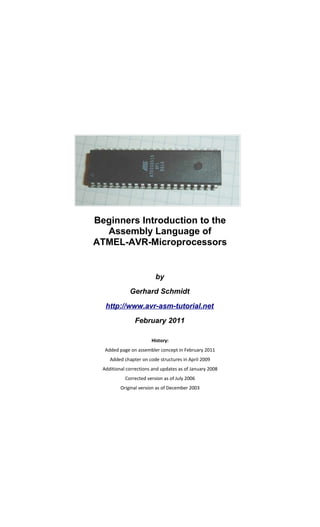
Guia de linguagem Assembly para microcontroladores Atmel AVR.
- 1. Beginners Introduction to the Assembly Language of ATMEL-AVR-Microprocessors by Gerhard Schmidt http://www.avr-asm-tutorial.net February 2011 History: Added page on assembler concept in February 2011 Added chapter on code structures in April 2009 Additional corrections and updates as of January 2008 Corrected version as of July 2006 Original version as of December 2003
- 2. Avr-Asm-Tutorial 1 http://www.avr-asm-tutorial.net Content 1 Why learning Assembler?......................................................................................................................1 2 The concept behind the language assembler in micro-controllers.........................................................2 2.1 The hardware of micro-controllers.................................................................................................2 2.2 How the CPU works.......................................................................................................................2 2.3 Instructions in assembler................................................................................................................3 2.4 Difference to high-level languages.................................................................................................3 2.5 Assembler is not machine language...............................................................................................3 2.6 Interpreting and assembler..............................................................................................................4 2.7 High level languages and Assembler..............................................................................................4 2.8 What is really easier in assembler?................................................................................................5 3 Hardware for AVR-Assembler-Programming.......................................................................................6 3.1 The ISP Interface of the AVR processor family.............................................................................6 3.2 Programmer for the PC-Parallel-Port.............................................................................................6 3.3 Experimental boards.......................................................................................................................7 3.3.1 Experimental board with an ATtiny13...................................................................................7 3.3.2 Experimental board with an AT90S2313/ATmega2313........................................................8 3.4 Ready-to-use commercial programming boards for the AVR-family............................................9 3.4.1 STK200...................................................................................................................................9 3.4.2 STK500...................................................................................................................................9 3.4.3 AVR Dragon.........................................................................................................................10 4 Tools for AVR assembly programming...............................................................................................11 4.1 The editor.....................................................................................................................................11 4.1.1 A simple typewriter..............................................................................................................11 4.1.2 Structuring assembler code...................................................................................................12 4.2 The assembler...............................................................................................................................15 4.3 Programming the chips.................................................................................................................16 4.4 Simulation in the studio................................................................................................................16 5 What is a register?................................................................................................................................21 5.1 Different registers.........................................................................................................................22 5.2 Pointer-registers............................................................................................................................22 5.2.1 Accessing memory locations with pointers..........................................................................22 5.2.2 Reading program flash memory with the Z pointer..............................................................22 5.2.3 Tables in the program flash memory....................................................................................23 5.2.4 Accessing registers with pointers.........................................................................................23 5.3 Recommendation for the use of registers.....................................................................................24 6 Ports.....................................................................................................................................................25 6.1 What is a Port?.............................................................................................................................25 6.2 Write access to ports.....................................................................................................................25 6.3 Read access to ports......................................................................................................................26 6.4 Read-Modify-Write access to ports..............................................................................................26 6.5 Memory mapped port access........................................................................................................26 6.6 Details of relevant ports in the AVR............................................................................................26 6.7 The status register as the most used port......................................................................................27 6.8 Port details....................................................................................................................................28 7 SRAM..................................................................................................................................................29 7.1 What is SRAM?...........................................................................................................................29 7.2 For what purposes can I use SRAM?...........................................................................................29 7.3 How to use SRAM?......................................................................................................................29 7.3.1 Direct addressing..................................................................................................................29 7.3.2 Pointer addressing.................................................................................................................30 7.3.3 Pointer with offset.................................................................................................................30 7.4 Use of SRAM as stack..................................................................................................................30 7.4.1 Defining SRAM as stack......................................................................................................30 7.4.2 Use of the stack.....................................................................................................................31 7.4.3 Common bugs with the stack operation................................................................................31 8 Jumping and branching........................................................................................................................33 8.1 Controlling sequential execution of the program.........................................................................33 8.2 Linear program execution and branches.......................................................................................34 8.3 Timing during program execution................................................................................................35 8.4 Macros and program execution....................................................................................................35 8.5 Subroutines...................................................................................................................................35
- 3. Avr-Asm-Tutorial 2 http://www.avr-asm-tutorial.net 8.6 Interrupts and program execution.................................................................................................37 9 Calculations..........................................................................................................................................39 9.1 Number systems in assembler......................................................................................................39 9.1.1 Positive whole numbers (bytes, words, etc.)........................................................................39 9.1.2 Signed numbers (integers)....................................................................................................39 9.1.3 Binary Coded Digits, BCD...................................................................................................39 9.1.4 Packed BCDs........................................................................................................................40 9.1.5 Numbers in ASCII-format....................................................................................................40 9.2 Bit manipulations.........................................................................................................................40 9.3 Shift and rotate.............................................................................................................................41 9.4 Adding, subtracting and comparing..............................................................................................42 9.4.1 Adding and subtracting 16-bit numbers................................................................................42 9.4.2 Comparing 16-bit numbers...................................................................................................42 9.4.3 Comparing with constants....................................................................................................42 9.4.4 Packed BCD math.................................................................................................................43 9.5 Format conversion for numbers....................................................................................................43 9.5.1 Conversion of packed BCDs to BCDs, ASCII or Binaries...................................................43 9.5.2 Conversion of Binaries to BCD............................................................................................44 9.6 Multiplication...............................................................................................................................44 9.6.1 Decimal multiplication.........................................................................................................44 9.6.2 Binary multiplication............................................................................................................44 9.6.3 AVR assembler program......................................................................................................45 9.6.4 Binary rotation......................................................................................................................46 9.6.5 Multiplication in the studio...................................................................................................46 9.7 Hardware multiplication...............................................................................................................48 9.7.1 Hardware multiplication of 8-by-8-bit binaries....................................................................48 9.7.2 Hardware multiplication of a 16- by an 8-bit-binary............................................................49 9.7.3 Hardware multiplication of a 16- by a 16-bit-binary............................................................50 9.7.4 Hardware multiplication of a 16- by a 24-bit-binary............................................................52 9.8 Division........................................................................................................................................53 9.8.1 Decimal division...................................................................................................................53 9.8.2 Binary division......................................................................................................................54 9.8.3 Program steps during division..............................................................................................54 9.8.4 Division in the simulator......................................................................................................55 9.9 Number conversion......................................................................................................................56 9.10 Decimal Fractions.......................................................................................................................57 9.10.1 Linear conversions..............................................................................................................57 9.10.2 Example 1: 8-bit-AD-converter with fixed decimal output................................................58 9.10.3 Example 2: 10-bit-AD-converter with fixed decimal output..............................................59 10 Project planning.................................................................................................................................60 10.1 How to plan an AVR project in assembler.................................................................................60 10.2 Hardware considerations............................................................................................................60 10.3 Considerations on interrupt operation........................................................................................60 10.3.1 Basic requirements of interrupt-driven operation...............................................................61 10.3.2 Example for an interrupt-driven assembler program..........................................................61 10.4 Considerations on timing............................................................................................................63 11 Annex.................................................................................................................................................64 11.1 Instructions sorted by function...................................................................................................64 11.2 Directives and Instruction lists in alphabetic order....................................................................66 11.2.1 Assembler directives in alphabetic order............................................................................66 11.2.2 Instructions in alphabetic order...........................................................................................67 11.3 Port details..................................................................................................................................69 11.3.1 Status-Register, Accumulator flags....................................................................................69 11.3.2 Stackpointer........................................................................................................................69 11.3.3 SRAM and External Interrupt control................................................................................69 11.3.4 External Interrupt Control...................................................................................................70 11.3.5 Timer Interrupt Control......................................................................................................70 11.3.6 Timer/Counter 0..................................................................................................................71 11.3.7 Timer/Counter 1..................................................................................................................72 11.3.8 Watchdog-Timer.................................................................................................................73 11.3.9 EEPROM............................................................................................................................73 11.3.10 Serial Peripheral Interface SPI..........................................................................................74 11.3.11 UART...............................................................................................................................75
- 4. Avr-Asm-Tutorial 3 http://www.avr-asm-tutorial.net 11.3.12 Analog Comparator..........................................................................................................75 11.3.13 I/O Ports............................................................................................................................76 11.4 Ports, alphabetic order................................................................................................................76 11.5 List of abbreviations...................................................................................................................77
- 5. Avr-Asm-Tutorial 1 http://www.avr-asm-tutorial.net 1 Why learning Assembler? Assembler or other languages, that is the question. Why should I learn another language, if I already learned other programming languages? The best argument: while you live in France you are able to get through by speaking English, but you will never feel at home then, and life remains complicated. You can get through with this, but it is rather inappropriate. If things need a hurry, you should use the country's language. Many people that are deeper into programming AVRs and use higher-level languages in their daily work recommend that beginners start with learning assembly language. The reason is that sometimes, namely in the following cases: ● if bugs have to be analyzed, ● if the program executes different than designed and expected, ● if the higher-level language doesn't support the use of certain hardware features, ● if time-critical in line routines require assembly language portions, it is necessary to understand assembly language, e. g. to understand what the higher-level language compiler produced. Without understanding assembly language you do not have a chance to proceed further in these cases. Short and easy Assembler instructions translate one by one to executed machine instructions. The processor needs only to execute what you want it to do and what is necessary to perform the task. No extra loops and unnecessary features blow up the generated code. If your program storage is short and limited and you have to optimize your program to fit into memory, assembler is choice 1. Shorter programs are easier to debug, every step makes sense. Fast and quick Because only necessary code steps are executed, assembly programs are as fast as possible. The duration of every step is known. Time critical applications, like time measurements without a hardware timer, that should perform excellent, must be written in assembler. If you have more time and don't mind if your chip remains 99% in a wait state type of operation, you can choose any language you want. Assembler is easy to learn It is not true that assembly language is more complicated or not as easy to understand than other languages. Learning assembly language for whatever hardware type brings you to understand the basic concepts of any other assembly language dialects. Adding other dialects later is easy. As some features are hardware-dependent optimal code requires some familiarity with the hardware concept and the dialect. What makes assembler sometimes look complicated is that it requires an understanding of the controller's hardware functions. Consider this an advantage: by learning assembly language you simultaneously learn more about the hardware. Higher level languages often do not allow you to use special hardware features and so hide these functions. The first assembly code does not look very attractive, with every 100 additional lines programmed it looks better. Perfect programs require some thousand lines of code of exercise, and optimization requires lots of work. The first steps are hard in any language. After some weeks of programming you will laugh if you go through your first code. Some assembler instructions need some months of experience. AVRs are ideal for learning assembler Assembler programs are a little bit silly: the chip executes anything you tell it to do, and does not ask you if you are sure overwriting this and that. All protection features must be programmed by you, the chip does exactly anything like it is told, even if it doesn't make any sense. No window warns you, unless you programmed it before. To correct typing errors is as easy or complicated as in any other language. Basic design errors, the more tricky type of errors, are also as complicated to debug like in any other computer language. But: testing programs on ATMEL chips is very easy. If it does not do what you expect it to do, you can easily add some diagnostic lines to the code, reprogram the chip and test it. Bye, bye to you EPROM programmers, to the UV lamps used to erase your test program, to you pins that don't fit into the socket after having them removed some dozen times. Changes are now programmed fast, compiled in no time, and either simulated in the studio or checked in-circuit. No pin is removed, and no UV lamp gives up just in the moment when you had your excellent idea about that bug. Test it! Be patient doing your first steps! If you are familiar with another (high-level) language: forget it for the first time. Behind every assembler language there is a certain hardware concept. Most of the special features of other computer languages don't make any sense in assembler. The first five instructions are not easy to learn, after that your learning speed rises fast. After you had your first lines: grab the instruction set list and lay back in the bathtub, wondering what all the other instructions are like. Serious warning: Don't try to program a mega-machine to start with. This does not make sense in any computer language, and just produces frustration. Start with the small „Hello world“-like examples, e. g. turning some LEDs on and off for a certain time, then explore the hardware features a bit deeper. Recommendation: Comment your subroutines and store them in a special directory, if debugged: you will need them again in a short time. Have success!
- 6. Avr-Asm-Tutorial 2 http://www.avr-asm-tutorial.net 2 The concept behind the language assembler in micro-controllers Attention! These pages are on programming micro-controllers, not on PCs with Linux- or Windows operating systems and similar elephants, but on a small mice. It is not on programming Ethernet mega-machines, but on the question why a beginner should start with assembler and not with a complex high-level language. This page shows the concept behind assembler, what those familiar with high-level languages have to give up to learn assembler and why assembler is not machine language. 2.1 The hardware of micro-controllers What has the hardware to do with assembler? Much, as can be seen from the following. The concept behind assembler is to make the hardware resources of the processor accessible. Resources means all hardware components, like * the central processing unit (CPU) and its math servant, the arithmetic and logic unit (ALU), * the diverse storage units (internal and external RAM, EEPROM storage), * the ports that control characteristics of port-bits, timers, AD converters, and other devices. Accessible means directly accessible and not via drivers or other interfaces, that an operating system provides. That means, you control the serial interface or the AD converter, not some other layer between you and the hardware. As award for your efforts, the complete hardware is at your command, not only the part that the compiler designer and the operating system programmer provides for you. 2.2 How the CPU works Most important for understanding assembler is to understand how the CPU works. The CPU reads instructions (instruction fetch) from the program storage (the flash), translates those into executable steps and executes those. In AVRs, those instructions are written as 16 bit numbers to the flash storage, and are read from there (first step). The number read then translates (second step) e. g. to transporting the content of the two registers R0 and R1 to the ALU (third step), to add those (fourth step) and to write the result into the register R0 (fifth step). Registers are simple 8 bit wide storages that can directly be tied to the ALU to be read from and to be written to. The coding of instructions is demonstrated by some examples. CPU operation Code (binary) Code (hex) Send CPU to sleep 1001.0101.1000.1000 9588 Add register R1 to register R0 0000.1100.0000.0001 0C01 Subtract register R1 from register R0 0001.1000.0000.0001 1801 Write constant 170 to register R16 1110.1010.0000.1010 EA0A Multiply register R3 with register R2 and write the result to registers R1 (MSB) and R0 (LSB) 1001.1100.0011.0010 9C32 So, if the CPU reads hex 9588 from the flash storage, it stops its operation and does not fetch instructions any more. Don't be afraid, there is another mechanism necessary before the CPU executes this. And you can wake up the CPU from that. Executing instructions If the CPU reads hex 0C01, R0 and R1 is added and the result is written to register R0. This is executed like demonstrated in the picture. First the instruction word (16 bit) is read from the flash and translated to executable steps (1). The next step connects the registers to the ALU inputs, and adds their content (2). Next, the result is written to the register (3).
- 7. Avr-Asm-Tutorial 3 http://www.avr-asm-tutorial.net If the CPU reads hex 9C23 from the flash, the registers R3 and R2 are muliplied and the result is written to R1 (upper 8 bits) and R0 (lower 8 bits). If the ALU is not equipped with hardware for multiplication (e. g. in an ATtiny13), the 9C23 does nothing at all. It doesn't even open an error window (the tiny13 doesn't have that hardware)! In principle the CPU can execute 65,536 (16-bit) different instructions. But because not only 170 should be written to a specific register, but values between 0 and 255 to any register between R16 and R31, this load instruction requires 256*16 = 4,096 of the 65,536 theoretically possible instructions. The direct load instruction for the constant c (c7..c0) and registers r (r3..r0, r4 is always 1 and not encoded) is coded like this: Bit 15 14 13 12 11 10 9 8 7 6 5 4 3 2 1 0 LDI R,C 1 1 1 0 c7 c6 c5 c4 r3 r2 r1 r0 c3 c2 c1 c0 Why those bits are placed like this in the instruction word remains ATMEL's secret. Addition and subtraction require 32*32 = 1,024 combinations and the target registers R0..R31 (t4..t0) and source registers R0..R31 (s4..s0) are coded like this: Bit 15 14 13 12 11 10 9 8 7 6 5 4 3 2 1 0 ADD Rt,Rs 0 0 0 0 1 1 s4 t4 t3 t2 t1 t0 s3 s2 s1 S0 SUB Rt,Rs 0 0 0 1 1 0 s4 t4 t3 t2 t1 t0 s3 s2 s1 s0 Please, do not learn these bit placements, you will not need them later. Just understand how an instruction word is coded and executed. 2.3 Instructions in assembler There is no need to learn 16-bit numbers and the crazy placement of bits within those, because in assembler you'll use human-readable abbreviations for that, so-called mnemonics, an aid to memory. The assembler representation for hex 9588 is simply the abbreviation "SLEEP". In contrast to 9588, SLEEP is easy to remember. Even for someone like me that has difficulties in remembering its own phone number. Adding simply is "ADD". For naming the two registers, that are to be added, they are written as parameters. (No, not in brackets. C programmers, forget those brackets. You don't need those in assembler.) Simply type "ADD R0,R1". The line translates to a single 16 bit word, 0C01. The translation is done by the assembler. The CPU only understands 0C01. The assembler translates the line to this 16 bit word, which is written to the flash storage, read from the CPU from there and executed. Each instruction that the CPU understands has such a mnemonic. And vice versa: each mnemonic has exactly one corresponding CPU instruction with a certain course of actions. The ability of the CPU determines the extent of instructions that are available in assembler. The language of the CPU is the base, the mnemonics only represent the abilities of the CPU itself. 2.4 Difference to high-level languages Here some hints for high-level programmers. In high-level languages the constructions are not depending from the hardware or the abilities of a CPU. Those constructions work on very different processors, if there is a compiler for that language and for the processor family available. The compiler translates those language constructions to the processor's binary language. A GOTO in Basic looks like a JMP in assembler, but there is a difference in the whole concept between those two. A transfer of program code to another processor hardware does only work if the hardware is able to do the same. If a processor CPU doesn't have access to a 16 bit timer, the compiler for a high-level language has to simulate one, using an 8- bit timer and some time-consuming code. If three timers are available, and the compiler is written for only two or a single timer, the available hardware remains unused. So you totally depend on the compiler's abilities, not on the CPU's abilities. Another example with the above shown instruction "MUL". In assembler, the target processor determines if you can use this instruction or if you have to write a multiplication routine. If, in a high-level language, you use a multiplication the compiler inserts a math library that multiplies every kind of numbers, even if you have only 8-by-8-bit numbers and MUL alone would do it. The lib offers an integer, a long-word and some other routines for multiplications that you don't need. A whole package of things you don't really need. So you run out of flash in a small tiny AVR, and you change to a mega with 35 unused port pins. Or an xmega, just to get your elefant lib with superfluous routines into the flash. That is what you get from a simple "*", without even being asked. 2.5 Assembler is not machine language Because assembler is closer to the hardware than any other language, it is often called machine language. This is not exact because the CPU only understands 16 bit instruction words in binary form. The string "ADD R0,R1" cannot be executed. And assembler is much simpler than machine language. Similarities between machine language and assembler are a feature, not a bug.
- 8. Avr-Asm-Tutorial 4 http://www.avr-asm-tutorial.net 2.6 Interpreting and assembler With an interpreter the CPU first translates the human-readable code into binary words that can be executed then. The interpreter would * first read the text stream "A = A + B" (nine characters of one byte each), * strip the four blanks from the text, * locate the variables A and B (location in registers or in SRAM, precision/length, etc.), * identify the plus sign as operator, * prepare a machine executable sequence that is equivalent to the formulation in the text. In the consequence, probably a simple machine code like "ADD R0,R1" (in Assembler) would result. But most probably the resulting machine code would be multiple words long (read and write variables from/to SRAM, 16-bit-integer adding, register saving/restoring on stack, etc., etc.). The difference between the interpreter and the assembling is that, after assembling, the CPU gets its favored meal, executable words, directly. When interpreting the CPU is, during most of the time, performing the translation task. Translation probably requires 20 or 200 CPU steps, before the three or four words can be executed. Execution speed so is more than lame. While this is no problem if one uses a fast clock speed, it is inappropriate in time critical situations, where fast response to an event is required. No one knows what the CPU is just doing and how long this requires. Not having to think about timing issues leads to the inability of the human programmer to resolve timing issues, and missing information on timing keeps him unable to do those things, if required. 2.7 High level languages and Assembler High level languages insert additional nontransparent separation levels between the CPU and the source code. An example for such an nontransparent concept are variables. These variables are storages that can store a number, a text string or a single Boolean value. In the source code, a variable name represents a place where the variable is located, and, by declaring variables, the type (numbers and their format, strings and their length, etc.). For learning assembler, just forget the high level language concept of variables. Assembler only knows bits, bytes, registers and SRAM bytes. The term "variable" has no meaning in assembler. Also, related terms like "type" are useless and do not make any sense here. High level languages require you to declare variables prior to their first use in the source code, e. g. as Byte (8-bit), double word (16-bit), integer (15-bit plus 1 sign bit). Compilers for that language place such declared variables somewhere in the available storage space, including the 32 registers. If this placement is selected rather blind by the compiler or if there is some priority rule used, like the assembler programmer carefully does it, is depending more from the price of the compiler. The programmer can only try to understand what the compiler "thought" when he placed the variable. The power to decide has been given to the compiler. That "relieves" the programmer from the trouble of that decision, but makes him a slave of the compiler. The instruction "A = A + B" is now type-proofed: if A is defined as a character and B a number (e. g. = 2), the formulation isn't accepted because character codes cannot be added with numbers. Programmers in high level languages believe that this type check prevents them from programming nonsense. The protection, that the compiler provides in this case by prohibiting your type error, is rather useless: adding 2 to the character "F" of course should yield a "H" as result, what else? Assembler allows you to do that, but not a compiler. Assembler allows you to add numbers like 7 or 48 to add and subtract to every byte storage, no matter what type of thing is in the byte storage. What is in that storage, is a matter of decision by the programmer, not by a compiler. If an operation with that content makes sense is a matter of decision by the programmer, not by the compiler. If four registers represent a 32-bit-value or four ASCII characters, if those four bytes are placed low-to-high, high-to-low or completely mixed, is just up to the programmer. He is the master of placement, no one else. Types are unknown, all consists of bits and bytes somewhere in the available storage place. The programmer has the task of organizing, but also the chance of optimizing. Of a similar effect are all the other rules, that the high level programmer is limited to. It is always claimed that it is saver and of a better overview to program anything in subroutines, to not jump around in the code, to hand over variables as parameters, and to give back results from functions. Forget most of those rules in assembler, they don't make much sense. Good assembler programming requires some rules, too, but very different ones. And, what's the best: most of them have to be created by yourself to help yourself. So: welcome in the world of freedom to do what you want, not what the compiler decides for you or what theoretical professors think would be good programming rules. High level programmers are addicted to a number of concepts that stand in the way of learning assembler: separation in different access levels, in hardware, drivers and other interfaces. In assembler this separation is complete nonsense, separation would urge you to numerous workarounds, if you want to solve your problem in an optimal way. Because most of the high level programming rules don't make sense, and because even puristic high level programmers break their own rules, whenever appropriate, see those rules as a nice cage, preventing you from being creative. Those questions don't play a role here. Everything is direct access, every storage is available at any time, nothing prevents your access to hardware, anything can be changed - and even can be corrupted. Responsibility remains by the programmer only, that has to use his brain to avoid conflicts when accessing hardware. The other side of missing protection mechanisms is the freedom to do everything at any time. So, smash your ties away to start learning assembler. You will develop your own ties later on to prevent yourself from running into errors.
- 9. Avr-Asm-Tutorial 5 http://www.avr-asm-tutorial.net 2.8 What is really easier in assembler? All words and concepts that the assembler programmer needs is in the datasheet of the processor: the instruction and the port table. Done! With the words found there anything can be constructed. No other documents necessary. How the timer is started (is writing "Timer.Start(8)" somehow easier to understand than "LDI R16,0x02” and “OUT TCCR0,R16"?), how the timer is restarted at zero ("CLR R16” and “OUT TCCR0,R16"), it is all in the data sheet. No need to consult a more or less good documentation on how a compiler defines this or that. No special, compiler-designed words and concepts to be learned here, all is in the datasheet. If you want to use a certain timer in the processor for a certain purpose in a certain mode of the 15 different possible modes, nothing is in the way to access the timer, to stop and start it, etc. What is in a high level language easier to write "A = A + B" instead of "MUL R16,R17"? Not much. If A and B aren't defined as bytes or if the processor type is tiny and doesn't understand MUL, the simple MUL has to be exchanged with some other source code, as designed by the assembler programmer or copy/pasted and adapted to the needs. No reason to import an nontransparent library instead, just because you're to lazy to start your brain and learn. Assembler teaches you directly how the processor works. Because no compiler takes over your tasks, you are completely the master of the processor. The reward for doing this work, you are granted full access to everything. If you want, you can program a baud-rate of 45.45 bps on the UART. A speed setting that no Windows PC allows, because the operating system allows only multiples of 75 (Why? Because some historic mechanical teletype writers had those special mechanical gear boxes, allowing quick selection of either 75 or 300 bps.). If, in addition, you want 1 and a half stop bytes instead of either 1 or 2, why not programming your own serial device with assembler software. No reason to give things up. Who is able to program in assembler has a feeling for what the processor allows. Who changes from assembler to a higher level language later on, e. g. in case of very complex tasks, has made the decision to select that on a rational basis. If someone skips learning assembler he has to do what he can, sticks to the available libraries and programs creative workarounds for things that the compiler doesn't allow, and in a way that assembler programmers would laugh at loud. The whole world of the processor is at the assembler programmer's command, so why do complicated and highly sensitive workarounds on something you can formulate in a nice, lean, esthetic way?
- 10. Avr-Asm-Tutorial 6 http://www.avr-asm-tutorial.net 3 Hardware for AVR-Assembler- Programming Learning assembler requires some simple hardware equipment to test your programs, and see if it works in practice. This section shows two easy schematics that enable you to home brew the required hardware and gives you the necessary hints on the required background. This hardware really is easy to build. I know nothing easier than that to test your first software steps. If you like to make more experiments, leave some more space for future extensions on your experimental board. If you don't like the smell of soldering, you can buy a ready-to-use board, too. The available boards are characterized in this section below. 3.1 The ISP Interface of the AVR processor family Before going into practice, we have to learn a few essentials on the serial programming mode of the AVR family. No, you don't need three different voltages to program and read an AVR flash memory. No, you don't need another pre- programmed microprocessor to program the AVRs. No, you don't need 10 I/O lines to tell the chip what you like it to do. And you don't even have to remove the AVR from the socket on your your experimental board, before programming it. It's even easier than that. All this is done by a build-in interface in the AVR chips, that enable you to write and read the content of the program flash and the built-in-EEPROM. This interface works serially and needs only three signal lines: • SCK: A clock signal that shifts the bits to be written to the memory into an internal shift register, and that shifts out the bits to be read from another internal shift register, • MOSI: The data signal that sends the bits to be written to the AVR, • MISO: The data signal that receives the bits read from the AVR. These three signal pins are internally connected to the programming machine only if you change the RESET (sometimes also called RST or restart) pin to zero. Otherwise, during normal operation of the AVR, these pins are programmable I/O lines like all the others. If you like to use these pins for other purposes during normal operation, and for in-system- programming, you'll have to take care, that these two purposes do not conflict. Usually you then decouple these by resistors or by use of a multiplexer. What is necessary in your case, depends from your use of the pins in the normal operation mode. You're lucky, if you can use them for in- system-programming exclusively. Not necessary, but recommendable for in-system-programming is, that you supply the programming hardware out of the supply voltage of your system. That makes it easy, and requires two additional lines between the programmer and the AVR board. GND is the common ground or negative pole of the supply voltage, VTG (target voltage) the supply voltage (usually +5.0 volts). This adds up to 6 lines between the programmer hardware and the AVR board. The resulting ISP6 connection, as defined by ATMEL, is shown on the left. Standards always have alternative standards, that were used earlier. This is the technical basis that constitutes the adapter industry. In our case the alternative standard was designed as ISP10 and was used on the STK200 board, sometimes also called CANDA interface. It's still a very widespread standard, and even the more recent STK500 board is equipped with it. ISP10 has an additional signal to drive a red LED. This LED signals that the programmer is doing his job. A good idea. Just connect the LED to a resistor and clamp it the positive supply voltage. 3.2 Programmer for the PC-Parallel-Port Now, heat up your soldering iron and build up your programmer. It is a quite easy schematic and works with standard parts from your well-sorted experiments box. Yes, that's all you need to program an AVR. The 25-pin plug goes into the parallel port of your PC, the 10-pin ISP goes to your AVR experimental board. If your box doesn't have a 74LS245, you can also use a 74HC245 (with no hardware changes) or a 74LS244/74HC244 (by changing some pins and signals). If you use HC, don't forget to tie unused inputs either to GND or the supply voltage, otherwise the buffers might produce extra noise by capacitive switching. The necessary program algorithm is done by the ISP software. Be aware that this parallel port interface is not supported by ATMEL's studio software any more. So, if you want to program your AVR directly from within the studio, use different programmers. The Internet provides several solutions.
- 11. Avr-Asm-Tutorial 7 http://www.avr-asm-tutorial.net If you already have a programming board, you will not need to build this programmer, because you'll find the ISP interface on some pins. Consult your handbook to locate these. 3.3 Experimental boards You probably want to do your first programming steps with a self-made AVR board. Here are two versions offered: ● A very small one with an ATtiny13, or ● a more complicated one with an AT90S2313 or ATmega2313, including a serial RS232 interface. 3.3.1 Experimental board with an ATtiny13 This is a very small board that allows experiments with the ATtiny13's internal hardware. The picture shows ● the ISP10 programming interface on the left, with a programming LED attached via a resistor of 390 Ohms, ● the ATtiny13 with a pull-up of 10k on its RESET pin (pin 1), ● the supply part with a bridge rectifier, to be supplied with 9..15V from an AC or DC source, and a small 5V regulator. The ATtiny13 requires no external XTAL or clock generator, because it works with its internal 9.6 MHz RC generator and, by default, with a clock divider of 8 (clock frequency 1.2 MHz). The hardware can be build on a small board like the one shown in the picture. All pins of the tiny13 are accessible, and external hardware components, like the LED shown, can be easily plugged in.
- 12. Avr-Asm-Tutorial 8 http://www.avr-asm-tutorial.net This board allows the use of the ATtiny13's hardware components like I/O-ports, timers, AD converters, etc. 3.3.2 Experimental board with an AT90S2313/ATmega2313 For test purposes, were more I/O-pins or a serial communication interface is necessary, we can use a AT90S2313 or ATmega2313 on an experimental board. The schematic shows • a small voltage supply for connection to an AC transformer and a voltage regulator 5V/1A, • a XTAL clock generator (here with a 10 MHz XTAL, all other frequencies below the maximum for the 2313 will also work), • the necessary parts for a safe reset during supply voltage switching, • the ISP-Programming-Interface (here with a ISP10PIN-connector). So that's what you need to start with. Connect other peripheral add-ons to the numerous free I/O pins of the 2313. The easiest output device can be a LED, connected via a resistor to the positive supply voltage. With that, you can start writing your first assembler program switching the LED on and off. If you ● do not need the serial communication interface, just skip the hardware connected to pins 2/3 and 14/16,
- 13. Avr-Asm-Tutorial 9 http://www.avr-asm-tutorial.net ● do not need hardware handshake signals, skip the hardware on the pins 14/16 and connect RTS on the 9-pin- connector over a 2.2k resistor to +9V. If you use an ATmega2313 instead of an AT90S2313, the following changes are resulting: ● the external XTAL is not necessary, as the ATmega has an internal RC clock generator, so just skip all connections to pins 4 and 5, ● if you want to use the external XTAL instead of the build-in RC as clock source, you will have to program the fuses of the ATmega accordingly. 3.4 Ready-to-use commercial programming boards for the AVR- family If you do not like home-brewed hardware, and if have some extra money left that you don't know what to do with, you can buy a commercial programming board. Depending from the amount of extra money you'd like to spend, you can select between more or less costly versions. For the amateur the following selection criteria should be looked at: ● price, ● PC interface (preferably USB, less convenient or durable: 9-pin RS232, requiring additional software: interfaces for the parallel port of the PC), ● support reliability for newer devices (updates are required from time to time, otherwise you sit on a nearly dead horse), ● hardware features (depends on your foreseeable requirements in the next five years). The following section describes the three standard boards of ATMEL, the STK200, the STK500 and the Dragon. The selection is based on my own experiences and is not a recommendation. 3.4.1 STK200 The STK200 from ATMEL is a historic board. If you grab a used one you'll get ● a board with some sockets (for 8, 20, 28 and 40 pin devices), ● eight keys and LEDs, hard connected to port D and B, ● an LCD standard 14-pin interface, ● an option for attaching a 28-pin SRAM, ● a RS232 interface for communication, ● a cable interface for a PC parallel port on one side and a 10-pin ISP on the other side. High voltage programming is not supported. The board cannot be programmed from within the Studio, the programming software is no longer maintained, and you must use external programs capable of driving the PC parallel port. If someone offers you such a board, take it only for free and if you're used to operate software of the necessary kind. 3.4.2 STK500 Easy to get is the STK500 (e. g. from ATMEL). It has the following hardware: • Sockets for programming most of the AVR types (e. g. 14-pin devices or TQFP packages require additional hardware), • serial and parallel programming in normal mode or with high voltage (HV programming brings devices back to life even if their RESET pin has been fuse-programmed to be normal port input), • ISP6PIN- and ISP10PIN-connection for external In-System-Programming, • programmable oscillator frequency and supply voltages, • plug-in switches and LEDs, • a plugged RS232C-connector (UART), • a serial Flash-EEPROM (only older boards have this), • access to all port pins via 10-pin connectors. A major disadvantage of the board is that, before programming a device, several connections have to be made manually
- 14. Avr-Asm-Tutorial 10 http://www.avr-asm-tutorial.net with the delivered cables. The board is connected to the PC using a serial port (COMx). If your laptop doesn't have a serial interface, you can use one of the common USB-to-Serial-Interface cables with a software driver. In that case the driver must be adjusted to use between COM1 and COM8 and a baud rate of 115k to be automatically detected by the Studio software. Programming is performed and controlled by recent versions of AVR studio, which is available for free from ATMEL's web page after registration. Updates of the device list and programming algorithm are provided with the Studio versions, so the support for newer devices is more likely than with other boards and programming software. Experiments can start with the also supplied AVR (older versions: AT90S8515, newer boards versions include different types). This covers all hardware requirements that the beginner might have. 3.4.3 AVR Dragon The AVR dragon is a very small board. It has an USB interface, which also supplies the board and the 6-pin-ISP interface. The 6-pin-ISP-Interface is accompanied by a 20-pin HV programming interface. The board is prepared for adding some sockets on board, but doesn't have sockets for target devices and other hardware on board. The dragon is supported by the Studio software and is a updated automatically. Its price and design makes it a nice gift for an AVR amateur. The box fits nicely in a row with other precious and carefully designed boxes.
- 15. Avr-Asm-Tutorial 11 http://www.avr-asm-tutorial.net 4 Tools for AVR assembly programming Four basic programs are necessary for assembly programming. These tools are: • the editor, • the assembler program, • the chip programing interface, and • the simulator. Two different basic routes are possible: 1. anything necessary in one package, 2. each task is performed with a specific program, the results are stored as specific files. Usually route #1 is chosen. But because this is a tutorial, and you are to understand the underlying mechanism first, we start with the description of route #2 first. This shows the way from a text file to instruction words in the flash memory 4.1 The editor 4.1.1 A simple typewriter Assembler programs are written with an editor. The editor just has to be able to create and edit ASCII text files. So, basically, any simple editor does it. Some features of the editor can have positive effects: ● Errors, that the assembler later detects, are reported along with the line number in the text file. Line numbers are also a powerful invention of the computer-age when it comes to discussions on your code with someone else. ● Typing errors are largely reduced, if those errors are marked with colors. It is a nice feature of an editor to highlight the components of a line in different colors. More or less intelligent recognition of errors ease typing. But this is a feature that I don't really miss. ● If your editor allows the selection of fonts, chose a font with fixed spacing, like Courier. Headers look nicer with that. ● Your editor should be capable of recognizing line ends with any combination of characters (carriage returns, line feeds, both) without producing unacceptable screens. Another item on the wish list for Widows 2013. If you prefer shooting with cannons to kill sparrows, you can use a mighty word processing software to write assembler programs. It might look nicer, with large bold headings, gray comments, red warnings, changes marked, and reminders on To-Do's in extra bubble fields. Some disadvantages here: you have to convert your text to plain text at the end, losing all your nice design work, and your resulting text file should not have a single control byte left. Otherwise this single byte will cause an error message, when you assemble the text. And remember: Line numbers here are only correct on page one of your source code. So, whatever text program you chose, it's up to you. The following examples are written in wavrasm, an editor provided by ATMEL in earlier days. In the plain editor field we type in our directives and assembly instructions. It is highly recommended that lines come together with some comments (starting with ;). Later understanding of what we've planned here will be helpful in later debugging. Now store the program text, named to something.asm into a dedicated directory, using the file menu. The assembly program is complete now. If you'd like to see what syntax-highlighting means, I have a snapshot of such an AVR editor here. The editor recognizes instructions automatically and uses different colors (syntax highlighting) to signal user constants and typing errors in those instructions (in black). Storing the code in an .asm file provides nearly the same text file, colors are not stored in the file.
- 16. Avr-Asm-Tutorial 12 http://www.avr-asm-tutorial.net Don't try to find this editor or its author; the editor is history and no longer maintained. 4.1.2 Structuring assembler code This page shows the basic structure of an assembler program. These structures are typical for AVR assembler. This text discusses • comments, • header informations, • code at program start and • the general structure of programs. Comments The most helpful things in assembler programs are comments. If you need to understand older code that you wrote, sometimes years after, you will be happy about having some or more hints what is going on in that line. If you like to keep your ideas secret, and to hide them against yourself and others: don't use comments. A comment starts with a semicolon. All that follows behind on the same line will be ignored by the compiler. If you need to write a comment over multiple lines, start each line with a semicolon. So each assembler program should start like that: ; ; Click.asm, Program to switch a relais on and off each two seconds ; Written by G.Schmidt, last change: 7.10.2001 ; Put comments around all parts of the program, be it a complete subroutine or a table. Within the comment mention the special nature of the routine, pre-conditions necessary to call or run the routine. Also mention the results of the subroutine in case you later will have to find errors or to extend the routine later. Single line comments are defined by adding a semicolon behind the command on the line. Like this: LDI R16,0x0A ; Here something is loaded MOV R17,R16 ; and copied somewhere else Things to be written on top Purpose and function of the program, the author, version information and other comments on top of the program should be followed by the processor type that the program is written for, and by relevant constants and by a list with the register names. The processor type is especially important. Programs do not run on other chip types without changes. The instructions are not completely understood by all types, each type has typical amounts of EEPROM and internal SRAM. All these special features are included in a header file that is named xxxxdef.inc, with xxxx being the chip type, e. g. 2313, tn2323, or m8515. These files are available by ATMEL. It is good style to include this file at the beginning of each program. This is done like that: .NOLIST ; Don't list the following in the list file .INCLUDE "m8515def.inc" ; Import of the file .LIST ; Switch list on again The path, where this file can be found, is only necessary if you don't work with ATMEL's Studio. Of course you have to include the correct path to fit to your place where these files are located. During assembling, the output of a list file listing the results is switched on by default. Having listing ob might result in very long list file (*.lst) if you include the header file. The directive .NOLIST turns off this listing for a while, LIST turns it on again. Let's have a short look at the header file. First these files define the processor type: .DEVICE ATMEGA8515 ; The target device type The directive .DEVICE advices the assembler to check all instructions if these are available for that AVR type. It results in an error message, if you use code sequences that are not defined for this type of processor. You don't need to define this within your program as this is already defined within the header file. The header file also defines the registers XH, XL, YH, YL, ZH and ZL. These are needed if you use the 16-bit-pointers X, Y or Z to access the higher or lower byte of the pointer separately. All port locations are also defined in the header file, so PORTB translates to a hex number where this port is
- 17. Avr-Asm-Tutorial 13 http://www.avr-asm-tutorial.net located on the defined device. The port's names are defined with the same names that are used in the data sheets for the respective processor type. This also applies to single bits in the ports. Read access to port B, Bit 3, can be done using its bit name PINB3, as defined in the data sheet. In other words: if you forget to include the header file you will run into a lot of error messages during assembly. The resulting error messages are in some cases not necessarily related to the missing header file. Others things that should be on top of your programs are the register definitions you work with, e. g.: .DEF mpr = R16 ; Define a new name for register R16 This has the advantage of having a complete list of registers, and to see which registers are still available and unused. Renaming registers avoids conflicts in the use of these registers and the names are easier to remember. Further on we define the constants on top of the source file, especially those that have a relevant role in different parts of the program. Such a constant would, e. g., be the Xtal frequency that the program is adjusted for, if you use the serial interface on board. With .EQU fq = 4000000 ; XTal frequency definition at the beginning of the source code you immediately see for which clock you wrote the program. Very much easier than searching for this information within 1482 lines of source code. Things that should be done at program start After you have done the header, the program code should start. At the beginning of the code the reset- and interrupt- vectors (their function see in the JUMP section) are placed. As these require relative jumps, we should place the respective interrupt service routines right behind. In case of ATmega types with larger flash memory JUMP instructions can be used here, so be careful here. There is some space left then for other subroutines, before we place the main program. The main program always starts with initialization of the stack pointer, setting registers to default values, and the init of the hardware components used. The following code is specific for the program. Tool for structuring of program code The described standardized structure is included in a program written for Windows Operating Systems, which can be downloaded at http://www.avr-asm-download.de/avr_head.zip. Unzip the executable file, and simply run it. It shows this: Here you can choose ATtiny by clicking on it, and then select ATtiny13 in the dropdown field AVR-Type. You are now asked to navigate to its respective include-file tn13def.inc. Show the program the way where the header file is located. Here you can enter your desired multi purpose register, the output configuration on ports A and B, if available, and if you want to use interrupts. Click Update to fill the window with your code frame. Click CopyToClipboard, if you want to paste this code into your code editor, or WriteToFile to write this to an assembler code file instead. If you don't know what it is for and what to do, press the Help button. This produces the following code: ; ; ******************************************** ; * [Add Project title here] * ; * [Add more info on software version here] * ; * (C)20xx by [Add Copyright Info here] * ; ******************************************** ; ; Included header file for target AVR type .NOLIST
- 18. Avr-Asm-Tutorial 14 http://www.avr-asm-tutorial.net .INCLUDE "tn13def.inc" ; Header for ATTINY13 .LIST ; ; ============================================ ; H A R D W A R E I N F O R M A T I O N ; ============================================ ; ; [Add all hardware information here] ; ; ============================================ ; P O R T S A N D P I N S ; ============================================ ; ; [Add names for hardware ports and pins here] ; Format: .EQU Controlportout = PORTA ; .EQU Controlportin = PINA ; .EQU LedOutputPin = PORTA2 ; ; ============================================ ; C O N S T A N T S T O C H A N G E ; ============================================ ; ; [Add all constants here that can be subject ; to change by the user] ; Format: .EQU const = $ABCD ; ; ============================================ ; F I X + D E R I V E D C O N S T A N T S ; ============================================ ; ; [Add all constants here that are not subject ; to change or calculated from constants] ; Format: .EQU const = $ABCD ; ; ============================================ ; R E G I S T E R D E F I N I T I O N S ; ============================================ ; ; [Add all register names here, include info on ; all used registers without specific names] ; Format: .DEF rmp = R16 .DEF rmp = R16 ; Multipurpose register ; ; ============================================ ; S R A M D E F I N I T I O N S ; ============================================ ; .DSEG .ORG 0X0060 ; Format: Label: .BYTE N ; reserve N Bytes from Label: ; ; ============================================ ; R E S E T A N D I N T V E C T O R S ; ============================================ ; .CSEG .ORG $0000 rjmp Main ; Reset vector reti ; Int vector 1 reti ; Int vector 2 reti ; Int vector 3 reti ; Int vector 4 reti ; Int vector 5 reti ; Int vector 6 reti ; Int vector 7 reti ; Int vector 8 reti ; Int vector 9 ; ; ============================================ ; I N T E R R U P T S E R V I C E S ; ============================================ ; ; [Add all interrupt service routines here] ; ; ============================================ ; M A I N P R O G R A M I N I T ; ============================================ ;
- 19. Avr-Asm-Tutorial 15 http://www.avr-asm-tutorial.net Main: ; Init stack ldi rmp, LOW(RAMEND) ; Init LSB stack out SPL,rmp ; Init Port B ldi rmp,(1<<DDB2)|(1<<DDB1)|(1<<DDB0) ; Direction of Port B out DDRB,rmp ; [Add all other init routines here] ldi rmp,1<<SE ; enable sleep out MCUCR,rmp sei ; ; ============================================ ; P R O G R A M L O O P ; ============================================ ; Loop: sleep ; go to sleep nop ; dummy for wake up rjmp loop ; go back to loop ; ; End of source code ; 4.2 The assembler Now we have a text file, with blank ASCII characters. The next step is to translate this code to a machine-oriented form well understood by the AVR chip. Doing this is called assembling, which means „put together the right instruction words“. The program that reads the text file and produces some kind of output files is called Assembler. In the easiest form this is a instruction-line program that, when called, expects the address of the text file and some optional switches, and then starts assembling the instructions found in the text file. If your editor allows calling external programs, this is an easy task. If not (another item on the wish list for the editor in Widows 2010), it is more convenient to write a short batch file (again using an editor). That batch file should have a line like this: PathToAssemblerAssembler.exe -options PathToTextfileTextfile.asm Clicking on the editor's external program caller or on the batch file starts the command line assembler. That piece of software reports the complete translation process (in the smaller window), here with no errors. If errors occur these are notified, along with their type and line number. Assembling resulted in one word of code which resulted from the RJMP instruction that we used. Assembling our single asm text file now has produced four other files (not all apply here). The first of these four new files, TEST.EEP, holds the content that should be written to the EEPROM of the AVR. This is not very interesting in our case, because we didn't program any content for the EEPROM. The assembler has therefore deleted this file when he completed the assembly run, because it is empty. The second file, TEST.HEX, is more relevant because this file holds the instructions later programmed into the AVR chip. This file looks like this. The hex numbers are written in a special ASCII form, together with address information and a check-sum for each line. This form is called Intel-hex-format, and is very old and stems from the early world of computing. The form is well understood by the programing software.
- 20. Avr-Asm-Tutorial 16 http://www.avr-asm-tutorial.net The third file, TEST.OBJ, will be introduced later, this file is needed to simulate an AVR. Its format is hexadecimal and defined by ATMEL. Using a hex-editor its content looks like this. Attention: This file format is not compatible with the programmer software, don't use this file to program the AVR (a very common error when starting). OBJ files are only produced by certain ATMEL assemblers, don't expect these files with other assemblers. The fourth file, TEST.LST, is a text file. Display its content with a simple editor. The following results. The program with all its addresses, instructions and error messages are displayed in a readable form. You will need that file in some cases to debug errors. Listfiles are generated only if the appropriate option is selected on the command line options and if the .NOLIST directive doesn't suppress listing. 4.3 Programming the chips To program our hex code, as coded in text form in the .HEX-file, to the AVR a programmer software is necessary. This software reads the .HEX-file and transfers its content, either bit-by-bit (serial programming) or byte-by-byte (parallel programming) to the AVR's flash memory. We start the programmer software and load the hex file that we just generated. In an example that looks like this. Please note: the displayed window stems from ISP.exe, a historic program no longer distributed by ATMEL. Other programmer software looks similar. The software will burn our code in the chip's program store. There are a number of preconditions necessary for this step and several reasons possible, if this step fails. Consult your programmer software help, if problems occur. Programming hardware and appropriate software alternatives for different PC operating systems are available on the Internet. As an example for programming over the PC's parallel or serial communication port, PonyProg2000 should be mentioned here. 4.4 Simulation in the studio In some cases self-written assembly code, even assembled without errors, does not exactly do what it should do when burned into the chip. Testing the software on the chip could be complicated, esp. if you have a minimum hardware and no opportunity to display interim results or debugging signals. In these cases the Studio software package from ATMEL provides ideal opportunities for debugging. Testing the software or parts of it is possible, the program code could be tested step-by-step displaying results. The pictures shown here are taken from Version 4 of the Studio, that is available for free on ATMEL's website. Older versions looks different, but do nearly the same. The Studio is a software that has all you need to develop, debug, simulate and burn your assembler programs into the AVR type of your choice. The studio is started and looks like this.
- 21. Avr-Asm-Tutorial 17 http://www.avr-asm-tutorial.net The first dialog asks whether an existing project should be opened or a new project is to be started. In case of a newly installed Studio “New Project” is the correct answer. The Button “Next>>” brings you to the settings dialog of your new project. Here you select “Atmel AVR Assembler” as your project type, give that project a name (here “test1”) and let the Studio crate an initial (empty) file for your source code, let it create a folder and select a location for that project, where you have write access to. The button “Next>>” opens the platform and device selection dialog:
- 22. Avr-Asm-Tutorial 18 http://www.avr-asm-tutorial.net As debug platform select either “AVR simulator” or “AVR simulator 2”. As Device select your AVR type, here an ATmega8 was selected. If your desired type is grayed out, select another simulator platform. Close this window with the “Finish” button. Now a large window pops up, which has lots of different sub- windows. On the left, the project window allows you to manipulate and view all your project files. In the middle, the editor window, allows you to write your source code (try typing its content to your editor window, don't care about the colors – these are added by the editor – remember syntax-highlighting?). On the left bottom is a “Build” section, where all your error messages go to. On the right side is a strange I/O view and below a rather white field, we'll come to that later on. All window portions can be made larger and smaller and even can be shifted around on the screen. Try mixing these windows! The next pictures show some differently looking windows, but they are all the same as here.
- 23. Avr-Asm-Tutorial 19 http://www.avr-asm-tutorial.net After typing the source code shown above to your source file in the editor completely, push the menu “Build” and its sub- menu “Build”. If you typed correctly, the result shows up in your “Build” window. Make sure, you read all window content once for the first time, because it gives you a lot more info besides the small green circle. All that should be fine, otherwise you typed errors into the code and the circle is red. You can now push the menu item “Debug” and some windows change their content, size and position. If you also push the menu item “View”, “Toolbars” and “Processor” and shift around windows, it should look like this: The former editor window has a yellow arrow now. This arrow points to the next instruction that will be executed (not really executed, but rather “simulated”). The processor window shows the current program counter value (yes, the program starts at address 0), the stack pointer (no matter what that might be – wait for that later in the course), a cycle counter and a stop watch. If you push on the small “+” left to the word “Registers”, the content of the 32 registers is displayed (yes, they are all empty when you start the processor simulation). Now let us proceed with the first instruction. Menu item “Debug” and “Step into” or simply F11 executes the first instruction. The instruction “ldi rmp,0b11111111” loads the binary value 1111.1111 to register R16. An instruction we will learn more about later on in the course. The yellow arrow now has advanced one instruction down, is now at the OUT instruction. In the processor window, the program counter and the cycle counter are both at 1 now. And register 16, down the list of registers, is red now and shows 0xFF, which is hexadecimal for binary 1111.1111. To learn about another simulator window just advance simulation one step further to execute the OUT instruction (e. g. by pushing the key F11.
- 24. Avr-Asm-Tutorial 20 http://www.avr-asm-tutorial.net The instruction “Out DDRB,rmp” writes 0xFF to a port named DDRB. Now the action is on the I/O view window. If you push on PORTB and the small “+” left of it, this window displays the value 0xFF in the port DDRB in two different forms: as 0xFF in the upper window portion and as 8 black squares in the lower window section. To make it even more black, we push F11 two times and write 0x55 to the port PORTB. As expected, the port PORTB changes its content and has four black and four white squares now. Another two F11, writing 0xAA to PORTB, changes the black and white squares to the opposite color. All what has been expected, but what happened to port PINB? We didn't write something to PINB, but it has the opposite colors than PORTB, just like the colors before in PORTB. PINB is an input port for external pins. Because the direction ports in DDRB are set to be outputs, PINB follows the pin status of PORTB, just one cycle later. Nothing wrong here. If you like to check this, just press F11 several times and you see that this is correct. That is our short trip through the simulator software world. The simulator is capable to much more, so it should be applied extensively in cases of design errors. Visit the different menu items, there is much more than can be shown here. In the mean time, instead of playing with the simulator, some basic things have to learned about assembler language, so put the Studio aside for a while.
- 25. Avr-Asm-Tutorial 21 http://www.avr-asm-tutorial.net 5 What is a register? Registers are special storages with 8 bits capacity and they look like this: Bit 7 Bit 6 Bit 5 Bit 4 Bit 3 Bit 2 Bit 1 Bit 0 Note the numeration of these bits: the least significant bit starts with zero (mathematically: 20 = 1). A register can either store numbers from 0 to 255 (positive number, no negative values), or numbers from -128 to +127 (whole number with a sign bit, located in bit 7), or a value representing an ASCII-coded character (e. g. 'A'), or just eight single bits that do not have something to do with each other (e. g. for eight single flags, used to signal eight different yes/no decisions). The special character of registers, compared to other storage sites, is that • they are connected directly to the central processing unit called the accumulator, • they can be used directly in assembler instructions, either as target register for the result or as read register for a calculation or transfer, • operations with their content require only a single instruction word. There are 32 registers in an AVR. They are originally named R0 to R31, but you can choose to name them to more meaningful ones using a so-called assembler directive. An example: .DEF MyPreferredRegister = R16 Assembler directives always start with a dot. Instructions or labels do NEVER start with a dot. Note that assembler directives like this are only meaningful for the assembler but do not produce any code that is executable in the AVR target chip. The name “MyPreferredRegister” will not show up in the assembled hex code, and therefore this name cannot be derived from that hex code. Instead of using the register name R16 we can now use our own name “MyPreferredRegister”, if we want to use R16 within an instruction. So we write a little bit more text each time we use this register, but we have an association what might be the content of this register. Using the instruction line LDI MyPreferredRegister, 150 which means: load the number 150 immediately to the register R16, LoaD Immediate. This loads a fixed value or a constant to that register. Following the assembly, or translation of this code into binary or hex, the program storage written to the AVR chip looks like this: 000000 E906 This will show up in the listing, a file called *.lst produced by the assembler software, which is a simple text file. All numbers are in hex format: The first hex number is the address (000000), where the instruction is written to in the program flash memory of the AVR, the second is the instruction code (E906). E906 tells the processor three different things in one word, even if you don't see this directly: ● a basic load instruction code, that stands for LDI, ● the target register (R16) where the value 150 is to be written to, ● the value of the constant (150). Don't be afraid: you don't have to remember this coding because the assembler knows how to translate all this to finally yield E906 and the AVR executes it. Within one instruction two different registers can play a role. The easiest instruction of this type is the copy instruction, MOV. The naming of this instruction MOV deserves a price for the most confusing definition, because the content of a register cannot be moved (what would be left in a register, if you MOVE its content to somewhere else?). It should better be named COPY, because it copies the content of one register to another register. Like this: .DEF MyPreferredRegister = R16 .DEF AnotherRegister = R15 LDI MyPreferredRegister, 150 MOV AnotherRegister, MyPreferredRegister The first two lines of this monster program are directives that define the new names of the registers R16 and R15 for the assembler. Again, these lines do not produce any code for the AVR. The instruction lines with LDI and MOV produce code: 000000 E906 000001 2F01 The instruction write the value 150 into register R16 and copy its content to the target register R15. Very IMPORTANT NOTICE:
- 26. Avr-Asm-Tutorial 22 http://www.avr-asm-tutorial.net The first register is always the target register where the result is written to! (This is unfortunately different from what one expects or from how we speak, think and write – left to right. It is a simple convention, probably inspired by some Asian languages where writing is from right to left. That was once defined that way to confuse the beginners learning assembler. That is why assembly language is that complicated.) 5.1 Different registers The beginner might want to write the above instructions like this: .DEF AnotherRegister = R15 LDI AnotherRegister, 150 And: you lost. Only the registers from R16 to R31 load a constant immediately with the LDI instruction, R0 to R15 don't do that. This restriction is not very fine, but could not be avoided during construction of the instruction set for the AVRs. There is one exception from that rule: setting a register to Zero. This instruction CLR MyPreferredRegister is valid for all registers. Besides the LDI instruction you will find this register class restriction with the following additional instructions: • ANDI Rx,K ; Bit-And of register Rx with a constant value K, • CBR Rx,M ; Clear all bits in register Rx that are set to one within the constant mask value M, • CPI Rx,K ; Compare the content of the register Rx with a constant value K, • SBCI Rx,K ; Subtract the constant K and the current value of the carry flag from the content of register Rx and store the result in register Rx, • SBR Rx,M ; Set all bits in register Rx to one, that are one in the constant mask M, • SER Rx ; Set all bits in register Rx to one (equal to LDI Rx,255), • SUBI Rx,K ; Subtract the constant K from the content of register Rx and store the result in register Rx. In all these instructions the register must be between R16 and R31! If you plan to use these instructions you should select one of these registers for that operation. It is shorter and easier to program. This is an additional reason why you should use the directive to define a register's name, because you can easier change the registers location later on, if required. 5.2 Pointer-registers A very special extra role is defined for the register pairs R27:R26, R29:R28 and R31:R32. The role is so important that these pairs have extra short names in AVR assembler: X, Y and Z. These short names are understood by the assembler. These pairs are 16-bit pointer registers, able to point to addresses with max. 16 bit length, e. g. into SRAM locations (X, Y or Z) or into locations in program memory (Z). 5.2.1 Accessing memory locations with pointers The lower byte of the 16-bit-address is located in the lower register, the higher byte in the upper register. Both parts have their own names, e. g. the higher byte of Z is named ZH (=R31), the lower Byte is ZL (=R30). These names are defined within the assembler. Dividing a 16-bit-word constant into its two different bytes and writing these bytes to a pointer register is done like follows: .EQU address = RAMEND ; RAMEND is the highest 16-bit address in SRAM, defined in the *def.inc header file, LDI YH,HIGH(address) ; Load the MSB of address LDI YL,LOW(address) ; Load the LSB of address Accesses via pointer registers are programmed with specially designed instructions. Read access is named LD (LoaD), write access named ST (STore), e. g. with the X-pointer: Similarly you can use Y and Z for that purpose. Pointer Sequence Examples X Read/Write from address X, don't change the pointer LD R1,X or ST X,R1 X+ Read/Write from/to address X, and increment the pointer afterwards by one LD R1,X+ or ST X+,R1 -X First decrement the pointer by one and read/write from/to the new address afterwards LD R1,-X or ST -X,R1 5.2.2 Reading program flash memory with the Z pointer There is only one instruction for the read access to the program storage space. It is defined for the pointer pair Z and it is named LPM (Load from Program Memory). The instruction copies the byte at program flash address Z to the register R0.
- 27. Avr-Asm-Tutorial 23 http://www.avr-asm-tutorial.net As the program memory is organized word-wise (one instruction on one address consists of 16 bits or two bytes or one word) the least significant bit selects the lower or upper byte (0=lower byte, 1= upper byte). Because of this the original address must be multiplied by 2 and access is limited to 15-bit or 32 kB program memory. Like this: LDI ZH,HIGH(2*address) LDI ZL,LOW(2*address) LPM Following this instruction the address must be incremented to point to the next byte in program memory. As this is used very often a special pointer incrementation instruction has been defined to do this: ADIW ZL,1 LPM ADIW means ADd Immediate Word and a maximum of 63 can be added this way. Note that the assembler expects the lower of the pointer register pair ZL as first parameter. This is somewhat confusing as addition is done as 16-bit- operation. The complement instruction, subtracting a constant value of between 0 and 63 from a 16-bit pointer register is named SBIW, Subtract Immediate Word. (SuBtract Immediate Word). ADIW and SBIW are possible for the pointer register pairs X, Y and Z and for the register pair R25:R24, that does not have an extra name and does not allow access to SRAM or program memory locations. R25:R24 is ideal for handling 16-bit values. As incrementation after reading is very often needed, newer AVR types have the instruction LPM R,Z+ This allows to transport the byte read to any location R, and auto-increments the pointer register. 5.2.3 Tables in the program flash memory Now that you know how to read from flash memory you might wish to place a list of constants or a string of text to the flash and read these. How to insert that table of values in the program memory? This is done with the assembler directives .DB and .DW. With that you can insert byte wise or word wise lists of values. Byte wise organized lists look like this: .DB 123,45,67,89 ; a list of four bytes, written in decimal form .DB "This is a text. " ; a list of byte characters, written as text You should always place an even number of bytes on each single line. Otherwise the assembler will add a zero byte at the end, which might be unwanted. The similar list of words looks like this: .DW 12345,6789 ; a list of two word constants Instead of constants you can also place labels (e. g. jump targets) on that list, like that: Label1: [ ... here are some instructions ... ] Label2: [ ... here are some more instructions ... ] Table: .DW Label1,Label2 ; a word wise list of labels Labels should start in column 1, but have to be ending with a “:”. Note that reading the labels from that table with LPM (and subsequent incrementation of the pointer) first yields the lower byte of the word, then the upper byte. 5.2.4 Accessing registers with pointers A very special application for the pointer registers is the access to the registers themselves. The registers are located in the first 32 bytes of the chip's address space (at address 0x0000 to 0x001F). This access is only meaningful if you have to copy the register's content to SRAM or EEPROM or read these values from there back into the registers. More common for the use of pointers is the access to tables with fixed values in the program memory space. Here is, as an example, a table with 10 different 16-bit values, where the fifth table value is read to R25:R24: MyTable: .DW 0x1234,0x2345,0x3456,0x4568,0x5678 ; The table values, word wise .DW 0x6789,0x789A,0x89AB,0x9ABC,0xABCD ; organized Read5: LDI ZH,HIGH(MyTable*2) ; address of table to pointer Z LDI ZL,LOW(MyTable*2) ; multiplied by 2 for bytewise access ADIW ZL,10 ; Point to fifth value in table LPM ; Read least significant byte from program memory MOV R24,R0 ; Copy LSB to 16-bit register ADIW ZL,1 ; Point to MSB in program memory LPM ; Read MSB of table value MOV R25,R0 ; Copy MSB to 16-bit register This is only an example. You can calculate the table address in Z from some input value, leading to the respective table values. Tables can be organized byte- or character-wise, too.
- 28. Avr-Asm-Tutorial 24 http://www.avr-asm-tutorial.net 5.3 Recommendation for the use of registers The following recommendations, if followed, decide if you are an effective assembler programmer: • Define names for registers with the .DEF directive, never use them with their direct name Rx. • If you need pointer access reserve R26 to R31 for that purpose. • A 16-bit-counter is best located in R25:R24. • If you need to read from the program memory, e. g. fixed tables, reserve Z (R31:R30) and R0 for that purpose. • If you plan to have access to single bits within certain registers (e. g. for testing flags), use R16 to R23 for that purpose. • Registers necessary for math are best placed to R1 to R15. • If you have more than enough registers available, place all your variables in registers. • If you get short in registers, place as many variables as necessary to SRAM.
- 29. Avr-Asm-Tutorial 25 http://www.avr-asm-tutorial.net 6 Ports 6.1 What is a Port? Ports in the AVR are gates from the central processing unit to internal and external hard- and software components. The CPU communicates with these components, reads from them or writes to them, e. g. to the timers or the parallel ports. The most used port is the flag register, where flags from previous operations are written to and branching conditions are read from. There are 64 different ports, which are not physically available in all different AVR types. Depending on the storage space and other internal hardware the different ports are either available and accessible or not. Which of the ports can be used in a certain AVR type is listed in the data sheets for the processor type. Larger ATmega and ATXmega have more than 64 ports, access to the ports beyond #63 is different then (see below). Ports have a fixed address, over which the CPU communicates. The address is independent from the type of AVR. So e. g. the port address of port B is always 0x18 (0x stands for hexadecimal notation, 0x18 is decimal 24). You don't have to remember these port addresses, they have convenient aliases. These names are defined in the include files (header files) for the different AVR types, that are provided from the producer. The include files have a line defining port B's address as follows: .EQU PORTB, 0x18 So we just have to remember the name of port B, not its location in the I/O space of the chip. The include file 8515def.inc is involved by the assembler directive .INCLUDE "C:Somewhere8515def.inc" and the registers of the 8515 are all defined there and easily accessible. Ports usually are organized as 8-bit numbers, but can also hold up to 8 single bits that don't have much to do with each other. If these single bits have a meaning they have their own name associated in the include file, e. g. to enable the manipulation of a single bit. Due to that name convention you don't have to remember these bit positions. These names are defined in the data sheets and are given in the include file, too. They are provided here in the port tables. 6.2 Write access to ports As an example the MCU General Control Register, called MCUCR, consists of a number of single control bits that control the general property of the chip. Here are the details of port MCUCR in the AT90S8515, taken from the device data book. Other ports look similar. It is a port, fully packed with 8 control bits with their own names (ISC00, ISC01, ...). Those who want to send their AVR to a deep sleep need to know from the data sheet how to set the respective bits. Like this: .DEF MyPreferredRegister = R16 LDI MyPreferredRegister, 0b00100000 OUT MCUCR, MyPreferredRegister SLEEP The Out instruction brings the content of my preferred register, a Sleep-Enable-Bit called SE, to the port MCUCR. SE enables the AVR to go to sleep, whenever the SLEEP instruction shows up in the code. As all the other bits of MCUCR are also set by the above instructions and the Sleep Mode bit SM was set to zero, a mode called half-sleep will result: no further instruction execution will be performed but the chip still reacts to timer and other hardware interrupts. These external events interrupt the big sleep of the CPU if they feel they should notify the CPU. The above formulation is not very transparent, because “0b00100000” is not easy to remember, and no one sees easily what bit exactly has been set to one by this instruction. So it is a good idea to formulate the LDI instruction as follows: LDI MyPreferredRegister, 1<<SE This formulation tells the assembler to ● take a one (“1”), ● to read the bit position of the Sleep Enable bit (“SE”) from the symbol list, as defined in the header file 8515def.inc, which yields a value of “5” in that case, ● to shift (“<<”) the “1” five times left (“1<<5”), in steps: 1. initial: 0000.0001,
- 30. Avr-Asm-Tutorial 26 http://www.avr-asm-tutorial.net 2. first shift left: 0000.0010, 3. second shift left: 0000.0100, and so on until 4. fifth shift left: 0010.0000. ● to associate this value to MyPreferredRegister and to insert this LDI instruction into the code. To make it clear again: This shifting is done by the assembler software only, not within the code in the AVR. It is pure convention to increase the readability of the assembler source text. How does this change, if you want to set the Sleep Mode bit (“SM”) and the Sleep Enable bit (“SE”) within the same LDI instruction? SM=1 and SE=1 enables your AVR to react to a SLEEP instruction by going to a big sleep, so only do this if you understand what the consequences are. The formulation is like this: LDI MyPreferredRegister, (1<<SM) | (1<<SE) Now, the assembler first calculates the value of the first bracket, (1<<SM), a “1” shifted four times left (because SM is 4) and that yields 0001.0000, then calculates the second bracket, (1<<SE), a “1” shifted five times left (because SE is 5). The “|” between the two brackets means BIT-OR the first and the second value, each bit one by one. The result of doing this with 0001.0000 and 0010.0000 in that case is 0011.0000, and that is our desired value for the LDI instruction. Even though the formulation (1<<SM) | (1<<SE) might, on the first look, not be more transparent than the resulting value 0011.0000 for a beginner, it is easier to understand which bits of MCUCR are intended to be manipulated in this LDI instruction. Especially if you have to read and understand your code some months later, SM and SE are a better hint that the Sleep Mode and Enable bits are targeted here. Otherwise you would have to consult the device's data book much more often. 6.3 Read access to ports Reading a port's content is in most cases possible using the IN instruction. The following sequence .DEF MyPreferredRegister = R16 IN MyPreferredRegister, MCUCR reads the bits in port MCUCR to the register named MyPreferredRegister. As many ports have undefined and unused bits in certain ports, these bits always read back as zeros. More often than reading all 8 bits of a port one must react to a certain status bit within a port. In that case we don't need to read the whole port and isolate the relevant bit. Certain instructions provide an opportunity to execute instructions depending on the level of a certain bit of a port (see the JUMP section). 6.4 Read-Modify-Write access to ports Setting or clearing certain bits of a port, without changing the other port bits, is also possible without reading and writing the other bits in the port. The two instructions are SBI (Set Bit I/O) and CBI (Clear Bit I/O). Execution is like this: .EQU ActiveBit=0 ; The bit that is to be changed SBI PortB, ActiveBit ; The bit “ActiveBit” will be set to one CBI PortB, Activebit ; The bit “ActiveBit” will be cleared to zero These two instructions have a limitation: only ports with an address smaller than 0x20 can be handled, ports above cannot be accessed that way. Because MCUCR in the above examples is at hex address $38, the sleep mode and enable bits can't be set or cleared that way. But all the port bits controlling external pins (PORTx, DDRx, PINx) are accessible that way. 6.5 Memory mapped port access For the more exotic programmer and the “elephant-like” ATmega and ATXmega (where ATMEL ran out of accessible port addresses): the ports can also be accessed using SRAM access instructions, e. g. ST and LD. Just add 0x20 to the port's address (remember: the first 32 addresses are associated to the registers!) and access the port that way. Like demonstrated here: .DEF MyPreferredRegister = R16 LDI ZH,HIGH(PORTB+32) LDI ZL,LOW(PORTB+32) LD MyPreferredRegister,Z That only makes sense in certain cases, because it requires more instructions, execution time and assembler lines, but it is possible. It is also the reason why the first address location of the SRAM is 0x60 or 0x100 in some larger AVR types. 6.6 Details of relevant ports in the AVR The following table holds the most used ports in a “small” AT90S8515. Not all ports are listed here, some of the MEGA and AT90S4434/8535 types are skipped. If in doubt see the original reference.
- 31. Avr-Asm-Tutorial 27 http://www.avr-asm-tutorial.net Component Port name Port-Register Accumulator SREG Status Register Stack SPL/SPH Stackpointer External SRAM/External Interrupt MCUCR MCU General Control Register External Interrupts GIMSK Interrupt Mask Register GIFR Interrupt Flag Register Timer Interrupts TIMSK Timer Interrupt Mask Register TIFR Timer Interrupt Flag Register 8-bit Timer 0 TCCR0 Timer/Counter 0 Control Register TCNT0 Timer/Counter 0 16-bit Timer 1 TCCR1A Timer/Counter Control Register 1 A TCCR1B Timer/Counter Control Register 1 B TCNT1 Timer/Counter 1 OCR1A Output Compare Register 1 A OCR1B Output Compare Register 1 B ICR1L/H Input Capture Register Watchdog Timer WDTCR Watchdog Timer Control Register EEPROM Access EEAR EEPROM address Register EEDR EEPROM Data Register EECR EEPROM Control Register Serial Peripheral Interface SPI SPCR Serial Peripheral Control Register SPSR Serial Peripheral Status Register SPDR Serial Peripheral Data Register Serial Communication UART UDR UART Data Register USR UART Status Register UCR UART Control Register UBRR UART Baud Rate Register Analog Comparator ACSR Analog Comparator Control and Status Register I/O-Ports PORTx Port Output Register DDRx Port Direction Register PINx Port Input Register 6.7 The status register as the most used port By far the most often used port is the status register with its 8 bits. Usually access to this port is only by automatic setting and clearing bits by the CPU or accumulator, some access is by reading or branching on certain bits in that port, in a few cases it is possible to manipulate these bits directly (using the assembler instructions SEx or CLx, where x is the bit abbreviation). Most of these bits are set or cleared by the accumulator through bit-test, compare- or calculation- operations. The most used bits are: ● Z: If set to one, the previous instruction yielded a zero result. ● C: If set to one, the previous instruction caused a carry of the most significant bit. The following list has all assembler instructions that set or clear status bits depending on the result of the previous instruction execution. Bit Calculation Logic Compare Bits Shift Other Z ADD, ADC, ADIW, DEC, INC, SUB, SUBI, SBC, SBCI, SBIW AND, ANDI, OR, ORI, EOR, COM, NEG, SBR, CBR CP, CPC, CPI BCLR Z, BSET Z, CLZ, SEZ, TST ASR, LSL, LSR, ROL, ROR CLR C ADD, ADC, ADIW, SUB, SUBI, SBC, SBCI, SBIW COM, NEG CP, CPC, CPI BCLR C, BSET C, CLC, SEC ASR, LSL, LSR, ROL, ROR -
- 32. Avr-Asm-Tutorial 28 http://www.avr-asm-tutorial.net Bit Calculation Logic Compare Bits Shift Other N ADD, ADC, ADIW, DEC, INC, SUB, SUBI, SBC, SBCI, SBIW AND, ANDI, OR, ORI, EOR, COM, NEG, SBR, CBR CP, CPC, CPI BCLR N, BSET N, CLN, SEN, TST ASR, LSL, LSR, ROL, ROR CLR V ADD, ADC, ADIW, DEC, INC, SUB, SUBI, SBC, SBCI, SBIW AND, ANDI, OR, ORI, EOR, COM, NEG, SBR, CBR CP, CPC, CPI BCLR V, BSET V, CLV, SEV, TST ASR, LSL, LSR, ROL, ROR CLR S SBIW - - BCLR S, BSET S, CLS, SES - - H ADD, ADC, SUB, SUBI, SBC, SBCI NEG CP, CPC, CPI BCLR H, BSET H, CLH, SEH - - T - - - BCLR T, BSET T, BST, CLT, SET - - I - - - BCLR I, BSET I, CLI, SEI - RETI 6.8 Port details Port details of the most common ports are shown in an extra table (see annex).
