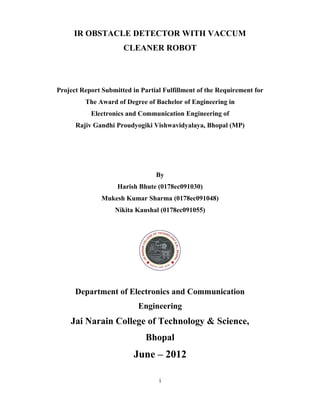
Obstacle Detctor Robot report
- 1. IR OBSTACLE DETECTOR WITH VACCUM CLEANER ROBOT Project Report Submitted in Partial Fulfillment of the Requirement for The Award of Degree of Bachelor of Engineering in Electronics and Communication Engineering of Rajiv Gandhi Proudyogiki Vishwavidyalaya, Bhopal (MP) By Harish Bhute (0178ec091030) Mukesh Kumar Sharma (0178ec091048) Nikita Kaushal (0178ec091055) Department of Electronics and Communication Engineering Jai Narain College of Technology & Science, Bhopal June – 2012 i
- 2. DECLARATION We, Harish Bhute , Mukesh Kumar Sharma, and Nikita Kaushal the students of Bachelor of Engineering (Electronics and Communication Engineering), Jai Narain College of Technology and Science, Bhopal hereby declare that the work presented in this Minor Project is an authentic record of our own and has been carried out taking care of Engineering Ethics under the guidance of Prof. Amit Sawaskade. Harish Bhute (0178ec091030) ……………………… Mukesh Kumar Sharma (0178ec091048) ……………………… Nikita Kaushal (0178ec091055) ……………………… ii
- 3. CERTIFICATE This is to certify that the work embodied in this Minor Project entitled “IR Obstacle Detector With Vacuum Cleaner” has been satisfactorily completed by the students of final year, Mr. Harish Bhute, Mr. Mukesh Kumar Sharma, and Miss. Nikita Kaushal. The work was carried out satisfactorily under the supervision and guidance of the undersigned in the Department of Electronics and Communication Engineering, Jai Narain College of Technology and Science, Bhopal for the partial fulfillment of the requirement of degree of Bachelor of Engineering during the Academic year 2011-2012. Prof. Amit Sawaskade Professor and Project Guide, Electronics and Communication Department Approved Prof. Ashok Agrawal Dr. B D Shukla Head of Department Director iii
- 4. ACKNOWLEDGEMENT This gives us a great pleasure to express our deep sense of gratitude to our project supervisor Prof. Amit Sawaskade, Associate Professor of Electronics and Communication Engineering for guidance, suggestion, support, help and constructive criticisms throughout the period of project work. Without his able guidance it would not have been possible to complete the project in time. We are greatly indebted to Prof. Ashok Agrawal, Head, Department of Electronics and Communication Engineering for his keen interest in this work and time to time guidance, encouragement and providing required facilities for completing the project work. We are grateful to Dr. Meghna Dubey, Principal, JNCTS for his guidance and critical comments which improved the quality of this report. Thanks are due to Dr. B D Shukla, Director, JNCTS for providing necessary help and time to time necessary guidance in completion of this task. Then other faculty members, friends, etc, may be added accordingly in the acknowledgement to which the students want to acknowledge for their help and guidance in the project. Harish Bhute (0178ec091030) Mukesh Kumar Sharma (0178ec091048) Nikita Kaushal (0178ec091055) iv
- 5. CONTENTS DECLARATION … ii CERTIFICATE … iii ACKNOWLWEDGEMENTS … iv 1. INTRODUCTION … 01 2. REWVIEW OF LITERATURE … 05 2.1 Construction … 07 2.1.1 Hardware Unit … 07 2.1.2 Software Unit … 13 2.2 Basic Parts Of Project …29 2.2.1 Sensors … 29 2.2.2 Microcontroller … 29 2.2.3 Driver … 30 2.2.4 Motors … 30 2.2.5 Blower … 31 2.3 Problem Faced In Making Project … 31 2.4 Testing … 32 2.5 Applications … 33 2.6 Future Scope By Improvement … 33 3. COMPONENTS … 34 3.1 Microcontroller ATMEGA8L … 35 3.2 IC L293D … 36 3.3 IC LM324N … 37 3.4 IC 7805 … 38 3.5 Resistor … 38 3.6 IR LED … 39 3.7 Photodiode … 40 4. RESULTS … 41 5. REFERENCES ... 42 6. APPENDICES … 43 6.1 Datasheet … 43 6.2 Program …48
- 6. LIST OF FIGURS Figure 2.1 Block Diagram of Project ... 06 Figure 2.2 IR Sensor circuit ... 10 Figure 2.3 Controller Circuit ... 12 Figure 2.4 PCB layout of sensor …18 Figure 2.5 PCB of Controller Circuit ... 19 Figure 2.6 Final PCB Layout ... 20 Figure 3.1 Microcontroller ATMEGA8L ... 35 Figure 3.2 IC L293D ... 36 Figure 3.3 IC LM324N … 37 Figure 3.4 IC 7805 … 38 Figure 3.5 Resistor … 39 Figure 3.6 IR LED … 39 Figure 3.7 Photodiode … 40 Figure 6.1 ATMEGA8L Pin Diagram … 45 Figure 6.2 IC 7805 Pin Diagram … 46 Figure 6.3 IC LM324N Pin Diagram … 47 Figure 6.4 IC 293 Pin Diagram … 48
- 7. 1. INTRODUCTION Robotics is part of Today’s communication. In today’s world ROBOTICS is fast growing and interesting field. It is simplest way for latest technology modification. Now a day’s communication is part of advancement of technology, so we decided to work on robotics field, and design something which will make human life simpler in day today aspect. Thus we are supporting this cause. Robotics is the branch of technology that deals with the design, construction, operation, structural disposition, manufacture and application of robots and computer systems for their control, sensory feedback, and information processing. Obstacle detection and avoidance robots are intelligent robots which can perform desired tasks in unstructured environments by finding and overcoming obstacles in their way without continuous human guidance. In robotics, obstacle avoidance is the task of satisfying some control objective subject to non-intersection or non-collision position constraints. Normally obstacle avoidance is considered to be distinct from path planning in that one is usually implemented as a reactive control law while the other involves the pre-computation of an obstacle-free path which a controller will then guide a robot along. A practical real-time system for passive obstacle detection and avoidance is presented. Robot Sensors are essential components in creating autonomous robots as they are the only means for a robot to detect information about itself and its environment. As little as one sensor is needed by a robot, though increasing the number and variety of sensors tends to increase the robot’s ability to get a more thorough understanding of the world around it. There are a wide variety of sensors available which are capable of measuring almost anything, from environmental conditions (distance, light, sound, temperature) to angular and linear acceleration, forces and distances. The 01
- 8. first sensor often incorporated into a mobile robot is a distance sensor, which is usually in the form of an infrared or ultrasonic sensor. In both cases, a pulse (of light or sound) is sent and its reflection is timed to get a sense of distance. Usually these values are sent to the controller many times each second. Robot Shop offers a wide variety of sensors applicable to almost any robotics project. If you are looking for a distance sensor, we offer them in a variety of configurations and optimal distances to suit almost any budget. If you are looking for a more professional solution for measuring distances, take a look at our selection of scanning laser rangefinders, which are able to scan over >180 degrees (and less than 1 degree of accuracy) in well under 1 second.IR Pair is used as sensor to detect the presence of objects. IR LED is used for detecting objects. In this project mainly when ever robot senses any obstacle automatically diverts its position to left or right and follows the path. Robot consists of two motors, which control the side pair wheels of each and help in moving forward and backward direction. Robot senses the object with help of obstacle sensor. IR pair is used for detecting the obstacle. The two basic parts for working with IR are the emitter and the detector. The emitter is typically an LED that emits near-infrared light. Infrared (IR) light is electromagnetic radiation with a wavelength longer than that of visible light, measured from the nominal edge of visible red light at 0.74 micrometers (µm), and extending conventionally to 300 µm. These wavelengths correspond to a frequency range of approximately 1 to 400 THz, and include most of the thermal radiation emitted by objects near room temperature. Microscopically, IR light is typically emitted or absorbed by molecules when they change their rotational-vibration movements. Infrared light is used in industrial, scientific, and medical applications. Night-vision devices using infrared illumination allow people or animals to be observed without the observer being detected. In astronomy, imaging at infrared wavelengths allows observation of objects obscured by interstellar dust. Infrared 02
- 9. Imaging cameras are used to detect heat loss in insulated systems, observe changing blood flow in the skin, and overheating of electrical apparatus. IR LED IR detectors are specially filtered for Infrared lighted are not good at detecting visible light. On the other hand, photocells are good at detecting yellow/green visible light, not well at IR light. IR detectors have a demodulator inside that looks for modulated IR at 38 KHz. Just shining an IR LED won’t be detected, it has to be PWM blinking at 38KHz. Photocells do not have any sort of demodulator and can detect any frequency (including DC) within the response speed of the photocell (which is about 1KHz). IR detectors are digital out - either they detect 38KHz IR signal and output low (0V) or they do not detect any and output high (5V). Photocells act like resistors, the resistance changes depending on how much light they are exposed to. A photodiode is a type of photo detector capable of converting light into either current or voltage, depending upon the mode of operation. The common, traditional solar cell used to generate electric solar power is a large area photodiode. Photodiodes are similar to regular semiconductor diodes except that they may be either exposed (to detect vacuum UV or X-rays) or packaged with a window or optical fiber connection to allow light to reach the sensitive part of the device. Many diodes designed for use specifically as a photodiode use a PIN junction rather than a p-n junction, to increase the speed of response. A photodiode is designed to operate in reverse bias. In this project we develop a robot such that it will be moving according to path assigned to it if at all there is any obstacle in between then the robot stops and change its direction. This sort of project is very much useful in the industries where the automated supervision is required. This project is basic stage of any automatic robot. This robot has sufficient intelligence to cover the maximum area of provided space. It has a infrared sensor which are used to sense the obstacles coming in between the path of robot. It will move in a particular direction and avoid the obstacle which is coming in its path. 03
- 10. A robot obstacle detection system comprising: a robot housing which navigates with respect to a surface; a sensor subsystem having a defined relationship with respect to the housing and aimed at the surface for detecting the surface, the sensor subsystem including: an optical emitter which emits a directed beam having a defined field of emission, and a photon detector having a defined field of view which intersects the field of emission of the emitter at a finite region; and a circuit in communication with the detector for redirecting the robot when the surface does not occupy the region to avoid obstacles. Obstacle sensors are nothing but the IR pair. As the transmitter part travel IR rays from to receiver here also transmitter send the data receiver but these IR pair are places beside each other. So whenever an obstacle senor got a obstacle in between its way the IR rays reflects in a certain angle. As they are placed side by each. We have used two D.C motors to give motion to the robot. The construction of the robot circuit is easy and small .The electronics parts used in the robot circuits are easily available and cheap too. Here we are also adding an application of cleaning to this obstacle detecting robot that is by adding a electrical device known as blower. This blower have a fan with attach motor which work as vacuum cleaner and this robot because of this application can be sent to any where to clean a particular place or area the motor used here is D.C motor. Blowers for ventilation and for industrial processes that need an air flow. Fan systems are essential to keep manufacturing processes working and consist of a fan, an electric motor, a drive system, ducts or piping, flow control devices, and air conditioning equipment (filters, cooling coils, heat exchangers, etc.). Fans, blowers and compressors are differentiated by the method used to move the air, and by the system pressure they must operate against. Blowers can achieve much higher pressures than fans, as high as 1.20 kg/cm2. They are also used to produce negative pressures for industrial vacuum systems. 04
- 11. 2. REVIEW OF LITERATURES This robot has sufficient intelligence to cover the maximum area of provided space. It has an infrared sensor which is used to sense the obstacles coming in between the path of robot. It will move in a particular direction and avoid the obstacle which is coming in its path. It uses IR (Infra Red) sensors and two IR transmitting circuitry. When the obstacle comes in path of robot IR beam is reflected from the obstacle then sensor gives zero voltage to µc. This zero voltage is detected then µc decides to avoid the obstacle by taking left or right turn. If the sensor gives +5v to µc that means there is no obstacle present in its path so it goes straight until any obstacle is detected. The two IR transmitter circuits are fitted on front and left side of robot. The two IR sensors are placed near to transmitters’ IR LEDs. The connections can be given from main circuit to sensors using simple twisted pair cables. Two motors namely right motor and left motor are connected to driver IC (L293D). L293D is interface with µc. Micro-controller sends logic 0 & logic 1 as per the programming to driver IC which moves motors forward or reverse direction. Now let us see all the things in our project. 05
- 12. Figure 2.1: Block Diagram of Project
- 13. 06 2.1 Construction The project is combination of different units as follows: 1. Hardware 2. Software 2.1.1 Hardware Unit The hardware part includes the structure of robot that is Electronics and Communication structure, PCB (printed circuit board), blower, and battery. In this unit all the connections are being made along with the PCB now let us see in brief how it can be done. 2.1.1.1 Electronics and Communication Connection In Electronics and Communication connection wheel is connected to base very tightly to avoid errors in the system. Connection of blower is made with lower part of base and battery is connected in upper portion of base for power supply to the system which is very important battery used here is of 6v battery, blower of +5V to +9V. And along with wheel electrical motors are connected with base having r.p.m of 100 rpm. 2.1.1.2 PCB Connection A printed circuit board, or PCB, is used to Electronics and Communicationly support and electrically connect electronic components using conductive pathways, tracks or signal traces etched from copper sheets laminated onto a non- conductive substrate.
- 14. The PCB is printed circuit board having circuit made with cooper layer on the plate there are various steps to design a PCB for that the basic thing required is circuit. So, the circuits required for the system are: 07 2.1.1.2.1 IR Sensor Circuit An infrared sensor is an electronic device that emits and/or detects infrared radiation in order to sense some aspect of its surroundings. Infrared sensors can measure the heat of an object, as well as detect motion. Many of these types of sensors only measure infrared radiation, rather than emitting it, and thus are known as passive infrared (PIR) sensors. All objects emit some form of thermal radiation, usually in the infrared spectrum. This radiation is invisible to our eyes, but can be detected by an infrared sensor that accepts and interprets it. In a typical infrared sensor like a motion detector, radiation enters the front and reaches the sensor itself at the center of the device. This part may be composed of more than one individual sensor, each of them being made from piezoelectric materials, whether natural or artificial. IR Sensor includes photodiode and IR LED which play the role of receiver and transmitter respectively. 2.1.1.2.1.1 IR LED An IR LED, also known as IR transmitter, is a special purpose LED that transmits infrared rays in the range of 760 nm wavelength. Such LEDs are usually made of gallium arsenide or aluminum gallium arsenide. They, along with IR receivers, are commonly used as sensors. The appearance is same as a common LED. Since the human eye cannot see the infrared radiations, it is not possible for a person to identify whether the IR LED is working or not, unlike a common LED. To overcome this problem, the camera on a cell phone can be used. The camera can show us the IR rays being emanated from the IR LED in a circuit.
- 15. 08 2.1.1.2.1.2 Photodiode A photodiode is a type of photo detector capable of converting light into either current or voltage, depending upon the mode of operation. The common, traditional solar cell used to generate electric solar power is a large area photodiode. It is use to sense the reflected IR rays which reflect due to presence of obstacle and due to it robot change its path. This sensor uses IR (Infra Red) sensors and two IR transmitting circuitry. When the obstacle comes in path of robot IR beam is reflected from the obstacle then sensor gives zero voltage to µc. This zero voltage is detected then µc decides to avoid the obstacle by taking left or right turn. If the sensor gives +5v to µc that means there is no obstacle present in its path so it goes straight until any obstacle is detected. The sensor circuit is shown in figure 2.2. It uses IR (Infra Red) sensors and two IR transmitting circuitry. When the obstacle comes in path of robot IR beam is reflected from the obstacle then sensor gives zero voltage to µc. This zero voltage is detected then µc decides to avoid the obstacle by taking left or right turn. If the sensor gives +5v to µc that means there is no obstacle present in its path so it goes straight until any obstacle is detected. The two IR transmitter circuits are fitted on front and left side of robot. The two IR sensors are placed near to transmitters’ IR LEDs. The connections can be given from main circuit to sensors using simple twisted pair cables.
- 16. 09 Figure 2.2: IR Sensor circuit
- 17. 10 After having the circuit it is easy to design PCB. Circuit is traced in PCB by using different software here we have used PCB Express software to design layout then it is etched and further the component are soled in it. 2.1.1.2.2 Controller Circuit A microcontroller (sometimes abbreviated µC, uC or MCU) is a small computer on a single integrated circuit containing a processor core, memory, and programmable input/output peripherals. Microcontrollers are used in automatically controlled products and devices, such as automobile engine control systems, implantable medical devices, remote controls, office machines, appliances, power tools, toys and other embedded systems. By reducing the size and cost compared to a design that uses a separate microprocessor, memory, and input/output devices, microcontrollers make it economical to digitally control even more devices and processes. Mixed signal microcontrollers are common, integrating analog components needed to control non-digital electronic systems. Here we are giving code to Microcontroller according to those codes our robot move; these codes are created by programming logic in Keil software and latter burn in microcontroller by flash magic software. These codes control the motor by the logic of 0 and by logic 1 and through this direction of robot is control. But for the purpose of providing this logic to motor we use an IC that is L293D Having 16 pin it get input by output of microcontroller this make robot an intelligent or autonomous robot this IC also amplifies the current and provide to motor .
- 18. 11 Figure 2.3: Controller Circuit
- 19. 12 After having the circuit it is easy to design PCB. Circuit is traced in PCB by using different software here we have used PCBExpress software to design layout then it is etched and further the component are solded in it. Now when all the PCBs are connected according to required condition and the electro-Electronics and Communication structure is ready still the system will not work without software unit. Let us discuss the software unit. 2.1.2 Software Unit Computer software or just software is a collection of computer programs and related data that provides the instructions for telling a computer what to do and how to do it. Software refers to one or more computer programs and data held in the storage of the computer for some purposes. In other words, software is a set of programs, procedures, algorithms and its documentation concerned with the operation of a data processing system. Program software performs the function of the program it implements, either by directly providing instructions to the computer hardware or by serving as input to another piece of software. The term was coined to contrast to the old term hardware (meaning physical devices). In contrast to hardware, software "cannot be touched". Software is also sometimes used in a more narrow sense, meaning application software only. Sometimes the term includes data that has not traditionally been associated with computers, such as film, tapes, and records. Here we are using various software to design our project we required software for designing PCB layout, microcontroller programming, burning of microcontroller. Let us see different software unit in our project: Here first let us see how to design a PCB over which we are using these software so following steps we are using to design a PCB:
- 20. 1. Choose a method to use for creating the PCB. Your choice will usually be based on the availability of materials needed by the method, the technical 13 Difficulty level of the method or the quality of PCB you desire to obtain. Here's a brief summary of the diff- availability of many materials such as the etchant and it is somewhat slow. The quality of PCB obtained varies according to the materials you use but generally, it is a good method for simple to intermediate levels of complexity circuits. Circuits involving more close wiring and tiny wires usually use other methods. 3. UV etching method: this method requires more expensive materials that might not be available everywhere. However, the steps are simple; it requires less safety measures and can produce finer and more complicated circuit layouts. 4. Mechanical etching/routing method: this method requires special machines that will mechanically etch away unnecessary copper from the board or route empty separators between wires. It can be expensive if you intend to buy one of those machines and usually leasing them requires the availability of a workshop nearby. However, this method is good if you need to create many copies of the circuit and also can produce fine PCBs. 5. Laser etching method: this is usually used by large production companies, but can be found on some universities. The concept is similar to mechanical etching but LASER beams are used to etch the board. It is usually hard to access such machines, but if your local university is one of the lucky ones having such machine, you can use their facilities if they allow it. 2.1.2.1. Create the PCB Layout of your circuit : This is usually done by converting your circuit's schematic diagram into a PCB layout using PCB layout software. There are many open source software packages for PCB layout creation and design, some are listed here to give you a head-start: 1. PCB 2. Liquid PCB
- 21. 3. Shortcut 14 2 . Make sure you gathered all the materials needed by the method of your choosing. 3. Draw the circuit layout on the copper coated board. This is only applicable in the first two methods. More details can be found on the detail section of your method of choice. 4 . Etch the board. Look for the details sections for how to etch the board. This process removes any unnecessary copper from the board leaving only wiring of the final circuit. 5 . Drill mounts points. Drilling machines used for that are usually custom machines designed specifically for this purpose. However, with some adjustments a usual drilling machine will do the job at home. 6 . Mount and solder the electronic components on board. 2.1.2.2 Acid etching method specific steps 1 . Choose your etching acid. Ferric chloride is a common choice for an etchant. However, you can use Ammonium Per sulfate crystals or other chemical solutions. No matter what choice for the chemical etchant, it will always be a dangerous material, so besides following the general safety precautions mentioned in this article, you should also read and follow any additional safety instructions that come with the etchant. 2 . Draw the PCB layout. For acid etching, you need to draw the circuitry using an etchant resistant material. Special markers can be found easily for this specific purpose if you intend to do the drawing by hand (not appropriate for medium to large circuits). Laser printers' ink is the most commonly used material however. The steps to use laser printers for drawing the circuit layout are as follows: 1 . Print the PCB layout on a glossy paper. You should ensure the circuit is mirrored before doing that (most PCB layout programs have this as an option when printing). This only works using a laser printer. 2 . Put the glossy side, with the printing on it, facing the copper.
- 22. 3 . Iron the paper using an ordinary clothes iron. The amount of time this will take depends on the type of paper and ink used. 15 4 . Immerse the board and paper in hot water for a few minutes (up to 10 minutes). 5 . Remove the paper. If certain areas seem particularly difficult to peel off, you can try soaking a bit more. If everything went well, you will have a copper board with your PCB pads and signal lines traced out in black toner. 6. Prepare the acid etchant. Depending on the acid etch that you choose, there might be additional instructions. For example, some crystallized acids require being dissolved in hot water, but other etchants are ready to use. 7 . Submerge the board in the acid. 8 . Make sure to stir every 3-5 minutes. 9. Take the board out and wash it when all unnecessary copper is etched away from the board. 10. Remove the insulating drawing material used. There are special solvents available for almost all types of insulating drawing material used in drawing PCB layouts. However, if you don't have access to any of these materials, you can always use a sand paper (a fine one). 2.1.2.3 Ultra-Violet etching method specific steps 1. Draw the PCB layout on the special copper coated board. 2. Cover the board with a transparent sheet (optional) 3. Put the board in the UV etching machine/chamber 4. Turn on the UV machine for the specified amount of time depending on the specification of the board and machine. 2.1.2.3 PCB Express For designing of PCB layout we are using this software with the help of tools embedded in it designing of PCB became very easy. Firstly circuit is
- 23. drawn in PCB Express software and of it only upper layer that is copper layer is chosen to provide proper connectivity in circuit. Hence we get two PCB layout of sensor and controller both 16 Figure 2.3 shows PCB layout of IR sensor, figure 2.4 shows PCB layout of controller circuit. Steps to design PCB are: 1. Fire up Express SCH. 2. You will see a ‘Welcome to Express PCB …..’ screen. You may go through the quick start guide, but if you are reading this, that won’t be necessary Click ‘Ok’. 3. We’ll first need to place some components. Say we want to make a Voltage Regulator circuit. 4. Click on the ‘component and symbol manager’ that is. the button to which I have shown an arrow pointing 5. You’ll see the above window. Click Find–> Then key in ‘lm7805′. Once you find it , select it and click —>Insert into schematic. 6. Now to connect the components together , click on ‘Place a wire’ . Click once on an end of one component, then another time on an end of another component to connect the them together. Use ‘Insert corner in a wire’ option (directly below ‘Place wire’ ) to bend the wire into a neater right angle. It doesn’t really matter whether you do this or not. 7. Please note than ground , Vcc etc. will be found in list.
- 24. 17 Figure 2.4: PCB layout of sensor
- 25. 18 Figure 2.5: PCB of Controller Circuit
- 26. 19 Figure 2.6: Final PCB Layout
- 27. 20 2.1.2.4 Keil Software Keil was founded in 1982 by Günter und Reinhard Keil, initially as a German GbR. In April 1985 the company was converted to Keil Elektronik GmbH to market add-on products for the development tools provided by many of the silicon vendors. Keil implemented the first C compiler designed from the ground-up specifically for the 8051 microcontroller. Keil provides a broad range of development tools like ANSI C compiler, macro assemblers, debuggers and simulators, linkers, IDE, library managers, real-time operating systems and evaluation boards for 8051. Keil provides IDE for 8051 programming & is very easy to use. When starting a new project, simply select the microcontroller you use from the Device Database and the µVision IDE sets all Compiler, Assembler, Linker, and Memory options. It’s device database is large which supports many ICs of the 8051 family. A HEX file can be created with the help of Keil which is required for burning onto chip. It has a powerful debugging tool which detects most of the errors in the program. 1. Here we are writing codes in Keil software creating .asm file that is assembly file and then use these codes further in microcontroller. 1. Open the Project menu and choose New Project. 2. Enter the name of the project you are creating. Enter the name usb.prj and pressOK. usb.prj will be entered under File name. The window is used to add various files to your project. These include ASCII files, C and assembly source, and macros. The list is quite extensive and is found in the Translator window if any files are present in the project. Note this window is blanked out at this time. This window is accessible at any, time by selecting Project/Edit Project and you may easily edit your file list. Note that any assembler files must be last in this list. If they are not, changes made to them may not be reflected in the final object file. When creating a new project in this manner no source files are yet available. Therefore, select save to close this
- 28. window. Your project usb.prj will be active. Click on Project and confirm usb.prj is visible. 21 2.1.2.5 CREATING A NEW SOURCE CODE FILE The pathname for this file (example.c) is c:c51evalexamplestutorialexample.c. Type this program in if you do not have this directory: This tutorial needs example.c in c:c51evalbin. 1) Do this step if you do not have the source. Open the File menu and choose New to go to the µVision integrated editor. Use the editor to type in example.c . When you have entered the file, do a save as to the c:c51evalbin directory. The filename should be example.c . This will keep things easy to follow. 2) If you have the source code as a file, choose Open and get example.c in the usual fashion. Source code. This sample program uses a number of simple C source lines to demonstrate the Keil tool set. 3) Open the File menu and choose Save as. Save this file in the indicated directory. This tutorial uses the directory: c:c51evalbin and the filename example.c. Normally your project and source code would be in a directory of your choosing. 4) At this point you have created a project called usb.prj and a C source file called example.c. The next step is to build your project. This includes compiling, assembling, linking and locating and creating the hex file. The hex file would be programmed into an EPROM and is not used here. 2.1.2.6 BUILDING THE PROJECT 1) Open the Project menu and choose Edit Project. This is where you add various files to your project. Note there are no files in the project yet. 2) Choose Add. This is where you add the files to your project. 3) Select the file: example.c and press Enter.
- 29. 4) Choose Add then Close. Example.c will be listed in the Source Files window. 5) Make sure Include in Link/Lib is checked. 6) Choose Save. 22 With the tool configured, you are ready to run the compiler and linker using the Make utility. 1. Click on the “Build All” icon (it has three arrows pointing downwards) or open Options and select Make. • If the program specified (example.c) has any errors; they will appear on the screen. Use the editor to correct the error(s) in the source code and save the file. You can double-click on the error of interest and µVision will take you to the offending line in the source code. You can edit this line and rebuild the project by repeating this section: beginning at step 1. • If there are no errors, the code is assembled and linked with the executable code ready to be downloaded to the board. The Project Status window will state “Make Successful - HEX File Created” if everything is working properly. Continue to the next section. The following files in the directory bin are associated with this project: • example.c original source file - needed for debugging purposes. • example.bak a backup file produced by µVision. • example.lst a listing file of the source example. • example.obj a relocatable object file. Needs to be linked. • usb.prj the Project File. Note that the output code assumes the name of the project file. • usb.m51 map file. • usb.hex Intel Hex File Created by the Object to Hex Converter oh51.exe. • usb absolute object file with debugging information (if so set in the compiler option)
- 30. This file is the input for the Keil simulator dScope and emulators. This file is created by the linker. 23 2.1.2.7 Flash Magic Software This software is use to burn microcontroller, through interfacing kit connecting cables are connected to computer, it connect computer and the unit of microcontroller and when we use this software it transfer the codes from keil software to transfer to microcontroller and on bases of those codes our robot works. Flash Magic is a PC tool for programming flash based microcontrollers from NXP using a serial or Ethernet protocol while in the target hardware. It has some excellent features like changeable baud rate, erase all flash before programming, setting security bits etc. The HEX file created with the help of keil was selected through it for programming the microcontroller. 2.1.2.8 Code Vision Area Compiler • Enhanced the code optimizer • Added support for the AVR Studio 5.1 and Atmel Studio 6 debuggers in the Settings|Debugger menu. Details about using CodeVisionAVR with these debuggers are available in the Help topics: - CodeVisionAVR IDE|Tools|The AVR Studio Debugger - CodeVisionAVR C Compiler Reference|Using the AVR Studio 4.19 Debugger - CodeVisionAVR C Compiler Reference|Using the AVR Studio 5.1 and Atmel Studio 6 Debuggers and in the chapters: 2.4.1, 3.21 and 3.22 of the CodeVisionAVR User Manual. • Added support for the SSD1963 color TFT graphic controller (Advanced license required)
- 31. • Improved the speed of the SSD1289 graphic LCD library (Advanced license required) • Added function's memory address and size list to the .map file • Renamed the adc member of GLCDINIT_t structure to reverse_x in the header files for the SED1530, SPLC501C, ST7735 graphic LCD controllers. 24 • Renamed the seg_rev member of GLCDINIT_t structure to reverse_x in the header file glcd_uc1701.h for the UC1701 graphic LCD controller • Renamed the adc_rev132_x0 member of GLCDINIT_t structure to rev132_x0 in the header files for the SED1530, SPLC501C, ST7735, UC1701 graphic LCD controllers • Added the reverse_y member to the GLCDINIT_t structure in the header files for the SED1530, SPLC501C, ST7735, UC1701 graphic LCD controllers • Added the reverse_x member to the GLCDINIT_t structure for the SSD1289 TFT controller. Replaced the gate_scan member with reverse_y. • Added transparency support for color images in graphics.h (documented in the Help and User Manual) • Improved the delay_us function (delay.h) so that short delays can be obtained even for low clock frequencies. Added a warning if the clock frequency is too low and the desired delay can't be obtained. • Added the SCAN (XMEGA ADC channel scan register) member to the ADC_CH_t structure in the xmstruct.h header file • Fixed: the strlcpy and strlcpyf functions (string.h) should copy maximum n-1 characters. CodeWizardAVR • Fixed: the CodeWizardAVR for XMEGA devices signaled that not enabled EBI /CS0../CS3 signals should be configured as outputs • LCD Vision • Added support for the SDD1963 color TFT graphic controller
- 32. • Added scrollbars to LCD preview if the image doesn't fit in the docking panel • Added the possibility to select opaque or transparent background when pasting during image editing • Fixed: Image inverting was functional only for text inserting mode • Fixed: Large font characters didn't fit in the preview window 25 • Chip Programmer • Added programming support for Atmel JTAGICE 3 (requires AVR Studio 5.1 or Atmel Studio 6 to be installed). • Fixed: incorrect FLASH page size for ATmega16U4 and ATmega32U4 chips, which lead to programming failure when using parallel port, STK500 and AVR910 programmers. V2.05.6 Commercial Release Compiler • Enhanced the expression optimizer for cases when ANSI char to int promotion is enabled in the project configuration • Improved generated code when passing a struct/union with size 1, 2 or 4 as function argument • Added support for ATxmega64A3U, ATxmega128A3U, ATxmega192A3U, ATxmega256A3U, ATxmega256A3BU, ATxmega16A4U, ATxmega32A4U, ATxmega64A4U, ATxmega128A4U chips • Added support for the UltraChip UC1701 graphic LCD controller • Added in glcd_st7565.h, glcd_sed1530.h and glcd_spl501.h the adc_rev132_x0 member to the GLCDINIT_t structure, for displays that use reversed RAM column address driver (ADC=1) and the pixel with x=0 is connected to column driver #132
- 33. • Added 102x64 display support for the ST7565 graphic LCD controller • Modified ff.lib so that LFN support can be enabled from ff.h • Modified sdcard.lib and the Project|Configure|C Compiler|Libraries| MMC/SD/SD HC Card menu to allow SD card sockets without a /CD signal to be used • Added the sdcard_present function in sdcard.h to check if a card is inserted, when the /CD card socket signal is not used 26 • Changed the declaration of the twi_init function from twix.h to void twi_init(TWI_t *module,bool ext_driver_intf,unsigned char sda_hold) in order to be compatible with the ATxmega64A3U, ATxmega128A3U, ATxmega192A3U, ATxmega256A3U, ATxmega256A3BU, ATxmega16A4U, ATxmega32A4U, ATxmega64A4U, ATxmega128A4U chips • Improved the twi_init function (twi.h) for better handling recovery after a bus conflict • Modified the snprintf, vsnprintf functions (stdio.h) so that they will return the number of characters that would have been output, had the buffer been big enough (as required by C99). Previous versions returned the number of characters effectivelly written in the buffer (limited by the buffersize) • Fixed: RAM access code was generated when passing a struct/union located in FLASH or EEPROM as function argument • Fixed: bug in glcd_sed1520.lib that produced a compilation error for Xmega chips • Added missing TWI registers bit definitions in the mega32u4_bit.h header file CodeWizardAVR • Modified to generate the functions for external memory access, for graphic LCDs, only if the Use Image Storage in External Memory option is enabled
- 34. • Removed the TWIE peripheral for the ATxmega256D3/192D3/128D3/64D3 chips, according to the errata from the latest Atmel datasheet • Fixed: for XMega chips the peripheral clock frequency (not the system clock frequency as is incorrectly specified in the current Atmel XMEGA A Manual Rev. 8077H-AVR-12/09) will be used for setting the value of the TWI baud rate register 27 • Fixed: for XMega chips, in certain situations when using the differential input mode, the ADC positive and negative input selections were reset to 0, when switching the settings display between ADCA and ADCB • Fixed: for the ATtiny2313/4313 chips, when the Timer 0 OC0B output was used, no checks were performed if PORTD bit 5 was configured as output • LCD Vision • Added support for creating, editing and converting graphic images • Chip Programmer • Fixed: chip signature for ATmega328 • Fixed: the WDP and WDWP Xmega fuse bits state was not correctly saved in the project file, when the option to program the chip after build was enabled • Fixed: improper BODACT fuse programming for Xmega A chips, because of a mistake in Atmel XMEGA A Manual • Fixed: the Xmega D chips don't have the JTAGEN fuse. The JTAGUID fuse bits were replaced with USERID fuse bits. 2.1.2.9 Algorithm
- 35. The algorithms used in this robot are as follows: 1) Start 2) Initialize the input port & output port. Set the bit of port pin 1.0 3) Read data from port 1. 4) Check the bit on pin P1.0. 5) If bit is present move motors in forward direction. Else go to step 6. 6) If bit is not present on pin P1.0, then stop right motor & move left motor in forward direction until we get bit on pin p1.0. 7) Again go to step 3. 8) Stop. 28 2.2 Basic Parts Of Project So, now we may say that there are following main parts are there used in our projects those are: 2.2.1 Sensors A sensor (also called detector) is a converter that measures a physical quantity and converts it into a signal which can be read by an observer or by an (today mostly electronic) instrument. Sensors are used in everyday objects such as touch-sensitive elevator buttons (tactile sensor) and lamps which dim or brighten by touching the base. There are also innumerable applications for sensors of which most people are never aware. Applications include cars, machines, aerospace, medicine , manufacturing and robotics. The IR Transmitter block mainly used to generate IR signal. It uses timer IC555 in astable multivibrator mode to generate square wave which have continuous pulses of 50% duty cycle of frequency 38 KHz. This transmitter is so arranged that the IR rays are focused on the sensor. 2.2.2 Microcontroller
- 36. This is the most important block of the system. Microcontroller is the decision making logical device which has its own memory, I/O ports, CPU and Clock circuit embedded on a single chip. A microcontroller (sometimes abbreviated µC, uC or MCU) is a small computer on a single integrated circuit containing a processor core, memory, and programmable input/output peripherals. Program memory in the form of NOR flash or OTP ROM is also often included on chip, as well as a typically small amount of RAM. Microcontrollers are designed for embedded applications, in contrast to the microprocessors used in personal computers or other general purpose applications. 29 Microcontrollers are used in automatically controlled products and devices, such as automobile engine control systems, implantable medical devices, remote controls, office machines, appliances, power tools, toys and other embedded systems. By reducing the size and cost compared to a design that uses a separate microprocessor, memory, and input/output devices, microcontrollers make it economical to digitally control even more devices and processes. Mixed signal microcontrollers are common, integrating analog components needed to control non-digital electronic systems 2.2.3 Driver L293D is used as driver IC. Motors are connected to this IC. According to program in µc it drives the left and right motor. L293D is a dual H-bridge motor driver integrated circuit (IC). Motor drivers act as current amplifiers since they take a low-current control signal and provide a higher-current signal. This higher current signal is used to drive the motors. L293D contains two inbuilt H-bridge driver circuits. In its common mode of operation, two DC motors can be driven simultaneously, both in forward and reverse direction. The motor operations of two motors can be controlled by input logic at pins 2 & 7 and 10 & 15. Input logic 00 or 11 will stop the
- 37. corresponding motor. Logic 01 and 10 will rotate it in clockwise and anticlockwise directions, respectively. Enable pins 1 and 9 (corresponding to the two motors) must be high for motors to start operating. When an enable input is high, the associated driver gets enabled. As a result, the outputs become active and work in phase with their inputs. Similarly, when the enable input is low, that driver is disabled, and their outputs are off and in the high-impedance state. 2.2.4 Motors An electric motor is an electromechanical device that converts electrical energy into mechanical energy. 30 Most electric motors operate through the interaction of magnetic fields and current-carrying conductors to generate force. The reverse process, producing electrical energy from mechanical energy, is done by generators such as an alternator or a dynamo; some electric motors can also be used as generators, for example, a traction motor on a vehicle may perform both tasks. Electric motors and generators are commonly referred to as electric machines. 2.2.5 Blower Blowers for ventilation and for industrial processes that need an air flow. Fan systems are essential to keep manufacturing processes working and consist of a fan, an electric motor, a drive system, ducts or piping, flow control devices, and air conditioning equipment (filters, cooling coils, heat exchangers, etc.). Fans, blowers and compressors are differentiated by the method used to move the air, and by the system pressure they must operate against. Blowers can achieve much higher pressures than fans, as high as 1.20 kg/cm2. They are also used to produce negative pressures for industrial vacuum systems. 2.3 Problem Faced In Making Project
- 38. Although the concept & design of the project seemed perfect, there were some problems faced while actual implementation: 2.3.1 Proving Proper Power to different circuit Solution: taking high precaution in designing of circuit. 2.3.2 Availability of Burner Solution: as burner kit is not easily available, so we have design & implement hardware for burn the IC. 31 2.4 Testing There is always necessary to check the work for that here we have implemented various test for following: 2.4.1 Continuity test First of all we checked the PCB that all the tracks are as per the design of PCB and showing continuity with the help of multimeter and PCB layout. 2.4.2 Short circuit test Then we checked the PCB for any unwanted short circuits with the help of multimeter and PCB layout. 2.4.3 Soldering In the next step, we soldered the required components. And then checked that there are no any unwanted shorts occurred due to soldering without putting IC's and keeping power supply off. 2.4.4 Power supply test In the next step, we put power supply on and checked whether required voltage is appearing at the required voltage is appearing at the required
- 39. points i.e.+Vcc and GND at the respective points. We took care of not connecting IC's in the circuit while performing this test. 2.4.5 Microcontroller test For testing the microcontroller, we wrote the square wave generation program for generating square wave on each port pin. Then we fed the program in microcontroller and checked the output with the help of CRO by connecting the microcontroller in the circuit. We took care of not connecting any other IC in the circuit. 32 2.5 Applications There are following application of IR obstacle detecting robot 1) This logic has been specially designed for vacuum cleaner. By using heavy rating motors, strong mechanical structure and using highly sensitive obstacle sensors, it efficiently works as vacuum cleaner. 2) Just by making small changes in software this system can be used for avoiding concealed paths. This robot can effectively sense the obstacles and find out correct path. 3) With proper programming we can use it as a weight lifter. 4) In Mines. 2.6 Future Scope By Improvement The future uses of IR obstacle detector are as follows: 2.6.1 Adding a Camera:
- 40. If the current project is interfaced with a camera (e.g. a Webcam) robot can be driven beyond line-of-sight & range becomes practically unlimited as networks have a very large range. 2.6.2 Use as a fire fighting robot: By adding temperature sensor, water tank and making some changes in programming we can use this robot as fire fighting robot. 33 3. COMPONENTS An electronic component is a basic electronic element that is available in a discrete form (a discrete device or discrete component) that has two or more electrical terminals (or leads). These leads connect, usually soldered to a printed circuit board, to create an electronic circuit (a discrete circuit) with a particular function (for example an amplifier, radio receiver, or oscillator). Basic electronic components may be packaged discretely, as arrays or networks of like components, or integrated inside of packages such as semiconductor integrated circuits, hybrid integrated circuits, or thick film devices. The following list of electronic components focuses on the discrete version of these components, treating such packages as components in their own right. So the components used in our project are: 1. Microcontroller ATMEGA8L 2. IC 293D 3. IC LM324N 4. IC 7805
- 41. 5. Potentiometer 20k 6. Resistor 1k ohm 7. IR LED 8. Photo diode 9. Battery 10. Soldering wire Let us discuss all components in brief 34 3.1. Microcontroller ATMEGA8L The ATmega8 is a low-power CMOS 8-bit microcontroller based on the AVR RISC architecture. By executing powerful instructions in a single clock cycle, the ATmega8 achieves throughputs approaching 1 MIPS per MHz, allowing the system designer to optimize power consumption versus processing speed. Fig 3.1 Microcontroller ATMEGA8L
- 42. ATMEGA8L Features: High-performance, Low-power AVR® 8-bit Microcontroller Advanced RISC Architecture – 130 Powerful Instructions – Most Single-clock Cycle Execution – 32 x 8 General Purpose Working Registers – Fully Static Operation Nonvolatile Program and Data Memories – 8K Bytes of In-System Self-Programmable Flash In-System Programming by On-chip Boot Program Special Microcontroller Features – Power-on Reset and Programmable Brown-out Detection – Internal Calibrated RC Oscillator – External and Internal Interrupt Sources 35 I/O and Packages – 23 Programmable I/O Lines – 28-lead PDIP, 32-lead TQFP, and 32-pad MLF Operating Voltages 2.7 - 5.5V (ATmega8L) 3.2 IC L293D L293D is a dual H-bridge motor driver integrated circuit (IC). Motor drivers act as current amplifiers since they take a low-current control signal and provide a higher-current signal. This higher current signal is used to drive the motors.
- 43. Fig 3.2 IC L293D L293D contains two inbuilt H-bridge driver circuits. In its common mode of operation, two DC motors can be driven simultaneously, both in forward and reverse direction. The motor operations of two motors can be controlled by input logic at pins 2 & 7 and 10 & 15. Input logic 00 or 11 will stop the corresponding motor. Logic 01 and 10 will rotate it in clockwise and anticlockwise directions, respectively. Enable pins 1 and 9 (corresponding to 36 the two motors) must be high for motors to start operating. When an enable input is high, the associated driver gets enabled. As a result, the outputs become active and work in phase with their inputs. Similarly, when the enable input is low, that driver is disabled, and their outputs are off and in the high-impedance state. 3.3 IC LM324N LM324 is a 14pin IC consisting of four independent operational amplifiers (op- amps) compensated in a single package. Op-amps are high gain electronic voltage amplifier with differential input and, usually, a single-ended output. The output
- 44. voltage is many times higher than the voltage difference between input terminals of an op-amp. Fig 3.3 IC LM324N These op-amps are operated by a single power supply LM324 and need for a dual supply is eliminated. They can be used as amplifiers, comparators, oscillators, rectifiers etc. The conventional op-amp applications can be more easily implemented with LM324. 37 3.4 IC 7805 Fixed voltage Positive and Negative regulator ICs are used in circuits to give precise regulated voltage.78 XX series regulator IC can handle maximum 1 ampere current. The Regulator ICs require minimum 1.5 higher input voltage than their voltage rating. For example 7805 IC requires minimum 6.5 volts to give 5 volt output. Here are some circuit designs of IC 7805 to monitor the output voltage.
- 45. Fig 3.4 IC 7805 3.5 Resistor A resistor is a passive two-terminal electrical component that implements electrical resistance as a circuit element. The current through a resistor is in direct proportion to the voltage across the resistor's terminals. Thus, the ratio of the voltage applied across a resistor's terminals to the intensity of current through the circuit is called resistance. V= IR where I is the current through the conductor in units of amperes, V is the potential difference measured across the conductor in units of volts, and R is the resistance of the conductor in units of ohms. More specifically, Ohm's law states that the R in this relation is constant, independent of the current. 38 Resistors are common elements of electrical networks and electronic circuits and are ubiquitous in electronic equipment. Practical resistors can be made of various compounds and films, as well as resistance wire (wire made of a high-resistivity alloy, such as nickel-chrome). Resistors are also implemented within integrated circuits, particularly analog devices, and can also be integrated into hybrid and printed circuits.
- 46. Fig 3.5 RESISTOR 3.6 IR LED An IR LED, also known as IR transmitter, is a special purpose LED that transmits infrared rays in the range of 760 nm wavelength. Such LEDs are usually made of gallium arsenide or aluminum gallium arsenide. They, along with IR receivers, are commonly used as sensors. Fig 3.6 IR LED 39 The appearance is same as a common LED. Since the human eye cannot see the infrared radiations, it is not possible for a person to identify whether the IR LED is working or not, unlike a common LED. To overcome this problem, the camera on a cell phone can be used. The camera can show us the IR rays being emanated from the IR LED in a circuit.
- 47. 3.7 Photodiode A photodiode is a type of photo detector capable of converting light into either current or voltage, depending upon the mode of operation. The common, traditional solar cell used to generate electric solar power is a large area photodiode. Fig 3.7 Photodiode Photodiodes are similar to regular semiconductor diodes except that they may be either exposed (to detect vacuum UV or X-rays) or packaged with a window or optical fiber connection to allow light to reach the sensitive part of the device. Many diodes designed for use specifically as a photodiode use a PIN junction rather than a p-n junction, to increase the speed of response. A photodiode is designed to operate it. 40 4. RESULTS Thus, we believe that our project will be beneficial for various purposes & hence our efforts will be fruitful . So, we made a successfully obstacle detector robot having application of vacuum cleaner which have ability to move freely anywhere
- 48. and along with it, it have ability to create its own path and it avoid obstacle by artificial intelligence provided by programming in microcontroller to perform action and IR sensor to sense the obstacle, it also clean the area where it move with vacuum cleaner which is its application. 41 5. REFERENCES 1. "Atmel’s Self-Programming Flash Microcontrollers" by Odd Jostein Svendsli 2003 2. http://www.semico.com 3. Heath, Steve (2003). Embedded systems design. EDN series for design engineers (2 ed.). Newnes. pp. 11–12. ISBN 9780750655460.
- 49. 4. Easy Way to build a microcontroller project 5. Robert Edwards (1987). "Optimizing the Zilog Z8 Forth Microcontroller for Rapid Prototyping". p. 3. 6. www.infineon.com/mcu 42 6. APPENDICES 6.1 Datasheet 6.1.1 ATMEGA8L 6.1.2 IC 7805 6.1.3 IC LM324N 6.1.4 IC 293D
- 50. 6.1.1 ATMEGA8L 1. Introduction • High-performance, Low-power Atmel®AVR® 8-bit Microcontroller • Advanced RISC Architecture – 130 Powerful Instructions – Most Single-clock Cycle Execution – 32 × 8 General Purpose Working Registers – Fully Static Operation – Up to 16MIPS Throughput at 16MHz – On-chip 2-cycle Multiplier • High Endurance Non-volatile Memory segments – 8Kbytes of In-System Self-programmable Flash program memory – 512Bytes EEPROM – 1Kbyte Internal SRAM – Write/Erase Cycles: 10,000 Flash/100,000 EEPROM – Data retention: 20 years at 85°C/100 years at 25°C – Optional Boot Code Section with Independent Lock Bits 2. In-System Programming by On-chip Boot Program 3. True Read-While-Write Operation – Programming Lock for Software Security • Peripheral Features – Two 8-bit Timer/Counters with Separate Prescaler, one Compare Mode – One 16-bit Timer/Counter with Separate Prescaler, Compare Mode, and Capture 43 2. Mode – Real Time Counter with Separate Oscillator – Three PWM Channels – 8-channel ADC in TQFP and QFN/MLF package 3. Eight Channels 10-bit Accuracy – 6-channel ADC in PDIP package
- 51. 4. Six Channels 10-bit Accuracy – Byte-oriented Two-wire Serial Interface – Programmable Serial USART – Master/Slave SPI Serial Interface – Programmable Watchdog Timer with Separate On-chip Oscillator – On-chip Analog Comparator • Special Microcontroller Features – Power-on Reset and Programmable Brown-out Detection – Internal Calibrated RC Oscillator – External and Internal Interrupt Sources – Five Sleep Modes: Idle, ADC Noise Reduction, Power-save, Power-down, and 5. Standby • I/O and Packages – 23 Programmable I/O Lines – 28-lead PDIP, 32-lead TQFP, and 32-pad QFN/MLF • Operating Voltages – 2.7V - 5.5V (ATmega8L) – 4.5V - 5.5V (ATmega8) • Speed Grades – 0 - 8MHz (ATmega8L) – 0 - 16MHz (ATmega8) • Power Consumption at 4Mhz, 3V, 25°C – Active: 3.6mA – Idle Mode: 1.0mA 44 6. 8-bit 7. with 8KBytes 8. In-System 9. Programmable 10. Flash
- 52. Fig 6.1 ATMEGA8L PIN DIAGRAM 6.1.2 IC 7805 1. Internal Thermal Overload Protection. 2. Internal Short Circuit Current Limiting. 3. Output Current up to 1.5A. 4. Satisfies IEC-65 Specification. (International Electronical Commission). 5. Package is TO 45
- 53. Fig 6.2 IC 7805 PIN DIAGRAM 6.1.3 IC LM324N • Internally frequency-compensated for unity gain • Large DC voltage gain: 100dB • Wide bandwidth (unity gain): 1MHz (temperature-compensated) • Wide power supply range Single supply: 3VDC to 30VDC or dual Supplies: ±1.5VDC to ±15VDC • Very low supply current drain: essentially independent of supply Voltage (1mW/op amp at +5VDC) • Low input biasing current: 45nADC (temperature-compensated) • Low input offset voltage: 2mVDC and offset current: 5nADC • Differential input voltage range equal to the power supply voltage • Large output voltage: 0VDC to VCC-1.5VDC swing 46
- 54. Fig 6.3 LM324N PIN DIAGRAM 6.1.4 IC 293D • Terminations: 100 % matte tin, standard, tin/lead available • Compliant terminations • Molded case available in six case codes • Compatible with “High Volume” automatic pick and place equipment • Optical character recognition qualified • Meets IEC specification QC300801/US0001 and EIA535BAAC mechanical and performance requirements • Compliant to RoHS Directive 2002/95/EC • Moisture sensitivity level 1 47
- 55. Fig 6.4 IC 293 PIN DIAGRAM 6.2 Program #include <mega8.h> #include <delay.h> // Declare your global variables here void main(void) { // Declare your local variables here // Input/Output Ports initialization // Port B initialization // Func7=In Func6=In Func5=In Func4=Out Func3=Out Func2=Out Func1=Out Func0=In // State7=T State6=T State5=T State4=0 State3=0 State2=0 State1=0 State0=P PORTB=0x01; DDRB=0x1E; // Port C initialization // Func6=In Func5=In Func4=In Func3=In Func2=In Func1=In Func0=In // State6=T State5=T State4=T State3=T State2=T State1=T State0=T PORTC=0x00; DDRC=0x00; 48
- 56. // Port D initialization // Func7=In Func6=In Func5=In Func4=In Func3=In Func2=In Func1=In Func0=In // State7=T State6=T State5=T State4=T State3=T State2=T State1=P State0=P PORTD=0x03; DDRD=0x00; // Timer/Counter 0 initialization // Clock source: System Clock // Clock value: Timer 0 Stopped TCCR0=0x00; TCNT0=0x00; // Timer/Counter 1 initialization // Clock source: System Clock // Clock value: Timer 1 Stopped // Mode: Normal top=FFFFh // OC1A output: Discon. // OC1B output: Discon. // Noise Canceler: Off // Input Capture on Falling Edge // Timer 1 Overflow Interrupt: Off // Input Capture Interrupt: Off // Compare A Match Interrupt: Off // Compare B Match Interrupt: Off TCCR1A=0x00; TCCR1B=0x00; TCNT1H=0x00; TCNT1L=0x00; ICR1H=0x00; ICR1L=0x00; OCR1AH=0x00; OCR1AL=0x00; OCR1BH=0x00; OCR1BL=0x00; // Timer/Counter 2 initialization // Clock source: System Clock // Clock value: Timer 2 Stopped // Mode: Normal top=FFh // OC2 output: Disconnected ASSR=0x00; TCCR2=0x00; TCNT2=0x00; OCR2=0x00; // External Interrupt(s) initialization // INT0: Off 49 // INT1: Off
- 57. MCUCR=0x00; // Timer(s)/Counter(s) Interrupt(s) initialization TIMSK=0x00; // Analog Comparator initialization // Analog Comparator: Off // Analog Comparator Input Capture by Timer/Counter 1: Off ACSR=0x80; SFIOR=0x00; while (1) { if(PIND.0==1) { PORTB.1=1,PORTB.2=0,PORTB.3=1,PORTB.4=0; delay_ms(100); } else { PORTB.1=0,PORTB.2=0,PORTB.3=0,PORTB.4=0; delay_ms(400); PORTB.1=0,PORTB.2=1,PORTB.3=0,PORTB.4=1; delay_ms(300); PORTB.1=0,PORTB.2=1,PORTB.3=1,PORTB.4=0; delay_ms(400); } } } Chip type : ATmega8L Program type : Application Clock frequency : 1.000000 MHz Memory model : Small External SRAM size :0 Data Stack size : 256 50
