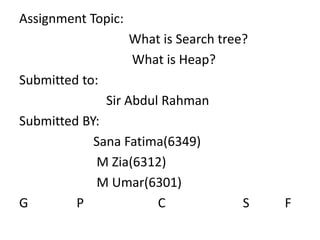
Search tree,Tree and binary tree and heap tree
- 1. Assignment Topic: What is Search tree? What is Heap? Submitted to: Sir Abdul Rahman Submitted BY: Sana Fatima(6349) M Zia(6312) M Umar(6301) G P C S F
- 2. Definition of search trees? • In computer science , a search tree is a tree data structure used for locating specific keys from with in a set. In order for a tree to function as a search tree, the key for each node must be greater than any keys in subtrees on the left and less than any keys in subtrees on the right.
- 3. Trees A tree is a non-linear data structure each object Of a tree starts with a trunk or root and extends into several branches, each branch may extend into other branches until finally terminated by a leaf. Trees are common structures in everyday life. A common example of trees is the lineage of a person that is referred to as the family tree. Organizational chart of a company is another example of trees. In computer applications, a tree is a hierarchical collection of finite elements. Each element is called a node. A typical tree is shown below:
- 4. Tree
- 5. • Root node: The unique node in the tree that has no parent node is called the root node or root of the tree. It represents the beginning of the tree. Element A in above' figure is the root node of the tree. • Parent node: The node, which generates links for other nodes, is known as the parent node. The parent node is always above its child nodes. The node A in the above figure is the root. It is also the parent node of nodes B, C, D and E. • Child node: The node that is directly connected to a parent node is called the child node. -The nodes B, C, D and E are the Child nodes of A. • Subtrees: The child node of the root node that has its own child nodes is also called the subtree. The nodes B, C, D, E and H in the above figure are subtrees and are the roots of subtrees. • Terminal Node: The node having no successor or child is called the terminal node. It is also called leaf or leaf node. The nodes M, X, Y, 0, P, Q, U & V in the above figure are terminal nodes or leaves. • Siblings: The nodes having a common parent are called siblings. These are children of the same parent node. The nodes X and Y in the above figure are siblings as they are children of node B. • Depth of node: Each node has a unique path connecting it to the root. The depth of a node is the total number of nodes between the node and the root, including the root node itself. The depth of root node is 0. The depth of node Y in the above figure is 2.
- 6. • Height of Tree: The maximum depth among all of the nodes of a tree is called the • • • Height of tree: The depth of each node U & V in the above figure is 3. It is the • Maximum height of any node in the tree. Thus, the height of tree in the above • Figure is 3. • Empty Tree: A tree that has no node is called empty Tree. Its height is —1. • Degree of node: The number of children of a node is called degree of the node. • In the above figure, the degree of node C is one and the degree of node D is three. • Full Tree: A tree is called the full tree if all its internal nodes have the same • degree and all the leaves are at the same level. The tree in. the figure 8.2 is an • Example of a full tree. • Singleton Tree: The tree whose root is its only node is called the singleton tree. • A tree in which a node may have no child, one child or any number of • children is called general tree. It is difficult to implement and handle a general • tree in the computer memory. Therefore, a special kind of tree known as the • binary tree is used which can be easily maintained in the computer.
- 7. Types of Trees • Heaps – parent < (>) children • Binary Search Trees
- 8. Binary Search Tree (BST) • A binary tree in which the left child node of a tree or subtree has lesser value than its root node but right child node has greater (or equal) value than its root node is called binary search tree (BST). • Each node in the BST is assigned a key value and no two nodes have the same key value. • When a binary search tree is traversed in order (i.e., left, root, right) and The number of each node is printed then they are printed in ascending order. • The main advantage of binary search trees is that it is easy to perform operations like creating new tree, insertion, searching and deletion on a binary search. • Constructing Binary Search Tree
- 10. Constructing Binary Search Tree • 16, 19, 15, 9, 8, 66, 12, 61 • The following rules are followed to construct the binary search tree: Place the first value as root 16
- 11. • compare the second value with the root value, if it is less than root value then place it on left side otherwise place it on the right side. • It is great than root so place it on right side.
- 12. No compare third value if third value less than 16 than place it on left side otherwise in right side. 15 is less than so place it on right side. 16 1915
- 13. • Now the value of 9 is less than 15 so place it on left side. 16 1915 9
- 14. 8 is less than so keep It on right side of 15. 16 1915 9 8
- 15. • 66 Is greater than root so place it on right side. 16 1915 9 66 16 1915 9 8
- 16. 12 is less than root so place it on left side and look it is greater than other values. 16 1915 9 66 16 1915 9 8
- 17. • 61 is greater than root and also greater than root right child so place it on 60 right side. 16 1915 9 66 16 1915 9 8 61
- 18. Operations on Binary Search Trees • Like other data structures, different operations can be performed on the • binary trees also. The most common of these operations are: • Inserting • Searching • Removing
- 19. Insertion Operation • A new node is inserted into the binary search tree after searching other nodes. • If the new value already exists in any node then the insertion operation • fails otherwise the new node is inserted at the point the search terminates. • Suppose a new value N is to be inserted into the BST shown in the figure • below. To insert the value 80, first this value is searched in the tree. If the value is • not found then it is inserted at the point the search terminates.
- 21. Algorithm — Insertion • INPUT value to insert in N • Search Value N in the Tree • IF value N exists then print "Number already exists" and return. Otherwise insert the value aL the point the search stops.
- 24. Searching Operation • Recursive search method is used to search the binary search trees. It is the easiest way to search a binary tree. The following steps are taken to search a given • value N in the binary search tree using recursive search: • Search starts from the root of the tree. • If root value is Null, the Tree is empty and search process • terminates. • if the given value N is equal, to value of root then search is • successful and searching process terminates. • If given value N is less than the value of root, only the left subtree is searched recursively.
- 25. If given value N is greater than the value of root, only the right subtree is searched recursively. • If the value is found then the search process terminates otherwise the whole subtree is searched until its leaves are reached.
- 26. Deletion BST • Deletion Operation • The nodes of a binary search tree can also be easily deleted. The value of • the node that is to be deleted is first searched in the binary search tree and if • found, it is deleted. The deletion operation of leaf nodes and non-leaf nodes that • have only one child is easy. But if the node that is to be deleted is a non- leaf node • and has two children, the procedure becomes complicated. • Deleting Leaf Nodes • The leaf node in a tree is deleted by simply assigning NULL value to the • pointer • of its parent node. For example; if the leaf node with value 36 is to be • deleted from the tree shown below, NULL value is assigned to the right pointer of • its parent node. The leaf node is disconnected from the tree and is automatically • deleted.
- 29. What is a heap? • A heap is a binary tree that follows the shape and order property. • By shape property we mean that the heap is a complete binary tree. • By order property we mean that the heap is either a max heap or min heap. • Max heap A heap is called a max heap if value stored in any node is greater than or equal to its child nodes. • Example
- 30. Max Heap A heap is called a max heap if value stored in any node is greater than or equal to its child nodes.
- 31. • A heap is called min heap if value stored in any node is less than or equal to its child nodes
- 32. Remember • In case of max heap, the root element is the biggest element. • And in case of min heap the root element is the smallest element. • Heap representation in memory • We can represent a heap in memory using a linear array. • The 1st element i.e., the Root is stored at index 1. • If N denote the index of any node in the heap then 2N denotes the left child of that node and • 2N+1 denote the right child of that node. • If the height of the heap is H then we will need 1D array • Of size 2H to store the entire element.
- 36. • Now consider left and right side of 80
- 38. • Now we consider right and left Child of node 70
- 42. Two type of heap • Max Heap • Min Heap
- 43. Max Heap
- 58. Min Heap
- 72. Operations on the heap • Delete element • Insert element
- 73. Deleting element from Heap • Element is always deleted from the root • This creates a vacant space in the root position. • The vacant space is then filled by then last element • Of the heap. • Then we perform Reheapify downward • Operation to make the heap a max heap or min heap.
- 74. Delete Example
- 84. Insert example