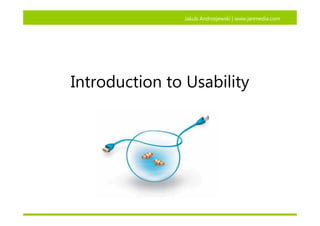
Wou Intro To Usability Jandrzejewski
- 1. Jakub Andrzejewski | www.janmedia.com Introduction to Usability
- 2. Jakub Andrzejewski | www.janmedia.com Plan for today’s lecture • What is HCI and Usability? • User Interface • User-Centered Design • Why is usability important? • Usability Guidelines • Designing and... • ...evaluating the Design
- 3. Jakub Andrzejewski | www.janmedia.com HCI – Human Computer Interaction A discipline concerned with – design – evaluation – implementation of interactive computing systems for human use The study of major phenomena surrounding the interaction of humans with computers
- 4. Jakub Andrzejewski | www.janmedia.com HCI – Human Computer Interaction HCI is an interdisciplinary field, combining aspects of several major fields including • Computer science - for ideas concerning how to design algorithms • Psychology and related fields - for knowledge concerning the capabilities of human memory, motor skills, and perception; how people communicate with each other and work in groups; and social dynamics • Artificial intelligence and related fields - for ideas concerning how to automate more work, or make computers that behave more like intelligent assistants • Computer graphics - for ideas concerning how to output visual information • Design - for example, graphic design of visual output, industrial design of mice and keyboards, etc.
- 5. Jakub Andrzejewski | www.janmedia.com Usability Design methodologies in HCI aim to create user interfaces that are ‘usable’… So what is Usability then? The definition (ISO 9241-11) The extent to which a product can be used by specified users to achieve specified goals with effectiveness, efficiency and satisfaction in a specified context of use.
- 6. Jakub Andrzejewski | www.janmedia.com Usability Usability is a quality attribute that assesses how easy user interfaces are to use. Usability is defined by five quality components: – Learnability: How easy is it for users to accomplish basic tasks the first time they encounter the design? – Efficiency: Once users have learned the design, how quickly can they perform tasks? – Memorability: When users return to the design after a period of not using it, how easily can they reestablish proficiency? – Errors: How many errors do users make, how severe are these errors, and how easily can they recover from the errors? – Satisfaction: How pleasant is it to use the design?
- 7. Jakub Andrzejewski | www.janmedia.com Usability Remember: The technology undernearth MUST work !
- 8. Jakub Andrzejewski | www.janmedia.com User Interface The window through which the human interacts with some application on the computer. But it can be also… a particular machine, device, or other complex tool (the system).
- 9. Jakub Andrzejewski | www.janmedia.com User-Centered Design An iterative process Design Evaluate Prototype
- 10. Jakub Andrzejewski | www.janmedia.com User-Centered Design Find out • who users are • what their goals are • what tasks they need to perform Task Analysis • Characterize what steps users need to take to achieve their goal • Create scenarios of actual use • Decide which users and tasks to support Design based on this Evaluate the design •Test interface (with users, usability experts) •Do this before implementation
- 11. Jakub Andrzejewski | www.janmedia.com Why User-Centered Design System will fail if it: • does not do what the user needs • is not appropriate for the user Why don’t we just define a “good interface”? • There is a huge variety of users and tasks • Guidelines are usually too vague e.g. “Provide feedback”, “Be intuitive” That’s why we need users’ involvment !
- 12. Jakub Andrzejewski | www.janmedia.com Who Builds UI’s ? A team of specialists (ideally) • graphic designers • interaction / interface designers • technical writers • marketers • test engineers • software engineers
- 13. Jakub Andrzejewski | www.janmedia.com Why Usability is Important Good design promotes • Effectiveness and efficiency • Feelings of satisfaction, enjoyment Bad design threatens • Safety • Accuracy In the world of WWW users will LEAVE the website if it: • is difficult to use • fails to state what it offers and what users can do • makes people feel lost • is hard to read and doesn’t answer users’ key questions http://www.tanzschulebuck.de/index2.htm
- 14. Jakub Andrzejewski | www.janmedia.com Why Usability is Important Which one is the speedometer? Volume control
- 15. Jakub Andrzejewski | www.janmedia.com Why Usability is Important What is this website about?
- 16. Jakub Andrzejewski | www.janmedia.com Why Usability is Important How do you navigate? http://www.sjb.com.au/
- 17. Jakub Andrzejewski | www.janmedia.com Why Usability is Important What do I click? http://www.crumplerbags.com/
- 18. Jakub Andrzejewski | www.janmedia.com Why Usability is Important What do I click? http://laptop.org/
- 19. Jakub Andrzejewski | www.janmedia.com Why Usability is Important How do I find things? http://www.brown.edu/
- 20. Jakub Andrzejewski | www.janmedia.com Why Usability is Important Vertical menu – is it easy to read? http://www.tampax.com/home.php
- 21. Jakub Andrzejewski | www.janmedia.com Why Usability is Important I’m outta here ! http://www.neiu.edu/~flanglab/
- 22. Jakub Andrzejewski | www.janmedia.com UI Design UI design is humbling • Your attempt may work right, look great • But … users may not be able to use it • Don’t take it personally! That’s why we iterate!
- 23. Jakub Andrzejewski | www.janmedia.com UI Design Guidelines • There are lots of them • Based on experience and common sense • Often don’t say HOW to implement them
- 24. Jakub Andrzejewski | www.janmedia.com 10 Design Guidelines 1. Visibility of system status The system should always keep users informed about what is going on, through appropriate feedback within reasonable time.
- 25. Jakub Andrzejewski | www.janmedia.com 10 Design Guidelines 1. Visibility of system status - Examples • Hourglass • Completion bar • quot;Your order has been receivedquot; page • quot;Breadcrumbsquot; • Rollover buttons • Current selection
- 26. Jakub Andrzejewski | www.janmedia.com 10 Design Guidelines 2. Match between system and the real world The system should speak the users' language, with words, phrases and concepts familiar to the user, rather than system-oriented terms. Follow real-world conventions, making information appear in a natural and logical order • File-folder tabs for navigation • Buttons which act pushed when you click on them
- 27. Jakub Andrzejewski | www.janmedia.com 10 Design Guidelines 3. User control and freedom Users often choose system functions by mistake and will need a clearly marked quot;emergency exitquot; to leave the unwanted state without having to go through an extended dialogue. Support undo and redo. • quot;Undoquot; button • Stop button on browser • quot;Remove from cartquot; • Close window • Unplug the machine
- 28. Jakub Andrzejewski | www.janmedia.com 10 Design Guidelines 4. Consistency and standards Users should not have to wonder whether different words, situations, or actions mean the same thing. Follow platform conventions. • Cart icon for shopping • underline links and make them blue
- 29. Jakub Andrzejewski | www.janmedia.com 10 Design Guidelines 5. Error prevention Even better than good error messages is a careful design which prevents a problem from occurring in the first place. Either eliminate error-prone conditions or check for them and present users with a confirmation option before they commit to the action. • quot;Are you sure?quot; message • Validation - check for @ sign in e-mail addresses • Clear labels - quot;Check Out NOW.quot; • Large enough buttons
- 30. Jakub Andrzejewski | www.janmedia.com 10 Design Guidelines 6. Recognition rather than recall Minimize the user's memory load by making objects, actions, and options visible. The user should not have to remember information from one part of the dialogue to another. Instructions for use of the system should be visible or easily retrievable whenever appropriate. • Choose from list of options • Mouse-over tool tips • Help system always available
- 31. Jakub Andrzejewski | www.janmedia.com 10 Design Guidelines 7. Flexibility and efficiency of use Accelerators -- unseen by the novice user -- may often speed up the interaction for the expert user such that the system can cater to both inexperienced and experienced users. Allow users to tailor frequent actions. • Different methods for novice and expert - mouse vs keyboard • Frequently-used actions become first choice - on Mapquest, the addresses you've looked up show up as quot;Recent Searchesquot; the next time. • First menu item in ‘Messages’ is “Write new message” – your cellphone
- 32. Jakub Andrzejewski | www.janmedia.com 10 Design Guidelines 8. Aesthetic and minimalist design Dialogues should not contain information which is irrelevant or rarely needed. Every extra unit of information in a dialogue competes with the relevant units of information and diminishes their relative visibility.. • Omit unnecessary words • Leave clutter off the pages, and that adorable animated gif you think is so cool. Cute once, annoying forever.
- 33. Jakub Andrzejewski | www.janmedia.com 10 Design Guidelines 9. Help users recognize, diagnose, and recover from errors Error messages should be expressed in plain language (no codes), precisely indicate the problem, and constructively suggest a solution. • Useful error messages - quot;Incorrect Password. Check to see if your caps lock key is on.quot; • On Google - quot;Did you mean web site?quot; when you typed web site
- 34. Jakub Andrzejewski | www.janmedia.com 10 Design Guidelines 9. Help users recognize, diagnose, and recover from errors
- 35. Jakub Andrzejewski | www.janmedia.com 10 Design Guidelines 9. Help users recognize, diagnose, and recover from errors
- 36. Jakub Andrzejewski | www.janmedia.com 10 Design Guidelines 10. Help and documentation Even though it is better if the system can be used without documentation, it may be necessary to provide help and documentation. Any such information should be easy to search, focused on the user's task, list concrete steps to be carried out, and not be too large. • Your site should be designed so well that documentation is not necessary. • If not, documentation and help should be readily available, clear, and correct. • Popup help • Clear link to customer service
- 37. Jakub Andrzejewski | www.janmedia.com Designing a UI prototype Many methods and tools • paper prototyping (low-fidelity) • computer prototyping (low and high fidelity, interactive) • PowerPoint (low-fidelity) • Adobe Acrobat (low-fidelity) • Visio (low-fidelity) • Denim (low-fidelity) • Dreamweaver (HTML) (high-fidelity) • Visual Basic (high-fidelity)
- 38. Jakub Andrzejewski | www.janmedia.com Designing a UI prototype Which one is the best? It depends: • for early stage design, low fidelity: paper, PowerPoint, Visio • more refined prototypes: Adobe Acrobat, Dreamweaver • for high-fidelity: Visual Basic
- 39. Jakub Andrzejewski | www.janmedia.com Designing a UI prototype Why is it good to prototype? Why not just implement? • Takes only a few hours • Can test multiple alternatives • Can change easily • Allows designers to work together
- 40. Jakub Andrzejewski | www.janmedia.com Designing a UI prototype Example of a paper prototype
- 41. Jakub Andrzejewski | www.janmedia.com Designing a UI storyboard Example of a PowerPoint storyboard What is a storyboard? Low fidelity prototype - a series of screen sketches. Used to illustrate and organize their ideas and obtain feedback. Benefits • Provides an overview of the system • Demonstrates the functionality of the storyboard elements • Demonstrates the navigation scheme • Can check whether the presentation is accurate and complete • Can be evaluated by users.
- 42. Jakub Andrzejewski | www.janmedia.com Evaluating UI designs How can we ensure that what we’ve designed works? ... TEST IT !
- 43. Jakub Andrzejewski | www.janmedia.com Usability Testing Testing the design on real end-users ! But how many users do we need? It’s better to test frequently with fewer users !
- 44. Jakub Andrzejewski | www.janmedia.com Usability Testing We can get: • Qualitative data (from notes: easy to use, problematic, ...) • Quantitative data • Time to complete a task • Accuracy – how many errors
- 45. Jakub Andrzejewski | www.janmedia.com Usability Test Notes - Example
- 46. Jakub Andrzejewski | www.janmedia.com Preparation for the Test Select your participants • understand background of intended users • use a questionnaire to get the people you need Prepare scenarios that are • typical of the product during actual use • make prototype support these (small, yet broad) Run pilot test • check the time • check if the prototype works as intended
- 47. Jakub Andrzejewski | www.janmedia.com Conducting the Test Three or Four testers (preferable) • facilitator - only team member who speaks gives instructions & encourages thoughts, opinions •computer - knows application logic & controls it always simulates the response, w/o explanation •observer(s) - take notes & recommendations Typical session is approximately 1.5-2hours preparation, the test, debriefing
- 48. Jakub Andrzejewski | www.janmedia.com Conducting the Test 1. Greet 2. Get forms filled, assure confidentiality, etc. 3. Hand pre-questionnaire 4. Test 5. Facilitator hands written tasks to the user (must be unambiguous and not too ‘helpful’) 6. facilitator keeps getting “output” from participant What are you thinking right now?”, “Think aloud”
- 49. Jakub Andrzejewski | www.janmedia.com Conducting the Test Concluding the test... • Fill out post-evaluation questionnaire • Ask questions about parts you saw problems on • Gather impressions (likes, dislikes) • Give thanks
- 50. Jakub Andrzejewski | www.janmedia.com Analyzing Data Sort & prioritize observations • what was important? • lots of problems in the same area? Create a written report on findings (optional) • can be short or concise Do not wait! Refine the prototype ASAP Test again if needed
- 51. Jakub Andrzejewski | www.janmedia.com Heuristic Analysis Helps find usability problems in a UI design • Small set (3-5) of evaluators examine UI • independently check for compliance with usability principles (“heuristics”) • different evaluators will find different problems • evaluators only communicate afterwards • findings are then aggregated Can perform on working UI or on sketches ... is cost effective
- 52. Jakub Andrzejewski | www.janmedia.com Heuristic Analysis - Steps 1. Pre-evaluation training • give evaluators needed domain knowledge and information on the scenarios 2. Evaluation • individuals evaluate and then aggregate results 3. Result Analysis • determine how severe each problem is (priority) • suggest a solution 4. Debriefing • discuss the outcome with design team
- 53. Jakub Andrzejewski | www.janmedia.com Heuristic Analysis - Steps At least two passes for each evaluator • first to get feel for flow and scope of system • second to focus on specific elements Assistance from domain experts • If system is walk-up-and-use or evaluators are domain experts, then no assistance needed • Otherwise might supply evaluators with scenarios and have domain experts standing by
- 54. Jakub Andrzejewski | www.janmedia.com Heuristic Analysis How many evaluators?
- 55. Jakub Andrzejewski | www.janmedia.com Summary 1. Usability is important (not a key to success though) 2. UCD is a key component of the development initiative 3. Early testing is essential 4. Usability doesn’t have to be expensive… and 5. … is may save/win big money later!
- 56. Jakub Andrzejewski | www.janmedia.com Questions ? ☺
- 57. Jakub Andrzejewski | www.janmedia.com Thank You ! Jakub Andrzejewski jandrzejewski@janmedia.com Janmedia Interactive