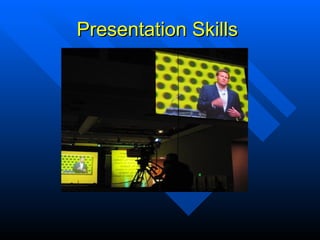
Presentation skills
- 2. You Control the Outcome! PowerPoint is merely a tool. You determine how effective or ineffective your presentation is. Following some basic strategies can greatly improve your presentation -- and prevent your show from being "Power Pointless."
- 3. Good Speaking and PowerPoint Focus on the Content: As the saying goes, “The main thing is to keep the main thing the main thing.” Don’t let use of the media hinder you in addressing your topic.
- 4. More Good Speaking Don’t Read from the Screen: Overly relying on the presence of the text is by far the most common problem with novice PowerPoint users. Your audience can, and should enabled to, read for themselves Maintain Eye Contact with your Audience: It’s very easy to be distracted by the content on your screen. A minor exception to this guideline is a need to draw your audience’s attention to a specific part of your slide. For example, you could use a pointer to identify a trend of a graph. -- Otherwise, there's simply no reason to show your back.
- 5. More Good Speaking Keep Pace with Yourself: At first, you may find it difficult to coordinate speaking and showing your slides simultaneously. But coordination of the two is essential in preventing confusion. You may find it helpful to make notes to yourself of when you need to advance slides.
- 6. Presentation Tips for Public Speaking Body language is important. Standing, walking or moving about with appropriate hand gesture or facial expression is preferred to sitting down or standing still with head down and reading from a prepared speech. Speak with conviction as if you really believe in what you are saying. Persuade your audience effectively Do not read from notes for any extended length of time although it is quite acceptable to glance at your notes infrequently Maintain sincere eye contact with your audience. Use the 3-second method, e.g. look straight into the eyes of a person in the audience for 3 seconds at a time Speak to your audience, listen to their questions, respond to their reactions, adjust and adapt When using audio-visual aids to enhance your presentation, be sure all necessary equipment is set up and in good working order prior to the presentation
- 7. Basic Guidelines About Your Delivery Plan on two minutes per slide (that would be 25 slides in a 50 minute class) If you're speaking to a small group (for example, 2-15 people), then try to accomplish eye contact with each person for a few seconds throughout your delivery. Vary the volume and rate of your speech. A monotone voice is absolutely toxic to keeping the attention of an audience. Keep a logical flow of information
- 8. Basic Guidelines For Designing Your Presentation . Be really clear about who your audience is and about why is it important for them to be in the meeting List the major points of information that you want to convey to your audience . Be clear about the tone that you want to set for your presentation Design a brief opening Prepare the body of your presentation Design a brief closing (about 5-10% of your presentation time) that summarizes the key points from your presentation. Design time for questions and answers (about 10% of the time of your presentation).
- 11. Preparing Content for Slides Keep text simple and concise Summarize sentences into bullets Avoid dense screens One concept per slide
- 12. Elements Of An Effective Speech Be Prepared - How many times do you practice your speech? As a general rule, you should spend about 30 hours of preparation and rehearsal time for every hour you will be speaking. Use a tape recorder or videotape yourself. This will help you to get an accurate picture of how you speak. Give of Yourself - Use personal examples and stories in your speech whenever possible. Make sure your stories help to emphasize or support your point. The stories must match your message. Stay Relaxed - To stay relaxed you should be prepared. Also, focus on your message and not the audience. Use gestures, including walking patterns. Use Natural Humor - Don't try to be a stand up comedian. Use natural humor by poking fun at yourself and something you said or did. Plan Your Body & Hand Positions - During the practice of your speech look for occasions where you can use a gesture. When you do move maintain eye contact with the audience. Pay attention to all details - Make sure you have the right location (school, hotel, room & time). Make sure you know how to get to where you are speaking. Ask how large an audience you will be speaking to. Make sure you bring all your visual aids and plenty of handouts.
- 13. Presentation Techniques Stand aside so audience can read the screen, but don’t turn your back on students for very long. You can use a pointer and move the pointer slowly Clear a slide after discussing it
- 14. Speaking Always have a back up plan Test hardware and software early Sound can be problematic in some locations Talk at a natural, moderate rate of speech – Project your voice. – Speak clearly and distinctly. – Repeat critical information. – Pause briefly to give your audience time to digest the information on each new slide. Don’t read the slides aloud. Your audience can read them far faster than you can talk to always available
- 15. Body Language – Keep your eyes on the audience – Use natural gestures. – Don’t turn your back to the audience. Avoid looking at your notes. Only use them as reference points to keep you on track. Talk, don’t read
- 16. Dos Tell the audience how much time they have to ask questions. Maintain eye contact with the person while they are asking the question. Go back to eye contact with the rest of the audience when you answer the question. You are not just speaking to the person who asked the question. If you are in a large room, repeat the question so that everyone will know what has been asked. Reformulate it if you wish. This will give you time to think about your answer. If you don’t know the answer to the question, simply say that you don’t know but will find out and let them know. As you come to the end of the time, tell the audience that you only have time for one more question. Finish on a high. Wrap up your presentation with a strong conclusion reinforcing your mission.
- 17. Don’ts Interrupt or talk over the question. Ask if you’ve answered the question. Simply look to someone else for the next question. Ask anyone else to answer the question without prior warning. Say sorry if you don’t know the answer.
- 18. Any questions