How to use User Interface (UI) appearance of text and controls in iPhone application
•Transferir como PPT, PDF•
0 gostou•3,947 visualizações
Study User Interface (UI) elements to make an eye-catchy appearance of text and controls in iPhone application By TOPS Technologies. http://www.tops-int.com
Denunciar
Compartilhar
Denunciar
Compartilhar
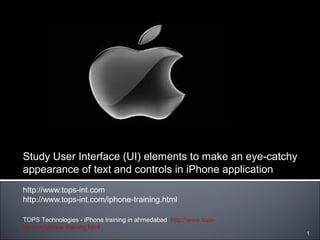
Recomendados
Recomendados
Mais conteúdo relacionado
Mais procurados
Mais procurados (20)
Human Interface Guidelines: For Dummies - Open West

Human Interface Guidelines: For Dummies - Open West
Mobile Application Framework - OFM Canberra September 2014

Mobile Application Framework - OFM Canberra September 2014
Storyboard i phone scholz_week_6_finalupdatedversion

Storyboard i phone scholz_week_6_finalupdatedversion
Destaque
Destaque (7)
Game Design 2 (2013): Lecture 6 - Icons and Semiotics in Game UI Design

Game Design 2 (2013): Lecture 6 - Icons and Semiotics in Game UI Design
Game Design 2: Lecture 5 - Game UI Wireframes and Paper Prototypes

Game Design 2: Lecture 5 - Game UI Wireframes and Paper Prototypes
Semelhante a How to use User Interface (UI) appearance of text and controls in iPhone application
Semelhante a How to use User Interface (UI) appearance of text and controls in iPhone application (20)
Keep an eye out for the Top iPhone App Development Trends for 2023.pdf

Keep an eye out for the Top iPhone App Development Trends for 2023.pdf
How Can You Maximize Efficiency with Inspect Element on iPhone.pdf

How Can You Maximize Efficiency with Inspect Element on iPhone.pdf
Webinar by OpenXcell Technolabs: Impacts of iOS 7 on App Marketers and Develo...

Webinar by OpenXcell Technolabs: Impacts of iOS 7 on App Marketers and Develo...
Adaptive UI for Android and iOS using Material and Cupertino.pptx

Adaptive UI for Android and iOS using Material and Cupertino.pptx
Mobile App Development Proposal Template PowerPoint Presentation Slides

Mobile App Development Proposal Template PowerPoint Presentation Slides
Mais de TOPS Technologies
Mais de TOPS Technologies (20)
Learn java objects inheritance-overriding-polymorphism

Learn java objects inheritance-overriding-polymorphism
Surat tops conducted one hour seminar on “corporate basic skills”

Surat tops conducted one hour seminar on “corporate basic skills”
Word press interview question and answer tops technologies

Word press interview question and answer tops technologies
08 10-2013 gtu projects - develop final sem gtu project in i phone

08 10-2013 gtu projects - develop final sem gtu project in i phone
Último
Mehran University Newsletter is a Quarterly Publication from Public Relations OfficeMehran University Newsletter Vol-X, Issue-I, 2024

Mehran University Newsletter Vol-X, Issue-I, 2024Mehran University of Engineering & Technology, Jamshoro
Último (20)
Jual Obat Aborsi Hongkong ( Asli No.1 ) 085657271886 Obat Penggugur Kandungan...

Jual Obat Aborsi Hongkong ( Asli No.1 ) 085657271886 Obat Penggugur Kandungan...
Unit-IV; Professional Sales Representative (PSR).pptx

Unit-IV; Professional Sales Representative (PSR).pptx
Python Notes for mca i year students osmania university.docx

Python Notes for mca i year students osmania university.docx
This PowerPoint helps students to consider the concept of infinity.

This PowerPoint helps students to consider the concept of infinity.
Basic Civil Engineering first year Notes- Chapter 4 Building.pptx

Basic Civil Engineering first year Notes- Chapter 4 Building.pptx
General Principles of Intellectual Property: Concepts of Intellectual Proper...

General Principles of Intellectual Property: Concepts of Intellectual Proper...
UGC NET Paper 1 Mathematical Reasoning & Aptitude.pdf

UGC NET Paper 1 Mathematical Reasoning & Aptitude.pdf
Unit-V; Pricing (Pharma Marketing Management).pptx

Unit-V; Pricing (Pharma Marketing Management).pptx
Vishram Singh - Textbook of Anatomy Upper Limb and Thorax.. Volume 1 (1).pdf

Vishram Singh - Textbook of Anatomy Upper Limb and Thorax.. Volume 1 (1).pdf
How to use User Interface (UI) appearance of text and controls in iPhone application
- 1. Study User Interface (UI) elements to make an eye-catchy appearance of text and controls in iPhone application http://www.tops-int.com http://www.tops-int.com/iphone-training.html TOPS Technologies - iPhone training in ahmedabad http://www.tops- int.com/iphone-training.html 1
- 2. iPhone application is holding a good place in the mobile market. The ultimate demand for creating more and more iPhone application will never end. If you want to start your everlasting career in iPhone mobile development, then join the best iPhone app development training course. We at TOPS, simply doesn’t give lecture to the students. We merely believe in giving practical knowledge by providing live project training in iPhone. All the application is tested in real iPhone and iPod devices; once it is built. So starting from level zero to expert level; all learning stage are followed in our training institute. TOPS Technologies - iPhone training in ahmedabad 2
- 3. • iPhone as well as iPodapps are in demand. There are different controls and elements used to define the outer look and working style of every text, picture, or anything shown on the mobile screen. • Some of the elements that are most useful in defining the appearance and behavior in iOS application are as listed: • Status bar • Navigation Bar • Toolbar • Tab Bar TOPS Technologies - iPhone training in ahmedabad 3
- 4. • It display important information about the device and the current working environment.“UIStatusBarStyle” constant handle the status bar style. It always appears at the upper edge of the device screen and contains user expected information such as the date and time of day, network connection, and battery charge. Several color patterns can be used to display status bar. TOPS Technologies - iPhone training in ahmedabad 4
- 5. It enables navigation by following a specific set of data hierarchy, and also manages content displayed on the screen. It is contained in a navigation controller and succeeds the ladder of custom views. Navigation bar is displayed just below the status bar. It usually displays the title of the current screen. Users tap the back button to return back to previous screen by navigating through a hierarchy of data information. Every control in a navigation bar contains a bezel around them, which is defined as the style of border by iOS. If any borderless control is placed in a navigation bar then it automatically converts to the bordered style. TOPS Technologies - iPhone training in ahmedabad 5
- 6. A toolbar consists of controls that perform actions related to objects in the screen/view. On iPhone, a toolbar always appear at the bottom edge of the screen. Toolbar items are displayed equally spaced across the width of the toolbar. When the iPhone user changes the device orientation from landscape to portrait; or wise versa, then automatically the height of toolbar is changed. TOPS Technologies - iPhone training in ahmedabad 6
- 7. • A tab bar gives people the ability to switch between various mode and task. It displays text and icons in tabs that are equal in width and show the black background by default. When any tab is selected, that selected tab display a light background and its icon receive a blue shade glow. TOPS Technologies - iPhone training in ahmedabad 7
- 8. Tab bar doesn’t have the ability to display more than five tabs at one time. If any iPhone apps have more tabs, then the tab bar displays only four out of the N number of tabs and adds the rest of them under “moretab”. The more tab shows the additional tabs in a list. A tab bar does not change its height in any size device. It is not device orientated. TOPS Technologies - iPhone training in ahmedabad 8
- 9. • Apart from the above mentioned controls, there are various view controls and additional featured controls that help iPhone developer to make a perfect apps consisting of every smart tool. • Develop your own apps and make use of best controls supported by both iPhone and iPod. We at TOPS, help you reach your career goal in iPhone development career. Get the best iPhone app development training and rock the Apple’s handy device. TOPS Technologies - iPhone training in ahmedabad 9
- 10. TOPS Technologies - iPhone training in ahmedabad 10 Baroda Office 301 Saffron Complex, Fatehgunj, Baroda. 97253 55009 http://www.tops-int.com/iphone- training-baroda/
