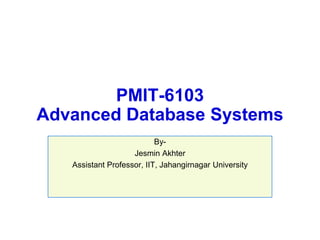
Pmit 6102-14-lec1-intro
- 1. PMIT-6103 Advanced Database Systems By- Jesmin Akhter Assistant Professor, IIT, Jahangirnagar University
- 2. Slide 2 Continue from 16.01.2015-…… Every week Friday • From 2:30 PM-4:30 PM NB: Schedule may change
- 3. Slide 3 Attendance =10% Exercise test =10% Instant test Assignment Presentation Class Test (Average of three) =20% Final Examination =60% ================================ =100%
- 4. Slide 4 Introduction (Lecture 01) Overview of Relational DBMS (Lecture 02, 03) Distributed Database Design (Lecture 04) Overview of Query Processing (Lecture 05) Distributed Query Processing (Lecture 06) Distributed Transaction Management (Lecture 07) Distributed Concurrency Control (Lecture 08, 09) Reliability (Lecture 10, 11) Parallel Database Systems (Lecture 12,13) Distributed Object DBMS (Lecture14) Tutorial-1 Tutorial-2 Tutorial-3 Tutorial-4
- 5. Slide 5
- 6. Slide 6 Tutorial Date and Time Tutorial-01 06th February 2015 Tutorial-02 27th February 2015 Tutorial-03 20th March 2015 Final Examination 13th June 2013 NB: Schedule may change
- 7. Lecture 01 Introduction to DDBMS
- 8. Slide 8 Introduction Distributed Database System Applications Distributed DBMS Promises Problem Areas Architectural Models for Distributed DBMSs
- 9. Slide 9 database DBMS Application program 1 Application program 2 Application program 3 Data description Data manipulation control
- 11. Slide 11 A number of autonomous processing elements that are interconnected by a computer network and that cooperate in performing their assigned tasks. The “processing element” referred to a computing device that can execute a program on its own.
- 12. Slide 12 Processing logic: processing logic or processing elements are distributed Functions: Various functions of a computer system could be delegated to various pieces of hardware or software Data: Data used by a number of applications may be distributed to a number of processing sites Control: The control of the execution of various tasks might be distributed instead of being performed by one computer system.
- 13. Slide 13 “Distributed database system” (DDBS) is used to refer jointly distributed database and the distributed DBMS. A distributed database (DDB) is a collection of multiple, logically interrelated databases distributed over a computer network. A distributed database management system (D–DBMS) is the software manages the DDB and provides an access mechanism makes this distribution transparent to the users.
- 14. Slide 14 Physical distribution does not necessarily imply that the computer systems be geographically far apart; May be in the same room. The communication between them is done over a network instead of through shared memory or shared disk (multiprocessor systems) with the network as the only shared resource.
- 15. Slide 15 A timesharing computer system A loosely or tightly coupled multiprocessor system Not DDBS, Because in DDBS communication between computer systems is done over a network instead of through shared memory or shared disk with the network as the only shared resource. A database system which resides at one of the nodes of a network of computers - this is a centralized database on a network node
- 16. Slide 16 The CPU time is shared by different processes Time slice is defined by the OS, for sharing CPU time between processes.
- 17. Slide 17 P1 Pn M D Not a DDBS
- 18. Slide 18 P1 M1 D1 Pn Mn Dn Each processor node has its own primary and secondary memory, may also have its own peripherals, are quite similar to the distributed environment, but there are differences. The fundamental difference is the mode of operation. Database systems that run over multiprocessor systems are called parallel database systems Not a DDBS
- 19. Slide 19 Site 5 Site 1 Site 2 Site 3Site 4 Communication Network Not a DDBS
- 20. Slide 20 Site 5 Site 1 Site 2 Site 3Site 4 Communication Network
- 22. Slide 22 Data stored at a number of sites each site logically consists of a single processor. Processors at different sites are interconnected by a computer network no multiprocessors parallel database systems Distributed database is a database, not a collection of files data logically related as exhibited in the users’ access patterns relational data model D-DBMS is a full-fledged DBMS not remote file system.
- 23. Slide 23 Manufacturing - especially multi-plant manufacturing Military command and control Electronic fund transfers and electronic trading Corporate MIS Airline restrictions Hotel chains Any organization which has a decentralized organization structure
- 24. Slide 24 Transparent management of distributed, fragmented, and replicated data Improved reliability/availability through distributed transactions Improved performance Easier and more economical system expansion
- 25. Slide 25 Example: Four relations: EMP(ENO, ENAME, TITLE) PROJ(PNO,PNAME, BUDGET) SAL(TITLE, AMT) ASG(ENO, PNO, RESP, DUR). For a centralized DBMS, find out the names of employees with salary who worked on a project for more than 12 months SELECT ENAME, AMT FROM EMP, ASG, SAL WHERE ASG.DUR > 12 AND EMP.ENO = ASG.ENO AND SAL.TITLE = EMP.TITLE
- 26. Slide 26 TITLE AMT Sal Elect. Eng. 40000 Syst. Anal. 34000 Mech. Eng. 27000 Programmer 24000 PROJ PNO PNAME BUDGET ENO ENAME TITLE E1 J. Doe Elect. Eng. E2 M. Smith Syst. Anal. E3 A. Lee Mech. Eng. E4 J. Miller Programmer E5 B. Casey Syst. Anal. E6 L. Chu Elect. Eng. E7 R. Davis Mech. Eng. E8 J. Jones Syst. Anal. EMP ENO PNO RESP E1 P1 Manager 12 DUR E2 P1 Analyst 24 E2 P2 Analyst 6 E3 P3 Consultant 10 E3 P4 Engineer 48 E4 P2 Programmer 18 E5 P2 Manager 24 E6 P4 Manager 48 E7 P3 Engineer 36 E8 P3 Manager 40 ASG P1 Instrumentation 150000 P3 CAD/CAM 250000 P2 Database Develop. 135000 P4 Maintenance 310000 E7 P5 Engineer 23
- 27. Slide 27 To localize data such that data about the employees in Waterloo office are stored in Waterloo, those in the Boston office are stored in Boston, and so forth. The same applies to the project and salary information. That is data is distributed. We partition each of the relations and store each partition at a different site. This is known as fragmentation. Data that are commonly accessed by one user can be placed on that user’s local machine as well as on the machine of another user with the same access requirements. That is data is replicated
- 28. Slide 28 SELECT ENAME,AMT FROM EMP,ASG,SAL WHERE DUR > 12 AND EMP.ENO = ASG.ENO AND SAL.TITLE = EMP.TITLE Paris projects Paris employees Paris assignments Boston employees Montreal projects Paris projects New York projects with budget > 200000 Montreal employees Montreal assignments Boston Communication Network Montreal Paris New York Boston projects Boston employees Boston assignments Boston projects New York employees New York projects New York assignments Tokyo Fully transparent access means that the users can still create the query without paying any attention to the fragmentation, location, or replication of data. let the system worry about resolving these issues.
- 29. Slide 29 A transparent system “hides” the implementation details from users. Fundamental issue is to provide Data independence in the distributed environment Network (distribution) transparency Replication transparency Fragmentation transparency horizontal fragmentation: selection vertical fragmentation: projection hybrid
- 30. Slide 30 It refers to the immunity of user applications to changes in the definition and organization of data. Logical data independence Logical data independence refers to the immunity of user applications to changes in the logical structure (i.e., schema) of the database. Physical data independence Deals with hiding the details of the storage structure from user applications.
- 31. Slide 31 In centralized database systems, the only available resource that needs to be shielded from the user is the data. In a distributed database environment a second resource that needs to be managed in much the same manner: the network. The user should be protected from the operational details of the network; possibly even hiding the existence of the network. Then there would be no difference between database applications that would run on a centralized database and those that would run on a distributed database. This type of transparency is referred to as network transparency or distribution transparency.
- 32. Slide 32 From a DBMS perspective, distribution transparency requires that users do not have to specify where data are located. Sometimes two types of distribution transparency are identified: location transparency Naming transparency.
- 33. Slide 33 Location transparency refers to the fact that the command used to perform a task is independent of both the location of the data and the system on which an operation is carried out. Naming transparency means that a unique name is provided for each object in the database. In the absence of naming transparency, users are required to embed the location name as part of the object name.
- 34. Slide 34 Distribute data in a replicated fashion across the machines on a network. If one of the machines fails, a copy of the data are still available on another machine on the network Increase reliability, and availability of data. Increases the locality of reference.
- 35. Slide 35 Data are replicated, the transparency issue is: The users should not be aware of the existence of copies and the system should handle the management of copies. The users not to be involved with handling copies and having to specify the fact that a certain action can and/or should be taken on multiple copies.
- 36. Slide 36 Increase performance, availability and reliability. fragmentation can reduce the negative effects of replication. Each replica is not the full relation but only a subset of it; thus less space is required and fewer data items need be managed.
- 37. Slide 37 Horizontal fragmentation: A relation is partitioned into a set of sub-relations each of which have a subset of the tuples (rows) of the original relation. Vertical fragmentation: Where each sub-relation is defined on a subset of the attributes (columns) of the original relation.
- 38. Slide 38 Improve reliability since they have replicated components and, thereby eliminate single points of failure. The failure of a single site, or the failure of a communication link which makes one or more sites unreachable, is not sufficient to bring down the entire system.
- 39. Slide 39 Proximity to its points of use (also called data localization). Requires some support for fragmentation and replication. This has two potential advantages: Since each site handles only a portion of the database, contention for CPU and I/O services is not as severe as for centralized databases. Localization reduces remote access delays that are usually involved in wide area networks.
- 40. Slide 40 Issue is database scaling One aspect of easier system expansion is economics. It normally costs much less to put together a system of “smaller” computers with the equivalent power of a single big machine.
- 41. Slide 41 First, data may be replicated in a distributed environment. A distributed data base can be designed so that the entire database, or portions of it, reside at different sites of a computer network. Second, if some sites fail (e.g., by either hardware or software malfunction), or if some communication links fail (making some of the sites unreachable) While an update is being executed, the effects will not be reflected on the data residing at the failing or unreachable. The third point is that since each site cannot have instantaneous information on the actions currently being carried out at the other sites, The synchronization of transactions on multiple sites is considerably harder than for a centralized system.
- 42. Slide 42 Possible ways in which a distributed DBMS may be architected: (1) Autonomy of local systems, (2) Their distribution, and (3) Their heterogeneity.
- 43. Slide 43 Autonomy Autonomy, refers to the distribution (or decentralization) of control, not of data. It indicates the degree to which individual DBMSs can operate independently. Autonomy is a function of a number of factors such as whether the component systems (i.e., individual DBMSs) exchange information, whether they can independently execute transactions, and whether one is allowed to modify them.
- 44. Slide 44 Dimensions of Autonomy Design autonomy Individual DBMSs are free to use the data models and transaction management techniques that they prefer. Communication autonomy Each of the individual DBMSs is free to make its own decision as to what type of information it wants to provide to the other DBMSs or to the software that controls their global execution. Execution autonomy Each DBMS can execute the transactions that are submitted to it in any way that it wants to.
- 45. Slide 45 Distribution The distribution dimension of the taxonomy deals with data. Physical distribution of data over multiple sites; The user sees the data as one logical pool. There are a number of ways DBMSs have been distributed. Two classes: client/server distribution peer-to-peer distribution (or full distribution).
- 46. Slide 46 Client/server distribution The client/server distribution concentrates data management duties at servers while the clients focus on providing the application environment including the user interface. The communication duties are shared between the client machines and servers.
- 47. Slide 47 Peer-to-peer distribution (or full distribution). In peer-to-peer systems, there is no distinction of client machines versus servers. Each machine has full DBMS functionality and can communicate with other machines to execute queries and transactions.
- 48. Slide 48 Heterogeneity Hardware heterogeneity Differences in networking protocols to variations in data managers. Heterogeneity in query languages not only involves the use of completely different data access paradigms in different data models. but also covers differences in languages even when the individual systems use the same data model.
- 49. Slide 49
- 50. Slide 50 What is the basic difference between Database systems and distributed Database Systems? What is being distributed? Define a loosely or tightly coupled multiprocessor system Draw Distributed Database System –Reality What do you mean by replicated data? What are the Promises Distributed DBMS
