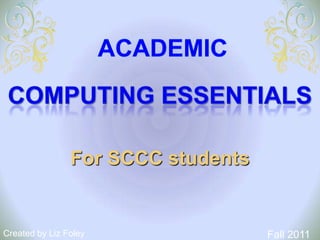
Sccc login
- 1. Academic COMPUTING ESSENTIALS For SCCC students Fall 2011 Created by Liz Foley
- 2. There is NO eating or drinking in any of the computer facilities on campus
- 3. Login instructions for My SCCCStudent Portal For access to: Class schedule, SAIN report, final grades, class availability and registration, email, online classes, drop/add area, online payment, and financial aid information, etc.The student Portal is open 24/7 with occasional outages for updates and maintenance between midnight and 7am
- 4. Click MYSCCC on the homepage of the college at: www.sunysuffolk.edu
- 5. First time users click on the CLICK HERE under “New Students” between the two boxes on the left of the screen as shown below.
- 6. Type your SCCC student ID number in the Student ID box.Type your eight digit birth date separated by slashes (example: 01/01/1992) in the Date of Birth box.Click - Continue
- 7. You will be given a Username that is the first four letters of your last name, your first initial and the last two digits of your Student ID #. *NOTE WRITE THIS USERNAME DOWN. You will be asked to create a password using the password rules inPassword Rules box in the upper right corner. Password steps are also given.Type in the password of your choice in the Password box, then re-type that same password in the Confirm Password box.WRITE THIS PASSWORD DOWN. REMINDER DO NOT GIVE YOUR PASSWORD TO ANYONE *NOTE – There are exceptions to this username template Then click - Continue
- 8. Click - Continue to the Next Step
- 9. After creating the password, answer onlyTWO of the four questions that will validate who you are in case you forget your password. Remember the two questions that you chose and remember with what answers you responded. Check two boxes and answer the two questions. Question 1 answer: _________________ Question 2 answer: _________________ Click - Continue USE THE FIRST TWO QUESTIONS
- 10. A confirmation of your security answers will be displayed.Click - Continue
- 11. Click - Proceed to My SCCC Login Page
- 12. Brings you back to the login screen so that you may login using your newly given username and newly created password in the MySCCC Login box.Login to your MySCCC student portal account
- 13. After logging in you will see this screen On the My Home tab notice the many boxes including the Current Notices and the Alerts box
- 14. Scroll down to see the Wireless Access Network Registration link, located in the MyHome Quick Links box in the lower right of the screen If you have a laptop or any other wireless device, click on the Wireless Access Network Registration link to fill out the form for wireless access. A new window opens, fill out form and click Submit Request
- 15. Then click the My Courses tab. Notice the Help box, the Registration Quick Links box, the Student Grades) On the screen below click on My SAIN (Student Advisement Information Notice )Report
- 16. Click the My Financial Aid tab You will see the following page If you are receiving a loan you must accept the loan here
- 17. Click the My Account tab You will see the following page NOTE – Pay My Bill/Confirm Attendance (if you do not do this you will lose your class schedule)
- 18. Click the My Email tab You will see the following page. Click the “Activate My Account” button Your SCCC email account is the official means of communication from the College
- 19. You will see the screen below Scroll down on that page and click the “Activate My Account” button
- 20. This screen appears Write down the Email Activation Password 6 digit number, then click the Office Outlook Web image to continue (next to the arrow above)
- 21. Complete the information, then click the “I accept” button to continue
- 22. Change the time zone to reflect Eastern Standard Time (US and Canada) Then click OK to continue This will take you to your SCCC student email account which will open in a new window Your email is: username@mail.sunysuffolk.edu When finished click “Log off” or close the browser
- 23. Click the Calendar of Events tab You will see the following page
- 24. Click the Online/D2L tab You will see the following page. This is for any student taking an Online course or if your professor tells you that he/she has put supplementary material here for you. Click on the D2L Login link here.