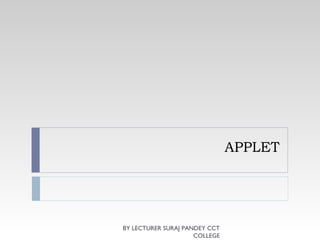
Basic of Applet
- 1. APPLET BY LECTURER SURAJ PANDEY CCT COLLEGE
- 2. Java Applet Applet is a special type of program that is embedded in the webpage to generate the dynamic content. It runs inside the browser and works at client side. Advantage of Applet There are many advantages of applet. They are as follows: 1. It works at client side so less response time. 2. Secured 3. It can be executed by browsers running under many plateforms, including Linux, Windows, Mac Os etc. Drawback of Applet 1. Plugin is required at client browser to execute applet. BY LECTURER SURAJ PANDEY CCT COLLEGE
- 3. There are some important differences between an applet and a standalone Java application, including the following: 1. An applet is a Java class that extends the java.applet.Applet class. 2. Applets are designed to be embedded within an HTML page. 3. When a user views an HTML page that contains an applet, the code for the applet is downloaded to the user's machine. 4. A JVM is required to view an applet. The JVM can be either a plug-in of the Web browser or a separate runtime environment. BY LECTURER SURAJ PANDEY CCT COLLEGE
- 4. 5. Applets do not use the main() method for initiating the execution of the code. Applets, when loaded, automatically call certain methods of applet class to start and execute the applet code. 6. Unlike stand alone applications, applets cannot be run independently. They are run from inside a web page using a special feature known as HTML tag. 7. Applets cannot communicate with other servers on the network. BY LECTURER SURAJ PANDEY CCT COLLEGE
- 5. Preparing to write applets We must make sure that java is installed properly and also ensure that either java aplletviewer or a java-enabled browser is available. The steps involved in developing and testing on applet are: 1. Building an applet code(.java file) 2. Creating an executable applet(.class file) 3. Designing a web page using HTML tags 4. Preparing <APPLET> tag 5. Incorporating <APPLET> tag into the web page 6. Creating HTML file 7. Testing the applet code BY LECTURER SURAJ PANDEY CCT COLLEGE
- 6. Creating a applet program import java.applet.*; import java.awt.*; public class HelloWorldApplet extends Applet { public void paint (Graphics g) { g.drawString ("Hello World", 25, 50); } } BY LECTURER SURAJ PANDEY CCT COLLEGE
- 7. Creating a HTML base Applet <html> <title>The Hello, World Applet</title> <hr> <applet code="HelloWorldApplet.class" width="320" height="120"> </applet> <hr> </html> BY LECTURER SURAJ PANDEY CCT COLLEGE
- 8. Hierarchy of Applet BY LECTURER SURAJ PANDEY CCT COLLEGE
- 9. As displayed in the above diagram, Applet class extends Panel. Panel class extends Container which is the subclass of Component. BY LECTURER SURAJ PANDEY CCT COLLEGE
- 10. Applet life cycle Every java applet inherit a set of default behaviors from the Applet class. As a result, when an applet is loaded, it undergoes a series of changes in its state as shown in fig. The applet states include: 1. Born on initialization state 2. Running state 3. Idle state 4. Dead or destroyed state BY LECTURER SURAJ PANDEY CCT COLLEGE
- 11. BY LECTURER SURAJ PANDEY CCT COLLEGE
- 12. BY LECTURER SURAJ PANDEY CCT COLLEGE
- 13. Initialization state: Applet enters the initialization state when it is first loaded. This is achieved by calling the init() method of Applet class. The applet is born. At this stage, we may do the following if required. Create objects needed by the applet Set up initial values Load images or fonts Set up colors The initialization occurs only once in the applet’s life cycle. To provide any of the behaviors mentioned above, we must override the init() method: BY LECTURER SURAJ PANDEY CCT COLLEGE
- 14. public void init() { …………. …………. (Action) } BY LECTURER SURAJ PANDEY CCT COLLEGE
- 15. Running state: Applets enter the running state when the system calls the start() method of applet class. This occurs automatically after the applet is initialized. Starting can also occur if the applet is already is ‘stopped’ (idle) state. For example, we may leave the web page containing the applet temporarily to another page and return back to the page. This again starts the applet running. public void start() { ……………. …………….(Action) } BY LECTURER SURAJ PANDEY CCT COLLEGE
- 16. Idle or stopped state: An applet becomes idle when it is stopped from running, stopping occurs automatically when we leave the page containing the currently running applet. We can also do so by calling the stop() method explicitly. If we use a thread to run the applet, then we must use stop() method to terminate the thread. We can achieve this by overriding the stop() method: public void stop() { …………… …………. (Action) ………….. } BY LECTURER SURAJ PANDEY CCT COLLEGE
- 17. Dead state: An applet is said to be dead when it is removed from memory. This occurs automatically by invoking the destroy() method when we quit the browser. Like initialization, destroying stage occurs only once in the applet’s life cycle. If the applet has created any resources, like threads, we may override the destroy() method to clean up these resources. public void display() { ………….. …………..(Action) …………….. } BY LECTURER SURAJ PANDEY CCT COLLEGE
- 18. Display state: Applet moves to the display state whenever it has to perform some operations on the screen. This happens immediately after the applet enters into the running state. The paint() method is called to accomplish this task. Almost every applet will have a paint() method. public void paint(Graphics g) { ………… …………(Display statements) ………… } BY LECTURER SURAJ PANDEY CCT COLLEGE
- 19. After knowing the methods, let us know when they are called by the browser. init() method is called at the time of starting the execution. This is called only once in the life cycle. start() method is called by the init() method. This method is called a number of times in the life cycle; whenever the applet is deiconifed , to make the applet active. paint() method is called by the start() method. This is called number of times in the execution. stop() method is called whenever the applet window is iconified to inactivate the applet. This method is called number of times in the execution. destroy() method is called when the applet is closed. This method is called only once in the life cycle. BY LECTURER SURAJ PANDEY CCT COLLEGE
- 20. java.awt.Component class The Component class provides 1 life cycle method of applet. public void paint(Graphics g): is used to paint the Applet. It provides Graphics class object that can be used for drawing oval, rectangle, arc etc. BY LECTURER SURAJ PANDEY CCT COLLEGE
- 21. How to run an Applet? There are two ways to run an applet 1. By html file. 2. By appletViewer tool (for testing purpose). BY LECTURER SURAJ PANDEY CCT COLLEGE
- 22. Simple example of Applet by html file: To execute the applet by html file, create an applet and compile it. After that create an html file and place the applet code in html file. Now click the html file. BY LECTURER SURAJ PANDEY CCT COLLEGE
- 23. //First.java import java.applet.Applet; import java.awt.Graphics; public class First extends Applet{ public void paint(Graphics g){ g.drawString("welcome",150,150); } } BY LECTURER SURAJ PANDEY CCT COLLEGE
- 24. myapplet.html <html> <body> <applet code="First.class" width="300" height="300"> </applet> </body> </html> BY LECTURER SURAJ PANDEY CCT COLLEGE
- 25. Displaying Graphics in Applet java.awt.Graphics class provides many methods for graphics programming. Commonly used methods of Graphics class: public abstract void drawString(String str, int x, int y): is used to draw the specified string. public void drawRect(int x, int y, int width, int height): draws a rectangle with the specified width and height. public abstract void fillRect(int x, int y, int width, int height): is used to fill rectangle with the default color and specified width and height. public abstract void drawOval(int x, int y, int width, int height): is used to draw oval with the specified width and height. public abstract void fillOval(int x, int y, int width, int height): is used to fill oval with the default color and specified width and height. public abstract void drawLine(int x1, int y1, int x2, int y2): is used to draw line between the points(x1, y1) and (x2, y2). BY LECTURER SURAJ PANDEY CCT COLLEGE
- 26. public abstract void drawArc(int x, int y, int width, int height, int startAngle, int arcAngle): is used draw a circular or elliptical arc. public abstract void fillArc(int x, int y, int width, int height, int startAngle, int arcAngle): is used to fill a circular or elliptical arc. public abstract void setColor(Color c): is used to set the graphics current color to the specified color. public abstract void setFont(Font font): is used to set the graphics current font to the specified font. BY LECTURER SURAJ PANDEY CCT COLLEGE
- 27. Example of Graphics in applet: import java.applet.Applet; import java.awt.*; public class GraphicsDemo extends Applet{ public void paint(Graphics g){ g.setColor(Color.red); g.drawString("Welcome",50, 50); g.drawLine(20,30,20,300); g.drawRect(70,100,30,30); g.fillRect(170,100,30,30); g.drawOval(70,200,30,30); g.setColor(Color.pink); g.fillOval(170,200,30,30); g.drawArc(90,150,30,30,30,270); g.fillArc(270,150,30,30,0,180); } } BY LECTURER SURAJ PANDEY CCT COLLEGE
- 28. myapplet.html <html> <body> <applet code="GraphicsDemo.class" width="300" height ="300"> </applet> </body> </html> BY LECTURER SURAJ PANDEY CCT COLLEGE
- 29. EventHandling in Applet As we perform event handling in AWT or Swing, we can perform it in applet also. Let's see the simple example of event handling in applet that prints a message by click on the button. BY LECTURER SURAJ PANDEY CCT COLLEGE
- 30. import java.applet.*; import java.awt.*; import java.awt.event.*; public class EventApplet extends Applet implements ActionListener{ Button b; TextField tf; public void init(){ tf=new TextField(); tf.setBounds(30,40,150,20); b=new Button("Click"); b.setBounds(80,150,60,50); add(b);add(tf); b.addActionListener(this); setLayout(null); } public void actionPerformed(ActionEvent e){ tf.setText("Welcome"); } } BY LECTURER SURAJ PANDEY CCT COLLEGE
- 31. In the above example, we have created all the controls in init() method because it is invoked only once. BY LECTURER SURAJ PANDEY CCT COLLEGE
- 32. myapplet.html <html> <body> <applet code="EventApplet.class" width="300" height="3 00"> </applet> </body> </html> BY LECTURER SURAJ PANDEY CCT COLLEGE
- 33. BY LECTURER SURAJ PANDEY CCT COLLEGE