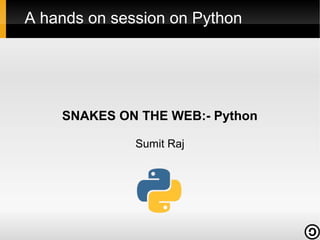
Hands on Session on Python
- 1. A hands on session on Python SNAKES ON THE WEB:- Python Sumit Raj
- 2. Contents ● What is Python ??? ● Why Python ??? ● Who uses Python ??? ● Running Python ● Syntax Walkthroughs ● Strings and its operations ● Loops and Decision Making ● List, Tuple and Dictionary ● Functions, I/O, Date & Time ● Modules , File I/O ● Sending a mail using Python ● Coding Mantras
- 3. What is Python ??? General purpose, object-oriented, high level programming language Widely used in the industry Used in web programming and in standalone applications
- 4. History ● Created by Guido von Rossum in 1990 (BDFL) ● Named after Monty Python's Flying Circus ● http://www.python.org/~guido/ ● Blog http://neopythonic.blogspot.com/ ● Now works for Dropbox
- 5. Why Python ??? ● Readability, maintainability, very clear readable syntax ● Fast development and all just works the first time... ● very high level dynamic data types ● Automatic memory management ● Free and open source ● ● ● Implemented under an open source license. Freely usable and distributable, even for commercial use. Simplicity, Availability (cross-platform), Interactivity (interpreted language) Get a good salaried Job
- 6. Batteries Included ● The Python standard library is very extensive ● regular expressions, codecs ● date and time, collections, theads and mutexs ● OS and shell level functions (mv, rm, ls) ● Support for SQLite and Berkley databases ● zlib, gzip, bz2, tarfile, csv, xml, md5, sha ● logging, subprocess, email, json ● httplib, imaplib, nntplib, smtplib ● and much, much more ...
- 7. Who uses Python ???
- 8. Hello World In addition to being a programming language, Python is also an interpreter. The interpreter reads other Python programs and commands, and executes them Lets write our first Python Program print “Hello World!”
- 9. Python is simple print "Hello World!" Python #include <iostream.h> int main() { cout << "Hello World!"; } C++ public class helloWorld { public static void main(String [] args) { System.out.println("Hello World!"); } } Java
- 10. Let's dive into some code Variables and types >>> a = 'Hello world!' >>> print a 'Hello world!' >>> type(a) <type 'str'> • • • • • # this is an assignment statement # expression: outputs the value in interactive mode Variables are created when they are assigned No declaration required The variable name is case sensitive: ‘val’ is not the same as ‘Val’ The type of the variable is determined by Python A variable can be reassigned to whatever, whenever >>> n = 12 >>> print n 12 >>> type(n) <type 'int'> >>> n = 12.0 >>> type(n) <type 'float'> >>> n = 'apa' >>> print n 'apa' >>> type(n) <type 'str'>
- 11. Basic Operators Operators Description Example + Addition a + b will give 30 - Subtraction a - b will give -10 * Multiplication a * b will give 200 / Division b / a will give 2 % Modulus b % a will give 0 ** Exponent a**b will give 10 to the power 20 // Floor Division 9//2 is equal to 4 and 9.0//2.0 is equal to 4.0
- 12. Strings: format() >>>age = 22 >>>name = 'Sumit' >>>len(name) >>>print “I am %s and I have owned %d cars” %(“sumit”, 3) I am sumit I have owned 3 cars >>> name = name + ”Raj” >>> 3*name >>>name[:]
- 13. Do it ! Write a Python program to assign your USN and Name to variables and print them. Print your name and house number using print formatting string “I am %s, and my house address number is %d” and a tuple
- 14. Strings... >>> string.lower() >>> string.upper() >>> string[start:end:stride] >>> S = ‘hello world’ >>> S[0] = ‘h’ >>> S[1] = ‘e’ >>> S[-1] = ‘d’ >>> S[1:3] = ‘el’ >>> S[:-2] = ‘hello wor’ >>> S[2:] = ‘llo world’
- 15. Do it... 1) Create a variable that has your first and last name 2) Print out the first letter of your first name 3) Using splicing, extract your last name from the variable and assign it to another 4) Try to set the first letter of your name to lowercase - what happens? Why? 5) Have Python print out the length of your name string, hint use len()
- 16. Indentation ● Python uses whitespace to determine blocks of code def greet(person): if person == “Tim”: print (“Hello Master”) else: print (“Hello {name}”.format(name=person))
- 17. Control Flow if guess == number: #do something elif guess < number: #do something else while True: #do something #break when done break else: #do something when the loop ends else: #do something else for i in range(1, 5): print(i) else: print('The for loop is over') #1,2,3,4 for i in range(1, 5,2): print(i) else: print('The for loop is over') #1,3
- 18. Data Structures ● List ● ● [1, 2, 4, “Hello”, False] ● ● Mutable data type, array-like list.sort() ,list.append() ,len(list), list[i] Tuple ● ● ● Immutable data type, faster than lists (1, 2, 3, “Hello”, False) Dictionary ● {42: “The answer”, “key”: “value”}
- 19. Functions def sayHello(): print('Hello World!') ● Order is important unless using the name def foo(name, age, address) : pass foo('Tim', address='Home', age=36) ● Default arguments are supported def greet(name='World')
- 20. Functions def printMax(x, y): '''Prints the maximum of two numbers. The two values must be integers.''' x = int(x) # convert to integers, if possible y = int(y) if x > y: return x else: return y printMax(3, 5)
- 21. Input & Output #input something = input('Enter text: ') #output print(something)
- 22. Date & Time import time; # This is required to include time module. getTheTime = time.time() print "Number of ticks since 12:00am, January 1, 1970:", ticks time.ctime() import calendar cal = calendar.month(2008, 1) print "Here is the calendar:" print cal;
- 23. Modules ● A module allows you to logically organize your Python code. Grouping related code into a module makes the code easier to understand and use. ● #In calculate.py def add( a, b ): print "Addition ",a+b # Import module calculate import calculate # Now we can call defined function of the module as:calculate.add(10, 20)
- 24. Files myString = ”This is a test string” f = open('test.txt', 'w') # open for 'w'riting f.write(myString) # write text to file f.close() # close the file f = open('test.txt') #read mode while True: line = f.readline() if len(line) == 0: # Zero length indicates EOF break print(line) f.close() # close the file
- 25. Linux and Python ”Talk is cheap. Show me the code.” Linus Torvalds
- 26. A simple Python code to send a mail try: msg = MIMEText(content, text_subtype) msg['Subject']= subject msg['From'] = sender # some SMTP servers will do this automatically, not all conn = SMTP(SMTPserver) conn.set_debuglevel(False) conn.login(USERNAME, PASSWORD) try: conn.sendmail(sender, destination, msg.as_string()) finally: conn.close() except Exception, exc:
- 27. More Resources ● ● ● http://www.python.org/doc/faq/ Google's Python Class https://developers.google.com/edu/python/ An Introduction to Interactive Programming in Python https://www.coursera.org/course/interactivepython ● http://www.codecademy.com/tracks/python ● http://codingbat.com/python ● http://www.tutorialspoint.com/python/index.htm ● ● How to Think Like a Computer Scientist, Learning with Python Allen Downey, Jeffrey Elkner, Chris Meyers Google
- 28. Coding Mantras InterviewStreet Hackerrank ProjectEuler GSoC BangPypers Open Source Projects
- 30. Thank You Reach me @: facebook.com/sumit12dec sumit786raj@gmail.com 9590 285 524
Notas do Editor
- - needs Software Freedom Day@Alexandria University
- Write most useful links for beginners starting
- Write something more interactive
