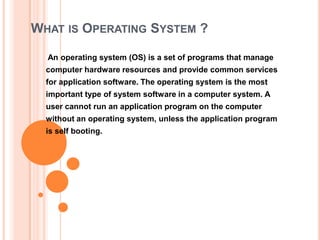
What is an Operating System
- 1. WHAT IS OPERATING SYSTEM ? An operating system (OS) is a set of programs that manage computer hardware resources and provide common services for application software. The operating system is the most important type of system software in a computer system. A user cannot run an application program on the computer without an operating system, unless the application program is self booting.
- 2. OS (OPERATING SYSTEM) Various Types of Operating Systems Various Types of Operating Systems are Used in Mobile Phones. are Used in Mobile Phones. Symbain , Android , RIM , Windows Mobile , Apple , Microsoft , Bada , IOS etc.
- 3. OS (OPERATING SYSTEM) Android
- 4. WHAT IS ANDROID ? ●Android is a Linux-based operating system for mobile devices such as smartphones and tablet computers.
- 5. HISTORY Android, Inc was founded in Palo Alto, California, United States in October, 2003 by Andy Rubin, Rich Miner,Nick Sears, and Chris White.
- 6. ANDROID OPEN SOURCE PROJECT The Android Open Source Project (AOSP) is led by Google. According to the project "The goal of the Android Open Source Project is to create a successful real-world product that improves the mobile experience for end users.“ AOSP also maintains the Android Compatibility Program, defining an "Android compatible" device "as one that can run any application written by third-party developers using the Android SDK and NDK", to prevent incompatible Android implementations. The compatibility program is also optional and free of charge, with the Compatibility Test Suite also free and open-source.
- 7. ANDROID VERSION HISTORY The Android beta was released on 5 November 2007, while the software developer's kit (SDK) was released on 12 November 2007. Android 1.0, the first commercial version of the software, was released on 23 September 2008.The first Android device, the HTC Dream (G1).
- 9. FEATURES Android Market application download and updates through the Market app. Web browser to show, zoom and pan full HTML and XHTML web pages – multiple pages show as windows. Camera support – however this version lacked the option to change the camera's resolution. Gmail, Google Contects, Google Calendar,Google Talk,Goggle Map,Instant messaging, text messaging, and MMS, Wi-Fi and Bluetooth support. Other apps include: Alarm Clock, Calculator, Dialer (Phone), Home screen Pictures (Gallery), and Settings.
- 10. V1.5 CUPCAKE New Features : • On 15 September 2009,Donut – was released, based on Linux kernel 2.6.29.Included in the update. • Voice and text entry search bookmark history, contacts, and the web. • with faster camera access, Updated technology support for CDMA/EVDO, 802.1x, VPNs,
- 11. V2.0/2.1 ECLAIRS The Motorola Droid introduced Android 2.0. On 26 October 2009, the Android 2.0. Eclair – was released, based on Linux kernel 2.6.29. New Features Bluetooth 2.1 support, Ability to tap a Contacts photo and select to call, SMS, or email the person. Ability to search all saved SMS and MMS messages, with delete oldest messages. Numerous new camera features, including flash support, digital zoom, scene mode, Improved typing speed, Improved Google Maps 3.1.2. Addition of live wallpapers, allowing the animation of home- screen background images to show movement.
- 13. V2.2.X FROYO Google's Nexus One was the first smartphone to receive Android 2.2 Froyo. On 20 May 2010, the Android 2.2 Froyo was released, based on Linux kernel 2.6.32. New Features Integration of Chrome's V8 JavaScript engine into the Browser application, USB tethering and Wi-Fi hotspot functionality Updated Market application with batch and automatic update features, Voice dialing and contact sharing over Bluetooth, Adobe Flash support Support for numeric and alphanumeric passwords, Support for file upload fields in the Browser application. V2.2.1, v2.2.2, v2.2.3
- 14. V2.2.X FROYO
- 15. V2.3.X GINGERBREAD • Google's Nexus S introduced Android 2.3 Gingerbread. • On 6 December 2010, the Android 2.3 (Gingerbread) SDK was released, based on Linux kernel 2.6.35. New Features • increased speed, Enhanced copy/paste functionality, allowing users to select a word by press-hold, copy, and paste. • Native support for more sensors, Support for multiple cameras on the device, including afront-facing camera. • Support for WebM/VP8 video playback, and AAC audio encoding. • V2.3.3 , v2.3.4, v2.3.5, v2.3.6, v2.3.7
- 16. V2.3.X GINGERBREAD GOOGLE'S NEXUS S INTRODUCED ANDROID 2.3 GINGERBREAD.
- 17. V3.X HONEYCOMB The Motorola Xoom tablet introduced Android 3.0.1 Honeycomb. On 22 February 2011, the Android 3.0 Honeycomb – the first tablet- only Android update – was released, based on Linux kernel 2.6.36. New Features Support for multi-core processors, Ability to encrypt all user data, Support for video chat using Google Talk. Redesigned keyboard, making typing fast, efficient and accurate on larger screen sizes. Quick access to camera exposure, focus, flash, zoom, front-facing camera, time-lapse, and more Ability to view albums and other collections in full-screen mode in Gallery, with easy access to thumbnails for other photos. Connectivity for USB accessories, Support for external keyboards and pointing devices, High-performance Wi-Fi lock, maintaining high performance Wi-Fi connections. V3.1, v3.2, v3.2.1, v3.2.2
- 18. V3.X HONEYCOMB
- 19. V4.X ICE CREAM SANDWICH Android 4.0 – codenamed Ice Cream Sandwich, and based on Linux kernel 3.0.1 Ice Cream Sandwich release event on 19 October 2011. The Galaxy Nexus introduced Android 4.0.1 Ice Cream Sandwich. New Features Enhanced speed and performance, Easier-to-create folders, with a drag- and-drop style, A customizable launcher Improved visual voicemail with the ability to speed up or slow down voicemail messages, Pinch-to-zoom functionality in the calendar Offline search, a two-line preview, and new action bar at the bottom of the Gmail app, Improved camera app with zero shutter lag, time lapse settings, panorama mode, and the ability to zoom while recording, Built- in photo editor, New gallery layout, organized by location and person Android Beam, a near-field communication feature allowing the rapid short-range exchange of web bookmarks, contact info, directions, YouTube videos and other data, Wi-Fi Direct, 1080p video recording for stock Android devices
- 20. V4.X ICE CREAM SANDWICH
- 21. ALL FEATURES In December 2011, Greg Krone-Hartman announced the start of the Android Mainlining Project, which aims to put some Android drivers, patches and features back into the Linux kernel, starting in Linux 3.3. further integration being expected for Linux Kernel 3.4 Current features and specifications: Handset layouts , Storage , Connectivity , Messaging Multiple language support , Web browser Java support , Media support , Streaming media support Additional hardware support , Multi-touch , Blue tooth Video calling , Multitasking , Voice based features Tethering :: Android supports tethering, which allows a phone to be used as a wireless/wired Wi-Fi hotspot. , Screen capture External storage :: include micro SD slot, USB flash drives and USB HDDs, many Android tablets also include USB.
- 22. USES The first commercially available phone to run Android was the HTC Dream, released on 22 October 2008. While Android is designed primarily for smartphones and tablets. But Now electronics, including laptops and netbooks, smartbooks,and ebook readers. Google intends to bring Android to televisions with Google TV, and the OS has seen niche applications on wristwatches, headphones, car CD and DVD players, digital cameras, portable media players and landlines.
- 24. Version :: 1.5 Cupcake 0.6% 1.6 Donut 1.0% 4.0.x Ice Cream Sandwich 1.0% 3.x.x Honeycomb 3.4% 2.0, 2.1 Eclair 7.6% 2.2 Froyo 27.8% 2.3.x Gingerbread 58.6%
- 25. WHAT IS ANDROID SDK ? The Android SDK provides the tools and APIs necessary to begin developing applications on the Android platform using the Java programming language.
- 27. APPLICATIONS Android will ship with a set of core applications including an email client, SMS program, calendar, maps, browser, contacts, and others. All applications are written using the Java programming language.
- 28. LIBRARIES Android includes a set of C/C++ libraries used by various components of the Android system. These capabilities are exposed to developers through the Android application framework. Some of the core libraries are listed below: System C library - a BSD-derived implementation of the standard C system library (libc), tuned for embedded Linux-based devices. Media Libraries - based on PacketVideo's OpenCORE; the libraries support playback and recording of many popular audio and video formats, as well as static image files, including MPEG4, H.264, MP3, AAC, AMR, JPG, and PNG. Surface Manager - manages access to the display subsystem and seamlessly composites 2D and 3D graphic layers from multiple applications
- 29. LibWebCore - a modern web browser engine which powers both the Android browser and an embeddable web view SGL - the underlying 2D graphics engine 3D libraries - an implementation based on OpenGL ES 1.0 APIs; the libraries use either hardware 3D acceleration (where available) or the included, highly optimized 3D software rasterizer FreeType - bitmap and vector font rendering SQLite - a powerful and lightweight relational database engine available to all applications
- 30. A LARGE NO OF MOBILE COMPANIES ARE USING ANDROID. A LIST OF COMPANIES SUPPORTING ANDROID IN THEIR HARDWARE IS :: Acer Inc , ALCATEL ( TCL corporation ) NCE casio Mobile Communication , Cherry Mobile CSL , Dell , Bluelans Communications Garmin , Geeks Phone , General Mobile , High screen , HKC HTC coroporation , Huawei , I-mobile, Lenovo , LG Motorola , Samsung Sony Ericsson, Videocon
- 32. LINUX KERNEL Android relies on Linux version 2.6 for core system services such as security, memory management, process management, network stack, and driver model. The kernel also acts as an abstraction layer between the hardware and the rest of the software stack.
- 33. FEATURES Application framework enabling reuse and replacement of components Dalvik virtual machine optimized for mobile devices Integrated browser based on the open source WebKit engine Optimized graphics powered by a custom 2D graphics library; 3D graphics based on the OpenGL ES 1.0 specification (hardware acceleration optional) SQLite for structured data storage Media support for common audio, video, and still image formats MPEG4, H.264, MP3, AAC, AMR, JPG, PNG, GIF) GSM Telephony (hardware dependent) Bluetooth, EDGE, 3G, and WiFi (hardware dependent) Camera, GPS, compass, and accelerometer (hardware dependent)
- 34. BUILD THE ANDROID APPLICATION First we Known this three Basic Languages. After Make the Android Application. Java and C,C++ C used for low level funtionalities and deveice connectivities Java used for Framework and Application Level
- 35. PROGRAM OF BACK FUNCTION FOR ANDROID import android.app.Activity; import android.os.Bundle; import android.util.Log; import android.view.View; import android.widget.Button; import android.widget.EditText; import android.widget.ProgressBar; public class ProgressBarExampleActivity extends Activity { private static final String LOG_TAG = "PB_EXAMPLE"; private EditText etNumSecondsM; private EditText etSecondsProgressedM; private Button bExitM; private Button bExecuteM; private ProgressBar pbDefaultM; private ProgressBarAsyncTask pbTaskM = null
- 36. public void onCreate(Bundle savedInstanceState) { super.onCreate(savedInstanceState); setContentView(R.layout.main); drawGUI(); } /** Called when user press the back button */ @Override public void onBackPressed() { Log.d(LOG_TAG, "Cancelling task"); if( pbTaskM != null) { pbTaskM.cancel( false); } } public void onClick(View view) { pbTaskM = new ProgressBarAsyncTask( pbDefaultM, etSecondsProgressedM);
- 37. pbTaskM.execute( new Integer( etNumSecondsM.getText().toString())); } }); bExitM.setOnClickListener(new View.OnClickListener() { public void onClick(View view) { exit( RESULT_OK); } }); } public void exit( int theResult) { setResult( theResult); finish(); } }
