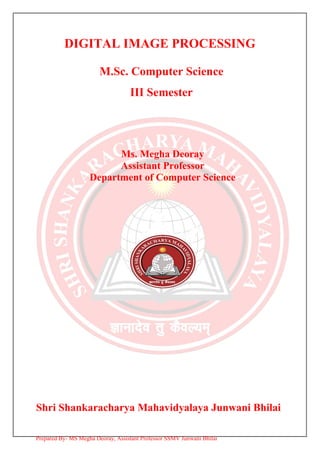
M.sc.iii sem digital image processing unit i
- 1. DIGITAL IMAGE PROCESSING M.Sc. Computer Science III Semester Ms. Megha Deoray Assistant Professor Department of Computer Science Shri Shankaracharya Mahavidyalaya Junwani Bhilai Prepared By- MS Megha Deoray, Assistant Professor SSMV Junwani Bhilai
- 2. THIRD SEMESTER: M.Sc.(CS) Paper IV: Digital Image Processing Max Marks: 100 Min Marks: 40 NOTE: - The Question Paper setter is advised to prepare unit-wise question with the provision of internal choice. UNIT - I Digital Image fundaments: Introduction, An image model, sampling & quantization, basic relationships between Pixels, imaging geometry. UNIT - II Image Transforms: Properties of 2 – D Fourier transform, FFT algorithm and other separable image transforms. Walsh transforms. Hadamard, Cosine, Haar, Slant transforms, KL transforms and their properties. UNIT - III Image Enhancement: Background, enhancement by point processing, histogram processing, spatial filtering and enhancement in frequency domain, color image processing. Image filtering and restoration: degradation model, diagonalization of circulant and block circulate matrices, Algebraic approach to restoration, inverse filtering, least mean squares and interactive restoration, geometric transformations. UNIT - IV Image compression: Fundamentals, image compression modes, error free compression, lossy compression, image compression standards. Image segmentation: Detection of discontinuities, edge linking and boundary detection thresholding, region – oriented segmentation, use of motion in segmentation. UNIT - V Representation and description: Various schemes for representation, boundary descriptors, and regional description Image reconstruction from Projections, Radon Transforms; Convolution/Filter back – Project Algorithms. Reference: 1. Fundamentals of Digital Image Processing - A. K. Jain, Prentice Hall 2. Digital Image Processing - Rafael C. Gonzalez, Richard E. Woods Prepared By- MS Megha Deoray, Assistant Professor SSMV Junwani Bhilai
- 3. UNIT-I INTRODUCTION TO IMAGE PROCESSING Introduction- Before understanding the concept of digital image we have to know that “What is an image” An image is a picture that has been created or copied and stored in electronic form. There are two types of image: - 1 Bitmap Image (Raster Graphics) 2 Vector Image (Vector Graphics) 1 Bitmap Image (Raster Graphics)- An image stored in raster form is sometimes called a bitmap in other words a picture that has been made of pixels is called bitmap images. 2 Vector Image (Vector Graphics): - An image that is made by some mathematical formula is called vector Images. 1.1 Introduction: The digital image processing deals with developing a digital system that performs operations on a digital image. An image is nothing more than a two dimensional signal. It is defined by the mathematical function f(x,y) where x and y are the two co-ordinates horizontally and vertically and the amplitude off at any pair of coordinate (x, y) is called the intensity or gray level of the image at that point. When x, y and the amplitude values of f are all finite discrete quantities, we call the image a digital image. The field of image digital image processing refers to the processing of digital image by means of a digital computer. A digital image is composed of a finite number of elements, each of which has a particular location and values of these elements are referred to as picture elements, image elements and pixels. 1.2 Types of an image Binary image The binary image as its name suggests, contain only two pixel elements i.e 0 & 1, where 0 refers to black and 1 refers to white. This image is also known as Monochrome. BLACK AND WHITE IMAGE– The image which consist of only black and white color is called BLACK AND WHITE IMAGE. 8-bit COLOR FORMAT– It is the most famous image format. It has 256 different shades of colors in it and commonly known as Grayscale Image. In this format, 0 stands for Black, and 255 stands for white, and 127 stands for gray. 16-bit COLOR FORMAT– It is a color image format. It has 65,536 different colors in it.It is also known as High Color Format. In this format the distribution of color is not as same as Grayscale image. A 16-bit format is actually divided into three further formats which are Red, Green and Blue. That famous RGB format. Prepared By- MS Megha Deoray, Assistant Professor SSMV Junwani Bhilai
- 4. Applications: Some of the major fields in which digital image processing is widely used are mentioned below (1) Gamma Ray Imaging- Nuclear medicine and astronomical observations. (2) X-Ray imaging – X-rays of body. (3) Ultraviolet Band –Lithography, industrial inspection, microscopy, lasers. (4) Visual And Infrared Band – Remote sensing. (5) Microwave Band – Radar imaging. 1.3 Components of Image processing System: i) Image Sensors: With reference to sensing, two elements are required to acquire digital image. The first is a physical device that is sensitive to the energy radiated by the object we wish to image and second is specialized image processing hardware. Prepared By- MS Megha Deoray, Assistant Professor SSMV Junwani Bhilai
- 5. ii) Specialize image processing hardware: It consists of the digitizer just mentioned, plus hardware that performs other primitive operations such as an arithmetic logic unit, which performs arithmetic such addition and subtraction and logical operations in parallel on images iii) Computer: It is a general purpose computer and can range from a PC to a supercomputer depending on the application. In dedicated applications, sometimes specially designed computer are used to achieve a required level of performance iv) Software: It consists of specialized modules that perform specific tasks a well-designed package also includes capability for the user to write code, as a minimum, utilizes the specialized module. More sophisticated software packages allow the integration of these modules. v) Mass storage: This capability is a must in image processing applications. An image of size 1024 x1024 pixels, in which the intensity of each pixel is an 8- bit quantity requires one Megabytes of storage space if the image is not compressed. Image processing applications falls into three principal categories of storage i) Short term storage for use during processing ii) On line storage for relatively fast retrieval iii) Archival storage such as magnetic tapes and disks vi) Image display: Image displays in use today are mainly color TV monitors. These monitors are driven by the outputs of image and graphics displays cards that are an integral part of computer system. vii) Hardcopy devices: The devices for recording image includes laser printers, film cameras, heat sensitive devices inkjet units and digital units such as optical and CD ROM disk. Films provide the highest possible resolution, but paper is the obvious medium of choice for written applications. Prepared By- MS Megha Deoray, Assistant Professor SSMV Junwani Bhilai
- 6. viii) Networking: It is almost a default function in any computer system in use today because of the large amount of data inherent in image processing applications. The key consideration in image transmission bandwidth. 1.4 Elements of Visual Spectrum: (i) Structure of Human eye: The eye is nearly a sphere with average approximately 20 mm diameter. The eye is enclosed with three membranes a) The cornea and sclera - it is a tough, transparent tissue that covers the anterior surface of the eye. Rest of the optic globe is covered by the sclera b) The choroid – It contains a network of blood vessels that serve as the major source of nutrition to the eyes. It helps to reduce extraneous light entering in the eye It has two parts (1) Iris Diaphragms- it contracts or expands to control the amount of light that enters the eyes (2) Ciliary body (c) Retina – it is innermost membrane of the eye. When the eye is properly focused, light from an object outside the eye is imaged on the retina. There are various light receptors over the surface of the retina The two major classes of the receptors are- 1) cones- it is in the number about 6 to 7 million. These are located in the central portion of the retina called the fovea. These are highly sensitive to color. Human can resolve fine details with these cones because each one is connected to its own nerve end. Cone vision is called photonic or bright light vision. 2) Rods – these are very much in number from 75 to 150 million and are distributed over the entire retinal surface. The large area of distribution and the fact that several roads are connected to a single nerve give a general overall picture of the field of view. They are not Prepared By- MS Megha Deoray, Assistant Professor SSMV Junwani Bhilai
- 7. involved in the color vision and are sensitive to low level of illumination. Rod vision is called is isotopic or dim light vision. The absent of reciprocators is called blind spot. (ii) Image formation in the eye: The major difference between the lens of the eye and an ordinary optical lens in that the former is flexible. The shape of the lens of the eye is controlled by tension in the fiber of the ciliary body. To focus on the distant object, the controlling muscles allow the lens to become thicker in order to focus on object near the eye it becomes relatively flattened. The distance between the center of the lens and the retina is called the focal length and it varies from 17mm to 14mm as the refractive power of the lens increases from its minimum to its maximum. When the eye focuses on an object farther away than about 3m.the lens exhibits its lowest refractive power. When the eye focuses on a nearly object. The lens is most strongly refractive. The retinal image is reflected primarily in the area of the fovea. Perception then takes place by the relative excitation of light receptors, which transform radiant energy into electrical impulses that are ultimately decoded by the brain. (iii) Brightness adaption and discrimination: Digital image are displayed as a discrete set of intensities. The range of light intensity levels to which the human visual system can adopt is enormous- on the order of 1010 - from isotopic threshold to the glare limit. Experimental evidences indicate that subjective brightness is a logarithmic function of the light intensity incident on the eye. Prepared By- MS Megha Deoray, Assistant Professor SSMV Junwani Bhilai
- 8. The curve represents the range of intensities to which the visual system can adopt. But the visual system cannot operate over such a dynamic range simultaneously. Rather, it is accomplished by change in its overcall sensitivity called brightness adaptation. For any given set of conditions, the current sensitivity level to which of the visual system is called brightness adoption level, Ba in the curve. The small intersecting curve represents the range of subjective brightness that the eye can perceive when adapted to this level. It is restricted at level Bb, at and below which all stimuli are perceived as indistinguishable blacks. The upper portion of the curve is not actually restricted. Whole simply raise the adaptation level higher than Ba. The ability of the eye to discriminate between change in light intensity at any specific adaptation level is also of considerable interest. Take a flat, uniformly illuminated area large enough to occupy the entire field of view of the subject. It may be a diffuser such as an opaque glass, that is illuminated from behind by a light source whose intensity, I can be varied. To this field is added an increment of illumination ΔI in the form of a short duration flash that appears as circle in the center of the uniformly illuminated field. If ΔI is not bright enough, the subject cannot see any perceivable changes. As ΔI gets stronger the subject may indicate of a perceived change. ΔIc is the increment of illumination discernible 50% of the time with background illumination I. Now, ΔIc /I is Prepared By- MS Megha Deoray, Assistant Professor SSMV Junwani Bhilai
- 9. called the Weber ratio. Small value means that small percentage change in intensity is discernible representing “good” brightness discrimination. Large value of Weber ratio means large percentage change in intensity is required representing “poor brightnessdiscrimination”. (iv) Optical Illusion: In this the eye fills the non-existing information or wrongly pervious geometrical properties of objects. 1.5 Fundamental steps involved in Image processing: There are two categories of the steps involved in the image processing – (1) Methods whose outputs are input are images. (2) Methods whose outputs are attributes extracted from those images. i) Image acquisition: It could be as simple as being given an image that is already in digital form. Generally, the image acquisition stage involves processing such scaling. ii) Image Enhancement: It is among the simplest and most appealing areas of digital image processing. The idea behind this is to bring out details that are obscured or simply to highlight certain features of interest in image. Image enhancement is a very subjective area of image processing. Prepared By- MS Megha Deoray, Assistant Professor SSMV Junwani Bhilai
- 10. iii) Image Restoration: It deals with improving the appearance of an image. It is an objective approach, in the sense that restoration techniques tend to be based on mathematical or probabilistic models of image processing. Enhancement, on the other hand is based on human subjective preferences regarding what constitutes a “good” enhancement result. iv) Color image processing: It is an area that is been gaining importance because of the use of digital images over the internet. Color image processing deals with basically color models and their implementation in image processing applications. v) Wavelets and Multiresolution Processing: These are the foundation for representing image in various degrees of resolution. vi) Compression: It deals with techniques reducing the storage required to save an image, or the bandwidth required to transmit it over the network. It has to major approaches a) Lossless Compression b) Lossy Compression Prepared By- MS Megha Deoray, Assistant Professor SSMV Junwani Bhilai
- 11. vii) Morphological processing: It deals with tools for extracting image components that are useful in the representation and description of shape and boundary of objects. It is majorly used in automated inspection applications. viii) Representation and Description: It always follows the output of segmentation step that is, raw pixel data, constituting either the boundary of an image or points in theregion itself. In either case converting the data to a form suitable for computer processing is necessary. ix) Recognition: It is the process that assigns label to an object based on its descriptors. It is the last step of image processing which use artificial intelligence of software. Knowledge base: Knowledge about a problem domain is coded into an image processing system in the form of a knowledge base. This knowledge may be as simple as detailing regions of an image where the information of the interest in known to be located. Thus limiting search that has to be conducted in seeking the information. The knowledge base also can be quite complex such interrelated list of all major possible defects in a materials inspection problems or an image database containing high resolution satellite images of a region in connection with change detection application. 1.6 A Simple Image Model: An image is denoted by a two dimensional function of the form f{x, y}. The value or amplitude off at spatial coordinates {x, y} is a positive scalar quantity whose physical meaning is determined by the source of the image. When an image is generated by a physical process, its values are proportional to energy radiated by a physical source. As a consequence, f (x, y) must be nonzero and finite; that is o<f(x,y) <co The function f(x,y) may be characterized by two components- (a) The amount of the source illumination incident on the scene being viewed. (b) The amount of the source illumination reflected back by the objects in the scene These are called illumination and reflectance components and are denoted by i (x,y) an r (x,y) respectively. Prepared By- MS Megha Deoray, Assistant Professor SSMV Junwani Bhilai
- 12. The functions combine as a product to form f(x,y). We call the intensity of a monochrome image at any coordinates (x,y) the gray level (l) of the image at that point l= f (x, y.) L min ≤ l ≤ Lmax Lmin is to be positive and Lmax must be finite Lmin = imin rmin Lmax = imax rmax The interval [Lmin, Lmax] is called gray scale. Common practice is to shift this interval numerically to the interval [0, L-l] where l=0 is considered black and l= L-1 is considered white on the gray scale. All intermediate values are shades of gray of gray varying from black to white. 1.7 Image Sampling And Quantization: To create a digital image, we need to convert the continuous sensed data into digital from. This involves two processes – sampling and quantization. An image may be continuous with respect to the x and y coordinates and also in amplitude. To convert it into digital form we have to sample the function in both coordinates and in amplitudes. Digitalizing the coordinate values is called sampling. Digitalizing the amplitude values is called quantization. There is a continuous the image along the line segment AB. To simple this function, we take equally spaced samples along line AB. The location of each samples is given by a vertical tick back (mark) in the bottom part. The samples are shown as block squares superimposed on function the set of these discrete locations gives the sampled function. In order to form a digital, the gray level values must also be converted (quantized) into discrete quantities. So we divide the gray level scale into eight discrete levels ranging from Prepared By- MS Megha Deoray, Assistant Professor SSMV Junwani Bhilai
- 13. eight level values. The continuous gray levels are quantized simply by assigning one of the eight discrete gray levels to each sample. The assignment it made depending on the vertical proximity of a simple to a vertical tick mark. Starting at the top of the image and covering out this procedure line by line produces a two dimensional digital image. 1.8 Digital Image definition: A digital image f(m,n) described in a 2D discrete space is derived from an analog image f(x,y) in a 2D continuous space through a sampling process that is frequently referred to as digitization. The mathematics of that sampling process will be described in subsequent Chapters. For now we will look at some basic definitions associated with the digital image. The effect of digitization is shown in figure. The 2D continuous image f(x,y) is divided into N rows and M columns. The intersection of a row and a column is termed a pixel. The value assigned to the integer coordinates (m,n) with m=0,1,2..N-1 and n=0,1,2…N-1 is f(m,n). In fact, in most cases, is actually a function of many variables including depth, color and time (t). Prepared By- MS Megha Deoray, Assistant Professor SSMV Junwani Bhilai
- 14. There are three types of computerized processes in the processing of image 1) Low level process -these involve primitive operations such as image processing to reduce noise, contrast enhancement and image sharpening. These kind of processes are characterized by fact the both inputs and output are images. 2) Mid-level image processing - it involves tasks like segmentation, description of those objects to reduce them to a form suitable for computer processing, and classification of individual objects. The inputs to the process are generally images but outputs are attributes extracted from images. 3) High level processing – It involves “making sense” of an ensemble of recognized objects, as in image analysis, and performing the cognitive functions normally associated with vision. 1.9 Representing Digital Images: The result of sampling and quantization is matrix of real numbers. Assume that an image f(x,y) is sampled so that the resulting digital image has M rows and N Columns. The values of the coordinates (x,y) now become discrete quantities thus the value of the coordinates at orgin become 9X,y) =(o,o) The next Coordinates value along the first signify the iamge along the first row. it does not mean that these are the actual values of physical coordinates when the image was sampled. Thus the right side of the matrix represents a digital element, pixel or pel. The matrix can be represented in the following form as well. The sampling process may be viewed as partitioning the xy plane into a grid with the coordinates of the center of each grid being a pair of elements from the Cartesian products Z2 which is the set of all ordered pair of elements (Zi, Zj) with Zi and Zj being integers from Z. Hence f(x,y) is a digital image if gray level (that is, a real number from the set of real number R) to each distinct pair of coordinates (x,y). This functional assignment is the quantization process. If the gray levels are also integers, Z replaces R, the and a digital image become a 2D function whose coordinates and she amplitude value are integers. Due to processing storage and hardware consideration, the number gray levels typically is an integer power of 2. L=2k Prepared By- MS Megha Deoray, Assistant Professor SSMV Junwani Bhilai
- 15. Then, the number, b, of bites required to store a digital image is B=M *N* k When M=N, the equation become b=N2 *k When an image can have 2k gray levels, it is referred to as “k- bit”. An image with 256 possible gray levels is called an “8- bit image” (256=28 ). 1.10 Spatial and Gray level resolution: Spatial resolution is the smallest discernible details are an image. Suppose a chart can be constructed with vertical lines of width w with the space between the also having width W, so a line pair consists of one such line and its adjacent space thus. The width of the line pair is 2w and there is 1/2w line pair per unit distance resolution is simply the smallest number of discernible line pair unit distance. Gray levels resolution refers to smallest discernible change in gray levels. Measuring discernible change in gray levels is a highly subjective process reducing the number of bits R while repairing the spatial resolution constant creates the problem of false contouring. Prepared By- MS Megha Deoray, Assistant Professor SSMV Junwani Bhilai
- 16. It is caused by the use of an insufficient number of gray levels on the smooth areas of the digital image . It is called so because the rides resemble top graphics contours in a map. It is generally quite visible in image displayed using 16 or less uniformly spaced gray levels. 1.11 Relationship between pixels: (i) Neighbor of a pixel: A pixel p at coordinate (x,y) has four horizontal and vertical neighbor whose coordinate can be given by (x+1, y) (X-1,y) (X ,y + 1) (X, y-1) This set of pixel called the 4-neighbours of p is denoted by n4(p) ,Each pixel is a unit distance from (x,y) and some of the neighbors of P lie outside the digital image of (x,y) is on the border if the image . The four diagonal neighbor of P have coordinated (x+1,y+1),(x+1,y+1),(x-1,y+1),(x-1,y-1) And are deported by nd (p) .these points, together with the 4-neighbours are called 8 – neighbors of P denoted by ns(p). (ii) Adjacency: Let v be the set of gray –level values used to define adjacency, in a binary image, v={1} if we are reference to adjacency of pixel with value. Three types of adjacency 4- Adjacency – two pixel P and Q with value from V are 4 –adjacency if A is in the set n4(P) 8- Adjacency – two pixel P and Q with value from V are 8 –adjacency if A is in the set n8(P) M-adjacency –two pixel P and Q with value from V are m – adjacency if (i) Q is in n4 (p)or (ii) Q is in nd (q) and the set N4(p) U N4(q) has no pixel whose values are fromV (iii) Distance measures: For pixel p,q and z with coordinate (x.y) ,(s,t) and (v,w) respectively D is a distance function or metric if D [p.q] ≥ O {D[p.q] = O iff p=q} D [p.q] = D [p.q] and D [p.q] ≥ O {D[p.q]+D(q,z) The Education Distance between p and is defined as De (p,q) = Iy – t I The D4 Education Distance between p and is definedas De (p,q) = Iy – tI 1.12 Image sensing and Acquisition: The types of images in which we are interested are generated by the combination of an Prepared By- MS Megha Deoray, Assistant Professor SSMV Junwani Bhilai
- 17. Fig:Single Image sensor Fig: Line Sensor Fig: Array sensor “illumination” source and the reflection or absorption of energy from that source by the elements of the “scene” being imaged. We enclose illumination and scene in quotes to emphasizethe fact that they are considerably more general than the familiar situation in which a visible light source illuminates a common everyday 3-D (three-dimensional) scene. For example, the illumination may originate from a source of electromagnetic energy such as radar, infrared, or X-ray energy. But, as noted earlier, it could originate from less traditionalsources, such as ultrasound or even a computer-generated illumination pattern. Similarly, the scene elements could be familiar objects, but they can just as easily be molecules, buried rock Prepared By- MS Megha Deoray, Assistant Professor SSMV Junwani Bhilai
- 18. formations, or a human brain. We could even image a source, such as acquiring images of the sun. Depending on the nature of the source, illumination energy is reflected from, or transmitted through, objects. An example in the first category is light reflected from a planar surface. An example in the second category is when X-rays pass through a patient’s body for thepurpose of generating a diagnostic X-ray film. In some applications, the reflected or transmitted energy is focused onto a photo converter (e.g., a phosphor screen), which converts the energy into visible light. Electron microscopy and some applications of gamma imaging use this approach. The idea is simple: Incoming energy is transformed into a voltage by the combination of input electrical power and sensor material that is responsive to the particular type of energy being detected. The output voltage waveform is the response of the sensor(s), and a digital quantity is obtained from each sensor by digitizing its response. In this section, we look at the principal modalities for image sensing and generation. (i)Image Acquisition using a Single sensor: The components of a single sensor. Perhaps the most familiar sensor of this type is the photodiode, which is constructed of silicon materials and whose output voltage waveform is proportional to light. The use of a filter in front of a sensor improves selectivity. For example, a green (pass) filter in front of a light sensor favors light in the green band of the color spectrum. As a consequence, the sensor output will be stronger for green light than for other components in the visible spectrum. In order to generate a 2-D image using a single sensor, there has to be relative displacements in both the x- and y-directions between the sensor and the area to be imaged. Figure shows an arrangement used in high-precision scanning, where a film negative is mounted onto a drum whose mechanical rotation provides displacement in one dimension. The single sensor is mounted on a lead screw that provides motion in the perpendicular direction. Since mechanical motion can be controlled with high precision, this method is an inexpensive (but Prepared By- MS Megha Deoray, Assistant Professor SSMV Junwani Bhilai
- 19. slow) way to obtain high-resolution images. Other similar mechanical arrangements use a flat bed, with the sensor moving in two linear directions. These types of mechanical digitizers sometimes are referred to as microdensitometers. (ii) Image Acquisition using a Sensor strips: A geometry that is used much more frequently than single sensors consists of an in-line arrangement of sensors in the form of a sensor strip, shows. The strip provides imaging elements in one direction. Motion perpendicular to the strip provides imaging in the other direction. This is the type of arrangement used in most flat bed scanners. Sensing deviceswith 4000 or more in-line sensors are possible. In-line sensors are used routinely in airborne imaging applications, in which the imaging system is mounted on an aircraft that flies at a constant altitude and speed over the geographical area to be imaged. One dimensional imaging sensor strips that respond to various bands of the electromagnetic spectrum are mounted perpendicular to the direction of flight. The imaging strip gives one line of an image at a time, and the motion of the strip completes the other dimension of a two-dimensional image. Lenses or other focusing schemes are used to project area to be scanned onto the sensors. Sensor strips mounted in a ring configuration are used in medical and industrial imaging to obtain cross-sectional (“slice”) images of 3-D objects. (iii) Image Acquisition using a Sensor Arrays: The individual sensors arranged in the form of a 2-D array. Numerous electromagnetic and some ultrasonic sensing devices frequently are arranged in an array format. This is also the predominant arrangement found in digital cameras. A typical sensor for these cameras is a Prepared By- MS Megha Deoray, Assistant Professor SSMV Junwani Bhilai
- 20. CCD array, which can be manufactured with a broad range of sensing properties and can be packaged in rugged arrays of elements or more. CCD sensors are used widely in digital cameras and other light sensing instruments. The response of each sensor is proportional to the integral of the light energy projected onto the surface of the sensor, a property that is used in astronomical and other applications requiring low noise images. Noise reduction is achieved by letting the sensor integrate the input light signal over minutes or even hours. The two dimensional, its key advantage is that a complete image can be obtained by focusing the energy pattern onto the surface of the array. Motion obviously is not necessary, as is the case with the sensor arrangements This figure shows the energy from an illumination source being reflected from a scene element, but, as mentioned at the beginning of this section, the energy also could be transmitted through the scene elements. The first function performed by the imaging system is to collect the incoming energy and focus it onto an image plane. If the illumination is light, the front end of the imaging system is a lens, which projects the viewed scene onto the lens focal plane. The sensor array, which is coincident with the focal plane, produces outputs proportional to the integral of the light received at each sensor. Digital and analog circuitry sweep these outputs and convert them to a video signal, which is then digitized by another section of the imaging system. 1.13 Image sampling and Quantization: To create a digital image, we need to convert the continuous sensed data into digital form. This involves two processes: sampling and quantization. A continuous image, f(x, y), that we want to convert to digital form. An image may be continuous with respect to the x- and y- Prepared By- MS Megha Deoray, Assistant Professor SSMV Junwani Bhilai
- 21. coordinates, and also in amplitude. To convert it to digital form, we have to sample the function in both coordinates and in amplitude. Digitizing the coordinate values is called sampling. Digitizing the amplitude values is called quantization. 1.14 Digital Image representation: Digital image is a finite collection of discrete samples (pixels) of any observable object. The pixels represent a two- or higher dimensional “view” of the object, each pixel having its own discrete value in a finite range. The pixel values may represent the amount of visible light, infra red light, absortation of x-rays, electrons, or any other measurable value such as ultrasound wave impulses. The image does not need to have any visual sense; it is sufficient that the samples form a two-dimensional spatial structure that may be illustrated as an image. The images may be obtained by a digital camera, scanner, electron microscope, ultrasound stethoscope, or any other optical or non-optical sensor. Examples of digital image are: • digital photographs • satellite images • radiological images (x-rays, mammograms) • binary images, fax images, engineering drawings Computer graphics, CAD drawings, and vector graphics in general are not considered in this course even though their reproduction is a possible source of an image. In fact, one goal of intermediate level image processing may be to reconstruct a model (e.g. vector representation) for a given digital image. Prepared By- MS Megha Deoray, Assistant Professor SSMV Junwani Bhilai
- 22. 1.15 Digitization: Digital image consists of N M pixels, each represented by k bits. A pixel can thus have 2k different values typically illustrated using a different shades of gray, see Figure . In practical applications, the pixel values are considered as integers varying from 0 (black pixel) to 2k -1 (white pixel). Fig: Example of a digital Image The images are obtained through a digitization process, in which the object is covered by a two-dimensional sampling grid. The main parameters of the digitization are: • Image resolution: the number of samples in the grid. • pixel accuracy: how many bits are used per sample. These two parameters have a direct effect on the image quality but also to the storage size of the image (Table 1.1). In general, the quality of the images increases as the resolution and the bits per pixel increase. There are a few exceptions when reducing the number of bits increases the image quality because of increasing the contrast. Moreover, in an image with a very high resolution only very few gray-levels are needed. In some applications it is more important to have a high resolution for detecting details in the image whereas in other applications the number of different levels (or colors) is more important for better outlook of the image. To sum up, if we have a certain amount of bits to allocate for an image, it makes difference how to choose the digitization parameters. Prepared By- MS Megha Deoray, Assistant Professor SSMV Junwani Bhilai
- 23. Fig: Effect of resolution and pixel accuracy to image quality The properties of human eye imply some upper limits. For example, it is known that the human eye can observe at most one thousand different gray levels in ideal conditions, but in any practical situations 8 bits per pixel (256 gray level) is usually enough. The required levels decreases even further as the resolution of the image increases. In a laser quality printing, as in this lecture notes, even 6 bits (64 levels) results in quite satisfactory result. On the other hand, if the application is e.g. in medical imaging or in cartography, the visual quality is not Prepared By- MS Megha Deoray, Assistant Professor SSMV Junwani Bhilai
- 24. the primary concern. For example, if the pixels represent some physical measure and/or the image will be analyzed by a computer, the additional accuracy may be useful. Even if human eye cannot detect any differences, computer analysis may recognize the difference. The requirement of the spatial resolution depends both on the usage of the image and the image content. If the default printing (or display) size of the image is known, the scanning resolution can be chosen accordingly so that the pixels are not seen and the image appearance is not jagged (blocky). However, the final reproduction size of the image is not always known but images are often achieved just for “later use”. Thus, once the image is digitized it will most likely (according to Murphy’s law) be later edited and enlarged beyond what was allowed by the original resolution. The image content sets also some requirements to the resolution. If the image has very fine structure exceeding the sampling resolution, it may cause so-called aliasing effect where the digitized image has patterns that does not exists in the original. Fig: Sensitivity of the eye to the intensity changes Prepared By- MS Megha Deoray, Assistant Professor SSMV Junwani Bhilai
- 25. 1.16 Image processing Techniques: (i)Point Operations: map each input pixel to output pixel intensity according to an intensity transformation. A simple linear point operation which maps the input gray level f(m,n) to an output gray level g(m,n)is given by: g(m, n) = af (m, n b Where a and b are chosen to achieve a desired intensity variation in the image. Note that the output g(m.n) here depends only on the input f(m,n). (ii) Local Operations: determine the output pixel intensity as some function of a relatively small neighborhood of input pixels in the vicinity of the output location. A general linear operator can be expressed as weighted of picture elements within a local neighborhood N. Simple local smoothing (for noise reduction) and sharpening (for deploring or edge enhancement) operators can be both linear and non-linear. (iii) Global Operations: the outputs depend on all input pixels values. If linear, global operators can be expressed using two-dimensional convolution. (iv) Adaptive Filters: whose coefficients depend on the input image (v) Non-Linear Filters: • Median/order statistics • Non-linear local operations • Homomorphic filters In addition to enhancement and restoration, image processing generally includes issues of representations, spatial sampling and intensity quantization, compression or coding and Prepared By- MS Megha Deoray, Assistant Professor SSMV Junwani Bhilai
- 26. segmentation. As part of computer vision, image processing leads to feature extraction and pattern recognition or scene analysis.
- 27. References 1. https://www.tutorialspoint.com/dip/types_of_images.htm 2. https://www2.slideshare.net/abshinde/digital-image-fundamentals-163572653 3. https://www.slideshare.net/DhruvShah121/geometric-transformation 4. https://www.slideshare.net/InbaJustus/image-enhancement-117439830 5. https://www2.slideshare.net/raviteja528/image-processing-ppt 6. https://www2.slideshare.net/MostafaGMMostafa/digital-image-processing- digital-image-fundamentals Prepared By- MS Megha Deoray, Assistant Professor SSMV Junwani Bhilai