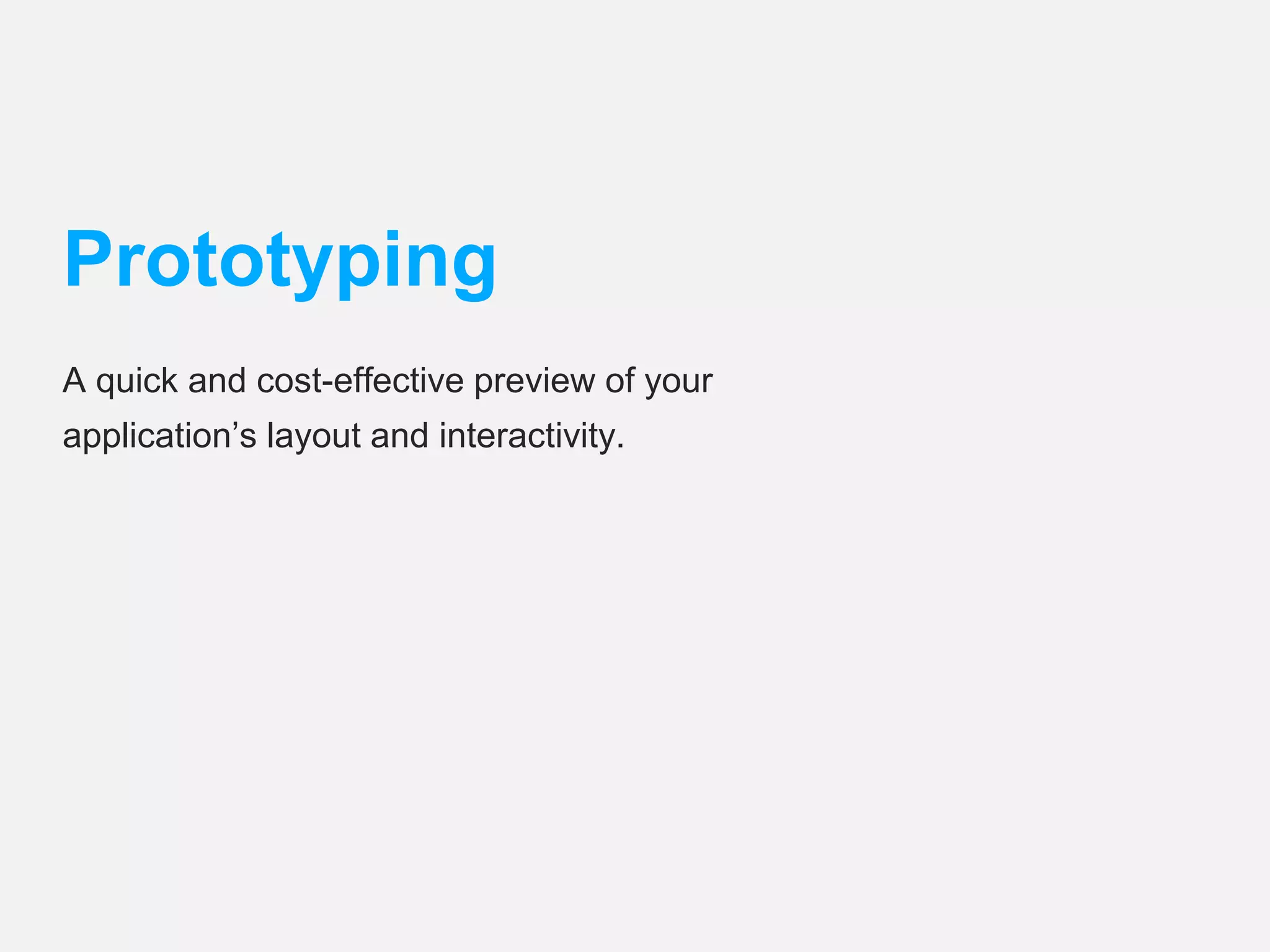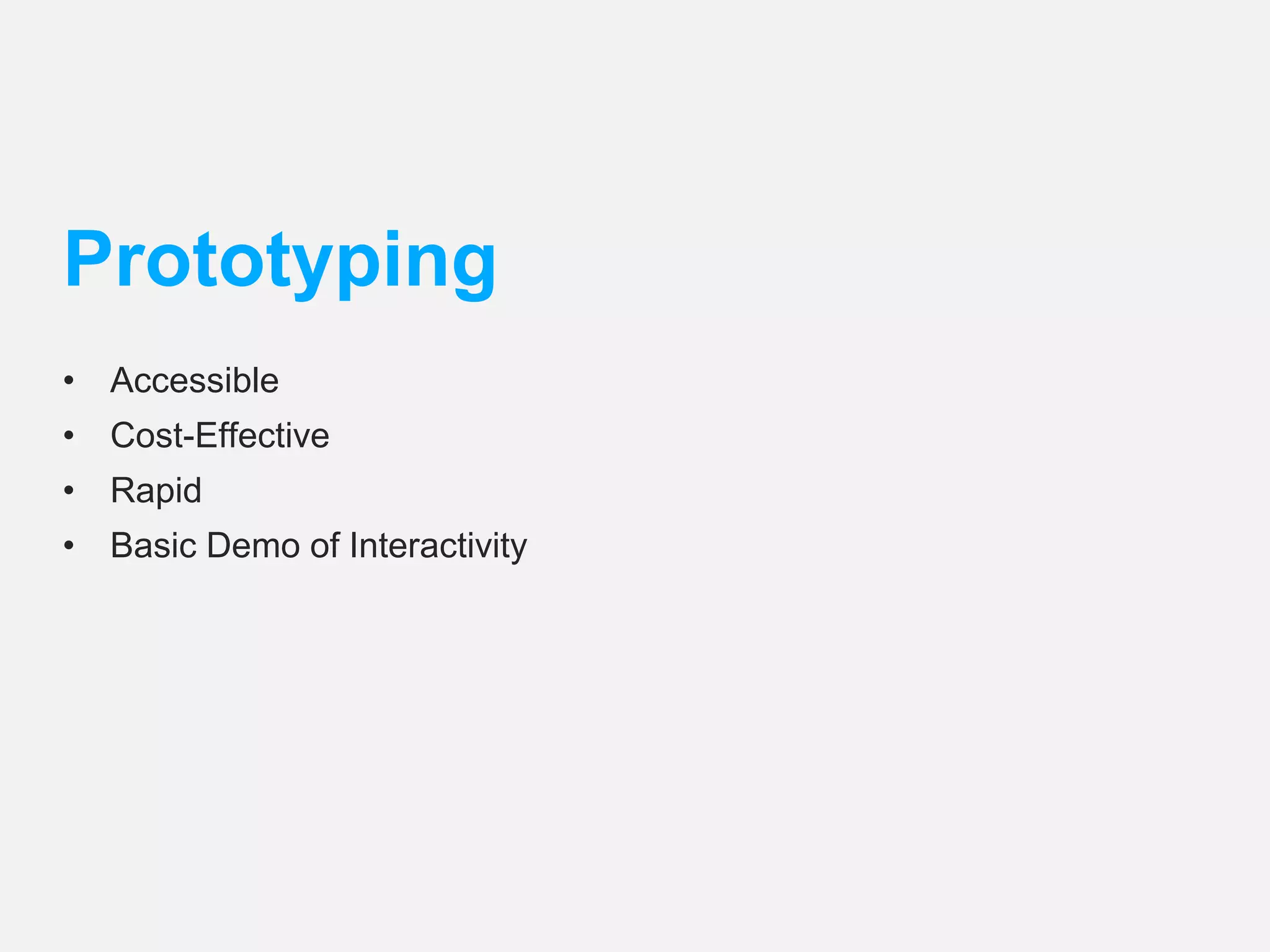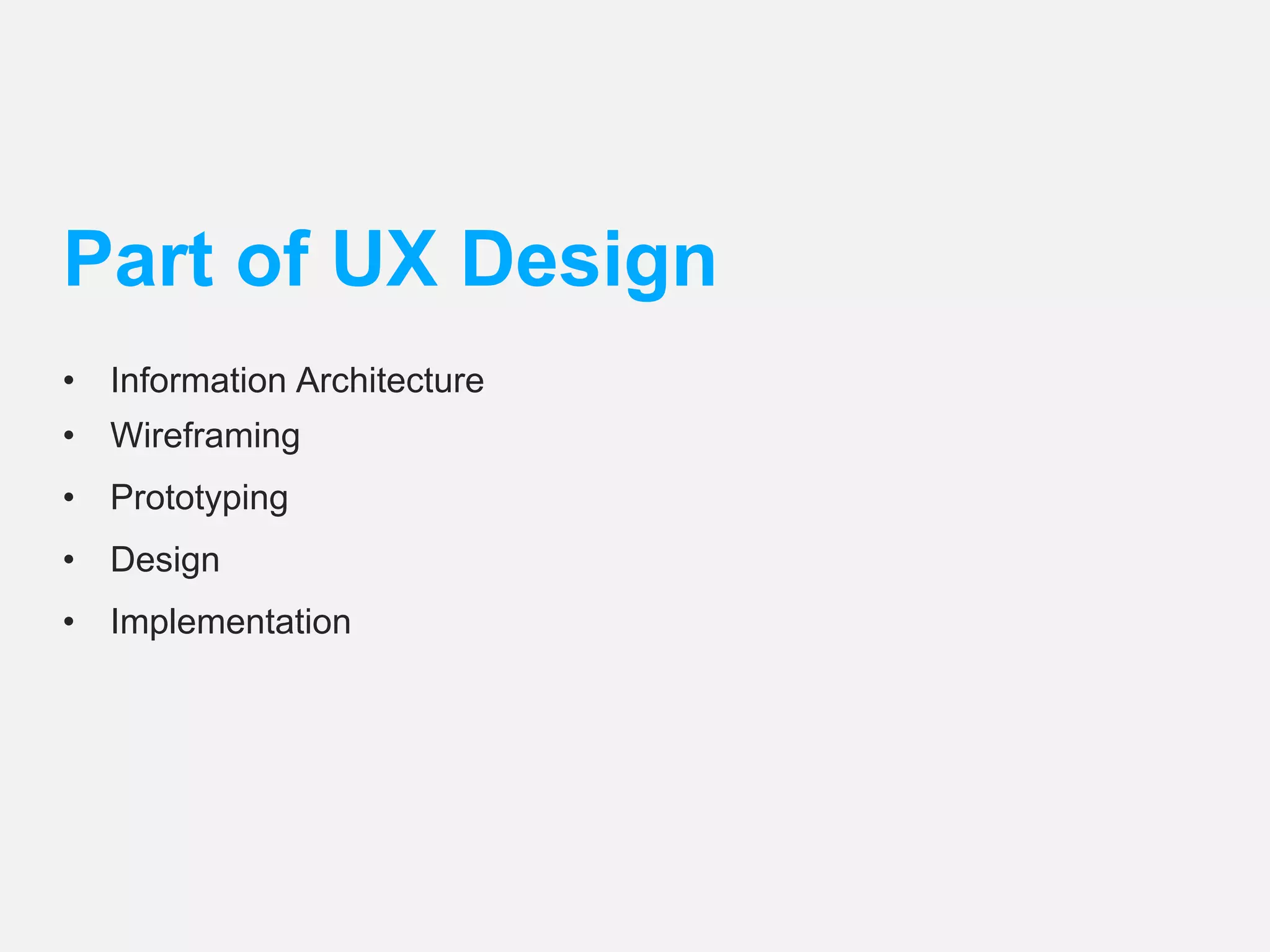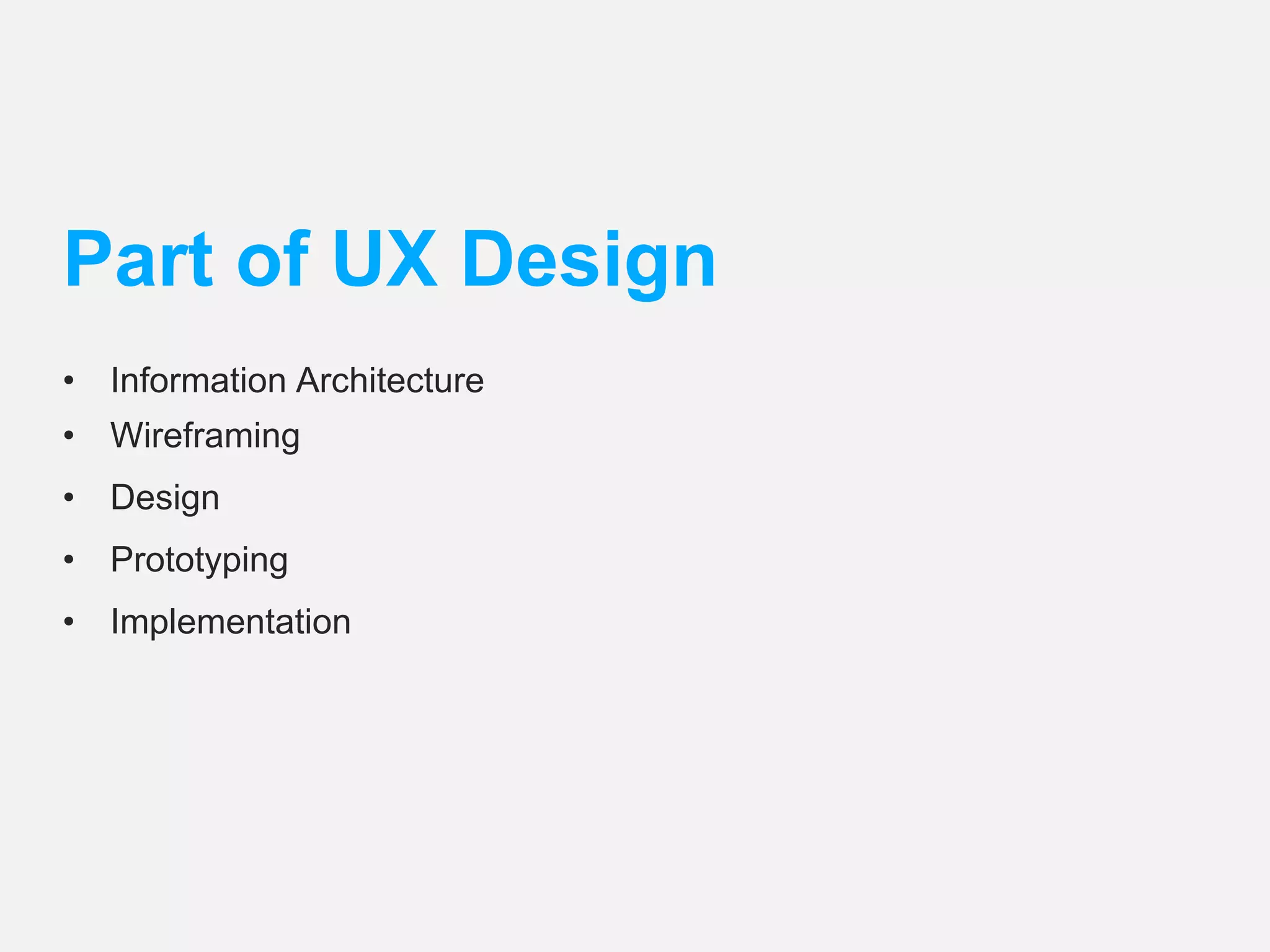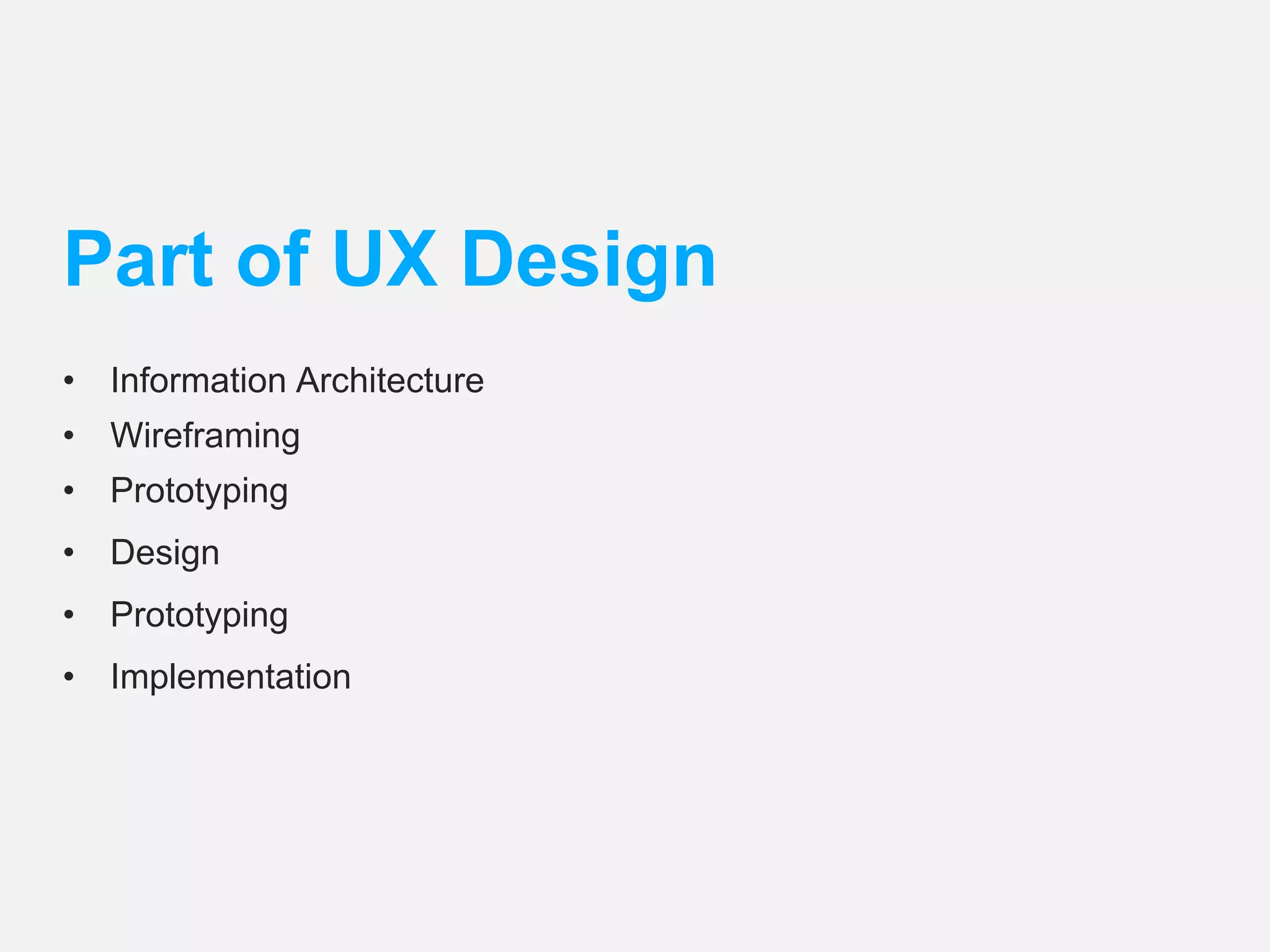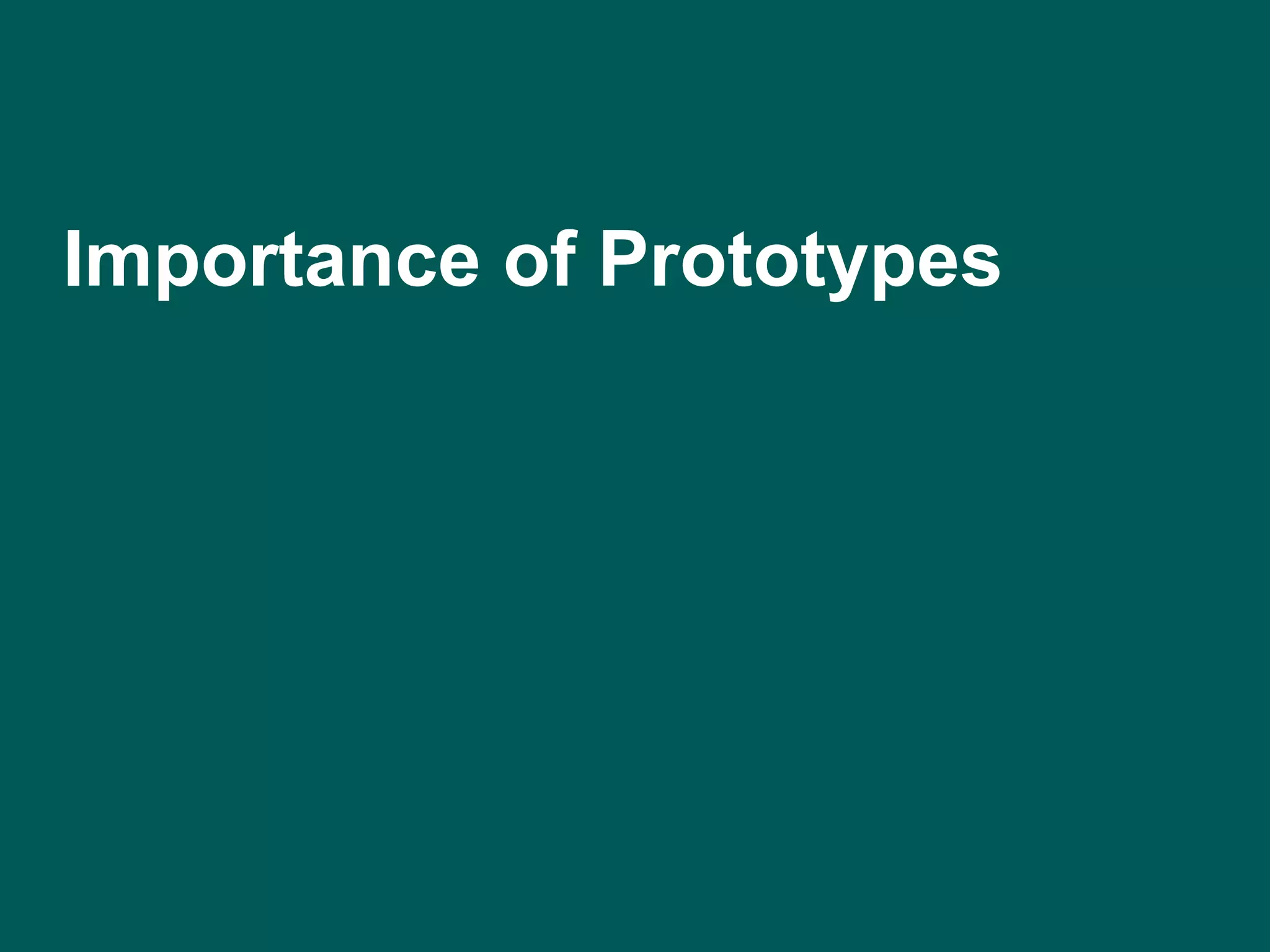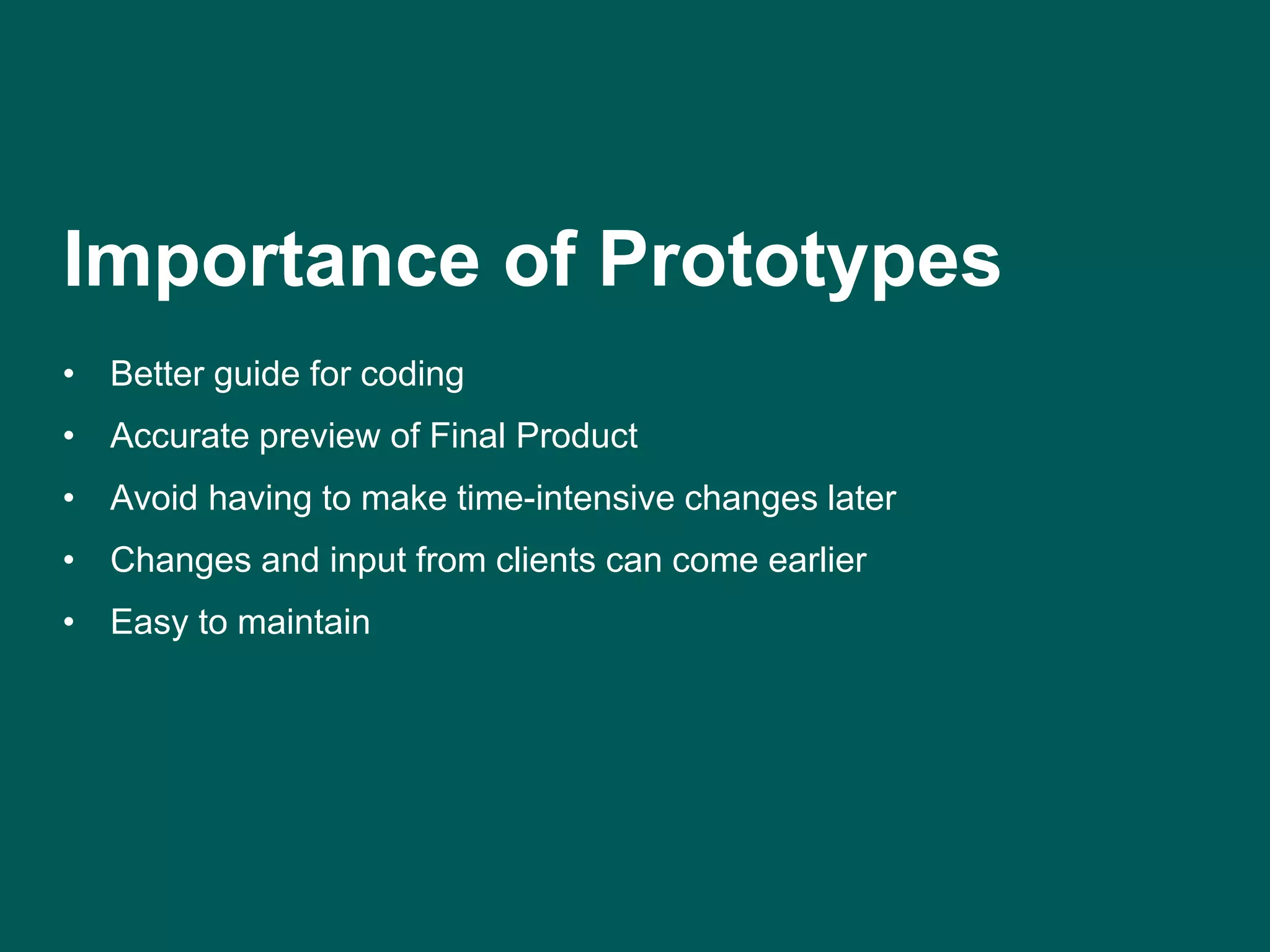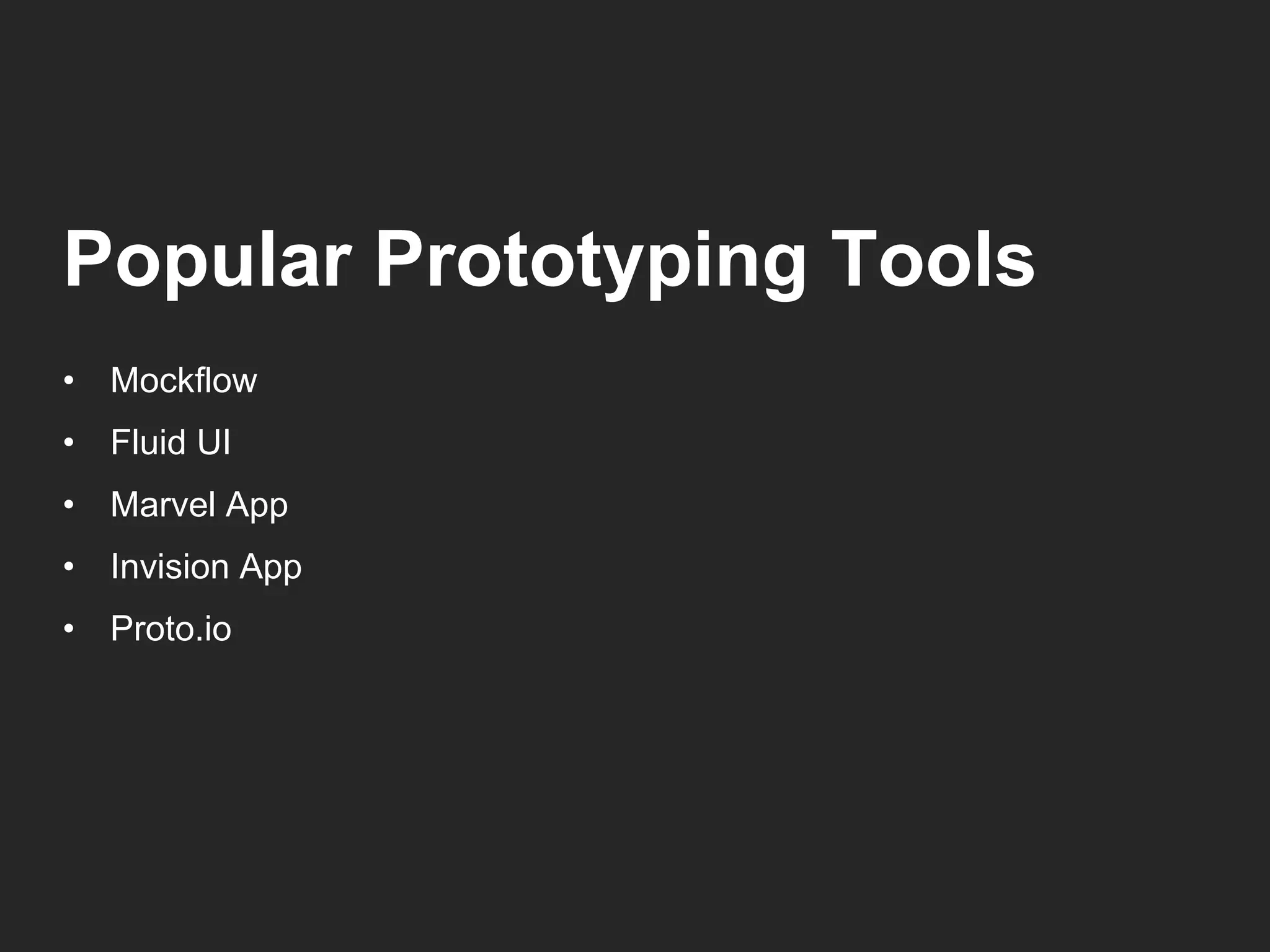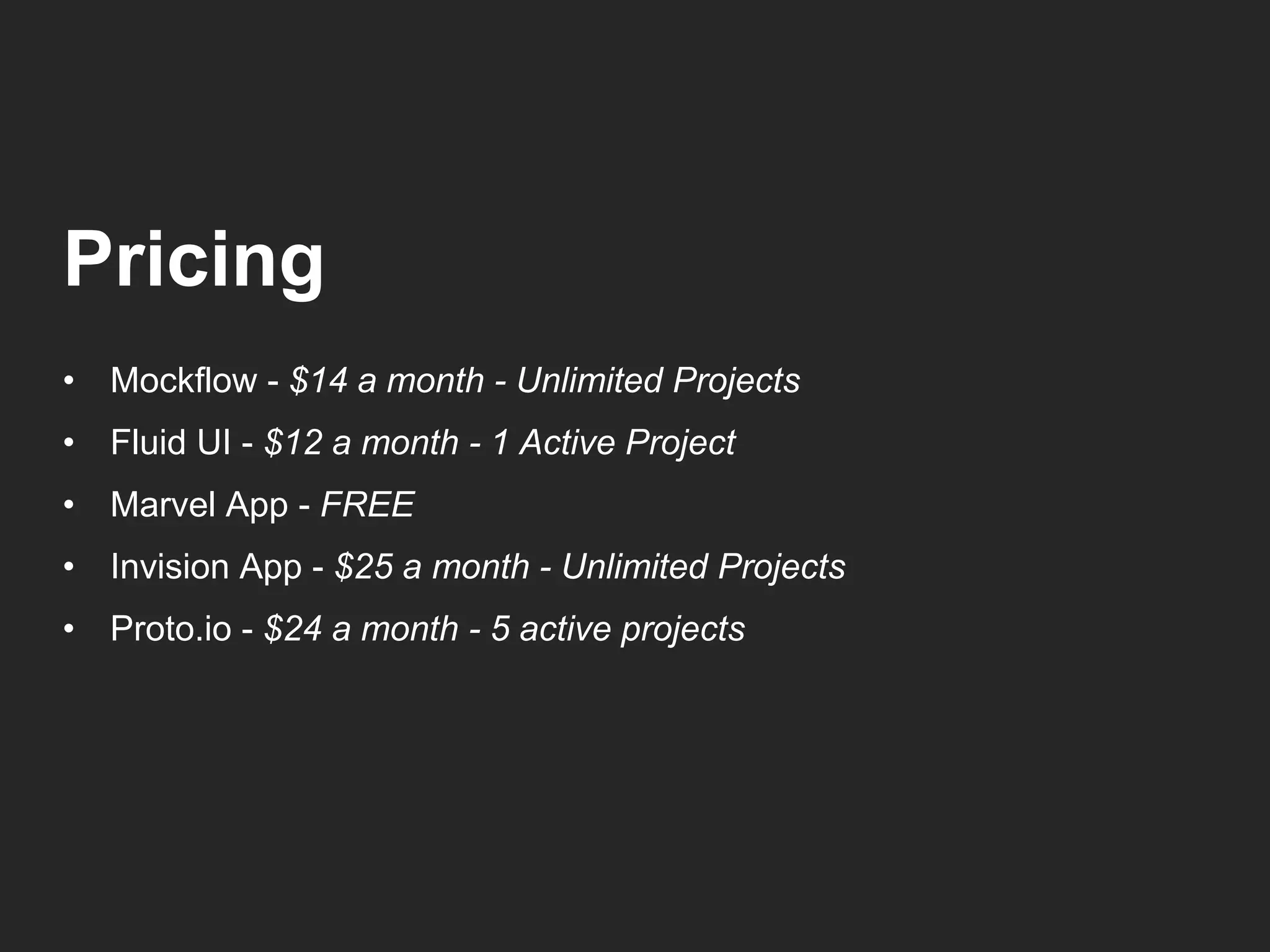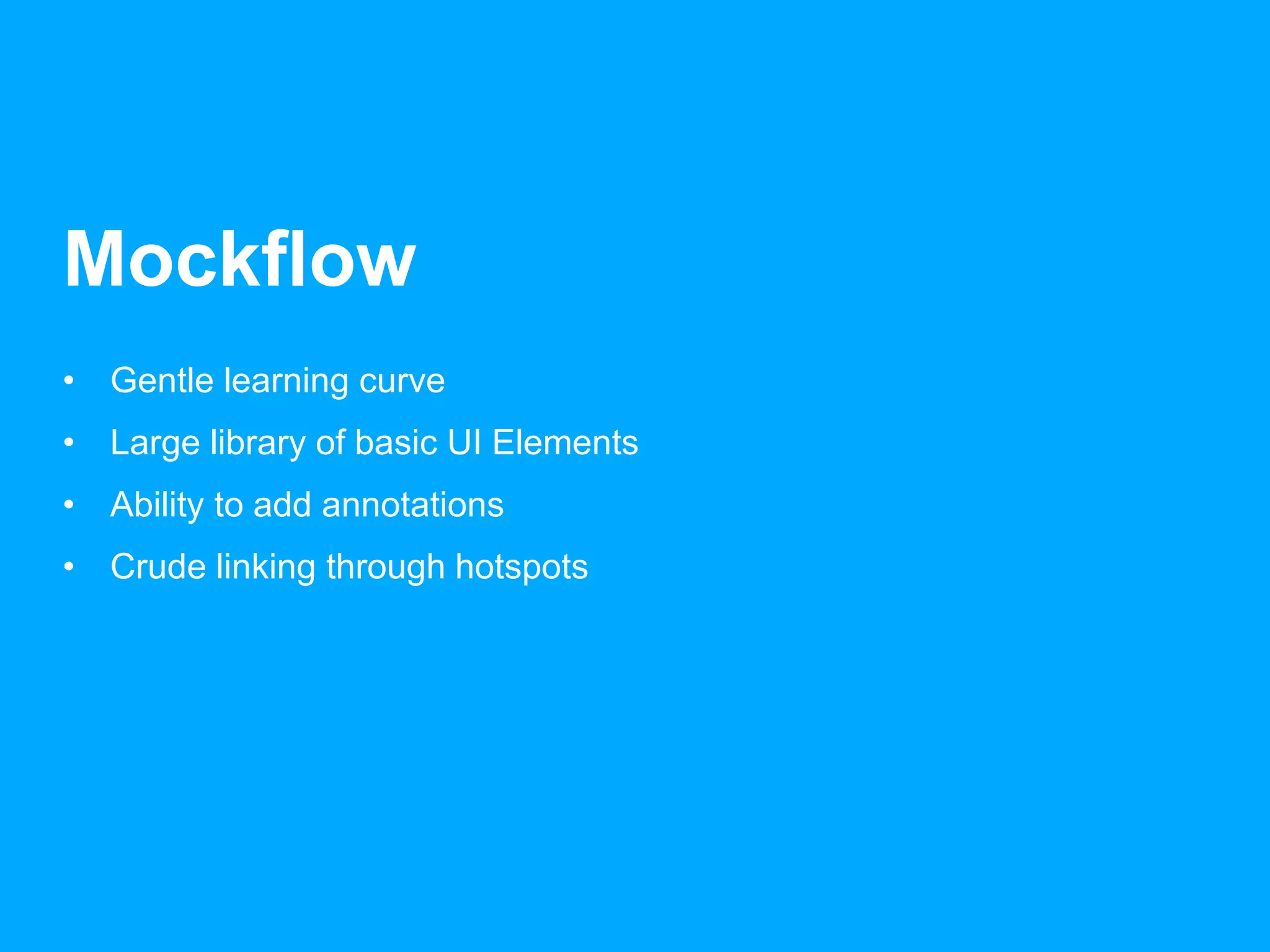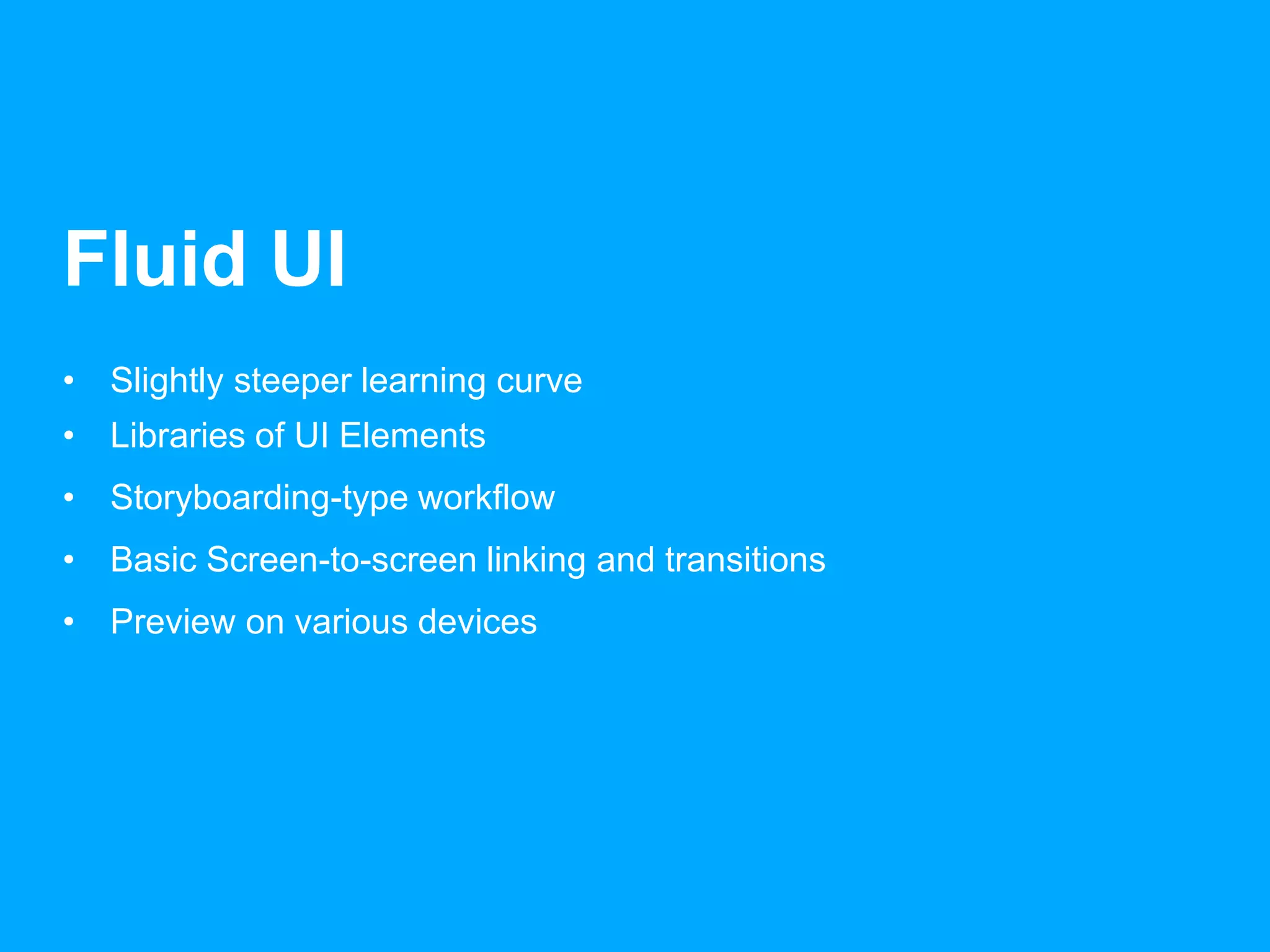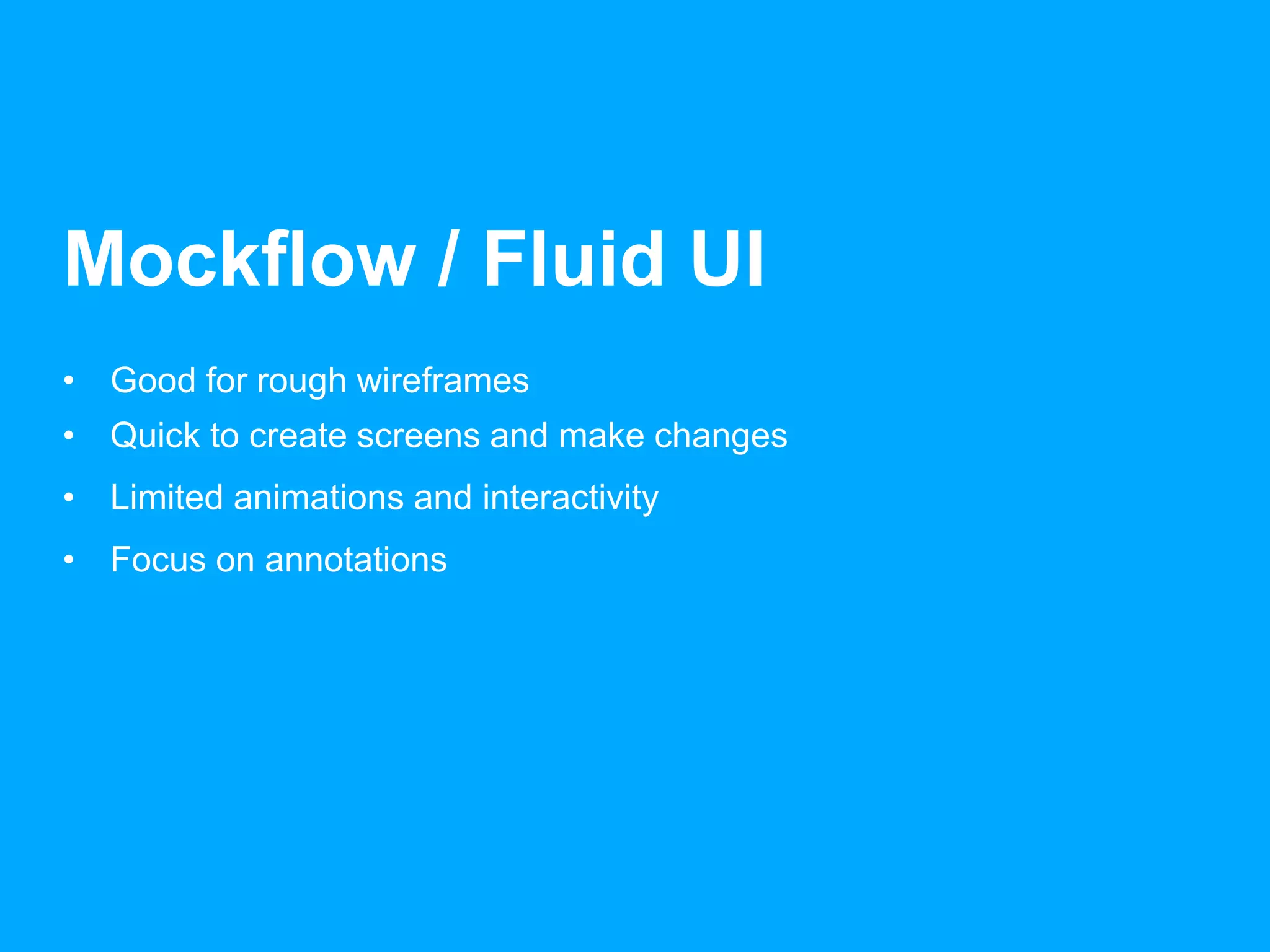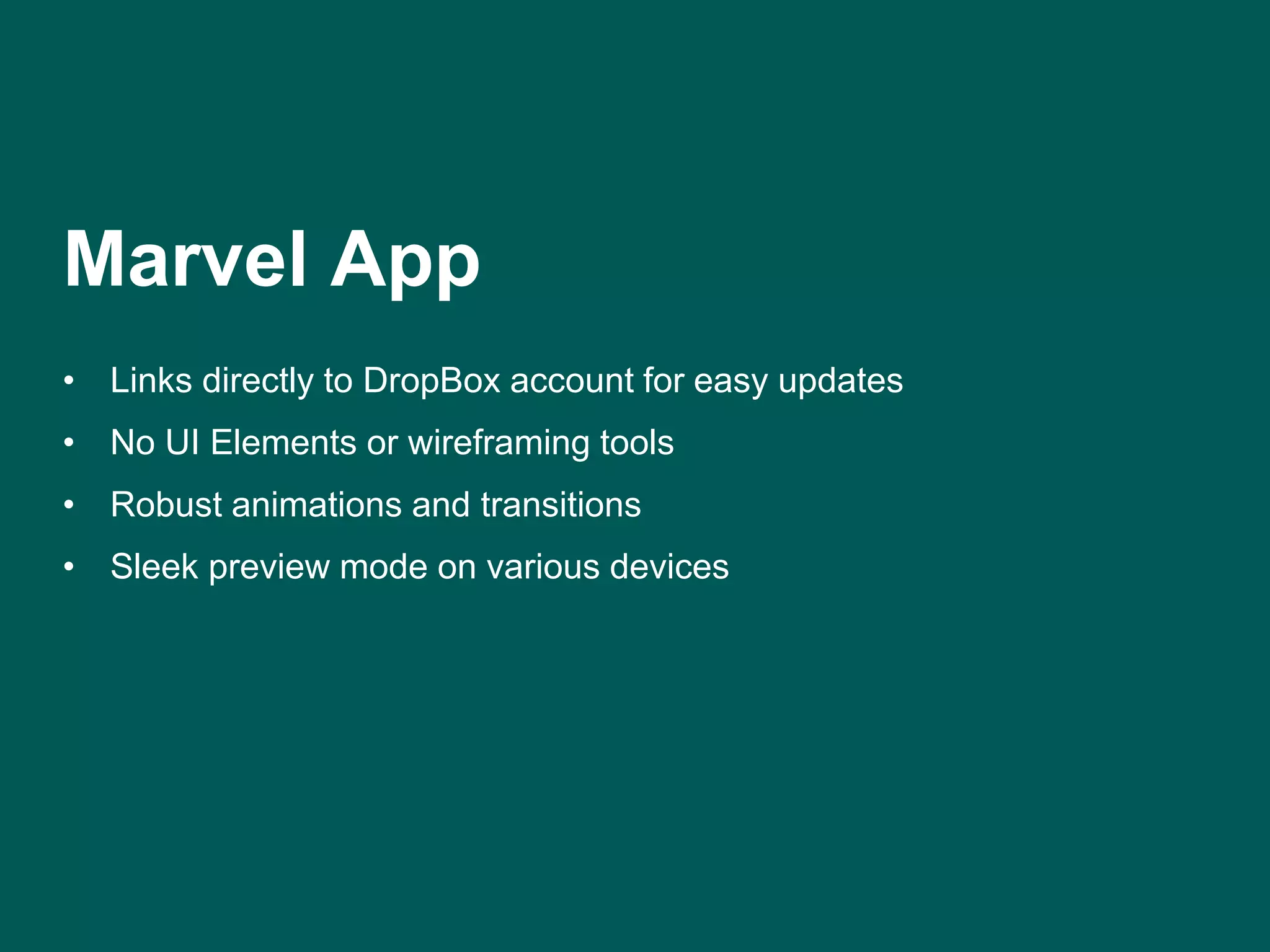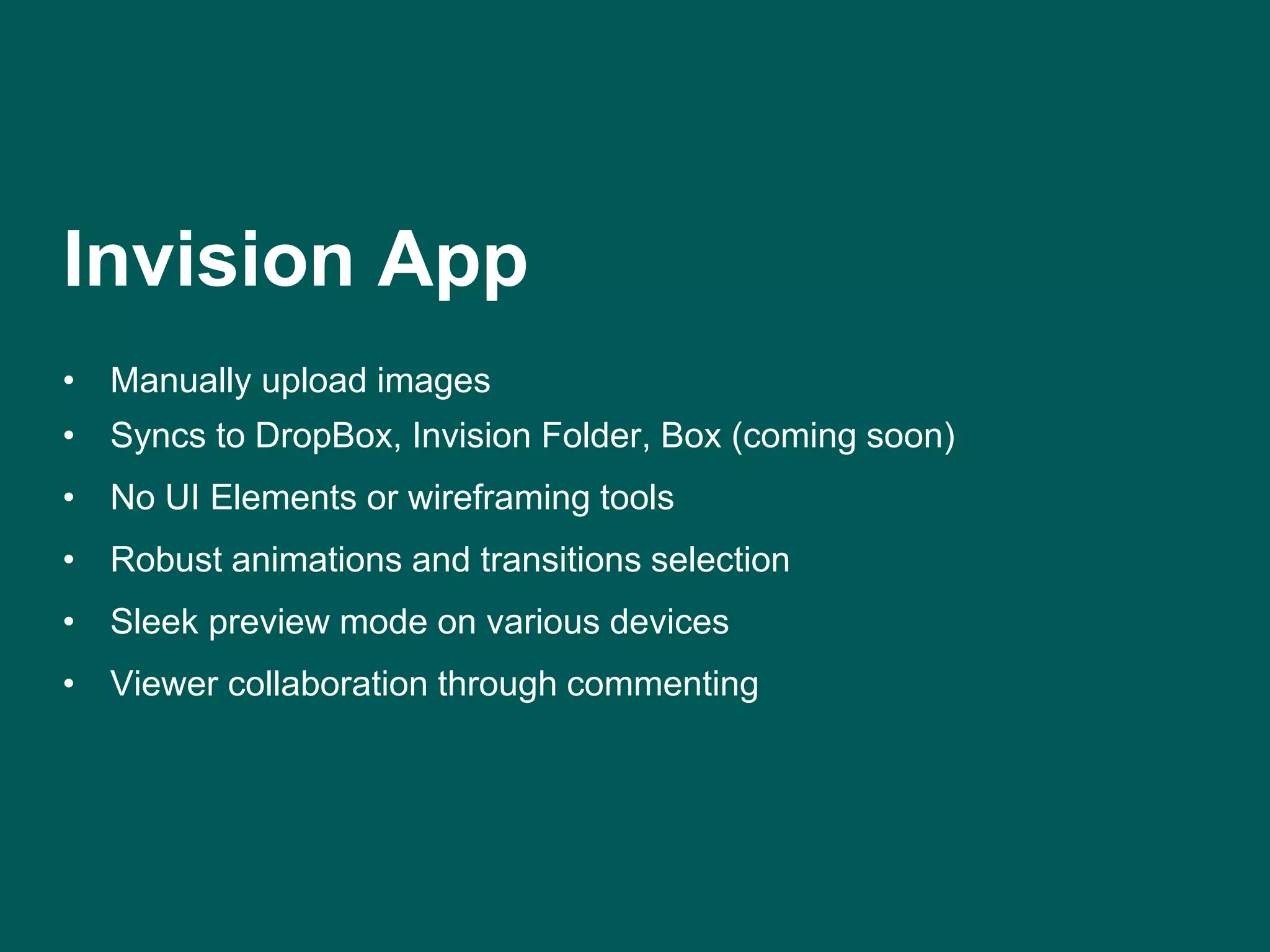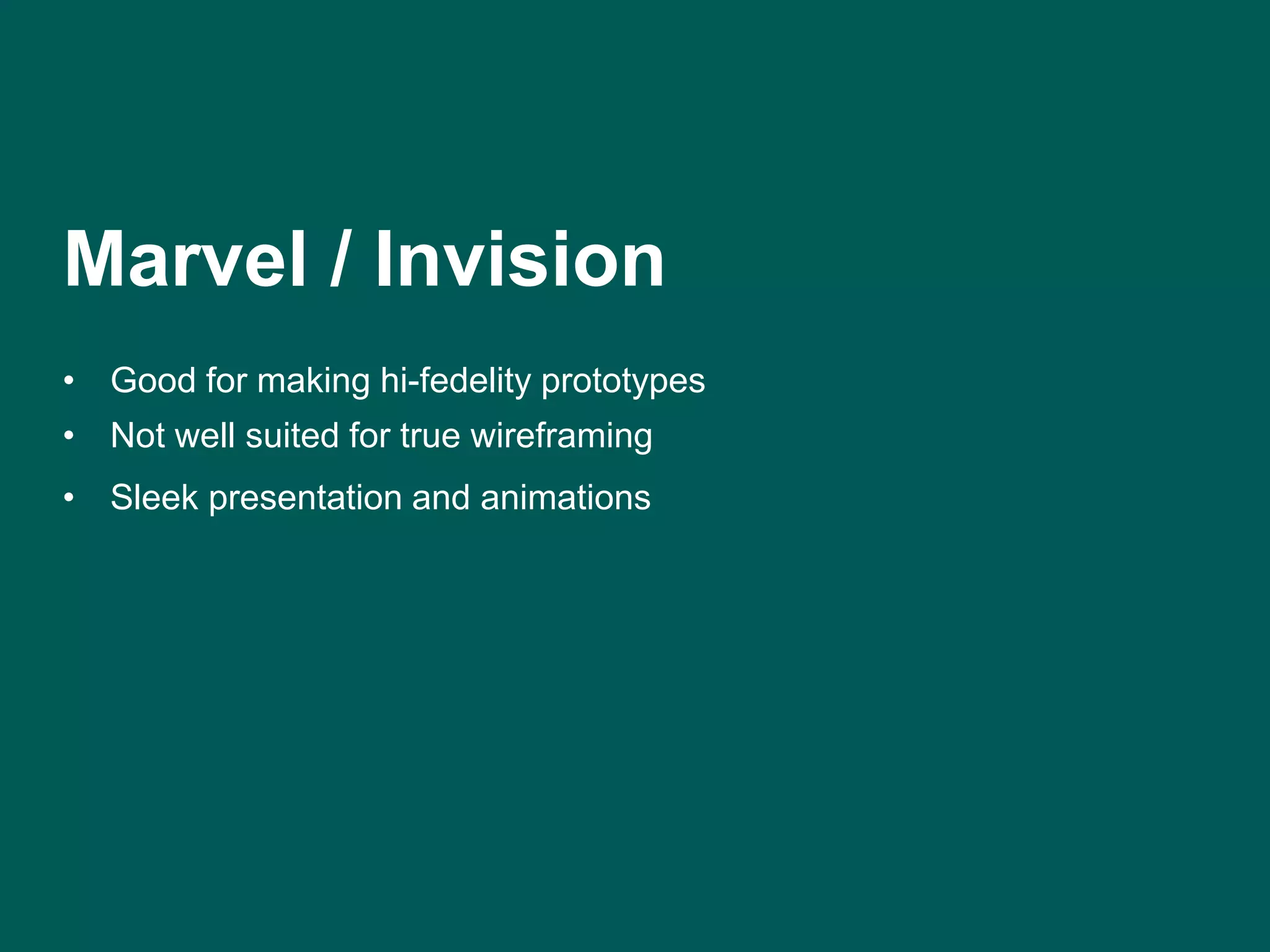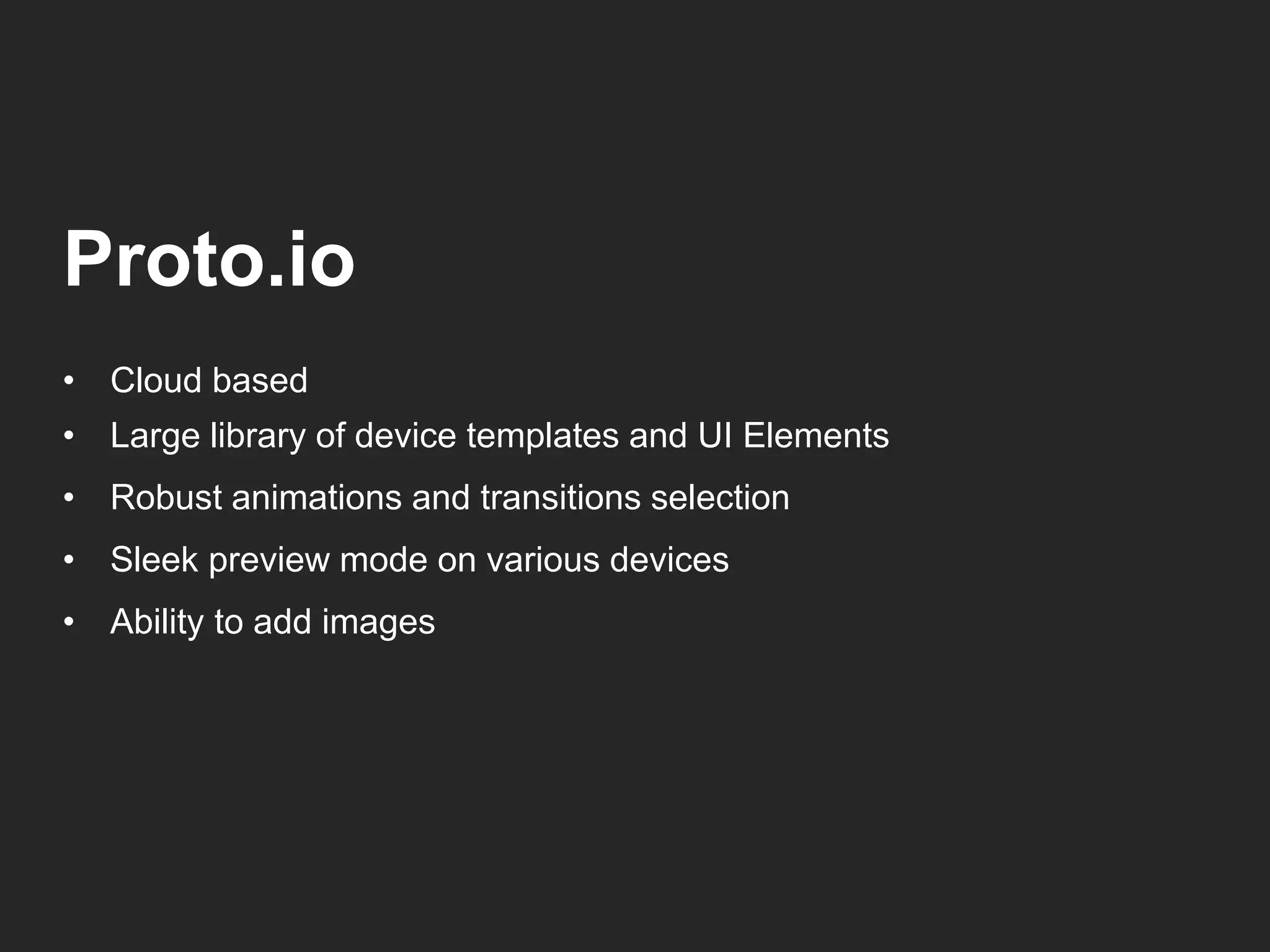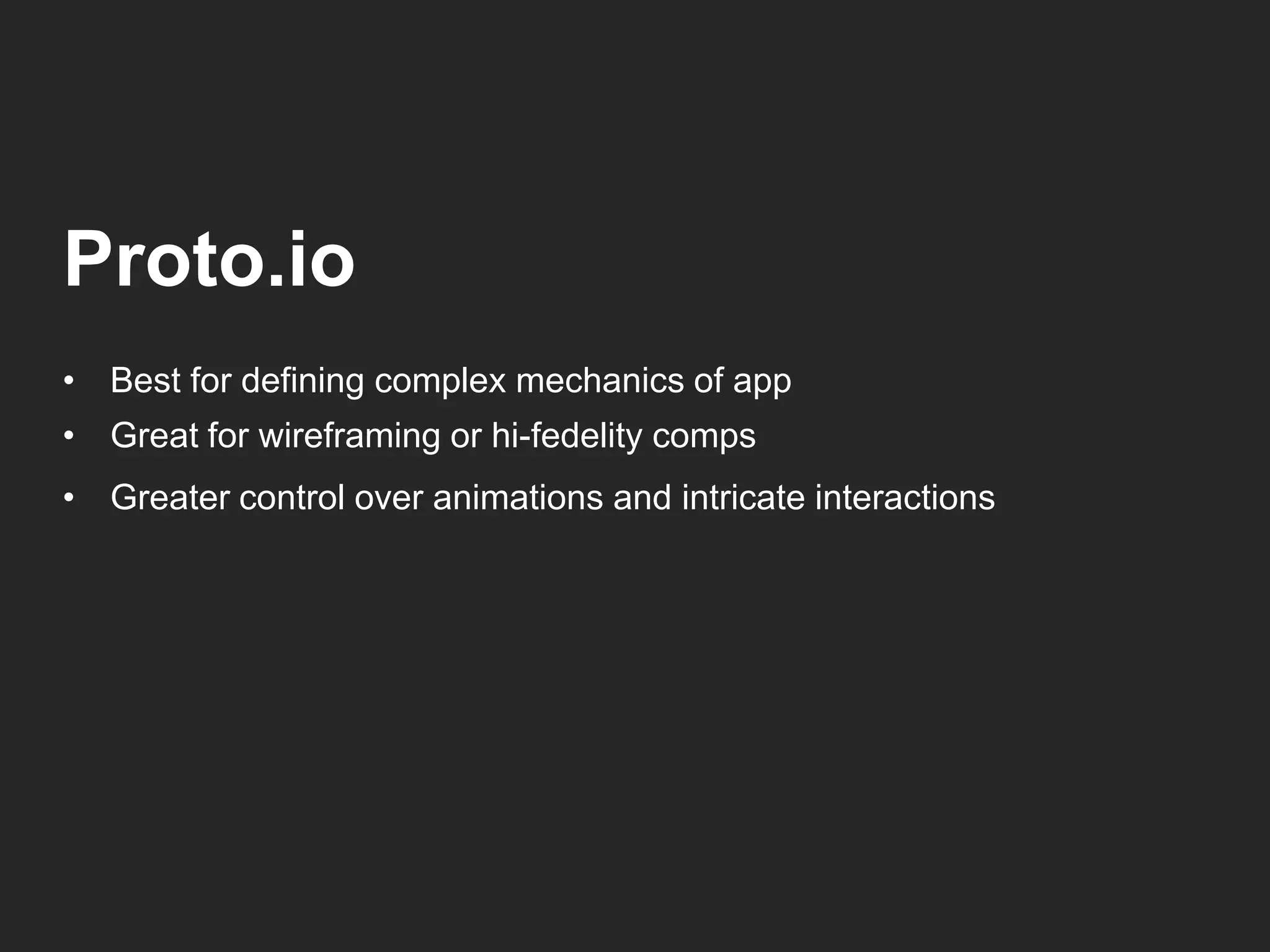The document outlines the importance of prototyping in user experience design, highlighting its cost-effectiveness and ability to provide early client feedback. It details popular prototyping tools like Mockflow, Fluid UI, Marvel App, InVision, and Proto.io, along with their pricing and features. Prototyping helps in guiding coding, previewing the final product, and facilitating easier maintenance and changes.