FTCP-Computer-Memory..pdf
•
0 gostou•73 visualizações
fleid techcnican course
Denunciar
Compartilhar
Denunciar
Compartilhar
Baixar para ler offline
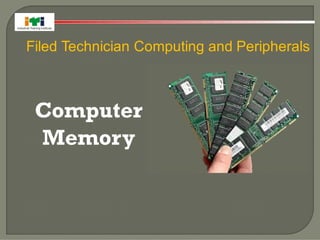
Recomendados
Mais conteúdo relacionado
Mais procurados
Mais procurados (20)
COMMON ERRORS IN DISPENSING by Mrs omorodion 3.pptx

COMMON ERRORS IN DISPENSING by Mrs omorodion 3.pptx
Health Screening Services in Community Pharmacy.pdf

Health Screening Services in Community Pharmacy.pdf
Semelhante a FTCP-Computer-Memory..pdf
Semelhante a FTCP-Computer-Memory..pdf (20)
Último
APM Welcome
Tuesday 30 April 2024
APM North West Network Conference, Synergies Across Sectors
Presented by:
Professor Adam Boddison OBE, Chief Executive Officer, APM
Conference overview:
https://www.apm.org.uk/community/apm-north-west-branch-conference/
Content description:
APM welcome from CEO
The main conference objective was to promote the Project Management profession with interaction between project practitioners, APM Corporate members, current project management students, academia and all who have an interest in projects.APM Welcome, APM North West Network Conference, Synergies Across Sectors

APM Welcome, APM North West Network Conference, Synergies Across SectorsAssociation for Project Management
God is a creative God Gen 1:1. All that He created was “good”, could also be translated “beautiful”. God created man in His own image Gen 1:27. Maths helps us discover the beauty that God has created in His world and, in turn, create beautiful designs to serve and enrich the lives of others.
Explore beautiful and ugly buildings. Mathematics helps us create beautiful d...

Explore beautiful and ugly buildings. Mathematics helps us create beautiful d...christianmathematics
Último (20)
Disha NEET Physics Guide for classes 11 and 12.pdf

Disha NEET Physics Guide for classes 11 and 12.pdf
IGNOU MSCCFT and PGDCFT Exam Question Pattern: MCFT003 Counselling and Family...

IGNOU MSCCFT and PGDCFT Exam Question Pattern: MCFT003 Counselling and Family...
APM Welcome, APM North West Network Conference, Synergies Across Sectors

APM Welcome, APM North West Network Conference, Synergies Across Sectors
A Critique of the Proposed National Education Policy Reform

A Critique of the Proposed National Education Policy Reform
Explore beautiful and ugly buildings. Mathematics helps us create beautiful d...

Explore beautiful and ugly buildings. Mathematics helps us create beautiful d...
Z Score,T Score, Percential Rank and Box Plot Graph

Z Score,T Score, Percential Rank and Box Plot Graph
Kisan Call Centre - To harness potential of ICT in Agriculture by answer farm...

Kisan Call Centre - To harness potential of ICT in Agriculture by answer farm...
Web & Social Media Analytics Previous Year Question Paper.pdf

Web & Social Media Analytics Previous Year Question Paper.pdf
Beyond the EU: DORA and NIS 2 Directive's Global Impact

Beyond the EU: DORA and NIS 2 Directive's Global Impact
FTCP-Computer-Memory..pdf
- 1. Filed Technician Computing and Peripherals Computer Memory
- 2. What is Computer Memory? Why is memory important or needed for a computer? Types of Computer Memory Primary Memory Secondary Memory PrimaryVs Secondary Memory Memory Units References
- 3. Computer memory is any physical device capable of storing information temporarily, like RAM (random access memory), or permanently, like ROM (read-only memory). Memory devices utilize integrated circuits and are used by operating systems, software, and hardware.
- 4. Each device in a computer operates at different speeds and computer memory gives your computer a place to quickly access data. If the CPU had to wait for a secondary storage device, like a hard disk drive, a computer would be much slower.
- 5. Cache Memory Primary Memory/Main Memory Secondary Memory
- 6. This is the main memory of the computer. CPU can directly read or write on this memory. It is fixed on the motherboard of the computer. Primary memory is further divided in two types: 1.RAM(Random Access Memory) 2.ROM(Read Only Memory)
- 7. RAM is a temporary memory. The information stored in this memory is lost as the power supply to the computer is turned off. That’s why it is also called Volatile Memory. It stores the data and instruction given by the user and also the results produced by the computer temporarily
- 8. Information stored in ROM is permanent in nature,i.e., it holds the data even if the system is switched off. It holds the starting instructions for the computer. ROM cannot be overwritten by the computer. It is also called Non-Volatile Memory.
- 9. This memory is permanent in nature. It is used to store the different programs and the information permanently (which were temporarily stored in RAM). It holds the information till we erase it. Different types of secondary storage devices are: 1. Hard Disc, Compact Disc, 2. DVD, Pen Drive, 3. Flash Drive, etc.
- 10. Hard disk drive is made up of a series of circular disks called platters arranged one over the other almost ½ inches apart around a spindle. Disks are made of non-magnetic material like aluminum alloy and coated with 10-20 nm of magnetic material.
- 11. CD stands for Compact Disk. CDs are circular disks that use optical rays, usually lasers, to read and write data. They are very cheap as you can get 700 MB of storage space for less than a dollar. CDs are inserted in CD drives built into CPU cabinet. They are portable as you can eject the drive, remove the CD and carry it with you.
- 12. DVD stands for Digital Video Display. DVD are optical devices that can store 15 times the data held by CDs. They are usually used to store rich multimedia files that need high storage capacity. DVDs also come in three varieties – read only, recordable and rewritable.
- 13. Pen drive is a portable memory device that uses solid state memory rather than magnetic fields or lasers to record data. It uses a technology similar to RAM, except that it is nonvolatile. It is also called USB drive, key drive or flash memory.
- 14. Blu Ray Disk (BD) is an optical storage media used to store high definition (HD) video and other multimedia filed. BD uses shorter wavelength laser as compared to CD/DVD. This enables writing arm to focus more tightly on the disk and hence pack in more data. BDs can store up to 128 GB data.
- 15. Parameter Primary memory Secondary memory Nature The primary memory is categorized as volatile & nonvolatile memories. The secondary memory is always a non-volatile memory. Alias These memories are also called internal memory. Secondary memory is known as a Backup memory or Additional memory or Auxiliary memory. Access Data is directly accessed by the processing unit. Data cannot be accessed directly by the processor.It is first copied from secondary memory to primary memory.Only then CPU can access it. Formation It's a volatile memory meaning data cannot be retained in case of power failure. It's a non-volatile memory so that that data can be retained even after power failure.
- 16. Data in the computer’s memory is represented by the two digits 0 and 1. These two digits are called Binary Digits or Bits. A bit is the smallest unit of computer’s memory. Bits=0,1 1 Byte= 8 bits(e.g,11001011) 1 KB(kilobyte) = 1024 Bytes 1 MB(megabyte) = 1024 KB 1 GB(Gigabyte) = 1024 MB 1 TB(Terabyte) = 1024 GB