Bis Chapter3
•Transferir como PPT, PDF•
0 gostou•745 visualizações
Denunciar
Compartilhar
Denunciar
Compartilhar
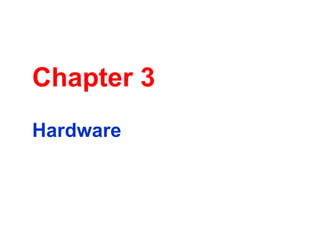
Recomendados
Recomendados
Mais conteúdo relacionado
Mais procurados
Mais procurados (20)
The basic parts of a computer by rhea aguado 10 ssc

The basic parts of a computer by rhea aguado 10 ssc
Parts Of A Computer by Meryll Grace D. Samson of I-Fortitude

Parts Of A Computer by Meryll Grace D. Samson of I-Fortitude
Destaque
Destaque (20)
Semelhante a Bis Chapter3
Semelhante a Bis Chapter3 (20)
Connecting Hardware Peripherals Level 1 Ver 2 - Copy.pdf

Connecting Hardware Peripherals Level 1 Ver 2 - Copy.pdf
Mais de Chun Hoi Lam
Mais de Chun Hoi Lam (8)
Último
Último (20)
Presentation on how to chat with PDF using ChatGPT code interpreter

Presentation on how to chat with PDF using ChatGPT code interpreter
[2024]Digital Global Overview Report 2024 Meltwater.pdf![[2024]Digital Global Overview Report 2024 Meltwater.pdf](data:image/gif;base64,R0lGODlhAQABAIAAAAAAAP///yH5BAEAAAAALAAAAAABAAEAAAIBRAA7)
![[2024]Digital Global Overview Report 2024 Meltwater.pdf](data:image/gif;base64,R0lGODlhAQABAIAAAAAAAP///yH5BAEAAAAALAAAAAABAAEAAAIBRAA7)
[2024]Digital Global Overview Report 2024 Meltwater.pdf
How to Troubleshoot Apps for the Modern Connected Worker

How to Troubleshoot Apps for the Modern Connected Worker
Automating Google Workspace (GWS) & more with Apps Script

Automating Google Workspace (GWS) & more with Apps Script
TrustArc Webinar - Stay Ahead of US State Data Privacy Law Developments

TrustArc Webinar - Stay Ahead of US State Data Privacy Law Developments
Workshop - Best of Both Worlds_ Combine KG and Vector search for enhanced R...

Workshop - Best of Both Worlds_ Combine KG and Vector search for enhanced R...
Axa Assurance Maroc - Insurer Innovation Award 2024

Axa Assurance Maroc - Insurer Innovation Award 2024
ProductAnonymous-April2024-WinProductDiscovery-MelissaKlemke

ProductAnonymous-April2024-WinProductDiscovery-MelissaKlemke
Exploring the Future Potential of AI-Enabled Smartphone Processors

Exploring the Future Potential of AI-Enabled Smartphone Processors
Raspberry Pi 5: Challenges and Solutions in Bringing up an OpenGL/Vulkan Driv...

Raspberry Pi 5: Challenges and Solutions in Bringing up an OpenGL/Vulkan Driv...
Boost PC performance: How more available memory can improve productivity

Boost PC performance: How more available memory can improve productivity
The Role of Taxonomy and Ontology in Semantic Layers - Heather Hedden.pdf

The Role of Taxonomy and Ontology in Semantic Layers - Heather Hedden.pdf
Tech Trends Report 2024 Future Today Institute.pdf

Tech Trends Report 2024 Future Today Institute.pdf
From Event to Action: Accelerate Your Decision Making with Real-Time Automation

From Event to Action: Accelerate Your Decision Making with Real-Time Automation
08448380779 Call Girls In Friends Colony Women Seeking Men

08448380779 Call Girls In Friends Colony Women Seeking Men
Understanding Discord NSFW Servers A Guide for Responsible Users.pdf

Understanding Discord NSFW Servers A Guide for Responsible Users.pdf
Bis Chapter3
- 3. Figure 3.1 Basic hardware components of a computer system
- 11. Figure 3.2 A personal computer labeled with the typical components
- 13. Figure 3.3 Different forms of computer system
- 32. Figure 3.4 Input devices in context
- 47. Figure 3.7 Output devices in context
- 60. Figure 3.8 Storage devices in context
- 64. Figure 3.9 Different views of the platters and sectors on hard disk drives
- 76. Storage-type summary of selection criteria
- 84. Table 3.2 Historical improvements in processor capability Date Name Transistors and microns Clock speed in MHz MIPS (millions of instructions per second) 1974 8080 6k ,6 2 0.64 1979 8088 29k, 3 5 0.33 1982 ‘ 286 134k, 1.5 6 1 1985 ‘ 386 275k, 1.5 16 5 1993 Pentium 3.1M, 0.8 60 100 1997 Pentium II 7.5M, 0.35 233 400 1999 Pentium III 9.5M, 0.25 450 1000 2001 Pentium 4 42M, 0.18 1500 1500
- 92. Figure 3.13 A typical expansion card for use with a personal computer
