Denunciar
Compartilhar
Baixar para ler offline
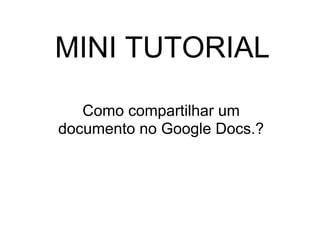
Recomendados
Recomendados
Mais conteúdo relacionado
Destaque
Destaque (6)
DrupalCafe #2: Константин Комелин - Быстрый старт для новичка в Drupal

DrupalCafe #2: Константин Комелин - Быстрый старт для новичка в Drupal
Protecting polish borders against illicit trafficking od radioactive sources ...

Protecting polish borders against illicit trafficking od radioactive sources ...
Último
Último (6)
ATIVIDADE 1 - ESTRUTURA DE DADOS II - 52_2024.docx

ATIVIDADE 1 - ESTRUTURA DE DADOS II - 52_2024.docx
ATIVIDADE 1 - GCOM - GESTÃO DA INFORMAÇÃO - 54_2024.docx

ATIVIDADE 1 - GCOM - GESTÃO DA INFORMAÇÃO - 54_2024.docx
Boas práticas de programação com Object Calisthenics

Boas práticas de programação com Object Calisthenics
ATIVIDADE 1 - LOGÍSTICA EMPRESARIAL - 52_2024.docx

ATIVIDADE 1 - LOGÍSTICA EMPRESARIAL - 52_2024.docx
Mini tutorial
- 1. MINI TUTORIAL Como compartilhar um documento no Google Docs.?
- 2. Página inicial do Google docs.
- 3. Na pagina inicial, deve-se selecionar o documento que deseja-se publicar , e a direita aparecerá a 1ª pag. Do documento.
- 4. Deve-se selecionar ‘Ações’, onde abrirá uma nova aba, clicar em ‘Compartilhar’ e ‘Compartilhar’ obtendo a seguinte página:
- 5. Deve-se obter uma janelinha ‘Configurações do compartilhamento’, aonde você terá acesso ao link gerado com sua apresentação. Agora é só copiar o link e colar no seu blog.
- 6. Pronto! A sua apresentação estará publicada!