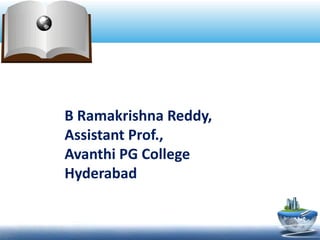
Organizationofacomputer and components
- 1. B Ramakrishna Reddy, Assistant Prof., Avanthi PG College Hyderabad
- 2. Basic organization of computer & Different parts of computer
- 3. Computer System The components of a computer system are: People Data Procedures Hardware Software A system is a collection of elements that works together to solve a specific problem. Regardless of size, every computer needs other components to produce results. Data People Hardware Procedures Software
- 5. 1. A motherboard 2. A Central Processing Unit (CPU) 3. A Graphics Processing Unit (GPU), also known as a video card 4. Random Access Memory (RAM), also known as volatile memory 5. Storage: Solid State Drive (SSD) or Hard Disk Drive (HDD) In terms of construction, each of these main components are attached to the motherboard and then put into a protective case—resembling the clean, polished look most of us are accustomed to seeing.
- 6. Purposesof theelementsof Computer Computer elements (1) Input Unit Purposes (1)To receive data and instruction in a form that can be understood by the computer. (2)To give out information via a suitable device, i.e., a printer or a monitor. The output information is obtained from main storage. (3)To carry out calculations and comparisons based on the instructions. (4) To take stored instructions in sequence one at a time (2) Output Unit (3)Arithmetic Logic Unit (4) Control Unit (5) Memory Unit (5) To hold data and instructions after input unit until needed. Also to hold information waiting output.
- 7. Different partsof acomputer There are various parts of a computer. Such as Monitor, Mouse, Keyboard, CPU, Printer and etc. Fig: Parts of a computer
- 8. 1. The motherboard What it is: All components of a computer communicate through a circuit board called the motherboard, as was mentioned above. What it does: Think of the motherboard as the glue that holds everything else together. (The Raspberry Pi, like the one featured in our summer course for kids, Build and Code Your Own Take-Home Laptop, is a motherboard.) The motherboard’s video card and Central Processing Unit are contained in an integrated (built-in) chipset, shown in the picture below:
- 9. The Central Processing Unit (CPU) What it is: The CPU is often called the "brain" of a computer, thanks to its direct plug connection to the motherboard, and communication with all of the computer’s other components.
- 10. CPU is considered as the brain of the computer. CPU performs all types of data processing operations. It stores data, intermediate results, and instructions (program). It controls the operation of all parts of the computer. CPU itself has the following three components − ALU (Arithmetic Logic Unit) Memory Unit Control Unit Output Unit The output unit consists of devices with the help of which we get the information from the computer. This unit is a link between the computer and the users. Output devices translate the computer's output into a form understandable by the users.
- 11. Memory or Storage Unit This unit can store instructions, data, and intermediate results. This unit supplies information to other units of the computer when needed. It is also known as internal storage unit or the main memory or the primary storage or Random Access Memory (RAM). Its size affects speed, power, and capability. Primary memory and secondary memory are two types of memories in the computer. Functions of the memory unit are − It stores all the data and the instructions required for processing. It stores intermediate results of processing. It stores the final results of processing before these results are released to an output device. All inputs and outputs are transmitted through the main memory. Control Unit This unit controls the operations of all parts of the computer but does not carry out any actual data processing operations. Functions of this unit are − It is responsible for controlling the transfer of data and instructions among other units of a computer. It manages and coordinates all the units of the computer. It obtains the instructions from the memory, interprets them, and directs the operation of
- 12. It communicates with Input/Output devices for transfer of data or results from storage. It does not process or store data. ALU (Arithmetic Logic Unit) This unit consists of two subsections namely, Arithmetic Section Logic Section Arithmetic Section Function of arithmetic section is to perform arithmetic operations like addition, subtraction, multiplication, and division. All complex operations are done by making repetitive use of the above operations. Logic Section Function of logic section is to perform logic operations such as comparing, selecting, matching, and merging of data.
- 13. Following are some of the important input devices which are used in a computer − Keyboard Mouse Joy Stick Light pen Track Ball Scanner Graphic Tablet Microphone Magnetic Ink Card Reader(MICR) Optical Character Reader(OCR) Bar Code Reader Optical Mark Reader(OMR)
- 14. Keyboard Keyboard is the most common and very popular input device which helps to input data to the computer. The layout of the keyboard is like that of traditional typewriter, although there are some additional keys provided for performing additional functions.
- 15. S.No Keys & Description 1 Typing Keys These keys include the letter keys (A-Z) and digit keys (09) which generally give the same layout as that of typewriters. 2 Numeric Keypad It is used to enter the numeric data or cursor movement. Generally, it consists of a set of 17 keys that are laid out in the same configuration used by most adding machines and calculators. 3 Function Keys The twelve function keys are present on the keyboard which are arranged in a row at the top of the keyboard. Each function key has a unique meaning and is used for some specific purpose. 4 Control keys These keys provide cursor and screen control. It includes four directional arrow keys. Control keys also include Home, End, Insert, Delete, Page Up, Page Down, Control(Ctrl), Alternate(Alt), Escape(Esc). 5 Special Purpose Keys Keyboard also contains some special purpose keys such as Enter, Shift, Caps Lock, Num Lock, Space bar, Tab, and Print Screen.
- 16. Mouse Mouse is the most popular pointing device. It is a very famous cursor-control device having a small palm size box with a round ball at its base, which senses the movement of the mouse and sends corresponding signals to the CPU when the mouse buttons are pressed. Generally, it has two buttons called the left and the right button and a wheel is present between the buttons. A mouse can be used to control the position of the cursor on the screen, but it cannot be used to enter text into the computer. Advantages Easy to use Not very expensive Moves the cursor faster than the arrow keys of the keyboard.
- 17. Joystick Joystick is also a pointing device, which is used to move the cursor position on a monitor screen. It is a stick having a spherical ball at its both lower and upper ends. The lower spherical ball moves in a socket. The joystick can be moved in all four directions.
- 18. Track Ball Track ball is an input device that is mostly used in notebook or laptop computer, instead of a mouse. This is a ball which is half inserted and by moving fingers on the ball, the pointer can be moved.
- 19. Scanner Scanner is an input device, which works more like a photocopy machine. It is used when some information is available on paper and it is to be transferred to the hard disk of the computer for further manipulation. Scanner captures images from the source which are then converted into a digital form that can be stored on the disk. These images can be edited before they are printed.
- 20. Bar Code Readers Bar Code Reader is a device used for reading bar coded data (data in the form of light and dark lines). Bar coded data is generally used in labelling goods, numbering the books, etc. It may be a handheld scanner or may be embedded in a stationary scanner.
- 21. Magnetic Ink Card Reader (MICR) MICR input device is generally used in banks as there are large number of cheques to be processed every day. The bank's code number and cheque number are printed on the cheques with a special type of ink that contains particles of magnetic material that are machine readable.
- 22. Optical Character Reader (OCR) OCR is an input device used to read a printed text. OCR scans the text optically, character by character, converts them into a machine readable code, and stores the text on the system memory.
- 23. Microphone Microphone is an input device to input sound that is then stored in a digital form. The microphone is used for various applications such as adding sound to a multimedia presentation or for mixing music.
- 24. Following are some of the important output devices used in a computer. Monitors Graphic Plotter Printer
- 25. Monitors Monitors, commonly called as Visual Display Unit (VDU), are the main output device of a computer. It forms images from tiny dots, called pixels that are arranged in a rectangular form. The sharpness of the image depends upon the number of pixels. There are two kinds of viewing screen used for monitors. Cathode-Ray Tube (CRT) Flat-Panel Display
- 26. Cathode-Ray Tube (CRT) Monitor The CRT display is made up of small picture elements called pixels. The smaller the pixels, the better the image clarity or resolution. It takes more than one illuminated pixel to form a whole character, such as the letter ‘e’ in the word help. A finite number of characters can be displayed on a screen at once. The screen can be divided into a series of character boxes - fixed location on the screen where a standard character can be placed. Most screens are capable of displaying 80 characters of data horizontally and 25 lines vertically. There are some disadvantages of CRT − •Large in Size •High power consumption
- 27. Flat-Panel Display Monitor The flat-panel display refers to a class of video devices that have reduced volume, weight and power requirement in comparison to the CRT. You can hang them on walls or wear them on your wrists. Current uses of flat-panel displays include calculators, video games, monitors, laptop computer, and graphics displa
- 28. Printers Printer is an output device, which is used to print information on paper. There are two types of printers − Impact Printers Non-Impact Printers Impact Printers Impact printers print the characters by striking them on the ribbon, which is then pressed on the paper. Characteristics of Impact Printers are the following − Very low consumable costs Very noisy Useful for bulk printing due to low cost There is physical contact with the paper to produce an image These printers are of two types − Character printers Line printers
- 29. Character Printers Character printers are the printers which print one character at a time. These are further divided into two types: Dot Matrix Printer(DMP) Daisy Wheel
- 30. Dot Matrix Printer In the market, one of the most popular printers is Dot Matrix Printer. These printers are popular because of their ease of printing and economical price. Each character printed is in the form of pattern of dots and head consists of a Matrix of Pins of size (5*7, 7*9, 9*7 or 9*9) which come out to form a character which is why it is called Dot Matrix Printer. Advantages •Inexpensive •Widely Used •Other language characters can be printed Disadvantages •Slow Speed •Poor Quality
- 31. Inkjet Printers Inkjet printers are non-impact character printers based on a relatively new technology. They print characters by spraying small drops of ink onto paper. Inkjet printers produce high quality output with presentable features. They make less noise because no hammering is done and these have many styles of printing modes available. Color printing is also possible. Some models of Inkjet printers can produce multiple copies of printing also. Advantages •High quality printing •More reliable Disadvantages •Expensive as the cost per page is high •Slow as compared to laser printer
