Introduction to Internet for Library Patrons
•Transferir como PPTX, PDF•
0 gostou•296 visualizações
Introduction to basic Internet
Denunciar
Compartilhar
Denunciar
Compartilhar
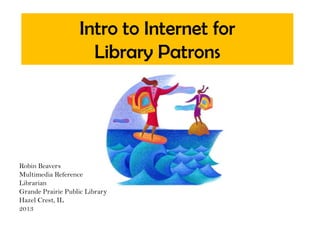
Recomendados
Recomendados
Mais conteúdo relacionado
Mais procurados
Mais procurados (20)
Semelhante a Introduction to Internet for Library Patrons
Semelhante a Introduction to Internet for Library Patrons (20)
Internet service provider(ISP)An organization or firm th.docx

Internet service provider(ISP)An organization or firm th.docx
Mais de Robin E. Beavers
Mais de Robin E. Beavers (7)
Último
https://app.box.com/s/x7vf0j7xaxl2hlczxm3ny497y4yto33i80 ĐỀ THI THỬ TUYỂN SINH TIẾNG ANH VÀO 10 SỞ GD – ĐT THÀNH PHỐ HỒ CHÍ MINH NĂ...

80 ĐỀ THI THỬ TUYỂN SINH TIẾNG ANH VÀO 10 SỞ GD – ĐT THÀNH PHỐ HỒ CHÍ MINH NĂ...Nguyen Thanh Tu Collection
Mehran University Newsletter is a Quarterly Publication from Public Relations OfficeMehran University Newsletter Vol-X, Issue-I, 2024

Mehran University Newsletter Vol-X, Issue-I, 2024Mehran University of Engineering & Technology, Jamshoro
Último (20)
Sensory_Experience_and_Emotional_Resonance_in_Gabriel_Okaras_The_Piano_and_Th...

Sensory_Experience_and_Emotional_Resonance_in_Gabriel_Okaras_The_Piano_and_Th...
80 ĐỀ THI THỬ TUYỂN SINH TIẾNG ANH VÀO 10 SỞ GD – ĐT THÀNH PHỐ HỒ CHÍ MINH NĂ...

80 ĐỀ THI THỬ TUYỂN SINH TIẾNG ANH VÀO 10 SỞ GD – ĐT THÀNH PHỐ HỒ CHÍ MINH NĂ...
Food safety_Challenges food safety laboratories_.pdf

Food safety_Challenges food safety laboratories_.pdf
General Principles of Intellectual Property: Concepts of Intellectual Proper...

General Principles of Intellectual Property: Concepts of Intellectual Proper...
Jual Obat Aborsi Hongkong ( Asli No.1 ) 085657271886 Obat Penggugur Kandungan...

Jual Obat Aborsi Hongkong ( Asli No.1 ) 085657271886 Obat Penggugur Kandungan...
Micro-Scholarship, What it is, How can it help me.pdf

Micro-Scholarship, What it is, How can it help me.pdf
Kodo Millet PPT made by Ghanshyam bairwa college of Agriculture kumher bhara...

Kodo Millet PPT made by Ghanshyam bairwa college of Agriculture kumher bhara...
ICT Role in 21st Century Education & its Challenges.pptx

ICT Role in 21st Century Education & its Challenges.pptx
Interdisciplinary_Insights_Data_Collection_Methods.pptx

Interdisciplinary_Insights_Data_Collection_Methods.pptx
HMCS Max Bernays Pre-Deployment Brief (May 2024).pptx

HMCS Max Bernays Pre-Deployment Brief (May 2024).pptx
Introduction to Internet for Library Patrons
- 1. Intro to Internet for Library Patrons Robin Beavers Multimedia Reference Librarian Grande Prairie Public Library Hazel Crest, IL 2013
- 2. What is the Internet? The Internet is a vast network (group) of computers and devices that communicate with one another via cable or wireless signals. The Internet is short for "interconnection of computer networks" The Internet provides the framework that carries the World Wide Web as well as chat, messaging and email services.
- 3. Why learn to use the Internet? Information & Communication! Becoming an Internet user allows you to become more independent and informed! We are moving towards a “Greener” society...the push to use less paper and the rising cost$ of producing printed materials means both business and government are choosing to move many of their resources online.
- 4. How do you get the Internet? You need an Internet ready device (computer, Smartphone, tablet, e-reader, etc.) and an Internet Service Provider (ISP). An ISP can connect you to the Internet via, cable, DSL, or dial up services. You can also connect using Wi-Fi. Wi-Fi allows your device to access the Internet using signals not a cable.
- 5. What is the World Wide Web? The World Wide Web (www) is the millions of connected documents known as web pages or websites that you can explore using the Internet. http://netforbeginners.about.com/od/internet101/f/the_difference_between_int ernet_and_web.htm one tech writer put it “the Internet is the restaurant, and the Web is the most popular dish on the menu”.
- 6. The difference between the Internet and the World Wide Web? They are often used interchangeably, but they are technically different. As one tech writer explains; “the Internet is the restaurant, and the Web is the most popular dish on the menu”.
- 7. How do I access the World Wide Web? A computer program called a browser allows you retrieve and view websites. The most popular browsers today are:
- 8. Search Engines Using keywords, a search engine allows you to find websites that are of interest. The most popular search engines today are: Google.com Ask.com Yahoo.com Bing.com Ask.com MSN.com
- 9. Web Addresses A web address is called a Uniform Resource Locator or URL. Reading a web address www.grandeprairie.org is read grandeprairie(dot)org There are no spaces between characters in a URL and they are not case sensitive.
- 10. Web addresses continued Sometimes you will see http:// before the address, it means hypertext transfer protocol and it is a way of letting other computers know that a computer is requesting a web page. Many times http:// is implied and not all addresses will show it in the address bar
- 11. What does dot com mean? That little dot and those letters behind it are part of The Domain Name System (DNS). Generally it lets users know the type of website being represented. .com—commercial enterprise .edu—educational institution .org—non profit organization .mil—military site .net—networks, ISP’s, organizations Countries have domain names too, to let you know the country of origin. .il-Israel .ca Canada .jp Japan .uk United Kingdom .in India
- 12. Navigating the Web Users navigate the web using a series of hyperlinks that you click on to move to another section within a website or to a new webpage. Hyperlinks can be a word, phrase, or image. If it’s a hyperlink your cursor will go from an arrow to a hand symbol. to
- 13. Security Internet security is a major concern for those who surf the Web. Websites that require your personal information add layers of security called encryption, to protect your personal information and their reputation. A good way to tell if a website is secure is to look at the web address. A secure web address will begin with https:// which means Hypertext transfer protocol secure.
- 14. Security…continued Websites that require you to log in to access your account (email, banks, stores, social media,etc.) should begin with the https:// . This lets users know that the website is encrypted and making every effort to provide secure online access to protect potentially sensitive information.
