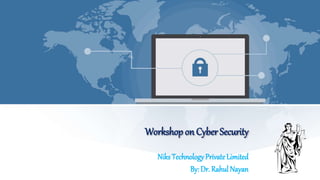
Workshop Cyber Security Essentials
- 1. Workshop on Cyber Security Niks Technology Private Limited By: Dr. Rahul Nayan
- 2. Niks Technology Private Limited Cyber Security Defined Cyber Security’s goal: Protect our information and information systems Cyber Security is: “Protection of information systems against unauthorized access to or modification of information, whether in storage, processing or transit, and against the denial of service to authorized users, including those measures necessary to detect, document, and counter such threats.”
- 3. Role Of Cyber Security Why Is It Important Anything that relies on the internet for communication, or is connected to a computer or other smart device, can be affected by a breach in security. This includes: Communication systems, like email, phones and text messages. Transportation systems, including traffic control, car engines, airplane navigation systems. Government databases, including Social Security numbers, licenses, tax records. Financial systems, including bank accounts, loans and pay checks. Medical systems, including equipment and medical records. Educational systems, including grades, report cards and research information.
- 4. Benefits of Cyber Security It Can Protect Your Business Protect Personal Info Allows Employees to Work Safely Protects Productivity Stop Your Website from Going Down Denies Spyware Prevents Adware A Consolidated Solution Support Your IT Expert Inspire Confidence in Your Customers
- 5. Global Information Security Survey 2017-2018
- 6. Security isa process-not software orhardware
- 7. Youshareyour computer with others Youtravel and usepublicWiFi Personal& financialdata is on your computer Businessfiles are on your computer Youuseasmartphone likeacomputer YouarerunningWindowsXP/7
- 8. What is Cyber-Security? Protecting your computer, network, and information from onlinethreats What isCyber-Crime? Any crime conductedvia the Internet to cause damage or stealdata
- 9. Why do hackershack? Steal money Collect information tosteal money, or commit identitytheft Why attack smallcompanies? Least secureingeneral Unwaryusers
- 10. Hardware Unsecured Wi-Fi(Panera) No Router Router with defaultpassword Software No anti-virus/anti-spyware No Firewall Old virusdefinitions Out of dateWindowsO.S. PersonalBehavior Failure to usestrong passwords Clicking on unsafe links or emails Downloading questionable files Leaving computer logged on Leaving your computeraccessible
- 11. MinorVirus Losesomedata 2- 4hours Useinstalled anti-virus Rs.750-1000 MajorVirus Lossof docs 5-10 hours Useserviceto remove Rs.1000-1700 Catastrophic Lossof ALLdata Useserviceto Rs.1700- 9999 Virus & photos wipe &reload 15+ hours entire system AlsoAddWhat isYOURtime worth?
- 12. Change your operating system No option willbe fun or easy Done with Microsoft? Switch to Apple orLinux Want to stay? Update to 8.1 or 10 which worksfine Youwill probablyneed to buy a new computer Gotoa reputable reseller and buy a used computer loaded withWindows 8/8.1/10
- 17. • Closes and locks“open doors” • Keeps intrudersand unknowns out • Allows therecognized & trustedin • Not perfect, Cyber- criminals exploit trusted doors • May block desiredsites
- 18. The First Line of Defense “Hides” your network and computers from being directly accessibleon the Internet Routers CanProvide FirewallProtection
- 19. Default Usernames/Passwords for most routers can also be found at: http://portforward.com/default_username_password
- 20. AccessRoutervia your web browser Enter your Routers IPAddress Enter the default username & password Find administration settings Select Change/ResetPassword Tip:ToFind IPaddress go to your PC’s Control Panel >Network and Internet >Network andSharingCenter and click on your network
- 21. Rule#1 Requireapasswordto accessyour computer Why? Prevents unauthorized access Providesafirst line of defense Prevents easy accessfrom a network TIP: Set up automatic lockout that requires a password.Agood timeout value is5to 10 minutes.
- 22. Rule #2 Don’t forget your cell phone Usestrong passwords– >8 characters, letters,numbers and symbols Use“coded” phrases (e.g.H@m5t3@k!) Don’t store passwords in afile (unencrypted) Don’t keep them near the computer Useapassword vault such as“Lastpass”
- 23. Makesfilesanddisksunreadablewithout theencryption key Youcanencrypt: Hard Drive orUSBDrive –Windows BitLocker Windows 7upgrade $139,Windows 8.1/10 included. Start button>all programs>Windowsanytime upgrade Individual Files–Axcrypt– Freeopen source BusinessEmail –using avirtual personal network(VPN) Windows Start button >typeVPNinto the program searchwindow Protects against theft or lossof acomputer
- 24. Confidential Information your business is required to protect with encryption includes: Medical Data defined by HIPAA (Health Insurance Portability and Accountability Act) Must also include staff training Financial Data defined byPIC (Payment Card Industry) Do NOT permanently store card data on your system Recommend using 3rd party providers
- 25. SPAMFilters Keepsout email from unknown senders Catches majority ofSPAM Catches non-SPAM Allows knownemail SPAMFilters aren’t perfect! WEBFilters Prohibits bad websites Pre-examines website content and warns you Catches good websites Allows knownwebsites Web filters aren’t perfect!
- 26. • Anti-Virus & Anti- SpywarePrograms • Scansemail, attachments files,& downloads • Detects threatsand Removesthem • Not perfect, doesnot detect everything, cannot remove all threats
- 27. Youand your employees arethe last line ofdefense After all the layers of protection, you are the decisionmaker DENY!!! Cyber Security PartIII
- 28. If you provideWi-Fi forCustomers Yourexisting router may have a “guest” feature Besureto useWPA2encryption on your Private Network Verify firewall Install dedicated customer“hot spot” hardware and software Does not require company to have any Wi-Fi exposure. Protect private proprietary information from public users. Improve customer internet experience and security Include filtering to avoid risky or offensive websites Providesfeatures suchasterms of serviceor time limits. Worryfree 24x7TechnicalSupport, Monitoring, & Maintenance
- 30. Provide securitytraining Have companypolicies For email & internet use Company & confidentialinformation Make them written and update them Limit administrative and passwordaccess Restrict software on companycomputers
- 31. Control Downloads ofSoftware Never allow “pirate”websites music, games, movies(BitTorrent) BewareofALLfree software, know the source Danger areas Adobe Flashfiles –updateoften Shortened urlsyou can’t check–know the source Email attachments or links –hover over “clickhere”
- 32. S ource of file? T ype & size of file? O thers recommend? P repared to scan? This is a fake anti-virus program. Once loaded it claims your computer is infected and directs you to to buy the program via credit card.
- 33. Type Source Purpose Protection Virus Email Ads Links Warnings Updates Malicious attack Disable yourcomputer Destroy yourdata Anti-virus software Firewall software Firewall hardware Data back-up Phishing Email Website Steal Identity ormoney Surfingbehavior Adware Ads Virus delivery, steal information Goodpractices Spyware Stealpersonal information Anti-spyware &firewall software Tip: Have bothAnti-Virus AND Anti-Spyware installedon your computer.. But DO NOT install two anti-virus programs.
- 34. Thesescamswill comeintheform of: Email Website Phone Call TextMessage (phishing) (pharming) (vishing) (smishing) ACombination ofThese
- 35. Requestspersonalinformation? Containsgrammatical errors? misspellings'? How do they addressyou? Isit too good to be true? Have you checked thelink? Tip: “MouseOver” Doesthe websiteURLlook legitimate? Tip: Legitimate companies will NEVERaskyou for personalor confidential information via email, awebsite, telephone,or text message.
- 36. R eceived Before? I nside Links? S ensible Message? K nowsender? This email link delivers a Trojan Virus right to your computer
- 37. Beware of searchengineresults Do not download unknownor free software “Unclick”/DECLINEany OPTIONAL Downloadsor Toolbars UseSucuriSiteCheck http://sitecheck.sucuri.net/ Tip: When installing programs pay attention to installation options.They make you think you’re declining, butyou’re approving!
- 38. Only loginor sendpersonal information to websitesyou know areencrypted Awebsite isencrypted when you seethe“lock” symbol or https:// Bewareof websitesusingencryption only onthe login page
- 39. Don't stay signed in toaccounts When you are done, logout Don’t do sensitive businesson publicWiFi Don’t usethe same password,varyit Keepyour browser(s)up-to-date Orswitchto Firefox,Chrome,orApple
- 40. Tip: Don’t useyour browser to store passwords, not secure.
- 41. DoNOTfriend,link,ormessagepeopleyoudon’tknow Donotallowuntrustedapplicationsto accessyouraccount Do not clickonpostedvideos NEVERPOST • Youor your family’s full birthdates or places of birth • Your mother’s maidenname • Thenamesof young family members • Your relationshipstatus
- 43. Boots very slowly or hangsup Respondsslowly,crashes Programs won’t run or crash Popups, website redirection Broken antivirus orsecurity Tip: You can “right click” on the task bar and select the “Task Manager” to see the memory and CPU usage that is currently taking place on your computer.Shouldnot be constantly 100%.
- 45. Tip: A foolproof way to keepa virus from stealing your personal info -disconnect the network cable or turn off the Wi-Fi. THENtake action.
- 46. Anti-virus can’t removeit Computer is notunusable Your files aremissing Youmust manually edit Windows Yournot absolutelysure your actions won’t make mattersworse!
- 48. External Hard DriveBackup Windows Backup Time Machine(Mac) CloudBackup Carbonite CrashPlan File SyncService (not reallyabackup) Dropbox GoogleDrive REGULAR BACKUP JUST DO IT.
- 51. • Backupsaves/restores your datafiles • Backupalsocreatesaseparatesystemimage forrestoringprograms&Windows Overwrites EVERYTHING whenrestored Canonly be usedif asystem repair disk wascreated
- 52. Router 2550 Various –Netgear,Linksys, Belcan,et.Al. CloudbackupOR External HardDrive 600/year 3500once Carbonite -www.carbonite.com WindowsBackupSoftware Anti-Virus 940/year AVGAntivirus –www.avg.com Firewall 0 WindowsFirewall Anti-Spyware 0 Malwarebytes – www.malwarebytes.org Anti-spam 0 Builtin toAppleMail &Outlook, needsetup Passwordvault 0 Great, but dangerous-Lastpass Totalcost 5000-8000 Do it yourselfcost (Complete packages, installation, andtraining available from ComputerTroubleshooters)
- 53. 1. Usea Router to hidesyourcomputer/network 2. Make sureyour Windows Firewallisenabled 3. Usestrong passwordson your Router andComputer 4. Useanti-virus/anti-spyware todetect/remove malware 5. Backupyour files and data –regularly 6. Practice safesurfing: if you aren’t sure,don’tclick! 7. Don’t Share Confidential information on Social Media 8. Keep your Smartphones Password protected. 9. Use Anti Virus and Anti Malware.
- 54. Future in Cyber Security 2.5 Million Cyber Security Job Openings globally in 2019. Niks Technology Private Limited
- 55. Questions? Let us all come together to prevent Cyber Crime, as TOGETHER WE CAN. Thankyou for the kind support. NiksTechnology wishes youall a QUALITYOF WORKLIFEAHEAD.
