Dns
•Transferir como PPTX, PDF•
1 gostou•283 visualizações
Denunciar
Compartilhar
Denunciar
Compartilhar
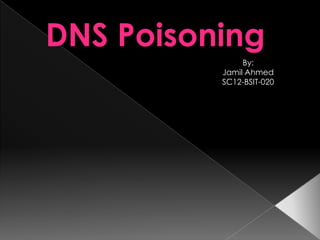
Recomendados
Recomendados
Mais conteúdo relacionado
Semelhante a Dns
Semelhante a Dns (20)
DNS spoofing/poisoning Attack Report (Word Document)

DNS spoofing/poisoning Attack Report (Word Document)
DNS Hijacking: What Is It And How It Can Affect You?

DNS Hijacking: What Is It And How It Can Affect You?
Infoblox White Paper - Top Five DNS Security Attack Risks and How to Avoid Them

Infoblox White Paper - Top Five DNS Security Attack Risks and How to Avoid Them
What is private dns & how to use it on i phone, android & laptop

What is private dns & how to use it on i phone, android & laptop
Chapter 12 A Manager’s Guide to the Internetand Telecommuni

Chapter 12 A Manager’s Guide to the Internetand Telecommuni
Último
A Principled Technologies deployment guide
Conclusion
Deploying VMware Cloud Foundation 5.1 on next gen Dell PowerEdge servers brings together critical virtualization capabilities and high-performing hardware infrastructure. Relying on our hands-on experience, this deployment guide offers a comprehensive roadmap that can guide your organization through the seamless integration of advanced VMware cloud solutions with the performance and reliability of Dell PowerEdge servers. In addition to the deployment efficiency, the Cloud Foundation 5.1 and PowerEdge solution delivered strong performance while running a MySQL database workload. By leveraging VMware Cloud Foundation 5.1 and PowerEdge servers, you could help your organization embrace cloud computing with confidence, potentially unlocking a new level of agility, scalability, and efficiency in your data center operations.Deploy with confidence: VMware Cloud Foundation 5.1 on next gen Dell PowerEdg...

Deploy with confidence: VMware Cloud Foundation 5.1 on next gen Dell PowerEdg...Principled Technologies
Último (20)
Connector Corner: Accelerate revenue generation using UiPath API-centric busi...

Connector Corner: Accelerate revenue generation using UiPath API-centric busi...
Boost PC performance: How more available memory can improve productivity

Boost PC performance: How more available memory can improve productivity
Deploy with confidence: VMware Cloud Foundation 5.1 on next gen Dell PowerEdg...

Deploy with confidence: VMware Cloud Foundation 5.1 on next gen Dell PowerEdg...
Top 5 Benefits OF Using Muvi Live Paywall For Live Streams

Top 5 Benefits OF Using Muvi Live Paywall For Live Streams
Apidays New York 2024 - The value of a flexible API Management solution for O...

Apidays New York 2024 - The value of a flexible API Management solution for O...
Automating Google Workspace (GWS) & more with Apps Script

Automating Google Workspace (GWS) & more with Apps Script
Apidays Singapore 2024 - Building Digital Trust in a Digital Economy by Veron...

Apidays Singapore 2024 - Building Digital Trust in a Digital Economy by Veron...
TrustArc Webinar - Unlock the Power of AI-Driven Data Discovery

TrustArc Webinar - Unlock the Power of AI-Driven Data Discovery
Apidays New York 2024 - The Good, the Bad and the Governed by David O'Neill, ...

Apidays New York 2024 - The Good, the Bad and the Governed by David O'Neill, ...
Polkadot JAM Slides - Token2049 - By Dr. Gavin Wood

Polkadot JAM Slides - Token2049 - By Dr. Gavin Wood
Why Teams call analytics are critical to your entire business

Why Teams call analytics are critical to your entire business
TrustArc Webinar - Stay Ahead of US State Data Privacy Law Developments

TrustArc Webinar - Stay Ahead of US State Data Privacy Law Developments
How to Troubleshoot Apps for the Modern Connected Worker

How to Troubleshoot Apps for the Modern Connected Worker
Understanding Discord NSFW Servers A Guide for Responsible Users.pdf

Understanding Discord NSFW Servers A Guide for Responsible Users.pdf
Strategies for Unlocking Knowledge Management in Microsoft 365 in the Copilot...

Strategies for Unlocking Knowledge Management in Microsoft 365 in the Copilot...
Dns
- 2. Agenda What is a DNS Poisoning Attack? DNS hijacking How can I change my computers DNS address DNS Poisoning V/S DNS Hijacking
- 3. A Domain Name System (DNS) poisoning attack, also called DNS spoofing, is when an attacker is able to redirect a victim to different website than the address that he types into his browser. Domain Name System Poisoning For example, a user types www.google.com into their browser, but instead of being directed to Google’s servers he is instead is sent to a fraudulent site that may look like Google’s site but is in actuality it is controlled by the attacker. The attacker is able to do this by changing the Internet Protocol (IP) address that usually points to Google to the fake IP address of the attacker.
- 4. The Domain Name System is needed so that networked machines can communicate with each other. Machines use a unique IP address to identify one another much the same way a street address is used to locate a business or home. However, people like words such Google, Yahoo, or YouTube instead of a difficult to remember IP address, like 67.13.142.130, which is easier for a machine to understand. Domain name servers are used to convert names to their corresponding IP address and vice versa
- 5. The DNS system is a massive database with billions of domain names and IP addresses. The system handles billions of requests everyday as people surf the internet, send email, a create new websites. Even though the DNS system is distributed around the world, it acts like a single system.
- 6. An attack can happen by modifying the host tables that are stored on local computers. The host table is list of domains and IP addresses that are used to find the correct IP address when a user enters a domain site name. If the so-called host table name system does not have the correct IP address stored locally then it contacts an external DNS for the correct IP address. If an attacker is able to compromise the entries within the host table then they can direct websites names to any IP address they wish.
- 7. Another method of performing a DNS Poisoning Attack is to target the external DNS servers themselves. External DNS servers exchange information, including name and IP mapping, with each other using zone transfers. Attackers can set up a DNS server with fake IP address entries so that if the targeted DNS server accepts the zone transfer as authentic, it will then use and distribute the fake IP address assignments to other DNS servers
- 8. One way to prevent a DNS poisoning attack is to ensure that the latest version of the DNS software, called Berkley Internet Name Domain (BIND), is installed.
- 9. DNS hijacking Unauthorized modification of a DNS server or change of DNS address that directs users attempting to access a web page to a different web page that looks the same, but contains extra content such as advertisements, is a competitor page, a malware page, or third- party search page.
- 11. How do I know if my ISP is hijacking me? If you visit any fake or non-existent site, e.g., http://www.jasdf2dfde3.com and it pulls up a search engine or a collection of links your DNS is redirecting you.
- 12. How can I change my computers DNS address? Microsoft Windows 7 users Click Start and then Control Panel Click View network status and tasks Click Change adapter settings on the left portion of the Window. Double-click the icon for the Internet connection you're using. Often this will be labeled "Local Area Connection" or the name of your ISP. If you have multiple connections, make sure not to click the one with the red X. Click the Properties button. Click and highlight Internet Protocol Version 4 (TCP/IPv4) and click Properties. If not already selected, select Use the following DNS server addresses Enter the new DNS addresses and then click Ok and close out of all other windows.
- 13. DNS hijacking vs DNS Poisoning In the case of DNS hijacking, your machine makes a request to an upstream DNS provider asking "where is www.google.com" and it responds "www.google.com is at 2.3.4.5 DNS cache poisoning is where someone else's machine sends a request to your upstream provider asking "where is www.google.com". When that machine requests www.google.com from its upstream provider, the attacker then tries to "race" the DNS response. So the poisoner effectively asks "where is www.google.com" and then throws lots of "www.google.com is at 2.3.4.5