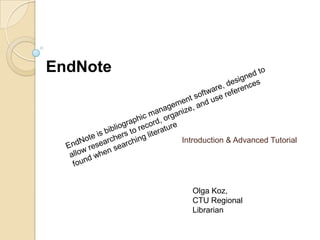
Endnote
- 1. EndNote Introduction & Advanced Tutorial Olga Koz, CTU Regional Librarian
- 2. EndNote 1.Key capabilities and strategies 2. Properties 3. Creating EndNote library. 4 Use EndNote with Microsoft Word to create bibliography, list of references and in-text citations. 5. EndNote and Literature review 6. How to find help!
- 3. What can EndNote do? ‼ Create a database (library) of references and texts for a specific topic Export citations from library catalogs or other electronic databases Link references into word processed documents Generate bibliographies in specific styles, especially for publication Create Literature map
- 4. CTU Doctoral students library guide
- 5. CTU library guide to EndNote http://careered.libguides.co m/endnote
- 6. Online tutorials How to use EndNote in 7 min from Thomson Reuters How to import citations How to find full text How to insert citation Format bibliography http://endnote.com/if/onlineuser-manual
- 7. Navigation Click on the library of choice, and it will open Click on the record to open
- 8. Create groups Smart groups Create from a group Create a group set
- 9. Arrows allow you to move through the reference list, displaying each full record, editing record and so on Make sure format is right Spell checker Author’s name in the right order Title is not abbreviated Return to Word
- 10. Search remote databases Search button
- 11. How to import/export citations from the databases
- 12. Export
- 13. Ways to enter references into EndNote Typing by hand Click References – Select New Export directly into EndNote Searching and downloading directly through EndNote using Connection Files (v.6 + only)
- 14. Inserting In-text Citations with Word Open the Word document in which you wish to insert references Place the cursor where the citation is to be inserted Go to the EndNote library and highlight the appropriate reference
- 15. Creating a bibliography/ References Once the document is written, the bibliography can be formatted in a chosen style In EndNote: – click on Cite While You Write -- Format Bibliography In Word: – click on Tools – EndNote -- Format Bibliography
- 16. Changing or editing output style To change the citation style, select Edit -- Output Styles and select the style of choice Use New Style to select a style that is not currently displayed
- 17. Once you have selected the style, click on Tools Cite While You Write -Format Bibliography You will be prompted to select the style the document, layout and font
- 18. Annotated Bibliography To create an annotated bibliography in the APA style, it is suggested you do two things: 1. Customize an EndNote field, which you can use to store your own abstract of an item; and 2. Modify EndNote’s APA style, to include this field in your bibliography If you are doing that as an assignment and an instructor has requested a particular format Create a separate group for Assignments Use default Notes and Abstract fields Do not use Research notes field – create a new customized field – My abstract
- 19. Edit menu/ Output Styles
- 20. Step 1. Customizing a field for your abstract Edit | Preferences | Reference Types and click on Modify Reference Types.
- 21. Step 2. Modifying the APA style, to include your abstract in your bibliography Select Edit | Output styles | Open Style Manager Edit APA 6th annotated In the panel on the left of the screen, under Bibliography, click on Templates. On the right, you will see templates for each of the different reference types. Place your cursor at the end of the chosen template. Click on Insert Field, and select End of Paragraph Click on Insert Field, and select End of Paragraph Click on Insert Field, and select Tab Click on Insert Field, and select My Abstract Click on Insert Field, and select End of Paragraph
- 23. Sync EndNote Desktop with EndNote Web
- 24. Finding help
- 25. References EndNote Manual http://careered. Libguides.com/ctu/endnote The official EndNote web site http://www.endnote.com EndNote Technical Support http://www.endnote.com/support/ensupport.asp EndNote Users’ Mailing List http://www.endnote.com/support/en-interest.asp
