Green computing ppt
•Transferir como PPTX, PDF•
180 gostaram•202,735 visualizações
Powerpoint Presentation on Green Computing
Denunciar
Compartilhar
Denunciar
Compartilhar
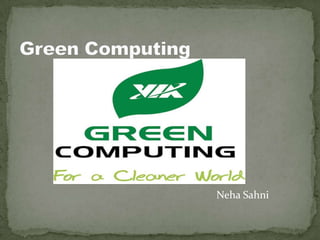
Recomendados
Recomendados
Mais conteúdo relacionado
Mais procurados
Mais procurados (20)
Destaque
Parallel session at European Lean Educator Conference 2017ELEC2017 2.4 n. trivedi - the green factory creating lean and sustainable ma...

ELEC2017 2.4 n. trivedi - the green factory creating lean and sustainable ma...HAN Lean-QRM Centrum / HAN Lectoraat Lean
Destaque (16)
Green Supply Chain Management Practices_Abhijeet Ghadge

Green Supply Chain Management Practices_Abhijeet Ghadge
ELEC2017 2.4 n. trivedi - the green factory creating lean and sustainable ma...

ELEC2017 2.4 n. trivedi - the green factory creating lean and sustainable ma...
2018 State of the Union Address: Rediscovering the American way: USA XXI: Fut...

2018 State of the Union Address: Rediscovering the American way: USA XXI: Fut...
Semelhante a Green computing ppt
Semelhante a Green computing ppt (20)
Green Computing by Dr. Puja Shrivastava for College Presentation

Green Computing by Dr. Puja Shrivastava for College Presentation
Último
Último (20)
ProductAnonymous-April2024-WinProductDiscovery-MelissaKlemke

ProductAnonymous-April2024-WinProductDiscovery-MelissaKlemke
Automating Google Workspace (GWS) & more with Apps Script

Automating Google Workspace (GWS) & more with Apps Script
Handwritten Text Recognition for manuscripts and early printed texts

Handwritten Text Recognition for manuscripts and early printed texts
08448380779 Call Girls In Civil Lines Women Seeking Men

08448380779 Call Girls In Civil Lines Women Seeking Men
08448380779 Call Girls In Diplomatic Enclave Women Seeking Men

08448380779 Call Girls In Diplomatic Enclave Women Seeking Men
Strategies for Unlocking Knowledge Management in Microsoft 365 in the Copilot...

Strategies for Unlocking Knowledge Management in Microsoft 365 in the Copilot...
Raspberry Pi 5: Challenges and Solutions in Bringing up an OpenGL/Vulkan Driv...

Raspberry Pi 5: Challenges and Solutions in Bringing up an OpenGL/Vulkan Driv...
Presentation on how to chat with PDF using ChatGPT code interpreter

Presentation on how to chat with PDF using ChatGPT code interpreter
What Are The Drone Anti-jamming Systems Technology?

What Are The Drone Anti-jamming Systems Technology?
Strategize a Smooth Tenant-to-tenant Migration and Copilot Takeoff

Strategize a Smooth Tenant-to-tenant Migration and Copilot Takeoff
Apidays Singapore 2024 - Building Digital Trust in a Digital Economy by Veron...

Apidays Singapore 2024 - Building Digital Trust in a Digital Economy by Veron...
How to Troubleshoot Apps for the Modern Connected Worker

How to Troubleshoot Apps for the Modern Connected Worker
Green computing ppt
- 1. Neha Sahni
- 2. • Green computing is the practice of using computing resources efficiently. • Designing , manufacturing and disposing Computer, servers with no impact on the environment. • To reduce the use of Hazardous materials, maximize energy efficiency during product’s lifetime.
- 3. Why????? Computer energy is often wasteful Leaving the computer on when not in use Printing is often wasteful How many of you print out your emails or meeting agendas Pollution Due to manufacturing, packaging, disposal techniques Toxicity Due to toxic chemicals involved in the manufacturing.
- 4. Lead: used in soldering of printed circuit boards lead can cause damage to the central and peripheral nervous system , blood systems and kidneys. Mercury: used in batteries, switches . Mercury spreads out in water transforming into methylated mercury that can cause chronic brain damage. Cadmium: used in resistors for chips and in semiconductors . Cadmium is classified as toxic, these compounds accumulate in the human body, particularly the kidneys.
- 5. Bamboo : is becoming increasingly popular for making casings for computers and peripherals. Recyclable plastics : computers are constructed from non-recyclable plastics ie recyclable polycarbonate resin. Eco-friendly flame retardant : there are flame retardant silicone compounds available that are flame retardant and completely non-toxic. Inventory management : reducing the quantity of both hazardous materials used in the process and the amount of excess raw materials. Volume reduction : removes hazardous portion of waste from non hazardous portion.
- 7. CPU uses 120 Watts CRT uses 150 Watts 8 hours of usage, 5 days a week = 562 KWatts Energy use comes from Electrical current to run the CPU, motherboard, memor y running the fan and spinning the disk. monitor
- 8. Turn off the computer when not in use, even if just for an hour Turn off the monitor when not in use Use power saver mode Use hardware/software with the Energy Star label Don’t print unless necessary and you are ready Use LCDs instead of CRTs as they are more power efficient
- 9. One of the first manifestations of the green computing movement was the launch of energy star program back in 1992. Energy Star served as a kind of voluntary label awarded to computing products that succeeded in minimizing use of energy while maximizing efficiency. Energy Star applied to products like computer monitors, television sets and temperature control devices like refrigerators, air conditioners, and similar items.
- 10. Blackle is a website powered by Google Custom Search and created by Heap Media, which aims to save energy by displaying a black background and using grayish-white font color for search results. Blackle saves energy because the screen is predominantly black Set Blackle as your homepage.
- 11. Sleep mode: Sleep or standby mode conserves energy by cutting off power to your display, hard drives and peripherals. After a pre-set period of inactivity, your computer switches to a low power state. Hibernate mode : Saves energy and protects your work by copying system data to a reserved area on your hard drive and then completely turning off your computer. Reduces wear and tear on your components.
- 12. Europe has outlawed using landfills for computer components Disposal of these devices constituted 20-50 million tons per year (about 5% of the total waste of the planet) this waste is called e-waste Toxic chemicals in electronics products can reach into the land over time or are released into the atmosphere, impacting nearby communities and the environment. This releases heavy metals such as lead, cadmium and mercury into the air and ashes.
- 13. Reuse: donate your computer components to people who may not have or have lesser quality computers. Refurbish: rather than discarding your computer upgrade it. Change its some of the parts in order to make it new. Recycle: One of the major challenges is recycling the printed circuit boards from the electronic wastes. The circuit boards contain such precious metals as gold, silver, platinum, etc. and such base metals as copper, iron, aluminum.