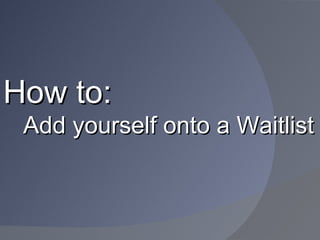
Add yourself onto a Waitlist
- 1. How to: Add yourself onto a Waitlist
- 2. Add Cards Add cards are NO LONGER needed. Based on the discretion of a faculty member, he/she has the ability to perform overrides through myESU for their students ONLY. Please contact the faculty member directly for more information.
- 3. Step 1 Select Add or Drop Classes
- 4. Step 2 Select a term from the drop down list Click Submit
- 5. Step 3 Enter the CRN number directly in the fields below. If you do not know the CRN number use the class search to get it. Example of a Class Search- Where to locate the CRN number.
- 6. Step 4 Once you insert the CRN into the Add Classes Worksheet. Select “Submit Changes”. NOTE: You will not be able to add yourself to more than one waitlist for the same course or to register for a different section of a class while on the waitlist of another section of the same Class.
- 7. Registration Error Appears A registration error will appear above the Add Classes Worksheet. The Status of the class states that it is Closed- 0 Waitlisted.
- 8. Step 5 Choose “Waitlisted” from the drop down menu; hit submit again.
- 9. Step 6 Check your current schedule. The status of the Waitlisted class will be “Waitlisted on “Date”
- 10. Now what happens? Once a seat becomes available in the section students are NOTIFIED using their official ESU email based on their priority order. If you are number one on the waitlist, you are notified first. In your notification of an available seat, you will be given a deadline to update the “Action” on the course by changing Waitlist to “Register via Web”. This will successfully add you to the class list. If you fail to register in your allotted time the seat will be offered to the next student on the waitlist.