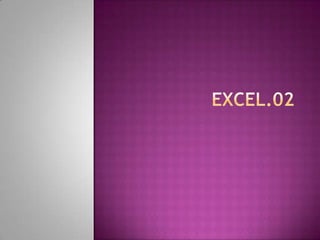
Excel.02
- 2. Every formula in Excel must begin with an equal sign (=). The formula bar displays the contents of the active cell. Negative numbers should be preceded by minus sign ‘-’ or enclosed within parentheses.
- 3. The earliest date that Excel can recognize is January 1, 1900. Consider a date such as 23/11/2008. Here the ‘/ ‘ is called the date separator, the date separator may also be ‘-’. ‘:’ is a time separator, e.g 14:20. In the active cell, press CTRL + ; In the active cell, press CTRL + SHIFT + ; Formatting of cell accordingly.
- 4. 1. Place the mouse over cell G1. 2. The pointer should now be in the shape of a white cross. 3. When the pointer changes to white cross, hold the left mouse button down and drag to cell G4. 4. Release the left mouse button when cells G1, G2, G3, G4 are highlighted. 5. From the excel ribbon at the top of the screen, locate the alignment panels.
- 5. 1. Click the office button. Click Excel options. 2. Clicking Proofing. Click AutoCorrect Options. 3. Click the AutoCorrect tab. 4. Select the Replace Text as you type and click OK.
- 6. 1. Choose Office, Excel Options to display the Excel Options dialog box. 2. Click popular and then click Edit Custom List to open Custom lists dialog box. 3. An insertion point appears in the ListEntries box. 4. Type an item from your list into the ListEntries box and press Enter Repeat this step for each item. 5. Click Add to add the list to the CustomLists box. 6. Click OK and then click OK again return to the worksheet.
- 7. Excel includes a built-in spell checker that can catch and remove spelling mistakes. Click on the Review tab in the ribbon and select the Spelling command button. Ignore once or Ignore all Add to Dictionary Change Change All AutoCorrect
- 8. 1. Select cell or group of cells that you want to format. 2. Right click and from the menu select Format cells. 3. Click on one of the format buttons on Formatting toolbar.
- 9. Relative References Absolute References Mixed References Important Properties • Using Names in Formulae • Moving Formulaes and References.
- 10. We can use references to cells located on a worksheet, you can also use references to cells located on other worksheets in the same workbook. General format Sheetname!CellAddress If your sheet name includes spaces, you must include the entire sheet reference in single quotation marks, for e.g ‘January Expentiture’!A1 We can even use this references in our formulas.
- 11. References to cells in other workbooks are called external references. General Format is [WorkbookName]SheetName!CellAddress Eg::- [Budget.xlsx]Sheet1!A1 ‘[Budget for 2008.xlsx]Sheet1’!A1
