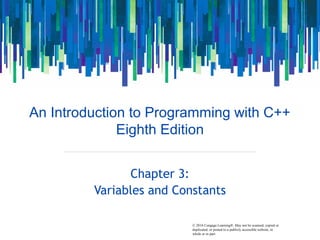
Chapter 3 - Variables and Constants
- 1. © 2016 Cengage Learning®. May not be scanned, copied or duplicated, or posted to a publicly accessible website, in whole or in part. An Introduction to Programming with C++ Eighth Edition Chapter 3: Variables and Constants
- 2. © 2016 Cengage Learning®. May not be scanned, copied or duplicated, or posted to a publicly accessible website, in whole or in part. • Distinguish among a variable, a named constant, and a literal constant • Explain how data is stored in memory • Select an appropriate name, data type, and initial value for a memory location • Declare a memory location in C++ An Introduction to Programming with C++, Eighth Edition Chapter Objectives 2
- 3. © 2016 Cengage Learning®. May not be scanned, copied or duplicated, or posted to a publicly accessible website, in whole or in part. • After Step 3, programmer has an algorithm and has desk-checked it • The fourth step in the process is coding the algorithm into a program • The step begins by assigning a descriptive name, data type, and (optionally) initial value to each unique input, processing, and output item in the IPO chart • These are used to store the item in the computer’s internal memory An Introduction to Programming with C++, Eighth Edition Beginning Step 4 in the Problem-Solving Process 3
- 4. © 2016 Cengage Learning®. May not be scanned, copied or duplicated, or posted to a publicly accessible website, in whole or in part. • Computer’s internal memory is composed of memory locations, each with a unique numeric address • Similar to collection of storage bins • Each address can store one item at a time • Address can contain numbers, text, or program instructions • To use a memory location, programmer must reserve the address, called declaring An Introduction to Programming with C++, Eighth Edition Internal Memory 4
- 5. © 2016 Cengage Learning®. May not be scanned, copied or duplicated, or posted to a publicly accessible website, in whole or in part. • Declaring a memory location is done with an instruction that assigns a name, data type, and (optional) initial value • The name allows the programmer to refer to the memory location elsewhere in the program using a descriptive word, rather than the numeric address • The data type indicates what type of information the address will store (e.g., number or text) An Introduction to Programming with C++, Eighth Edition Internal Memory (cont’d.) 5
- 6. © 2016 Cengage Learning®. May not be scanned, copied or duplicated, or posted to a publicly accessible website, in whole or in part. • Two types of memory locations can be declared: variables and named constants • Variables are memory locations whose values can change during runtime (when the program is running) • Most memory locations are variables • Named constants are memory locations whose values cannot change during program execution An Introduction to Programming with C++, Eighth Edition Internal Memory (cont’d.) 6
- 7. © 2016 Cengage Learning®. May not be scanned, copied or duplicated, or posted to a publicly accessible website, in whole or in part. An Introduction to Programming with C++, Eighth Edition Internal Memory (cont’d.) Figure 3-1 Illustration of show boxes and memory locations 7
- 8. © 2016 Cengage Learning®. May not be scanned, copied or duplicated, or posted to a publicly accessible website, in whole or in part. • Name (identifier) assigned to a memory location should be descriptive • Should help the programmer/other programmers remember/understand the memory location’s purpose • Should be as short as possible while still being descriptive (especially if referenced often) • Short names are easier to read and result in more concise code An Introduction to Programming with C++, Eighth Edition Selecting a Name for a Memory Location 8
- 9. © 2016 Cengage Learning®. May not be scanned, copied or duplicated, or posted to a publicly accessible website, in whole or in part. • Rules for memory location names in C++ – Name must begin with a letter and contain only letters, numbers, and the underscore character – No punctuation marks, spaces, or other special characters (such as $ or %) are allowed – Cannot be a keyword (word that has special meaning in C++) – Names are case sensitive • Example: discount is different from DISCOUNT and from Discount An Introduction to Programming with C++, Eighth Edition Selecting a Name for a Memory Location (cont’d.) 9
- 10. © 2016 Cengage Learning®. May not be scanned, copied or duplicated, or posted to a publicly accessible website, in whole or in part. • Most programmers use uppercase letters for named constants and lowercase for variables – Example: PI (constant), radius (variable) • If constants contain more than one word, separate words with underscores – Example: TAX_RATE • If variables contain more than one word, capitalize the first letter of each word after the first (called camel case) – Example: adjustedGrossIncome An Introduction to Programming with C++, Eighth Edition Selecting a Name for a Memory Location (cont’d.) 10
- 11. © 2016 Cengage Learning®. May not be scanned, copied or duplicated, or posted to a publicly accessible website, in whole or in part. An Introduction to Programming with C++, Eighth Edition Figure 3-2 How to name a memory location in C++ 11 Selecting a Name for a Memory Location (cont’d.)
- 12. © 2016 Cengage Learning®. May not be scanned, copied or duplicated, or posted to a publicly accessible website, in whole or in part. An Introduction to Programming with C++, Eighth Edition Revisiting the Addison O’Reilly Problem Figure 3-3 Problem specification, IPO chart, and desk-check table from Chapter 2 12
- 13. © 2016 Cengage Learning®. May not be scanned, copied or duplicated, or posted to a publicly accessible website, in whole or in part. • IPO chart contains four input, processing, and output items • Four memory locations are needed to store the values of the items • Memory locations will be variables since their values will change during runtime An Introduction to Programming with C++, Eighth Edition Revisiting the Addison O’Reilly Problem (cont’d.) 13
- 14. © 2016 Cengage Learning®. May not be scanned, copied or duplicated, or posted to a publicly accessible website, in whole or in part. An Introduction to Programming with C++, Eighth Edition Revisiting the Addison O’Reilly Problem (cont’d.) Figure 3-4 Names of the variables for the Addision O’Reilly problem 14
- 15. © 2016 Cengage Learning®. May not be scanned, copied or duplicated, or posted to a publicly accessible website, in whole or in part. • Memory locations come in different types and sizes • Type and size you choose depends on the item you want to store • A memory location will only accept an item that matches its data type • Data type of a memory location is determined by the programmer when declaring the location An Introduction to Programming with C++, Eighth Edition Selecting a Data Type for a Memory Location 15
- 16. © 2016 Cengage Learning®. May not be scanned, copied or duplicated, or posted to a publicly accessible website, in whole or in part. • Fundamental data types are basic data types built into C++ – Also called primitive or built-in data types – Include short, int, float, double, bool, and char • bool data type stores Boolean values (true and false) • short and int types store integers (numbers without a decimal place) – Differences are range of values and memory used (int has the greater of both) An Introduction to Programming with C++, Eighth Edition Selecting a Data Type for a Memory Location (cont’d.) 16
- 17. © 2016 Cengage Learning®. May not be scanned, copied or duplicated, or posted to a publicly accessible website, in whole or in part. • float and double types store real numbers (numbers with a decimal place) – Differences are range of values, precision, and memory used (double has the greater of each) • char type stores characters (letter, symbol, or number that will not be used in a calculation) – Only one character stored at a time • string data type is a user-defined data type (defined with a class, or group of instructions) – Can store zero or more characters An Introduction to Programming with C++, Eighth Edition Selecting a Data Type for a Memory Location (cont’d.) 17
- 18. © 2016 Cengage Learning®. May not be scanned, copied or duplicated, or posted to a publicly accessible website, in whole or in part. An Introduction to Programming with C++, Eighth Edition Selecting a Data Type for a Memory Location (cont’d.) Figure 3-5 Most commonly used data types in C++ 18
- 19. © 2016 Cengage Learning®. May not be scanned, copied or duplicated, or posted to a publicly accessible website, in whole or in part. An Introduction to Programming with C++, Eighth Edition Selecting a Data Type for a Memory Location (cont’d.) Figure 3-6 Data type assigned to each variable for the Addison O’Reilly problem 19
- 20. © 2016 Cengage Learning®. May not be scanned, copied or duplicated, or posted to a publicly accessible website, in whole or in part. • Numbers represented in internal memory using binary (base 2) number system (two digits, 0 and 1) • We are used to the decimal (base 10) number system (ten digits, 0 through 9) • Character data is stored using ASCII codes – Eight-bit codes (bit = binary digit, 0 or 1) – Upper- and lowercase versions of letters have distinct codes • Computer distinguishes between numbers and ASCII codes based on data type An Introduction to Programming with C++, Eighth Edition How Data Is Stored in Internal Memory 20
- 21. © 2016 Cengage Learning®. May not be scanned, copied or duplicated, or posted to a publicly accessible website, in whole or in part. An Introduction to Programming with C++, Eighth Edition How Data Is Stored in Internal Memory (cont’d.) Figure 3-7 How to use the decimal (base 10) number system 21
- 22. © 2016 Cengage Learning®. May not be scanned, copied or duplicated, or posted to a publicly accessible website, in whole or in part. An Introduction to Programming with C++, Eighth Edition How Data Is Stored in Internal Memory (cont’d.) Figure 3-8 How to use the binary (base 2) number system 22
- 23. © 2016 Cengage Learning®. May not be scanned, copied or duplicated, or posted to a publicly accessible website, in whole or in part. An Introduction to Programming with C++, Eighth Edition Figure 3-9 Partial ASCII chart 23 How Data Is Stored in Internal Memory (cont’d.)
- 24. © 2016 Cengage Learning®. May not be scanned, copied or duplicated, or posted to a publicly accessible website, in whole or in part. • Setting an initial value for a variable or named constant is called initializing • Required for constants; recommended for variables • Memory locations are usually initialized with a literal constant (item of data that can appear in a program instruction and be stored in memory) • Data type of literal constant should match data type of memory location it is assigned to An Introduction to Programming with C++, Eighth Edition Selecting an Initial Value for a Memory Location 24
- 25. © 2016 Cengage Learning®. May not be scanned, copied or duplicated, or posted to a publicly accessible website, in whole or in part. • Numeric literal constants initialize short, int, float, and double data types – Can contain digits 0 through 9, +, -, ., and e or E (for scientific notation) • Character literal constants initialize char data types – Consist of one character in single quotation marks • String literal constants initialize string data types – Zero or more characters enclosed in double quotation marks – Empty string (“”) is a valid string literal constant An Introduction to Programming with C++, Eighth Edition Selecting an Initial Value for a Memory Location (cont’d.) 25
- 26. © 2016 Cengage Learning®. May not be scanned, copied or duplicated, or posted to a publicly accessible website, in whole or in part. • Before assigning initial value to a memory location, computer checks that value’s data type matches location’s data type • If they don’t match, computer performs implicit type conversion to match them – If initial value is converted to type that holds larger numbers, value is promoted – If initial value is converted to type that only holds smaller numbers, value is demoted • Promoting will not usually have adverse effects, but demoting can (information is lost) An Introduction to Programming with C++, Eighth Edition Selecting an Initial Value for a Memory Location (cont’d.) 26
- 27. © 2016 Cengage Learning®. May not be scanned, copied or duplicated, or posted to a publicly accessible website, in whole or in part. • Important to initialize memory locations with values of the same data type • Named constants should be initialized with the value they will hold for the duration of the program • Variables whose initial values are not known should still be initialized – short and int types usually initialized to 0 – float and double types usually initialized to 0.0 – string types usually initialized to empty string (“”) – bool types initialized to either true or false An Introduction to Programming with C++, Eighth Edition Selecting an Initial Value for a Memory Location (cont’d.) 27
- 28. © 2016 Cengage Learning®. May not be scanned, copied or duplicated, or posted to a publicly accessible website, in whole or in part. An Introduction to Programming with C++, Eighth Edition Selecting an Initial Value for a Memory Location (cont’d.) Figure 3-11 Initial values for the variables in the Addison O’Reilly problem 28
- 29. © 2016 Cengage Learning®. May not be scanned, copied or duplicated, or posted to a publicly accessible website, in whole or in part. • Variables and named constants are declared using a statement (C++ instruction) • A statement that declares a variable causes the computer to set aside a memory location with the given name, data type, and initial value • Statements must follow correct syntax (rules of a programming language) • In C++, all statements must end with a semicolon An Introduction to Programming with C++, Eighth Edition Declaring a Memory Location 29
- 30. © 2016 Cengage Learning®. May not be scanned, copied or duplicated, or posted to a publicly accessible website, in whole or in part. • When declaring variables, a data type and name must be provided • Syntax for declaring a variable in C++ – dataType variableName [= initialValue]; • After variable is declared, you use its name to refer to it later in the program • Initial value is optional but recommended • If variable is not initialized, it contains the previous value of that memory location, which may be the wrong type (called a garbage value) An Introduction to Programming with C++, Eighth Edition Declaring a Memory Location (cont’d.) 30
- 31. © 2016 Cengage Learning®. May not be scanned, copied or duplicated, or posted to a publicly accessible website, in whole or in part. • Syntax for declaring a named constant in C++ – const dataType constantName = value; • The const keyword indicates that the memory location is a named constant (value cannot be changed during runtime) • Initial value required for constants, unlike variables • As with variables, after declaring a constant, you can use its name to refer to it later in the program An Introduction to Programming with C++, Eighth Edition Declaring a Memory Location (cont’d.) 31
- 32. © 2016 Cengage Learning®. May not be scanned, copied or duplicated, or posted to a publicly accessible website, in whole or in part. • Several advantages to using named constants when appropriate – Make program more self-documenting (meaningful words in place of numbers) – Value cannot be inadvertently changed during runtime – Typing a name is less error-prone than a long number – Mistyping a constant’s name will trigger a compiler error; mistyping a number will not – If the constant needs to be changed when modifying the program, it only needs to be changed in one place An Introduction to Programming with C++, Eighth Edition Declaring a Memory Location (cont’d.) 32
- 33. © 2016 Cengage Learning®. May not be scanned, copied or duplicated, or posted to a publicly accessible website, in whole or in part. An Introduction to Programming with C++, Eighth Edition Declaring a Memory Location (cont’d.) Figure 3-12 How to declare a variable in C++ 33
- 34. © 2016 Cengage Learning®. May not be scanned, copied or duplicated, or posted to a publicly accessible website, in whole or in part. An Introduction to Programming with C++, Eighth Edition Declaring a Memory Location (cont’d.) Figure 3-13 C++ declaration statements for the variables in the Addision O’Reilly problem 34
- 35. © 2016 Cengage Learning®. May not be scanned, copied or duplicated, or posted to a publicly accessible website, in whole or in part. An Introduction to Programming with C++, Eighth Edition Declaring a Memory Location (cont’d.) Figure 3-14 How to declare a named constant in C++ 35
- 36. © 2016 Cengage Learning®. May not be scanned, copied or duplicated, or posted to a publicly accessible website, in whole or in part. • Fourth step in problem-solving process is coding the algorithm • Memory location is declared for each input, processing, and output item in IPO chart • Numeric data is stored in computer’s internal memory using binary number system • Memory locations store one item at a time • Memory location’s data type determines how a value is stored and interpreted when retrieved An Introduction to Programming with C++, Eighth Edition Summary 36
- 37. © 2016 Cengage Learning®. May not be scanned, copied or duplicated, or posted to a publicly accessible website, in whole or in part. • Two types of memory locations: variables and named constants • Memory locations are declared using a statement that assigns a name, data type, and initial value • Initial value required for named constants but optional for variables (though recommended) • Most memory locations initialized with literal constants, except bool (initialized with keywords true or false) An Introduction to Programming with C++, Eighth Edition Summary (cont’d.) 37
- 38. © 2016 Cengage Learning®. May not be scanned, copied or duplicated, or posted to a publicly accessible website, in whole or in part. • Data type of literal constant assigned to memory location should be same as memory location’s type • If types don’t match, implicit type conversion is used to either promote or demote so they match • Promoting doesn’t usually cause problems, but demoting can • Syntax for declaring variables – dataType variableName [= initialValue]; • Syntax for declaring named constants – const dataType constantName = value; An Introduction to Programming with C++, Eighth Edition Summary (cont’d.) 38
- 39. © 2016 Cengage Learning®. May not be scanned, copied or duplicated, or posted to a publicly accessible website, in whole or in part. Study the IPO chart shown in Figure 3-15 on page 64 and answer the questions below. • How many memory locations will the problem require? • How many of the memory locations will be variables, and how many will be named constants? Why did you choose one over the other? • How would you write the appropriate declaration statements? Use the int data type for the quantity sold, and the double data type for the remaining items. An Introduction to Programming with C++, Eighth Edition Lab 3-1: Stop and Analyze 39
- 40. © 2016 Cengage Learning®. May not be scanned, copied or duplicated, or posted to a publicly accessible website, in whole or in part. An Introduction to Programming with C++, Eighth Edition Lab 3-2: Plan and Create Figure 3-16 Problem specification for Lab 3-2 40
- 41. © 2016 Cengage Learning®. May not be scanned, copied or duplicated, or posted to a publicly accessible website, in whole or in part. An Introduction to Programming with C++, Eighth Edition Lab 3-2: Plan and Create (cont’d.) Figure 3-17 Partially completed IPO chart showing input and output items 41
- 42. © 2016 Cengage Learning®. May not be scanned, copied or duplicated, or posted to a publicly accessible website, in whole or in part. An Introduction to Programming with C++, Eighth Edition Lab 3-2: Plan and Create (cont’d.) Figure 3-18 Completed IPO chart for Lab 3-2 42
- 43. © 2016 Cengage Learning®. May not be scanned, copied or duplicated, or posted to a publicly accessible website, in whole or in part. An Introduction to Programming with C++, Eighth Edition Lab 3-2: Plan and Create (cont’d.) Figure 3-20 Completed desk-check table for Lab 3-2 43
- 44. © 2016 Cengage Learning®. May not be scanned, copied or duplicated, or posted to a publicly accessible website, in whole or in part. An Introduction to Programming with C++, Eighth Edition Lab 3-2: Plan and Create (cont’d.) Figure 3-21 IPO chart information and C++ instructions for Lab 3-2 44
- 45. © 2016 Cengage Learning®. May not be scanned, copied or duplicated, or posted to a publicly accessible website, in whole or in part. Modify the IPO chart in Figure 3-18 so that it allows the user to enter the commission rate. Then make the appropriate modifications to Figure 3-21. An Introduction to Programming with C++, Eighth Edition Lab 3-3: Modify Figure 3-18 Completed IPO chart for Lab 3-2 45
- 46. © 2016 Cengage Learning®. May not be scanned, copied or duplicated, or posted to a publicly accessible website, in whole or in part. Professor Merrita wants a program that calculates and displays the volume of a cylinder, given the cylinder’s radius (r) and height (h). Given the items listed below in Figure 3-22, create a complete IPO chart similar to Figure 3-21 for the problem. An Introduction to Programming with C++, Eighth Edition Lab 3-4: What’s Missing? Figure 3-22 Items and statements for Lab 3-4 46
- 47. © 2016 Cengage Learning®. May not be scanned, copied or duplicated, or posted to a publicly accessible website, in whole or in part. After creating an appropriate algorithm for Lab 3-4, desk- check it twice. Use 9 and 6 as the height and radius fro the first desk-check, then use 17 and 15. An Introduction to Programming with C++, Eighth Edition Lab 3-5: Desk-Check 47
- 48. © 2016 Cengage Learning®. May not be scanned, copied or duplicated, or posted to a publicly accessible website, in whole or in part. • Correct the C++ instructions shown in Figure 3-23 – The memory locations will store real numbers An Introduction to Programming with C++, Eighth Edition Lab 3-6: Debug Figure 3-23 IPO chart information and C++ instructions for Lab 3-6 48