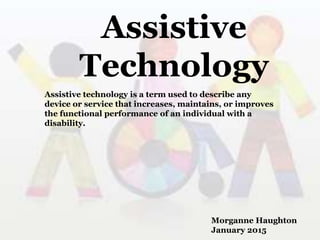
Assistive technology
- 1. Assistive Technology Assistive technology is a term used to describe any device or service that increases, maintains, or improves the functional performance of an individual with a disability. Morganne Haughton January 2015
- 2. What is Assistive Technology? Students come in all different shapes, sizes, and types. Teaching can be personalized to fit the many different learning needs of students in the classroom. Children with more severe disabilities can benefit from technology or machines designed to help them learn. Assistive technology (AT) is available to help individuals with many types of disabilities from cognitive problems to physical impairment. When AT is appropriately integrated into the general education classroom, students are equipped with multiple means to complete their work and meet their educational goals.
- 3. Assistive Technology Devices The following is a list of technology devices used in the classroom: Electronic worksheets- Students struggling with properly lining up words and equations using standard pencils and paper sometimes use electronic worksheets when completing assignments. Word prediction software- Those grappling with reading and spelling, such as the dyslexic, or difficulties writing and typing use these fantastic technologies to help complete assignments to their satisfaction. Alternative keyboards- These programmable keyboards have special overlays that customize the appearance and function of a standard keyboard. Students who have LD or have trouble typing may benefit from customization that reduces input choices, groups keys by color/location, and adds graphics to aid comprehension. Speech recognition- These technologies convert talking into typing, making them ideal for the learning disabled struggling with movement or visual conditions rendering it very tough to click at the keyboard. Audiobooks- Recorded books allow users to listen to text and are available in a variety of formats, such as audiocassettes, CDs, and MP3 downloads.
- 4. Assistive technology devices Augmentative/Alternative Communication- Supports that allow a child who cannot speak, or whose speech is not understood by others, to communicate. This includes picture boards, voice output communication devices, communication software and computers. Mobility-Equipment that allows a student with a physical or visual disability to move independently and safely through the community. This includes wheelchairs, walkers, and adapted bicycles. Positioning-Any support that helps a student with a physical disability remain in a good position for learning without becoming tired. This includes adjustable chairs, tables, standers, wedges and straps. Visual Aids- Supports that give a student with visual difficulties access to information. This includes large-print books, books on tape, magnifiers, talking computer software, and Braillers.
- 5. Assistive Technology Service Assistive technology service means any service that directly assists a child with a disability in the selection, acquisition, or use of an assistive technology device. The term includes-- (a) The evaluation of the needs of a child with a disability, including a functional evaluation of the child in the child's customary environment; (b) Purchasing, leasing, or otherwise providing for the acquisition of assistive technology devices by children with disabilities; (c) Selecting, designing, fitting, customizing, adapting, applying, maintaining, repairing, or replacing assistive technology devices; (d) Coordinating and using other therapies, interventions, or services with assistive technology devices, such as those associated with existing education and rehabilitation plans and programs; (e) Training or technical assistance for a child with a disability or, if appropriate, that child's family; and (f) Training or technical assistance for professionals (including individuals providing education or rehabilitation services), employers, or other individuals who provide services to, employ, or are otherwise substantially involved in the major life functions of that child.
- 6. What the law says about Assistive Technology There is a wide range of assistive technology (AT) services and devices to which a child may be entitled. It is important for families to understand how Federal laws affect their child’s right to AT. Laws that impact the provision of assistive technology: *Americans with Disabilities Act ( ADA ) -The ADA prohibits discrimination on the basis of disability in employment, state and local government, public accommodations, commercial facilities, transportation, and telecommunications. *Individuals with Disabilities Education Act (IDEA)-The Individuals with Disabilities Education Act (IDEA) was initially passed in 1975 as P.L. 94-142. That law, known as the Education for All Handicapped Children Act, or the EHA, guaranteed that eligible children and youth with disabilities would have a free and appropriate public education (FAPE) available to them, designed to meet their unique educational needs. *Section 508 of the Rehabilitation Act -Section 508 of the Rehabilitation Act requires that all electronic and information technologies developed and used by any Federal government agency must be accessible to people with disabilities. *Assistive Technology Act of 1998 - protection and advocacy services to help people with disabilities and their families, as they attempt to access the services for which they are eligible. *Click the links for more information on each law
- 7. Assistive Technology for hearing impaired students Aids students who are deaf or hard-of-hearing. Access: Teachers need to ensure that students with HI are placed towards the front of the classroom, and that they speak slowly and clearly. Assistive Technology: Assistive Listening Devices Description: Most Assistive Listening Device systems (ALDs) use a microphone transmitter positioned close to the instructor’s mouth to send the instructor’s voice through the air or by cable to the receiver worn by the student. By placing the microphone close to the instructor’s mouth, ALDs can provide clear sound over distances, eliminate echoes, and reduce surrounding noises. Assistive Listening Devices have proven to be an effective teaching tool for students with hearing loss. Providing a good listening environment can have a major impact on an individual’s academic performance.
- 8. Assistive Technology for hearing impaired students Assistive Technology: Assistive Listening Devices Strategies for using ALDs: Become knowledgeable about the ALD system. Request in-service training from an audiologist and/or manufacturer of the system. Involve the ALD user in the training. Discuss with the student the situations where the ALD will be used. Position the ALD’s microphone in locations that will provide the clearest speech reception. The microphone should not be near a noise source, e.g. overhead projector. The lapel microphone should be between three to five inches from the mouth or sound source. Make sure that the voice intensity or sound source is not too loud. Loud speech signals can distort or over-amplify the ALD user.
- 9. Assistive technology for hearing impaired students Assistive Technology: Assistive Listening Device
- 10. Assistive technology for visually impaired students Aids students who are blind or have low vision. Access: Students with visual impairments need hands-on experiences. We know that everyone learns best by active involvement with ideas, and the same is true for students with visual impairments. Give students as many opportunities as possible to participate in a hands-on activity through which they can truly learn the day’s lesson. Assistive Technology: Screen Readers Description: A Screen Reader, commonly used name for Voice Output Technology, is used by individuals who experience difficulty reading the standard text displayed on screen, for example, individuals who are visually impaired or blind. Screen readers produce synthesized speech output for text displayed on the computer screen, as well as for keystrokes entered on the keyboard. Screen readers require the use of keyboard shortcuts, most of which the user has to memorize.
- 11. Assistive technology for visually impaired students Assistive technology: Screen Readers Strategies for using screen readers: Keep the screen uncluttered. People with low vision impairments may have trouble reading what is on the web page if it is cluttered, while a blind person using screen reading software may have trouble because the information on the page could get jumbled if it is not presented in an orderly fashion, because typically screen readers read the page from left to right. Avoid placing multiple hyperlinks on any one line. It is easier for the user to find the links if each one is on a line of its own. It also makes it easier to click on the right link. Avoid having a tiled background. People with low vision may have difficulty reading information on sites with a tiled background or a background image because the text may become obscured. Avoid backgrounds that are dark or light in color. People with low vision or color blindness may have difficulty reading text if the background and text colors do not contrast well. Space out items on the page. Providing space around items will make the site neater and cleaner. This may help avoid any confusion for the visually impaired user. Provide an alternative page that is text-only. Text only v ore accessible to all visitors. Include descriptions of graphics and images. If the graphics are critical to the content of the page it is good to provide a caption for the graphic for those people using screen reading software.
- 12. Assistive technology for visually impaired students Assistive technology: Screen Readers
- 13. Assistive technology for students with learning disabilities What is assistive technology for LD? AT for kids with LD is defined as any device, piece of equipment or system that helps bypass, work around or compensate for an individual's specific learning deficits. Assistive technology: Paper-based computer pen Description: This technology records and links audio to what a person writes using the pen and special paper. It enables the user to take notes while simultaneously recording someone( e.g., a teacher) speaking. The user can later listen to any section of his notes by touching the pen to his corresponding handwriting or diagrams.
- 14. Assistive technology for students with learning disabilities Assistive technology: Paper-based computer pen What type of learning disabilities do these tool address? This type of tool may benefit people who struggle with: writing, listening, memory and reading.
- 15. Assistive technology for students with learning disabilities Assistive technology: Paper-based computer pen
- 16. Assistive technology for students with physical disabilities Aids students who have difficulties in accessing communication, learning tools, or engaging in classroom or home activities. Assistive technology: Alternative Keyboard Description: Alternative keyboards meet specific needs of individual children. An adjustable keyboard has three sections that can be positioned close together or further apart, rotated, and tilted to many angles. A miniature keyboard has keys spaced close together to allow children with limited range of motion access all keys. Programmable keyboards, additionally, can be programmed so that letters, numbers, words, or phrases can be entered by pressing custom keys.
- 17. Assistive technology for students with physical disabilities Assistive technology: Alternative keyboard
- 18. "The [person] who can make hard things easy is the educator." — Ralph Waldo Emerson
- 19. References Archived: IDEA '97. (n.d.). Retrieved January 1, 2015, from http://www2.ed.gov/offices/OSERS/Policy/IDEA/index.html Assistive Technology Devices . Learning Disabilities . Education | PBS Parents. (n.d.). Retrieved from http://www.pbs.org/parents/education/learning-disabilities/strategies-for-learning- disabilities/assistive-technology-devices/ Belson, S. (n.d.). Assistive Technology For Students With Hearing Impairments - The Special Ed Wiki. Retrieved January 24, 2015, from http://sped.wikidot.com/assistive-technology- for-students-with-hearing-impairments Education World. (2015, January 24). Education World: Assistive Technology for Challenged Kids. Retrieved from http://www.educationworld.com/a_tech/tech/tech086.shtml FCTD | Assistive Technology Laws. (2015). Retrieved from http://www.fctd.info/resources/techlaws.php Microsoft Office. (n.d.). Types of Assistive Technology Products. Retrieved January 24, 2015, from http://www.microsoft.com/enable/at/types.aspx
- 20. Nielson, L. (2011, September 5). Lisa Nielsen: The Innovative Educator: 25 Incredible Assistive Technologies. Retrieved from http://theinnovativeeducator.blogspot.com/2011/09/25- incredible-assistive- technologies.html Northern Essex Community College. (n.d.). Assistive Listening Devices. Retrieved from http://www.necc.mass.edu/academics/support-services/learning- accommodations/deaf-and-hard-of-hearing-services/student- resources/accommodations-tipsheets/assistive-listening-devices/ Raskind, M., & Stanberry, K. (2010, February). Assistive technology for kids with learning disabilities: An overview. Retrieved from http://www.greatschools.org/special- education/assistive-technology/702-assistive-technology-for-kids-with- learning-disabilities-an-overview.gs?page=all Section 508 Home | Section508.gov. (n.d.). Retrieved January 24, 2015, from http://www.section508.gov/?FuseAction=Content&ID=12 References
- 21. References SNOW. (2013). Screen Readers and Talking Browsers | SNOW. Retrieved from http://www.snow.idrc.ocad.ca/content/screen-readers-and-talking-browsers St.Johns Medical Center. (n.d.). Hearing Loss in the Classroom. Retrieved from https://www.youtube.com/watch?v=RBrnvGKLF_Q Terreno, S. (2012, July 12). Assistive Technology for Children with Physical Disabilities: Keyboard & Mouse. Retrieved from www.brighthubeducation.com/special-ed-inclusion- strategies/47379-mouse-and-keyboard-assisstive-technology-options/ University of Illinois. (1999). Visual disabilities. Retrieved January 24, 2015, from http://education.illinois.edu/wp/original/access/visual.html