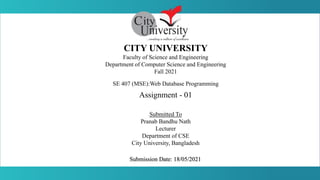
Assignment - 01
- 1. CITY UNIVERSITY Faculty of Science and Engineering Department of Computer Science and Engineering Fall 2021 SE 407 (MSE):Web Database Programming Assignment - 01 Submitted To Pranab Bandhu Nath Lecturer Department of CSE City University, Bangladesh Submission Date: 18/05/2021
- 2. ABOUT US Md. Mohin Uddin 182482519 Submitted By
- 3. What is World Wide Web? World Wide Web, which is also known as a Web, is a collection of websites or web pages stored in web servers and connected to local computers through the internet. These websites contain text pages, digital images, audios, videos, etc. Users can access the content of these sites from any part of the world over the internet using their devices such as computers, laptops, cell phones, etc. The WWW, along with internet, enables the retrieval and display of text and media to your device. Now, we have understood that WWW is a collection of websites connected to the internet so that people can search and share information. Now, let us understand how it works!
- 4. Hypertext Transfer Protocol (HTTP): Hyper Text Transfer Protocol (HTTP) is an application layer protocol which enables WWW to work smoothly and effectively. It is based on a client-server model. The client is a web browser which communicates with the web server which hosts the website. This protocol defines how messages are formatted and transmitted and what actions the Web Server and browser should take in response to different commands. When you enter a URL in the browser, an HTTP command is sent to the Web server, and it transmits the requested Web Page When we open a website using a browser, a connection to the web server is opened, and the browser communicates with the server through HTTP and sends a request. HTTP is carried over TCP/IP to communicate with the server. The server processes the browser's request and sends a response, and then the connection is closed. Thus, the browser retrieves content from the server for the user.
- 5. Techopedia Explains World Wide Web Consortium (W3C) The primary international standards organization for the web, the World Wide Web Consortium is dedicated to bringing together interested parties from different IT sectors to work on web issues. “The objective of the W3C is to bring the web to its full potential,” says CEO Jeffrey Jaffe. Its members are key participants in web development, including commercial, educational and governmental entities, according to the W3C website. Its mission includes “developing protocols and guidelines that ensure the long-term growth of the web.” In a September 2011 interview, CEO Jaffe offers the basis for W3C’s credibility as a driver of technical standards for the web. The W3C: Was founded by the inventor of the web, Tim Berners-Lee Has a membership that includes key participants in the IT industry Has a track record of success The organization is guided by its open standards principles. It calls them OpenStand, which it refers to as “The Modern Paradigm for Standards.” The five fundamental principles of standards development, per the W3C website, are:
- 6. What is a Network A network consists of two or more computers that are linked in order to share resources (such as printers and CDs), exchange files, or allow electronic communications. The computers on a network may be linked through cables, telephone lines, radio waves, satellites, or infrared light beams. Two very common types of networks include: Local Area Network (LAN) Wide Area Network (WAN) You may also see references to a Metropolitan Area Networks (MAN), a Wireless LAN (WLAN), or a Wireless WAN (WWAN).
- 7. What is the Internet? The internet is a global system which use TCP/IP protocol suite to link various types of electric devices worldwide. The internet is a collection of interconnected devices which are spread across the globe. It is a network of networks that consist of public, private, public, sales, finance, academic, business and government networks. The internet is a type of network and called network of networks Social media and content sharing; E-mail and other forms of communication, such as Internet Relay Chat (IRC), Internet telephony, instant messaging, video conferencing; education and self-improvement through access to online degree programs, courses and workshops and searching for jobs -- both the employer and applicant use the Internet to post open positions, apply for jobs and recruit individuals found on social networking sites like LinkedIn.
- 8. What is E-mail ? E-mail is defined as the transmission of messages on the Internet. It is one of the most commonly used features over communications networks that may contain text, files, images, or other attachments. Generally, it is information that is stored on a computer sent through a network to a specified individual or group of individuals. Email messages are conveyed through email servers; it uses multiple protocols within the TCP/IP suite. For example, SMTP is a protocol, stands for simple mail transfer protocol and used to send messages whereas other protocols IMAP or POP are used to retrieve messages from a mail server. If you want to login to your mail account, you just need to enter a valid email address, password, and the mail servers used to send and receive messages. Although most of the webmail servers automatically configure your mail account, therefore, you only required to enter your email address and password. However, you may need to manually configure each account if you use an email client like Microsoft Outlook or Apple Mail. In addition, to enter the email address and password, you may also need to enter incoming and outgoing mail servers and the correct port numbers for each one. Message envelope: It depicts the email's electronic format. Message header: It contains email subject line and sender/recipient information. Message body: It comprises images, text, and other file attachments.
- 9. OVERVIEW What is SMTP? Simple Mail Transfer Protocol (SMTP) is the technology that allows emails to be sent from one server to another until they are delivered to your mailbox. In other words, SMTP is an internet protocol that connects machines and helps to transport your email. It’s your virtual postman. But it’s important to be clear that SMTP is exclusive for sending emails. The job of receiving and delivering messages is up to the incoming email servers, called POP3 (Post Office Protocol) and IMAP (Internet Message Access Protocol). As in the post office, this is a team effort. SMTP takes the email and POP3 or IMAP takes care of delivering it. In this article, you’ll review the following topics about the SMTP protocol:
- 10. What is FTP (File Transfer Protocol)? FTP is a widely used network protocol for transferring files between computers over a TCP/IP-based network, such as the Internet. FTP lets people and applications exchange and share data within their offices and across the Internet. FTP was one of the first technologies developed to solve this common need, and it remains, with several generations of enhancements, the second most popular protocol used today (after HTTP or the "World Wide Web"). Objectives of FTP It provides the sharing of files. It is used to encourage the use of remote computers. It transfers the data more reliably and efficiently. Why FTP? Although transferring files from one system to another is very simple and straightforward, but sometimes it can cause problems. For example, two systems may have different file conventions. Two systems may have different ways to represent text and data. Two systems may have different directory structures. FTP protocol overcomes these problems by establishing two connections between hosts. One connection is used for data transfer, and another connection is used for the control connection.
- 11. The above figure shows the basic model of the FTP. The FTP client has three components: the user interface, control process, and data transfer process. The server has two components: the server control process and the server data transfer process.
- 12. What Is the Difference Between HTTP and HTTPS? The team here at KeyCDN is always encouraging people to make the move to HTTPS for a number of reasons such as performance benefits, additional security, and even SEO advantages. We are constantly throwing around the HTTP and HTTPS acronyms and sometimes its important to understand the basics of how they work and some history behind them. So today we thought we would explore more in-depth the difference between HTTP and HTTPS, what they mean, and why it might be time for you to make the move to HTTPS Parameter HTTP HTTPS Protocol It is hypertext transfer protocol. It is hypertext transfer protocol with secure. Security It is less secure as the data can be vulnerable to hackers. It is designed to prevent hackers from accessing critical information. It is secure against such attacks. Port It uses port 80 by default It was use port 443 by default. Starts with HTTP URLs begin with http:// HTTPs URLs begin with https:// Used for It's a good fit for websites designed for information consumption like blogs. If the website needs to collect the private information such as credit card number, then it is a more secure protocol. Scrambling HTTP does not scramble the data to be transmitted. That's why there is a higher chance that transmitted information is available to hackers. HTTPS scrambles the data before transmission. At the receiver end, it descrambles to recover the original data. Therefore, the transmitted information is secure which can't be hacked. Protocol It operates at TCP/IP level. HTTPS does not have any separate protocol. It operates using HTTP but uses encrypted TLS/SSL connection. Domain Name Validation HTTP website do not need SSL. HTTPS requires SSL certificate. Data encryption HTTP website doesn't use encryption. HTTPS websites use data encryption. Search Ranking HTTP does not improve search rankings. HTTPS helps to improve search ranking. Speed Fast Slower than HTTP Vulnerability Vulnerable to hackers It Is highly secure as the data is encrypted before it is seen across a network. :
- 13. Introduction to Mobile Communication Mobile Communication is the use of technology that allows us to communicate with others in different locations without the use of any physical connection (wires or cables). Mobile communication makes our life easier, and it saves time and effort. A mobile phone (also called mobile cellular network, cell phone or hand phone) is an example of mobile communication (wireless communication). It is an electric device used for full duplex two way radio telecommunication over a cellular network of base stations known as cell site. : Network access control: Network access control can also be called as mobile device registration. It is essential to have a secure registration. Network access control (NAC) controls the role of the user and enforces policies. NAC can allow your users to register themselves to the network. It is a helpful feature that enhances the user experience. Mobile device management: Suppose, many mobile devices are accessing your wireless network; now think about the thousands of applications are running on those mobile devices. How do you plan on managing all of these devices and their applications, especially as devices come and go from your business? Mobile device management can provide control of how you will manage access to programs and applications. Even you can remotely wipe the device if it is lost or stolen.
- 14. What is a Blog and How is it Different from a Website? : Often readers ask us about what is a blog, and how is it different from a website? If you are thinking about starting a blog or a website, then understanding these terms will help you meet your goals. In this beginner’s guide, we will explain what is a blog and how is it different from a traditional website. We will also talk about usage scenarios, with real-world examples, and their benefits. A blog is a type of website where the content is presented in reverse chronological order (newer content appear first). Blog content is often referred to as entries or “blog posts”. Blogs are typically run by an individual or a small group of people to present information in a conversational style. However, now there are tons of corporate blogs that produce a lot of informational and thought-leadership style content. Blogs are a type of website. The only real difference between a blog and other types of website is that blogs are regularly updated with new content, which is displayed in reverse chronological order (newer posts first). Typical websites are static in nature where content is organized in pages, and they are not updated frequently. Whereas a blog is dynamic, and it is usually updated more frequently. Some bloggers publish multiple new articles a day.
- 15. ADDMC: Weighted Model Counting with Algebraic Decision Diagrams : We present an algorithm to compute exact literal-weighted model counts of Boolean formulas in Conjunctive Normal Form. Our algorithm employs dynamic programming and uses Algebraic Decision Diagrams as the primary data structure. We implement this technique in ADDMC, a new model counter. We empirically evaluate various heuristics that can be used with ADDMC. We then compare ADDMC to state-of-the-art exact weighted model counters (Cachet, c2d, d4, and miniC2D) on 1914 standard model counting benchmarks and show that ADDMC significantly improves the virtual best solver. ADDMC: Weighted Model Counting with Algebraic Decision Diagrams. Please note: Providing information about references and citations is only possible thanks to to the open metadata APIs provided by crossref.org and opencitations.net. If citation data of your publications is not openly available yet, then please consider asking your publisher to release your citation data to the public. For more information please see the Initiative for Open Citations (I4OC). Please also note that there is no way of submitting missing references or citation data directly to dblp. Please also note that this feature is work in progress and that it is still far from being perfect. That is, in particular, the lists below may be incomplete due to unavailable citation data, reference strings may not have been successfully mapped to the items listed in dblp, and we do not have complete and curated metadata for all items given in these lists.
- 16. What is a Plugin? : Plugins are packages of code that extend the core functionality of WordPress. WordPress plugins are made up of PHP code and can include other assets such as images, CSS, and JavaScript. By making your own plugin you are extending WordPress, i.e. building additional functionality on top of what WordPress already offers. For example, you could write a plugin that displays links to the ten most recent posts on your site. Or, using WordPress’ custom post types, you could write a plugin that creates a full-featured support ticketing system with email notifications, custom ticket statuses, and a client-facing portal. The possibilities are endless! Most WordPress plugins are composed of many files, but a plugin really only needs one main file with a specifically formatted DocBlock in the header. Hello Dolly, one of the first plugins, is only 100 lines long. Hello Dolly shows lyrics from the famous song in the WordPress admin. Some CSS is used in the PHP file to control how the lyric is styled. As a WordPress.org plugin author, you have an amazing opportunity to create a plugin that will be installed, tinkered with, and loved by millions of WordPress users. All you need to do is turn your great idea into code. The Plugin Handbook is here to help you with that.
- 17. Web page : A web page or webpage is a document, commonly written in HTML, that is viewed in an Internet browser. A web page can be accessed by entering a URL address into a browser's address bar. A web page may contain text, graphics, and hyperlinks to other web pages and files. A web page is often used to provide information to viewers, including pictures or videos to help illustrate important topics. A web page may also be used as a method to sell products or services to viewers. Multiple web pages make up a website, like our Computer Hope website. When you click a link provided by a search engine, you are accessing a web page. The Internet consists of millions of web pages, with more being added every day. A website refers to a central location containing more than one web page. For example, Computer Hope is considered a website, which includes thousands of different web pages, including this web page you are reading now. In the example URL above, the web page is "url.htm" and is always the last part of the URL. For URLs not having an ending of .htm, .html, .php, .cgi, .pl, or another file extension, the server loads the default index.htm web page in that directory. For example, on our contact page URL (https://www.computerhope.com/contact/), there is no web page. In this case, the default index file loads from the contact/ directory.
- 18. What is the Webpage? : A webpage is defined as a single document or a solitary page of any website. Every webpage is attached to a unique URL address used to render or access that particular page. These URLs and webpages can be private or public, depending on how the developers have configured them. Any web browser can be used to navigate URLs, which can also be copied and shared by users. Viewing a website does not usually need any navigation if we have its URL address. However, most URLs are connected to a website that helps developers create a proper sitemap and structured user interface. This also helps with search engine optimization (SEO). Webpages are created using different programming languages depending on the platform used for the development. Some most common programming languages include HTML, PHP, Python, and Perl, etc. The HTML webpages are considerably faster in loading and include a simple and clean appearance. However, CSS and JavaScript help to build more interactive webpages with validations. Apart from this, the webpages usually include different types of resources to be more interactive and eye-catching. There are two types of webpages: a 'static webpage' and a 'dynamic webpage'.
- 19. What is a Website? : A website is a collection of several webpages linked together using hyperlinks. All the webpages are linked under a single domain to uniquely identify the website. Websites are the main source of connecting hyperlinks to different sections, and these sections may further include other relevant webpages. Like a webpage, people can easily navigate any website using a web browser and entering the domain address. Websites also follow the same programming languages for the development, which are required for webpage development. However, website development is complex and takes more time. Websites are usually divided into two main categories, such as static and interactive. Static websites are designed to share information and resources without the involvement and interaction with visitors. Interactive websites allow visitors to interact with other members and the author using the comment box, chatbox, article posting, etc. Some other popular categories are affiliate websites, e-commerce websites, dating websites, social networking websites, etc. A site or website is a central location of web pages that are related and accessed by visiting the home page of the website using a browser. For example, the Computer Hope website address URL (Uniform Resource Locator) is https://www.computerhope.com. From our home page, you could get access to any of the web pages (like this one) contained on our website. The image shows how the Computer Hope website looked in 2021
- 20. Differences between Webpage and Website : Attributes Webpage Website Short Definition A webpage is defined as the smaller part of the website that includes contents like text, media, etc. It also comprises links to many other relevant webpages. A website is a cluster of different webpages of different topics addressed to certain URLs. File Type It is a single document that is displayed by the web browser using a specific URL address. It is a collection of many documents. Web browsers are used to access such documents using specific URL addresses attached to the website. Entity Type Webpage usually contains content regarding a single entity type. A website usually contains content regarding several entities. Accessible by It can be accessed using a direct URL link or through a website. It can be accessed through a domain address. Characteristic It is an individual hypertext document linked under a website. It is a collection of multiple pages hosted on the server. Use It is used to store the contents or resources that are to be displayed on a website. It is a place that is used to display the content. Extension The web page URL includes the extension. i.e., the path of the file. The website URL does not include any extension. Complexity It is comparatively less-complex to develop because it is just a smaller part of the website. It is comparatively more complex to develop. Development time It requires less time for development as it is not complex, like a website. It requires comparatively more time for development. Address dependency The web page address of any specific website directly depends on the website address (domain). This means, if the domain is down, the webpage will not work. Website address (domain) is independent of webpage address. In case the webpage is deleted due to any reason, the website will continue to work. All other linked webpages will also work as usual. Common Examples Contact Page, Registration Page, Sign Up Page, About Page, or any other page like this. Amazon.com, Wikipedia.org, JavaTpoint.com, etc.
- 21. types of web pages : static web pages contain content that do not change or not capable of typing in new data.they may only change if the actual html file is manually edited.they are generally available to users without restriction.an example is a page that contains school or company information.the content of the said page will not change every day unless the html file is manually edited by a programmer who maintains it. to access the page of viewing,a browser running in a client computer makes the request to the web server.the computer (or browser)that is making the request is called a client.when requesting for a static page,the server will respond by transmitting to the client the html file to be displayed in the browser as a web page.
- 22. Popular Types of Websites : The web is vast. As of now, there are billions of websites online, all competing for some share of the attention people give to their online browsing each day. When you’re starting a new website, it can be overwhelming to think about all the other websites out there. But it’s helpful to remember that within that huge number of websites, you have a lot of different categories of types of websites trying to accomplish different things. As you consider how best to build your own website, carefully consider what type of website you want it to be. When you can narrow down the goals and setup you have in mind, you can more easily identify the other websites in your category to look to for inspiration. Here are twelve of the most popular types of websites you’ll see around the web. While there’s some overlap between the different categories, in general each type of website has certain goals to achieve and its own set of best practices. Which one will your website be?
- 23. What are the Different Types of Website? : There are many different types of website; and while any attempt to categorise them is bound to be imperfect, there are some broad types based on their purpose and the type of organisation they are created for. Here is our attempt to summarise the most common types that we have encountered. In this first part, we explore ten types of website, focusing on sites for business and non-profit organisations. The most common types of websites are: 1. Blog 2. Corporate 3. Ecommerce 4. Portfolio 5. Brochure 6. Crowdfunding 7. News or magazine 8. Social media 9. TV or video streaming 10. Educational 11. Portal 12. Wiki or community forum
- 24. MIME Media Types : MIME (Multipurpose Internet Mail Extension) media types were originally devised so that e-mails could include information other than plain text. MIME media types indicate the following things − How different parts of a message, such as text and attachments, are combined into the message. The way in which each part of the message is specified. The way different items are encoded for transmission so that even software that was designed to work only with ASCII text can process the message. Now MIME types are not just for use with e-mail; they have been adopted by Web servers as a way to tell Web browsers what type of material was being sent to them so that they can cope with that kind of messages correctly. MIME content types consist of two parts − A main type A sub-type The main type is separated from the subtype by a forward slash character. For example, text/html for HTML.
- 25. THANK YOU